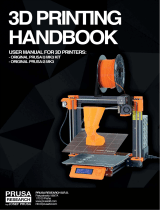Page is loading ...

28
AOYUE INTERNATIONAL LIMITED
Jishui Industrial Zone, Nantou, Zhongshan City,
Guangdong Province, P.R.China
http://www.aoyue3d.com
Correct Disposal of this product
This marking indicates that this product should not be disposed with
other household wastes throughout the EU. To prevent possible harm
to the environment or human health from uncontrolled waste disposal,
recycle it responsibly to promote the sustainable reuse of material
resources. To return your used device, please use the return and
collection systems or contact the retailer where the product was
purchased. They can take this product for environmental safe
recycling.
This appliance can be used by children aged from 8 years and
above and persons with reduced physical, sensory or mental
capabilities or lack of experience and knowledge if they have
been given supervision or instruction concerning use of the
appliance in a safe way and understand the hazards involved.
Children shall not play with the appliance. Cleaning and user
maintenance shall not be made by children without supervision.
A fire may result if the appliance is not used with care, therefore:
◆ be careful when using the appliance in places where
there are combustible materials ;
◆ do not apply to the same place for a long time;
◆ do not use in presence of an explosive atmosphere;
◆ be aware that heat may be conducted to combustible
materials that are out of sight;
◆ place the appliance on its stand after use and allow it to
cool down before storage;
◆ do not leave the appliance unattended when it is
switched on.
Instruction Manual
Thank you for purchasing Ritocco touch up tool
for 3d prints. Please read the manual before
using the unit.
Keep manual in accessible place for future
reference.
Touch up tool for 3d prints
Ritocco
AOYUE3D
®
This manual is designed to familiarize and instruct
the technician with the proper operation and
maintenance of the equipment. Please read
carefully and observe the guidelines in order to
maximize usage and minimize the risk of injury or
accidents .
28
AOYUE INTERNATIONAL LIMITED
Jishui Industrial Zone, Nantou, Zhongshan City,
Guangdong Province, P.R.China
http://www.aoyue3d.com
Correct Disposal of this product
This marking indicates that this product should not be disposed with
other household wastes throughout the EU. To prevent possible harm
to the environment or human health from uncontrolled waste disposal,
recycle it responsibly to promote the sustainable reuse of material
resources. To return your used device, please use the return and
collection systems or contact the retailer where the product was
purchased. They can take this product for environmental safe
recycling.
This appliance can be used by children aged from 8 years and
above and persons with reduced physical, sensory or mental
capabilities or lack of experience and knowledge if they have
been given supervision or instruction concerning use of the
appliance in a safe way and understand the hazards involved.
Children shall not play with the appliance. Cleaning and user
maintenance shall not be made by children without supervision.
A fire may result if the appliance is not used with care, therefore:
◆ be careful when using the appliance in places where
there are combustible materials ;
◆ do not apply to the same place for a long time;
◆ do not use in presence of an explosive atmosphere;
◆ be aware that heat may be conducted to combustible
materials that are out of sight;
◆ place the appliance on its stand after use and allow it to
cool down before storage;
◆ do not leave the appliance unattended when it is
switched on.
Instruction Manual
Thank you for purchasing Ritocco touch up tool
for 3d prints. Please read the manual before
using the unit.
Keep manual in accessible place for future
reference.
Touch up tool for 3d prints
Ritocco
AOYUE3D
®
This manual is designed to familiarize and instruct
the technician with the proper operation and
maintenance of the equipment. Please read
carefully and observe the guidelines in order to
maximize usage and minimize the risk of injury or
accidents .

2
TABLE OF CONTENTS
Product Description .................................... 3
Package Inclusion ....................................... 3
Safety Precautions ...................................... 4
Specification ............................................... 5
Functions and Features............................... 5
Holder Assembly Instruction......................... 6-8
Display Controls .......................................... 9
Quick Tip Change ....................................... 10
Operating Guidelines
Easy mode.................................. 11-14
Advanced mode ........................ 15-16
Digital offset ................................ 17-18
Sleep .......................................... 19-20
Temperature scale ...................... 21
Advanced options I..................... 22-24
Advanced options II .................... 25-26
2
TABLE OF CONTENTS
Product Description .................................... 3
Package Inclusion ....................................... 3
Safety Precautions ...................................... 4
Specification ............................................... 5
Functions and Features............................... 5
Holder Assembly Instruction......................... 6-8
Display Controls .......................................... 9
Quick Tip Change ....................................... 10
Operating Guidelines
Easy mode.................................. 11-14
Advanced mode ........................ 15-16
Digital offset ................................ 17-18
Sleep .......................................... 19-20
Temperature scale ...................... 21
Advanced options I..................... 22-24
Advanced options II .................... 25-26

26
OPERATING GUIDELINES
Mode lock selection
(UP and DOWN button simultaneously pushed)
Set PLA temperature (up & down to adjust)
(UP and DOWN button simultaneously pushed)
Set ABS temperature (up & down to adjust)
(UP and DOWN button simultaneously pushed)
Set Single temperature (up & down to adjust)
From Mode Lock Selection
(UP and DOWN button simultaneously pushed)
Goes back to Mode lock selection
Mode lock selection
(UP button pushed)
Set PLA mode only
(UP and DOWN button simultaneously pushed)
Set PLA temperature (up & down to adjust)
(DOWN button pushed until value reaches 180)
Set PLA temperature to 180
Sample: Set tool to PLA only with temperature of 180
(Wait 3-6 seconds , selection saved )
Goes to standby mode
3
The Aoyue 3D Ritocco is the world’s most
advanced sculpting and retouching tool for 3D prints. Its
revolutionary compound heater and tip design allows
fast heat up and heat response to tackle any retouching
jobs.
The hot swapping compound tip design allows
changing of tips instantly within seconds. Its digital LCD
read out and tactile button allows easy monitoring and
adjustment of modes and temperature.
The slim and sleek design is easy to hold and is
packed with advanced functions and features unrivaled in
the industry.
• Ritocco pen
• 4 different sculpting and blending tip.
• Heat resistant Pad
• Pen stand
PACKAGE INCLUSION
PRODUCT DESCRIPTION
26
OPERATING GUIDELINES
Mode lock selection
(UP and DOWN button simultaneously pushed)
Set PLA temperature (up & down to adjust)
(UP and DOWN button simultaneously pushed)
Set ABS temperature (up & down to adjust)
(UP and DOWN button simultaneously pushed)
Set Single temperature (up & down to adjust)
From Mode Lock Selection
(UP and DOWN button simultaneously pushed)
Goes back to Mode lock selection
Mode lock selection
(UP button pushed)
Set PLA mode only
(UP and DOWN button simultaneously pushed)
Set PLA temperature (up & down to adjust)
(DOWN button pushed until value reaches 180)
Set PLA temperature to 180
Sample: Set tool to PLA only with temperature of 180
(Wait 3-6 seconds , selection saved )
Goes to standby mode
3
The Aoyue 3D Ritocco is the world’s most
advanced sculpting and retouching tool for 3D prints. Its
revolutionary compound heater and tip design allows
fast heat up and heat response to tackle any retouching
jobs.
The hot swapping compound tip design allows
changing of tips instantly within seconds. Its digital LCD
read out and tactile button allows easy monitoring and
adjustment of modes and temperature.
The slim and sleek design is easy to hold and is
packed with advanced functions and features unrivaled in
the industry.
• Ritocco pen
• 4 different sculpting and blending tip.
• Heat resistant Pad
• Pen stand
PACKAGE INCLUSION
PRODUCT DESCRIPTION

4
CAUTION: Improper usage can cause serious injury to personnel
and/or damage to equipment and work area. For your own safety
please observe the following precautions.
SAFETY PRECAUTIONS
● Check each component after opening the package to make sure
everything is in good condition. If there are any suspected
damage, do not use the item and report the issue to your vendor.
● Do not strike or subject the unit to physical shock. Use carefully
to avoid damage to any part.
- Never drop or sharply jolt the unit.
- Contains delicate parts that may break if the unit is dropped.
● Tip temperature may reach as high as 400°C when switched ON.
- Do not use the device near flammable materials.
- Do not touch heated parts, which can cause severe burns.
- Do not touch metallic parts near the tip.
● Disconnect the plug from the power after use.
● Melting or retouching plastics produces smoke, use on well
ventilated places.
● Do not alter the unit, specifically the internal circuitry, in any
The manufacturer declines all responsibility for any damage caused by
incorrect or unreasonable use, such as:
● Improper use by untrained persons;
● Technical modifications or operations not recommended by the
manufacturer;
● use of non-original or non-specific spare parts;
● failure to follow the instructions given in this manual.
25
OPERATING GUIDELINES
ADVANCED OPTIONS II
Within the advanced options selection we can also set
the PLA Mode temperature , ABS Mode temperature, and the
Single set temperature mode temperature.
PLA Mode temperature : default value is 200.
ABS Mode temperature : default value is 250.
Single Set temperature Mode : default value is 225.
From off to Mode Lock Selection
Press and hold
UP & DOWN button
while plugging in the
tool
Pass code entry mode
Pass code is now at 110
(UP button pushed until it reaches code 110)
Pass code correct, now in selection 1
(UP and DOWN button simultaneously pushed)
4
CAUTION: Improper usage can cause serious injury to personnel
and/or damage to equipment and work area. For your own safety
please observe the following precautions.
SAFETY PRECAUTIONS
● Check each component after opening the package to make sure
everything is in good condition. If there are any suspected
damage, do not use the item and report the issue to your vendor.
● Do not strike or subject the unit to physical shock. Use carefully
to avoid damage to any part.
- Never drop or sharply jolt the unit.
- Contains delicate parts that may break if the unit is dropped.
● Tip temperature may reach as high as 400°C when switched ON.
- Do not use the device near flammable materials.
- Do not touch heated parts, which can cause severe burns.
- Do not touch metallic parts near the tip.
● Disconnect the plug from the power after use.
● Melting or retouching plastics produces smoke, use on well
ventilated places.
● Do not alter the unit, specifically the internal circuitry, in any
The manufacturer declines all responsibility for any damage caused by
incorrect or unreasonable use, such as:
● Improper use by untrained persons;
● Technical modifications or operations not recommended by the
manufacturer;
● use of non-original or non-specific spare parts;
● failure to follow the instructions given in this manual.
25
OPERATING GUIDELINES
ADVANCED OPTIONS II
Within the advanced options selection we can also set
the PLA Mode temperature , ABS Mode temperature, and the
Single set temperature mode temperature.
PLA Mode temperature : default value is 200.
ABS Mode temperature : default value is 250.
Single Set temperature Mode : default value is 225.
From off to Mode Lock Selection
Press and hold
UP & DOWN button
while plugging in the
tool
Pass code entry mode
Pass code is now at 110
(UP button pushed until it reaches code 110)
Pass code correct, now in selection 1
(UP and DOWN button simultaneously pushed)

24
OPERATING GUIDELINES
From off to Mode Lock Selection
Press and hold
UP & DOWN
button while
plugging in the tool
Pass code entry mode
Pass code is now at 110
(UP button pushed until it reaches code 110)
Pass code correct, now in selection 1
(UP and DOWN button simultaneously pushed)
(UP button pushed )
Mode lock selection 2 (PLA only)
(UP button pushed )
Mode lock selection 3 (ABS only)
(UP button pushed )
Mode lock selection 4 (Single temperature)
(Wait 3-6 seconds , selection saved )
Goes to standby mode heater “OFF”
5
SPECIFICATION
MAIN STATION
Voltage Input : 12V DC
Weight: 50 grams
Temperature: up to 150-400°C (302 to752°F )
Heating Element: Composite Ceramic heater
FUNCTIONS and FEATURES
• Composite tip with quick change design.
• Composite ceramic heating element.
• Portable and lightweight.
• LCD display for easy monitoring.
• Easy and Advanced Mode.
• Lock Out Feature.
• Auto sleep function.
• Digital Offset.
• Switch between Centigrade and Fahrenheit Scale.
24
OPERATING GUIDELINES
From off to Mode Lock Selection
Press and hold
UP & DOWN
button while
plugging in the tool
Pass code entry mode
Pass code is now at 110
(UP button pushed until it reaches code 110)
Pass code correct, now in selection 1
(UP and DOWN button simultaneously pushed)
(UP button pushed )
Mode lock selection 2 (PLA only)
(UP button pushed )
Mode lock selection 3 (ABS only)
(UP button pushed )
Mode lock selection 4 (Single temperature)
(Wait 3-6 seconds , selection saved )
Goes to standby mode heater “OFF”
5
SPECIFICATION
MAIN STATION
Voltage Input : 12V DC
Weight: 50 grams
Temperature: up to 150-400°C (302 to752°F )
Heating Element: Composite Ceramic heater
FUNCTIONS and FEATURES
• Composite tip with quick change design.
• Composite ceramic heating element.
• Portable and lightweight.
• LCD display for easy monitoring.
• Easy and Advanced Mode.
• Lock Out Feature.
• Auto sleep function.
• Digital Offset.
• Switch between Centigrade and Fahrenheit Scale.

6
HOLDER ASSEMBLY INSTRUCTION
23
OPERATING GUIDELINES
To enter advanced options
Advanced option mode can be accessed via a pass code. The
pass code is “110”
1. Press and hold both up and down button while plugging in
the Ritocco the display would show “001” indicating the
user to enter the pass code.
2. Press the up button to select pass code 110. Press both up
and down button to enter the pass code. If correctly done
the display would show “-1-” indicating it is now in the
mode lock selection screen.
To Select and lock between modes
Upon accessing the mode lock selection screen we can now
select the modes.
1. Press the up or down button to select between modes 1 to
4. (see page 19 for mode functions)
2. After selection wait for 10 seconds for the system to save
and register the selected mode.
3. Selected mode will be saved into memory.
4. To change system to other modes enter advanced options
and selection modes again.
6
HOLDER ASSEMBLY INSTRUCTION
23
OPERATING GUIDELINES
To enter advanced options
Advanced option mode can be accessed via a pass code. The
pass code is “110”
1. Press and hold both up and down button while plugging in
the Ritocco the display would show “001” indicating the
user to enter the pass code.
2. Press the up button to select pass code 110. Press both up
and down button to enter the pass code. If correctly done
the display would show “-1-” indicating it is now in the
mode lock selection screen.
To Select and lock between modes
Upon accessing the mode lock selection screen we can now
select the modes.
1. Press the up or down button to select between modes 1 to
4. (see page 19 for mode functions)
2. After selection wait for 10 seconds for the system to save
and register the selected mode.
3. Selected mode will be saved into memory.
4. To change system to other modes enter advanced options
and selection modes again.

22
OPERATING GUIDELINES
ADVANCED OPTIONS I
The system can allow parents or teachers to lock out
other modes so the tool can only be used in a specific mode or
temperature. This is to restrict users from setting a temperature
that is unsuitable for the materials being worked on.
Mode “1”
Default mode: user has access to all the functions and
features of the device.
Mode “2”
PLA mode only: user can only use PLA mode. With level
adjustments.
Mode “3”
ABS mode only: user can only access ABS mode. With level
adjustments.
Mode “4”
Single temperature mode only: only a single set
temperature is allowed no other temperature options available.
7
HOLDER ASSEMBLY INSTRUCTION
22
OPERATING GUIDELINES
ADVANCED OPTIONS I
The system can allow parents or teachers to lock out
other modes so the tool can only be used in a specific mode or
temperature. This is to restrict users from setting a temperature
that is unsuitable for the materials being worked on.
Mode “1”
Default mode: user has access to all the functions and
features of the device.
Mode “2”
PLA mode only: user can only use PLA mode. With level
adjustments.
Mode “3”
ABS mode only: user can only access ABS mode. With level
adjustments.
Mode “4”
Single temperature mode only: only a single set
temperature is allowed no other temperature options available.
7
HOLDER ASSEMBLY INSTRUCTION

8
HOLDER ASSEMBLY INSTRUCTION
21
OPERATING GUIDELINES
TEMPERATURE SCALE
The system’s temperature scale can be switched
between Centigrade or Fahrenheit. To switch the display scale
press the up button while plugging in the Ritocco the display
would show the Celsius sign, press the up or down button to
switch between Celsius or Fahrenheit scale. Wait for 3—5
seconds, the display will save the new settings and revert to
standby mode.
From off to temperature scale selection
Press and hold
UP button while
plugging in the tool
Scale Set to Centigrade heater “OFF”
Scale Set to Fahrenheit heater “OFF”
(DOWN button pushed)
(Wait 3-6 seconds, Scale is saved )
Goes to standby mode heater “OFF”
8
HOLDER ASSEMBLY INSTRUCTION
21
OPERATING GUIDELINES
TEMPERATURE SCALE
The system’s temperature scale can be switched
between Centigrade or Fahrenheit. To switch the display scale
press the up button while plugging in the Ritocco the display
would show the Celsius sign, press the up or down button to
switch between Celsius or Fahrenheit scale. Wait for 3—5
seconds, the display will save the new settings and revert to
standby mode.
From off to temperature scale selection
Press and hold
UP button while
plugging in the tool
Scale Set to Centigrade heater “OFF”
Scale Set to Fahrenheit heater “OFF”
(DOWN button pushed)
(Wait 3-6 seconds, Scale is saved )
Goes to standby mode heater “OFF”

20
OPERATING GUIDELINES
From off to Sleep timer adjustment
Press and hold
DOWN button
while plugging in
Sleep timer 30 minutes heater “OFF”
Sleep timer 31 heater “OFF”
(UP button pushed)
Sleep timer 30 heater “OFF”
(DOWN button pushed)
(Wait 3-6 seconds, Offset value is saved, )
Goes to standby mode heater “OFF”
In sleep mode heater “OFF”
After idling for the preset time, tool goes into sleep mode
9
DISPLAY AND CONTROL
Warning: Never leave retouching tool unattended
while in operation. Tip temperature may reach as
high as 400 degrees. Only place retouching tool on
non-flammable surface. Keep away from flammable
and combustible objects and surfaces.
3
2
1
1 — Down Button
2 — LCD Display
3 — Up Button
4 — Heating power
5 — Mode Display
6 — Temperature Scale
6
5
4
20
OPERATING GUIDELINES
From off to Sleep timer adjustment
Press and hold
DOWN button
while plugging in
Sleep timer 30 minutes heater “OFF”
Sleep timer 31 heater “OFF”
(UP button pushed)
Sleep timer 30 heater “OFF”
(DOWN button pushed)
(Wait 3-6 seconds, Offset value is saved, )
Goes to standby mode heater “OFF”
In sleep mode heater “OFF”
After idling for the preset time, tool goes into sleep mode
9
DISPLAY AND CONTROL
Warning: Never leave retouching tool unattended
while in operation. Tip temperature may reach as
high as 400 degrees. Only place retouching tool on
non-flammable surface. Keep away from flammable
and combustible objects and surfaces.
3
2
1
1 — Down Button
2 — LCD Display
3 — Up Button
4 — Heating power
5 — Mode Display
6 — Temperature Scale
6
5
4

10
QUCK TIP CHANGE
Insert tip
Use heat guard pad
to pull out the tip.
Remove Tip
Insert tip until
Display stops
showing “- - -”
19
OPERATING GUIDELINES
SLEEP MODE
The system is equipped with a sleep function, the
internal vibration sensor would be able to sense if tool is being
used or not. It will enter sleep “SLP “ if the system has detected
tool has not be used after a preset time. Timer can be set from
1 to 60 minutes.
When system is in sleep mode the display would show the
letters “SLP “ shaking or picking up the tool will immediately
wake the system up and return to the previously working
settings.
Adjusting the Sleep:
1. Press the down button while plugging in the Ritocco the
display would show a number“030” indicating this is the
current set sleep timer. (default 30 minutes)
2. Press the up or down button to adjust sleep timer settings.
Wait for 3—5 seconds, the system will save the new sleep
settings and enter standby mode.
10
QUCK TIP CHANGE
Insert tip
Use heat guard pad
to pull out the tip.
Remove Tip
Insert tip until
Display stops
showing “- - -”
19
OPERATING GUIDELINES
SLEEP MODE
The system is equipped with a sleep function, the
internal vibration sensor would be able to sense if tool is being
used or not. It will enter sleep “SLP “ if the system has detected
tool has not be used after a preset time. Timer can be set from
1 to 60 minutes.
When system is in sleep mode the display would show the
letters “SLP “ shaking or picking up the tool will immediately
wake the system up and return to the previously working
settings.
Adjusting the Sleep:
1. Press the down button while plugging in the Ritocco the
display would show a number“030” indicating this is the
current set sleep timer. (default 30 minutes)
2. Press the up or down button to adjust sleep timer settings.
Wait for 3—5 seconds, the system will save the new sleep
settings and enter standby mode.

18
OPERATING GUIDELINES
From Main Menu to Digital offset Mode
Standby mode heater “OFF”
(UP and DOWN button pushed for more than 10 seconds
Digital offset mode heater “OFF”
Offset 1 degree higher heater “OFF”
No offset value heater “OFF”
(UP button pushed)
(DOWN button pushed)
Offset 1 degree lower heater “OFF”
(DOWN button pushed)
(DOWN button pushed)
Offset 2 degrees lower heater “OFF”
(Wait 3-6 seconds Offset value is saved, and
exits back to standby mode)
Example:
1. Set temperature is 200.
2. Measured temperature by external temperature probe
is 220.
3. We need to offset by –20.
11
OPERATING GUIDELINES
EASY MODE
The easy mode is suited for novice users, the
appropriate temperature settings has already been pre-
programmed into the Ritocco, simply select what type of plastic
(ABS, or PLA ) you would like to work with.
Selecting ABS or PLA working mode:
1. Plug in the Ritocco the display would show “OFF” indicating
it is in the stand by mode, the heating element would not
be powered.
2. Press the up or down button to select between “ABS”,
“PLA”, or “***”. (*** indicates a temperature)
3. After selecting the type of plastic to be reworked on wait
for 3—6 seconds, the power level meter will start moving
indicating the system is now powering the heater.
4. If working on smaller or thinner pieces the working
temperature level may be lowered by pressing the down
button. The temperature may be lowered up to 10 levels .
5. If working on larger or thicker pieces the working
temperature level may be increased by pressing the up
button. Level may be increased up to 10 notches.
6. After working, the system may be put in standby mode by
simultaneously pressing both up and down buttons.
7. Unplug from power source if tool will not be used for long
periods.
18
OPERATING GUIDELINES
From Main Menu to Digital offset Mode
Standby mode heater “OFF”
(UP and DOWN button pushed for more than 10 seconds
Digital offset mode heater “OFF”
Offset 1 degree higher heater “OFF”
No offset value heater “OFF”
(UP button pushed)
(DOWN button pushed)
Offset 1 degree lower heater “OFF”
(DOWN button pushed)
(DOWN button pushed)
Offset 2 degrees lower heater “OFF”
(Wait 3-6 seconds Offset value is saved, and
exits back to standby mode)
Example:
1. Set temperature is 200.
2. Measured temperature by external temperature probe
is 220.
3. We need to offset by –20.
11
OPERATING GUIDELINES
EASY MODE
The easy mode is suited for novice users, the
appropriate temperature settings has already been pre-
programmed into the Ritocco, simply select what type of plastic
(ABS, or PLA ) you would like to work with.
Selecting ABS or PLA working mode:
1. Plug in the Ritocco the display would show “OFF” indicating
it is in the stand by mode, the heating element would not
be powered.
2. Press the up or down button to select between “ABS”,
“PLA”, or “***”. (*** indicates a temperature)
3. After selecting the type of plastic to be reworked on wait
for 3—6 seconds, the power level meter will start moving
indicating the system is now powering the heater.
4. If working on smaller or thinner pieces the working
temperature level may be lowered by pressing the down
button. The temperature may be lowered up to 10 levels .
5. If working on larger or thicker pieces the working
temperature level may be increased by pressing the up
button. Level may be increased up to 10 notches.
6. After working, the system may be put in standby mode by
simultaneously pressing both up and down buttons.
7. Unplug from power source if tool will not be used for long
periods.

12
OPERATING GUIDELINES
Standby mode heater off
(UP button pushed)
ABS Selection
PLA Selection
Advanced Selection
(UP button pushed)
(UP button pushed)
(UP button pushed back to ABS)
Stand by mode -> Scroll through modes
Standby mode heater off
(DOWN button pushed)
Advance Selection
PLA Selection
ABS Selection
(DOWN button pushed)
(DOWN button pushed)
(DOWN button pushed back to Advanced)
17
OPERATING GUIDELINES
DIGITAL OFFSET MODE
The unit is provided with a digital offset feature for tip
calibration.
To calibrate the tip temperature:
1. Enter advanced mode and set to desired temperature.
2. Measure the tip temperature through an external
temperature reader with a thermocouple as its sensor.
Ensure the external temperature reader’s sensor and the tip
can keep good physical contact. Wait for the display to
reach the set temperature , then allow the tip to idle at the
sensor for 60 seconds for proper temperature measurement.
3. Press and hold both up and down button for more than 10
seconds to enter the digital offset mode. The display will
change to 000. This denotes that we are now configuring
the digital offset of the system. A display with “000”
indicates that the digital offset is currently set at neutral.
4. Press the increase and decrease button to adjust the digital
offset. A negative number denotes a negative offset and a
positive number denotes a positive offset. Adjust the offset
number depending on the difference between the measured
value of the external sensor and the displayed value of the
tool.
12
OPERATING GUIDELINES
Standby mode heater off
(UP button pushed)
ABS Selection
PLA Selection
Advanced Selection
(UP button pushed)
(UP button pushed)
(UP button pushed back to ABS)
Stand by mode -> Scroll through modes
Standby mode heater off
(DOWN button pushed)
Advance Selection
PLA Selection
ABS Selection
(DOWN button pushed)
(DOWN button pushed)
(DOWN button pushed back to Advanced)
17
OPERATING GUIDELINES
DIGITAL OFFSET MODE
The unit is provided with a digital offset feature for tip
calibration.
To calibrate the tip temperature:
1. Enter advanced mode and set to desired temperature.
2. Measure the tip temperature through an external
temperature reader with a thermocouple as its sensor.
Ensure the external temperature reader’s sensor and the tip
can keep good physical contact. Wait for the display to
reach the set temperature , then allow the tip to idle at the
sensor for 60 seconds for proper temperature measurement.
3. Press and hold both up and down button for more than 10
seconds to enter the digital offset mode. The display will
change to 000. This denotes that we are now configuring
the digital offset of the system. A display with “000”
indicates that the digital offset is currently set at neutral.
4. Press the increase and decrease button to adjust the digital
offset. A negative number denotes a negative offset and a
positive number denotes a positive offset. Adjust the offset
number depending on the difference between the measured
value of the external sensor and the displayed value of the
tool.

16
OPERATING GUIDELINES
Standby mode heater “OFF”
(UP button pushed)
ABS Selection heater “OFF”
PLA Selection heater “OFF”
Advanced Selection heater “OFF”
(UP button pushed)
(UP button pushed)
From standby mode to Advanced Mode
Advanced mode heater “ON”
(UP and DOWN button pushed simultaneously)
Stand by mode heater “OFF”
Advanced mode heater “ON”
(Wait for 3 to 6 seconds)
From Advanced mode to Standby Mode
(UP button pushed)
Set temperature = 226 heater “ON”
Set temperature = 227 heater “ON”
(DOWN button pushed)
(UP button pushed)
Set temperature = 226 heater “ON”
13
OPERATING GUIDELINES
Standby mode heater “OFF”
(UP button pushed)
ABS Selection heater “OFF”
ABS mode heater “ON”
(wait for 3 to 6 seconds)
From standby mode to ABS
From ABS mode to Standby Mode
ABS mode heater “ON”
(UP and DOWN button pushed simultaneously)
Standby mode heater “OFF”
(UP button pushed)
ABS mode heat level 1 heater “ON”
ABS mode heat level 0 heater “ON”
(DOWN button pushed)
(DOWN button pushed)
ABS mode heat level –1 heater “ON”
ABS mode heat level –1 heater “ON”
(wait for 3 to 6 seconds)
16
OPERATING GUIDELINES
Standby mode heater “OFF”
(UP button pushed)
ABS Selection heater “OFF”
PLA Selection heater “OFF”
Advanced Selection heater “OFF”
(UP button pushed)
(UP button pushed)
From standby mode to Advanced Mode
Advanced mode heater “ON”
(UP and DOWN button pushed simultaneously)
Stand by mode heater “OFF”
Advanced mode heater “ON”
(Wait for 3 to 6 seconds)
From Advanced mode to Standby Mode
(UP button pushed)
Set temperature = 226 heater “ON”
Set temperature = 227 heater “ON”
(DOWN button pushed)
(UP button pushed)
Set temperature = 226 heater “ON”
13
OPERATING GUIDELINES
Standby mode heater “OFF”
(UP button pushed)
ABS Selection heater “OFF”
ABS mode heater “ON”
(wait for 3 to 6 seconds)
From standby mode to ABS
From ABS mode to Standby Mode
ABS mode heater “ON”
(UP and DOWN button pushed simultaneously)
Standby mode heater “OFF”
(UP button pushed)
ABS mode heat level 1 heater “ON”
ABS mode heat level 0 heater “ON”
(DOWN button pushed)
(DOWN button pushed)
ABS mode heat level –1 heater “ON”
ABS mode heat level –1 heater “ON”
(wait for 3 to 6 seconds)

14
OPERATING GUIDELINES
Standby mode heater “OFF”
(UP button pushed)
ABS Selection heater “OFF”
PLA Selection heater “OFF”
PLA Mode heater “ON”
(UP button pushed)
(Wait for 3 to 6 seconds)
From standby mode to PLA Mode
PLA mode heater “ON”
(UP and DOWN button pushed simultaneously)
Standby mode heater “OFF”
From PLA mode to Standby Mode
(UP button pushed)
PLA mode heat level 1 heater “ON”
PLA mode heat level 0 heater “ON”
(DOWN button pushed)
(DOWN button pushed)
PLA mode heat level –1 heater “ON”
PLA mode heat level –1 heater “ON”
(wait for 3 to 6 seconds)
15
OPERATING GUIDELINES
ADVANCED MODE
The advanced mode is suited for users who already know
the appropriate temperature settings for a particular plastic.
Selecting Advanced working mode:
1. Plug in the Ritocco the display would show “OFF”
indicating it is in the stand by mode, the heating element
would not be powered.
2. Press the up or down button to select between “ABS”,
“PLA”, or “***”. (*** indicates a temperature and the
advanced mode)
3. Select the mode with actual temperature display then wait
for 3—6 seconds, the power level meter will start moving
indicating the system is now powering the heater.
4. The actual temperature may be adjusted according to
needs, temperature is adjustable from 100 to 400 degrees
Celsius.
5. Display will switch from showing the set temperature to
the actual temperature after a few seconds, pushing
either up of down button will revert display to set
temperature mode.
6. After working the system may be put in standby mode by
simultaneously pressing both up and down buttons.
7. Unplug from power source if tool will not be used for long
periods.
14
OPERATING GUIDELINES
Standby mode heater “OFF”
(UP button pushed)
ABS Selection heater “OFF”
PLA Selection heater “OFF”
PLA Mode heater “ON”
(UP button pushed)
(Wait for 3 to 6 seconds)
From standby mode to PLA Mode
PLA mode heater “ON”
(UP and DOWN button pushed simultaneously)
Standby mode heater “OFF”
From PLA mode to Standby Mode
(UP button pushed)
PLA mode heat level 1 heater “ON”
PLA mode heat level 0 heater “ON”
(DOWN button pushed)
(DOWN button pushed)
PLA mode heat level –1 heater “ON”
PLA mode heat level –1 heater “ON”
(wait for 3 to 6 seconds)
15
OPERATING GUIDELINES
ADVANCED MODE
The advanced mode is suited for users who already know
the appropriate temperature settings for a particular plastic.
Selecting Advanced working mode:
1. Plug in the Ritocco the display would show “OFF”
indicating it is in the stand by mode, the heating element
would not be powered.
2. Press the up or down button to select between “ABS”,
“PLA”, or “***”. (*** indicates a temperature and the
advanced mode)
3. Select the mode with actual temperature display then wait
for 3—6 seconds, the power level meter will start moving
indicating the system is now powering the heater.
4. The actual temperature may be adjusted according to
needs, temperature is adjustable from 100 to 400 degrees
Celsius.
5. Display will switch from showing the set temperature to
the actual temperature after a few seconds, pushing
either up of down button will revert display to set
temperature mode.
6. After working the system may be put in standby mode by
simultaneously pressing both up and down buttons.
7. Unplug from power source if tool will not be used for long
periods.
/