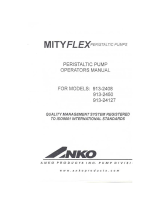Page is loading ...

Salt Water Pool System
ESC Self Cleaning ESR Self Regulating
MCS16C MC16C
MCS24C MC20C
MCS36C MC30C
MCS40C
MC16CT
(12 Volt Light Output included)
MCS50C
MC20CT
(12 Volt Light Output included)
MCS16CT
(12 Volt Light Output included)
MCS24CT
(12 Volt Light Output included)
Installation &
Operating Instructions
ChloroMatic
®
Please pass these instructions on to the operator of this equipment.
Optional pH Pump

2
Congratulations! You are now the proud owner of the renowned ChloroMatic Salt Water
Chlorinator. Please read all information in this manual carefully before installing or
operating your ChloroMatic Salt Water Pool Chlorinator.
Table of Contents
1. Power Supply / Controller
2. Electrolytic Cell
3. 2 x 50 x 40PVC Reducing Bush
4. Mounting Kit and Spare Fuse
5. Installation & Operating Instructions
Refer to catalogue for other models
MCS50C
1. Power Supply / Controller
2. Electrolytic Cell with orings for ESC50
3. Mounting Kit and Spare Fuse
4. 2 x 80/50mm reducing sockets
5. 2 x 80mm Nut
6. Installation & Operating Instructions
Packing List ................................................................................................................................................................ 2
Important Notice ......................................................................................................................................................... 3
Installation Instructions ............................................................................................................................................... 4
Pre Start Up Procedure .............................................................................................................................................. 5
Operation of your ChloroMatic System....................................................................................................................... 6
ESR, ESC Series with optional pH System Features ................................................................................................. 7
Operation of ChloroMatic System – ESC ................................................................................................................... 7
Automatic Time Clock Operation ................................................................................................................................ 8
Optional Pool Light Transformer ............................................................................................................................... 10
Maintenance of Power Supply and Electrolytic Cell ................................................................................................. 11
Day to Day Operation ................................................................................................................................................ 12
Chlorine Production .................................................................................................................................................. 13
General Information: Recommended Pool Water Chemistry ................................................................................... 14
Important Notes ........................................................................................................................................................ 15
Trouble Shooting ...................................................................................................................................................... 15
ChloroMatic ESC with optional pH System .............................................................................................................. 15
Installing the pH Peristalic Pump Module ................................................................................................................. 16
Instructions for diluting pool acid .............................................................................................................................. 16
Maintenance of Sensors and Pump Module............................................................................................................. 16
Guarantee and Terms & Conditions ......................................................................................................................... 18
Mounting Template ................................................................................................................................................... 19
Packing List
For ESC & ESR:
Salt Water Pool System
ChloroMatic
®

3
IMPORTANT NOTICE
FACTORS THAT WILL IMPROVE THE PERFORMANCE
AND LIFE OF YOUR SALT WATER CHLORINATOR
PLEASE READ THIS BEFORE OPERATING YOUR CHLORINATOR
POOL BUILDERS: Please cover this information with your customer during the
new pool “Hand over Session”
Salt Water Chlorinators are a valuable piece of pool sanitising equipment and must be cared for to
get the best performance and life span from it.
There are THREE main factors that will damage your chlorinator and reduce the life of the product.
Please monitor the following factors in accordance with your installation & operating instructions.
1. MAINTAIN OPTIMUM SALT LEVELS:
OPTIMUM SALT LEVELS: 4500-6000ppm
• Run chlorinator at the Optimum Salt Levels stated within this document and on the product to
ensure optimum sanitiser output and cell life.
• Operating this device at low salt levels will damage the cell and reduce its life.
• The control panel displays red LED indicator warnings when the salt levels are low.
• If no action is taken to rectify the salt levels, damage to the cell may result which will not be
covered under warranty.
2. MONITOR & MAINTAIN YOUR CHLORINATOR CELL:
• To keep your salt water chlorinator in the best possible condition, regular monitoring of the
electrolytic cell is recommended. The ‘Cell’ is the unit containing the plates.
• During the chlorination process a white powdery Calcium scale may naturally build up on the
titanium plates in the cell. Monitor the cell to prevent excessive scale build up. Excessive scale
build up will cause damage to your cell, and dramatically reduce its efciency and lifespan.
• Reverse Polarity models are low maintenance models that minimise scale build up.
• The control panel displays red LED indicator warnings when the cell requires cleaning.
• If calcium scale builds up please clean the cell, following the cleaning instructions
provided on page 11.
• NEVER: Use concentrated acid to clean your cell.
• NEVER: Leave cell in cleaning solution for extended periods of time
• NEVER: Use metal implements, scourers or brushes to clean your cell
3. BALANCED POOL WATER CHEMISTRY:
• Salt levels MUST be maintained at 4500-6000ppm for optimum performance and lifespan
• Calcium Hardness levels MUST be kept to ideal ranges of 200-275ppm (for Concrete and
Tiled Pools) and 100-225ppm (for other surfaces) to prevent excessive scale build up and
damage to equipment.
• pH levels MUST be kept to ideal levels to prevent damage to equipment and pool surfaces
and to obtain optimum sanitiser effectiveness.
• Total Alkalinity and Stabiliser levels must also be kept in an ideal range.
Note: Please refer to the RECOMMENDED POOL WATER CHEMISTRY chart on page 14 for
more information.
Salt Water Pool System

4
INSTALLATION INSTRUCTIONS FOR CHLOROMATIC (ESR and ESC)
Note: For ESCpH models, please read all instructions then refer to page 15-17 for more information.
INSTALLING THE POWER SUPPLY:
Select a convenient location that is not in line with direct sunlight, that is well-ventilated and within one metre
of the ltration equipment. Mount the Power Supply vertically, at a serviceable height of 1.5 metres above
ground level. Australian Standards requires that the Power Supply shall not be located within 3 meters of the
pool water. Plug the Power Supply into a suitable weatherproof outlet and plug the pool ltration pump into
the Chlorinator power outlet in the base of the Power Supply. The unit must be kept away from acid and other
chemical storage areas. Acid and chemical vapours will corrode the electronics inside the unit. It must also be
kept away from heat sources. Good ventilation is necessary for correct operation.
Two self-tapping screws and wall plugs have been provided for fast and simple installation. Simply cut out the
Template on page 19 for location of drill entry points. Use a 7mm masonry drill bit when tting Power Supply
to a brick or concrete wall. When mounting on a wall or a post in the pool equipment area, drill pilot holes and
t screws provided. Once screws are in position simply hang chlorinator via bracket on back of Unit.
CONNECTING THE ELECTROLYTIC CELL TO THE POWER SUPPLY:
The Power Supply is tted with a exible lead terminated with brass connectors. These must be correctly and
securely tted to the connections on the Cell. To prevent incorrect connection the ttings have been colour
coded.
Flow
Flow
• Page 3 •
IMPORTANT:
This diagram is intended to conform with S.P.A.S.A.
for the safe operation of saline chlorinators. Any
deviation is at the installers risk and may void the
manufacturer’s warranty.
NOTE:
The cell must be tted to allow for easy removal and
cleaning, and positioned after all accessories such as
heater or pool cleaner, but before it divides if there is
more than one return to pool line.
Note: The gas sensors are pushed onto the gas sensor bolt. Not screwed on, even
though the gas sensor is threaded.
Note: The Chlorinator is not intended for use by young children or inrm persons without
supervision. Please ensure that young children are supervised to ensure that they do not play
with the Chlorinator.
Power connections and wiring must be carried out by an authorised electrician.
Example of
ESC50

5
Important for ESR and ESC: The Cell must be installed so that the water ows through the Cell Housing via
the Cell head end in accordance with the arrow on the cell housing. This is to ensure correct operation of
the gas sensor. It is also important to ensure that terminals from the connection leads t tightly to the cell
terminals.
For ESC50; the cell must be installed as shown on page 4.
PRE - START UP PROCEDURE:
Before operating your ChloroMatic please ensure the following items have been added to your pool:
• SALT - Load salt into the pool at the following rates:
• All ChloroMatic Models – 45-60kg per 10,000 litres (4500-6000ppm)
• MINERAL SALTS - Your ChloroMatic system can also be used with all available pool salts, including
mineral salts containing Magnesium and Potassium. When used exclusively with mineral salt pools, the
chlorine production is 50% of the normal rated output. However, if used as an additive to normal salt
pools, the rated output is similar.
Connect manual vacuum system and turn on ltration pump, slowly vacuum until salt dispersal is complete.
Place vacuum head into deepest end of pool and allow vacuum to continue for a further 2 to 3 hours. Salt
should now be completely mixed. For pop up automatic “In-Floor” cleaning systems allow the lter pump to
run for 2 to 3 hours. Never add salt directly into skimmer box.
• CHLORINE - For a new pool installation that has not been chlorinated, add sufcient Chlorine (liquid or
granular) to achieve a reading of 3 ppm (with a suitable test kit), or run the chlorinator system continuously
for at least 24 hours or until a reading of 3 ppm is reached.
Do not use a double adaptor to connect more than one pump - it can overload the system and could
void your warranty.
ESR Series
Black sleeved
terminal on lead to
Black terminal on cell.
White sleeved
terminal on lead to
White terminal on cell.
Red sleeved terminal
on lead to threaded
bolt on cell
ESC/ESCpH Series
Either Black sleeved terminal
on lead to either terminal on
cell.
Blue sleeved terminal on lead
to threaded bolt on cell.
LEADS
LEADS
ESR CELL
ESR CELL
ESC 16-40 CELLLEADS
Gas sensor:
RED
BLACK
WHITE
Gas sensor:
RED
BLACK
WHITE
Gas sensor:
BLUE
BLACK
WHITE
THREADED
BOLT
BLACK
WHITE
THREADED
BOLT
BLACK
BLACK
THREADED
BOLT
THREADED
BOLT
ESC 50 CELL
ESC 50
CONNECTION
PINS - BLACK
PRE JUNE 2015
POST JUNE 2015

6
• Page 5 •
Once the salt level in the pool is correct the unit may be switched on. Set Sanitiser Output to Max (100%).
The STAND - BY indicator will be On and no Cell Output will be seen for approx 30 seconds, this allows
the pool pump and lter to prime and the Cell Housing to ll with water. After this start - up delay, the display
should show 100 (ESR Models (+/-2), unless in Winter Mode where it will display 85 (ESR Models (+/-2). At
this point both Operation LED’s should be Green; if not there may be a problem. (Refer table).
DISPLAY / INDICATOR LED 1 LED 2 REASON / ACTION
STAND – BY ON Green Green
1. Start-up delay functioning.
2. Sanitiser Output set below max.
Cell is turned off. (Refer Sanitiser Output page 7)
FLOW
STAND – BY ON
Green Green
1. Gas detected. Check pump/pipes for damage.
2. Gas sensor not connected to cell.
FLUCTUATING
AROUND 100
Green Green System operating normally.
Green Red
1. Salt level too low. Add salt at a rate of 25kg per 25,000L.
2. Cell is calcied. Clean cell.
3. Water temperature low. Switch to Winter Mode.
Red Red
1. Salt level below minimum. Add Salt.
2. Cell is calcied. Clean cell.
3. Water temperature very cold. Switch to Winter Mode.
Continued operation may cause damage to system-
Consult dealer for problem rectication.
PLEASE NOTE: When Winter Mode switch is On Unit will operate similar to above except Display will
uctuate around 85. (Refer Winter Mode page 8).
AM
6
CONTROL PANEL LAYOUT
OPTIONAL POOL LIGHT
SWITCH
SELECTOR SWITCH
TIME CLOCK
SANITISER
OUTPUT DIAL
WINTER MODE SWITCH
OPERATION LED’S
UP AND DOWN
BUTTONS FOR
INCREMENTAL
SETTINGS.
SANITIZER
OUTPUT
INDICATOR
LED FLOW
INDICATOR
FUSE & FUSE
HOLDER
• STABILISER - It is essential that pool stabiliser be added and maintained at the rate of 30 - 50 ppm at all
times. Do not exceed 100 ppm.
(Refer Day to Day Operation page 12 for further information).
OPERATION OF YOUR ChloroMatic SYSTEM:
Cell Output on the digital LED display is expressed as a percentage. The Display will uctuate around 100
when producing chlorine - unless in Winter Mode, in which case the Display will uctuate around 85. (Refer
Winter Mode on page 8). The Unit is tted with an electronic control and warning system. This regulates the
output of the Unit to the preset maximum. The warning system consists of two Operation LED’s that will glow
Green, or Red to indicate possible faults with the Unit or damaging operating conditions.

7
ChloroMatic MODEL ESR, ESC and ESCpH SERIES FEATURES:
STAND- BY:
The Stand - By indicator will be On when the Unit is preparing to produce chlorine. This will be either during the
systems initial start up or when the Cell has been turned Off during the ltration cycle.
FLOW:
If there is a problem with water ow or chlorine gas is detected in the Cell Housing the fIow indicator will be On.
When this occurs the pump or pipes should be inspected for damage and the Flow Sensor connection checked.
SANITISER OUTPUT CONTROL:
The Sanitiser Output Control varies the amount of time the Cell operates during the ltration cycle.
The Sanitiser Output Control will not vary the electrical current supplied to the Cell.
As an example, if one ltration cycle is set at 5 hours, and the Sanitiser Output Control is set to 80%, then the
total amount of time the Cell will operate during the 5-hour cycle will be 4 hours. If the Sanitiser Output Control is
set to 60%, the Cell will operate for 3 hours total over the 5-hour ltration cycle.
When the Sanitiser Output Control is set to MIN, the Cell will be OFF for the duration of the ltration cycle. When
the Sanitiser Output Control is set to MAX, the Cell will be ON for the duration of the ltration cycle.
The Sanitiser Output Control is graduated in steps of 10% from MIN (OFF) to MAX (ON).
During the ltration cycle, the Cell will be turned ON and OFF a number of times each hour, unless the Sanitiser
Output Control is set at MIN or MAX. Using the previous example (of 60%), the Cell will operate for about 36
minutes each hour. This 36-minute operating time will be made up of a number of smaller operating periods. As
an example, the Cell may turn ON 12 times (for a period of 3 minutes each time) over the hour to make up the 36
minutes.
This enables the electronic circuitry to re - adjust to any changes in the pool water condition. For example, dilution
from winter rains, the addition of salt etc.
If the Cell is OFF and you wish to check its operation, simply turn the Sanitiser Output Control to MAX and the
Cell will turn ON. Once checked, adjust the Sanitiser Output Control back to the desired position and after a few
minutes the Cell will turn OFF again.
To turn the Cell OFF, simply turn the Sanitiser Output Control to MIN. This will be convenient for backwashing.
LOW SALINITY INDICATOR
Your ChloroMatic is tted with a number of protective systems including the Low Salinity Indicator (operation
LED’s). As the salt level in the pool decreases, the wear on the Cell increases. Although salt is not consumed in
the ChloroMatic process, it is lost through splashing, back - washing and on bathers as they leave the pool. The
salt level is also reduced by rain, which causes dilution. Salt is not lost to evaporation.
As the salt level in the pool falls toward the minimum Operation LED2 will turn RED. At this point the salt level
should be increased by adding 25kg of salt per 25,000 litres of pool water. The addition of salt should not affect the
ChloroMatic as it is protected against overloads. If no action is taken and the salt level continues to fall damage to
the system may result.
OPERATION OF ChloroMatic ESC SYSTEM:
The ChloroMatic ESC system has the following additional features:
1. POLARITY INDICATOR ON OUTPUT Display - The ± Symbol appears before the cell output display to
indicate which polarity the system is in, i.e. positive or negative. This symbol will alternate and is factory pre set.
2. SANITISER OUTPUT - When adjusting the Sanitiser Output (refer following section) the ESC system’s
Cell Output Display ashes the control setting (i.e. percentage of time that the Cell operates during the ltration
cycle) for a few seconds then resumes displaying Cell Output, or standby light (if in waiting).
3. CLEANING OF CELL – The ESC System uses a patented Electronic reverse polarity system to clean your Cell,
providing the convenience of lower maintenance.
4. PUMP CUT-OUT – The ESC System features a protective interlock system which cuts off power to the pool
pump if there is no water owing through the cell housing. This is especially helpful if the pump ‘runs dry’ and
hence may stop the pump motor from burning out.

8
There are other factors that can cause the Unit not to work correctly:
1. Heavy Rain - can cause very diluted pool water to pass over the Cell due to surface skimming.
2. Scaled Cell - a scaled Cell will not draw as much electrical current as a clean Cell when rst started.
3. Cold Water - cold pool water reduces the ability of a Cell to carry electrical current. (Refer Winter Mode below).
4. Failing Cell -
as the Cell ages there will come a time when the electrical current draw will drop. This can be
compensated for with the addition of extra salt. A Cell is considered failed when it draws less than 80 % of maximum
current. To keep a failed Cell in operation Winter Mode can be used along with extra salt. There will come a time when
the Cell will not respond to either extra salt or Winter Mode. It will then need to be replaced (see pg11 for replacement
cell codes). Please note that the Low Salinity Indicator is not like T.D.S. meters, which are temperature compensated
Scientic Instruments. The accuracy will be within 500ppm salinity and they are water temperature dependent, just as
the Cell is.
WINTER MODE:
When the Cell draws electrical current from the Power Supply, the amount of current drawn is dependent upon a
number of factors. Two of these factors are Salinity and Water Temperature.
The Low Salinity Indicators on your ChloroMatic are designed to operate at swimming season water
temperatures. When the pool begins to cool in the off-season the temperature drop causes the Cell to behave
differently - it will draw less electrical current. This can cause the Low Salinity Indicator to assume that the salinity
has fallen even if the salinity has remained relatively constant.
When the temperature of the pool water drops, the Winter Mode Switch should be placed in the ON position.
The Winter Mode Indicator will then be ON. This has two effects:
1. It alters the setting of the Low Salinity Indicator.
2. It reduces the Cell Output by approximately 15%
The Unit will now respond to a cold pool environment. Winter Mode should not be used in the swimming
season as it reduces the Cell Output, leading to less chlorine, and it alters the setting of the Low Salinity
Indicator, which could lead to premature Cell failure.
AUTOMATIC TIME CLOCK OPERATION:
Your ChloroMatic salt water chlorinator is tted with one of two types of automatic timer
(1) Digital
(2) Analogue
(1) Models with Digital Timer:
The digital timer includes a backlit Liquid Crystal Display which displays time of day in 12-Hour format with AM /
PM indication and a selector switch position indicator. The digital timer has up and down buttons for incremental
settings.
Timer Setting and Functions:
To set your clock and various functions please refer to the table of instructions following.
NOTE:
When you rst turn on the power to the chlorinator, it will take approximately 5 seconds for the LCD to appear on
the screen.
AM
6

9
Function
Description
Selector
Switch
Position
Functions and Instructions
Set Clock 1
Set the current time on the digital clock.
Select the Set Clock position on the selector switch to enable the time of day to
be input. A number ‘1’ will appear at the left of the screen.
(a) The display will ash on and off as long as the selector switch remains at this
position. Use the up ▲ and down ▼ buttons to reach
the desired times. Hold the buttons down for fast increments.
Set Timer 1 – ON 2
Set the start time for the rst run time sequence.
Select the Set Timer 1 – ON position on the selector switch. A number ‘2’ will
appear at the left of the screen.
This time is factory pre-set to 6am. Proceed as per (a) in the ‘Set Clock’
instruction to change time.
To disable this timer, move up or down to 11.59PM. Press the UP button one
more time to turn OFF. NOTE: This step will also disable the time for ‘Set Timer
1 – OFF’.
Set Timer 1 – OFF 3
Set the completion time of the rst run time sequence.
Select the Set Timer 1 – OFF position on the selector switch. A number ‘3’ will
appear at the left of the screen.
This time is factory pre-set to 8am. Proceed as per (a) in the ‘Set Clock’
instruction to change time.
Set Timer 2 – ON 4
Set the start time for the second run time sequence.
Select the Set Timer 2 – ON position on the selector switch. A number ‘4’ will
appear at the left of the screen.
This time is factory pre-set to 5pm. Proceed as per (a) in the ‘Set Clock’
instruction to change time.
To disable this timer please refer to selector switch position 2 above.
Set Timer 2 – OFF 5
Set the completion time for the second run time sequence.
Select the Set Timer 2 – OFF position on the selector switch. A number ‘5’ will
appear at the left of the screen.
This time is factory pre-set to 11pm. Proceed as per (a) in the ‘Set Clock’
instruction to change time.
To disable this timer please refer to selector switch position 2 above.
Automatic ON 6
Filtration system switches on and off automatically according to your set times.
Select the Automatic ON position on the selector switch. A number ‘6’ will
appear at the left of the screen.
Manual ON 7
Overrides the automatic time clock settings and switches ltration system ON.
Select the Manual ON position on the selector switch. A number ‘7’ will appear
at the left of the screen.
NOTE: Chlorination will be constant until turned OFF or back to Automatic ON.
Over chlorination may occur if left for long durations.
OFF 8
Overrides the automatic time clock settings and switches ltration system OFF.
Select the OFF position on the selector switch. A number ‘8’ will appear at the
left of the screen.
NOTE: Chlorination / sanitisation will cease. Not recommended for long
durations.

10
(2) Models with Analogue Timer
If your Power Supply is tted with an analogue time clock the operating time(s) can be easily set by pushing the
small pins forward or backwards to the desired operating time(s). The unit comes pre-set for 8 hours operation per
day. The ON-OFF-AUTO switch functions as follows:
On - Over-rides automatic time clock, Filtration System switched on.
Off- Over-rides automatic time clock, Filtration System switched off.
Auto- Filtration System switches on and off automatically according to times set.
OPTIONAL POOL LIGHT TRANSFORMER:
Power connections and wiring must be carried out by an authorised electrician.
If your Davey ChloroMatic is tted with a pool light transformer, connect as described below:-
Please Note: Only one light can be connected to each light transformer. (Max power: 150W at 12VAC)
If more than one light is required please refer to your ChloroMatic Davey dealer or the Davey Customer Service
Centre.
BLACK & RED TERMINAL SOCKET IN THE BASE OF THE UNIT
This terminal socket may accept light connection in two ways:
• “Banana” plugs into the bottom of the terminal
• Wires into the terminal holes at right angles, and fastened by screw tting
SAFETY NOTICE
IMPORTANT Certain local electrical regulations state “If the supply cord is damaged, it must be replaced
by a special cord available from the manufacturer or its service agent”.
MAINTENANCE OF POWER SUPPLY:
Little or no maintenance is normally required with the exception of replacing blown Fuses. These Fuses can
be sourced from your local ChloroMatic Dealer. However it is essential that the wall or post to which the Unit is
installed be sprayed (not the Unit itself) periodically with a good surface type insect repellent, since penetration by
insects may cause damage, which is not covered by your warranty.
The back of the Unit has been designed as a heat sink. It is normal for this area to become very hot.

11
MAINTENANCE OF ELECTROLYTIC CELL:
The cell is composed of precious materials, and although proper maintenance can prolong its life to the maximum,
eventually the process of electrolysis will wear away its delicate coating, at which time it gradually ceases to
produce chlorine.
Mineral salts and calcium (scale) are deposited on the outer and the inner plate as electrolysis takes place. This
build up – will interfere with the ow of electrical current in the Cell and thus lowers sanitiser production. It is
essential to inspect the Cell regularly and clean when necessary. The rate at which deposits will form on the plate
differs with each pool and can be inuenced by the following:
• Calcium hardness of the water
• Water Temperature
• pH control
• Water which has been chlorinated with calcium hypochlorite for an extended period
• Calcium in the plaster surfaces of a concrete pool
Because these conditions vary so much, check the Cell at least weekly to begin with to see when either scale or a
blue/green soapy substance appears on the plate. You will then be able to determine the cleaning cycle necessary
for your pool (obviously more in summer). The intervals between cleaning could get longer to the point where
cleaning is only necessary a few times each year. One exception is the use of bore water or ground water, in which
case cleaning may always need to be as frequent as once a week.
NOTE:
In areas with hard water, reverse polarity systems may require occasional manual cleaning.
Life of ChloroMatic electrolytic cells vary substantially from one installation to another due to variations in operating
time, water quality and composition, system and cell maintenance. Please ensure that when cell replacement is
necessary you use the correct genuine ChloroMatic replacement cell to match your system. Due to increased
cell output reverse polarity Model ESC40 cells will require earlier replacement than ESC24 Models operating
under equivalent conditions. Model ESC40 systems use the same cell as the ESC24. The correct ChloroMatic
Replacement cells to use are:
ChloroMatic ESR Standard ChloroMatic ESC: Reverse Polarity Cells
ESR Standard
Systems Model
ESR Replacement Cell ESR Replacement Cell
ESC Systems
Model
ESC Replacement Cell
Code
(Pre June 2015)
Code
(Post June 2015)
Code
16 M0753 MC16ESRREP 16 M0656
20 M0755 MC20ESRREP 24 M0657
30 M0759 MC30ESRREP 36 M0657
40 M0657
50 M4922
To clean the MCS50C cell: First turn off the power to the controller and the pump, disconnect the cell from
the Power Supply Unit and remove from the pool return line by undoing the unions. Take care not to lose the
O-rings.
Once removed, place the cell upside down (inverted) in a small tub or a suitably sized bucket. Ensure the cell is
stable and won’t tip over. As opposed to the ESC16-40 gram cells, which are placed into a solution of cleanser, the
cleansing uid is poured into the ESC50 cell.
NOTE: Ensure the plates are fully submersed in the solution for even cleaning.
After a few minutes of soaking, examine the cell for cleanliness and removal of the mineral build up.
If the build up has not been adequately removed, repeat this process until the cell is clean.
When the cell is clean, rinse the cell with clean water and ret to the pipework and controller.
To clean the 16-40g cell: Turn off the chlorinator unit. Remove all leads connected to the Head Assembly.
Unscrew the Cell by turning the Head Assembly clockwise – as per instructions, and withdraw from the Cell
Housing.
NOTE:
If using mineral salts in areas with hard water, reverse polarity systems may require occasional
manual cleaning. Mineral salts can form scale on the cell that isn’t removed through the polarity
reversal process, therefore more frequent manual cleaning may be required. In some cases this
scale is soft enough to remove with a strong jet of water if acid cleaning proves ineffective.

12
METHOD 1
Add 1 part HYDROCHLORIC ACID to 10 parts WATER in a suitable container and immerse the Cell in this
solution. It should not take longer than a few minutes to clean, if it does the Cell should be cleaned more
frequently. If the build – up is not excessive it may be possible to clean the cell plates with a jet of running water.
Return the Cell to its Housing and connect leads to the Head Assembly.
METHOD 2
As an alternative, an approved commercial Cell cleaning solution can be used a number of times effectively.
DAY TO DAY OPERATION:
Four Prime rules must be observed if your unit is to give the best possible service:
1. STABILISER
The importance of pool stabiliser cannot be over – emphasised. It is essential in helping retain chlorine in your
pool. Chlorine is rapidly dissipated by sunlight and the use of stabiliser will reduce this dissipation substantially.
Without stabiliser, it may be necessary to run the Unit for up to three times as long!
Stabiliser should be added at the rate of 500 grams for every 10,000 litres of water. Stabiliser should be
maintained at a level of 30 – 50 ppm. Before adding more stabiliser, have your pool water analysed at your pool
shop to ensure that you do not add too much.
2. pH AND TOTAL ALKALINITY:
A correct pH level must be maintained to prevent problems such as black spot, staining, cloudy water, etc. An
incorrect pH level can damage the pool. Correct pH levels are as follows; Fibreglass – 7.2 to 7.4 Concrete & tiled
– 7.4 to 7.6 If you allow the pH level to rise to 8.0 or above, the chlorine required could be as much as three times
the normal amount.
Total Alkalinity should not be confused with pH, although the two are closely related. Total Alkalinity determines
the speed and ease of pH change. It is measured in ppm – the ideal range is 80 – 150 ppm, or refer to your pool
professional.
You should use a test kit which includes a test for Total Alkalinity. Low Total Alkalinity can cause unstable pH
levels – i.e. An inability to keep the pH constant may cause staining, etching and corrosion of metals. High Total
Alkalinity will cause constantly high pH levels.
3. SALT LEVELS:
Salt is the essential element by which your Unit operates. Not enough salt means not enough chlorine - this simple
rule governs the total operation of your ChloroMatic, and insufcient salt will damage your Cell.
RECOMMENDED SALT LEVEL RANGE: 4500 - 6000ppm
WARNING:
Do not add Hydrogen Peroxide to pool water or through swimming pool hydraulic or sanitiser
system. Use of Hydrogen Peroxide will void warranty on Davey products..
Salt is NOT used up in the process of producing chlorine or by evaporation. Salt is only lost through back -
washing, splash - out, overow or by leakage from the pool or plumbing. Winter rains can dilute the salt solution in
your pool; therefore salt levels should be checked during this season. In colder water, the ChloroMatic should be
set to Winter Mode. (Refer Winter Mode page 8).
Low salt levels will destroy the coating on the Anode plates and will void all Warranty.
The ChloroMatic has built in warning indicators to minimise damage resulting from insufcient salt levels, however,
the ultimate responsibility is on the owner to ensure adequate salt levels are maintained all year round.
4. RUNNING TIMES:
These instructions cover ChloroMatics for residential use only.
If you run your chlorinator for 24 hours a day, or for long periods, the Cell life will be greatly reduced. It is important
that the correct model ChloroMatic has been installed on your pool. Many models are available to cope with small
courtyard pools up to commercial applications. (Consult your local ChloroMatic Dealer for more information).
WARNING: Follow safety instructions provided with the Hydrochloric Acid or cleaning solution. When
handling Hydrochloric Acid, the use of eye protection, mask and gloves are highly recommended.
Extreme caution should be taken whenever handling Hydrochloric Acid or Cell Cleaning Solution.
Warning: Some people recommend that you put salt directly in the skimmer box. This is a very
poor practice as it allows very high concentrations of salt to be passed through your ltration and
other pool equipment.

13
CHLORINE PRODUCTION:
The ChloroMatic must be run daily to generate sufcient chlorine to sanitise the pool. During Summer this is
approximately eight hours per day, preferably in two periods - between 6.00 and 8.00am and between 5.00 and
11.00pm. Night time is preferable because chlorine dissipates rapidly in direct sunlight. If these running times are
observed, and the Cell is functioning correctly, your pool will have sufcient chlorine when tested in the morning.
If the level is too low either longer running times are required or the Sanitiser Output Control needs to be
adjusted to maximum. Harsh local conditions such as trafc pollution or windborne dust require different running
times, in which case, seek advice from your pool shop. During Winter approximately 4 to 6 hours a day should
provide enough chlorine. Without sufcient ltration/chlorination, your pool will never function correctly. ALWAYS
RUN THE FILTER WHEN SWIMMING IN THE POOL. In extremely hot weather or during periods of heavy bathing
loads, the running time may need to be extended to 10 - 14 hours per day.
In some cases you may nd your chlorine level to be too high. To determine if this is the case, run your lter/
chlorinator for the suggested times/chlorine production level and test your pool water on the morning after
operation. If your chlorine test shows a high level of chlorine, either the running times can be reduced slightly, or
the Sanitiser Output Control can be turned anti - clockwise. Test your chlorine level again the following morning
at around the same time. If your chlorine level is still high, repeat the above process until the correct level is
attained.
“SHOCK” TREATMENT:
Periodically, especially during extremely hot conditions, it may be necessary to boost the amount of chlorine in
your pool in order to maintain absolute sanitation of the water. This can be achieved by adding either liquid or
granulated chlorine. If granulated chlorine is added, the Cell must be checked regularly, since the additives from
this product will clog the electrodes. Alternatively, extend the running time of your ChloroMatic.
CHLORINE TYPES AND COMPARISONS / MAX POOL SIZE:
Many chlorinator manufacturers calibrate their units to compare with 65% granulated chlorine, making it necessary
to adjust their readings to a lower level in order to determine true chlorine production. The Display on your
ChloroMatic expresses production as pure 100% chlorine so you will know the exact output of your Unit. Below is
a comparison table of the available types of chlorine used to sanitise pools.
ChloroMatic
Production
maximum
grams/hour
(100%)
Production*
grams/
hour (65%
equivalent)
Chlorine
produced
over 8 hours
grams
(100%)
Equivalent in
dry granulated
chlorine
grams
(65%)
MAX POOL SIZE (litres)
Model
ESR
Model
ESC
COOL
CLIMATES
TEMPERATE
CLIMATES
HOT &
TROPICAL
CLIMATES
16 16 16 25 128 200 80,000 50,000 35,000
20 - 20 31 160 248 100,000 62,000 44,000
24 24 24 37 192 296 120,000 75,000 55,000
30 - 30 46 240 368 150,000 94,000 66,000
- 36 36 55 288 440 180,000 112,000 80,000
- 40 40 62 320 496 200,000 125,000 100,000
- 50 50 77 400 616 250,000 200,000 160,000
SAFETY DEVICE:
Hydrogen Gas is a by-product of the chlorine producing process. A Gas Sensor has been incorporated into the
Unit and Cell, which will switch off chlorination if gas is detected in the Cell Housing or there is no water ow.
ChloroMatic Units are also tted with a Thermal Cut-out to prevent overheating. If the temperature rises too high,
power is automatically disconnected. The Unit will resume operation when it cools down.
Note: When used exclusively with magnesium and potassium mineral salts, the chlorine production is 50%
of the normal rated output. However, if used as an additive to normal salt pools, the rated output is similar.

14
COMMON TERMS:
Algae - Microscopic forms of plant life which enter the pool by rain, wind and dust. There are numerous varieties
- some are free oating whilst others grow on walls and in cracks and come in different colours. Some are more
resistant to chemical treatment than others.
Bacteria - The germs that contaminate your pool. Introduced by swimmers, dust, rain storms and other elements.
Balanced Water - The correct ratio of mineral content and pH level that prevents pool water from being-corrosive
or scale forming.
Chloramines - Compounds formed when chlorine combines with nitrogen from urine, perspiration, etc.
Chloramines cause eye and skin irritation, as well as unpleasant odours.
Chlorine Demand - The chlorine required to destroy germs, algae and other contaminants in the pool.
Chlorine Residual - The amount of chlorine remaining after chlorine demand has been satised. This is the
reading obtained with your test kit.
Cyanuric Acid - Also known as stabiliser or conditioner. It reduces dissipation of chlorine by direct sunlight.
Liquid Acid - Chemical used to reduce the pH and total alkalinity in the pool water, and for cleaning chlorinator Cell.
ppm - An abbreviation for Parts Per Million the accepted measurement of chemical concentration in swimming
pool water. I ppm- l mg/L.
The appropriate chlorinator size for your pool is dependent on the local climate and the bather load of the
pool. Please note that chlorinator cell life can be increased with shorter running times during winter and
lower output settings. Davey recommends that a chlorinator is run for between 6 - 8 hours a day during
summer, and 4 hours during winter.
GENERAL INFORMATION:
NOTE:
RECOMMENDED POOL WATER CHEMISTRY
POOL WATER
BALANCING
Free Chlorine
(ppm)
pH
Total Alkalinity TA
(ppm)
Calcium Hardness
(ppm)
Stabiliser –
Cyanuric Acid
(ppm)
Optimum
Salt Level
(ppm)
Ideal Reading / Range 1 – 3
Concrete &
Tiled Pools:
7.4-7.6
Other Surfaces:
7.2-7.4
Concrete & Tiled
Pools – 80-120.
Other Surfaces –
125-150
Concrete & Tiled
Pools – 200-275.
Other Surfaces –
100-225
25 – 50 4500 – 6000
To Increase
Increase output of
chlorinator. Add
chlorine. Increase
ltration time.
Add buffer
or soda ash
(Sodium
Carbonate)
Add Sodium
Bicarbonate
Add Calcium
Chloride
Add Cyanuric
Acid
Add Salt
To Decrease
Add Muriatic
Acid
Add Muriatic Acid
or Dry Acid
Partially drain &
rell pool with lower
hardness water to
dillute
Partially drain
& rell pool to
dillute
Partially drain
& rell pool
to dillute
Frequency of Testing Weekly Weekly Weekly Weekly Regularly Regularly

15
ChloroMatic ESC with optional pH Dosing SYSTEM
The ESC unit is a combination of the ESC ChloroMatic sanitiser and a pH monitoring, auto-dosing peristaltic
pump. Please refer to the “Davey Peristaltic Pump AS Series” Installation and Operating Instructions for full
installation details.
IMPORTANT NOTES:
1. The ChloroMatic guarantee does not apply to commercial or semi-commercial installations, i.e. where
the system runs more than an average of 8 hours per day over the year. Guarantee on commercial and
semi-commercial installations is 12 months only on both power supply and cells.
2. ALWAYS INSIST ON GENUINE CHLOROMATIC REPLACEMENT PARTS. If it is necessary to replace the
Electrolytic Cell, beware of “look alikes”. Only the Genuine ChloroMatic Cell is designed and warranted
to operate with the ChloroMatic Power Supply.
SERIOUS DAMAGE MAY RESULT TO THE ELECTRONICS INSIDE THE UNIT IF COPY ELECTRODES ARE
USED AND WILL VOID WARRANTY.
TROUBLE SHOOTING:
No Chlorine Production - Check for
1. Main power outlet switched off
2. Chlorinator not plugged into main outlet
3. Pump not plugged into Chlorinator
4. Time Clock set to Off position/Power switch turned Off
5. Sanitiser Output Control turned to lowest setting
6. Chlorinator fuse blown
7. Dirty Cell
8. Filter needs backwashing
9. Gas Sensor not connected
10. Running times incorrect
11. Main house fuse blown
12. Pump motor faulty
Low Chlorine Production - Check for
1. Dirty Cell - clean if required
2. Filter needs backwashing
3. Display not at correct production level/Cell failing
4. Winter Mode turned On
5. Pool stabiliser too low
6. pH too high
7. Salt level too low
8. Chloromatic running time inadequate
9. Sanitiser output control set too low
Chloromatic pH ready
Power Supply
Optional pH
Peristaltic Pump
Chloromatic 16-40 Cell
ESC50 Cell
DESCRIPTION OF OPERATION
The pH monitoring peristaltic pump has been designed to provide an acid feed in proportion to the difference
between the actual pH of the pool and the pH set point of the pump.
The Total Alkalinity (TA) plays a vital role in the maintenance of the pH. A low TA can distort the reading the unit
receives from the sensor probe, and as a result excessive acid may be fed into the pool. ALWAYS MAINTAIN TA
ABOVE 100ppm.

16
INSTALLING THE pH PERISTALTIC PUMP MODULE:
Refer to the procedures described in the “Davey Peristaltic Pump AS Series”, Installation and Operating
Instructions.
NOTE: INSTRUCTIONS FOR DILUTING POOL ACID
The ChloroMatic Salt Water Chlorinator with pH control, automatically doses a diluted acid solution into the pool
when the pH level needs to be reduced. The peristaltic pump draws this diluted acid from a container in which the
solution is mixed.
Use the table below to determine what water/acid ratio is recommended for your pool, in an approved 20 litre
Hydrochloric Acid container.
IMPORTANT: KEEP BARE HANDS AWAY FROM POOL ACID AND ALWAYS USE CAUTION WHEN
HANDLING POOL CHEMICALS.
Pool Size
Recommended Water/Acid
Dilution Ratio
Volumes for a Suitable
20 Litre Container
Water (parts) Acid (parts) Water (Litres)
Hydrochloric
Acid (litres)
Up To 100,000 litres 5 1 17 3
Above 100,000 litres to 160,000 litres 3 1 15 5
Note: These ratios are based on Hydrochloric Acid strength of 28% and should not be any greater than this percentage.
Please ensure that you use a suitable container with resistance to Hydrochloric Acid.
These containers can be purchased at pool stores.
IMPORTANT: KEEP BARE HANDS AWAY FROM POOL ACID AND ALWAYS USE CAUTION WHEN
HANDLING POOL CHEMICALS.
Installing the Acid Dosing Fittings & Attachments
• Locate the pool acid container a minimum horizontal distance of approximately 1m distance to the dosing
pump and the Chloromatic controller, to avoid possible corrosive damage from chemical vapour
• Cut a length of the clear tube (supplied), to be able to be fed into the base of the acid container
• Remove the cap from the acid container and rinse it in fresh water
• Drill a 9mm hole through the centre of cap. Feed one side of the clear tube through the top of the cap, and
secure it to the foot lter
• Push enough tube through the cap to allow the foot lter to sit at the bottom of the acid container.
Secure the other end of the clear tube to the inlet port of the peristaltic pump. (The inlet port is the left side
of the inverted “U” shaped tube on the pump indicated by an arrow pointing up on the clear plastic cover)
• Re - t the assembled cap to the acid container at the end when all tubes and ttings are connected
through the system to avoid any syphoning of the acid from the container
• Fit all the saddle clamps to the pipe work as shown in the “Davey Peristaltic Pump AS Series”, Installation
and Operating Instructions and then attach the remaining clear tube (trim to length if required) to the
discharge port of the peristaltic pump (on right side of inverted “U” shaped tube on the pump, indicated by
arrow pointing down on clear plastic cover)
IMPORTANT: ENSURE SENSOR PROBE ALWAYS REMAINS MOIST. A NON-RETURN VALVE MAY
NEED TO BE FITTED IN THE POOL FILTRATION LINE TO STOP DRAINAGE IN THE PLUMBING. THE
SENSOR PROBE MAY BE DAMAGED BEYOND REPAIR IF LEFT TO DRY OUT. WARRANTY WILL BE
VOID IF THIS TYPE OF DAMAGE IS APPARENT.
For optimal service life of your peristaltic pump tube, it is advised not to exceed a pressure of 1 bar and
under no circumstances exceed a pressure of 1.5 bar.
In the case of an installation with redox and pH regulation, it is advised to put the two sensors side by side
and pH injection before chlorine injection to minimise the risk of scale deposition on the chlorine injection.
MAINTENANCE OF SENSORS, PUMP MODULE AND ROLLER HOLDER
The Peristaltic Pump uses a roller holder and a “squeeze” tube to pump the acid into the pool. This tube is
perishable and must be replaced periodically. We recommend replacement approximately once per year. The
tube should be visually inspected regularly for leaks or damage. It is recommended that the roller holder be
periodically inspected and replaced every 2 years.
Refer to the Davey Peristaltic Pump AS Series Installation and Operating Instructions for details.
For further information on the operation and maintenance of the Davey Peristaltic pH Pump, please refer to the
Peristaltic Pump Installation & Operating Instructions included with your ChloroMatic sanitiser.

17
CHLOROMATIC CONTROLLER WITH pH CONNECTOR (BASE)
CONNECTION DIAGRAM FOR THE ESC pH SYSTEM
The ESC pH system should ideally be plumbed and connected up as shown in the diagram below.
Socket for
Pool Pump
IEC Female
Socket for pH
Dosing Pump
Model: M5135
Flow
Flow
IEC Male Plug from
pH Dosing Pump
Model: M5138
M5138
Example of
ESC50
NOTE: Never connect your pH pump direct to mains power. Always connect it to the chlorinator
power supply either via the IEC female socket (model: M5135) or 3-pin pool pump socket
(model: M5138), so it operates during the preset ltration timer cycles on your chlorinator.
NB: The pH probe must be located
before a heater or an electrolyser.

18
Davey Repair or Replacement Guarantee
In the unlikely event in Australia or New Zealand that this Davey product develops any malfunction within
warranty periods beginning from the date of original purchase due to faulty materials or manufacture, Davey
will at our option repair or replace it for you free of charge, subject to the conditions below.
Should you experience any difficulties with your Davey product, we suggest in the first instance that you
contact the Davey Dealer from which you purchased the Davey product. Alternatively you can phone our
Customer Service line on 1300 232 839 in Australia, or 0800 654 333 in New Zealand, or send a written
letter to Davey at the address listed below. On receipt of your claim, Davey will seek to resolve your
difficulties or, if the product is faulty or defective, advise you on how to have your Davey product repaired,
obtain a replacement or a refund.
Your Davey Guarantee naturally does not cover normal wear or tear, replacement of product consumables
(i.e. mechanical seals, bearings or capacitors), loss or damage resulting from misuse or negligent handling,
improper use for which the product was not designed or advertised, failure to properly follow the provided
installation and operating instructions, failure to carry out maintenance, corrosive or abrasive water or other
liquid, lightning or high voltage spikes, or unauthorized persons attempting repairs. Where applicable, your
Davey product must only be connected to the voltage shown on the nameplate.
Your Davey Guarantee does not cover freight or any other costs incurred in making a claim. Please retain
your receipt as proof of purchase; you MUST provide evidence of the date of original purchase when
claiming under the Davey Guarantee.
Davey shall not be liable for any loss of profits or any consequential, indirect or special loss, damage or
injury of any kind whatsoever arising directly or indirectly from Davey products. This limitation does not
apply to any liability of Davey for failure to comply with a consumer guarantee applicable to your Davey
product under the Australian or New Zealand legislation and does not affect any rights or remedies that
may be available to you under the Australian or New Zealand Consumer Legislation.
In Australia, you are entitled to a replacement or refund for a major failure and for compensation for any
other reasonably foreseeable loss or damage. You are also entitled to have the goods repaired or replaced
if the goods fail to be of acceptable quality and the failure does not amount to a major failure.
Should your Davey product require repair or service after the guarantee period; contact your nearest Davey
Dealer or phone the Davey Support Centre on the number listed below.
For a complete list of Davey Dealers visit our website (davey.com.au) or call:
* Installation and operating instructions are included with the product when purchased new.
They may also be found on our website.
Davey Guarantee Period
Power Supply - Three Years pH Pump Module - One Year
Electrolytic Cell - Three Years Sensor Probe - One Year
AUSTRALIA
Head Offi ce
6 Lakeview Drive,
Scoresby, Australia 3179
Ph: 1300 232 839
Fax: 1300 369 119
Email: [email protected]
Website: davey.com.au
Davey Water Products Pty Ltd
Member of the GUD Group
ABN 18 066 327 517
NEW ZEALAND
7 Rockridge Avenue,
Penrose, Auckland 1061
Ph: 0800 654 333
Fax: 0800 654 334
Email: [email protected]
Website: daveynz.co.nz
EUROPE
ZAC des Gaulnes
355 Avenue Henri Schneider
69330 Meyzieu, France
Ph: +33 (0) 4 72 13 95 07
Fax: +33 (0) 4 72 33 64 57
Email: [email protected]
Website: daveyeurope.eu
INTERNATIONAL
Australian Head Offi ce
Ph: +613 9730 9124
Fax: +613 9753 4248
Email: [email protected]
Website: davey.com.au
® Davey is a trademark of Davey Water Products Pty Ltd. © Davey Water Products Pty Ltd 2017.
NORTH AMERICA
Ph: +1 866 328 7867
Email: [email protected]
Website: daveyusa.com
MIDDLE EAST
Ph: +971 50 6368764
Fax: +971 6 5730472
Email: [email protected]
Website: daveyuae.com

19

AUSTRALIA
Head Offi ce
6 Lakeview Drive,
Scoresby, Australia 3179
Ph: 1300 232 839
Fax: 1300 369 119
Email: [email protected]
Website: davey.com.au
Davey Water Products Pty Ltd
Member of the GUD Group
ABN 18 066 327 517
NEW ZEALAND
7 Rockridge Avenue,
Penrose, Auckland 1061
Ph: 0800 654 333
Fax: 0800 654 334
Email: [email protected]
Website: daveynz.co.nz
EUROPE
ZAC des Gaulnes
355 Avenue Henri Schneider
69330 Meyzieu, France
Ph: +33 (0) 4 72 13 95 07
Fax: +33 (0) 4 72 33 64 57
Email: [email protected]
Website: daveyeurope.eu
INTERNATIONAL
Australian Head Offi ce
Ph: +613 9730 9124
Fax: +613 9753 4248
Email: [email protected]
Website: davey.com.au
® Davey is a trademark of Davey Water Products Pty Ltd. © Davey Water Products Pty Ltd 2017.
NORTH AMERICA
Ph: +1 866 328 7867
Email: [email protected]
Website: daveyusa.com
MIDDLE EAST
Ph: +971 50 6368764
Fax: +971 6 5730472
Email: [email protected]
Website: daveyuae.com
* Installation and operating instructions are included with the product when purchased new.
They may also be found on our website.
P/N MMAN008-12
/