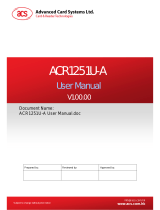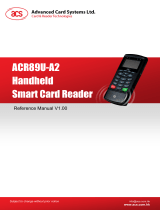Page is loading ...

Advanced Card Systems Ltd.
Website: www.acs.com.hk
Email: [email protected]k
ACR122 NFC Contactless Smart Card Reader
Application Programming Interface

Page 2 of 27
ACR122U Application Programming iInterface
Version 1. 0 January 2008
\
ACR122 NFC Contactless Smart Card Reader
CONTENTS
Introduction 4
Features 4
USB interface 4
Contact and Contactless interface handling 5
Pseudo APDUs 6
Basic program flow 10
Card access 13
Appendix 23

Page 3 of 27
ACR122U Application Programming iInterface
Version 1. 0 January 2008
\
ACR122 NFC Contactless Smart Card Reader
Introduction
The ACR122U is a PC-linked Contactless Cards reader and writer for accessing MIFARE,
ISO14443-4 Type A&B, FeliCa and NFC Tags.
Features
• USB PnP, 12Mbps
• PCSC Interface (API level only)
• CCID Standard
• Built-in Antenna for contactless tags access.
• Bi-Color LED (Rectangular Light Guide).
• Buzzer (optional)
• SAM Socket (optional)
• Compact size: 98 X 65 X 12.8mm
• Reading distance is 40~50mm (depended on the tag type)
• RoHS Compliant
• The ACR122U supports the following Tag Types:
o MIFARE Classic. E.g. MIFARE 1K, 4K and Ultralight
o ISO14443-4 Type A and B.
o Sony FeliCa. 212 kbps and 424 kbps
o NFC Forum Type 1. E.g. Topaz, Jewel.
USB Interface
The ACR122U is connected to a computer through USB as specified in the USB Specification 1.1.
The ACR122U is working in Full speed mode, i.e. 12 Mbps.
Pin Signal Function
1 V
BUS
+5V power supply for the reader (Max 200mA, Normal
100mA)
2 D-
Differential signal transmits data between ACR122U and PC.
3 D+
Differential signal transmits data between ACR122U and PC.
4 GND
Reference voltage level for power supply

Page 4 of 27
ACR122U Application Programming iInterface
Version 1. 0 January 2008
\
ACR122 NFC Contactless Smart Card Reader
Contact and Contactless Interfaces Handling
The contactless interface is operating on the top of contact interface. Some Pseudo APDUs are
defined for contactless interface. If the reader finds that the APDUs are for contactless interface, the
APDUs will be routed to the contactless interface, otherwise, the APDUs will be routed to contact
interface. The Contact and Contactless Interfaces are able to be operating at the same time.
1. The Pseudo APDU “Direct Transmit” is used for sending commands to the contactless interface
Command
Class INS P1 P2 Lc Data In
Direct
Transmit
0xFF 0x00 0x00 0x00 Number
of Bytes
to send
PN532_Contactless
Command
2. The Pseudo APDU “Get Response” is used for retrieving the responses from the contactless
interface.
Command
Class INS P1 P2 Le
Get Response
0xFF 0xC0 0x00 0x00 Number of Bytes
to retrieve
If the reader finds that the APDU is in the form of “FF 00 00 00 Lc XX XX ..” or “FF C0 00 00
Le”, the APDU will be routed to the contactless interface.
Also, one Pseudo APDU “Bi-Color LED and Buzzer Control” is defined for controlling the LED
and Buzzer.
Command
Class INS P1 P2 Lc Data In
(4 Bytes)
Bi-Color and
Buzzer
LED Control
0xFF 0x00 0x40 LED
State
Control
0x04 Blinking Duration
Control
Similarly, if the reader finds that the APDU is in the form of “FF 00 40 XX 04 XX XX XX XX”,
the APDU will be used for setting the LED and Buzzer State.
The control interface must be activated in order to send commands to the contactless or LED
interface

Page 5 of 27
ACR122U Application Programming iInterface
Version 1. 0 January 2008
\
ACR122 NFC Contactless Smart Card Reader
Pseudo APDUs
PSCS interface is used for exchanging APDUs and Responses between the PC and Tag. The
ACR122U will handle the required protocol internally. ACR122U comes with two primitive
commands for this purpose.
Direct Transmit
To send an APDU (PN532 and Contactless Commands), and the length of the Response Data will
be returned.
Table 1.0A: Direct Transmit Command Format (Length of the PN532_Contactless Command + 5
Bytes)
Command
Class INS P1 P2 Lc Data In
Direct
Transmit
0xFF 0x00 0x00 0x00 Number
of Bytes
to send
PN532_Contactless
Command
Lc: Number of Bytes to Send (1 Byte)
Maximum 255 bytes
Data In: PN532_Contactless Command
The data to be sent to the PN532 and Contactless Tag.
Table 1.0B: Direct Transmit Response Format (2 Bytes)
Response
Data Out
Result
SW1 SW2
Data Out: SW1 SW2
Status Code returned by the reader.
Table 1.0C: Status Code
Results
SW1 SW2 Meaning
Success 61 LEN The operation is completed
successfully. The response data has a
length of LEN bytes.
The APDU “Get Response” should
be used to retrieve the response data.
Error
63 00 The operation is failed.
Time Out
Error
63 01 The PN532 does not response.

Page 6 of 27
ACR122U Application Programming iInterface
Version 1. 0 January 2008
\
ACR122 NFC Contactless Smart Card Reader
Checksum
Error
63 27 The checksum of the Contactless
Response is wrong.
Parameter
Error
63 7F The PN532_Contactless Command is
wrong.
Get Response
To retrieve the response data after the “Direct Command” is issued.
Table 2.0A: Get Response Command Format (5 Bytes)
Command
Class INS P1 P2 Le
Get Response
0xFF 0xC0 0x00 0x00 Number of Bytes
to retrieve
Le: Number of Bytes to Retrieve (1 Byte)
Maximum 255 bytes
Table 2.0B: Get Response Format (Le bytes, Length of the Response Data)
Response
Data Out
Result
Response Data
Data Out: Response Data, or Error Code “63 00” will be given if no response data is
available.
Remark:
In general, the Pseudo APDUs “Direct Transmit” and “Get Response” are used in pairs. Once the
APDU “Direct Transmit” is sent, the reader will return the length of the response data. Then, the
APDU “Get Response” is immediately used to retrieve the actual response data.
Bi-Color LED and Buzzer Control
This APDU is used to control the states of the Bi-Color LED and Buzzer.
Table 3.0A: Bi-Color LED and Buzzer Control Command Format (9 Bytes)
Command
Class INS P1 P2 Lc Data In
(4 Bytes)
Bi-Color and
Buzzer
LED Control
0xFF 0x00 0x40 LED
State
Control
0x04 Blinking Duration
Control

Page 7 of 27
ACR122U Application Programming iInterface
Version 1. 0 January 2008
\
ACR122 NFC Contactless Smart Card Reader
P2: LED State Control
Table 3.0B: Bi-Color LED and Buzzer Control Format (1 Byte)
CMD Item Description
Bit 0 Final Red LED State 1 = On; 0 = Off
Bit 1 Final Green LED State 1 = On; 0 = Off
Bit 2 Red LED State Mask 1 = Update the State
0 = No change
Bit 3 Green LED State Mask 1 = Update the State
0 = No change
Bit 4 Initial Red LED Blinking State 1 = On; 0 = Off
Bit 5 Initial Green LED Blinking State 1 = On; 0 = Off
Bit 6 Red LED Blinking Mask 1 = Blink
0 = Not Blink
Bit 7 Green LED Blinking Mask 1 = Blink
0 = Not Blink
Data In: Blinking Duration Control
Table 3.0C: Bi-Color LED Blinking Duration Control Format (4 Bytes)
Byte 0 Byte 1 Byte 2 Byte 3
T1 Duration
Initial Blinking State
(Unit = 100ms)
T2 Duration
Toggle Blinking State
(Unit = 100ms)
Number of
repetition
Link to Buzzer
Byte 3: Link to Buzzer. Control the buzzer state during the LED Blinking.
0x00: The buzzer will not turn on
0x01: The buzzer will turn on during the T1 Duration
0x02: The buzzer will turn on during the T2 Duration
0x03: The buzzer will turn on during the T1 and T2 Duration.
Data Out: SW1 SW2. Status Code returned by the reader.
Table 3.0D: Status Code
Results
SW1 SW2 Meaning
Success 90 Current LED State The operation is completed
successfully.
Error
63 00 The operation is failed.
Table 3.0E: Current LED State (1 Byte)
Status Item Description
Bit 0 Current Red LED 1 = On; 0 = Off
Bit 1 Current Green LED 1 = On; 0 = Off
Bits 2 – 7 Reserved

Page 8 of 27
ACR122U Application Programming iInterface
Version 1. 0 January 2008
\
ACR122 NFC Contactless Smart Card Reader
Remark:
A. The LED State operation will be performed after the LED Blinking operation is completed.
B. The LED will not be changed if the corresponding LED Mask is not enabled.
C. The LED will not be blinking if the corresponding LED Blinking Mask is not enabled. Also,
the number of repetition must be greater than zero.
D. T1 and T2 duration parameters are used for controlling the duty cycle of LED blinking and
Buzzer Turn-On duration. For example, if T1=1 and T2=1, the duty cycle = 50%. #Duty Cycle =
T1 / (T1 + T2).
E. To control the buzzer only, just set the P2 “LED State Control” to zero.
F. The make the buzzer operating, the “number of repetition” must greater than zero.
G. To control the LED only, just set the parameter “Link to Buzzer” to zero.
Get the Firmware Version of the reader
To retrieve the firmware version of the reader.
Table 4.0A: Get Firmware Version Command Format (5 Bytes)
Command
Class INS P1 P2 Le
Get Response
0xFF 0x00 0x48 0x00 0x00
Table 4.0B: Get Firmware Version Response Format (10 bytes)
Response
Data Out
Result
Firmware Version
E.g. Response = 41 43 52 31 32 32 55 31 30 31 (Hex) = ACR122U101 (ASCII)

Page 9 of 27
ACR122U Application Programming iInterface
Version 1. 0 January 2008
\
ACR122 NFC Contactless Smart Card Reader
Basic Program Flow for Contactless Applications
Step 0. Start the application. The first thing is to connect the “ACR122U PCSC Interface”. The
ATR of the SAM (if a SAM is inserted) or a Pseudo-ATR “3B 00” (if no SAM is inserted) will
be returned. In other word, the SAM is always existed from the view of the application.
Step 1. The second thing to do is to change the operating parameters of the PN531. Set the
Retry Time to one.
Step 2. Poll a Contactless Tag by using “Direct Transmit” and “Get Response” APDUs (Tag
Polling).
Step 3. If no tag is found, go back to Step 2 until a Contactless Tag is found. #For ISO14443-4
tags polling, it may have to turn off the Antenna Field before starting another polling
process.
Step 4. Access the Contactless Tag by sending Pseudo APDUs. (Direct Transmit and Get
Response)
Step 5. If there is no any operation with the Contactless Tag, then go back to Step 2 to poll the
other Contactless Tag.
..
Step N. Disconnect the “ACR122U PCSC Interface”. Shut down the application.
Remarks:
1) Some Type A Tags may support both ISO14443-3 Type A and ISO14443-4 Type A
operating modes. For example, JCOP30 supports MIFARE 1K emulation (ISO14443-3) and
ISO14443-4. If the reader sends a RATS command to the tag, the ISO14443-4 mode will be
activated, or the tag remains in MIFARE 1K emulation mode (ISO14443-3). It is up to the
application to decide which operating mode to be activated. By default, the reader will
perform automatic ISO14443-4 activation if the tag supports ISO14443-4.
• To disable automatic ISO14443-4 activation: FF 00 00 00 03 D4 12 24
• To Enable automatic ISO14443-4 activation: FF 00 00 00 03 D4 12 34
2) The default Retry Time of the PN532 command “InListPassiveTarget” is infinity. That
means, after the polling command is sent out, the reader will wait until a valid tag is found.
If the application wants to get the immediate result of the polling command, please set the
Retry Time to one
• Set the Retry Time to one: FF 00 00 00 06 D4 32 05 00 00 00

Page 10 of 27
ACR122U Application Programming iInterface
Version 1. 0 January 2008
\
ACR122 NFC Contactless Smart Card Reader
3) The antenna can be switched off in order to save the power.
• Turn off the antenna power: FF 00 00 00 04 D4 32 01 00
• Turn on the antenna power: FF 00 00 00 04 D4 32 01 01
4) No Automatic Contactless Tag Insertion or Removal Event will be generated. The
Contactless Polling is done by the application.
5) The Contactless Tag is accessed through the use of Pseudo-APDUs “Direct Transmit” and
“Get Response”.
The reader will check the content of the APDU to determine which interface will be used
APDU
Standard APDU for Contact Card?
Or
Pseudo APDU for Contactless Card?
Or
LED and Buzzer Control?
ISO7816 T=0
Contact Interface
ISO14443
Or
ISO18092
Contactless
Interface
LED and Buzzer
Control
SAM Socket
(Optional)
Built-in Antenna
Bi-Color LED
And
Buzzer (Optional)
APDU is received by the reader
Standard
APDU for
Contact Card
Pseudo APDU
for Contactless
Card
Pseudo APDU
for LED and
Buzzer Control

Page 11 of 27
ACR122U Application Programming iInterface
Version 1. 0 January 2008
\
ACR122 NFC Contactless Smart Card Reader
6) For the contactless interface: Because of the limitation of ISO7816 T=0 protocol (Standard
Microsoft CCID drivers), it is not possible to send both “Lc” and “Le” in a single APDU.
Therefore, we have to split the APDU into two separate APDUs. Firstly, we send the
APDU “Direct Transmit” to get the length of the response data, and then send the APDU
“Get Response” to retrieve the response data.
o PC Reader: Issue a Pseudo APDU “Direct Transmit” to the reader.
o Reader PC: The length of the response data is returned.
o PC Reader: Issue a Pseudo APDU “Get Response” to get the response data.
o Reader PC: The response data is returned.

Page 12 of 27
ACR122U Application Programming iInterface
Version 1. 0 January 2008
\
ACR122 NFC Contactless Smart Card Reader
Card Access
How to access MIFARE Classic Tags?
Typical sequence may be:
- Scanning the tags in the field (Polling)
- Authentication
- Read / Write the memory of the tag
- Halt the tag (optional)
Step 1) Polling for the MIFARE 1K/4K Tags, 106 kbps
<< FF 00 00 00 04 D4 4A 01 00
>> 61 0E (a tag is found)
<< FF C0 00 00 0E
>> D5 4B 01 01 00 02 18 04 F6 8E 2A 99 90 00
In which, Number of Tag found = [01]; Target number = 01
SENS_RES = 00 02; SEL_RES = 18,
Length of the UID = 4; UID = F6 8E 2A 99
Operation Finished = 90 00
Tip: If no tag is found, the following response will be returned.
>> 61 05 (no tag found)
<< FF C0 00 00 05
>> D5 4B 00 90 00
Tip: The tag type can be determined by recognizing the SEL_RES.
SEL_RES of some common tag types.
00 = MIFARE Ultralight
08 = MIFARE 1K
09 = MIFARE MINI
18 = MIFARE 4K
20 = MIFARE DESFIRE
28 = JCOP30
98 = Gemplus MPCOS
Step 2) KEY A Authentication, Block 04, KEY = FF FF FF FF FF FF, UID = F6 8E 2A
99
<< FF 00 00 00 0F D4 40 01 60 04 FF FF FF FF FF FF F6 8E 2A 99
>> 61 05
<< FF C0 00 00 05
>> D5 41 [00] 90 00
Tip: If the authentication failed, the error code [XX] will be returned.
[00] = Valid, other = Error. Please refer to Error Codes Table for more
details.
Tip: For KEY B Authentication
<< FF 00 00 00 0F D4 40 01 61 04 FF FF FF FF FF FF F6 8E 2A 99
Step 3) Read the content of Block 04
<< FF 00 00 00 05 D4 40 01 30 04
>> 61 15
<< FF C0 00 00 15
>> D5 41 [00]
01 02 03 04 05 06 07 08 09 10 11 12 13 14 15 16 90 00

Page 13 of 27
ACR122U Application Programming iInterface
Version 1. 0 January 2008
\
ACR122 NFC Contactless Smart Card Reader
In which, Block Data = 01 02 03 04 05 06 07 08 09 10 11 12 13 14 15 16
Step 4) Update the content of Block 04
<< FF 00 00 00 15 D4 40 01 A0 04 01 02 03 04 05 06 07 08 09 0A 0B 0C 0D 0E 0F 10
>> 61 05
<< FF C0 00 00 05
>> D5 41 [00] 90 00
Step 5) Halt the tag (optional)
<< FF 00 00 00 03 D4 44 01
>> 61 05
<< FF C0 00 00 05
>> D5 45 [00] 90 00
MIFARE 1K Memory Map.
Sectors
(Total 16 sectors. Each
sector consists of 4
consecutive blocks)
Data Blocks
(3 blocks, 16 bytes
per block)
Trailer Block
(1 block, 16 bytes)
Sector 0 0x00 ~ 0x02 0x03
Sector 1 0x04 ~ 0x06 0x07
..
Sector 14 0x38 ~ 0x0A 0x3B
Sector 15 0x3C ~ 0x3E 0x3F
MIFARE 4K Memory Map.
Sectors
(Total 32 sectors. Each
sector consists of 4
consecutive blocks)
Data Blocks
(3 blocks, 16 bytes
per block)
Trailer Block
(1 block, 16 bytes)
Sector 0 0x00 ~ 0x02 0x03
Sector 1 0x04 ~ 0x06 0x07
..
Sector 30 0x78 ~ 0x7A 0x7B
Sector 31 0x7C ~ 0x7E 0x7F
Sectors
(Total 8 sectors. Each
sector consists of 16
consecutive blocks)
Data Blocks
(15 blocks, 16 bytes
per block)
Trailer Block
(1 block, 16 bytes)
Sector 32 0x80 ~ 0x8E 0x8F
Sector 33 0x90 ~ 0x9E 0x9F
..
Sector 38 0xE0 ~ 0xEE 0xEF
Sector 39 0xF0 ~ 0xFE 0xFF
Tip: Once the authentication is done, all the data blocks of the same sector are free to access. For
example, once the data block 0x04 is successfully authenticated (Sector 1), the data blocks 0x04 ~
0x07 are free to access.
1K
Bytes
2K
Bytes
2K
Bytes

Page 14 of 27
ACR122U Application Programming iInterface
Version 1. 0 January 2008
\
ACR122 NFC Contactless Smart Card Reader
How to handle Value Blocks of MIFARE 1K/4K Tag?
The value blocks are used for performing electronic purse functions. E.g. Increment, Decrement,
Restore and Transfer .. etc. The value blocks have a fixed data format which permits error detection
and correction and a backup management.
Byte Number 0 1 2 3 4 5 6 7 8 9 10 11 12 13 14 15
Description
Value
______
Value
Value
Adr
___
Adr
Adr
___
Adr
Value: A signed 4-Byte value. The lowest significant byte off a value is stored in the lowest address
byte. Negative values are stored in standard 2’s complement format.
Adr: 1-Byte address, which can be used to save the storage address of a block. (optional)
e.g. Value 100 (decimal) = 64 (Hex), assume Block = 0x05
The formatted value block = 64 00 00 00 9B FF FF FF 64 00 00 00 05 FA 05 FA
Step 1) Update the content of Block 05 with a value 100 (dec)
<< FF 00 00 00 15 D4 40 01 A0 05 64 00 00 00 9B FF FF FF 64 00 00 00 05 FA 05 FA
>> 61 05
<< FF C0 00 00 05
>> D5 41 [00] 90 00
Step 2) Increment the value of Block 05 by 1 (dec)
<< FF 00 00 00 09 D4 40 01 C1 05 01 00 00 00
>> 61 05
<< FF C0 00 00 05
>> D5 41 [00] 90 00
Tip: Decrement the value of Block 05 by 1 (dec)
<< FF 00 00 00 09 D4 40 01 C0 05 01 00 00 00
Step 3) Transfer the prior calculated value of Block 05 (dec)
<< FF 00 00 00 05 D4 40 01 B0 05
>> 61 05
<< FF C0 00 00 05
>> D5 41 [00] 90 00
Tip: Restore the value of Block 05 (cancel the prior Increment or Decrement
operation)
<< FF 00 00 00 05 D4 40 01 C2 05
Step 4) Read the content of Block 05
<< FF 00 00 00 05 D4 40 01 30 05
>> 61 15
<< FF C0 00 00 15
>> D5 41 [00] 65 00 00 00 9A FF FF FF 65 00 00 00 05 FA 05 FA 90 00
In which, the value = 101 (dec)

Page 15 of 27
ACR122U Application Programming iInterface
Version 1. 0 January 2008
\
ACR122 NFC Contactless Smart Card Reader
Step 5) Copy the value of Block 05 to Block 06 (dec)
<< FF 00 00 00 05 D4 40 01 C2 05
>> 61 05
<< FF C0 00 00 05
>> D5 41 [00] 90 00
<< FF 00 00 00 05 D4 40 01 B0 06
>> 61 05
<< FF C0 00 00 05
>> D5 41 [00] 90 00
Step 6) Read the content of Block 06
<< FF 00 00 00 05 D4 40 01 30 06
>> 61 15
<< FF C0 00 00 15
>> D5 41 [00] 65 00 00 00 9A FF FF FF 65 00 00 00 05 FA 05 FA 90 00
In which, the value = 101 (dec). The Adr “05 FA 05 FA” tells us the value is
copied from Block 05.
#please refer to the MIFARE specification for more detailed information.

Page 16 of 27
ACR122U Application Programming iInterface
Version 1. 0 January 2008
\
ACR122 NFC Contactless Smart Card Reader
How to access MIFARE Ultralight Tags?
Typical sequence may be:
- Scanning the tags in the field (Polling)
- Read / Write the memory of the tag
- Halt the tag (optional)
Step 1) Polling for the MIFARE Ultralight Tags, 106 kbps
<< FF 00 00 00 04 D4 4A 01 00
>> 61 11 (a tag is found)
<< FF C0 00 00 11
>> D5 4B 01 01 00 44 00 07 04 6E 0C A1 BF 02 84 90 00
In which, Number of Tag found = [01]; Target number = 01
SENS_RES = 00 44; SEL_RES = 00,
Length of the UID = 7; UID = 04 6E 0C A1 BF 02 84
Operation Finished = 90 00
Tip: If no tag is found, the following response will be returned.
>> 61 05 (no tag found)
<< FF C0 00 00 05
>> D5 4B 00 90 00
Step 2) Read the content of Block 04
<< FF 00 00 00 05 D4 40 01 30 04
>> 61 15
<< FF C0 00 00 15
>> D5 41 [00] 01 02 03 04 05 06 07 08 09 10 11 12 13 14 15 16 90 00
In which, Block Data = 01 02 03 04 05 06 07 08 09 10 11 12 13 14 15 16
Tip: 4 consecutive blocks will be retrieved. Blocks 4, 5, 6 and 7 will be
retrieved. Each data block consists of 4 bytes.
Step 3) Update the content of Block 04 with the data “AA BB CC DD”
<< FF 00 00 00 15 D4 40 01 A0 04 AA BB CC DD 00 00 00 00 00 00 00 00 00 00 00 00
>> 61 05
<< FF C0 00 00 05
>> D5 41 [00] 90 00
Tip: we have to assemble the data into a 16 bytes frame. The first 4 bytes are
for data, the rest of the bytes (12 ZEROS) are for padding. Only the block 4 (4
bytes) is updated even through 16 byte are sent to the reader.
Step 4) Read the content of Block 04 again
<< FF 00 00 00 05 D4 40 01 30 04
>> 61 15
<< FF C0 00 00 15
>> D5 41 [00] AA BB CC DD 05 06 07 08 09 10 11 12 13 14 15 16 90 00
In which, Block Data = AA BB CC DD 05 06 07 08 09 10 11 12 13 14 15 16
Tip: Only the block 4 is updated. Blocks 5, 6 and 7 remain the same.
Step 5) Halt the tag (optional)
<< FF 00 00 00 03 D4 44 01
>> 61 05
<< FF C0 00 00 05
>> D5 45 [00] 90 00
#please refer to the MIFARE Ultralight specification for more detailed information.

Page 17 of 27
ACR122U Application Programming iInterface
Version 1. 0 January 2008
\
ACR122 NFC Contactless Smart Card Reader
How to access ISO14443-4 Type A and B tags?
Typical sequence may be:
- Scanning the tags in the field (Polling) with the correct parameter (Type A or B)
- Change the Baud Rate (optional for Type A tags only)
- Perform any T=CL command
- Deselect the tag
Step 1) Polling for the ISO14443-4 Type A Tag, 106 kbps
<< FF 00 00 00 04 D4 4A 01 00
>> 61 15 (a tag is found)
<< FF C0 00 00 15
>> D5 4B 01 01 00 08 28 04 85 82 2F A0 07 77 F7 80 02 47 65 90 00
In which, Number of Tag found = [01]; Target number = 01
SENS_RES = 00 08; SEL_RES = 28,
Length of the UID = 4; UID = 85 82 2F A0
ATS = 07 77 F7 80 02 47 65
Operation Finished = 90 00
Or
Step 1) Polling for the ISO14443-4 Type B Tag, 106 kbps
<< FF 00 00 00 05 D4 4A 01 03 00
>> 61 14 (a tag is found)
<< FF C0 00 00 14
>> D5 4B 01 01 50 00 01 32 F4 00 00 00 00 33 81 81 01 21 90 00
In which, Number of Tag found = [01]; Target number = 01
ATQB = 50 00 01 32 F4 00 00 00 00 33 81 81
ATTRIB_RES Length = 01; ATTRIB_RES = 21
Operation Finished = 90 00
Step 2) Change the default Baud Rate to other Baud Rate (optional)
<< FF 00 00 00 05 D4 4E 01 02 02 // Change to Baud Rate 424 kbps
Or
<< FF 00 00 00 05 D4 4E 01 01 01 // Change to Baud Rate 212 kbps
>> 61 05
<< FF C0 00 00 05
>> D5 4F [00] 90 00
Please check the maximum baud rate supported by the tags. Only Type A tags are
supported.
Step 3) Perform T=CL command, Get Challenge APDU = 00 84 00 00 08
<< FF 00 00 00 08 D4 40 01 00 84 00 00 08
>> 61 0F
<< FF C0 00 00 0F
>> D5 41 [00] 62 89 99 ED C0 57 69 2B 90 00 90 00
In which, Response Data = 62 89 99 ED C0 57 69 2B 90 00
Step 4) Deselect the Tag
<< FF 00 00 00 03 D4 44 01
>> 61 05
<< FF C0 00 00 05
>> D5 41 [00] 90 00
Step 5) Turn off the Antenna Power (optional)
<< FF 00 00 00 04 D4 32
01 00
>> 61 04
#please refer to the Tag specification for more detailed information.

Page 18 of 27
ACR122U Application Programming iInterface
Version 1. 0 January 2008
\
ACR122 NFC Contactless Smart Card Reader
How to access FeliCa Tags?
Typical sequence may be:
- Scanning the tags in the field (Polling)
- Read / Update the memory of the tag
- Deselect the tag
Step 1) Polling for the FeliCa Tag, 212 kbps, Payload = 00 FF FF 00 00
<< FF 00 00 00 09 D4 4A 01 01 00 FF FF 00 00
>> 61 1A (a tag is found)
<< FF C0 00 00 0C
>> D5 4B 01 01 14 01 01 01 05 01 86 04 02 02 03 00 4B 02 4F 49 8A 8A 80 08 90 00
In which, Number of Tag found = [01]; Target number = 01
POL_RES Length = 14; Response Code = 01
NFCID2 = 01 01 05 01 86 04 02 02
PAD = 03 00 4B 02 4F 49 8A 8A 80 08
Operation Finished = 90 00
Tip: For FeliCa Tag, 424 kbps
<< FF 00 00 00 09 D4 4A 01 02 00 FF FF 00 00.
Step 2) Read the memory block
<< FF 00 00 00 13 D4 40 01 10 06 01 01 05 01 86 04 02 02 01 09 01 01 80 00
>> 61 22
<< FF C0 00 00 22
>> D5 41 [00] 1D 07 01 01 05 01 86 04 02 02 00 00 01 00 AA 55 AA 55 AA 55 AA 55
AA 55 AA 55 AA 55 AA 90 00
Step 3) Deselect the Tag
<< FF 00 00 00 03 D4 44 01
>> 61 05
<< FF C0 00 00 05
>> D5 41 [00] 90 00
#please refer to the FeliCa specification for more detailed information.

Page 19 of 27
ACR122U Application Programming iInterface
Version 1. 0 January 2008
\
ACR122 NFC Contactless Smart Card Reader
How to access NFC Forum Type 1 Tags? E.g. Jewel and Topaz Tags
Typical sequence may be:
- Scanning the tags in the field (Polling)
- Read / Update the memory of the tag
- Deselect the tag
Step 1) Polling for the Jewel or Topaz Tag, 106 kbps
<< FF 00 00 00 04 D4 4A 01 04
>> 61 0C (a tag is found)
<< FF C0 00 00 0C
>> D5 4B 01 01 0C 00 18 26 21 00 90 00
In which, Number of Tag found = [01]; Target number = 01
ATQA_RES = 0C 00; UID = 18 26 21 00
Operation Finished = 90 00
Step 2) Read the memory block 08
<< FF 00 00 00 05 D4 40 01 01 08
>> 61 06
<< FF C0 00 00 06
>> D5 41 [00] 18 90 00
In which, Response Data = 18
Step 3) Update the memory block 08
<< FF 00 00 00 06 D4 40 01 53 08 FF
>> 61 06
<< FF C0 00 00 06
>> D5 41 [00] FF 90 00
In which, Response Data = FF
Step 4) Deselect the Tag
<< FF 00 00 00 03 D4 44 01
>> 61 05
<< FF C0 00 00 05
>> D5 41 [00] 90 00
#please refer to the Jewel and Topaz specification for more detailed information.

Page 20 of 27
ACR122U Application Programming iInterface
Version 1. 0 January 2008
\
ACR122 NFC Contactless Smart Card Reader
Get the current setting of the contactless interface
Step 1) Get Status Command
<< FF 00 00 00 02 D4 04
>> 61 0C
<< FF C0 00 00 0C
>> D5 05 [Err] [Field] [NbTg] [Tg] [BrRx] [BrTx] [Type] 80 90 00
Or if no tag is in the field
>> 61 08
<< FF C0 00 00 08
>> D5 05 00 00 00 80 90 00
[Err] is an error code corresponding to the latest error detected by the PN532.
Field indicates if an external RF field is present and detected by the PN532 (Field = 0x01) or not
(Field = 0x00).
[NbTg] is the number of targets currently controlled by the PN532 acting as initiator. The default
value is 1.
[Tg]: logical number
[BrRx] : bit rate in reception
0x00 : 106 kbps
0x01 : 212 kbps
0x02 : 424 kbps
[BrTx] : bit rate in transmission
0x00 : 106 kbps
0x01 : 212 kbps
0x02 : 424 kbps
[Type ]: modulation type
0x00 : ISO14443 or Mifare®
0x10 : FeliCa™
0x01 : Active mode
0x02 : Innovision Jewel® tag
/