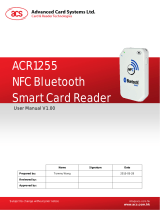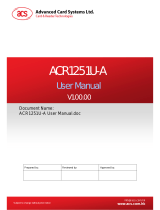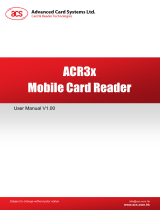Page is loading ...

ACR122U
NFC Reader
Application Programming Interface
Subject to change without prior notice
www.acs.com.hk

Table of Contents
1.0. Introduction ...............................................................................................................4
1.1. USB Interface ........................................................................................................................4
2.0. Implementation..........................................................................................................5
2.1. Communication Flow Chart of ACR122U ..............................................................................5
2.2. Smart Card Reader Interface Overview ................................................................................5
3.0. PICC Interface Description.......................................................................................6
3.1. ATR Generation.....................................................................................................................6
3.1.1. ATR format for ISO 14443 Part 3 PICCs ......................................................................6
3.1.2. ATR format for ISO 14443 Part 4 PICCs ......................................................................7
4.0. PICC Commands for General Purposes..................................................................8
4.1. Get Data.................................................................................................................................8
5.0. PICC Commands (T=CL Emulation) for Mifare Classic Memory Cards ...............9
5.1. Load Authentication Keys......................................................................................................9
5.2. Authentication ......................................................................................................................10
5.3. Read Binary Blocks .............................................................................................................13
5.4. Update Binary Blocks ..........................................................................................................14
5.5. Value Block Related Commands.........................................................................................14
5.5.1. Value Block Operation ................................................................................................14
5.5.2. Read Value Block........................................................................................................15
5.5.3. Restore Value Block....................................................................................................16
6.0. Pseudo-APDUs........................................................................................................18
6.1. Direct Transmit ....................................................................................................................18
6.2. Bi-Color LED and Buzzer Control........................................................................................18
6.3. Get the Firmware Version of the reader ..............................................................................20
6.4. Get the PICC Operating Parameter.....................................................................................20
6.5. Set the PICC Operating Parameter .....................................................................................20
7.0. Basic Program Flow for Contactless Applications..............................................22
7.1. How to Access PC/SC-Compliant Tags (ISO 14443-4)? ....................................................23
7.1.1. How to access Mifare 7-Byte UID Classic Tags .........................................................23
7.2. How to Access DESFire Tags (ISO 14443-4)? ...................................................................26
7.3. How to Access FeliCa Tags (ISO 18092)?..........................................................................27
7.4. How to Access NFC Forum Type 1 Tags (ISO 18092), e.g. Jewel and Topaz Tags?........27
7.5. Get the Current Setting of the Contactless Interface...........................................................30
Appendix A. ACR122U PC/SC Escape Command.........................................................31
Appendix B. APDU Command and Response Flow for ISO 14443-Compliant Tags..33
Appendix C. APDU Command and Response Flow for ISO 18092-Compliant Tags..34
Appendix D. Error Codes.................................................................................................35
Appendix E. Sample Codes for Setting the LED ...........................................................36
Figures
Figure 1: Communication Flow Chart of ACR122U.......................................................................... 5
Figure 2: Smart Card Reader Interface on the Device Manager...................................................... 5
Figure 3: Basic Program Flow for Contactless Applications...........................................................22
Document Title Here
Document Title Here
Document Title Here
ACR122U NFC Reader API
Version 2.00
Page 2 of 38
www.acs.com.hk

Tables
Table 1: USB Interface........................................................................................................................ 4
Table 2: ATR format for ISO 14443 Part 3 PICCs .............................................................................. 6
Table 3: ATR format for ISO 14443 Part 4 PICCs .............................................................................. 7
Table 4: Bi-Color LED and Buzzer Control Format (1 Byte) .............................................................19
Table 5: Current LED State (1 Byte) ................................................................................................. 19
Table 6: PICC Operating Parameter. Default Value = FF ................................................................ 21
Document Title Here
Document Title Here
Document Title Here
ACR122U NFC Reader API
Version 2.00
Page 3 of 38
www.acs.com.hk

1.0. Introduction
The ACR122U is a PC-linked contactless smart card reader/writer used for accessing ISO 14443-4
Type A and Type B, Mifare, ISO 18092 or NFC, and FeliCa tags. The ACR122U is PC/SC compliant
so it is compatible with existing PC/SC appli cations. Furthermore, the standard Microsoft CCID driver
is used to simplify driver installation.
The ACR122U serves as the intermediary device between the personal computer and the contactless
tag via the USB interface. The reader carries out the command from the PC whether the command is
used in orde r to commun icate with a conta ctless tag, or contro l the device perip herals (LED o r
buzzer).
The ACR122U uses the PC/SC APDUs for contactl ess tags following the PC/ SC Specification an d
makes use of pseudo APDUs in sending commands for ISO 18 092 tags and controlling the device
peripherals. This document will discuss the ACR122U can be used in your smart card system.
1.1. USB Interface
The ACR122U is connected to a computer throu gh USB as specified in the USB Specification 1.1.
The ACR122U is working in full-speed mode, i.e. 12 Mbps.
Pin Signal Function
1 V
BUS
+5 V power supply for the reader (Max. 200 mA, Normal 100 mA)
2 D-
Differential signal transmits data between ACR122U and PC.
3 D+
Differential signal transmits data between ACR122U and PC.
4 GND
Reference voltage level for power supply
Table 1: USB Interface
Document Title Here
Document Title Here
Document Title Here
ACR122U NFC Reader API
Version 2.00
Page 4 of 38
www.acs.com.hk

2.0. Implementation
2.1. Communication Flow Chart of ACR122U
The Standard Micro soft CCID and PC/SC drivers ar e used; thus, no ACS drivers are required
because the drivers are al ready built in side the wi ndows operating system. you’re the computer’s
registry settings can also be modified to be able to use the full capabilitie s of the ACR122 U NFC
Reader. See Appendix A for more detail
s.
Figure 1: Communication Flow Chart of ACR122U
2.2. Smart Card Reader Interface Overview
Click on the “Devi ce Manager” to find out the “A CR122U PICC Interface”. The standard Microsoft
USB CCID Driver is used.
Figure 2: Smart Card Reader Interface on the Device Manager
Document Title Here
Document Title Here
Document Title Here
ACR122U NFC Reader API
Version 2.00
Page 5 of 38
www.acs.com.hk

3.0. PICC Interface Description
3.1. ATR Generation
If the reader detects a PICC, an ATR will be sent to the PC/SC driver for identifying the PICC.
3.1.1. ATR format for ISO 14443 Part 3 PICCs
Byte
Value
(Hex)
Designation Description
0
3B
Initial Header
1
8N
T0
Higher nibble 8 mean s: no TA1, TB1, TC1
only TD1 is following.
Lower nibble N is the nu mber of hist orical
bytes (HistByte 0 to HistByte N-1)
2
80
TD1
Higher nibble 8 mean s: no TA2, TB2, TC2
only TD2 is following.
Lower nibble 0 means T = 0
3
01
TD2
Higher nibble 0 mean s no TA3, TB3, TC3,
TD3 following.
Lower nibble 1 means T = 1
80
T1
Category indicator byte, 80 means A status
indicator may be pre sent in an optiona l
COMPACT-TLV data object
4F
Application identifier Presence Indicator
0C
Length
RID
Registered Application Provider Ide ntifier
(RID) # A0 00 00 03 06
SS
Byte for standard
C0 .. C1
Tk
Bytes for card name
4
To
3+N
00 00 00
00
RFU
RFU # 00 00 00 00
4+N
UU
TCK Exclusive-oring of all the bytes T0 to Tk
Table 2: ATR format for ISO 14443 Part 3 PICCs
Example: ATR for MIfa re 1K = { 3B 8F 80 01 80 4F 0C A0 00 00 03 06 03 00 01 00 00
00 00 6A}
ATR
Initial
Header
T0 TD1 TD2 T1 Tk Length RID Standard
Card
Name
RFU TCK
3B 8F 80 01 80 4F 0C
A0 00 00
03 06
03 00 01
00 00
00 00
6A
Where: Length (YY) = 0C
RID = A0 00 00 03 06 (PC/SC Workgroup)
Standard (SS) = 03 (ISO14443A, Part 3)
Card Name (C0 .. C1) = [00 01] (MIFare 1K)
Where, Card Name (C0 .. C1)
00 01: Mifare 1K
00 02: Mifare 4K
00 03: Mifare Ultralight
00 26: MiFare Mini
….
F0 04: Topaz and Jewel
F0 11: FeliCa 212K
F0 12: Felica 424K
…FF [SAK]: Undefined
Document Title Here
Document Title Here
Document Title Here
ACR122U NFC Reader API
Version 2.00
Page 6 of 38
www.acs.com.hk

3.1.2. ATR format for ISO 14443 Part 4 PICCs
Byte
Value
(Hex)
Designation Description
0
3B
Initial Header
1
8N
T0
Higher nibble 8 means: no TA1, TB1, TC1
only TD1 is following.
Lower nibble N is the n umber of historica l
bytes (HistByte 0 to HistByte N-1)
2
80
TD1
Higher nibble 8 means: no TA2, TB2, TC2
only TD2 is following.
Lower nibble 0 means T = 0
3
01
TD2
Higher nibble 0 means no TA3, TB3, TC3,
TD3 following.
Lower nibble 1 means T = 1
XX
T1
4
to
3 + N
XX
XX
XX
Tk
Historical Bytes:
ISO14443A:
The historical bytes from ATS response. Refer
to the ISO14443-4 specification.
ISO14443B:
The higher layer response from the ATTRIB
response (ATQB). Refer to the ISO14443 -3
specification.
4+N
UU
TCK Exclusive-oring of all the bytes T0 to Tk
Table 3: ATR format for ISO 14443 Part 4 PICCs
We take for example, an ATR for DESFire which is:
DESFire (ATR) = 3B 86 80 01 06 75 77 81 02 80 00
ATR
ATS
Initial Header T0 TD1 TD2
T1 Tk TCK
3B 86 80 01 06 75 77 81 02 80 00
This ATR has 6 bytes of ATS which is: [06 75 77 81 02 80]
Note: Use the APDU “FF CA 01 00 00” to distinguish the ISO14443A-4 and ISO14443B-4
PICCs, and retrieve the full ATS if available. The ATS is retu rned for ISO 14443A-3 or
ISO14443B-3/4 PICCs.
Another example would be the ATR for ST19XRC8E which is:
ST19XRC8E (ATR) = 3B 8C 80 01 50 12 23 45 56 12 53 54 4E 33 81 C3 55
ATR
ATQB
Initial Header T0 TD1 TD2
T1 Tk TCK
3B 86 80 01 50 12 23 45 56 12 53 54 4E 33 81 C3 55
Since this card follows ISO 14443 Type B, the response would be ATQB which is 50 12 23 45 56 12
53 54 4E 33 81 C3 is 12 bytes long with no CRC-B
Note: You can refer to the ISO7816, ISO14443 and PC/SC standards for more details.
Document Title Here
Document Title Here
Document Title Here
ACR122U NFC Reader API
Version 2.00
Page 7 of 38
www.acs.com.hk

4.0. PICC Commands for General Purposes
4.1. Get Data
The “Get Data command” will return the serial number or ATS of the “connected PICC”.
Get UID APDU Format (5 Bytes)
Command Class INS P1 P2 Le
Get Data FF CA
00
01
00
00
(Full Length)
Get UID Response Format (UID + 2 Bytes) if P1 = 0x00
Response Data Out
Result
UID
(LSB)
UID
(MSB)
SW1 SW2
Get ATS of a ISO 14443 A card (ATS + 2 Bytes) if P1 = 0x01
Response Data Out
Result ATS SW1 SW2
Response Codes
Results SW1 SW2 Meaning
Success
90 00
The operation is completed successfully.
Error
63 00
The operation is failed.
Error
6A 81
Function not supported.
Example:
1. To get the serial number of the “connected PICC”
UINT8 GET_UID[5]={0xFF, 0xCA, 0x00, 0x00, 0x04};
2. To get the ATS of the “connected ISO 14443 A PICC”
UINT8 GET_ATS[5]={0xFF, 0xCA, 0x01, 0x00, 0x04};
Document Title Here
Document Title Here
Document Title Here
ACR122U NFC Reader API
Version 2.00
Page 8 of 38
www.acs.com.hk

5.0. PICC Commands (T=CL Emulation) for Mifare Classic
Memory Cards
5.1. Load Authentication Keys
The “Load Authentication Keys comm and” will load the authen tication keys into the rea der. The
authentication keys are used to authenticate the particular sector of the Mifare 1K/4K Memory Card.
Two kinds of authentication key locat ions are pr ovided, volatile and non-v olatile key locatio ns
respectively.
Load Authentication Keys APDU Format (11 Bytes)
Command Class INS P1 P2 Lc Data In
Load
Authentication
Keys
FF 82
Key
Structure
Key
Number
06
Key
(6
bytes)
Where:
Key Structure: 1 Byte.
0x00 = Key is loaded into the reader volatile memory.
Other = Reserved.
Key Number: 1 Byte).
0x00 ~ 0x01 = Key Location. Th e keys will disappear once the re ader is
disconnected from the PC.
Key: 6 Bytes.
The key value loaded into the reader. E.g. {FF FF FF FF FF FF}
Load Authentication Keys Response Format (2 Bytes)
Response Data Out
Result SW1 SW2
Response Codes
Results SW1 SW2 Meaning
Success
90 00
The operation is completed successfully.
Error
63 00
The operation is failed.
Example:
Load a key {FF FF FF FF FF FF} into the key location 0x00.
APDU = {FF 82 00 00 06 FF FF FF FF FF FF}
Document Title Here
Document Title Here
Document Title Here
ACR122U NFC Reader API
Version 2.00
Page 9 of 38
www.acs.com.hk

5.2. Authentication
The “Authentication command” uses the keys stored in the reader to do authentication with the Mifare
1K/4K card (PICC). Two types of authentication keys are used: TYPE_A and TYPE_B.
Load Authentication Keys APDU Format (6 Bytes) [Obsolete
Command Class INS P1 P2 P3 Data In
Authentication FF 88 00 Block Number
Key
Type
Key Number
Load Authentication Keys APDU Format (10 Bytes)
Command Class INS P1 P2 Lc Data In
Authentication FF 86 00 00 05 Authenticate Data Bytes
Authenticate Data Bytes (5 Bytes)
Byte1 Byte 2 Byte 3 Byte 4 Byte 5
Version
0x01
0x00
Block
Number
Key Type Key Number
Where:
Block Number: 1 Byte. This is the memory block to be authenticated.
Key Type: 1 Byte
0x60 = Key is used as a TYPE A key for authentication.
0x61 = Key is used as a TYPE B key for authentication.
Key Number: 1 Byte
0x00 ~ 0x1F = Key Location.
Note: For Mifare 1K Card, it has totally 16 sectors and each sector consists of 4 consecutive
blocks. E.g. Sector 0x00 consists of Blocks {0x00, 0x01, 0x02 and 0x03}; Sector 0x01
consists of Blocks {0x04, 0x05, 0x06 and 0x07}; the last sector 0x0F consists of Blocks
{0x3C, 0x3D, 0x3E and 0x3F}.
Once the authentication is done su ccessfully, there is no need to do the authentication again
provided that the blocks to be accessed are belonging to the same sector. Please refer to the
Mifare 1K/4K specification for more details.
Load Authentication Keys Response Format (2 Bytes)
Response Data Out
Result SW1 SW2
Response Codes
Results SW1 SW2 Meaning
Success
90 00
The operation is completed successfully.
Error
63 00
The operation is failed.
Document Title Here
Document Title Here
Document Title Here
ACR122U NFC Reader API
Version 2.00
Page 10 of 38
www.acs.com.hk

Mifare 1K Memory Map
1K
Bytes
Sectors
(Total 16 se
ctors. Each sector
consists of 4 consecutive
blocks)
Data Blocks
(3 blocks, 16 bytes per
block)
Trailer Block
(1 block, 16 bytes)
Sector 0
0x00 ~ 0x02 0x03
Sector 1
0x04 ~ 0x06 0x07
..
..
Sector 14
0x38 ~ 0x0A 0x3B
Sector 15
0x3C ~ 0x3E 0x3F
Mifare 4K Memory Map
Sectors
(Total 32 sectors. Each sector
consists of 4 consecutive
blocks)
Data Blocks
(3 blocks, 16 bytes per
block)
Trailer Block
(1 block, 16 bytes)
Sector 0
0x00 ~ 0x02
0x03
Sector 1
0x04 ~ 0x06 0x07
..
..
Sector 30
0x78 ~ 0x7A 0x7B
Sector 31
0x7C ~ 0x7E 0x7F
2K
Bytes
Sectors
(Total 8 sectors. Each sector
consists of 16 consecutive
blocks)
Data Blocks
(15 blocks, 16 bytes per
block)
Trailer Block
(1 block, 16 bytes)
Sector 32
0x80 ~ 0x8E
0x8F
Sector 33
0x90 ~ 0x9E 0x9F
..
..
Sector 38
0xE0 ~ 0xEE 0xEF
Sector 39
0xF0 ~ 0xFE 0xFF
2K
Bytes
Mifare Ultralight Memory Map
Byte Number 0 1 2 3 Page
Serial Number SN0 SN1 SN2 BCC0 0
Serial Number SN3 SN4 SN5 SN6 1
Internal / Lock BCC1 Internal Lock0 Lock1 2
OTP OPT0 OPT1 OTP2 OTP3 3
Data read/write Data0 Data1 Data2 Data3 4
Data read/write Data4 Data5 Data6 Data7 5
Data read/write Data8 Data9 Data10 Data11 6
Data read/write Data12 Data13 Data14 Data15 7
Data read/write Data16 Data17 Data18 Data19 8
Data read/write Data20 Data21 Data22 Data23 9
Data read/write Data24 Data25 Data26 Data27 10
Data read/write Data28 Data29 Data30 Data31 11
Data read/write Data32 Data33 Data34 Data35 12
Data read/write Data36 Data37 Data38 Data39 13
Data read/write Data40 Data41 Data42 Data43 14
Data read/write Data44 Data45 Data46 Data47 15
512 bits
Or
64 Bytes
Document Title Here
Document Title Here
Document Title Here
ACR122U NFC Reader API
Version 2.00
Page 11 of 38
www.acs.com.hk

Example:
1. To authenticate the Block 0x04 with a {TYPE A, key number 0x00}. For PC/SC V2.01,
Obsolete.
APDU = {FF 88 00 04 60 00};
2. To authenticate the Block 0x04 with a {TYPE A, key number 0x00}. For PC/SC V2.07
alaAPDU = {FF 86 00 00 05 01 00 04 60 00}
Note:
Mifare Ultralight does not need to do any authentication. The memory is free to access.
Document Title Here
Document Title Here
Document Title Here
ACR122U NFC Reader API
Version 2.00
Page 12 of 38
www.acs.com.hk

5.3. Read Binary Blocks
The “Read Binary Blocks command” is used fo r retrieving “data blocks” from the PICC. Th e data
block/trailer block must be authenticated first.
Read Binary APDU Format (5 Bytes)
Command Class INS P1 P2 Le
Read Binary Blocks FF B0 00 Block Number
Number of Bytes to
Read
Where:
Block Number: 1 Byte. The block to be accessed
Number of Bytes to Read: 1 Byte. Maximum 16 bytes
Read Binary Block Response Format (N + 2 Bytes)
Response Data Out
Result 0 <= N <= 16 SW1 SW2
Response Codes
Results SW1 SW2 Meaning
Success
90 00
The operation completed successfully.
Error
63 00
The operation failed.
Example:
1. Read 16 bytes from the binary block 0x04 (Mifare 1K or 4K)
APDU = {FF B0 00 04 10}
2. Read 4 bytes from the binary Page 0x04 (Mifare Ultralight)
APDU = {FF B0 00 04 04}
3. Read 16 bytes starting from the binary Page 0x04 (Mifare Ultralight) (Pages 4, 5, 6 and 7 will
be read)
APDU = {FF B0 00 04 10}
Document Title Here
Document Title Here
Document Title Here
ACR122U NFC Reader API
Version 2.00
Page 13 of 38
www.acs.com.hk

5.4. Update Binary Blocks
The “Update Binary Blocks comma nd” is used for writing “data blocks” into the PICC. The data
block/trailer block must be authenticated.
Update Binary APDU Format (4 or 16 + 5 Bytes)
Command Class INS P1 P2 Lc Data In
Update
Binary
Blocks
FF D6 00
Block
Number
Number
of
Bytes
to
Update
Block Data
4 Bytes for
Mifare
Ultralight
or
16 Bytes for
Mifare 1K/4K
Where:
Block Number: 1 Byte. The starting block to be updated.
Number of Bytes to Update: 1 Byte.
16 bytes for Mifare 1K/4K
4 bytes for Mifare Ultralight.
Block Data: 4 or 16 Bytes
The data to be written into the binary block/blocks.
Response Codes
Results SW1 SW2 Meaning
Success
90 00
The operation completed
successfully.
Error
63 00
The operation failed.
Example:
1. Update the binary block 0x04 of Mifare 1K/4K with Data {00 01 .. 0F}
APDU = {FF D6 00 04 10 00 01 02 03 04 05 06 07 08 09 0A 0B 0C 0D 0E
0F}
2. Update the binary block 0x04 of Mifare Ultralight with Data {00 01 02 03}
APDU = {FF D6 00 04 04 00 01 02 03}
5.5. Value Block Related Commands
The data block can be used as value block for implementing value-based applications.
5.5.1. Value Block Operation
The “Value Block Operation command” is u sed for manipulating value-based transactions. E.g.
Increment a value of the value block etc.
Value Block Operation APDU Format (10 Bytes)
Command Class INS P1 P2 Lc Data In
Value
Block
Operation
FF D7 00
Block
Number
05 VB_OP
VB_Value
(4 Bytes)
{MSB ..
LSB}
Document Title Here
Document Title Here
Document Title Here
ACR122U NFC Reader API
Version 2.00
Page 14 of 38
www.acs.com.hk

Where:
Block Number: 1 Byte. The value block to be manipulated.
VB_OP: 1 Byte.
0x00 = Store the VB_Value into the block. The block will then be converted to a value
block.
0x01 = Incre ment the value of the value bl ock by the VB_Value . This comm and is
only valid for value block.
0x02 = Decrement the value of the value bl ock by the VB_Value. This command is
only valid for value block.
VB_Value: 4 Bytes. The value used for value manipulation. The value is a signed long integer
(4 bytes).
Example 1: Decimal –4 = {0xFF, 0xFF, 0xFF, 0xFC}
VB_Value
MSB LSB
FF FF FF FC
Example 2: Decimal 1 = {0x00, 0x00, 0x00, 0x01}
VB_Value
MSB LSB
00 00 00 01
Value Block Operation Response Format (2 Bytes)
Response Data Out
Result SW1 SW2
Response Codes
Results SW1 SW2 Meaning
Success 90 00 The operation completed successfully.
Error 63 00 The operation failed.
5.5.2. Read Value Block
The “Read Value Block comm and” is used for retrieving the value from the value bl ock. This
command is only valid for value block.
Read Value Block APDU Format (5 Bytes)
Command Class INS P1 P2 Le
Read Value Block FF B1 00 Block Number 04
Where:
Block Number: 1 Byte. The value block to be accessed.
Read Value Block Response Format (4 + 2 Bytes)
Response Data Out
Result
Value
{MSB .. LSB}
SW1 SW2
Where:
Value: 4 Bytes. The valu e returned from the card. The value is a signe d long intege r (4
Document Title Here
Document Title Here
Document Title Here
ACR122U NFC Reader API
Version 2.00
Page 15 of 38
www.acs.com.hk

bytes).
Example 1: Decimal –4 = {0xFF, 0xFF, 0xFF, 0xFC}
Value
MSB LSB
FF FF FF FC
Example 2: Decimal 1 = {0x00, 0x00, 0x00, 0x01}
Value
MSB LSB
00 00 00 01
Response Codes
Results SW1 SW2 Meaning
Success
90 00
The operation is completed successfully.
Error
63 00
The operation is failed.
5.5.3. Restore Value Block
The “Restore Value Block comma nd” is used to co py a value from a value block to anot her value
block.
Restore Value Block APDU Format (7 Bytes)
Command Class INS P1 P2 Lc Data In
Restore
Value Block
FF D7 00
Source
Block
Number
02 03
Target
Block
Number
Where:
Source Block Number: 1 Byte. The value of the source value block will be copi ed to the
target value block.
Target Block Number: 1 Byte. The value block to b e restored. The source and target value
blocks must be in the same sector.
Restore Value Block Response Format (2 Bytes)
Response Data Out
Result SW1 SW2
Response Codes
Results SW1 SW2 Meaning
Success
90 00
The operation is completed successfully.
Error
63 00
The operation is failed.
Example:
1. Store a value “1” into block 0x05
APDU = {FF D7 00 05 05 00 00 00 00 01}
Answer: 90 00
Document Title Here
Document Title Here
Document Title Here
ACR122U NFC Reader API
Version 2.00
Page 16 of 38
www.acs.com.hk

2. Read the value block 0x05
APDU = {FF B1 00 05 00}
Answer: 00 00 00 01 90 00 [9000]
3. Copy the value from value block 0x05 to value block 0x06
APDU = {FF D7 00 05 02 03 06}
Answer: 90 00 [9000]
4. Increment the value block 0x05 by “5”
APDU = {FF D7 00 05 05 01 00 00 00 05}
Answer: 90 00 [9000]
Document Title Here
Document Title Here
Document Title Here
ACR122U NFC Reader API
Version 2.00
Page 17 of 38
www.acs.com.hk

6.0. Pseudo-APDUs
Pseudo-APDUs are used for the following:
Exchanging Data with Non-PC/SC Compliant Tags.
Retrieving and setting the reader parameters.
The Pseudo-APDUs can be sent through the “ACR122U PICC Interface” if the tag is already
connected.
Or the Pseudo-APDUs can be sent by using “Escape Command” if the tag is not presented
yet.
6.1. Direct Transmit
This is the Payload to be sent to the tag or reader.
Direct Transmit Command Format (Length of the Payload + 5 Bytes)
Command Class INS P1 P2 Lc Data In
Direct
Transmit
0xFF 0x00 0x00 0x00
Number
of
Bytes
to send
Payload
Where:
Lc: 1 Byte. Number of Bytes to Send
Maximum 255 bytes
Data In: Response
Direct Transmit Response Format
Response Data Out
Direct Transmit Response Data
6.2. Bi-Color LED and Buzzer Control
This APDU is used to control the states of the Bi-Color LED and Buzzer.
Bi-Color LED and Buzzer Control Command Format (9 Bytes)
Command Class INS P1 P2 Lc
Data In
(4 Bytes)
Bi-Color
and Buzzer
LED
Control
0xFF 0x00 0x40
LED
State
Control
0x04
Blinking
Duration
Control
P2: LED State Control
CMD Item Description
Bit 0 Final Red LED State 1 = On; 0 = Off
Bit 1 Final Green LED State 1 = On; 0 = Off
Bit 2 Red LED State Mask
1 = Update the State
0 = No change
Bit 3 Green LED State Mask
1 = Update the State
0 = No change
Bit 4 Initial Red LED Blinking State 1 = On; 0 = Off
Bit 5 Initial Green LED Blinking State 1 = On; 0 = Off
Bit 6 Red LED Blinking Mask
1 = Blink
0 = Not Blink
Document Title Here
Document Title Here
Document Title Here
ACR122U NFC Reader API
Version 2.00
Page 18 of 38
www.acs.com.hk

Bit 7 Green LED Blinking Mask
1 = Blink
0 = Not Blink
Table 4: Bi-Color LED and Buzzer Control Format (1 Byte)
Data In: Blinking Duration Control
Bi-Color LED Blinking Duration Control Format (4 Bytes)
Byte 0 Byte 1 Byte 2 Byte 3
T1 Duration
Initial Blinking State
(Unit = 100ms)
T2 Duration
Toggle Blinking State
(Unit = 100ms)
Number of
repetition
Link to Buzzer
Where:
Byte 3: Link to Buzzer. Control the buzzer state during the LED Blinking.
0x00: The buzzer will not turn on
0x01: The buzzer will turn on during the T1 Duration
0x02: The buzzer will turn on during the T2 Duration
0x03: The buzzer will turn on during the T1 and T2 Duration.
Data Out: SW1 SW2. Status Code returned by the reader.
Results SW1 SW2 Meaning
Success
90
Current LED
State
The operation is completed successfully.
Error
63 00
The operation is failed.
Status Item Description
Bit 0 Current Red LED 1 = On; 0 = Off
Bit 1 Current Green LED 1 = On; 0 = Off
Bits 2 – 7 Reserved
Table 5: Current LED State (1 Byte)
Note:
A. The LED State operation will be performed after the LED Blinking operation is completed.
B. The LED will not be changed if the corresponding LED Mask is not enabled.
C. The LED will not be blinking if the corresponding LED Blinking Mask is not enabled. Also,
the number of repetition must be greater than zero.
D. T1 and T2 duration parameters are used for controlling the duty cycle of LED blinking and
Buzzer Turn-On duration. For example, if T1=1 and T2=1, the duty cycle = 50%. #Duty
Cycle = T1 / (T1 + T2).
E. To control the buzzer only, just set the P2 “LED State Control” to zero.
F. The make the buzzer operating, the “number of repetition” must greater than zero.
G. To control the LED only, just set the parameter “Link to Buzzer” to zero.
Document Title Here
Document Title Here
Document Title Here
ACR122U NFC Reader API
Version 2.00
Page 19 of 38
www.acs.com.hk

6.3. Get the Firmware Version of the reader
This is used to retrieve the firmware version of the reader.
Command Format (5 Bytes)
Command Class INS P1 P2 Le
Get
Firmware
Version
0xFF 0x00 0x48 0x00 0x00
Response Format (10 Bytes)
Response Data Out
Result Firmware Version
E.g. Response = 41 43 52 31 32 32 55 32 30 31 (Hex) = ACR122U201 (ASCII)
6.4. Get the PICC Operating Parameter
This is used to retrieve the PICC Operating Parameter of the reader.
Command Format (5 Bytes)
Command Class INS P1 P2 Le
Get PICC
Operating
Parameter
0xFF 0x00 0x50 0x00 0x00
Response Format (1Byte)
Response Data Out
Result PICC Operating Parameter
6.5. Set the PICC Operating Parameter
This is used to set the PICC Operating Parameter of the reader.
Command Format (5 Bytes)
Command Class INS P1 P2 Le
Set PICC
Operating
Parameter
0xFF 0x00 0x51
New PICC
Operating
Parameter
0x00
Response Format (1 Byte)
Response Data Out
Result PICC Operating Parameter
Bit Parameter Description Option
7 Auto PICC Polling To enable the PICC Polling
1 = Enable
0 = Disable
6 Auto ATS Generation
To issue ATS Request whenever an
ISO14443-4 Type A tag is activated
1 = Enable
0 = Disable
5 Polling Interval
To set the time interval between
successive PICC Polling.
1 = 250 ms
0 = 500 ms
Document Title Here
Document Title Here
Document Title Here
ACR122U NFC Reader API
Version 2.00
Page 20 of 38
www.acs.com.hk
/