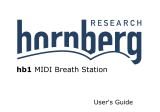Page is loading ...

87-900-067-01 (B)
APRIL 2002
MANUALE DI ISTRUZIONI
BEDIENUNGSHANDBUCH
NOTICE DE MODE D’EMPLOI
INSTRUCTION MANUAL
HeliTest
with RS-232
Interface
Model 969-3501
vacuum technologies

HeliTest with RS-232 Interface



INSTRUCTION FOR USE................................................................................................... 1
GEBRAUCHSANLEITUNG ................................................................................................. 2
MODE D’EMPLOI................................................................................................................ 3
INSTRUCTIONS FOR USE................................................................................................. 4
TECHNICAL INFORMATION .............................................................................................. 5
OVERVIEW ............................................................................................................................................. 5
COMMUNICATION CABLE ASSEMBLY ................................................................................................ 6
RS-232 COMMUNICATION DESCRIPTION........................................................................................... 7
Communication Format .................................................................................................................
7
Communication Protocol ...............................................................................................................
7
COMMANDS............................................................................................................................................ 7
LOCAL/REMOTE Selection...........................................................................................................
7
CALIBRATION COEFFICIENT Writing .........................................................................................
7
LIGHT ON/OFF .............................................................................................................................
7
Configuration Parameters Writing .................................................................................................
8
ZERO Function..............................................................................................................................
8
SENSITIVITY Selection.................................................................................................................
8
MODE Selection ............................................................................................................................
8
PROBE Function ...........................................................................................................................
8
AUDIO ON/OFF.............................................................................................................................
8
CLEANUP Function.......................................................................................................................
9
REQUEST OF INFORMATION ............................................................................................................... 9
Operating Status Request .............................................................................................................
9
Operating Phase Request .............................................................................................................
9
Self Test Phase Request.............................................................................................................
10
Filament Voltage Request ...........................................................................................................
10
Filament Current Request ...........................................................................................................
10
Sensor Current Request..............................................................................................................
10
Calibration Coefficient Request ...................................................................................................
10
Measurement Request ................................................................................................................
10
Fine Measurement Request ........................................................................................................
11
Set Point Request........................................................................................................................
11
Language/Measurement Unit Request........................................................................................
11
Set Point Status Request ............................................................................................................
11
Duty Cycle Request.....................................................................................................................
11
TEST PROGRAM .................................................................................................................................. 11

ISTRUZIONI PER L’USO
1
87-900-067-01 (B)
INFORMAZIONI GENERALI
Il presente manuale si riferisce all'HeliTest con
interfaccia RS-232 e deve essere utilizzato in abbina-
mento al manuale base HeliTest n. 87-900-045-01 del
quale è parte integrante.
Questa apparecchiatura è destinata ad uso
professionale. L’utilizzatore deve leggere attentamente
il presente manuale di istruzioni ed ogni altra
informazione addizionale fornita dalla Varian prima
dell’utilizzo dell’apparecchiatura. La Varian si ritiene
sollevata da eventuali responsabilità dovute
all’inosservanza totale o parziale delle istruzioni, ad
uso improprio da parte di personale non addestrato, ad
interventi non autorizzati o ad uso contrario alle
normative nazionali specifiche.
Nei paragrafi seguenti sono riportate tutte le
informazioni necessarie a garantire la sicurezza
dell’operatore durante L’utilizzo dell’apparecchiatura.
Informazioni dettagliate sono fornite nell’appendice
"Technical Information".
Questo manuale utilizza le seguenti convenzioni:
!
I messaggi di pericolo attirano l’attenzione
dell’operatore su una procedura o una pratica specifica
che, se non eseguita in modo corretto, potrebbe
provocare gravi lesioni personali.
ATTENZIONE!
I messaggi di attenzione sono visualizzati prima di
procedure che, se non osservate, potrebbero causare
danni all’apparecchiatura.
NOTA
Le note contengono informazioni importanti estrapolate
dal testo.
IMMAGAZZINAMENTO
Durante il trasporto e l’immagazzinamento degli
strumenti, devono essere soddisfatte le seguenti
condizioni ambientali:
• temperatura: da -20 °C a +70 °C
• umidità relativa: 0 - 95% (non condensante)
PREPARAZIONE PER L’INSTALLAZIONE
Durante l’operazione di disimballaggio, prestare
particolare attenzione a non lasciar cedere gli strumenti
e a non sottoporli ad urti.
Non disperdere l’imballo nell’ambiente. II materiale è
completamente riciclabile e risponde alla direttiva CEE
85/399 per la tutela dell’ambiente.
INSTALLAZIONE ED USO
!
II Kit è fornito di caricabatterie e cavi di alimentazione a
tre fili con una spina di tipo approvato a livello
internazionale. Utilizzare sempre questi cavi di
alimentazione ed inserire la spina in una presa con un
adeguato collegamento di massa onde evitare scariche
elettriche. All'interno degli strumenti si sviluppano alte
tensioni che possono recare gravi danni o la morte.
Durante il funzionamento è necessario che siano
rispettate le seguenti condizioni ambientali:
• temperatura: da -5 °C a +40 °C;
• umidità relativa: 0 - 95% (non condensante).
MANUTENZIONE
L’HeliTest con interfaccia RS-232 richiede solo la
manutenzione dei filtri dei probe. Qualsiasi altro
intervento deve essere eseguito da personale
autorizzato.
!
Ogni intervento non autorizzato sul dispositivo potrebbe
recare gravi danni a persone o cose.
In caso di guasto è possibile usufruire del servizio di
riparazione Varian o del "Varian advanced exchange
service", che permette di ottenere un dispositivo
rigenerato in sostituzione di quello guasto.
Qualora un dispositivo, o parte di esso, dovesse essere
rottamato, procedere alla sua eliminazione nel rispetto
delle normative nazionali specifiche.
PERICOLO!
PERICOLO!
PERICOLO!

GEBRAUCHSANLEITUNG
2
87-900-067-01 (B)
ALLGEMEINE INFORMATIONEN
Die Handbuch behandelt den HeliTest mit RS-232
Schnittstelle und sollte in Verbindung mit den
Basishandbuch Nr. 87-900-045-01 benutzt werden,
dessen integrierender Bestandteil es ist.
Die Geräte sind für Verwendung durch Experten
vorgesehen. Der Anwender ist gehalten, diese
Anweisungen und alle sonstigen von Varian gelieferten
Informationen zu lesen, bevor er die Apparatur in
Betrieb nimmt. Varian übernimmt keine Verantwortung
für irgendwelche Folgen, die sich aus - auch nur
teilweiser - Mißachtung dieser Anweisungen, falscher
Benutzung durch Personen ohne entsprechende
Ausbildung, unerlaubtes Manipulieren an der Apparatur
oder irgendwelcher anderer Verletzungen der
besonderen nationalen Vorschriften ergeben.
Die folgenden Abschnitte enthalten alle Informationen,
die für die Sicherheit des Anwenders beim Betrieb von
Bedeutung sind. Die darauf folgenden Kapitel liefern
detaillierte Informationen.
In diesem Handbuch werden die folgenden
Konventionen verwendet:
!
Die Gefahr-Meldungen haben den Zweck, die
Aufmerksamkeit des Anwenders auf Verfahren oder
Prozeduren zu lenken, die bei falscher Ausführung zu
schweren Verletzungen führen können.
WICHTIG!
Diese Meldungen werden den Prozeduren
vorangestellt, die bei falscher Ausführung die Maschine
beschädigen können.
HINWEIS
Die Hinweise enthalten wichtige aus dem Text
hervorgehobene Informationen.
EINLAGERUNG
Bei dem Transport und der Einlagerung der Geräte
müssen folgende Umgebungsbedingungen eingehalten
werden:
• Temperatur: -20 °C und + 70 °C
• Rel. Luftfeuchtigkeit: 0 - 95% (nicht kond.)
INSTALLATIONSVORBEREITUNGEN
Beim Auspacken sorgfältig darauf achten, dass die
Geräte nicht herunterfallen oder gegen irgendetwas
stoßen. Das Verpackungsmaterial entsprechend den
Vorschriften entsorgen. Das Material kann zu 100%
rezykliert werden und entspricht den EWG Normen der
Richtlinie 85/399.
INSTALLATION UND BENUTZUNG
!
Das Kit hat ein Batterieladegerät und ein
dreiadriges Stromkabel mit international
zugelassenem Sicherheitsstecker. Kabel und
Stecker müssen an eine Steckdose mit richtiger
Erdung angeschlossen werden, um elektrische
Schläge zu verhindern. Die im Gerät erzeugte
Hochspannung kann schwere Verletzungen
verursachen oder zum Tode führen.
Beim Betrieb müssen folgende Umgebungs-
bedingungen eingehalten werden:
• Temperatur: -5 °C und + 40 °C
• rel. Luftfeuchtigkeit: 0 - 95% (nicht kond.)
WARTUNG
Die einzigen Wartungsarbeiten für den HeliTest mit
RS-232 Schnittstelle sind der Wechsel der Filter für
den Standard- und den visuellen Filter. Alle anderen
Eingriffe dürfen nur von autorisiertem Personal
durchgeführt werden.
!
Jeder Eingriff durch nicht autorisierte Personen
kann zu schweren Verletzungen und Sachschäden
führen.
Bei Defekten kann man sich Varians Reparaturservice
oder “Varian Advanced Exchange Service” bedienen,
die das defekte Gerät gegen ein generalüberholtes
austauschen.
Wenn ein Gerät oder ein Teil davon verschrottet
werden soll, muß dies nach den nationalen Vorschriften
geschehen.
GEFAHR!
GEFAHR!
GEFAHR!

MODE D’EMPLOI
3 87-900-067-01 (B)
INFORMATIONS GENERALES
Ce manuel se réfère au dispositif HeliTest avec
interface RS-232 et doit être utilisé avec le manuel de
base HeliTest n. 87-900-045-01, dont il est une partie
intégrante.
L'utilisation de cet équipement est réservée aux
professionnels. L'utilisateur doit lire ces instructions
pour l'utilisation et toute autre information
supplémentaire fournie par la société Varian avant
d'utiliser cet équipement. La société Varian décline
toute responsabilité pour des dommages provoqués
par le non-respect même partiel de ces instructions,
par l'utilisation impropre de la part de personnel non
adéquatement formé, par des modifications non
autorisées ou par toute action contraire aux
dispositions des normes nationales en la matière.
Les paragraphes suivants contiennent toutes les
informations nécessaires pour la sécurité de l'opérateur
pendant l'utilisation de l'équipement. Des informations
détaillées sont contenues dans l'annexe "Informations
techniques".
Ce manuel utilise les symboles suivants:
!
Les messages de danger servent à attirer l'attention de
l'opérateur sur une procédure ou une opération
spécifique qui, si elle n'est pas exécutée correctement,
pourrait provoquer des graves lésions.
ATTENTION!
Les messages d'attention sont placés avant les
procédures dont le non-respect pourrait entraîner des
dommages à l'équipement.
NOTE
Il s'agit d'informations importantes tirées du texte.
STOCKAGE
L'équipement peut être transporté et stocké dans les
conditions ambiantes suivantes:
• Température: -20 °C à +70 °C
• Humidité relative: 0 à 95% (sans condensat)
PREPARATION A L'INSTALLATION
Lors du déballage prenez soin de ne pas le faire
tomber ou de lui faire subir des chocs.
Ne pas laisser l'emballage dans la nature. L'emballage
est recyclable à 100% et est conforme aux normes
CEE de la directive 85/399 pour la protection de
l'environnement.
INSTALLATION ET UTILISATION
!
Le kit est livré avec un chargeur de batterie et un
cordon d'alimentation doté d'une fiche à trois fils,
homologuée au niveau international. Utilisez toujours
ce cordon et branchez-le sur une prise d'alimentation
dotée de mise à la terre appropriée pour éviter toute
décharge électrique. La haute tension générée à
l'intérieur de l'équipement peut entraîner des graves
lésions, voire la mort.
L'équipement doit être utilisé dans les conditions
ambiantes suivantes:
• Température: -5 °C à +40 °C;
• Humidité relative: 0 à 95% (sans condensats).
ENTRETIEN
En ce qui concerne l'entretien, le dispositif HeliTest
avec interface RS-232 ne requiert que le remplacement
des filtres standard et de ceux de la sonde visuelle.
Toute autre intervention doit être effectuée par du
personnel autorisé.
!
Toute intervention non autorisée effectuée sur le
dispositif peut provoquer des lésions graves et des
dommages aux biens.
En cas de défaillance du dispositif, vous pouvez vous
adresser au service après-vente de la société Varian
ou au “Varian Advanced Exchange Service” qui vous
fournira un dispositif remis à neuf à la place de celui
défaillant.
Si vous devez éliminer le dispositif, ou un de ses
éléments, procéder à l'élimination conformément aux
normes nationales en vigueur en la matière.
DANGER!
DANGER!
DANGER!

INSTRUCTIONS FOR USE
4
87-900-067-01 (B)
GENERAL INFORMATION
This manual is relevant to the HeliTest with RS-232
interface and is to be used in conjunction with the
HeliTest base manual n. 87-900-045-01 of which is an
integral part.
The equipment described in this manual is intended for
professional use. The user must carefully read this
instruction manual and any additional information
provided by Varian before using the equipment. Varian
declines all responsibility for damage caused by the
total or partial misuse of the instructions provided
herein, by the improper use of the equipment by
untrained personnel, by unauthorized interventions or
by negligence in complying with any specific national
rule or regulation.
The following sections provide you with all the
information needed to guarantee the operator’s safety
when using the equipment. Detailed information is
provided in the appendix entitled “Technical
Information".
The following conventions are used in this manual:
!
Danger messages call the operator’s attention to a
specific procedure or operation that could cause
serious injury if not performed correctly.
CAUTION!
Warning messages are provided before procedures
that could cause damage to the equipment if not
complied with.
NOTE
Notes provide you with important information extracted
from the text.
STORAGE
The equipment can be transported and stored under
the following environmental conditions:
• Temperature: -20 °C to +70 °C
• Relative humidity: 0 to 95% (non-condensing)
PRIOR TO INSTALLATION
When unpacking the equipment, be careful to avoid
dropping it or knocking it against anything.
Do not dispose the packaging material in the
environment. The packaging material is totally
recyclable and complies with EEC directives 85/399 for
the safeguard of the environment.
INSTALLATION AND USAGE
!
The kit comes with a battery charger and with three-
wire power cords fitted with internationally approved
plugs. Always use these power cords and insert the
related plugs into appropriately grounded power outlets
so as to avoid electrostatic discharges. High voltages
that could cause serious injury or even death are
generated inside the equipment.
The equipment must be used under the following
environmental conditions:
• Temperature: -5 °C to +40 °C
• Relative humidity: 0 to 95% (non-condensing).
MAINTENANCE
As far as maintenance is concerned, the HeliTest with
RS-232 interface requires only the replacement of
probe filters. Any other intervention must be performed
by authorized personnel.
!
Every unauthorized intervention on the device could
cause serious injury to persons and damage to objects.
In the event of failure, it is possible to use the Varian
repair service or the “Varian Advanced Exchange
Service” through which you are assigned a refurbished
device in replacement of the faulty one.
If a device, or a part of it, needs to be discarded,
proceed to do so in compliance with the specific
national standards.
WARNING!
WARNING!
WARNING!

TECHNICAL INFORMATION
5
87-900-067-01 (B)
OVERVIEW
The HeliTest with RS-232 interface is equipped with a
communication serial port located on the side of the
base module (see the following figure).
The communication serial port connections are shown
in the figure "Serial Port Connection". Only the
minimum configuration connection (3 wires) is available.
No other connections or jumpers are required.
Note that all the connections into the HeliTest are
optically isolated.
HeliTest with Battery and RS-232 Interface
RS-232 Connector

TECHNICAL INFORMATION
6
87-900-067-01 (B)
COMMUNICATION CABLE ASSEMBLY
To connect the RS-232 interface with the host computer
a communication cable must be assembled.
For this purpose a mating connector with the hardware
necessary to connect the cable is provide, Varian
P/N SR51-10400201.
NOTE
The connecting cable should be shielded. The shield be
connected to the Host computer ground.
For detail about the cable assembly and the
connections see the following figures.
Serial Port Connections
Communication Cable Assembly
2 = TXD (Transmitted Data)
3 = RXD (Received Data)
5 = Ground

TECHNICAL INFORMATION
7
87-900-067-01 (B)
RS-232 COMMUNICATION DESCRIPTION
Communication Format
– 8 data bit
– no parity
– 2 stop bit
– baud rate 1200
Communication Protocol
The communication protocol is a Master-Slave type:
Host computer = Master
Helitest = Slave
The communication is performed in the following way:
Host HeliTest
Request + CRC
Answer + CRC
Request is an ASCII character identifying the action
that must be performed by the HeliTest (command) or
the requested information (request).
CRC corresponds to the sum with inverted sign of all
the preceding bytes.
Answer is the answer of the HeliTest after a
command or a request from the host.
The Helitest will always answer in one of the following
ways:
– After a command:
”ACK" + CRC
or
"NACK" + CRC
– After a request:
"MESSAGE" + CRC where MESSAGE
contains the requested information
or
"NACK" + CRC if the request has not been
correctly received.
COMMANDS
LOCAL/REMOTE Selection
"@"+CRC
It allows to switch from LOCAL (commands sent to
HeliTest via front panel) to REMOTE (commands sent
to HeliTest via RS-232 interface) mode of operation.
It is equivalent to push PROBE + SENS buttons on the
HeliTest front panel.
When set to REMOTE operation only the following
functions are available on the HeliTest keyboard:
– OFF
– LIGHT
– AUDIO
– PROBE + SENS (local/remote selection)
The local/remote selection can be always done through
the HeliTest front panel or through the RS-232
interface.
When the REMOTE mode of operation is selected an
"R" is flashing in the lower right corner of the display.
CALIBRATION COEFFICIENT Writing
"H"+<-sign>+<+sign>+CRC
It writes the new calibration coefficient into the
EEPROM of HeliTest. The new parameter is used
immediately by the measurement software.
The Helitest will respond with "ACK" if writing is
possible, or "
NACK" if writing is not possible.
LIGHT ON/OFF
"J"+CRC
It allows to switch ON or OFF the retroillumination of the
HeliTest display. It is equivalent to press the two button
AUDIO and SENS together on the HeliTest front panel.

TECHNICAL INFORMATION
8
87-900-067-01 (B)
Configuration Parameters Writing
"K"+<language>+<meas.
unit>+<<set point
mantissa>+<setpoint
exponent>+CRC
where:
• "language" can be one of the following values:
0 = Italian
1 = English
2 = French
3 = German
• "measurement unit" can be one of the following
values:
0 = ppm
1 = mbarL/s
2 = cm
3
/s
3 = cm
3
/min
4 = TorrL/s
5 = PaL/s
6 = Pam
3
/s
7 = kg/h
8 = g/y R12
• "set point mantissa" is a number between 1 and 9
• "set point exponent" is a number between 0 and 6
depending on the chosen measurement unit
according to the following table:
EXPONENT
MEAS.
UNIT
0123456
010
0
10
-1
10
-2
10
-3
10
-4
10
-5
10
-6
110
-6
10
-5
10
-4
10
-3
10
-2
10
-1
10
-0
210
-6
10
-5
10
-4
10
-3
10
-2
10
-1
10
-0
310
-4
10
-3
10
-2
10
-1
10
-0
10
-1
10
-2
410
-6
10
-5
10
-4
10
-3
10
-2
10
-1
10
-0
510
-4
10
-3
10
-2
10
-1
10
-0
10
-1
10
-2
610
-7
10
-6
10
-5
10
-3
10
-3
10
-2
10
-1
710
-8
10
-7
10
-6
10
-4
10
-4
10
-3
10
-2
810
-1
10
-0
10
-1
10
-3
10
-3
10
-4
10
-5
Example:
to send a set point value of 2 x 10
-4
cm
3
/s with English
language you must send the following command:
K1222+CRC
command
language
measurement unit
mantissa
exponent
This command writes into EEPROM the configuration
parameters. Incorrect value are not accepted.
The HeliTest will respond with "ACK" if writing is
possible, or "NACK" if writing is not possible.
ZERO Function
"L" + CRC
This command switches the unit from AUTOMATIC
(AZ) to FIX ZERO (FZ) mode and viceversa. It is
equivalent to push the ZERO button on the HeliTest
front panel.
This command is available only when the unit is in the
REMOTE operation mode (letter "R" is flashing on the
HeliTest display).
SENSITIVITY Selection
"M" + CRC
This command switches the unit from HIGH (HS) to
LOW (LS) sensitivity mode and viceversa.
It is equivalent to push the SENS button on the HeliTest
front panel.
This command is available only when the unit is in the
REMOTE operation mode (letter "R" is flashing on the
HeliTest display).
MODE Selection
"N" + CRC
This command switches the unit from MEASUREMENT
(MS) to SET POINT (SP) mode and viceversa.
It is equivalent to push the MODE button on the
HeliTest front panel.
This command is available only when the unit is in the
REMOTE operation mode (letter "R" is flashing on the
HeliTest display).
PROBE Function
"O" + CRC
This command enables or disables the sampling pump.
It is equivalent to push the PROBE button on the
HeliTest front panel.
This command is available only when the unit is in the
REMOTE operation mode (letter "R" is flashing on the
HeliTest display).
AUDIO ON/OFF
"P" + CRC
This command switches the beeper ON or OFF.
It is equivalent to push the AUDIO button on the
HeliTest front panel.
This command is available only when the unit is in the
REMOTE operation mode (letter "R" is flashing on the
HeliTest display).

TECHNICAL INFORMATION
9
87-900-067-01 (B)
CLEANUP Function
"Q" + CRC
This command activates the cleaning function.
It is equivalent to push the two buttons ZERO and
PROBE together on the HeliTest front panel.
This command is available only when the unit is in the
REMOTE operation mode (letter "R" is flashing on the
HeliTest display).
REQUEST OF INFORMATION
Operating Status Request
"A" + CRC
The HeliTest answers with a character (+CRC) with the
following meaning:
76543210
– bit 0 = zero: 0 =AZ; 1 = FZ
– bit 1 = probe: 0 = OFF; 1 = ON
– bit 2 = audio: 0 = OFF; 1 = ON
– bit 3 = sensitivity: 0 = HS; 1 = LS
– bit 4 = mode: 0 = MS; 1 = SP
– bit 5 = local/remote: 0 = loc.; 1 = rem.
– bit 6 = light: 0 = OFF; 1 = ON
– bit 7 = always 1.
This information can be requested also when the
HeliTest is set for LOCAL operation.
Operating Phase Request
"B" + CRC
The HeliTest answers with a character (+CRC) (with the
bit 7 always 1) indicating the actual operating phase.
The character has the meaning detailed in the following
table.
CHARACTER OPERATING PHASE DESCRIPTION
0 to 4 Self test phase
4 READY phase
6 STANDBY phase
7 Wait time STANDBY - OPERATIVE
8 Sampling line test
9 Measurement phase
10 Transition from High Sensitivity (HS) to
Low Sensitivity (LS) during measurement
phase
11 Transition from Low Sensitivity (LS) to High
Sensitivity (HS) during measurement
phase
13 Transition from High Sensitivity (HS) to
Low Sensitivity (LS) during ready phase
14 Transition from Low Sensitivity (LS) to High
Sensitivity (HS) during ready phase
17 Wait time before calibration routine
18 Calibration phase
20 Cleanup phase
21 Cleanup phase completed
22 Cleanup phase not completed.
The HeliTest does not accept any more
command and it must be turned off to be
reset.
23 Transition from
High Sensitivity (HS) to Low Sensitivity
(LS) at the end of cleanup phase
25 Heater defective.
The HeliTest does not accept any more
command and it must be turned off to be
reset.
26 Sampling line fault.
The HeliTest does not accept any more
command and it must be turned off to be
reset.
27 Battery out of order or low voltage
The HeliTest does not accept any more
command and it must be turned off to be
reset.
29 Sensitivity Test Fault.
The HeliTest does not accept any more
command and it must be turned off to be
reset.

TECHNICAL INFORMATION
10
87-900-067-01 (B)
Self Test Phase Request
"C" + CRC
The HeliTest answers with a character (+CRC) (with the
bit 7 always 1) indicating the actual self test phase
(corresponding to the operating phase 0 to 4). The
character has the following meaning:
CHARACTER SELF TEST PHASE DESCRIPTION
0 Initial delay time
1 Start self test procedure
2 Heater test
3 Heater test OK
4 Battery test
5 Battery test OK
6 Sensitivity test
7 Sensitivity test result: if operating phase
is 3, then sensitivity test is OK.
8 Sampling line test
15 Self test completed
21 Sensor test
23 The sensor test can not be completed due
to a too high Helium concentration (the
display shows the message SPRAY
NITROGEN)
This information can be requested also when the
HeliTest is set for LOCAL operation.
Filament Voltage Request
"D" + CRC
The HeliTest answers with a character (+CRC)
corresponding to the filament voltage divided by 255.
I.e. Filament voltage = character x 13.7 / 255.
Filament Current Request
"E" + CRC
The HeliTest answers with a character (+CRC)
corresponding to the filament current divided by 255.
I.e. Filament current = character x 4.545 / 255.
Sensor Current Request
"F" + CRC
The HeliTest answers with:
"Less Significant Byte"+
"Most Significant Byte"+CRC
corresponding to the sensor current expressed in
quarters (0.25) of nanoampere.
Calibration Coefficient Request
"G" + CRC
The HeliTest answers with:
"Less Significant Byte"+
"Most Significant Byte"+CRC
corresponding to the actual value of the calibration
coefficient.
Measurement Request
"I" + CRC
The HeliTest answers with:
"Exponent" + "Mantissa" + CRC
corresponding to the Helium concentration expressed in
parts per million (ppm).
The He concentration is always expressed in ppm also
if the measurement unit set on the HeliTest front panel
is different.
In the following table the conversion factor from ppm to
the other measurement units are shown.
1 ppm corresponds to:
mbarL/s 2.5 x 10
-6
cm
3
/s 2.5 x 10
-6
cm
3
/min 1.5 x 10
-4
TorrL/s 1.9 x 10
-6
PaL/s 2.5 x 10
-4
Pam
3
/s 2.5 x 10
-7
kg/h 1.1 x 10
-8
g/y R12 3.9 x 10
-1

TECHNICAL INFORMATION
11
87-900-067-01 (B)
Fine Measurement Request
"R" + CRC
The HeliTest answers with a character (+CRC)
corresponding to the measured ppm in the range 0
to 100.
If the value is higher, the character is 255.
Set Point Request
"S" + CRC
The HeliTest answers with:
"Mantissa" + "Exponent" + CRC
corresponding to the set point value expressed in the
set measurement unit.
For the exponent value see the table of command K in
the previous pages.
Language/Measurement Unit Request
"T" + CRC
The HeliTest answers with the following characters:
"Language" + "Meas. unit" + CRC
corresponding to the set language and measurement
unit.
For the character values see the command K in the
previous pages.
Set Point Status Request
"U" + CRC
The HeliTest answers with a character (+CRC)
corresponding to the set point status:
0 = threshold not exceeded
1 = threshold exceeded
Duty Cycle Request
"V" + CRC
The HeliTest answers with the following characters:
"n" + CRC
corresponding to the duty cycle value of the heater
power control. The "n" value is from 460 to 18431, and
the duty cycle value is n/18432.
TEST PROGRAM
A program to test all the HeliTest functionality is shown
in the following pages.
The test also include a DEMO option to simulate the
HeliTest front panel on the computer screen.
The program is written in BASIC.
In order to execute the program the following steps
should be performed:
– store the program into a file with .BAS extension
– connect the HeliTest to the port COM1 of
your PC
– activate the BASIC interpreter of your PC and load
the program.
If the program is run with the HeliTest switched off or
the RS232 interface disconnected, the program will
send an error message.

TECHNICAL INFORMATION
12
87-900-067-01 (B)
DECLARE SUB answer (lung%)
OPEN "com1:1200,n,8,1,rs,ds" FOR RANDOM AS 1
ON ERROR GOTO ai
star:
demo = 0
CLS
WHILE 1
PRINT "1-STATUS 2-OPERATING PHASE"
PRINT "3-SELF-TEST PHASE 4-FILAMENT VOLTAGE"
PRINT "5-FILAMENT CURRENT 6-SENSOR CURRENT"
PRINT "7-READ CALIBRATION COEFFICIENT 8-MEASURE"
PRINT "9-LIGHT ON/OFF 0-LOCAL/REMOTE"
PRINT "A-ZERO BUTTON B-SENS BUTTON"
PRINT "C-MODE BUTTON D-PROBE BUTTON"
PRINT "E-AUDIO BUTTON F-CLEANUP"
PRINT "H-WRITE CALIBRATION COEFFICIENT R-HIGH RESOLUTION"
PRINT "K-WRITE CONFIGURATION S-READ SETPOINT VALUE"
PRINT "U-READ SETPOINT STATUS T-READ CONFIGURATION"
PRINT "V-READ DUTY CYCLE
PRINT
PRINT "G-DEMO"
PRINT "Q-QUIT"
a$ = ""
WHILE a$ = "": a$ = INKEY$: WEND
SELECT CASE a$
CASE "G", "g"
dem:
demo = 1
CLS
LOCATE 25, 1
LOCATE 2, 10: PRINT "+----------------+"
LOCATE 3, 10: PRINT "|----HeliTest----|"
LOCATE 4, 10: PRINT "| |"
LOCATE 5, 10: PRINT "+----------------+"
PRINT "1-ZERO 2-PROBE 3-AUDIO 4-SENS 5-MODE 6-CLEANUP ";
PRINT "7-LIGHT 8-LOC/REM 9-END";
WHILE 1
PRINT #1, "A"; CHR$(&HBF);
answer 2
IF risp$ = "" THEN
LOCATE 8, 1: PRINT "NOT CONNECTED"
WHILE risp$ = ""
PRINT #1, "A", CHR$(&HBF);
answer 2
a$ = INKEY$
IF a$ = "9" GOTO star
WEND
END IF
LOCATE 8, 1: PRINT " "
stato% = ASC(LEFT$(risp$, 1))
LOCATE 4, 26
IF (stato% AND &H20) THEN PRINT "R"; ELSE PRINT "*";
PRINT #1, "B"; CHR$(&HBE);
answer 2
IF risp$ = "" THEN GOTO fineloop
fase% = ASC(LEFT$(risp$, 1)) AND &H7F
SELECT CASE fase%
CASE 0, 1, 2, 3, 4
PRINT #1, "C"; CHR$(&HBD);
answer 2
IF risp$ = "" THEN GOTO fineloop
fasest% = ASC(LEFT$(risp$, 1)) AND &H7F
SELECT CASE fasest%

TECHNICAL INFORMATION
13
87-900-067-01 (B)
CASE 0:
LOCATE 3, 11: PRINT "----HeliTest----"
LOCATE 4, 11: PRINT " Welcome "
CASE 1:
LOCATE 3, 11: PRINT " Self test "
LOCATE 4, 11: PRINT " procedure "
CASE 2:
LOCATE 3, 11: PRINT " Heater test "
LOCATE 4, 11: PRINT " "
CASE 3:
LOCATE 3, 11: PRINT " Heater test "
LOCATE 4, 11: PRINT " "
CASE 4:
LOCATE 3, 11: PRINT " Battery test "
LOCATE 4, 11: PRINT " "
CASE 6:
LOCATE 3, 11: PRINT "Sensitivity Test"
LOCATE 4, 11: PRINT " "
CASE 7:
LOCATE 3, 11: PRINT "Sensitivity Test"
LOCATE 4, 11
IF fase% = 3 THEN
PRINT " OK "
ELSE
PRINT " SPRAY HELIUM "
END IF
CASE 8:
LOCATE 3, 11: PRINT " Sampling line "
LOCATE 4, 11: PRINT " "
CASE 15:
LOCATE 3, 11: PRINT " Self test "
LOCATE 4, 11: PRINT " COMPLETED "
CASE 21:
LOCATE 3, 11: PRINT " Sensor test "
LOCATE 4, 11: PRINT " "
END SELECT
CASE 5:
LOCATE 3, 11: PRINT " READY "
LOCATE 4, 11
IF (stato% AND 8) THEN PRINT "LS"; ELSE PRINT "HS";
LOCATE 4, 14
IF (stato% AND &H10) THEN PRINT "SP"; ELSE PRINT "MS";
LOCATE 4, 17
IF (stato% AND 2) THEN PRINT "P.ON"; ELSE PRINT "P.OFF";
LOCATE 4, 23
IF (stato% AND 1) THEN PRINT "FZ"; ELSE PRINT "AZ";
CASE 6:
LOCATE 3, 11: PRINT " STAND-BY "
LOCATE 4, 11
IF (stato% AND 8) THEN PRINT "LS"; ELSE PRINT "HS";
LOCATE 4, 14
IF (stato% AND &H10) THEN PRINT "SP"; ELSE PRINT "MS";
LOCATE 4, 17
IF (stato% AND 2) THEN PRINT "P.ON"; ELSE PRINT "P.OFF";
LOCATE 4, 23
IF (stato% AND 1) THEN PRINT "FZ"; ELSE PRINT "AZ";
CASE 7, 8
LOCATE 3, 11: PRINT " --->> OPERATIVE"
LOCATE 4, 11: PRINT " PLEASE WAIT "
CASE 10, 13, 23
LOCATE 3, 11: PRINT " HS -->> LS "
LOCATE 4, 11: PRINT " PLEASE WAIT "
CASE 11, 14

TECHNICAL INFORMATION
14
87-900-067-01 (B)
LOCATE 3, 11: PRINT " LS -->> HS "
LOCATE 4, 11: PRINT " PLEASE WAIT "
CASE 17
LOCATE 3, 11: PRINT "-- Calibration "
LOCATE 4, 11: PRINT " PLEASE WAIT "
CASE 20
LOCATE 3, 11: PRINT "--- CLEANUP --- "
LOCATE 4, 11: PRINT " "
CASE 21
LOCATE 3, 11: PRINT "--- CLEANUP --- "
LOCATE 4, 11: PRINT " OK "
CASE 22
LOCATE 3, 11: PRINT "--- CLEANUP --- "
LOCATE 4, 11: PRINT " NOT COMPLETED "
CASE 9
LOCATE 4, 18: PRINT "ppm "
PRINT #1, "I"; CHR$(&HB7);
answer 3
IF risp$ = "" THEN GOTO fineloop
b$ = risp$
LOCATE 3, 11: PRINT " ";
a$ = RIGHT$(STR$(ASC(MID$(b$, 2, 1))), 1)
IF a$ = "0" THEN LOCATE 3, 11: PRINT " ................
IF a$ = "1" THEN LOCATE 3, 11: PRINT " .............
IF a$ = "2" THEN LOCATE 3, 11: PRINT " .............
IF a$ = "3" THEN LOCATE 3, 11: PRINT " .........
IF a$ = "4" THEN LOCATE 3, 11: PRINT " ........
IF a$ = "5" THEN LOCATE 3, 11: PRINT " ........
IF a$ = "6" THEN LOCATE 3, 11: PRINT " .......
IF a$ = "7" THEN LOCATE 3, 11: PRINT " ....
IF a$ = "8" THEN LOCATE 3, 11: PRINT " ...
IF a$ = "9" THEN LOCATE 3, 11: PRINT "
PRINT a$; "E";
a$ = RIGHT$(STR$(ASC(LEFT$(b$, 1))), 1)
PRINT a$; " "
LOCATE 4, 23
IF (stato% AND 1) THEN PRINT "FZ "; ELSE PRINT " ";
LOCATE 4, 11
IF (stato% AND 8) THEN PRINT "LS "; ELSE PRINT " ";
LOCATE 4, 14
IF (stato% AND &H10) THEN PRINT "SP "; ELSE PRINT " ";
END SELECT
timeout = 1000
a$ = ""
WHILE timeout <<>> 0 AND a$ = ""
timeout = timeout - 1
a$ = INKEY$
WEND
IF a$ <<>><N>"" THEN
SELECT CASE a$
CASE "1"
PRINT #1, "L"; CHR$(&HB4);
answer 2
CASE "2"
PRINT #1, "O"; CHR$(&HB1);
answer 2
CASE "3"
PRINT #1, "P"; CHR$(&HB0);
answer 2
CASE "4"
PRINT #1, "M"; CHR$(&HB3);
answer 2
";
";
";
";
";
";
";
";
";
";

TECHNICAL INFORMATION
15
87-900-067-01 (B)
CASE "5"
PRINT #1, "N"; CHR$(&HB2);
answer 2
CASE "6"
PRINT #1, "Q"; CHR$(&HAF);
answer 2
CASE "7"
PRINT #1, "J"; CHR$(&HB6);
answer 2
CASE "8"
PRINT #1, "@"; CHR$(&HC0);
answer 2
CASE "9"
GOTO star
END SELECT
END IF
fineloop:
WEND
CASE "A", "a"
PRINT #1, "L"; CHR$(&HB4);
answer 2
IF risp$ = "" THEN
PRINT "NOT CONNECTED"
ELSE
PRINT "ZERO BUTTON"
END IF
PRINT
CASE "B", "b"
PRINT #1, "M"; CHR$(&HB3);
answer 2
IF risp$ = "" THEN
PRINT "NOT CONNECTED"
ELSE
PRINT "SENS BUTTON"
END IF
PRINT
CASE "C", "c"
PRINT #1, "N"; CHR$(&HB2);
answer 2
IF risp$ = "" THEN
PRINT "NOT CONNECTED"
ELSE
PRINT "MODE BUTTON"
END IF
PRINT
CASE "D", "d"
PRINT #1, "O"; CHR$(&HB1);
answer 2
IF risp$ = "" THEN
PRINT "NOT CONNECTED"
ELSE
PRINT "PROBE BUTTON"
END IF
PRINT
CASE "E", "e"
PRINT #1, "P"; CHR$(&HB0);
answer 2
IF risp$ = "" THEN
PRINT "NOT CONNECTED"
ELSE
PRINT "AUDIO BUTTON"
END IF
PRINT
/