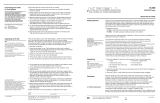COMPLETE TRANSPORT FEATURES AND FUNCTIONS
The KPS-30i has a wide variety of transport functions. Listed below are the
functions which can be accessed from the front panel and/or the remote control.
STOP: Stops the disc while playing.
PLAY: Starts the disc playing from track 1 or from a keypad-selected track.
Also, begins playback of a programmed track sequence. Pressing the Play
button during a track will start that track again from the beginnir~g.
I<: TRACK BACK/SEARCH BACK. A single press of the button selects and
begins playing the track previous to the current track. A sustained press of the
buttons scrolls backward through current track.
>[: TRACK FORWARD/SEARCH FORWARD. A single press of the button
selects and begins playing the track after the current track. A sustained press
of the button scrolls forward through current track.
PAUSE: Temporarily suspends play of current track. Second press of the Pause
button resumes play at the point Pause was engaged.
REPEAT: (remote control only) When pressed once, will continuously repeat the
current track. When pressed twice, repeats the entire disc or track program
indefinitely. Press Stop or Repeat a third time to cancel this function. When
selecting the desired Repeat function, press the Repeat button once and
REPEAT 1 will appear in the display window. Press the Repeat button twice and
REPEAT will appear in the display window.
DIRECT NUMBER ACCESS KEYPAD: The Direct Number Access Keypad
makes track selection quick and easy. When using ttie direct track access
function, the selected track will begin play immediately after a one or two digit
number is selected. Key in the desired track number. Tracks consisting of two
digits must be keyed within 2 seconds of each other. NOT POSSIBLE will
appear in the display if a non-existent track is selected.
SHUFFLE: (remote control only). Will play tracks in a random order. Press the
Shuffle button and the disc will begin play in a sequence other than the
original. Press Shuffle again to resume normal play.
Press I << to play a previously played track.
¯ ~
Press >> [ to play the next randomly selected track.
SCAN: (remote control only). When pressed, SCAN appears in the display and
the first 10 seconds of each track are played. Ten seconds are counted down for
each track in the display window. Press Play or Scan a second time to resume
normal play.
8