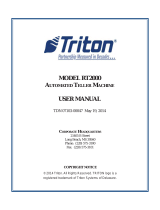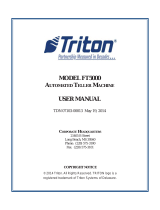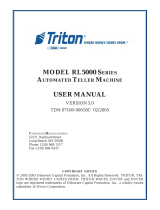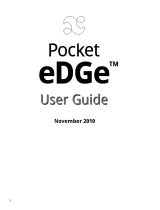Radica Games G73007 User manual
- Category
- Gaming controls
- Type
- User manual
This manual is also suitable for

SET UP
1. RECORDING YOUR PASSWORD
After installing the batteries, you will be prompted
to “Record your Password”. Wait for the green
"Access" light to turn ON, then say your chosen
password in the microphone (MIC).Your password
can be any word such as cat, dog or popcorn.
NOTE: If you do not wait until the green light is on,
Password Journal will not “hear” your password
and will prompt you to speak again: “Error…please
begin again.”
Password Journal will prompt you to repeat your
new password again: “Repeat your password.” If
you have spoken your password correctly, your
new password will be accepted: “Password
Accepted.”
NOTE: Be sure to speak clearly and say your
password the EXACT same way as when you first
recorded it, ensuring the speed, volume, tone and
pitch are as identical as possible. When recording
your password, make sure you are in a quiet place.
You may want to write down your password in
case you forget it - but be sure to write it in a safe
place or it won't be a secret anymore !
2. SETTING THE HOUR
Once you have recorded your password, you’ll
need to set the correct hour, month, date and your
birthday.
Press the “Date” button. You will be prompted for
“Hour, Please”. Press the “Select” button to scroll
through the hours. To move ahead one hour, press
the Up Arrow of “Select” button. To move back one
hour, press the Down Arrow of “Select” button.
Continue to press the “Select” button until you
hear the correct hour. When you reach the correct
hour, press the “Date” button.
3. SETTING THE DATE
Next, Password Journal will ask you to enter the
current month. You will be prompted for “Month,
Please.” Use the “Select” button to scroll through
the months. When you reach the correct month,
press the “Date” button. You will be prompted for
“Day, Please”. Use the “Select” button to scroll
through the days. When you reach the correct day,
press the “Date” button.
4. SETTING YOUR BIRTHDAY
You will be prompted for “Your Birthday Please,
Month”. Use the “Select” button to scroll through
the months. When you reach the correct Month,
press the “Date” button. You will be prompted for
“Day”. Use the “Select” button to scroll through
the days. When you reach the correct day, press
the “Date” button.
Password Journal will wish you a happy birthday
on your special day.
If you want to change the birthday date, press and
hold the "Date" button to reset.
NOTE: You must complete the set-up or wait one
minute before accessing your Password Journal.
Got a secret? Keep it safe with Password Journal!
The cover stays locked until you say your secret
password, then locks automatically when you close
it. An intruder alarm lets you know how many
people have tried to sneak a peek without your
permission. There’s even a light for writing in the
dark and a secret compartment for your personal
stuff!
GETTING STARTED
BATTERY INSTALLATION
Adult supervision is recommended when
installing batteries.
Password Journal will open automatically when the
batteries are installed.
• Using a screwdriver, loosen the screw until the
battery compartment door can be removed.
• Insert three (3) AA batteries (we recommend
alkaline) as indicated inside the battery
compartment.
• Replace the battery compartment door and
tighten the screw with a screwdriver. Do not
over-tighten.
NOTE: You will have 20 seconds to replace the old
batteries before your password and set-up
information is lost. Should you lose your password
or set-up information, you will need to re-enter
them.
CAUTION
• As with all small batteries, the batteries used with
this game should be kept away from small
children who might still put things in their
mouths. If a battery is swallowed, consult a
physician immediately.
• Be sure you insert the battery correctly and
always follow the game and battery
manufacturer’s instructions.
• Do not dispose of batteries in fire.
•Batteries might leak if improperly installed, or
explode if recharged, disassembled or heated.
Model G73007
For 1 player / Ages 8 and up
INSTRUCTION MANUAL
P/N 82373420 Rev.B
E 1
Security
Slide this switch between “High”
or “Low” security to control how
precisely your Password Journal
recognizes your voice. We suggest
using the “Low” setting until you
are familiar with the sensitivity of
your Password Journal.
Light Button
On/Off
Access
Button
Light
Date
Button
Select
Button
Security
Switch
(high/low)
Set
Password
Access
Light
Microphone
Secret
Compartment
Pen Compartment
Reset Button

• Do not disassemble this product. If a problem
occurs, press the Reset button, or remove and
replace the batteries to reset the product, or try
new batteries. If problems persist, consult the
warranty information located at the end of this
instruction manual.
• Use only the recommended battery type.
• Do not mix old and new batteries.
• Do not mix alkaline, standard (carbon-zinc) or
rechargeable (nickel-cadmium) batteries.
• Do not use rechargeable batteries.
• Do not attempt to recharge non-rechargeable
batteries.
• Remove any exhausted batteries from the
product.
• Do not short-circuit the supply terminals.
• Insert batteries with the correct polarity.
Please retain this for future reference.
PRODUCT WARRANTY
(This product warranty is valid in the United
Kingdom only)
All products in the RADICA® range are fully
guaranteed for a period of 6 months from the
original purchase date under normal use, against
defective workmanship and materials (batteries
excluded). This warranty does not cover damage
resulting from accident, unreasonable use,
negligence, improper service or other causes not
arising out of defects in material or workmanship.
In the unlikely event that you do experience a
problem within the first 6 months, please telephone
the UK Technical Support team: Tel. 0906 213 0001
(call cost 25p a minute).
IMPORTANT: Always test the product with fresh
alkaline batteries. Even new batteries may be
defective or weak and low battery power is a
frequent cause of unsatisfactory operation.
YOUR STATUTORY RIGHTS ARE NOT
AFFECTED.
5. TURNING ON THE LIGHT
Locate the Light button inside Password Journal.
Press the “Light” button to turn the light on or off.
If door is closed while light is still on, the light will
automatically turn off.
OPENING YOUR PASSWORD JOURNAL
Press and hold the “Access” button. You will be
prompted with “Your password, please.” Wait for
the green “Access” light and then say your chosen
password clearly into the microphone (MIC).
Continue following the voice prompts until your
Password Journal opens automatically. Each time
you open your Password Journal you will be told if
you have had any attempted intruders and how
many.
NOTE: If you have spoken the wrong password,
Password Journal will give you a chance to correct
yourself. You will be prompted with “Please begin
again, repeat your password.” Wait for the green
access light and then speak your chosen password
clearly into the microphone (MIC). If you say the
wrong password again, Password Journal will
sound the intruder alarm: “Access denied.”
CHANGING YOUR PASSWORD
From time to time, you may want to change your
password (especially if you think someone else
knows it!) Just remember to write down your new
password and keep it in a safe place.
Open Password Journal using your old password.
Press and hold the “Set Password” button. You will
be prompted to “Record your password.” Wait for
the green “Access” light to turn on, then say your
chosen password in the microphone (MIC).
NOTE: If you do not wait until the green light is on.
Password Journal will not “hear” your password
and will prompt you to speak again: “Error...please
begin again.”
Password Journal will prompt you to repeat your
new password again: “Repeat your password.” If
you have spoken your new password correctly,
your new password will be accepted: “Password
accepted.”
RESETTING PASSWORD JOURNAL
Press the “Reset” button to open your Password
Journal. Insert a dull, pointed
object (like the end of a paper
clip) into the Reset “button
hole.” Password Journal will
open and you can then reset
your password.
DESIGN YOUR OWN
COVER
Create your own cover with any design you
choose! Add stickers, pictures or create your own
artwork. Open your Password Journal with your
password. Move both swivel locks and remove the
inside blue plastic cover.
GEL INK WARNING:
Gel ink is NOT washable from fabrics, etc. Take
care when using the Gel Pen.
MAINTENANCE
• Handle this product carefully.
•Store this product away from dusty or dirty areas.
• Keep this product away from moisture or extreme
temperature.
Distributed by:
RADICA U.K. Ltd.
The Old Stables, Munns Farm,
Cole Green, Hertfordshire,
SG14 2NL, England
RADICA: ®
GIRL TECH ®
PASSWORD JOURNAL IS A REGISTERED
TRADEMARK OF RADICA GAMES LTD.
© 2001 RADICA GAMES LTD.
PRODUCT SHAPE™
ALL RIGHTS RESERVED
Pen Compartment/Storage
Stores your gel pen! Or it is
perfect for keeping small items
such as coins and notes. Pinch
the finger recess button and
pull upward to open.
Gel Pen
Swivel Lock
NOT SUITABLE FOR CHILDREN UNDER
3 YEARS DUE TO SMALL PARTS.
-
 1
1
-
 2
2
Radica Games G73007 User manual
- Category
- Gaming controls
- Type
- User manual
- This manual is also suitable for
Ask a question and I''ll find the answer in the document
Finding information in a document is now easier with AI
Other documents
-
Mattel P/N 823C9200 User manual
-
AT&T Smart Sync 5 User manual
-
Triton Systems ARGO Series User manual
-
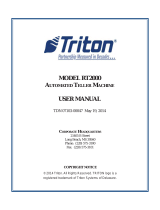 Triton Systems RT2000 Series Owner's manual
Triton Systems RT2000 Series Owner's manual
-
Samsung Beat T-Mobile User manual
-
enTourage Edge User guide
-
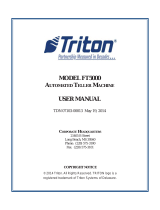 Triton Systems FT5000 Xscale Series Owner's manual
Triton Systems FT5000 Xscale Series Owner's manual
-
VTech Kidi Secrets Selfie Journal Series Parents' Manual
-
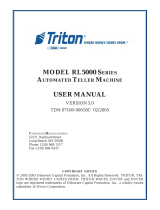 Triton Systems RL5000 Xscale Series Owner's manual
Triton Systems RL5000 Xscale Series Owner's manual
-
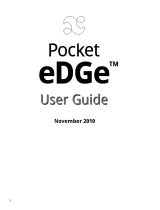 enTourage Pocket eDGe User manual
enTourage Pocket eDGe User manual