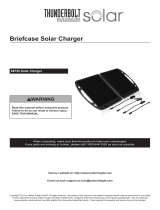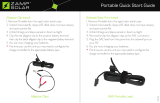SOLAR PANEL / MONO-CRYSTAL
Model 04815 / 12Watts
Model 91013 / 24Watts
Model 90860 / 50Watts
Model 90717 / 100Watts
INSTALLATION AND
OPERATING INFORMATION
3491 Mission Oaks Blvd., Camarillo, CA 93011
Visit our Web site at http://www.harborfreight.com
Copyright
©
2004 by Harbor Freight Tools
®
. All rights reserved. No portion of this
manual or any artwork contained herein may be reproduced in any shape or form
without the express written consent of Harbor Freight Tools.
For technical questions please call 1-800-444-3353
®

SKUs 04815, 91013, 90860, & 90717 Page 2
GENERAL SAFETY WARNINGS AND PRECAUTIONS
1. KEEP WORK AREA CLEAN AND DRY. Cluttered, damp or wet work areas invite
injuries.
2. KEEP CHILDREN AWAY FROM WORK AREA. Do not allow children to handle
this product.
3. STORE IDLE EQUIPMENT. When not in use, tools and equipment should be stored
in a dry location to inhibit rust. Always lock up tools and equipment and keep out of
reach of children.
4. DO NOT USE THIS PRODUCT IF UNDER THE INFLUENCE OF ALCOHOL OR
DRUGS. Read warning labels on prescriptions to determine if your judgment or
reflexes are impaired while taking drugs. If there is any doubt, do not attempt to use
this product.
5. DRESS SAFELY. Non-skid footwear or safety shoes should be used when working
with this product. Do not wear loose clothing or jewelry as they can become caught
in moving parts. Wear a protective hair covering to prevent long hair from becoming
caught in moving parts. If wearing a long-sleeve shirt, roll sleeves up above elbows.
SPECIFICATIONS
51840 31019 06809 71709
egattaW sttaW21 sttaW42 sttaW05 sttaW001
snoisnemiDlenaP
x"3.91
"5.1x"7.01
x"5.62
"5.1x"6.31
x"8.83
"5.1x"7.71
x"5.15
"5.1x"6.62
thgieW .sbl2.3 .sbl5.7 .sbl4.51 .sbl0.22
tnerruCdetaR sPMA7.0 sPMA4.1 sPMA9.2 sPMA9.5
egatloVdetaR stloV5.61 stloV71 stloV71 stloV71
yrettaBV21foyticapaC
sruoH01nidegrahC
HA2.7 HA51 HA13 HA46
SAVE THIS MANUAL
You will need this manual for the safety warnings and precautions, assembly
and operating instructions, cleaning, inspection, and maintenance procedures,
parts list, assembly and wiring diagrams. Keep your invoice with this manual.
Write the invoice number on the inside of the front cover. Keep this manual and
invoice in a safe and dry place for future reference.

SKUs 04815, 91013, 90860, & 90717 Page 3
6. Always wear ANSI approved splash-resistant safety goggles when working
with tools and equipment. If working around batteries also wear acid resistant
work gloves. Any spilled acid must be washed off immediately.
7. INDUSTRIAL APPLICATIONS MUST FOLLOW OSHA REQUIREMENTS.
8. DO NOT OVERREACH. Keep proper footing and balance at all times to prevent
tripping, falling, back injury, etcetera.
9. STAY ALERT. Watch what you are doing at all times. Use common sense. Do not
use this product when you are tired or distracted from the job at hand.
10. CHECK FOR DAMAGED PARTS. Before using this product, carefully check that it
will operate properly and perform its intended function. Check for damaged parts
and any other conditions that may affect the operation of this product. Replace or
repair damaged or worn parts immediately.
11. REPLACEMENT PARTS AND ACCESSORIES. When servicing, use only identical
replacement parts. Only use accessories intended for use with this product.
Approved accessories are available from Harbor Freight Tools.
12. MAINTAIN THIS PRODUCT WITH CARE. Keep this equipment clean and dry for
better and safer performance.
13. MAINTENANCE: For your safety, service and maintenance should be performed
regularly by a qualified technician.
14. USE THE RIGHT PRODUCT FOR THE RIGHT JOB. There are certain applications
for which this product was designed. Do not use small equipment, tools or
attachments to do the work of larger industrial equipment, tools or attachments. Do
not use this product for a purpose for which it was not intended.

SKUs 04815, 91013, 90860, & 90717 Page 4
UNPACKING
When unpacking, check to make sure all parts shown on the Parts List (page 9)
are included. If any parts are missing or broken, please call Harbor Freight Tools at the
number shown on the cover of this manual as soon as possible.
SPECIFIC PRODUCT WARNINGS AND PRECAUTIONS
1. THIS PRODUCT IS INTENDED FOR USE ONLY WITH 12 OR 24 VOLT/DC
BATTERY ELECTRICAL SYSTEM. DO NOT USE THIS PRODUCT WITH ANY
OTHER ELECTRICAL SOURCE, AS PRODUCT DAMAGE AND/OR PERSONAL
INJURY MAY OCCUR.
2. DO NOT CROSS ELECTRICAL POLARITY, AS PRODUCT DAMAGE AND/OR
PERSONAL INJURY MAY OCCUR. THE RED TERMINAL IN THE JUNCTION
BOX IS “POSITIVE”. THE BLACK OR BLUE TERMINAL IS “NEGATIVE”.
3. PRIOR TO CONNECTING THE SOLAR PANEL(S) TO A 12 VOLT/DC BATTERY
ELECTRICAL SYSTEM, MAKE SURE YOU READ AND UNDERSTAND ALL
OPERATING INSTRUCTIONS AND SAFETY PRECAUTIONS AS OUTLINED
IN THE 12 VOLT/DC BATTERY ELECTRICAL SYSTEM AND CHARGE
CONTROLLER MANUFACTURERS’ PRODUCT MANUAL.
4. FOR INCREASED PICKUP OF SOLAR ENERGY, AND TO MINIMIZE THE
COLLECTION OF DEBRIS ON THE SOLAR PANEL(S), IT IS RECOMMENDED
THAT THE SOLAR PANEL(S) BE INSTALLED ON THE MOUNTING SURFACE
AT AN ANGLE. See Figures A and B for details (on page 5.)
5. NOTE: Performance of the Solar Panel(s) may vary depending on site location,
angle of Solar Panel(s) in relation to the arc of the sun, and available sunlight.
6. TO MAINTAIN EFFICIENCY OF THE SOLAR PANEL(S), IT IS RECOMMENDED
TO DISCONNECT THEM FROM THE CHARGE CONTROLLER AT NIGHT.
7. BEFORE EACH USE, INSPECT THE GENERAL CONDITION OF THE SOLAR
PANEL(S). Check for loose or improper mounting of the Solar Panel(s) onto the
mounting surface, loose or damaged cable connections, and any other condition
that may affect the safe operation of the Solar Panel(s). In the event any problems
occur, disconnect the Solar Panel(s) from the charge controller immediately and
have the problem corrected before further use.
Do not use damaged equipment.
8. An appropriate charge controller must be used when charging a battery. If a
charge controller is not used, the battery may be overcharged and leak, causing
damage to the battery, personal injury or property damage. Also, if used without an
appropriate charge controller, the solar panel may cause the battery to discharge
during unlit hours.

SKUs 04815, 91013, 90860, & 90717 Page 5
To Mount The Solar Panel At An Angle:
1. NOTE: For increased pickup of solar energy, and to minimize the collection of debris
on the Solar Panel, it is recommended that the Solar Panel be installed on the mount-
ing surface at an angle. (See Figure C, next page.)
2. In order to mount the Solar Panel at an angle, you will need to purchase or fabricate
two
angle brackets
from wood or metal (not provided) as shown in Figure C (on page
6). For best results, it is recommended that the angle brackets be approximately 1”
wide by 1/2” thick and of appropriate height.
INSTALLATION INSTRUCTIONS
NOTE:
All part numbers below refer to the parts shown on the Assembly Diagram
(page 10) of this manual.
WARNING: BEFORE drilling pilot holes for any of the following mounting in-
structions, take care that the location to be drilled in is free from all wires,
cables, utility lines, and any other obstructions.
To Mount The Solar Panel Flat On A Surface:
1. Locate the Solar Panel so that it faces the sun the greater part of the day.
2. Model #04815 and #91013 have four mounting holes located on the back of the
Solar Panel. Models #90860 and #90717 have eight mounting holes on the back
of the Solar panel. To secure the Solar Panel, drill four 1/4” holes, appropriately
spaced, through the mounting surface, and use four screws, lock-washers, and nuts
(not provided). (See Figures A and B.)
1/4” MOUNTING
HOLE
1/4” MOUNTING
HOLE
MOUNTING
SURFACE
NUT
LOCK WASHER
SCREW
(SIDE VIEW)
FIGURE A
(REAR VIEW)
FIGURE B
Hardware Not Included

SKUs 04815, 91013, 90860, & 90717 Page 6
3.
To secure the two angle brackets to the mounting surface,
drill two 1/4” holes though
the base of each angle bracket. Then, drill four 1/4” holes, appropriately spaced, through
the mounting surface. Use four screws, lock-washers, and nuts (not provided). (See
Figure C.)
To Connect The Solar Panel To The Charge Controller:
Note: An appropriate charge controller must be used to prevent overcharging,
damage to the battery, and other problems-see warning 8 on page 4 for details.
1. CAUTION: Do not cross electrical polarity, as product damage and/or personal
injury may occur. The Solar Panel junction box contains a terminal strip with two
active positions. The terminal with the RED lead attached is “POSITIVE”. The
terminal with the BLACK or BLUE lead attached is “NEGATIVE”.
WHEN IN
DOUBT, TEST WITH A VOLTMETER.
2. Typical connection instructions. ALWAYS refer to the manual for the charge controller
that you will use for correct procedures.
a. To connect the two leads from
one
Solar Panel to the charge controller (not
provided) to get 12 Volt output, see Figure D on page 7.
b. To connect the two leads from
multiple
Solar Panels to the charge controller to
get 12 Volt output, see Figure E on page 8.
c. To connect the two leads from
two
Solar Panels to the charge controller to get 24
Volt output, see Figure F on page 8.
3. Once the two leads are completely connected to the charge connector, refer to the
“Specifications” section of this manual to determine the
charging time
required
for the specific model of Solar Panel you are using.
SCREW
(NOT PROVIDED)
LOCK WASHER
(NOT PROVIDED)
ANGLE BRACKET
(NOT PROVIDED)
(SIDE VIEW)
FIGURE C
MOUNTING SURFACE
NUT
(NOT PROVIDED)

SKUs 04815, 91013, 90860, & 90717 Page 7
TYPICAL SINGLE SOLAR PANEL CONNECTION (12 VOLT):
FIGURE D
Some parts shown are not included-see
Parts List,
page 9.

SKUs 04815, 91013, 90860, & 90717 Page 8
TYPICAL MULTIPLE SOLAR PANEL CONNECTION (12 VOLT):
FIGURE E
Some parts shown are not included-
see
Parts List,
page 9.
TYPICAL DUAL SOLAR PANEL CONNECTION (24 VOLT):
FIGURE F
Some parts shown are not included-
see
Parts List,
page 9.

SKUs 04815, 91013, 90860, & 90717 Page 9
CLEANING AND MAINTENANCE
1. NOTE: Always disconnect the Solar Panel(s) from the electrical charge controller
before performing any cleaning, inspection, or maintenance upon the unit(s).
2. With the Solar Panel(s) disconnected from the charge controller, periodically clean
the Solar Panel(s) with mild soap and water.
3. Periodically, check all cable connections.
PLEASE READ THE FOLLOWING CAREFULLY
THE MANUFACTURER AND/OR DISTRIBUTOR HAS PROVIDED THE PARTS
DIAGRAM IN THIS MANUAL AS A REFERENCE TOOL ONLY. NEITHER THE MANU-
FACTURER NOR DISTRIBUTOR MAKES ANY REPRESENTATION OR WARRANTY
OF ANY KIND TO THE BUYER THAT HE OR SHE IS QUALIFIED TO MAKE ANY RE-
PAIRS TO THE PRODUCT OR THAT HE OR SHE IS QUALIFIED TO REPLACE ANY
PARTS OF THE PRODUCT. IN FACT, THE MANUFACTURER AND/OR DISTRIBUTOR
EXPRESSLY STATES THAT ALL REPAIRS AND PARTS REPLACEMENTS SHOULD
BE UNDERTAKEN BY CERTIFIED AND LICENSED TECHNICIANS AND NOT BY THE
BUYER. THE BUYER ASSUMES ALL RISK AND LIABILITY ARISING OUT OF HIS
OR HER REPAIRS TO THE ORIGINAL PRODUCT OR REPLACEMENT PARTS
THERETO, OR ARISING OUT OF HIS OR HER INSTALLATION OF REPLACEMENT
PARTS THERETO.
PARTS LIST
traP noitpircseD
1 emarFmunimulA
2 lleCraloS
3 wercS
4 spilCrotagillA )nwohston,ylno51840UKS(
5 revoCkcaB
6 xoBnoitcnuJ

SKUs 04815, 91013, 90860, & 90717 Page 10
ASSEMBLY DIAGRAM
NOTE: Some parts are listed and shown for illustration purposes only, and are not
available individually as replacement parts.
1
2
3
5
6
NOTE: Part 4 -Alligator Clips- are only included with SKU 04815 and are not shown.
-
 1
1
-
 2
2
-
 3
3
-
 4
4
-
 5
5
-
 6
6
-
 7
7
-
 8
8
-
 9
9
-
 10
10
Harbor Freight Tools 90717 User manual
- Type
- User manual
Ask a question and I''ll find the answer in the document
Finding information in a document is now easier with AI
Related papers
-
Harbor Freight Tools Solar Power Connection Cable Kit User manual
-
 Thunderbolt 68738 Owner's manual
Thunderbolt 68738 Owner's manual
-
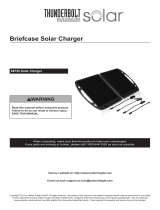 Thunderbolt Item 68750 User manual
Thunderbolt Item 68750 User manual
-
Harbor Freight Tools 94519 User manual
-
Harbor Freight Tools 15 Watt Solar Panel User manual
-
Harbor Freight Tools 90729 User manual
-
Harbor Freight Tools Automobile Battery Charger 65063 User manual
-
Bunker Hill Security 98085 User manual
-
Harbor Freight Tools Butler 95845 User manual
-
Harbor Freight Tools 95388 User manual
Other documents
-
Chicago Electric 95000 User manual
-
SereneLife SLSPNL10 Owner's manual
-
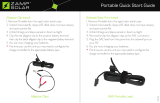 Zamp solar USP1001 Installation guide
Zamp solar USP1001 Installation guide
-
Chicago Electric 90599 and User manual
-
Zamp solar Common Solar Wiring for Multiple 12-Volt Batteries User guide
-
Chicago Electric 44768 Assembly and Operating Instructions
-
HP Toaster 4815A User manual
-
One Stop Gardens Pet Fence Fence Control with Adjustable Solar Panel User manual
-
Bunker Hill Security Item 93661 Owner's manual
-
Silvercrest SMUK 1500 A1 Operating Instructions Manual