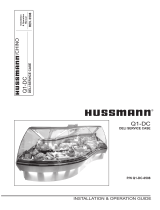Page is loading ...

Installation && SService
Manual
NSSD
This manual has been designed to be used in conjunction with the General
(UL/NSF) Installation & Service Manual.
Save the Instructions in Both Manuals for Future Reference!!
This merchandiser conforms to the American National Standard Institute & NSF International Health and Sanitation standard ANSI/NSF 7 - 1999.
PRINTED IN Specifications subject to REPLACES ISSUE PART
IN U.S.A. change without notice. EDITION
3/02 DATE 10/02 NO. 9037171 REV. A
Tyler Refrigeration Corporation * Niles, Michigan 49120
THREE DECK MEAT/DELI/CRITICAL TEMP
PRODUCE MERCHANDISERS WITH CURVED FRONT GLASS
Medium Temperature Self Serve Display Cases
S P E C I A L T Y
P R O D U C T S

CONTENTS
NSSD Tyler Refrigeration
Page 2 March, 2002
Page
Specifications
NSSD Specification Sheets . . . . . . . . . . . . . . . . . . . . . . . . . . . . . . 4
Line Sizing Requirements . . . . . . (See General-UL/NSF I&S Manual)
Pre-Installation Responsibilities . . . . . (See General-UL/NSF I&S Manual)
Installation Procedures
Carpentry Procedures . . . . . . . . . . . . . . . . . . . . . . . . . . . . . . . . . 6
Case Pull-Up Locations . . . . . . . . . . . . . . . . . . . . . . . . . . . . . . . . . 6
Plumbing Procedures . . . . . . . . (See General-UL/NSF I&S Manual)
Refrigeration Procedures . . . . . (See General-UL/NSF I&S Manual)
Electrical Procedures . . . . . . . . . . . . . . . . . . . . . . . . . . . . . . . . . . 6
Electrical Considerations . . . . . . . . . . . . . . . . . . . . . . . . . . . . . . . . 6
Defrost Information . . . . . . . . . . . . . . . . . . . . . . . . . . . . . . . . . . . . 7
Defrost Control Chart . . . . . . . . . . . . . . . . . . . . . . . . . . . . . . . . . . . 7
Installation Procedure Check Lists (See Gen.-UL/NSF I&S Manual)
Wiring Diagrams . . . . . . . . . . . . . . . . . . . . . . . . . . . . . . . . . . . . . . . . . . . 7
NSSD Domestic & Export (50Hz) Case Circuits . . . . . . . . . . . . . 8
Cleaning and Sanitation
Component Removal and Installation Instructions for Cleaning 12
Shelves and Shelf Brackets . . . . . . . . . . . . . . . . . . . . . . . . . . . . . 12
Bottom Trays . . . . . . . . . . . . . . . . . . . . . . . . . . . . . . . . . . . . . . . . 12
Front Air Ducts . . . . . . . . . . . . . . . . . . . . . . . . . . . . . . . . . . . . . . 12
Rear Duct Panels . . . . . . . . . . . . . . . . . . . . . . . . . . . . . . . . . . . . . 12
Discharge Air Honeycomb . . . . . . . . . . . . . . . . . . . . . . . . . . . . . 12
Front Lower Cladding . . . . . . . . . . . . . . . . . . . . . . . . . . . . . . . . . 12
Front Upper Cladding . . . . . . . . . . . . . . . . . . . . . . . . . . . . . . . . . 13

Installation & Service Manual NSSD
Page 3March, 2002
Page
General Information
NSF Product Thermometer . . . . . . . . . . . . . . . . . . . . . . . . . . . . 13
Radiant Heat Information . . . . . . . . . . . . . . . . . . . . . . . . . . . . . 13
Radiant Heat Measurement . . . . . . . . . . . . . . . . . . . . . . . . . . . . . 14
Display Practices . . . . . . . . . . . . . . . . . . . . . . . . . . . . . . . . . . . . . 14
Service Instructions
Preventive Maintenance . . . . . . (See General-UL/NSF I&S Manual)
Light Servicing . . . . . . . . . . . . . . . . . . . . . . . . . . . . . . . . . . . . . . 14
Ballast and Lighting Locations . . . . . . . . . . . . . . . . . . . . . . . . . . . 14
Ballast Replacement . . . . . . . . . . . . . . . . . . . . . . . . . . . . . . . . . . . 15
Defrost Heater Replacement . . . . . . . . . . . . . . . . . . . . . . . . . . . .15
Fan Blade and Motor Replacement (See Gen.-UL/NSF I&S Manual)
Color Band and Bumper Replacement (See Gen.-UL/NSF I&S Man.)
Anti-Sweat Replacement . . . . . . . . . . . . . . . . . . . . . . . . . . . . . . 16
Top Light Channel Anti-Sweat Replacement . . . . . . . . . . . . . . . . . 16
Front Curved Plexiglas Replacement . . . . . . . . . . . . . . . . . . . . 16
Parts Information
Operational Parts List . . . . . . . . . . . . . . . . . . . . . . . . . . . . . . . . . 17
Cladding and Trim Parts Lists . . . . . . . . . . . . . . . . . . . . . . . . . . 18
TYLER Warranty . . . . . . . . . . . . . . . . . (See General-UL/NSF I&S Manual)
The following Medium Temperature, Top Display Meat, Deli and Critical Temp Produce
Merchandiser models are covered in this manual:
MODEL DESCRIPTION
NSSD 6’, 8’ & 12’ CURVED GLASS FRONT 3-DECK MEAT/DELI
MERCHANDISER

NSSD Tyler Refrigeration
Page 4 October, 2002
SPECIFICATIONS
NSSD Three Deck Meat/Deli/Critical Temp Produce Merchandisers

Installation & Service Manual NSSD
Page 5
October, 2002
NSSD Three Deck Meat/Deli/Critical Temp Produce Merchandisers

NSSD Tyler Refrigeration
Page 6 March, 2002
INSTALLATION PROCEDURES
Carpentry Procedures
Case Line-Up
NOTE
The NSSD cases are shipped on casters that
are replaced with adjustable legs during
case line-up and installation.
See the “General-UL/NSF I&S Manual” for
the proper case line-up procedures.
Case Pull-Up Locations
All NSSD models have four pull-ups at each
end of the case. Pull-ups A, B, C and D are
located as shown and should be installed and
tightend starting with A and finishing with D.
See “General-UL/NSF I&S Manual” for line-
up assembly instructions.
Electrical Procedures
Electrical Considerations
CA
UTION
Make sure all electrical connections at com-
ponents and terminal blocks are tight. This
prevents burning of electrical terminals
and/or premature component failure.
NOTE
The NSSD has two raceway locations that
can house the electrical wiring, components
and terminal blocks. All components and
wiring can be located in either the lower
front or the lower rear of the case.
Case Fan Circuit
This circuit is to be supplied by an uninterrupt-
ed, protected 120V circuit. The case fan circuit
is not cycled, except when equipped for gas
defrost. On gas defrost cases the fan circuit is
controlled by a 50/40 klixon.
NOTE
With gas defrost, the fans will not start until
the coil temperature reaches 40°F at the fan
delay thermostat.
Fluorescent Lamp Circuit
Case lighting is supplied by T-8 electronic
ballast lights. It is controlled by a light switch
in each case. The standard lighting is 1-row of
T-8 canopy lights. NSSD models also offer up
to 3 rows of optional T-8 shelf lights.
Anti-Sweat Heater Circuit
NSSD cases have three anti-sweat heaters.
One in the top light assembly, one in the front
glass trim rail and one in the front glass retain-
er. All anti-sweat heaters are wired directly to
the main power supply so they can operate at
all times.

Installation & Service Manual NSSD
March, 2002 Page 7
Defrost Information
See “General-UL/NSF I&S Manual” for
operational descriptions for each type of
defrost control.
Defrost Control Chart
Defrost
Defrost Defrosts Duration Term.
T
ype Per Day (Min) Temp.
Off Time 6 28 ----
Electric 6 36 50°F
Gas 6 12-15 55°F
E = Electric Defrost Termination
G = Gas Defrost (Fan Delay)
F/S = Electric Defrost Failsafe (Opt.)
NOTE
The termination klixon for gas defrost is
located at the bypass check valve at the
left end of the evaporator coil.
Most klixons are located on the right end of
the evaporator coil. The diagram shows the
location for each defrost type that uses a
klixon.
CAUTION
If electronic sensors are used in place of
the klixons, the sensors must be located in
the same location as the klixons for that
defrost type. Any other locations will
effect the refrigeration efficiency of the
case.
WIRING DIAGRAMS
ELECTRICIAN NOTE - OVERCURRENT
PROTECTION
120V circuits should be protected by 15 or 20 Amp
devices per the requirements noted on the cabinet
nameplate or the National Electrical Code, Canadian
Electrical Code - Part 1, Section 28. 208V defrost
circuits employ No. 12 AWG field wire leads for field
connections. On remote cases intended for end to
end line-ups, bonding for ground may rely upon the
pull-up bolts.
The following wiring diagrams on pages 8
thru 11 will cover the NSSD case circuits
including all defrost and lighting wiring
circuits.

Page 8 March, 2002
NSSD Domestic & Export (50Hz) Case Circuits (6’, 8’ & 12’ Cases)

March, 2002 Page 9

Page 10 March, 2002

March, 2002 Page 11

NSSD Tyler Refrigeration
Page 12 March, 2002
CLEANING AND SANITATION
Component Removal and
Installation Instructions for
Cleaning
Shelves and Shelf Brackets
1. Remove product from shelves.
2. If shelf has a light, unplug the light cord
from the socket in the rear duct panel.
Completely insert socket cover in the light
socket to protect the receptacle.
3. Push shelves back and then lift up and
out to remove them from the shelf
brackets.
4. Remove shelf brackets from slots in rear
uprights.
5. After cleaning, replace in reverse order.
Bottom Trays
1. Remove product from bottom of case.
2. Grasp and lift out each of the bottom
trays from the case interior.
3. After cleaning, replace in reverse order.
Front Air Ducts
1. Remove lower trays, see this page.
2. Lift out front air duct sections.
3. After cleaning, replace in reverse order.
Rear Duct Panels
(w/o Shelf Light Sockets)
1. Remove shelves and bottom trays, see
above.
2. Remove mounting screws and rear duct
panels from case.
3. After cleaning, replace and secure rear
duct panels in reverse order.
(with Shelf Light Sockets)
1. Remove shelves and bottom trays, see
above.
2. Remove mounting screws from rear duct
panel.
3. Slowly lift out rear duct panel until the
shelf harness connector near the top of
the panel can be accessed.
4. Disconnect shelf harness connector and
complete removing the rear duct panel.
WWAARRNNIINNGG
Rear duct panels with electrical recepta-
cles can be cleaned without removing the
electrical receptacles. Do not get moisture
on electrical wires when cleaning under
this cover. Moisture on wires could cause
premature product failure and/or personal
injury or death from electrical shock.
5. After cleaning, reconnect the shelf har-
ness connector and replace and secure
rear duct panels in reverse order.
Discharge Air Honeycomb
1. Loosen screws securing rear retainer
plate.
NOTE
Note position of the honeycomb grid dur-
ing removal so it can be reinstalled the
same way.
2. Slide rear retainer plate back until the
honeycomb grid sections can be removed
from the top duct.
CAUTION
Improper installation of the honeycomb
grid section could result in improper air
flow and/or poor refrigeration.
3. After cleaning, replace honeycomb grid
sections as they were removed and
secure with the rear retainer plate and
screws.
Front Lower Cladding
1. Remove front kickplate.
2. Lift and pull out front lower cladding until
rear tabs clear holes in front of frame
assembly. After rear tabs are clear, pull
down on cladding to clear upper tabs
from slots in bottom of upper front
cladding and remove cladding from case.

Installation & Service Manual NSSD
March, 2002 Page 13
Radiant Heat Information
A wide temperature range is shown for each
type of lighting. This data does not show all
situations. Many situations will have higher
package warm-up figures than indicated.
It is generally known that the temperature of
displayed meat in refrigerated cases will run
higher than the circulated air temperature of
the cases. A dial thermometer stuck into the
center of a piece of meat compared with one
in the air stream quickly confirms this fact.
Another fact is that the surface temperature
of the meat will be higher than the center
temperature due to radiant heat. TYLER’s
ongoing research identifies sources of
radiant heat and accurately measures and
records it. These charts were developed
from the information gathered during this
research. Two major sources of radiant heat
are from display lights and ceiling surfaces.
Additional heat sources come from bad
display practices which either overload the
case with product or allow voids in the
product display. Poor display practices
impair the efficiency of the refrigeration,
adding to the surface temperature of the
meat. Bacteria and molds grow when surface
Front Upper Cladding
1. Remove plexiglas from plexiglas retainer.
Remove screws and plexiglas retainer from
top of bumper retainer
1. Remove color band, bumper and bumper
retainer from the case. (See General-
UL/NSF I&S Manual.)
2. Remove front kickplate.
3. Remove screws and front lower cladding.
See page 12.
4. Remove screws from top and bottom of
upper cladding and remove front upper
cladding.
5. After cleaning, replace front upper
cladding and remaining front components
in the reverse order.
GENERAL INFORMATION
NSF Product Thermometer
Installation
1. Unwrap the thermometer and bracket
assembly shipped loose with the case.
2. Remove left front return air duct.
3. Position bracket 1” in from left edge and
just under the bottom return air duct holes.
4. Mount the bracket to the return air duct
with two self-tapping screws.
5. Replace the front return air duct.

NSSD Tyler Refrigeration
Page 14 March, 2002
temperatures rise above 45°F. This prema-
turely discolors displayed meats and causes
unnecessary meat department losses.
Radiant Heat Measurement
Place two accurate dial thermometers side by
side in a case. Cover one of the thermometer
stems with black friction tape. The tempera-
ture difference is the approximate amount of
radiant heat. A change in display lighting
or a reduction of high ceiling temperatures
(over 80°F) could reduce the radiant heat in
the case.
Display Practices
Encourage butchers
to maintain all meat
below the case load
lines and to eliminate
product voids. Case
screens could be covered in some instances
to keep the refrigerated air over the display.
CAUTION
The quality damage done to meat products
by high temperatures and/or contamination
during delivery, cooler storage, cutting and
wrapping cannot be repaired by placing
the products into properly operating dis-
play cases.
SERVICE INSTRUCTIONS
Light Servicing
See “General-UL/NSF I&S Manual” for T-8
lamp, fan blade and motor, and color band
and bumper replacement instructions.
Ballast and Lighting Locations
All NSSD light ballasts are located either in the
front raceway behind the lower front cladding,
or in the rear raceway behind the rear rail
cover. This includes remote ballasts for
optional shelf lights. The canopy light(s) are
under the canopy light channel in the top of
the case. The optional shelf lights are mount-
ed in separate light fixtures under the front of
each shelf section.
In order to retain safety approval with
Underwriters Laboratory and the Canadian
Standards Association, the mounting of
electrical components and interconnecting
wires must not deviate from the following
instructions. Only qualified personnel are
authorized to install the accessory items.
TYLER Refrigeration recommends you order
all component parts from its Service Parts
Department.

Installation & Service Manual NSSD
March, 2002 Page 15
1. Remove bottom trays (1) from case (2).
2. Unclip and lift up fan plenum (3).
3. Disconnect and remove defrost heater (4)
from mounting clips (5) and case (2).
4. Install new defrost heater (4) in reverse
order.
5. Restore electrical power to case.
Rear Ballast Location Replacement
1. Remove screws (1) and rear rail cover (2)
from rear of case.
NOTE
If tappit screws are not available, a star-
washer should be used between the bal-
last and the heads of the screws.
2. Install required number of ballasts (3) in
rear electrical raceway (4) with two
screws (5) each.
3. Identify and connect required wiring har-
nesses (upper, lower, etc...) to the ballast
connectors (6).
4. Replace rear rail cover (2) and secure
with screws (1).
Defrost Heater Replacement
WWAARRNNIINNGG
Always shut off electricity to case before
replacing a defrost heater. Automatic
cycling of fans or electrical power to wire
ends could cause personal injury and/or
death.

NSSD Tyler Refrigeration
Page 16 March, 2002
Anti-Sweat Replacement
WARNING
Shut off or disconnect power supply to
case before changing an anti-sweat.
Electrical power from wire ends could
damage other components and/or cause
personal injury or death.
Top Light Channel Anti-Sweat
Replacement
1. Remove screws (1) and lower the top
light channel assembly (2) from top of the
case (3).
2. Disconnect or cut the defective anti-sweat
wires (4) from the case wires.
3. Remove and replace the aluminum tape
(5) and defective anti-sweat wire (4) from
the back of the top light channel assem-
bly (2).
4. Position new anti-sweat wire (4) in case )
and secure with new aluminum tape (5).
5. Reconnect the new anti-sweat wires (4) to
case wires and reinstall the top light
channel assembly (2) with screws (1).
6. Restore electrical power to the case.
Front Curved Plexiglas
Replacement
1. Remove two screw (1) and plexiglas joint
trim (2) from both joints of the damaged
plexiglas (3).
2. Remove damaged plexiglas (3) from plexi-
glas retainer (4).
3. Position new plexiglas (3) in plexiglas
retainer (4).
4. Install plexiglas joint trim (2) with screw
(1) over the joint areas of plexiglas (3).

Installation & Service Manual NSSD
March, 2002 Page 17
PARTS INFORMATION
Operational Parts List
Case Usage Domestic
Electrical Circuit 115 Volt 60 Hertz
Case Size 6’ 8’ 12’
Fan Motor 5243498 5243498 5243498
9 Watt 9 Watt 9 Watt
Fan Motor Brackets 5962268 5962268 5962268
Fan Bracket Plate 9041077 9041077 9041077
Fan Blades (7” 35° 5B) 9044934 9044934 9044934
Opt. ECM Fan Motor 9025002 9025002 9025002
8 Watt 8 Watt 8 Watt
Opt. ECM Fan Motor Brackets 9025005 9025005 9025005
Opt. ECM Fan Blades (7” 35° 5B) 9044934 9044934 9044934
T-8 Ballast (canopy & shelf)
(canopy / 1-row) 5991029 5991029 5991030
(opt. shelf / 2-row or 3-row) 5991030 5991030 5991030
T-8 Lampholder (canopy or shelf) 9041897 9041897 9041897
Anti-Sweat Heater Wire (top light) 9043426 9043427 9043428
Opt. Elec. Def. Heater 5125153 5124521 5124522
Opt. Elec. Def. Limit Klixon 5125211 5125211 5125211
Opt. Gas Def. Fan Delay Klixon 9023503 9023503 9023503
Opt. Gas Def. Term. Klixon 9023508 9023508 9023508
NSF Product Thermometer 5967100 5967100 5967100
For information on operational parts not listed above contact the TYLER Service Parts
Department.

NSSD Tyler Refrigeration
Page 18 March, 2002
Cladding and Trim Parts Lists
NSSD
Item Description 6’ 8’ 12’
1 Screw (per cover) 5100217 (2) 5100217 (2) 5100217 (2)
2 Joint Trim, Rear Riser 5932659 5932659 5932659
3 Plexiglas, Curved 9800193 9800194 9800193 (2)
RH Plexiglas Trim Assy. 9800225 9800225 9800225
LH Plexiglas Trim Assy. 9800226 9800226 9800226
CTR Plexiglas Trim Assy. ----- ----- 9800211
Plexglas Retainer 9800203 9800204 9800203 (2)
4 Plexiglas Joint Trim 9800211 9800211 9800211
5 Screw 5100217 (2) 5100217 (2) 5100217 (2)
6 Bumper Retainer ----------- color per order ------------
7 Color Band, Ptd. 9023796 9023799 9023801
8 Color Band Backer, Ptd. 9040223 9040223 9040223
9 Bumper Backer ----------- color per order ------------
10 Bumper End Trim ----------- color per order ------------
11 Bumper ----------- color per order ------------
12 Upper Front Cladding, Ptd. 9800000 9800003 9800006
Screw 5183536 (8) 5183536 (10) 5183536 (12)
13 Upr. Frt. Cladding Joint Trim 9800021 9800021 9800021
Screw 9024814 (2) 9024814 (2) 9024814 (2)
14 Shoulder Screw, Bumper Ret. 9025833 (12) 9025833 (16) 9025833 (24)
15 Lwr. Frt. Cladding, Ptd. 9800212 9045243 9037941
16 Lwr. Frt. Cladding Joint Trim 9800024 9800024 9800024
Screw 9024814 (2) 9024814 (2) 9024814 (2)
17 Frt. Kickplate Assembly 9024937 9024938 9024939
18 Kickplate Joint Trim 9043816 9043816 9043816
Screw 5619204 (4) 5619204 (4) 5619204 (4)
19 Pipe Leg (2” X 7.25”) 9045242 (6) 9045242 (6) 9045242 (8)
20 Horizontal End Trim 5964733 5964733 5964733
21 End Close-off, Ptd. 9037922 9037922 9037922
(per patch end)
22 Opt. Rear Base Close-off ----- 9037907 9037908
23 Rear Rail Cover, Ptd. 9024929 9024928 (2) 9024929 (2)
Screw 9043080 (16) 9043080 (24) 9043080 (32)

Installation & Service Manual NSSD
March, 2002 Page 19
/