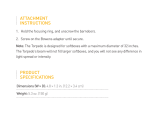Page is loading ...

QUICK START GUIDE
AND

2 FJWESTCOTT.COM
PRODUCT Micro Apollo Mini Apollo Medium Apollo Apollo Strip Apollo Orb Mega JS Apollo Halo
ITEM NUMBER
#2200 #2218 #2334, #2335 (Mono)
#2337 #2336 #2348 #2025, #2026 Mono
PRODUCT
FEATURES
OPEN SIZE (IN)
5" x 7.75" x 3.75" 16" x 16" x 14" 28" x 28" x 35"
16" x 30" x 23.5" 43.5" x 43.5" x 25" 50" x 50" x 28.25" 45" x 45" x 27.25"
OPEN SIZE (CM)
12.7cm x 19.69cm x 9.53cm 40.64cm x 40.64cm x 35.56cm 71.12cm x 71.12cm x 88.9cm
40.64cm x 76.20cm x 59.69cm 110.5cm x 110.5cm x 63.5cm 127cm x 127 cm x 71.75cm 114.3cm x 114.3cm x 69.2cm
COLLAPSED SIZE (IN)
5" x 7.75" x 0.5" 2" x 2" x 19.5" 3.5" x 3.5" x 35.25"
3" x 3" x 35.5" 3.5" x 3.5" x 35.5" 3" x 3" x 48.75" 2" x 2" x 29"
COLLAPSED SIZE (CM)
12.7cm x 19.69cm x 1.27cm 5.08cm x 5.08cm x 49.53cm 8.89cm x 8.89cm x 89.53cm
7.62cm x 7.62cm x 90.17cm 8.89cm x 8.89cm x 90.17cm 7.62cm x 7.62cm x 123.8cm 5.08cm x 5.08cm x 73.66cm
WEIGHT
0.5 lbs (0.23 kg) 0.7 lbs (0.32 kg) 0.95 lbs (0.43 kg)
0.95 lbs (0.43 kg) 1.0 lbs (0.45 kg) 3.0 lbs (1.36 kg) 1.0 lbs (0.45 kg)
FRAMEWORK
Metal Metal Metal frame, fiberglass ribs
Metal frame, fiberglass ribs Metal frame, fiberglass ribs Metal Metal
MAXIMUM WATTS
Camera flash only 250 500
250 500 500 500
Warranty: 1-year (details on p. 15)
1-stop fabric
Silver ripstop
Built on an umbrella frame
Quick set up and teardown
Fits virtually any studio light
Pairs perfect with speedlites
Eliminates red-eye and
softens harsh light
Installs quickly and
requires no brackets
Works with manual or
auto flash
Fits any battery
powered strobe
Pairs perfect with
speedlites on-location
Fits easily into a
backpack or gear bag
Facing the light source
forward provides
specular highlights
Softer, more even light
when facing the back
Perfect main or fill light for
portraits and small groups
Recessed edge provides
wrap-around lighting
Light fits directly inside the
standard Apollo
Mono version allows
access to the light controls
Apollo
™
and
Halo
™
Light modifiers

3
PRODUCT Micro Apollo Mini Apollo Medium Apollo Apollo Strip Apollo Orb Mega JS Apollo Halo
ITEM NUMBER
#2200 #2218 #2334, #2335 (Mono)
#2337 #2336 #2348 #2025, #2026 Mono
PRODUCT
FEATURES
OPEN SIZE (IN)
5" x 7.75" x 3.75" 16" x 16" x 14" 28" x 28" x 35"
16" x 30" x 23.5" 43.5" x 43.5" x 25" 50" x 50" x 28.25" 45" x 45" x 27.25"
OPEN SIZE (CM)
12.7cm x 19.69cm x 9.53cm 40.64cm x 40.64cm x 35.56cm 71.12cm x 71.12cm x 88.9cm
40.64cm x 76.20cm x 59.69cm 110.5cm x 110.5cm x 63.5cm 127cm x 127 cm x 71.75cm 114.3cm x 114.3cm x 69.2cm
COLLAPSED SIZE (IN)
5" x 7.75" x 0.5" 2" x 2" x 19.5" 3.5" x 3.5" x 35.25"
3" x 3" x 35.5" 3.5" x 3.5" x 35.5" 3" x 3" x 48.75" 2" x 2" x 29"
COLLAPSED SIZE (CM)
12.7cm x 19.69cm x 1.27cm 5.08cm x 5.08cm x 49.53cm 8.89cm x 8.89cm x 89.53cm
7.62cm x 7.62cm x 90.17cm 8.89cm x 8.89cm x 90.17cm 7.62cm x 7.62cm x 123.8cm 5.08cm x 5.08cm x 73.66cm
WEIGHT
0.5 lbs (0.23 kg) 0.7 lbs (0.32 kg) 0.95 lbs (0.43 kg)
0.95 lbs (0.43 kg) 1.0 lbs (0.45 kg) 3.0 lbs (1.36 kg) 1.0 lbs (0.45 kg)
FRAMEWORK
Metal Metal Metal frame, fiberglass ribs
Metal frame, fiberglass ribs Metal frame, fiberglass ribs Metal Metal
MAXIMUM WATTS
Camera flash only 250 500
250 500 500 500
Vertical or horizontal
mounting options
Narrow profile makes
it an ideal hair, rim or
accent light
beautiful wrap-around
lighting for control
Deep profile projects
light evenly for
maximum output
Simulates a round
catch light in the eyes
recessed for even more
directional control
Largest Apollo
Perfect main light for
portraits and groups
Recessed edge
provides control and
creates beautiful wrap-
around lighting
Ideal main or fill light
for portrait and group
photography
Light fits directly inside
standard Halo, while the
Mono allows access to
the light controls
Provides 140-degrees of
wrap-around lighting

4 FJWESTCOTT.COM
Clean sides of flash unit with rubbing
alcohol. Cut the included self-adhering
hook-and-loop tape in half and place
on each side of your flash unit. For
maximum adhesion, allow it to cure for
24 hours before attaching the Apollo.
Remove flash unit from the camera.
Do not attach the Micro Apollo while
flash is mounted to the camera.
Place the Micro Apollo face down on
a flat surface. Lift up one side arm and
attach swivel-pad with hook and loop
tape to the hook and loop tape on the
side of the flash unit. Repeat this step with
the other side arm.
Adjust the Micro Apollo so it is evenly
mounted on the flash unit and faces
straight ahead. Press the swivel-pads firmly
against the sides of the flash unit to insure a
firm attachment. Make sure the cloth cover
is stretched tight and the elastic opening
is closed around the flash unit. Mount flash
unit on camera and you’re ready to go.
Micro Apollo
™
Setup UsagE
#2200 CONTAINS: [1] Micro Apollo [1] Piece hook-and-loop tape
1 2
3 4

5
With the Micro Apollo attached
to your flash-unit, set your
shutter-speed and aperture as
you normally would, then open
the aperture up a minimum of
1-stop.
Example: If your flash-unit
indicates an aperture setting
of f/11 for a subject being
photographed at 10 feet, then
open the aperture to at least f/8
with the Micro Apollo attached.
TTL FLASH UNITS
No compensation is needed
using the Micro Apollo with TTL
cameras and flash units. The
camera automatically adjusts
the flash unit for the proper
exposure. A reduction will be
flash unit.
Example: If your flash-unit
indicates a range of 40 feet
at a particular setting, when
the Micro Apollo is attached,
the range will be reduced to
approximately 30 feet.
AUTOMATIC FLASH UNITS
Non-TTL flash units have to be
used in the manual mode, unless
the flash unit is equipped with a
“bounce” or tilting head. To retain
automatic functions with the
“bounce” head flash unit, tilt the
head up to either a 45-degree or
60 degree angle. Attach the Micro
Apollo, so that even with the flash
head tilted upward, the Micro
Apollo faces straight ahead. If
your Micro Apollo clears the LIGHT
SENSING “EYE” located on the
front of your flash-unit, automatic
functions will be retained. If not,
then you will either need a remote
sensor (available for some flash
units) or use your flash unit in the
manual mode (see #1 Manual
flash units).
M TTL Auto

6 FJWESTCOTT.COM
For #2335 Only: When using the
mono version, place the #1080
Mounting Rod through the light
head umbrella receptacle. Using
the white block, mount the Apollo.
Tighten thumbscrew to lock in
place. Note: The light will be facing
the side of the softbox.
To mount the Apollo
light modifier onto your
light, open the zipper
at the bottom of the
unit. Open the Apollo
just like an umbrella.
It is helpful to push
slightly against the top
of the unit with one hand while raising the
slider up the center shaft to lock into place.
Note: When using the #5015 Adjustable Shoe
Mount Bracket, attach your speedlite to the
bracket before assembling your modifier.
Apollo
™
Setup UsagE
#2218, 2334, 2335, 2337, 2336 & 2348 EACH CONTAIN: [1] Apollo [1][1] Mounting Arm (#2335 only)
1 2
3 4 5
With the Apollo open, place it over
top of your light by inserting your
light through the bottom zipper.
Next, slide the umbrella shaft
through the umbrella receptacle of
the light. Tighten the setscrew onto
the shaft. Do not over tighten!
After the Apollo is secure, insert the
loop tape. Close the bottom zipper
opening around the light stand or
boom arm.

7
The light will have a bright center with a softer
panel will govern the brightness of the center of
the light. Caution: positioning the light or other hot
objects too close or in contact with the fabric of
the Mini Apollo may cause damage.
For indirect
the Apollo with
the light facing
towards the
back of the light
modifier. With the
light source in this
position, the light
unit and produce a more uniform,
softer light.
©Erik Valind
©Monte Zucker

8 FJWESTCOTT.COM
Secure the light modifier by putting
the tip of the umbrella shaft into
the metal cup. Close the lower
hook and loop tape opening
around the light stand.
To mount the standard Halo light
modifier onto your light, open the
hook and loop tape opening
and open the frame.*
Halo
™
Setup UsagE
#2025, 2026 EACH CONTAIN: [1] Halo [1]
1 2 3
4 5
Place the light inside of the opening
of the Halo and insert the umbrella
shaft through the light’s umbrella
receptacle. Position the light
anywhere along the umbrella shaft
Tighten the setscrew against the
shaft. Do not over tighten! This
could damage the umbrella shaft.
After the Halo is securely in
place, carefully stretch the black
back section over the end of the
umbrella shaft. Over stretching
may cause damage to the fabric
or frame.
*Note: When using the #5015
Adjustable Shoe Mount Bracket,
attach your speedlite to the
bracket before assembling your
modifier.

9
panel will govern the brightness of the center of the light.
Caution: Do not over tighten! Overtightening may cause
damage to the umbrella shaft. See the first part of the
above paragraph to explain placement of the light along
the elastic collar on the back of the Halo Mono around
the front portion of the mono light. With the mono light
standard reflector in place, the flash tube and reflector
should be inside the Halo and the controls should be
outside. Finish mounting the Halo Mono by closing the
hook and loop tape opening creating a snug fit.
light, purchase an optional
Reflector Plate (#2875).
The anodized aluminum
plate is mounted on the
center shaft just in front of
the flash tube. This allows
reflector plate, into the silver
metallized material and then
Plate can be adjusted along the center shaft
closer or further from the flash tube to control
interior of the Halo.
©Terry White
©David Ziser

10 FJWESTCOTT.COM
A NATURE LOVER'S DREAM
#2201 CONTAINS:
[1] Micro Apollo
[1] 16" x 16" Mini Apollo
[1] Shoe Mount Bracket
[1] L-Shaped Centering
Bracket
[1] 8' Light Stand
The perfect 2-light camera flash setup.
The Micro Apollo attaches directly to
any camera flash to eliminate
red-eye and soften harsh light.
The Mini Apollo opens quickly
like an umbrella and offers the
same control as a softbox.
THE ULTIMATE TRAVEL KIT
#2202 CONTAINS:
[1] 28" x 28" Apollo
[1] Shoe Mount Bracket
The 28" Apollo offers the beauty of a large
softbox in a compact design. It opens up just
like an umbrella making setup
and tear down a breeze. The
unique design allows for the
flash to either be bounced
towards the back of the
Apollo for a soft indirect light
source, or directly through the
front diffusion panel for more
specular highlights.
28" Apollo
™
KitMini Apollo
™
Kit
BIG MODIFIER. SMALL PACKAGE.
#2219 CONTAINS:
[1] 16" x 16" Mini Apollo
[1] Shoe Mount Bracket
[1] L-Shaped Centering Bracket
Small enough to fit into a backpack,
the Mini Apollo opens up quickly like an
umbrella and offers the same
control as a softbox. Works
as an ideal main or fill light.
Includes an adjustable bracket
that allows for attachment
of an off-camera flash.
Be prepared for anything nature throws your way
with the Rick Sammon On-Location Kit. Includes
a diffuser to soften harsh sunlight, a reflector to
fill in shadows and a Micro Apollo to diffuse your
on-camera flash and
eliminate red-eye. A
compact tote bag stores
all of these accessories.
Apollo
™
Kits
#1018 CONTAINS:
[1]
[1] 30" Silver/Sunlight
Reflector
[1] Micro Apollo
[1] 12" Lightweight Tote

11
Accessories and Spare Parts
PART # DESCRIPTION
MDAPFR
SMAPFR
STAPFR
ORAPFR
LGAPFR
APLTIP
7 mm tip insert to fit European Lights #2218, 2334, 2335, 2336, 2337, 2025, 2026
APLBLK
White Block for Westcott Medium 28" Apollo Mono Mounting Arm #1080
APLKNOB
Black Rounded Knob for Westcott Medium 28" Apollo Mono Mounting Arm #1080
APLSCR
Hex Screw set for Westcott Medium 28" Apollo Mono Mounting Arm #1080
Secure virtually all speedlites or hot
shoe mount flash units to a light
stand using this adjustable bracket.
ADJUSTABLE SHOE MOUNT
BRACKET #5015
Easily mount a studio light into an
Apollo while retaining access to
it’s controls.
UMBRELLA TILTER BRACKET #1080 #8519
For centering a speedlite in a
16" Mini Apollo.

12 FJWESTCOTT.COM
ADJUSTABLE SHOE MOUNT BRACKET #5015
Locate the tightening
knob at the base of
the unit and unscrew
fully. Place shoe
mount umbrella
bracket on top of
light stand and screw
tightening knob to
secure in place.
1 2
At the top of the unit loosen
the tightening mechanism
to separate the shoe mount
receptacle. Slide the shoe
mount on the base of your
flash into the shoe mount
receptacle and tighten
fully to secure in place.
Gently wiggle the unit in
all directions to ensure the
flash is fully tightened and
attached to the shoe mount
umbrella bracket.
3
To attach an umbrella
or Apollo series
of umbrella style
Softboxes, locate
and unscrew the
silver tightening knob.
Slide the shaft of
your modifier into the
umbrella receptacle
and re-tighten the silver
knob until secure.
4
To tilt, simply loosen
the tightening knob
in the middle of the
unit and tilt to your
desired angle.
Re-tighten the knob
to secure in place.
Adjustable Bracket
Setup UsagE

13
©Rick Sammon
Medium Apollo
™
©Erik Valind
Apollo
™
Strip & Apollo Orb

14 FJWESTCOTT.COM
©Terry White
Halo
™
Mega JS Apollo
™

15
Company (“Westcott”) warrants this Westcott branded product against defects in materials and
workmanship under normal use for a period of ONE (1) YEAR from the date of retail purchase by the original
end-user purchaser (“Warranty Period”). If a defect arises and a valid claim is received within the Warranty
Period, at its option and to the extent permitted by law, Westcott will either (1) repair the defect at no
charge, using new or refurbished replacement parts, or (2) exchange the product with a product that
is new or which has been manufactured from new or serviceable used parts and is at least functionally
equivalent to the original product. This Limited Warranty applies only to products manufactured by or for
This warranty does not apply: (a) to damage caused by accident, abuse, misuse, flood, fire, earthquake or
other external causes; (b) to damage caused by operating the product outside the permitted or intended
uses described by Westcott; (c) to a product or part that has been modified to alter functionality or
capability without the written permission of Westcott; or (d) to cosmetic damage, including but not limited
to scratches, dents and broken plastic.
Please contact Westcott’s Repair Department for a Return Authorization Number “RMA” prior to requesting
warranty service. This RMA must be clearly written on the outside of the box to the left of the shipping label.
Any items sent in without pre-authorization or that do not fall under the ONE (1) YEAR limited warranty will
be returned at the expense of the sender.
800-886-1689 / 419-243-7311 (International)
SUBJECT: ATTN. REPAIR DEPT.
Shipping:
Warranty

FJWESTCOTT.COM
PHOTOBASICS.NET
RENTSCENICS.COM
BECONNECTED
BROWSE & COMPARE
TOP-NOTCH SERVICE
EDUCATION & INSPIRATION
NETWORK & CONNECT
WESTCOTT
WESTCOTTCO
FJWESTCOTT.COM/BLOG
WESTCOTT LIGHTING
FJWESTCOTT
INFO@FJWESTCOTT.COM (USA)
INTERNATIONAL@FJWESTCOTT.COM
419.243.7311 (INTERNATIONAL)
800.886.1689 (USA)
1425-B HOLLAND ROAD
MAUMEE, OH 43537
All ® and ™ are ©Copyright F.J. Westcott Co.
© The F.J. Westcott Co. All rights reserved.
/