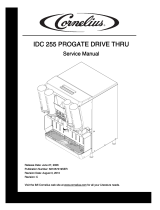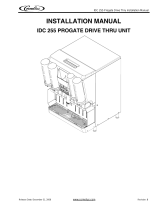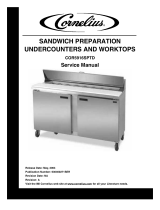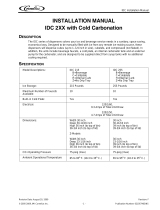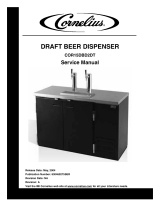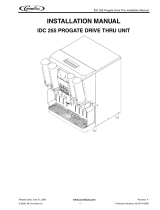Page is loading ...

COLD SHOT
Operator’s Manual with
Installation and Service
Release Date: June 1, 2006
Publication Number: 621058201OPR
Revision Date: July 24, 2006
Revision: C
Visit the IMI Cornelius web site at www.cornelius.com
for all your Literature needs.
®

SERVICE MANUAL
The products, technical information, and instructions contained in this manual are subject
to change without notice. These instructions are not intended to cover all details or varia-
tions of the equipment, nor to provide for every possible contingency in the installation,
operation or maintenance of this equipment. This manual assumes that the person(s)
working on the equipment have been trained and are skilled in working with electrical,
plumbing, pneumatic, and mechanical equipment. It is assumed that appropriate safety
precautions are taken and that all local safety and construction requirements are being
met, in addition to the information contained in this manual.
To inquire about current revisions of this and other documentation or for assistance with
any Cornelius product contact:
www.cornelius.com
1-800-468-4231
Trademarks and copyrights:
Aurora, Cornelius, FlavorFusion, Hydro Boost, Optifill, Pinnacle, and Vanguard are regis-
tered trademarks of IMI Cornelius Inc.
This document contains proprietary information and it may not be
reproduced in any way without permission from Cornelius.
Printed in U.S.A.
Copyright © 2006, All Rights Reserved, IMI Cornelius, Inc.

TABLE OF CONTENTS
Start up Instructions . . . . . . . . . . . . . . . . . . . . . . . . . . . . . . . . . . . . . . . . . . . . . . . . . . . 1
Operating Instructions . . . . . . . . . . . . . . . . . . . . . . . . . . . . . . . . . . . . . . . . . . . . . . . . . 1
Maintenance . . . . . . . . . . . . . . . . . . . . . . . . . . . . . . . . . . . . . . . . . . . . . . . . . . . . . . . . . 2
Daily (or as required) . . . . . . . . . . . . . . . . . . . . . . . . . . . . . . . . . . . . . . . . . . . . . . . . . 2
Monthly (or as required) . . . . . . . . . . . . . . . . . . . . . . . . . . . . . . . . . . . . . . . . . . . . . . 2
Brand Changeover . . . . . . . . . . . . . . . . . . . . . . . . . . . . . . . . . . . . . . . . . . . . . . . . . . 2
Cleaning Instructions . . . . . . . . . . . . . . . . . . . . . . . . . . . . . . . . . . . . . . . . . . . . . . . . . 2
Dispenser Maintenance . . . . . . . . . . . . . . . . . . . . . . . . . . . . . . . . . . . . . . . . . . . . . . 2
Cleaning Exterior Surfaces . . . . . . . . . . . . . . . . . . . . . . . . . . . . . . . . . . . . . . . . . 2
Cleaning Tanks . . . . . . . . . . . . . . . . . . . . . . . . . . . . . . . . . . . . . . . . . . . . . . . . . . 2
Troubleshooting . . . . . . . . . . . . . . . . . . . . . . . . . . . . . . . . . . . . . . . . . . . . . . . . . . . . . . 3
Service Parts . . . . . . . . . . . . . . . . . . . . . . . . . . . . . . . . . . . . . . . . . . . . . . . . . . . . . . . . . 3
Wiring Diagram . . . . . . . . . . . . . . . . . . . . . . . . . . . . . . . . . . . . . . . . . . . . . . . . . . . . . . . 4
Parts Changeout . . . . . . . . . . . . . . . . . . . . . . . . . . . . . . . . . . . . . . . . . . . . . . . . . . . . . . 5
Side Panel Removal . . . . . . . . . . . . . . . . . . . . . . . . . . . . . . . . . . . . . . . . . . . . . . . . . 5
Thermostat Replacement . . . . . . . . . . . . . . . . . . . . . . . . . . . . . . . . . . . . . . . . . . . . . 6
Lever Replacement . . . . . . . . . . . . . . . . . . . . . . . . . . . . . . . . . . . . . . . . . . . . . . . . . . 6
Valve Change Over . . . . . . . . . . . . . . . . . . . . . . . . . . . . . . . . . . . . . . . . . . . . . . . . . . 7
Servicing Top Light . . . . . . . . . . . . . . . . . . . . . . . . . . . . . . . . . . . . . . . . . . . . . . . . . . 8

Cold Shot Owner’s Manual
© 2006, IMI Cornelius Inc. - 1 - Publication Number: 621058201OPR
DRINK RESPONSIBLY
If you do choose to drink, please do so responsibly. Alcohol use by persons under the age of 21 is illegal
and is not condoned by IMI Cornelius.
START UP INSTRUCTIONS
1. Place unit on a sturdy countertop near a safe GFCI electrical outlet. Ensure all four feet on bottom
of unit are firmly sitting on a level surface.
IMPORTANT: Allow 4 inches of clearance on each side and rear of the unit for proper ventilation
of the refrigeration system. If proper clearance is not maintained the compressor will not be able
to keep the product cold.
CAUTION: To avoid damage to the compressor it must be in an upright position at lease 4 hours
before plugging the unit in.
2. Clean tank with soap solution. Then flush out the tank with warm tap water.
Whenever emptying the tanks completely the unit needs to be tilted forward at a 45-degree angle to
ensure all liquid is removed.
3. Pour product into the unit reservoir tanks. It will take about 1.5 liter of product to fill each tank for the
first time. Invert the last bottle vertically and let it sit upside down on the tank inlet.
4. Plug unit into GFCI outlet for use. Let the unit’s refrigeration system cool down the reservoirs for
approximately 2-3 hours. After the appropriate cool down time has lapsed, the compressor will
continue to cycle on and off to keep product cool. The product will then dispense between 5°F and
15°F.
OPERATING INSTRUCTIONS
To operate depress lever of respective brand beverage and continuous dispense will occur. As the level
in the tank decreases, the internal tank is automatically filled by evacuation of the bottle on top. When a
bottle on top of the unit is completely empty, it must be replaced immediately with a full bottle of the same
product, or performance will degrade. To maintain proper cooling, capacity, and prevent freezing it is
recommended to replace empty bottles immediately with full bottles. Use the visual slots in bottle holders
as a guide to determine volume remaining inside the top bottle.
The unit is supplied with single-handed operation faucets. This allows the bar-staff serving the cold shots
the capability of using one hand to hold the glass while simultaneously activating the lever to allow
beverage to flow. If the valve lever is raised forward and vertical it then allows free-flow of the product
from the respective faucet. This mode is used for filling large glasses, pitchers, cleaning or emptying the
tanks.
Do not tighten down on nut on valve, as this will affect the tank to valve seal.
If the dispenser fails to dispense product see troubleshooting guide.

Cold Shot Owner’s Manual
Publication Number: 621058201OPR - 2 - © 2006, IMI Cornelius Inc.
MAINTENANCE
DAILY (OR AS REQUIRED)
Clean faucets externally with clean wet towel.
Wipe down unit with damp cloth and rinse out drip tray with soap solution.
MONTHLY (OR AS REQUIRED)
Make sure when cleaning the tanks that unit is unplugged.
Clean tank with soap solution.
Vacuum condenser coils in back of unit.
BRAND CHANGEOVER
Clean and sanitize tank with proper cleaning procedure.
Follow the “Cleaning Tanks” procedure and step 2 of the “Start up” procedure for each flavor being
changed.
CLEANING INSTRUCTIONS
Soap solution – Use a mixture of mild detergent and warm (100 F) potable water.
Sanitizing solution
– Use ½ ounce of household bleach in 1 gallon of potable water. Preparing the
sanitizing solution to this ratio will create a solution of 200 PPM.
DISPENSER MAINTENANCE
Cleaning Exterior Surfaces
IMPORTANT: Perform the following daily.
1. Remove cup rest from drip tray.
2. Wash the drip tray with soap solution. Then rinse with clean water.
3. Wash cup rest with soap solution and rinse in clean water. Install the cup rest into the drip tray.
4. Clean all exterior surfaces with soap solution and rinse in clean water.
5. Vacuum dust from grill on back of unit.
Cleaning Tanks
1. Unplug unit.
2. Remove product from tanks.
3. Rinse out tanks with soap solution.
4. Rinse out tanks with potable water.
5. Open the faucet and tilt entire unit forward at a 45-degree angle to completely drain each tank;
otherwise the residual water and soap solution will remain inside the tanks.

Cold Shot Owner’s Manual
© 2006, IMI Cornelius Inc. - 3 - Publication Number: 621058201OPR
TROUBLESHOOTING
IMPORTANT: Only qualified personnel should service internal components or electrical wiring.
Should your unit fail to operate properly, check that there is power to the unit. If the unit does not
dispense, check the following chart under the appropriate symptoms to aid in locating the defect.
SERVICE PARTS
To order service parts contact IMI BEVCORe at 1-866-275-6392 between the hours of 7:30 am and 5:00
pm (Central time) Monday - Friday (excluding holidays).
Trouble Probable Cause
TRIPPED CIRCUIT BREAKER. A. Short circuit in wiring.
B. Circuit breaker overloaded.
PRODUCT DOES NOT DISPENSE. A. Out of product.
B. Clog in valve body.
C. Lever not attached.
PRODUCT WARM. A. Thermostat setting
incorrect.
B. Unit not plugged in.
C. Circuit breaker tripped.
D. Defective refrigerator deck.
E. Unit capacity exceeded.
LIGHTS DO NOT TURN ON A. No power
B. Switch turned off.
C. Lights burnt out.
Cladding Panel RH Side 620052965
Cladding Panel LH Side 620052966
Drip Tray 620046271
Cup Rest sheet metal 620708546
Thermostat 620314421
Plug Silicone Thermowell 620519024
Valve Assembly (includes Lever) 620608787
Lever 620709345
O-Ring 310784000
Window Clear Side 620052944
Guard Top Light (qty.2 per unit) 620047511
Screw long 10-32 x 7/8 Phillips (functional) 620720802
Screw short TF 8-16 x 1/4 Phillips (decorative) 620720596
Decal pack of two large side (rectangular shape) 620920157
Decal pack of six small front brands (wedge shape) 620920156
Label “COLD SHOT” side (qty. 2 per unit) 620921118
Label caution front (triangular shape) 620921119
Label “Drink Responsibly” front drip tray 620921120
Lens clear Top Light 620518226
Lens red Top Light 620518227

Cold Shot Owner’s Manual
Publication Number: 621058201OPR - 4 - © 2006, IMI Cornelius Inc.
WIRING DIAGRAM
CHASSY
GROUND
POWER IN
STANDARD GROUNDED
PLUG
120 VOLT 60 HZ
STRAIN
RELEIF
GRN
GRN
WHT
BLK
GRN
WHT
BLK
GRN
WHT
GRN
WHT
BLK/WHT
BLK
BLK
GRN
TRANSFORMER
120 VOLTS IN
10 VOLTS OUT
BLK
BLK
WHT
WHT
WHT
WHT
BLK
BLK
YELLOW LED
WHT
BLK
RED LED
RED
WHT
BLK
TOP LIGHT
BLK
WHT
RED
BLK
WHT
CONTROLLER
SHRINK WRAPPED
LOW VOLTAGE
THERMOSTAT
PRESSURE SWITCH
BLK
YEL
LIGHT SWITCH
GRN
WHT
BLK
BLK
BLK/WHT
PRODUCT
RESERVOIR
YEL
YEL
COMPRESSOR
CONDENSER
FAN
YEL
GRN
WHT
YEL
GRN
WHT
GRN
WHT
BLK
WHT
BLK
YEL
GRN

Cold Shot Owner’s Manual
© 2006, IMI Cornelius Inc. - 5 - Publication Number: 621058201OPR
PARTS CHANGEOUT
SIDE PANEL REMOVAL
1. Remove the screws on the side panel.
2. Slide the panel back and then pull it out to remove.
Remove Screws

Cold Shot Owner’s Manual
Publication Number: 621058201OPR - 6 - © 2006, IMI Cornelius Inc.
THERMOSTAT REPLACEMENT
1. Remove silicone plug.
2. Remove nut and then remove the thermostat.
LEVER REPLACEMENT
1. Push a blunt object up into the faucet opening.
2. Pull the lever forward to remove.
Silicone Plug
Nut and Thermostat
Faucet
Lever

Cold Shot Owner’s Manual
© 2006, IMI Cornelius Inc. - 7 - Publication Number: 621058201OPR
VALVE CHANGE OVER
1. Unscrew the entire valve body.
2. Replace the o-ring and screw the valve back in place.
3. Tighten the nut onto the o-ring.
O-Ring
Nut
Valve Body

Cold Shot Owner’s Manual
Publication Number: 621058201OPR - 8 - © 2006, IMI Cornelius Inc.
SERVICING TOP LIGHT
1. Slightly twist and pull up on the top light.
2. Unplug the harness and replace the LED board.
Top Light
LED Board

IMI Cornelius Inc.
www.cornelius.com

Manual del Propietario de Cold Shot
Número de publicación: 621058201OPR - 4 - © 2006, IMI Cornelius Inc.
DIAGRAMA DE CABLEADO
TIERRA DEL
CHASIS
ENCHUFE DE ENTRADA DE
ALIMENTACIÓN CON CONEXIÓN
A TIERRA ESTÁNDAR
120V60HZ
PROTECTOR
CONTRA
TIRONES
VDE
VDE
BCO
NGO
VDE
BCO
NGO
VDE
BCO
VDE
BCO
NGO/BCO
NGO
NGO
VDE
TRANSFORMADOR
ENT 120 V
SAL 10 V
NGO
NGO
BCO
BCO
BCO
BCO
NGO
NGO
LED AMARILLO
BCO
NGO
LED ROJO
RJO
BCO
NGO
LUZ SUPERIOR
NGO
BCO
RJO
NGO
BCO
CONTROLADOR
TERMOCONTRAÍBLE
BAJA TENSIÓN
TERMOSTATO
INTERRUPTOR DE PRESIÓN
NGO
AMA
INTERRUPTOR DE LUZ
VDE
BCO
NGO
NGO
NGO/BCO
DEPÓSITO DE
PRODUCTO
AMA
AMA
COMPRESOR
VENTILADOR DEL
CONDENSADOR
AMA
VDE
BCO
AMA
VDE
BCO
VDE
BCO
NGO
BCO
NGO
AMA
VDE

IMI Cornelius Inc.
www.cornelius.com

IMI Cornelius Inc.
www.cornelius.com
/