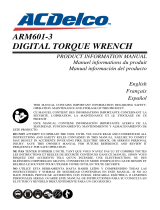Page is loading ...

Please read these instructions carefully before using your Digital Torque Adapter.
How to Use the Digital Torque Adapter
Product Specifications
Digital Torque Adapter Instruction Manual
Accuracy ± 2%
Memory 50
Display Resolution 0.1
Operation Mode Peak/Track
Unit Selection kg-cm, kg-m, lb-in, lb-ft, N-m
Battery CR2032 x 1 pcs
Operating Ambient
Temperature -10°C – 60°C (13.9°F – 139.9°F)
Storage
Temperature -20°C - 70°C (-4°F – 157.9°F)
Auto shut off 80 seconds (When the digital
torque adapter is not in use.)
Torque Range
3/8 in. Dr. Adapter: 15-100 Ft-lbs (27-135 N-M)
Torque Range
1/2 in. Dr. Adapter: 30-150 Ft-lbs (40-200 N-M)
• Store in a clean dry place.
• Use a soft, dry, clean cloth to clean the digital torque
adapter and LCD panel.
• Never submerge the digital torque adapter in water or
any other liquid.
• Never clean the digital torque adapter with soap or solvents.
• Use the digital torque adapter only for its intended use as
described in this manual.
• Do not exceed the permitted torque value for the digital
torque adapter.
• Do not use the digital torque adapter if it is not working
properly or if it has suffered any damage.
• Do not disassemble the digital torque adapter.
• Do not expose the digital torque adapter to extreme
temperatures, humidity, direct sunlight or violent shock.
• Do not shake or shock.
Important Safeguards
1. Lithium cell CR2032 battery x 1 pc.
2. Keep the battery cap threads clean and dry for good contact.
3. Open the battery cap.
4. Remove the old battery.
5. Install 1 pc. CR2032 battery in the digital torque
adapter (with the "+" sign facing upwards).
6. Replace the battery cap and screw tight.
Battery Installation and Replacement Programming the Digital Torque Adapter
Note
1. Remove the battery if stored for a long period of time.
2. Typical battery life is 2000 uses.
Power On
1. Press and release the Power button to turn the digital adapter on.
The LCD panel shows "trACE" or "PtoP". This indicates that the
adapter is operating in either Trace or Peak mode. For more
information about these modes, see How to select "Peak" or "Trace"
mode section below.
2. After 2 seconds the LCD panel will show "00.0".
3. The digital torque adapter is now ready to be programmed for use.
Note
If you do not use the digital torque adapter for 80 seconds, the digital
torque adapter will automatically shut off. To manually turn off the
digital torque adapter, press and release the Power button.
Do not dispose of this device in normal domestic waste.
Observe the currently valid regulations.
In case of doubt, consult your waste disposal facility.
Battery disposal
Batteries may not be disposed of with normal
domestic waste.
Only dispose of batteries when they are fully discharged.
Dispose of the packaging materials in an environmentally
responsible manner.
Disposal
Power
Memory
Trace & Peak
Speaker
Increase
Decrease
3 Color LED

Using the Digital Torque Adapter
Select Measuring Units
1. Press both the "Mem" and "Peak – Trace" buttons at the same
time, then release to select different torque units.
2. Five different unit selections are available:
(kg-cm, k-gm, in-lb, ft-lb, N-m).
Note
When you change units, any target torque setting you have already
entered will now be displayed in the new unit value.
Select "Peak" or "Trace" mode
In Trace mode (“trACE”), the display will register “real-time” torque
as it is applied. This is useful when you are able to observe the digital
display while applying torque to a fastener. Watching the torque
value increase can assist you in applying torque evenly and safely,
especially as you approach your target torque setting.
In peak mode (“PtoP”), the digital display shows the maximum torque
applied, which can be helpful for verifying that the correct torque was
applied when the digital display is not visible during use. This mode
is also handy when using the adapter to calibrate a torque wrench.
Select Target Torque Value
To increase the target torque value (+):
1. Press and hold the (+) button to raise the current target value.
2. The target torque value will be displayed for 10 seconds.
3. After 10 seconds, the LCD will display 0.00. The adapter is now
ready for use.
1. After programming the unit, connect a ratchet and socket to the
adapter. Place assembly on fastener to be tightened
2. As you begin to apply torque, the LED light indicator on the front
panel of the adapter will flash the color "green". A beeping tone
will sound intermittently
3. As you continue applying torque and approach the target torque
value, the LED light color will change to "yellow". The beeping tone
will become more rapid.
4. When the target torque is reached, the LED light will change to
"red" and the tone will sound continuously. This is your signal to
stop applying torque.
To decrease the Target Torque value (-):
1. Press and hold the (-) button to lower the current target value.
2. The target torque value will be displayed for 10 seconds.
3. After 10 seconds, the LCD will display 0.00. The adapter is now
ready for use.
Peak
1. Press and release “Peak-Trace”button when the digital torque
adapter is on.
2. The LCD panel shows "PtoP".
3. The LCD panel shows 00.0 after
4. When torque is applied in Peak mode the last reading will remain
on the screen until torque is applied again
Trace
1. Press and release "Peak-Trace" button when the digital torque
adapter is on.
2. The LCD panel shows "trACE".
3. The LCD panel shows 0.00 after 2 seconds.
Using and Recalling Torque Memory
1. When operated in the “Peak” mode, the digital torque adapter will
automatically store up to 50 peak torque values. This can be
handy for verifying that proper torque was applied to multiple
fasteners.
2. To recall stored torque values from the memory, press "Mem"
button for at least 1 second, then release.
3. The display will show the memorynumber as "P01" then "Torque
value".
4. Press "Mem" button at least 1 second one more time.
5. The display will show the memory number as "P02" then "Torque
value".
6. "P01" is the latest reading. "P50"will be the oldest reading.
Using the Digital Torque Adapter to Calibrate a Torque Wrench
1. Set your torque wrench to a value of approximately 25% of its
maximum capacity. For example, if your torque wrench has a
maximum capacity of 150 lb-ft, set it to 40 lb-ft.
2. Program the digital torque adapter for a torque value that matches
the wrench setting. In our example, you would set the adapter for
40 lb-ft. Ensure the adapter is in the “peak” mode as this will
make it easy to reference actual torque versus the torque indicated
on the wrench.
3. Connect the pre-set torque wrench and the included calibration
cube to the adapter. Secure the calibration cube in a bench vise.
Ensure the calibration cube is securely tightened in the vise.
4.Turn the torque wrench smoothly and steadily, applying torque to
the calibration cube until your torque wrench reaches the preset
value, either by “clicking” (micrometer style torque wrench), or
displaying the desired setting (digital torque wrench).
5. Read the peak torque value shown on the digital torque adapter.
Adjust your torque wrench and repeat the procedure until the
wrench and digital adapter show identical torque values.
Tips
1. Handle and store your digital adapter with carefully. As with any
sensitive electronic device, proper performance depends on proper
care, use and storage.
2. To avoid applying excessive torque, turn the ratchet slowly and
steadily as you apply torque. Pay attention to the LED light and
sound indicators.
3. Do not use the adapter while loosening a fastener as damage may
occur
4.Watch a “how-to” video on using the torque adapter at
http://www.youtube.com/watch?v=B7x-SSGUJIs
5. If you still need help, e-mail us at: [email protected]
Power
Memory
Trace & Peak
Speaker
Increase
Decrease
3 Color LED
/