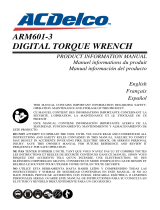Page is loading ...

ARM602-3/ARM602-4/ARM602-4A
DIGITAL TORQUE ADAPTER
PRODUCT INFORMATION MANUAL
Manuel informations du produit
Manual información del producto
English
Français
Español
THIS MANUAL CONTAINS IMPORTANT INFORMATION REGARDING SAFETY,
OPERATION, MAINTENANCE AND STORAGE OF THIS PRODUCT.
CE MANUEL CONTIENT DES INFORMATIONS IMPORTANTE CONCERNANT LA
SECURITE, L'OPERATION, LA MAINTENANCE ET LE STOCKAGE DE CE
PRODUIT.
ESTE MANUAL CONTIENE INFORMACIÓN IMPORTANTE ACERCA DE LA
SEGURIDAD, FUNCIONAMIENTO, MANTENIMIENTO Y ALMACENAMIENTO DE
ESTE PRODUCTO.
DO NOT ATTEMPT TO OPERATE THE TOOL UNTIL YOU HAVE READ AND UNDERSTOOD ALL
INSTRUCTIONS AND SAFETY RULES CONTAINED IN THIS MANUAL. FAILURE TO COMPLY
MAY RESULT IN ACCIDE
NTS INVOLVING FIRE, ELECTRIC SHOCK, OR SERIOUS PERSONAL
INJURY. SAVE THIS OWNER’S MANUAL FOR FUTURE REFERENCE AND REVIEW IT
FREQUENTLY FOR SAFE OPERATION.
NE PAS TENTER D'OPERER L'OUTIL TANT QUE VOUS N'AVEZ PAS LU ET COMPRIS TOUTES
LES INSTRUCTIONS ET REGLES DE SECURITE CONTENUES DANS CE MANUEL. SINON VOUS
RISQUEZ DES ACCIDENTS TELS QU'UN INCENDIE, UNE ELECTROCUTION, OU DES
BLESSURES CORPORELLES GRAVES. CONSERVEZ CE MODE D'EMPLOI EN CAS DE BESOIN ET
RELISEZ-LE SOUVENT POUR UTILISER VOTRE OUTIL EN TOUTE SECURITE.
NO UTILICE ESTA HERRAMIENTA HASTA HABER LEÍDO Y COMPRENDIDO TO
DAS LAS
INSTRUCCIONES Y NORMAS DE SEGURIDAD CONTENIDAS EN ESTE MANUAL. SI NO LO
HACE PODRÍA PROVOCAR ACCIDENTES CON FUEGO, DESCARGA ELÉCTRICA O LESIONES
PERSONALES SERIAS. GUARDE ESTE MANUAL DE INSTRUCCIONES PARA SU CONSULTA EN
EL FUTURO Y REVÍSELO FRECUENTEMENTE PARA UN USO SEGURO.
40733205-NA

1English1
English -1
THANKS FOR CHOOSING THIS PRODUCT
ACDelco provides you with products at an affordable price, and we would like you to
be fully satisfied with this product and our technical support. If any help or advice is
needed, please kindly contact us.
INTENDED USE
This tool is intended for personal and hand use only.
This digital torque tool display fastener torque specification settings, torque readings
and peak hold measurements. Recommended use it indoor.
GENERAL SAFETY RULES
READ AND UNDERSTAND ALL INSTRUCTIONS.
Failure to follow all instructions listed below may result in
electric shock, fire and/or serious injury. The term "power tool" in all of the warnings
listed below refers to your mains-operated (corded) power tool or battery-operated
(cordless) power tool.
SAVE THESE INSTRUCTIONS FOR FUTURE REFERENCE
RECOGNIZE SAFETY SYMBOLS, WORDS AND LABELS
The safety instructions provided in this manual are not intended to cover all possible
conditions and practices that may occur when operating, maintaining and cleaning
power tools.
Always use common sense and pay particular attention to all the DANGER,
WARNING, CAUTION and NOTE statements of this manual.
This is the safety alert symbol. It is used to alert you to potential
personal injury hazards. Obey all safety messages that follow this
symbol to avoid possible injury or death.
DANGER indicates an imminently hazardous situation which, if
not avoided, will result in death or serious injury.
WARNING indicates a potentially hazardous situation which, if
not avoided, could result in death or serious injury.
CAUTION indicates a potentially hazardous situation which, if
not avoided, may result in minor or moderate injury.
NOTE provides additional information that is useful for proper
use and maintenance of this tool. If a NOTE is indicated make
sure it is fully understood.
DANGER
NOTE
CAUTION
WARNING
WARNING

1English1
English -2
WARNING LABEL IDENTIFICATION
Read Manuals Before Operating Product.
Wear Eye Protection.
Keep body stance balanced and firm. Do not over reach when operating
this tool.
The risk of hands, fingers or other body parts being caught or wrapped in
gear or other moving parts.
The risk of electrical shock.
Federal Communications Commission.
IMPORTANT SAFETY RULES
Risk of Flying Particles
WARNING: Over-torque can cause breakage. Force against flex stops on flex head
can cause head breakage. An out of calibration torque wrench can cause part or tool
breakage. Broken hand tools, sockets or accessories can cause injury. Excess force
can cause crow foot or flare nut wrench slippage.
WORK AREA
Keep children and bystanders away while operating a power tool. Distractions
can cause you to lose control.
Keep work area clean and well lit. Cluttered and dark areas invite accidents.
Do not operate digital torque tools in explosive atmospheres, such as in the
presence of flammable liquids, gases or dust. Digital torque tools create sparks
which may ignite the dust or fumes.
WARNING
DANGER

1English1
English -3
ELECTRICAL SAFETY
Electrical shock can cause injury.
Plastic part is not insulated.
Do not use on live electrical circuits.
PERSONAL SAFETY
Stay alert, watch what you are doing and use common sense when operating a
power tool. Do not use a power tool while you are tired or under the influence of
drugs, alcohol or medication. A moment of inattention while operating power tools
may result in serious personal injury.
Use personal safety equipment. Always wear eye protection. Safety equipment
such as dust mask, non-skid safety shoes, hard hat, or hearing protection used for
appropriate conditions will reduce personal injuries.
Do not over reach. Keep proper footing and balance at all times. This enables
better control of the power tool in unexpected situations.
Do not expose digital torque tools to rain or wet conditions. Water entering a
digital torque tool will increase the risk of electric shock.
Ratchet mechanism may slip of break if dirty, mismatched or worn parts are
used, or direction lever is not fully engaged. Ratchets that slip or break can cause
injury.
Always pull-do not push- on the wrench handle and adjust your stance to
prevent a possible fall while applying torque.
WARNING
WARNING

1English1
English -4
POWER TOOL USE AND CARE
For hand use only.
Do not apply excessive torque or force to the tool housing. The torque only
applies on the driver head.
Do not shake or shock.
Never use this digital torque tool to loosen fasteners.
This digital torque tool is for hand use only.
Always verify that the digital torque tool capacity matches or exceeds each
application before proceeding.
Always verify the calibration of the digital torque tool if you know or suspect its
capacity has been exceeded. To ensure accurate measurement periodic
recalibration is necessary.
Never force the head of flex head drive against stops.
Keep this digital torque tool away from magnets.
Do not apply excessive force to the LCD panel.
Use the digital torque tool only for the intended use described in this manual. Do
not use this digital torque tool as a hammer.
Do not use the digital torque tool if it is not working properly, or if it has
suffered any damage.
Be sure all components, including adapters, extensions, drivers and sockets are
rated to match or exceed the torque being applied with tool.
Do not disassemble the digital torque tool.
Observe all equipment, system and manufacturer’s warnings, cautions and
procedures when using this digital torque tool.
Always using the correct size socket for the fastener being torqued.
Do not use damaged sockets, showing signs of wear or cracks.
Do not apply torque exceeding the rated capacity, regardless of whether the
digital torque tool is On or Off. Avoid shock load. Over-torque (120 % of Max.
torque range) could cause breakage or lose accuracy.
Never operate digital torque tool when powered OFF. Always power digital
torque tool ON prior to applying torque.
Do not press ON/ZERO button while torque is being applied.
CAUTION

1English1
English -5
BATTERY TOOL USE AND CARE
Under abusive conditions, liquid may be ejected from the battery, avoid contact.
If contact accidentally occurs, flush with water. If liquid contacts eyes,
additionally seek medical help. Liquid ejected from the battery may cause irritation
or burns.
Do not expose this digital torque tool to dust or sand as this could cause serious
damage. Do not expose the digital torque tool to extreme temperature, humidity
direct sunlight or shock violently.
SERVICE
Tool service must be performed only by qualified repair personnel. Service or
maintenance performed by unqualified personnel may result in a risk of injury.
When servicing a tool, use only identical replacement parts. Follow instructions
in the Maintenance section of this manual. Use of unauthorized parts or failure to
follow Maintenance Instructions may create a risk of shock or injury.
SPECIFIC SAFETY RULES AND SYMBOLS
Recommended operating temperature is 0-50°C(32-122°F).
Always replace damaged fasteners before applying torque.
SYMBOLS
The label on your tool may include the following symbols. The symbols and their
definitions are as follows:
SYMBOL NAME EXPLANATION
V Volts Voltage (potential)
kg Kilograms Weight
Direct Current Type of Current
CAUTION
CAUTION

1English1
English -6
FUNCTIONAL DESCRIPTION
CONTROLS AND COMPONENTS:
1. 3/8” / 1/2” Square (Male) 2. LCD Panel
3. Power Button(C/S: Clear / Start) 4. Down Button
5. Up Button 6. 1/2” Square (Female)
LCD DISPLAY EXPOSITION:
Modes:
1. S: Set Mode
2. P: Peak Mode
3. T: Trace Mode
Measuring Units:
1. N-m: Newtown Meters
2. kg-cm: Kilogram Centimeters
3. ft-lb: Foot Pounds
4. in-lb: Inch Pounds
SPECIFICATIONS
Model Number ARM602-3 ARM602-4 ARM602-4A
Drive
3/8” Square 1/2” Square 1/2” Square
Voltage
6 Vdc
Length
3" (75 mm)
Width
1-27/32"(47mm)
3
5
4
1
2
6

1English1
English -7
Height
1-29/32"(48mm)
Accuracy ►CW
±2% from 20% to 100% of full scale
Accuracy ►CCW
±3% from 20% to 100% of full scale
Operation Ran
g
e
59(ft-lb) 147.5(ft-lb) 250.8(ft-lb)
708(in-lb) 1770(in-lb) 3009(in-lb)
80(Nm) 200(Nm) 340(Nm)
816(kg-cm) 2039(kg-cm) 3467(kg-cm)
Setting Ran
g
e
5.9-59(ft-lb) 14.8-147.5(ft-lb) 25.1-250.8(ft-lb)
71-708(in-lb) 177-1770(in-lb) 301-3009(in-lb)
8-80(Nm) 20-200(Nm) 34-340(Nm)
82-816(kg-cm) 204-2039(kg-cm) 347-3467(kg-cm)
Resolution
0.1 ft-lb, 1 in-lb, 0.1 N-m, 1 kg-cm
Operation Mode
Peak / Trace
Power Saving Mode
After 60 seconds of No Use
Operatin
g
Temperature
0~50°C (32~122°F)
Stora
g
e
Temperature
-10~60°C (14~140°F)
Battery
Coin Cell (CR2032) x 2
Tool Weight
0.31 lbs (0.14kg) 0.44 lbs (0.20kg) 0.44 lbs (0.20kg)
ASSEMBLY
BATTERY INSTALL AND REPLACEMENT
1. Prepare 2 new coin cells of “CR2032”.
2. Loosen the 2 screws on the coin cell cover by a screwdriver.
3. Replace the 2 coin cells (with the “+”sign facing upwards).
4. Tighten the screws to fix the cover.
1. When cell capacity is low, the digits on the display will be not clear.
2. Remove the coin cells if stored for a long period of time.
3. Keep spare coin cells on hand when going on a long trip or to cold areas.
4. Do not mix the type of coin cells or combine used coin cells with new ones.
NOTE

1English1
English -8
5. Sweat, oil and water can prevent a coin cell’s terminal from making electrical
contact. To avoid this, wipe both terminals before loading a coin cell.
6. Coin cell life depends on coin cell quality and the amount of buzzer is used.
7. Dispose of coin cells in a designated disposal area. Do not throw coin cells into a
fire.
OPERATION
To reduce the risk of injury, wear safety goggles or glasses with
side shields. Always remove battery pack before changing accessories or making
adjustments.
POWER ON
Press and release the Power Button (3) to turn the adapter on.
ZERO FUNCTION
When powers on, the digital torque tool can be zeroed at measure mode by press and
release the Power Button (3).
Do not zero at the torque is applying on the digital torque tool.
HOW TO SET PEAK MODE OR TRACE MODE
Press and release the Down Button (4) or Up Button (5) to select the mode you need.
TRACE MODE: When in track mode the adapter will display real-time torque.
PEAK MODE: When in peak mode the adapter will hold the highest measured
reading on the display until “zero-clear” by pressing and releasing the Power button (3).
HOW TO SELECT UNIT
1. Press the Power Button (3) more than 2 seconds to Set Mode.
2. When you see the digits start blinking, press the Power Button (3) again to select the
desired measuring unit.
3. When the desired measuring unit is displayed, press the Power Button (3) 2 seconds
to confirm your selection. (or wait for 5 seconds the system will automatically
confirm your selection)
SETTING TORQUE ALARM VALUE
1. Press the Power Button (3) more than 2 seconds to Set Mode.
2. When you see the digits start blinking, press the Up Button (5) and Down Button (4)
discontinuously to adjust the target torque value.
NOTE
WARNING

1English1
English -9
3. If you want to quickly go through to the target torque value, just press it the Up
Button (5) and Down Button (4) continuously.
4. When the target torque value is displayed, press the “Power Button (3)” 2 seconds to
confirm your selection. (or wait for 5 seconds the system will automatically
confirm your selection)
1. When you are reaching 90% of the target torque value, an intermittent buzzer
will start to warn you.
2. When the target torque value is reached, a high-frequent buzzer will warn you
not to pull further.
MEMORY FUNCTION
The system will memory the “mode” and “unit” selection which you set even you
change coin cells.
RESET MEMORY FUNCTION
To clean the memory, just press the “Down Button (4)” and “Up Button (5)” together
for 2 seconds.
COUNT FUNCTION
Just press the “Power Button (3)” and “Up Button (5)” together to show how much
times this adapter has been used.
The system will record this time automatically when the torque value
reaches the target torque value you set. The counter unit is thousand as shown “K”,
and the maximum is 999K.
OVERLOAD ALARM/RECORD
The system will show “999” on the display if the torque exceeds 120% of the
maximum torque, and a high-frequent buzzer will warn you not to pull further. After
that the “999” will be shown for 1 second every time when you power on this adapter.
Overload will damage this adapter and lose its accuracy. Please return
this adapter to an authorized service center to calibrate it and eliminate the “999”.
AUTO POWER OFF
This adapter will be shut off automatically after 60 seconds of no use.
HOW TO USE AS A TORQUE WRENCH
Connecting the adapter to ratchet wrench, and socket.
INCORRECT OPERATION
NOTE
NOTE
NOTE

1English1
English -10
The torque or force only applies on the driver head. Never apply extra torque or
force on the place other than the driver head.
To reduce the risk of damage to the tool, do not use excessive
force or "kink" the cable. Do not use in areas where visual inspection camera and
cable will contact corrosive or oily substances. Do not use the cable to clear clogs or
move obstructions. This is not a drain cleaner!
MAINTENANCE
Remove batteries before cleaning.
CLEANING
1. Use a soft, dry, clean-cloth clean the adapter and LCD panel.
2. Clean torque wrench by wiping. Do not immerse.
3. Store torque wrench in protective case at its lowest torque setting. Do not force
handle below lowest setting.
4. If the adapter gets wet, wipe it with a dry towel as soon as possible. The salt in
seawater can be especially damaging.
5. Do not use organic solvents, such as alcohol or point thinner when cleaning the
adapter.
ACCESSORIES
Use only accessories that are recommended by the manufacturer for your model.
Accessories that may be suitable for one tool may become hazardous when used on
another tool.
Recommended accessories for use with your tool are available at extra cost from your
local service center.
IMPORTANT: To assure product SAFETY and RELIABILITY, repairs, maintenance
and adjustments should be performed by certified service centers or other qualified
service organizations, always using identical replacement parts.
PROTECTING THE ENVIRONMENT
Before disposing of damaged, check with your state Environmental Protection Agency
to find out about special restrictions on the disposal of tool or return them to a certified
service center for recycling.
WARNING
CAUTION

1English1
English -11
ACDelco, ACDelco Emblem and the ACDelco related graphics are General Motors
Trademarks used under license to Mobiletron Electronics Co., Ltd.

1Français1
Français -1
MERCI D'AVOIR CHOISI CE PRODUIT
ACDeloc offre des produits à des prix abordables et nous espérons que ce produit et
notre support technique vous satisferont pleinement. Si vous avez besoin d'assistance,
n'hésitez pas à nous contacter.
UTILISATION PRÉVUE
Cet outil est uniquement prévu pour une utilisation personnelle et manuelle.
Cet outil dynamométrique numérique affiche les paramètres de spécification du couple
de serrage, les lectures de couple et les mesures de la retenue en crête. Il est
recommandé de l'utiliser en extérieur.
RÈGLES GÉNÉRALES DE SÉCURITÉ
LISEZ ET COMPRENEZ TOUTES LES
INSTRUCTIONS. Le non respect des instructions
listées ci-dessous risquera d'engendrer une électrocution, un incendie et/ou des
blessures graves. Le terme « outil électrique » dans tous les avertissements ci-dessous
réfère à votre outil électrique branché sur le secteur (avec cordon) ou à votre outil
électrique alimenté par une batterie (sans cordon).
CONSERVEZ CES INSTRUCTIONS EN CAS DE BESOIN FUTUR
SACHEZ RECONNAÎTRE LES SYMBOLES, LES MOTS, ET LES
AVIS DE SÉCURITÉ
Le but des instructions de sécurité fournies dans ce manuel n'est pas de couvrir tous les
cas possibles pouvant se présenter pendant le fonctionnement, la maintenance et le
nettoyage des outils.
Faites toujours preuve de bon sens et faites particulièrement attention aux instructions
marquées DANGER, AVERTISSEMENT, ATTENTION et AVIS dans ce manuel.
C'est le symbole d'alerte de sécurité. Il est utilisé pour vous
avertir d'un risque de dommages corporels. Obéissez à tous les
messages de sécurité qui suivent ce symbole pour éviter tous
risques de dommages corporels.
DANGER indique une situation dangereuse imminente qui, si
elle n'est pas évitée, risque d'entraîner la mort ou des dommages
corporels graves.
AVERTISSEMENT indique une situation potentiellement
dangereuse qui, si elle n'est pas évitée, risque d'entraîner la mort
ou des dommages corporels graves.
DANGER
AVERTISSEMENT
AVERTISSEMENT

1Français1
Français -2
ATTENTION indique une situation potentiellement dangereuse
qui, si elle n'est pas évitée, risque d'entraîner des dommages
corporels mineurs ou modérés.
AVIS fournit des informations supplémentaires utiles pour
l'utilisation et la maintenance de cet outil. Assurez-vous de
comprendre parfaitement les AVIS indiqués.
IDENTIFICATION D'ÉTIQUETTE D'AVERTISSEMENT
Lisez les manuels avant d'utiliser le produit.
Port de protection oculaire.
Positionnez votre corps de manière bien équilibrée et stable. Ne jouez pas
au plus malin lorsque vous utilisez cet outil.
Il y a un risque que vos mains, vos doigts ou d'autres parties de votre corps
soient prises ou s'enroulent autour de la boîte de vitesse ou d'autres
éléments en mouvement.
Le risque de choc électrique.
Commission fédérale des communications (FCC en anglais).
RÈGLES IMPORTANTES DE SÉCURITÉ
Risque de particules volantes
AVERTISSEMENT: Un surcouple peut entraîner des cassures. Une force excessive
sur les arrêtoirs de la tête articulée peut entraîner une cassure de la tête. Une clé
dynamométrique qui n'est plus étalonner peut entraîner une cassure de l'outil ou d'un
composant. L’utilisation d’outils manuels, de douilles ou d’accessoires cassés risque
d'engendrer des blessures. Une force excessive peut causer un glissement du pied-de-
biche ou de la clé polygonale ouverte.
DANGER
REMARQUE
ATTENTION

1Français1
Français -3
ESPACE DE TRAVAIL
Gardez les enfants et les spectateurs hors d'atteinte pendant le fonctionnement
d'un outil électrique. Des distractions peuvent vous faire perdre le contrôle.
Gardez votre espace de travail propre et bien éclairé. Le désordre et le manque
d'éclairage sont des conditions propices aux accidents.
N'utilisez pas les outils électriques dans des atmosphères explosives, comme en
présence de liquides inflammables, de gaz ou de poussière. Les outils électriques
génèrent des étincelles qui risquent d'enflammer la poussière ou la fumée.
SÉCURITÉ ÉLECTRIQUE
Un choc électrique risque de vous blesser.
Le composant en plastique n'est pas isolé.
N'utilisez pas l'outil sur des circuits électiques sous tension.
SÉCURITÉ PERSONNELLE
Restez attentif, faites attention à ce que vous faites et utilisez votre bon sens
lorsque vous utilisez l'outil électrique. N'utilisez pas un outil électrique quand
vous êtes fatigué ou sous l'influences de drogue, d'alcool ou de médicaments. Un
moment d'inattention pendant l'utilisation de l'outil électrique peut engendrer des
blessures corporelles graves.
Utilisez des équipements de sécurité individuels. Portez toujours des protections
pour vos yeux. L'utilisation d'équipement de sécurité comme un masque anti-
poussière, des chaussures de sécurité anti-dérapantes, un casque de sécurité ou des
protections auditives réduiront les risques de blessures corporelles.
Ne jouez pas au plus malin. Gardez constamment vos appuis et votre équilibre.
Ceci permet de mieux contrôler votre outil électrique dans des situations inattendues.
N'exposez pas les outils électriques à la pluie ou à l'humidité. Toute pénétration
d'eau à l'intérieur de l'outil augmentera les risques de choc électrique.
Le mécanisme de cliquet peut glisser ou casser si des composants sont sales, mal
adaptés ou usés, ou si le levier de direction n'est pas engagé à fond. Des cliquets
qui glissent ou cassent risquent de vous blesser.
Tirez mais ne poussez pas sur la poignée de la clé et réglez votre mise au point
pour éviter une chute lors de l'application du couple.
AVERTISSEMENT
AVERTISSEMENT
AVERTISSEMENT

1Français1
Français -4
UTILISATION ET ENTRETIEN D'UNE BATTERIE
Prévu uniquement pour une utilisation manuelle.
N'exercez pas un couple ou une force excessive sur la coque de l'outil. Le couple
s'applique uniquement sur la tête.
Ne pas secouer et ne pas cogner l'outil.
N'utilisez jamais cet outil dynamométrique numérique pour desserrer des
éléments de fixation filetés.
Cet outil dynamométrique numérique est uniquement prévu pour une
utilisation manuelle.
Vérifiez toujours que la capacité de l'outil dynamométrique numérique est
correspond ou excède l’application avant de procéder.
Vérifiez toujours l'étalonnage de l'outil dynamométrique numérique si savez ou
si vous soupçonnez que sa capacité a été dépassée. Pour garantir la précision des
mesures, un étalonnage périodique est nécessaire.
Ne forcez jamais la tête articulée au-delà des arrêtoirs.
Gardez l'outil dynamométrique numérique éloigné des objets magnétiques.
N'appliquez pas de force excessive sur le panneau LCD.
N'utilisez l'outil dynamométrique numérique que pour les utilisations décrites
dans ce manuel. N'utilisez pas cet outil dynamométrique numérique comme
marteau.
N'utilisez pas cet outil dynamométrique numérique s'il ne fonctionne pas
correctement ou s'il a été endommagé.
Vérifiez que tous les composants, y compris les adaptateurs, les extensions, les
moteurs d'entraînement et les douilles correspondent ou excèdent le couple
appliqué avec l'outil.
Ne démontez pas l'outil dynamométrique numérique.
Respectez tous les avertissements du fabricants, les précautions et les
procédures d'utilisation de cet outil, des équipements et du système.
Utilisez toujours une douille de dimension adéquate pour serrer un élément de
fixation.
N'utilisez pas des douilles endommagées ou montrant des signes d'usure ou de
fêlure.
N'appliquez pas un couple excédant la capacité nominale, que l'outil
dynamométrique numérique soit allumé ou éteint. Éviter les effets de choc. Un
surcouple (120% de la plage de couple max.) peut causer une fuite ou une perte
de précision.
ATTENTION

1Français1
Français -5
N'opérez jamais l'outil dynamométrique numérique quand il est éteint. Allumez
toujours l'outil avant d'appliquer un couple.
N'appuyez pas sur le bouton ON/ZERO pendant l'application d'un couple.
UTILISATION ET ENTRETIEN D'UNE BATTERIE
Dans des conditions abusives, du liquide risque d'être éjecté de la batterie.Évitez
tout contact. Si un contact se produit accidentellement, rincez abondamment à
l'eau. Si du liquide entre en contact avec vos yeux, consultez votre médecin. Le
liquide éjecté de la batterie cause des irritations ou des brûlures.
N'exposez pas cet outil dynamométrique numérique à la poussière ou au sable
car cela peut causer de sérieux dommages. N'exposez pas l'outil dynamométrique
numérique à des températures extrêmes, à l'humidité, aux rayons directs du soleil ou
à des chocs violents.
1
RÉPARATION
La réparation de l'outil doit être effectuée par un technicien qualifié. Toute
réparation ou maintenance effectuée par un technicien non qualifié risquera de causer
des blessures.
Lors de la réparation d'un outil, utilisez uniquement des pièces de rechange
identiques. Suivez les instructions dans la section Maintenance de ce manuel.
L'utilisation de pièces non autorisées ou le non respect des instructions de
maintenance créera un risque de choc électrique ou de blessures.
RÈGLES ET SYMBOLES SPÉCIFIQUES DE SÉCURITÉ
La plage de température de fonctionnement recommandée
est 0-50°C(32-122°F).
Remplacez toujours des éléments de fixation endommagés avant d'appliquer un
couple.
SYMBOLES
L'étiquette sur votre outil inclut les symboles suivants. Les symboles et leurs
définitions sont :
SYMBOLE NOM DESCRIPTION
V Volts Tension (potentiel)
kg Kilogrammes Poids
Courant direct Type de courant
ATTENTION
ATTENTION

1Français1
Français -6
DESCRIPTION FONCTIONNELLE
COMMANDES ET COMPOSANTS:
1. 3/8” / 1/2” Carré (mâle) 2. Écran LCD
3. Bouton d'alimentation (C/S: Clear / Start) 4. Bouton bas
5. Bouton haut 6. 1/2” Carré (femelle)
EXPOSITION DE L'ÉCRAN LCD :
Modes:
1. S: Définir le mode
2. P: Mode crête
3. T: Mode tracé
Unités de mesure :
1. N-m: Newton-mètre
2. kg-cm: kilogrammes-centimètres
3. ft-lb: pied-livre
4. in-lb: pouce-livre
SPÉCIFICATIONS
Numéro de modèle
ARM602-3 ARM602-4 ARM602-4A
Entraînement
3/8” Carré 1/2” Carré 1/2” Carré
3
5
4
1
2
6

1Français1
Français -7
Tension
6 Vdc
Long.
3" (75 mm)
Larg.
1-27/32"(47mm)
Haut.
1-29/32"(48mm)
Précision ►CW
±2 % de 20% à 100% de l'échelle totale
Précision ►CCW
±3 % de 20% à 100% de l'échelle totale
Plage d'opération
59(ft-lb) 147.5(ft-lb) 250.8(ft-lb)
708(in-lb) 1770(in-lb) 3009(in-lb)
80(Nm) 200(Nm) 340(Nm)
816(kg-cm) 2039(kg-cm) 3467(kg-cm)
Plage de réglage
5.9-59(ft-lb) 14.8-147.5(ft-lb) 25.1-250.8(ft-lb)
71-708(in-lb) 177-1770(in-lb) 301-3009(in-lb)
8-80(Nm) 20-200(Nm) 34-340(Nm)
82-816(kg-cm) 204-2039(kg-cm) 347-3467(kg-cm)
Résolution
0.1 ft-lb, 1 in-lb, 0.1 N-m, 1 kg-cm
Mode de
fonctionnement
Crête / Tracé
Arrêt automatique
Après 60 minutes d'inactivité
Température de
fonctionnement
0 à 50°C (32 à 122°F)
Température de
stockage
-10 à 60°C (14 à 140°F)
Piles
2 x Piles CR2032
Poids de l'outil
0.31 lbs (0.14kg) 0.44 lbs (0.20kg) 0.44 lbs (0.20kg)
MONTAGE
INSTALLATION ET REMPLACEMENT DES PILES
1. Préparez 2 piles CR2032.
2. Desserrez les 2 vis sur le capot des piles avec un tournevis.
3. Remplacez les 2 piles (avec le signe « + » face vers le haut).
4. Serrez les vis pour fixer le couvercle.
REMARQUE

1Français1
Français -8
1. Lorsque les piles sont faibles, l'afficheur numérique ne sera plus clair.
2. Retirez les piles en cas de stockage prolongé.
3. Gardez des piles de rechange à portée de main quand vous partez pour un long
voyage ou dans des régions froides.
4. Ne mélangez pas le type de pile et ne combinez pas des piles usagées avec des
piles neuves.
5. La sueur, l'huile et l'eau peuvent gêner un bon contact électrique entre une pile et
son connecteur. Pour éviter ce type de situation, essuyez les connecteurs avant
d'installer une pile.
6. L'autonomie d'une pile dépend de la qualité de la pile et du nombre d'alarmes
utilisées.
7. Jetez les piles dans les endroits prévus à cet effet. Ne jetez pas des piles au feu.
OPÉRATION
Pour réduire les risques de blessures, portez un
masque ou des lunettes de sécurité avec écrans latéraux. Retirez toujours la batterie
avant de changer les accessoires ou de faire des réglages.
ALLUMÉ
Appuyez et relâchez le bouton d'alimentation (3) pour mettre l'appareil sous tension.
FONCTION ZÉRO
Lors de la mise sous tension, l'outil dynamométrique numérique peut être mis à zéro en
mode de mesure en appuyant et en relâchant le bouton d'alimentation (3).
N'effectuez pas une mise à zéro si un couple est appliqué sur
l'outil dynamométrique numérique.
COMMENT PUIS-JE SÉLECTIONNER LE MODE CRÊTE OU LE MODE
TRACÉ?
Appuyez et relâchez le bouton bas (4) ou le bouton haut (5) pour sélectionner le mode
souhaité.
MODE TRACÉ : En mode tracé, l'adaptateur affiche le couple en temps réel.
MODE CRÊTE : En mode crête, l'adaptateur conserve la lecture de mesure la plus
haute sur l'afficheur jusqu'à ce qu’une “mise à zéro” soit effectuée (appui et relâche du
bouton d'alimentation (3)).
REMARQUE
AVERTISSEMENT
/