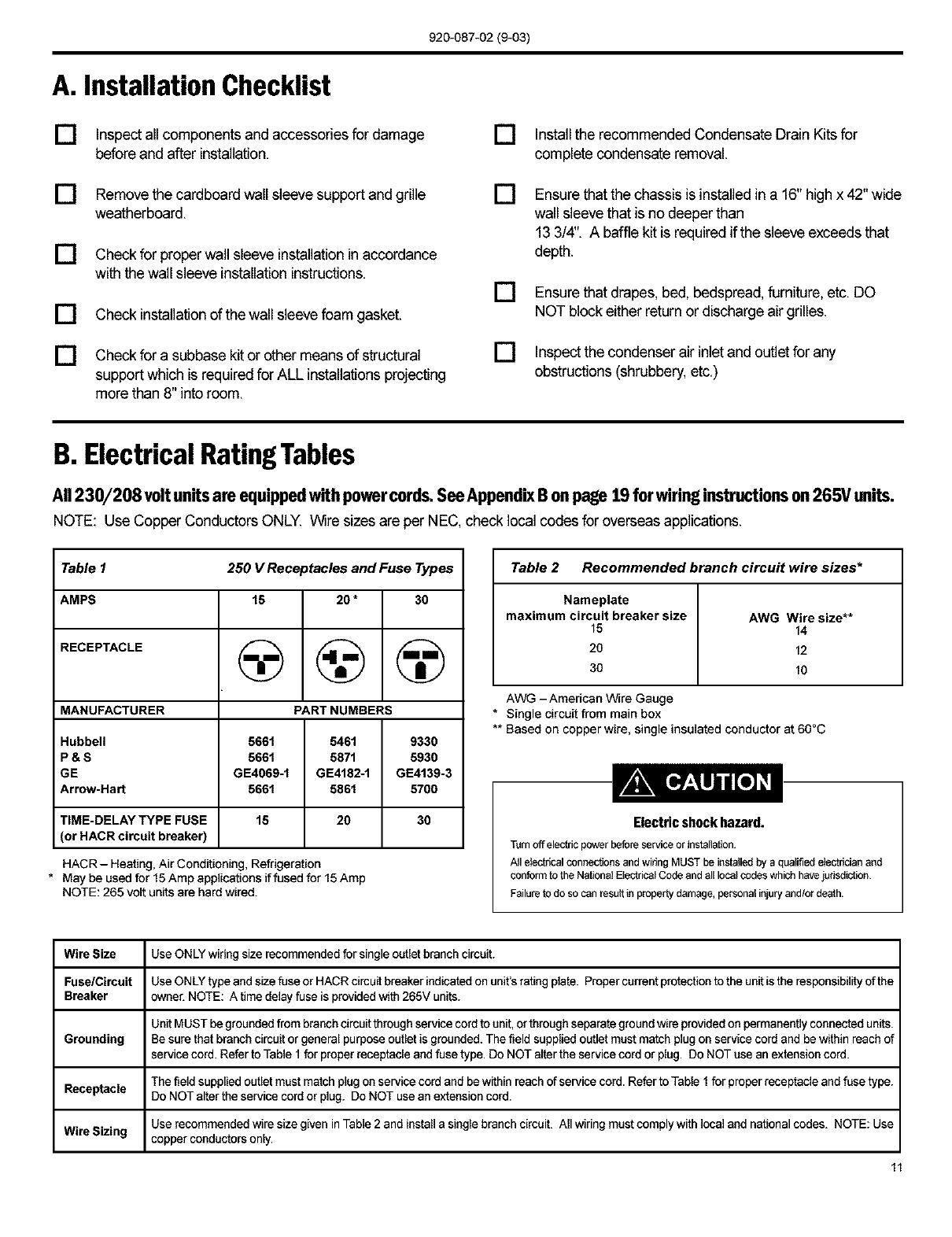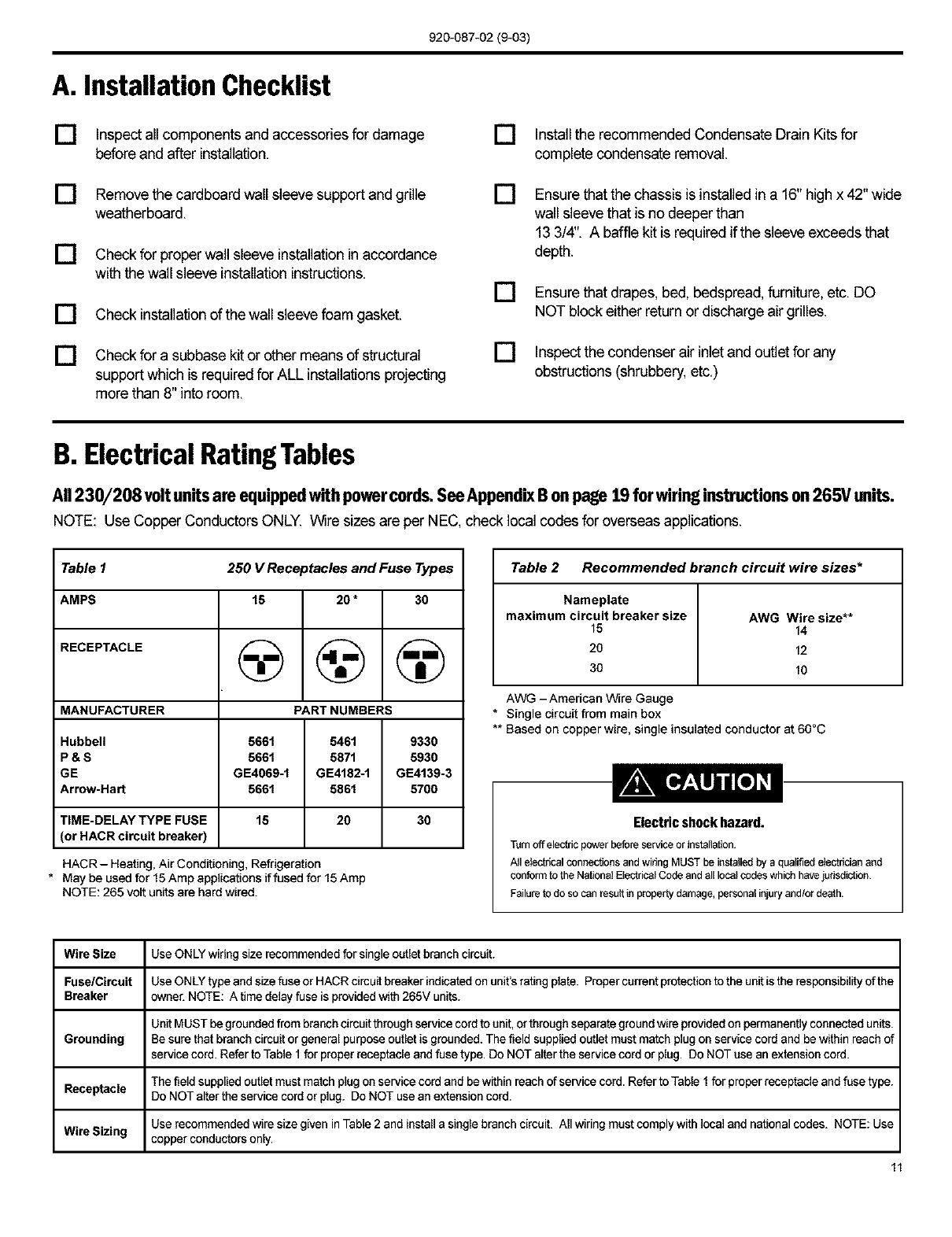
920-087-02(9-03)
A. Installation Checklist
[]
[]
[]
[]
[]
Inspect all components and accessories for damage
before and after installation.
[] Installthe recommended Condensate Drain Kits for
complete condensate removal.
Removethe cardboard wall sleeve support and grille []
weatherboard.
Check for proper wall sleeve installation in accordance
with thewall sleeve installation instructions.
Check installationof the wall sleeve foam gasket.
Check for a subbase kitorother means of structural
support which is requiredfor ALL installationsprojecting
more than 8" into room.
Ensurethat the chassis is installed in a 16"high x42" wide
wall sleeve that isno deeper than
13 3/4". A baffle kit is required if the sleeve exceeds that
depth.
[] Ensurethat drapes, bed, bedspread, furniture, etc. DO
NOT block either returnor discharge air grilles.
[] Inspect the condenser air inletand outlet for any
obstructions (shrubbery,etc,)
B. ElectricalRatingTables
All230/208 voltunitsare equippedwithpowercords.SeeAppendixBonpage19 forwiringinstructionson 265V units.
NOTE: Use Copper Conductors ONLY. Wire sizesare per NEC,check local codes for overseas applications.
Table 1 250 V Receptacles and Fuse Types
AMPS 15 20 * 30
RECEPTACLE (_ (_ (_
MANUFACTURER PART NUMBERS
Hubbell 5661 5461 9330
P & S 5661 5871 5930
GE GE4069-1 GE4182-1 GE4139-3
Arrow-Hart 5661 5861 5700
TiME-DELAY TYPE FUSE 15 20 30
(or HACR circuit breaker)
HACR- Heating, Air Conditioning, Refrigeration
* May be used for 15Amp applications if fused for 15Amp
NOTE: 265 volt units are hard wired.
Table 2 Recommended branch circuit wire sizes*
Nameplate
maximum circuit breaker size AWG Wire size**
15 14
20 12
30 10
AWG -American Wire Gauge
* Single circuit from main box
** Based on copper wire, single insulated conductor at 60°C
Electric shock hazard.
Turnoffelectricpowerbeforeserviceorinstallation
A_IelectricalconnectionsandwiringMUSTbeinstaUedbya qualifiedelectricianand
confon'ntotheNationalElectricalCodeandalllocalcodeswhichhavejurisdiction
Failuretodosocanrescttinpropertydamage,personalinjuryand/ordeath.
Wire Size Use ONLY wiringsize recommendedfor single outlet branch circuit.
Fuse/Circuit Use ONLY type and size fuse or HACR circuit breaker indicated on unit's rating plate. Proper current protection to the unit is the responsibility of the
Breaker owner. NOTE: A time delay fuse is provided with 265V units.
Unit MUST begrounded from branch circuit through service cord to unit, or through separate ground wire providedon permanentlyconnected units.
Grounding Besure that branch circuit or general purpose outlet is grounded. The field supplied outlet must match plugon service cord and be within reach of
service cord. Refer to Table I for proper receptacle and fuse type. Do NOT alterthe service cord or plug. Do NOT use an extension cord.
The field supplied outlet must match plugon service cord and be within reach ofservice cord. Refer to Table 1for proper receptacle and fuse type.
Receptacle Do NOT alter the service cord or plug. Do NOT use an extension cord.
Use recommended wire size given in Table 2 and install a single branch circuit. All wiring must comply with local and national codes. NOTE: Use
Wire Sizing copper conductors only.
11