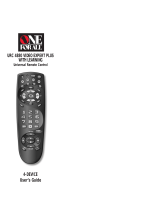Page is loading ...

T L P 1
OPERATING MANUAL
w w w . a n t h e m A V . c o m
™

SAFETY PRECAUTIONS
READ THIS SECTION CAREFULLY BEFORE PROCEEDING!
The lightning flash with arrowpoint within an equilateral triangle
warns of the presence of uninsulated “dangerous voltage” within
the product’s enclosure that may be of sufficient magnitude to
constitute a risk of electric shock to persons.
The exclamation point within an equilateral triangle warns users
of the presence of important operating and maintenance (servicing)
instructions in the literature accompanying the appliance.
WARNING: TO REDUCE THE RISK OF FIRE OR ELECTRIC SHOCK, DO NOT EXPOSE THIS PRODUCT TO RAIN OR MOISTURE
AND OBJECTS FILLED WITH LIQUIDS, SUCH AS VASES, SHOULD NOT BE PLACED ON THIS PRODUCT.
CAUTION: TO PREVENT ELECTRIC SHOCK, MATCH WIDE BLADE OF PLUG TO WIDE SLOT, FULLY INSERT.
CAUTION: FOR CONTINUED PROTECTION AGAINST RISK OF FIRE, REPLACE THE FUSE ONLY WITH THE SAME AMPERAGE
AND VOLTAGE TYPE. REFER REPLACEMENT TO QUALIFIED SERVICE PERSONNEL.
WARNING: UNIT MAY BECOME HOT. ALWAYS PROVIDE ADEQUATE VENTILATION TO ALLOW FOR COOLING. DO NOT
PLACE NEAR A HEAT SOURCE, OR IN SPACES THAT CAN RESTRICT VENTILATION.
IMPORTANT SAFETY INSTRUCTIONS
WARNING: TO REDUCE THE RISK OF ELECTRIC SHOCK,
DO NOT REMOVE COVER (OR BACK). NO USER-
SERVICEABLE PARTS INSIDE. REFER SERVICING TO
QUALIFIED SERVICE PERSONNEL.
RISK OF ELECTRIC SHOCK
DO NOT OPEN
WARNING
1. Read Instructions – All the safety and operating instructions should be read before the product is operated.
2. Retain Instructions – The safety and operating instructions should be retained for future reference.
3. Heed Warnings – All warnings on the product and in the operating instructions should be adhered to.
4. Follow Instructions – All operating and use instructions should be followed.
5. Cleaning – Unplug this product from the wall outlet before cleaning. Do not use liquid cleaners or aerosol cleaners. Use
a damp, soft cloth for cleaning.
6. Water and Moisture – Do not use this product near water – for example, near a bath tub, wash bowl, kitchen sink, or
laundry tub; in a wet basement; or near a swimming pool; and the like.
7. Accessories – Do not place this product on an unstable cart, stand, tripod, bracket, or table. The product may fall,
causing serious injury to a child or adult, and serious damage to the product. Use only with a cart, stand, tripod, bracket,
or table recommended by the manufacturer, or sold with the product. Any mounting of the product should follow
manufacturer’s instructions, and should use a mounting accessory recommended by the manufacturer.

8. Ventilation – Slots and openings in the cabinet are provided for ventilation and to ensure reliable operation of the
product and to protect it from overheating, and these openings must not be blocked or covered. The openings should
never be blocked by placing the product on a bed, sofa, rug, or other similar surface. This product should not be placed
in a built-in installation such as a bookcase or rack unless proper ventilation is provided or the manufacturer’s
instructions have been adhered to.
9. Power Sources – This product should be operated only from the type of power source indicated on the marking label.
If you are not sure of the type of power supply to your home, consult your product dealer or local power company. For
products intended to operate from battery power, or other sources, refer to the operating instructions.
10. Grounding and Polarization – This product may be equipped with a polarized alternating-current line plug (a plug having
one blade wider than the other). This plug will fit into the power outlet only one way. This is a safety feature. If you are
unable to insert the plug fully into the outlet, try reversing the plug. If the plug should still fail to fit, contact your
electrician to replace your obsolete outlet. Do not defeat the safety purpose of the polarized plug.
11. Power-cord Protection – Power-supply cords should be routed so that they are not likely to be walked on or pinched
by items placed upon or against them, paying particular attention to cords at plugs, convenience receptacles, and the
point where they exit from the product.
12. Outdoor Antenna Grounding – If an outside antenna or cable system is connected to the product, be sure the antenna
or cable system is grounded so as to provide some protection against voltage surges and built-up static charges. Article
810 of the National Electrical Code, ANSI/NFPA 70, provides information with regard to the proper grounding of the mast
and supporting structure, grounding of the lead-in wire to an antenna-discharge unit, size of grounding conductors,
location of antenna-discharge unit, connection to grounding electrodes, and requirements for the grounding electrode.
13. Lightning – For added protection for this product during a lightning storm, or when it is left unattended and unused for
long periods of time, unplug it from the wall outlet and disconnect the antenna or cable systems. This will prevent
damage to the product due to lightning and power-line surges.
14. Power Lines – An outside antenna system should not be located in the vicinity of overhead power lines or other electric
light or power circuits, or where it can fall into such power lines or circuits. When installing an outside antenna system,
extreme care should be taken to keep from touching such power lines or circuits as contact with them might be fatal.
15. Overloading – Do not overload wall outlets, extension cords, or integral convenience receptacles as this can result in
a risk of fire or electric shock.
Antenna Lead-In Wire
Antenna-Discharge Unit
(NEC Section 810-20)
Grounding Conductors
(NEC Section 810-21)
Power Service Grounding
Electronic System
(NEC ART 250. Part H)
NEC-National Electrical Code
Electrical Service
Equiptment
Ground Clamp
Ground Clamps
S2898A

16. Object and Liquid Entry – Never push objects of any kind through openings as they may touch dangerous voltage points
or short-out parts that could result in a fire or electric shock. Do not expose this product to dripping or splashing and
ensure that no objects filled with liquids, such as vases, are placed on the product.
17. Servicing – Do not attempt to service this product yourself, as opening or removing covers may expose you to
dangerous voltage or other hazards. Refer all servicing to qualified service personnel.
18. Damage Requiring Service – Unplug this product from the wall outlet and refer servicing to qualified personnel under
the following conditions:
• When power-supply cord or plug is damaged.
• If liquid has been spilled, or objects have fallen into the product.
• If the product has been exposed to rain or water.
• If the product does not operate normally by following the operating instructions. Adjust only those controls that are
covered by the operating instructions as an improper adjustment of other controls may result in damage and will require
extensive work by a qualified technician to restore the product to its normal operation.
• If the product has been dropped or damaged in any way.
• If the product exhibits a distinct change in performance – this indicates a need for service.
19. Replacement Parts – When replacement parts are required, be sure the technician has used replacement parts
specified by the manufacturer or have the same characteristics as the original part. Unauthorized substitutions may
result in fire, electric shock, or other hazards.
20. Safety Check – Upon completion of any service or repairs to this product, ask the service technician to perform safety
checks to determine that the product is in proper operating condition.
21. Heat – The product should be situated away from heat sources such as radiators, heat registers, stoves, or other
products (including amplifiers) that produce heat.
Anthem, Sonic Frontiers, and Paradigm are trademarks or registered trademarks of Paradigm Electronics Inc.
Copyright Paradigm Electronics Inc. All rights reserved. The information contained herein may not be reproduced in whole
or in part without our express written permission. We reserve the right to change specifications and/or features without
notice as design improvements are incorporated.
RECYCLING AND REUSE GUIDELINES (Europe)
In accordance with the European Union WEEE (Waste Electrical and Electronic Equipment) directive effective
August 13, 2005, we would like to notify you that this product may contain regulated materials which, upon disposal,
require special reuse and recycling processing. For this reason Paradigm Electronics Inc. (the manufacturer of
Paradigm speakers and Anthem electronic products) has arranged with its distributors in European Union member
nations to collect and recycle this product at no cost to you. To find your local distributor please contact the dealer
from whom you purchased this product or go to our website at www.paradigm.com.
Please note that only the product falls under the WEEE directive. When disposing of packaging and other shipping
material we encourage you to recycle through the normal channels.

SECTION PAGE
1. INTRODUCTION 1
1 Receiving and Unpacking the TLP 1 . . . . . . . . . . . . . . . . . . . . . . . . . . . . . . . . . . . . . . . . . . . . . . . . . . . . . . 1
1.1 Packing List 1
1.2 Important Safety Information . . . . . . . . . . . . . . . . . . . . . . . . . . . . . . . . . . . . . . . . . . . . . . . . . . . . . . . . . . . . 1
1.2.1 Before Operating Your TLP 1 1
1.2.2 Supply Power Requirements 2
1.2.3 In-Use Notices 2
1.3 Packing Materials . . . . . . . . . . . . . . . . . . . . . . . . . . . . . . . . . . . . . . . . . . . . . . . . . . . . . . . . . . . . . . . . . . . . . . 2
2. CONNECTIONS AND LAYOUT 3
2.1 Quick Start Guide . . . . . . . . . . . . . . . . . . . . . . . . . . . . . . . . . . . . . . . . . . . . . . . . . . . . . . . . . . . . . . . . . . . . . . 3
2.2 Front and Rear Panel Layout . . . . . . . . . . . . . . . . . . . . . . . . . . . . . . . . . . . . . . . . . . . . . . . . . . . . . . . . . . . . 4
2.2.1 Front Panel Display 5
2.3 Connection Examples
2.3.1 CD Player to TLP 1 6
2.3.2 DVD Player and Satellite Receiver to TLP 1 7
2.3.3 VCR and TV to TLP 1 8
2.3.4 TLP 1 to Amplifier and Powered Subwoofer – Small Speakers 9
2.3.5 TLP 1 to Amplifier and Powered Subwoofer – Full Range Speakers 10
2.4 Remote Control Layout . . . . . . . . . . . . . . . . . . . . . . . . . . . . . . . . . . . . . . . . . . . . . . . . . . . . . . . . . . . . . . . . 11
2.5 Connecting Power to the TLP 1 . . . . . . . . . . . . . . . . . . . . . . . . . . . . . . . . . . . . . . . . . . . . . . . . . . . . . . . . 12
2.6 Audio Inputs . . . . . . . . . . . . . . . . . . . . . . . . . . . . . . . . . . . . . . . . . . . . . . . . . . . . . . . . . . . . . . . . . . . . . . . . . 12
2.7 Audio Outputs . . . . . . . . . . . . . . . . . . . . . . . . . . . . . . . . . . . . . . . . . . . . . . . . . . . . . . . . . . . . . . . . . . . . . . . . 12
2.8 FM•AM Antennas . . . . . . . . . . . . . . . . . . . . . . . . . . . . . . . . . . . . . . . . . . . . . . . . . . . . . . . . . . . . . . . . . . . . 13
2.9 Relay Trigger . . . . . . . . . . . . . . . . . . . . . . . . . . . . . . . . . . . . . . . . . . . . . . . . . . . . . . . . . . . . . . . . . . . . . . . . 13
2.10 Infra Red Receiver . . . . . . . . . . . . . . . . . . . . . . . . . . . . . . . . . . . . . . . . . . . . . . . . . . . . . . . . . . . . . . . . . . . . 13
3. FRONT PANEL OPERATION 14
3.1 Power On/Off . . . . . . . . . . . . . . . . . . . . . . . . . . . . . . . . . . . . . . . . . . . . . . . . . . . . . . . . . . . . . . . . . . . . . . . . . 14
3.2 Master Control Knob . . . . . . . . . . . . . . . . . . . . . . . . . . . . . . . . . . . . . . . . . . . . . . . . . . . . . . . . . . . . . . . . . . . 14
3.3 Source Selection . . . . . . . . . . . . . . . . . . . . . . . . . . . . . . . . . . . . . . . . . . . . . . . . . . . . . . . . . . . . . . . . . . . . . 14
3.3.1 FM•AM Tuner 14
3.4 Bass / Treble / Balance . . . . . . . . . . . . . . . . . . . . . . . . . . . . . . . . . . . . . . . . . . . . . . . . . . . . . . . . . . . . . . . . 15
3.5 Contour. . . . . . . . . . . . . . . . . . . . . . . . . . . . . . . . . . . . . . . . . . . . . . . . . . . . . . . . . . . . . . . . . . . . . . . . . . . . . . . 15
3.6 Display Brightness . . . . . . . . . . . . . . . . . . . . . . . . . . . . . . . . . . . . . . . . . . . . . . . . . . . . . . . . . . . . . . . . . . . . 15
TABLE of CONTENTS

4. REMOTE CONTROL OPERATION 16
4.1 Powering the TLP 1 ON and OFF . . . . . . . . . . . . . . . . . . . . . . . . . . . . . . . . . . . . . . . . . . . . . . . . . . . . . . . . 16
4.2 Direct FM•AM Station Entry . . . . . . . . . . . . . . . . . . . . . . . . . . . . . . . . . . . . . . . . . . . . . . . . . . . . . . . . . . . 16
4.3 Controlling Other Components . . . . . . . . . . . . . . . . . . . . . . . . . . . . . . . . . . . . . . . . . . . . . . . . . . . . . . . . . . 17
4.3.1 Entering Manufacturer’s Codes 17
4.3.2 Searching For a Code 17
4.3.3 Volume Lock 17
4.4 Teaching the TLP 1 Remote Control to Universal Learning Remotes . . . . . . . . . . . . . . . . . . . . . . . . . 18
Appendix A – Preset Memory Codes 19
Specifications 21
Warranty 23
Big Pictures of Front and Rear Panels Inside Back Cover

1
Thank you for purchasing the Anthem TLP 1 Preamplifier • Tuner.
Anthem Electronics has been manufacturing high-quality, high-end audio equipment for over a decade. In
that time, Anthem has built an enviable reputation for products that can recreate the passion a music lover
experiences when attending a live musical performance, or the thrilling sound a movie buff experiences in
the very best movie theaters. Anthem equipment allows audiophiles to almost “be there” each and every
time they sit and enjoy music or home theater in the comfort of their home. Anthem provides all this with the
highest level of craftsmanship, sophisticated circuit designs, superior quality parts and materials, modern
intuitive ergonomics, and stylish industrial design.
Although Anthem products sound great “right out of the carton”, they will sound even better after they are
thermally stabilized. We therefore recommend that you operate this product for a period of time before doing
any critical listening.
The TLP 1 is a state-of-the-art stereo preamplifier with built-in FM • AM Tuner, Record output with
independent input selection, and built-in crossover with high-pass and low-pass outputs.
1 RECEIVING AND UNPACKING THE TLP 1
The TLP 1 is shipped in a reinforced shipping box. Check that you have received everything in the Packing
List below and report any discrepancies to your dealer as soon as possible. Keep the invoice that you
received from your authorized Anthem dealer at time of purchase – without it, service cannot be given
under warranty.
1.1 PACKING LIST
• TLP 1
• Remote Control
• 2 ‘AA’ Batteries
• Power Cord
• FM Antenna
• 75-ohm to 300-ohm FM Antenna Adapter
• AM Loop Antenna
• Operating Manual
1.2 IMPORTANT SAFETY INSTRUCTIONS
• The Front Panel power switch is secondary only; it does not disconnect the TLP 1 from the AC
power line.
• Failing to comply with any safety instruction, precaution, or warning in this Operating Manual is in
direct violation of the standards of design, manufacture, and intended use of the product.
• Anthem, Sonic Frontiers International, our agents, and any related party assume no liability
whatsoever for the user’s failure to comply with any or all of these requirements.
1.2.1 BEFORE OPERATING YOUR TLP 1
• Do not connect power to the TLP 1 if there are signs of damage to its exterior.
• Do not install in an unstable location or in an equipment rack that may be at risk of collapsing. Do
not mount to a wall or from a ceiling, or in any way that poses risk of injury.
• Allow at least 6 inches of unobstructed air space above the ventilation slots in the top cover of the
amplifier. Do not block any ventilation openings. Do not obstruct bottom vents by removing the
rubber feet or operating the amplifier directly on a carpet, sofa, or similar surface.
1. INTRODUCTION

1.2.2 SUPPLY POWER REQUIREMENTS
The TLP 1 operates from a single phase AC power source that supplies between 105V and 130V at a
frequency of 60 Hz. It cannot be changed from 120V to 240V operation.
1.2.3 IN-USE NOTICES
• Use only the power supply cord with double insulation as supplied.
• Disconnect the amplifier’s power cord before connecting or disconnecting any components.
• Do not remove the top cover.
• Do not alter or modify the amplifier in any way.
• Rail fuses are not a user serviceable item.
1.3 PACKING MATERIALS
Retain the shipping box and all packing material. They are custom designed to prevent shipping damage from
occurring. Do not ship or transport the TLP 1 in anything other than the original box and packing material.
1. INTRODUCTION continued …
2

2. CONNECTIONS AND LAYOUT
With your TLP 1 in front of you, browse through the illustrations in this section to see several quick system
hookup options. It’s as simple as following the lines in the connection diagrams to and from each component.
2.1 QUICK START GUIDE – Before you start, make sure all components are unplugged.
To connect a CD player, DVD player, TV, VCR, amplifier, and powered subwoofer to the TLP 1:
• CD Player to TLP 1 – see diagram in section 2.3.1
Connect the L/R audio output of the CD player to Analog Audio-In/CD on the TLP 1.
• DVD Player to TLP 1 – see diagram in section 2.3.2
Connect the L/R audio output of the DVD player to Analog Audio-In/DVD on the TLP 1.
• Satellite Receiver to TLP 1 – see diagram in section 2.3.2
Connect the L/R audio output of the receiver to Analog Audio-In/SAT•AUX on the TLP 1.
• TV to TLP 1 – see diagram in section 2.3.3
Connect the L/R audio output of the TV to Analog Audio-In/SAT•AUX on the TLP 1. If you are
using a satellite receiver and your TV does not have audio inputs and outputs, connect the
satellite receiver directly to Analog Audio-In/SAT•AUX on the TLP 1.
• VCR to TLP 1 – see diagram in section 2.3.3
Connect the L/R audio output of the VCR to Analog Audio-In/VCR on the TLP 1.
To Record: Connect Analog Audio-Out/RECORD on the TLP 1 to the L/R audio input of the VCR.
• TLP 1 to Amplifier – see diagrams in sections 2.3.4 and 2.3.5
From the TLP 1, connect Left and Right outputs to the inputs of the power amplifier. Use
FULL RANGE if using full-range speakers either with or without a subwoofer, and HIGH
PASS if using speakers with limited low-frequency response along with a subwoofer.
Follow the amplifier manufacturer’s instructions for connecting the speakers.
• TLP 1 to Powered Subwoofer – see diagrams in sections 2.3.4 and 2.3.5
From the TLP 1, connect Analog Audio-Out/SUBWOOFER to the subwoofer’s line/low level
input. Use FULL RANGE if the subwoofer has a built-in crossover, and LOW PASS if the
subwoofer’s crossover is bypassed or if the subwoofer doesn’t have a crossover.
Reconnect the power to all components and turn them on. To turn on the TLP 1 press the POWER button on
the front panel.
To Listen to a CD:
• Press CD Source on the front panel of the TLP 1.
• Place a CD into the CD player and press play. You should hear music coming from your speakers.
Use the TLP 1 Master Control Knob on the front panel to adjust volume.
To Watch a DVD:
• Press DVD Source on the front panel of the TLP 1.
• Select the TV input that corresponds to the one that the DVD player’s video output is plugged into.
• Place a DVD into the DVD player and press play. You should see the picture on your TV and hear
sound from your speakers. Use the TLP 1 Master Control Knob on the front panel to adjust volume.
3

4
2.2 FRONT AND REAR PANEL LAYOUTS
1 –FM•AM Preset selection
2 – Display
3 –FM•AM Seek
4 –FM•AM Tune
5 –FM Stereo / Hi Blend / Mono
6 – Master Control Knob:
• Volume
• Tune for FM•AM
• Setting Adjustment for Bass / Treble / Balance;
Display Brightness; Input Level
7 – Power On / Stand-By
8 – Contour On/Off
9 – Mute
10 – Bass / Treble settings
11 – Front Panel Remote Control IR Sensor
12 – Balance / Display Brightness setting
13 – Headphone Jack
14 – Record Path selection
15 – Source selection
2. CONNECTIONS AND LAYOUT continued …
13 12 1115 14 10 9 8 7
6542 31
1 – RS-232 port (for custom installation)*
2 – FM Antenna Input
3 – AM Antenna Input
4 – Full Range Output (L/R jacks)
5 – High Pass Output (L/R jacks)
6 – 2 Subwoofer Outputs (Full Range)
7 – 2 Subwoofer Outputs (Low Pass)
8 – 2 Line Level Outputs (Record, Zone 2 – L/R jacks)
9 – 5 Inputs (L/R jacks)
10 – Relay Trigger Output (3.5 mm mono jack)
11 – Infra Red Input (3.5 mm mono jack)
12 – Power Cord Connection
32
1
12 11
10
9
8 7 6 5 4
*Custom Installers: RS-232 port is on newer production TLP 1s only. Command set is available at www.anthemAV.com.

2.2.1 FRONT PANEL DISPLAY
Main Display Example:
1 – Source selection.
2 – Volume setting. When muted, “Muted” flashes instead of the current volume setting.
FM•AM Display Example:
1 – Source+Bank. The tuner has three FM banks (FM1, FM2, and FM3) and one AM bank. The number
after the selected bank is the preset station.
2 – FM mode. Displays “St” when in stereo, “HB” when Hi-Blend is selected, or “Mn” when in mono or
mono is selected.
3 – Currently tuned FM•AM frequency to the nearest 0.1 MHz for FM and to nearest 10 kHz for AM.
Record Display Example:
1 – Source selection.
2 – Record path indication. Note that the selection time lasts approximately 3 seconds, after which the
normal display returns.
2. CONNECTIONS AND LAYOUT continued …
5
2
1
2
1
3
2
1

6
2. CONNECTIONS AND LAYOUT continued …
CD Player
Audio Out
RL
2.3.1 CD Player to TLP 1
CD Player
EJECT
Track 1
Amplifier

2.3.2 DVD Player and Satellite Receiver to TLP 1
7
2. CONNECTIONS AND LAYOUT continued …
DVD Player
Composite
Video Out
S-Video Out
Audio Out
RL
Digital Out
RCA
Toslink
Component
Video Out
Pb
Y
Pr
SATELLITE
Amplifier
Satellite Receiver
Composite
Video Out
S-Video Out
Audio Out
RL
Digital Out
RCA
Toslink
Component
Video Out
Pb
Y
Pr
DVD
Note:
Connect video output to TV.
Note:
Connect video output to TV.

8
2.3.3 VCR and TV to TLP 1
2. CONNECTIONS AND LAYOUT continued …
VCR
Audio
R
L
OUT
IN
OUT
S-Video
Composite
IN
Video
Audio
Out
Composite
Video In
Component
Video In
S-Video In
Vari Fixed
L
R
Pb
Pr
Y
Rear Panel of TV
CATV
In
VCR
EJECT
Note:
If using a satellite receiver and a TV
monitor that does not have audio inputs
and outputs, connect satellite receiver’s
audio outputs directly to SAT•AUX.
Note:
Connect video output to TV.
Note:
Connect video output from
source components to TV.

PVA 2
LEFT
INPUT
RIGHT
INPUT
SERIAL NO.:
Powered Subwoofer
Level
RCA
Input
9
2.3.4 TLP 1 to Amplifier and Powered Subwoofer – Small Speakers
2. CONNECTIONS AND LAYOUT continued …
P
O
W
E
R
Note:
If subwoofer does not have a
built-in crossover, use Low Pass
output instead of Full Range.

WARNING
RISK OF HAZARDOUS ENERGY! MAKE PROPER SPEAKER CONNECTIONS. SEE OPERATING MANUAL BEFORE USING.
VA
M CA 20
2.3.5 TLP 1 to Amplifier and Powered Subwoofer – Full Range Speakers
2. CONNECTIONS AND LAYOUT continued …
Powered Subwoofer
Level
RCA
Input
P
O
W
E
R
Note:
If subwoofer does not have a
built-in crossover, use Low Pass
output instead of Full Range.
10

11
2.4 REMOTE CONTROL LAYOUT
1 – IR Transmitter (front face)
2 – Transmission Indicator LED (red)
3 – TLP 1 Power ON
Power ON/OFF for other components (see #4)
Note: This does not turn the TLP 1 off (see #21)
4 – Control Mode selection
5 –FM•AM Preset selection (6)
6 –FM•AM Preset Station Up
7 –FM•AM Preset Station Down
8 – Selects Tone Bypass
9 – Selects Stereo / Hi Blend / Mono for FM•AM
10 – RECORD Path selection
11 – Contour On/Off
12 – Display Brightness
13 – Source selection
14 – Bass setting
15 – Treble setting
16 – Balance setting
17 – • Tune
for FM•AM
• Setting Adjustment Bass / Treble
• Seek for FM•AM
• Setting Adjustment for Balance
18 –FM•AM Direct Entry
19 – Volume Down
20 – Volume Up
21 – TLP 1 Power OFF
22 – Mute
23 – Setup (for customization of remote)
2. CONNECTIONS AND LAYOUT continued …
2
1
3
4
9
8
10
11
23
12
16
22
18
14
21
15
6
5
7
19
20
17
13

2.5 CONNECTING POWER TO THE TLP 1
Connect the power cord to the back of the TLP 1 and then to an AC outlet. If excessive hum or buzz is heard
through the speakers during operation, remove the cord from the back of the TLP 1 and re-insert it after
turning the connector upside down.
2.6 AUDIO INPUTS
Audio connections are made through interconnect cables – typically white or black for the Left channel and
red for the Right channel. The audio output connectors on tape recorders, VCRs, and CD players are normally
color coded in this same manner – connect them to the appropriate inputs on the TLP 1:
2.7 AUDIO OUTPUTS
Any of the outputs shown below can be used simultaneously:
Fixed Outputs:
These provide a fixed line-level output for connection to a tape recorder’s or VCR’s audio record inputs,
and/or to an integrated amplifier or receiver that is used for another room (Zone 2) so sources connected to
the TLP 1 can be directed to that remote location. The volume control does not affect this output level.
Subwoofer:
Intended to be used with a powered subwoofer or subwoofer amplifier, each of the four jacks provides a
mono signal of the left and right channels combined. Up to two subwoofers can be connected in either of the
following configurations: Low Pass, which contains only low bass, or Full Range, which is unfiltered.
• Use Full Range if the subwoofer has a built-in crossover.
• Use Low Pass if the subwoofer’s crossover is bypassed or if there is no crossover in the subwoofer
or subwoofer amplifier.
Main:
The High Pass output reduces low bass which makes it ideal when using smaller speakers that are unable
to reproduce deeper bass or bass at full output levels. The use of a powered subwoofer is strongly
recommended with this setup. The unfiltered Full Range output is the ‘normal’ full bandwidth audio output.
• Use Full Range if using full bandwidth speakers, either with or without a subwoofer.
• Use High Pass if using smaller speakers and a subwoofer.
12
2. CONNECTIONS AND LAYOUT continued …

Headphone:
When a headphone plug is inserted into the headphone jack on the front panel, all audio
outputs on the rear panel are muted.
2.8 FM•AM ANTENNAS
To connect the FM antenna, first connect the two antenna wires to the
screw terminals of the 75-ohm to 300-ohm adapter. Then connect the
adapter to the FM ANTENNA connector on the TLP 1. If your local cable
company provides FM service, connect the cable directly to the TLP 1
instead of using the antenna.
To connect the AM loop antenna, press the spring-loaded tabs of the AM
ANTENNA connector, insert the bare ends of the wire from the loop antenna
and release the tabs.
Once the antennas are connected, move each of them around until best
reception is found. For the FM antenna, this will usually be in a “T” formation.
2.9 RELAY TRIGGER
If your other components, such as the power amplifier, have a trigger input, you can
automatically turn them on and off simultaneously with the TLP 1. Connect the RELAY
TRIGGER trigger output from the TLP 1 to the trigger input of your power amplifier, TV
monitor, etc., using a cable with 3.5mm mono mini plugs.
2.10 INFRA RED RECEIVER
An external IR repeater allows the Remote Control to be used from other locations in your
home, for example Zone 2. Once a repeater is wired to a selected room, connect it to the
I.R. RECEIVER input.
13
2. CONNECTIONS AND LAYOUT continued …
75-ohm to 300-ohm adapter

3.1 POWER ON/OFF
When turned on, the TLP 1 will have all of the same settings it had when it was last turned
off, except for Volume, which comes on at -30 dB.
3.2 MASTER CONTROL KNOB
Besides being a Volume Control, the MASTER CONTROL KNOB also operates other functions, including
adjustment of Bass / Treble / Balance, FM•AM tuning, Input Level, and Display Brightness selection.
Mute:
When MUTE is pressed, the audio output is silenced. Press MUTE again, or rotate the Master
Control Knob to adjust the volume, and sound will return.
3.3 SOURCE SELECTION
The TLP 1 accommodates up to five external sources plus the built-in FM •AM stereo tuner. The main path
selection is completely independent from the record path selection.
Main Path:
To make a source selection, simply press the corresponding button.
Record Path:
To make a selection for the Record outputs, press Record, then
press a source button within 3 seconds – the red indicator will
remain lit for the duration of the selection period.
Adjust Input Levels:
You can match main path input levels to each other to prevent large changes in volume as you change from
one source to another. Press and hold the source button of the input you want to adjust, and when ‘Lvl +0.0’
appears on the display, adjust using the Master Control Knob before the main display returns.
Before making input level adjustments, have all connected source components playing similar music
material. Also, make sure that all four tuner banks are tuned to a station (see below). Then, as you switch
through each source, you will hear that component play. This allows for easy comparative level adjustments.
Note: The selected tuner bank immediately changes when pressing FM•AM. To adjust AM input level,
select FM-3 first, then press and hold FM•AM and the band will automatically change to AM.
3.3.1 FM•AM TUNER
The TLP 1 has a built-in FM • AM tuner. The station that is selected for the main outputs is automatically
shared when FM•AM is selected for Record.
Manual Tuning:
Select the desired bank by pressing FM•AM, then press TUNE and rotate the Master Control
Knob to find a station.
Automatic Tuning:
To automatically find the next station, press SEEK or SEEK. To scan and listen to all
available radio stations for a few seconds at a time, press and hold SEEK or SEEK for
about a second. The ‘ Seek’ or ‘ Seek’ indicator on the display will change to ‘’ or
‘’ to indicate that the tuner is scanning. To stop scanning, press the same SEEK button
that was used to initiate scanning.
14
3. FRONT PANEL OPERATION
/