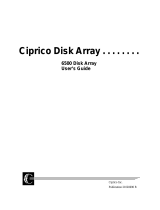Page is loading ...

ProLiant 1850R Servers
Maintenance and Service Guide
First Edition (July 1998)
Part Number 327160-001
Spare Part Number 327321-001
Compaq Computer Corporation

Notice
The information in this publication is subject to change without notice.
COMPAQ COMPUTER CORPORATION SHALL NOT BE LIABLE FOR TECHNICAL OR
EDITORIAL ERRORS OR OMISSIONS CONTAINED HEREIN, NOR FOR INCIDENTAL
OR CONSEQUENTIAL DAMAGES RESULTING FROM THE FURNISHING,
PERFORMANCE, OR USE OF THIS MATERIAL. THIS INFORMATION IS PROVIDED
“AS IS” AND COMPAQ COMPUTER CORPORATION DISCLAIMS ANY WARRANTIES,
EXPRESS, IMPLIED OR STATUTORY AND EXPRESSLY DISCLAIMS THE IMPLIED
WARRANTIES OF MERCHANTABILITY, FITNESS FOR PARTICULAR PURPOSE,
GOOD TITLE AND AGAINST INFRINGEMENT.
This publication contains information protected by copyright. No part of this publication may
be photocopied or reproduced in any form without prior written consent from Compaq
Computer Corporation.
1998 Compaq Computer Corporation.
All rights reserved. Printed in the U.S.A.
The software described in this guide is furnished under a license agreement or nondisclosure
agreement. The software may be used or copied only in accordance with the terms of the
agreement.
Compaq, Deskpro, Fastart, Compaq Insight Manager, Systempro, Systempro/LT, ProLiant,
ROMPaq, QVision, SmartStart, NetFlex, QuickFind, PaqFax, ProSignia, registered United
States Patent and Trademark Office.
Netelligent, Systempro/XL, SoftPaq, QuickBlank, QuickLock are trademarks and/or service
marks of Compaq Computer Corporation.
Microsoft, MS-DOS, Windows, and Windows NT are registered trademarks of Microsoft
Corporation.
Other product names mentioned herein may be trademarks and/or registered trademarks of
their respective companies.
Compaq ProLiant 1850R Servers Maintenance and Service Guide
First Edition (July 1998)
Part Number 327160-001
Spare Part Number 327321-001

iii
Compaq ProLiant 1850R Servers Maintenance and Service Guide
Contents
About This Guide
Symbols in Text...................................................................................................................vii
Compaq Technician Notes................................................................................................... vii
Where to Go for Additional Help.......................................................................................... ix
Other Information Sources............................................................................................. ix
Telephone Numbers........................................................................................................ x
Chapter 1
Illustrated Parts Catalog
Mechanical Parts Exploded View.......................................................................................1-2
System Components Exploded View...................................................................................1-2
Spare Parts List..................................................................................................................1-4
Chapter 2
Removal and Replacement Procedures
Electrostatic Discharge Information....................................................................................2-2
Symbols in Equipment........................................................................................................2-2
Preparation Procedures.......................................................................................................2-3
Rack Warnings............................................................................................................2-4
Server Warnings and Precautions ................................................................................2-5
Server Cover.......................................................................................................................2-6
Rack-Mount Bezel..............................................................................................................2-7
Power/Standby Switch with LEDs ......................................................................................2-8
Rear Fan.............................................................................................................................2-9
Drive Cage Fan and Bracket.............................................................................................2-10
Drive Cage Fan Bracket.............................................................................................2-11
Hot-Plug Power Supply.....................................................................................................2-12
Mass Storage Devices....................................................................................................... 2-14
Drive Installation Guidelines..................................................................................... 2-14
ProLiant 1850R Drives.............................................................................................. 2-15
Diskette Drive............................................................................................................2-25
External Storage Devices...........................................................................................2-25
Cable Routing Diagrams............................................................................................2-26
Riser Board and Brace......................................................................................................2-28
Memory............................................................................................................................ 2-29
Processor.......................................................................................................................... 2-32
Processor Power Module................................................................................................... 2-34
System Board ...................................................................................................................2-35
External Replacement Battery........................................................................................... 2-36
System Board Battery................................................................................................2-36

iv
Chapter 3
Diagnostic Tools
Default Configuration.........................................................................................................3-2
Default Configuration Messages..................................................................................3-2
Utilities Access...................................................................................................................3-2
Power-On Self-Test (POST) ...............................................................................................3-4
Diagnostics Software........................................................................................................ 3-17
Running Diagnostics .................................................................................................3-18
Primary Processor Test Error Codes...........................................................................3-19
Memory Test Error Codes..........................................................................................3-20
Keyboard Test Error Codes........................................................................................3-21
Parallel Printer Test Error Codes............................................................................... 3-21
Video Display Unit Test Error Codes.........................................................................3-22
Diskette Drive Test Error Codes................................................................................3-23
Monochrome Video Board Test Error Codes..............................................................3-23
Serial Test Error Codes..............................................................................................3-24
Modem Communications Test Error Codes................................................................ 3-24
Fixed Disk Drive Test Error Codes............................................................................ 3-25
Tape Drive Test Error Codes.....................................................................................3-26
Advanced VGA Board Test Error Codes.................................................................... 3-27
32-Bit DualSpeed NetFlex-2 Controller and 32-Bit DualSpeed NetFlex-2
Token Ring Controller Test Error Codes....................................................................3-29
Compaq Network Interface Cards Test Error Codes................................................... 3-30
SCSI Fixed Disk Drive Test Error Codes................................................................... 3-31
SCSI/IDE CD-ROM Drive Test Error Codes .............................................................3-31
SCSI Tape Drive Test Error Codes............................................................................3-32
Server Manager/R Board Test Error Codes................................................................3-32
Pointing Device Interface Test Error Codes ............................................................... 3-33
Drive Array Advanced Diagnostics (DAAD) ....................................................................3-34
Starting DAAD.......................................................................................................... 3-35
Integrated Management Log.............................................................................................3-46
Multiple Ways of Viewing the Log ............................................................................3-46
List of Events.............................................................................................................3-48
Rapid Recovery Services...................................................................................................3-50
Automatic Server Recovery-2.....................................................................................3-50
Server Health Logs.................................................................................................... 3-59
Storage Fault Recovery Tracking............................................................................... 3-63
Storage Automatic Reconstruction............................................................................. 3-63
Network Interface Fault Recovery Tracking............................................................... 3-63
Memory Fault Recovery Tracking..............................................................................3-63
Remote Service Features...................................................................................................3-64
ROMPaq ..........................................................................................................................3-65
Compaq Insight Manager.................................................................................................3-65
Features of Compaq Insight Management.................................................................. 3-65
Compaq Insight Management Software Architecture ................................................. 3-66

v
Compaq ProLiant 1850R Servers Maintenance and Service Guide
Chapter 4
Connectors, Switches, and Jumpers
System Board .....................................................................................................................4-1
Switch SW1 - System Maintenance Switchbank...........................................................4-1
SCSI Devices......................................................................................................................4-3
Rear Panel Connectors........................................................................................................4-4
Riser Board Expansion Slots...............................................................................................4-5
Chapter 5
Physical and Operating Specifications
System Unit........................................................................................................................5-2
Hot-Plug Power Supply.......................................................................................................5-3
Memory..............................................................................................................................5-4
1.44-MB Diskette Drive......................................................................................................5-5
Low-Profile 24X Max IDE CD-ROM Drive........................................................................5-6
4.3-GB Wide-Ultra SCSI-3 Hard Drive...............................................................................5-8
Index

vii
Compaq ProLiant 1850R Servers Maintenance and Service Guide
About This Guide
This Maintenance and Service Guide is a troubleshooting guide that can be used for reference
when servicing ProLiant 1850R Servers.
WARNING: To reduce the risk of personal injury from electrical
shock and hazardous energy levels, only authorized service
technicians should attempt to repair this equipment. Improper
repairs could create conditions that are hazardous.
IMPORTANT: The installation of options and servicing of this product
should be performed by individuals that are knowledgeable of the
procedures, precautions, and hazards associated with equipment containing
hazardous energy circuits.
Symbols in Text
These symbols may be found in the text of this guide. They have the following meanings.
WARNING: Indicates that failure to follow directions in the
warning could result in bodily harm or loss of life.
CAUTION: Indicates that failure to follow directions could result in
damage to equipment or loss of information.
IMPORTANT: Presents clarifying information or specific instructions.
NOTE: Presents commentary, sidelights, or interesting points of
information.
Compaq Technician Notes
WARNING: Only authorized technicians trained by Compaq
should attempt to repair this equipment. All troubleshooting and
repair procedures are detailed to allow only subassembly/module
level repair. Because of the complexity of the individual boards and
subassemblies, no one should attempt to make repairs at the
component level or to make modifications to any printed wiring
board. Improper repairs can create a safety hazard. Any indications
of component replacement or printed wiring board modifications may
void any warranty.
WARNING: To reduce the risk of personal injury from electrical
shock and hazardous energy levels, do not exceed the level of
repair specified in these procedures. Because of the complexity of
the individual boards and subassemblies, do not attempt to make
repairs at the component level or to make modifications to any
printed wiring board. Improper repairs could create conditions that

viii About This Guide
are hazardous.

ix
Compaq ProLiant 1850R Servers Maintenance and Service Guide
WARNING: To reduce the risk of electric shock or damage to the
equipment:
■
If the system has multiple power supplies, disconnect power
from the system by unplugging all power cords from the power
supplies.
■
Do not disable the power cord grounding plug. The grounding
plug is an important safety feature.
■
Plug the power cord into a grounded (earthed) electrical outlet
that is easily accessible at all times.
CAUTION: To properly ventilate your system, you must provide at
least 12 inches (30.5 cm) of clearance at the front and back of the
computer.
CAUTION: The computer is designed to be electrically grounded.
To ensure proper operation, plug the AC power cord into a properly
grounded AC outlet only.
CAUTION: To properly ventilate your system, you must provide at
least 12 inches (30.5 cm) of clearance at the front and back of the
computer.
IMPORTANT: Any indication of repair at the component level or
modification of a printed wiring board may void any warranty.
Where to Go for Additional Help
Major sources of additional information are listed below
Other Information Sources
In addition to this guide, the following information sources are available:
■
User Documentation
■
Compaq Service Quick Reference Guide
■
Service Training Guides
■
Compaq Service Advisories and Bulletins
■
Compaq QuickFind
■
Compaq Insight Manager
■
Compaq Download Facility: Call 1-281-518-1418

x About This Guide
Telephone Numbers
For the name of your nearest Compaq Authorized Reseller:
In the United States, call 1-800-345-1518
In Canada, call 1-800-263-5868
For Compaq technical support:
In the United States and Canada, call 1-800-386-2172
For Compaq technical support phone numbers outside the United States and Canada, visit the
Compaq Website at: http://www.compaq.com
Elsewhere, call one of the numbers listed in the following table:
Compaq Worldwide Technical Support Telephone Numbers
Location Telephone Number Locatio
n
Telephone Number
Voice Fax Voice Fax
Argentina 541- 796-8100 54-1 313 3100
Ext 21
Distributio
n
Center
Europe
+31-183-
96400
+31-183-
620488
Australia +61-2-9911-
1999
61-2-9911-
1800
Ecuador +011-59-3-
225-4343
+011-59-3-225-
4342
Austria +431-87816-0 +431-878-16-
80
Finland +358-0-615-
599
+358-0-6155-
9898
Belgium +322-716-9511 +322-725-2213 France +33 1-4133-
4100
+33 1-4133-
4400
Brazil +55-11 246-
7866
+55-11524-
8050
Germany * +49-89-9933-
0
+49-89-9933-
1158
Canada 905-707-1715 416-229-8898 Hungary +36-1-201-
8776
+36-1-201-9696
* NOTE: Eastern Europe and the Middle East are also supported from Germany
Caribbean 281-518-2206 281-518-8166 India +91-80-559-
6023
+91-80-559-
6025
Central America 281-378-2206 281-518-8166 Italy +39-2-5759-
01
+39-2-824-2015
Chile +562-200-8100 +562-200-0540 Japan +3-5402-5700 +3-5402-5964
China +86-10-849-
2928
+86-10-849-
6726
Korea +82-2-3470-
0766
+82-2-523-3576
Colombia +571-312-0147 +571-312-0164 Malaysia +603-
7541122
+603-7548600
Czech Republic +422-232-8772 +422-232-8773 Mexico +525-229-
7900
+525-229-7959
Denmark +45-4590-4590 +45-4590-4595 Netherlan
ds
+31-182-
565888
+31-182-
538348
continued

xi
Compaq ProLiant 1850R Servers Maintenance and Service Guide
Compaq Worldwide Technical Support Telephone Numbers
continued
Location Telephone Number Locati
on
Telephone Number
Voice Fax Voice Fax
New Zealand +64-9-307-
3143 Ext 817
+64-9-309-9198 Spain +341-640-
1500
+341-640-0064
Norway +47-2207-
2000
+47-2207-2001 South
Africa
+27-11-728-
6999
+27-11-728-3335
Poland +48-22-630-
3535
+48-22-630-
3553
Sweden +468-703-
5200
+468-751-2057
Portugal +3511-412-
8400
+3511-412-
0654
Switzerla
nd
+41-1838-
2111
+41-1836-7107
Puerto Rico 809-765-4360 809-765-4336 Taiwan 886-2-735-
1000
886-2-732-2660
Russia +7095-
9671700
+7095-9671701 Thailand +66-2-679-
6222
+66-2-679-6220
Scotland +44-141-814-
8000
+44-141-812-
7745
United
Kingdom
+44-1-41-
270-4000
+44-1-41-270-
4100
Singapore
APD
Asia/Pacific
Compaq
Asia
+65-336-3333
+65-750-4319
+65-750-4627
+65-752-7385
United
States
281-370-
0670
281-514-1740
Venezuel
a
+582-953-
8844
+582-952-7393

1-1
Compaq ProLiant 1850R Servers Maintenance and Service Guide
Chapter 1
Illustrated Parts Catalog
This chapter provides the illustrated parts breakdown and a spare parts list for the ProLiant
1850R Servers. See Table 1-1 for the names of referenced spare parts.

1-2 Illustrated Parts Catalog
Mechanical Parts Exploded View
2
27g
1
9
12
27e
26
3
29
Figure 1-1. Mechanical parts exploded view of the ProLiant 1850R server

1-3
Compaq ProLiant 1850R Servers Maintenance and Service Guide
System Components
Exploded View
8
6
17
13
12
7
15
5
21
4
20
11
1
10
9
22
22
4
27c
27d
Figure 1-2. System components exploded view of the ProLiant 1850R server

1-4 Illustrated Parts Catalog
Spare Parts List
Table 1-1
Spare Parts List
Ref. Description Spare Part #
CHASSIS
1
Chassis 327309-001
2
Server Cover 327313-001
3
Rack-Mount Bezel 327311-001
SYSTEM COMPONENTS
4
Fan173907-001
5
Power/Standby Switch with Cable and LEDs 327312-001
6
Intel Pentium II 400 Processor 313624-001
7
External Replacement Battery
160274-001
8
Hot-Plug Redundant Power Supply 283623-001
BOARDS
9
Riser Board with Brace 333109-001
10
Power Supply Backplane Board 333112-001
11
SCSI Backplane Board with Drive Cage 333111-001
12
System I/O Board without Processor 333110-001
13
Power Processor Module 327660-001
14
Remote Insight Board (NA Modem) 294040-001 *
15
CD-ROM Adapter Board 167208-001
MEMORY
16
32-MB SDRAM DIMM Memory Module 317747-001 *
17
64-MB SDRAM DIMM Memory Module 317745-001
18
128-MB SDRAM DIMM Memory Module 317756-001 *
19
256-MB SDRAM DIMM Memory Module 317749-001 *
continued

1-5
Compaq ProLiant 1850R Servers Maintenance and Service Guide
Spare Parts List - ProLiant 1850R Servers
continued
Item Description Spare Part #
MASS STORAGE DEVICES
20
24X Max IDE Low Profile CD-ROM 327921-001
21
1.44-MB, 3.5-inch Diskette Drive (3-mode) 288456-001
22
4.3-GB Pluggable Wide-Ultra SCSI-3 Drive 295680-B21
CABLE ASSEMBLIES
23
Miscellaneous Power Cable Kit
a) 14-Pin Signal Power Cable Assembly
b) 20-Pin Main Power Cable Assembly
327919-001 *
24
Miscellaneous Signal Cable Kit
a) 28 inch F1, Point-to-Point SCSI Cable Assembly
b) Two Device, F1, SCSI Cable Assembly
c) Diskette Drive Cable Assembly
d) Eight Inch, F1, CD Data Cable Assembly
327920-001 *
MISCELLANEOUS
25
CD Mount Tray Assembly 327318-001 *
26
Removable Media Tray
27
Miscellaneous Plastics Kit
a) Fan Guard Power Supply *
b) Fan Cover *
c) Wireform Fan Guard
d) Push-Lock Fastener
e) Processor Retention Brackets *
f) Fan Mounting Bracket *
g) Slot Cover
e) Card Guide
327319-001 *
28
Rack-mounting Kit 327310-001 *
29
Hot-Plug Cover 296200-001
30
Return Kit 327322-001 *
31
Cartons and Buns, International 327322-002 *
32
Illustrated Parts Map 327320-001 *
33
Maintenance and Service Guide 327321-001 *
continued

1-6 Illustrated Parts Catalog
Spare Parts List - ProLiant 1850R Servers
continued
Item Description Spare Part #
KEYBOARDS
34
Keyboard, U.S. English 160648-101 *
35
Keyboard, U.K. English 160648-103 *
36
Keyboard, German 160648-104 *
37
Keyboard, French 160648-105 *
38
Keyboard, Italian 160648-106 *
39
Keyboard, Spanish 160648-107 *
40
Keyboard, Danish 160648-108 *
41
Keyboard, Norwegian 160648-109 *
42
Keyboard, Swedish/Finnish 160648-110 *
43
Keyboard, Swiss 160648-111 *
44
Keyboard, French Canadian 160648-112 *
45
Keyboard, Portuguese 160648-113 *
46
Keyboard, Turkish 160648-114 *
47
Keyboard, Greek 160648-115 *
48
Keyboard, Latin American 160648-116 *
49
Keyboard, Arabic 160648-117 *
50
Keyboard, Belgian 160648-118 *
51
Keyboard, BHCSY 160648-120 *
52
Keyboard, Hungarian 160648-121 *
53
Keyboard, Polish 160648-122 *
54
Keyboard, Slovakian 160648-123 *
55
Keyboard, Russian 160648-124 *
56
Keyboard, Czech 160648-129 *
continued

1-7
Compaq ProLiant 1850R Servers Maintenance and Service Guide
Spare Parts List - ProLiant 1850R Servers
continued
Item Description Spare Part #
OPTIONS
57
Compaq Netelligent 56K Fax Modem 294912-001 *
58
12/24-GB DAT Drive 340593-001 *
59
Pentium II 350 Processor 313623-001 *
FIXED DISK DRIVES
60
4.3-GB Pluggable Wide-Ultra SCSI-3, 10,000 rpm Drive 336680-001 *
61
9.1-GB Pluggable Wide-Ultra SCSI-3, 10,000 rpm Drive 336381-001 *
62
9.1-GB Pluggable Wide-Ultra SCSI-3 Drive 313715-001 *
63
18.2-GB Pluggable Wide-Ultra SCSI-3 Drive 336382-001 *
64
18.2-GB Pluggable Wide-Ultra SCSI-3, 10,000 rpm Drive N/A *
CONTROLLERS
65
SMART-2SL Array Controller 242777-001 *
66
SMART-2DH Array Controller 295243-001 *
189639-001 *
67
Compaq Dual Channel Wide-Ultra SCSI-3 Controller 295626-001 *
NETWORK CONTROLLERS
68
Netelligent Dual 10/100 TX PCI UTP Controller 242560-001 *
69
Netelligent 4/16 TR PCI UTP/STP Controller 268010-001 *
70
Netelligent 10/100 TX PCI UTP Controller 317606-001 *
* Not Shown

2-1
Compaq ProLiant 1850R Servers Maintenance and Service Guide
Chapter 2
Removal and Replacement
Procedures
This chapter provides subassembly/module-level removal and replacement procedures for
ProLiant 1850R Servers. After completing all necessary removal and replacement procedures,
run the diagnostics program to verify that all components operate properly.
The following tools are recommended:
■
Torx T-15 screwdriver
■
Torx T-8 screwdriver
■
Nut driver
■
From the Compaq SmartStart and Support Software CD:
❏
System Configuration Utility software
❏
Drive Array Advanced Diagnostics software
❏
Diagnostics software

2-2 Removal and Replacement Procedures
Electrostatic Discharge Information
A discharge of static electricity can damage static-sensitive devices or microcircuitry. Proper
packaging and grounding techniques are necessary precautions to prevent damage. To prevent
electrostatic damage, observe the following precautions:
■
Transport products in static-safe containers such as conductive tubes, bags, or boxes.
■
Keep electrostatic-sensitive parts in their containers until they arrive at static-free
stations.
■
Cover workstations with approved static-dissipating material. Provide a wrist strap
connected to the work surface and properly grounded tools and equipment.
■
Keep work area free of non-conductive materials such as ordinary plastic assembly aids
and foam packing.
■
Make sure you are always properly grounded when touching a static-sensitive
component or assembly.
■
Avoid touching pins, leads, or circuitry.
■
Always place drives PCB-assembly-side down.
■
Use conductive field service tools.
Symbols in Equipment
WARNING: Any surface or area of the equipment marked
with these symbols indicates the presence of a hot surface
or hot component. If this surface is contacted, the potential
for injury exists. To reduce risk of injury from a hot
component, allow the surface to cool before touching.
WARNING: Any surface or area of the equipment marked
with these symbols indicates the presence of electrical
shock hazards. The enclosed area contains no operator
serviceable parts. To reduce risk of injury from electrical
shock hazards, do not open this enclosure.
WARNING: Any RJ-45 receptacle marked with these
symbols indicates a Network Interface Connection. To
reduce risk of electrical shock, fire, or damage to the
equipment, do not plug telephone or telecommunications
connectors into this receptacle.
CLASS 1 LASER PRODUCT
WARNING: This label or equivalent is located on the
surface of your CD-ROM drive. This label indicates that
the product is classified as a CLASS 1 LASER
PRODUCT.

2-3
Compaq ProLiant 1850R Servers Maintenance and Service Guide
WARNING: To reduce the risk of electrical shock or
damage to the equipment, disconnect power from the
server by unplugging all power cords from either the
electrical outlet or the server.
/