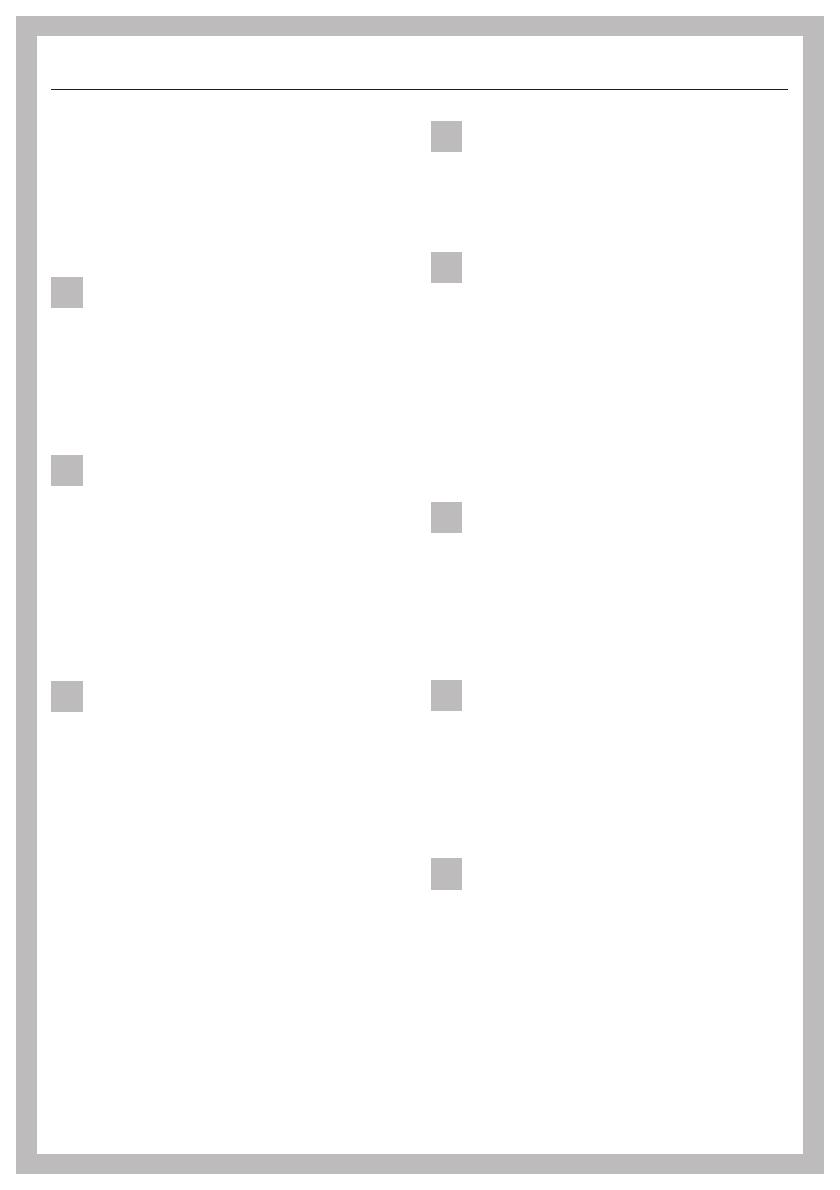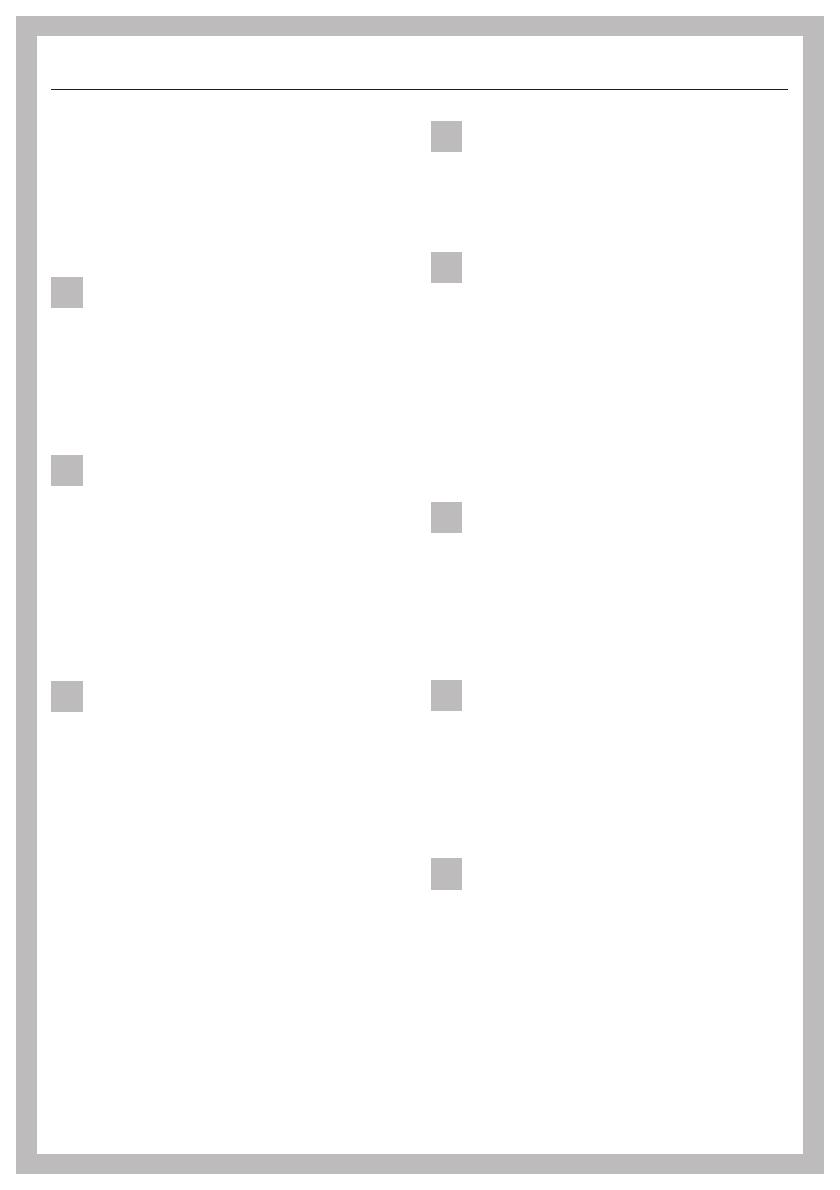
The following points should be
observed to assist in maintaining
quality standards, for critical lab
glassware, to protect patients, and to
avoid damage to the loads being
cleaned.
Use only Miele approved cleaning
agents with this machine. Use of
unsuitable cleaning agents could
adversely affect the components of the
machine. Damages resulting from using
unsuitable cleaning agents are not
covered by the warranty.
Pre-treating (e.g. with cleaning
agents), certain soiling and
cleaning agents with a chemical
interaction, can cause foam. For
pre-treatment and/or cleaning only use
low-sudsing detergents which have
been approved by Miele. Suds can
have an adverse effect on the operation
of the machine.
After START has been pressed the
program must not be interrupted
by pressing the I-0 button. A program
should not be interrupted since the
result may be effected. Otherwise the
program must be repeated.
When a chemical additive is
recommended, the manufacturer of
the machine takes no responsibility for
the effect of the chemical on the items
being cleaned.
The machine must only be
operated with water and the
recommended cleaning agents.
Organic solvents must not be used in
the machine as there is the danger,
under certain circumstances, of
explosion and damage to rubber and
synthetic materials. Follow the dosage
recommendations of the cleaning
agent’s manufacturer.
In critical applications where very
high requirements have to be met,
it is strongly recommended that all the
relevant factors for the process, such
as cleaning agent, quality of water, etc.
are discussed with the Miele
Applications Specialists.
If the cleaning result is subject to
particularly stringent requirements
(e.g. chemical analysis, specialized
processes), a regular quality control
test should be carried out by the user to
ensure that the required standards of
cleanliness are being achieved.
The cleaning standard in the
routine use must be verified by the
user. The process should be checked
regularly using thermoelectric and
documented results.
IMPORTANT SAFETY INSTRUCTIONS
7