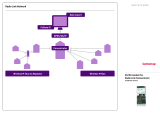Page is loading ...

®
A
C
C
E
S
S
B
U
I
L
D
E
R
7000
B
R
I
D
G
E
/R
O
U
T
E
R
M
O
D
U
L
E
U
S
E
R
G
U
I
D
E
Part No. 980/000045/001
Published June 1996

3Com Corporation ■
5400 Bayfront Plaza ■
Santa Clara, California ■
95052-8145
©
3Com Europe L
td, 1996. All rights reserved. No part of this documentation may be reproduced in any form or
by any means or used to make any derivative work (such as translation, transformation, or adaptation) without
permission from
3Com Europe L
td.
3Com Europe L
td. reserves the right to revise this documentation and to make changes in content from time to
time without obligation on the part of
3Com Europe L
td to provide notification of such revision or change.
3Com Europe L
td provides this documentation without warranty of any kind, either implied or expressed,
including, but not limited to, the implied warranties of merchantability and fitness for a particular purpose.
3Com may make improvements or changes in the product(s) and/or the program(s) described in this
documentation at any time.
UNITED STATES GOVERNMENT LEGENDS:
If you are a United States government agency, then this documentation and the software described herein are
provided to you subject to the following restricted rights:
For units of the Department of Defense:
Restricted Rights Legend:
Use, duplication or disclosure by the Government is subject to restrictions as set forth in
subparagraph (c) (1) (ii) for restricted Rights in Technical Data and Computer Software clause at 48 C.F.R.
52.227-7013.
3Com Europe L
imited, Merchants’ House, Wilkinson Road, Cirencester, Gloucestershire, GL7 1YT
United Kingdom.
For civilian agencies:
Restricted Rights Legend:
Use, reproduction or disclosure is subject to restrictions set forth in subparagraph (a)
through (d) of the Commercial Computer Software - Restricted Rights Clause at 48 C.F.R. 52.227-19 and the
limitations set forth in 3Com Corporation’s standard commercial agreement for the software. Unpublished rights
reserved under the copyright laws of the United States.
If there is any software on removable media described in this documentation, it is furnished under a license
agreement included with the product as a separate document, in the hard copy documentation, or on the
removable media in a directory file named LICENSE.TXT. If you are unable to locate a copy, please contact 3Com
and a copy will be provided to you.
Unless otherwise indicated, 3Com registered trademarks are registered in the United States and may or may not
be registered in other countries.
3Com, AccessBuilder, Boundary Routing, LANplex, LanScanner, LinkBuilder, NETBuilder, NETBuilder II, Parallel
Tasking, ViewBuilder, EtherDisk, EtherLink, EtherLink Plus, EtherLink II, SmartAgent, TokenLink, TokenLink Plus,
TokenDisk and Transcend are registered trademarks of 3Com Corporation. 3TECH, CacheCard, FDDILink, FMS,
NetProbe and Star-Tek are trademarks of 3Com Corporation. 3ComFacts is a service mark of 3Com Corporation.
CompuServe is a registered trademark of CompuServe, Inc.
Corporation. Novell and NetWare are registered trademarks of Novell Inc. Windows is a trademark of Microsoft
Corporation. VT100 is a registered trademark of Digital Equipment Corporation.
Other brand and product names may be registered trademarks or trademarks of their respective holders.

I
M
P
O
R
T
A
N
T
S
A
F
E
T
Y
I
N
F
O
R
M
A
T
I
O
N
WARNING:
Warnings contain directions that you must follow for your
personal safety. Follow all instructions carefully.
Please read carefully and thoroughly the following information before
installing the AccessBuilder
7000 B
ridge/Router Module:
■
Exceptional care must be taken during installation and removal of the
module.
■
The safety status of the interconnection port on this equipment are as
follows:
Ports identified by the label ISDN = TNV
Ports identified by the labels MANAGER, LAN and WAN = SELV
TNV (telecoms network voltage) is a circuit which under normal
operating conditions carries telecommunication signals.
SELV (safety extra low voltage) is a secondary circuit which is designed
and protected so that under normal and single-fault conditions, the
voltage between any two accessible parts does not exceed a safe value
(42.2 V peak or 60 V DC).
Only connect apparatus complying with the relevant interface
requirements to the ports on this unit.
WARNING: Twisted Pair RJ45 data port.
This is a shielded RJ45 data
socket. It cannot be used as a telephone socket. Only connect RJ45 data
connectors to this socket.

W
I
C
H
T
I
G
E
S
I
C
H
E
R
H
E
I
T
S
H
I
N
W
E
I
S
E
ACHTUNG:
Die Warnungen enthalten Anweisungen, die Sie zur
eigenen Sicherheit zu befolgen haben.
Lesen Sie bitte die folgenden Informationen sorgfältig durch, bevor Sie
den
AccessBuilder 7000 Bridge/Router Module e
inbauen:
■
Auf besondere Vorsicht muß während des Ein- und Ausbaus des
Einheits geachtet werden.
■
Der Sicherheitsstandard der Anschlüsse fuer dieses Gerät sind wie folgt:
Anschlüsse bezeichnet mit ISDN = TNV
Anschlüsse bezeichnet mit MANAGER, LAN und WAN = SELV
TNV (Telecoms Network Voltage - Spannung des
Telekommunikationsnetzwerks) ist ein Anschluss, der unter normalen
Umständen Telekommunikationssignale enthält .
SELV (Safety Extra Low Voltage - Extra Sicherheitsspannung) ist ein
weiterer Anschluss, der unter normalen Umständen und
Fehlerkonditionen entworfen und gesichert wurde, so dass die
Spannung zwischen zwei erreichbaren Teilen kein gefährliches Niveau
erreicht (42.2V max. oder 60V DC).
An den Anschlussbuchsen der Geräte dürfen nur die dafür
vorgesehenen Anschlüsse verwendet werden.
ACHTUNG:
gedrehte paarfache RJ45 Datenanschluss. Es ist eine
abgeschirmte RJ45 Datenanschlußbuchse. Sie darf nicht als
Telefonanschluß verwendet werden. Verbinden Sie nur RJ45
Datenstecker mit diesem Anschluss.

L’
I
N
F
O
R
M
A
T
I
O
N
D
E
S
É
C
U
R
I
T
É
I
M
P
O
R
T
A
N
T
E
AVERTISSEMENT:
Les avertissements contiennent les instructions que
vous devez suivre pour votre sécurité personnelle. Suivre toutes les
instructions avec soin.
Veuillez lire à fond l’information suivante avant d’installer le moyeu:
■
Le soin exceptionnel doit être pris pendant l’installation et l’enlèvement
du moyeu.
■
Les normes de sécurité des ports d'interconnexion sur cet équipement
sont les suivants:
Les ports marqués par les etiquettes ISDN = TNV
Les ports marqués par les etiquettes MANAGER, LAN et WAN = SELV
TNV (Telecoms Network Voltage - tension réseau de
télécommunications) est un circuit qui dans des conditions
d'opérations normales, transfert les signeaux télécoms.
SELV (Safety Extra Low Voltage - tension de sécurité extra-réduite) est
un circuit secondaire désigné et protègé qui dans des conditions
normales et de fautes uniques, assure que la tension entre deux
éléments accessibles n'accedéra pas un niveau de sécurité (42.2V max.
ou 60 V DC).
Connecter uniquement des unités conformes aux normes relatives des
interfaces de cet équipement.
AVERTISSEMENT: Le port de données RJ45 de paire tordue.
Ceux-ci
est un socle de données RJ45 blindé. Il ne peut pas être utilisé comme
socle de téléphone. Seulement brancher les connecteurs de données
RJ45 à ce socle.


C
O
N
T
E
N
T
S
I
M
P
O
R
T
A
N
T
S
A
F
E
T
Y
I
N
F
O
R
M
A
T
I
O
N
W
I
C
H
T
I
G
E
S
I
C
H
E
R
H
E
I
T
S
H
I
N
W
E
I
S
E
L’
I
N
F
O
R
M
A
T
I
O
N
D
E
S
É
C
U
R
I
T
É
I
M
P
O
R
T
A
N
T
E
A
B
O
U
T
T
H
I
S
G
U
I
D
E
Introduction 1
How to Use This Guide 2
Conventions 3
Additional Safety Information 4
1
B
R
I
D
G
E
/R
O
U
T
E
R
M
O
D
U
L
E
Introduction 1-1
Benefits of ISDN 1-2
Using ISDN to Support Leased Line WAN Circuits 1-3
Principal Features 1-4
Typical Applications 1-5
Novell Network 1-5
IP Host on the Same IP Network 1-7
IP Host on Another IP Network 1-9
Internet or PPP Router 1-10
Multiple Connections from a Single Site 1-11
Pack Contents Checklist 1-12
Registering Ownership of your Bridge/Router Module 1-12
Pre-installation Requirements 1-13

2
I
N
S
T
A
L
L
A
T
I
O
N
A
N
D
O
P
E
R
A
T
I
O
N
Overview 2-1
Installing The Module 2-2
BRI Bridge/Router Module 2-2
PRI Bridge/Router Module 2-2
Installation 2-2
Installing the Rear Card 2-4
Installing the Front Card 2-5
Connecting the Cables 2-6
ISDN Ports 2-6
LAN Ports 2-6
Manager 2-6
WAN Ports 2-7
Front Panel LEDs 2-8
BRI Bridge/Router 2-8
PRI Bridge/Router 2-9
Monitoring ISDN Line Usage 2-10
Configuring the Bridge/Router Module 2-10
Setting Up a WAN Link 2-11
3
T
R
O
U
B
L
E
S
H
O
O
T
I
N
G
Troubleshooting Guide 3-1
Management Problems 3-1
POWER LED Does Not Light 3-2
ISDN/CHANNEL LEDs Do Not Light 3-2
Other LEDs Do Not Light 3-2
Bridge/Router Does not Connect to the Remote Device 3-2
Bridge/Router Disconnects While On-line 3-2

A
B
R
I
D
G
E
/R
O
U
T
E
R
S
P
E
C
I
F
I
C
A
T
I
O
N
A
N
D
C
A
B
L
E
P
I
N
A
S
S
I
G
N
M
E
N
T
S
Specifications A-1
LAN Connector Interfaces A-1
WAN Connector Interface A-1
ISDN Connector Interface A-1
BRI Bridge/Router Module A-1
PRI Bridge/Router Module A-1
Management Connector Interface A-2
Bridge Characteristics A-2
Performance A-2
Approvals A-3
Physical Description A-3
LAN Port Pin Assignments A-4
AUI Cable A-4
10BaseT Connecting Cable A-5
ISDN Port Cable Pin Assignments A-5
WAN Port Cable Pin Assignments A-6
X.21/V.11 A-6
V.24/V.28 A-7
V.35/V.36 A-8
Management Port Cable Pin Assignments A-9
B
T
E
C
H
N
I
C
A
L
S
U
P
P
O
R
T
On-line Technical Services B-1
3Com Bulletin Board Service B-1
Access by Modem B-1
Access by ISDN B-2
World Wide Web Site B-2
Support from Your Network Supplier B-3
Support from 3Com B-4
Returning Products for Repair B-5

A
B
O
U
T
T
H
I
S
G
U
I
D
E
Introduction
This guide describes the features, installation and configuration of the
AccessBuilder 7000
Bridge/Router Module
. There are two versions of
this module:
■
AccessBuilder 7000 BRI
Bridge/Router
Module - 3C400080
■
AccessBuilder 7000 PRI
Bridge/Router
Module - 3C404085
These modules are installed and configured in the same way. The PRI
Bridge/Router
Module is not connected to ISDN directly however, but
connects through the AccessBuilder 7000 PRI Interface Module.
This guide assumes that you have installed your AccessBuilder 7000
Access Concentrator and that the ISDN lines to which you want to
connect are installed and operational.
This guide does not cover configuration and management of the
Bridge/Router Module. For this information, see the
AccessBuilder ISDN
Access Router Software Reference
guide.

2
A
B
O
U
T
T
H
I
S
G
U
I
D
E
How to Use This Guide
This table shows where to find specific information:
If you are looking for information on:
Turn to:
The Bridge/Router Module’s features and typical
uses.
Chapter 1
Installation and descriptions of the front panel
LEDs and rear panel connectors.
Chapter 2
Troubleshooting and problem solving.
Chapter 3
Technical Information and cable specifications.
Appendix A
Technical Support.
Appendix B

Conventions
3
Conventions
The icon conventions that are used throughout this guide are:
The text conventions used in this guide are:
Icon
Type
Description
Information Note
Information notes call attention to
important features or instructions.
Caution
Cautions alert you to personal safety
risk, system damage, or loss of data.
Warning
Warnings alert you to the risk of
severe personal injury.
Convention
Description
“Enter” vs. “Type”
When the word “enter” is used in this guide,
it means type something, then press the
[Return] or [Enter] key. Do not press the
[Return] or [Enter] key when an instruction
simply says “type.”
Text represented as
screen display
This typeface
is used to represent
displays on your screen, for example:
Enter the unit’s IP address:
Text represented as
commands
This typeface
is used to represent
commands that you enter, for example:
CO IS NU
Keys
When specific keys are referred
to in the
text, they are called out by their labels, such
as “the Return key” or “the Escape key,” or
they may be shown as [Return] or [Esc].
If two or more keys are to be pressed
simultaneously, the keys are linked with a
plus sign (+), for example:
Press [Ctrl]+[Alt]+[Del].
Italics
Italics
are used to denote
new terms
or
emphasis
.

4
A
B
O
U
T
T
H
I
S
G
U
I
D
E
Additional Safety Information
See also the Important Safety Information at the front of this guide.
When using the unit, observe the following safety information:
■
Retain this user’s guide for later use and pass it on in the event of
change of ownership of the unit.
■
Protect the unit from sudden, transient increases and decreases in
electrical power by fitting an in-line surge suppressor or
uninterruptable power supply.
■
Products manufactured by us are safe and without risk provided they
are installed, used and maintained in good working order in
accordance with our instructions and recommendations.
■
If any of the following conditions occur, isolate the electricity supply
and refer to your 3Com reseller.
■
If the module begins to make an odd noise, smell or smoke.
■
If the module shows signs of a distinct change in performance.
■
Do not spill food or liquids on the unit. If the unit gets wet, isolate the
electrical supply and contact your 3Com reseller.
■
Do not push any objects into the openings of the unit. Doing so can
cause fire or electric shock by shorting out internal components.
■
o
Be sure nothing rests on the module’s system cables and that the
cables are not located where they can be stepped on and cause
damage to the unit.
■
Keep the unit away from radiators and heat sources.
■
Install the unit in a clean area that is free from dust or extreme
temperatures.
■
This product complies with the electro-magnetic compatibility (EMC)
requirements of EN 55022 Class A and EN 50082 (susceptibility) when
the following prerequisites are observed;
■
the WAN port must be attached to a screened digital cable.
■
the ISDN cable must be used in conjunction with a three turn ferrite.

Additional Safety Information
5
■
This unit contains a lithium battery which is attached to a microchip on
the printed circuit board. The defective battery must be disposed of
safely in-line with the manufacturers instructions.
■
Interconnecting directly, or by way of other apparatus, to ports
complying with SELV requirements may produce hazardous conditions
on the network. Advice should be sought from a competent engineer
before such a connection is made.

6
A
B
O
U
T
T
H
I
S
G
U
I
D
E

1
B
R
I
D
G
E
/R
O
U
T
E
R
M
O
D
U
L
E
Introduction
This chapter outlines the features and uses of the AccessBuilder 7000
Bridge/Router Module when installed in the AccessBuilder 7000 Access
Concentrator chassis. There are two versions of the Bridge/Router Module:
■
BRI Bridge Router Module
– Connects directly to two Basic Rate ISDN
lines (four ISDN channels) and has two WAN ports for connection to
leased line services.
■
PRI Bridge Router Module
– Connects to the Primary Rate ISDN service
through the PRI Interface Module. This module provides up to eight ISDN
channels and has two WAN ports for connection to leased line services.
The bridge/router modules allow geographically separate LAN
workgroups and remote office users, to connect to central computing
facilities through either, a dial-up on demand connection over the
integrated services digital network (ISDN), or permanently connected
leased lines.
The Bridge/Router Module also has two ports for connection over
permanent leased line WAN connections, also available from your
telephone carrier organization. Leased lines are available to work at a
range of speeds which incur higher costs the higher the line speed. The
benefit of leased lines is their permanence and fixed cost. No dialling is
required, but unlike ISDN, you pay a fixed cost regardless of whether you
transfer little data or high volumes of data 24 hours a day.

1
-
2
C
H
A
P
T
E
R
1:
B
R
I
D
G
E
/R
O
U
T
E
R
M
O
D
U
L
E
Typically, the Bridge/Router module is used to interconnect LANs
running protocols such as Transmission Control Protocol/Internet
Protocol (TCP/IP) or Novell Internetwork Packet Exchange (IPX). The
module offers full LAN-to-LAN connectivity at speeds up to 64 Kilobits
per second (Kbps) on each ISDN channel (128
Kbps i
n total) and up to
2 Megabits per second (Mbps) on the WAN port.
The maximum bandwidth of the Bridge/Router Module is 2 Mbps. If you
have a single leased-line link running at 2 Mbps connected to a WAN
port, you must disable the ISDN ports and the second WAN port.
In the USA, some ISDN services run over 56 Kbps channels. Basic Rate
ISDN therefore offers connectivity of 112 Kbps in total.
Benefits of ISDN
ISDN is an extension of the national and international public switched
telephone network, which offers a digital end-to-end telecommunication
system, providing a better quality service than available using the analog
telephone network. The principal benefits of ISDN are:
■
Fast call setup times, typically taking less than one second for national
calls.
■
Greater bandwidth with multiple channels.
The basic rate service, often referred to as ISDN 2, carries two 64 Kbps
(possibly 56
Kbps i
n USA) user channels, called B channels and one
16 Kbps control channel called the D channel. The line service is
presented into the customers premises through a standard RJ45 socket.
The PRI Bridge/Router module is designed to operate with Primary Rate
ISDN services provided to the AccessBuilder 7000 through the PRI
Interface M
odule and supports up to eight 64
Kbps (
possibly 56
Kbps i
n
USA) user channels.
A significant aspect of the ISDN service is that it can be provided over
the same wiring that was installed for the original telephone service.
Therefore, ISDN can be made available relatively cheaply almost
anywhere that previously had access to the analog system
. T
he cost of

Introduction
1
-
3
installation and rental of ISDN lines has dropped to the point where it is
extremely attractive as regards cost and performance.
Using ISDN to Support Leased Line WAN Circuits
ISDN provides an ideal service to connect remote LANs. To be effective,
the connecting bandwidth needed is at least 56 Kbps to achieve a realistic
throughput. Slower speed links can be used but usually only when usage
is low and infrequent, or if higher speed circuits cannot be provided.
Leased digital point-to-point circuits can still be cost effective if usage
spans many hours per day. However as ISDN tariffs reduce, this balance
also changes. ISDN can be used to provide effective backup of these
point-to-point WAN circuits in two ways.
■
Firstly, if the point-to-point circuit fails, an ISDN channel can be
dialled-up automatically and quickly, to provide an alternative path to
the remote unit.
■
Secondly, if the leased circuit becomes heavily loaded due to peaks in
the traffic between remote bridges or routers, additional bandwidth
can be automatically dialled-up to supplement the bandwidth of the
leased circuit. The interconnected bridges would then treat the leased
line and ISDN channel as parallel links, sharing the load across the two.

1
-
4
C
H
A
P
T
E
R
1:
B
R
I
D
G
E
/R
O
U
T
E
R
M
O
D
U
L
E
Principal Features
The principal features of the Bridge/Router Module are:
■
Easy to install, configure and support.
■
BRI B
ridge/Router Module – 2 x Basic Rate Interface ISDN, 2B+D port,
supporting Basic Rate interface of two 64 Kbps channels (or possibly two
56 Kbps channels in the USA) and a 16 Kbps control channel. Available
with a
U
or
S
ISDN interface.
■
PRI Bridge/Router Module– Primary Rate Interface ISDN supporting up
to eight 64 Kbps channels connecting to ISDN through the PRI
Interface Module.
■
Two leased line wide area network (WAN) access ports
.
The PRI Bridge/Router Module supports a total of eight ISDN/WAN ports. If
both WAN ports are to be used, only six ISDN channels can be connected
.
The maximum bandwidth of the Bridge/Router Module is 2 Mbps. If you
have a single leased-line link running at 2 Mbps connected to a WAN port,
you must disable the ISDN ports and the second WAN port.
■
Three standard Ethernet LAN connections.
■
Data terminal equipment (DTE) management port.
■
Support for full IP and IPX routing.
■
Protocol transparent bridging.
■
Sophisticated data packet filtering to provide network security.
■
Provides NetWare protocol
spoofing
.
■
Data compression based on an optimized Lempel Ziv algorithm.
■
Scalable R
outer Clustering (SRC) to optimize ISDN routing and line
usage.
■
Remote and local management.
■
Flash erasable programmable read-only memory (EPROM), allowing the
remote upgrading of the units operating system.
■
Uses simple network management protocol (SNMP) and provides
management information base (MIB) II support.
/