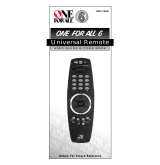Page is loading ...

Digital Recorder
Digitale Recorder
The default password is 0000.
Het standaard wachtwoord is 0000.
User’s Manual
/Gebruikershandleiding
iHDR-5050C

GB1
User’s Manual
Notice
Thank you for purchasing a HUMAX product. Please read this user’s manual carefully to be able to safely
install, use and maintain the product at maximum performance. Keep this user’s manual next to your
product for future reference. The information in this user’s manual is subject to change without notice.
Copyright (Copyright © 2009 HUMAX Corporation)
Not to be copied, used or translated in part or whole without HUMAX’s prior consent in writing except
approval of ownership of copyright and copyright law.
Warranty
The warranty does not cover parts which may become defective due to misuse of the information
contained in this manual.
Trademarks
• Viaccess is a trademark of France Telecom.
• CryptoWorks is a trademark of Irdeto Access B.V.
• Irdeto is a trademark of Irdeto Access B.V.
• Nagravision is a registered trademark of KUDELSKI S.A.
• Conax is a trademark of Telenor Conax AS.
• Manufactured under license from Dolby Laboratories.
Dolby and the double-D symbol are trademarks of Dolby Laboratories.

Notice
GB2
User’s Manual
Warnings, Cautions and Notes
Throughout the whole manual, pay special attention to the following marks that indicate hazardous
situations.
• Warning
Indicates a hazardous situation which could result in serious injury.
• Caution
Indicates a situation which could damage the equipment or other apparatus.
• Note
Indicates additional information to make the user aware of possible problems and information of any
importance to help understand, use and maintain the installation.
Meaning of Symbols
To reduce the risk of electric shock, do not remove cover (or back). No user serviceable parts
inside. Refer servicing to qualied service personnel.
This symbol indicates dangerous voltage inside the product that presents a
risk of electric
shock or personal injury.
This symbol indicates important instructions accompanying the product.
Instruction about the ‘WEEE’ Symbol
This product should not be disposed with other household wastes at the end of its working
life. Please separate this from other types of wastes and recycle it responsibly to promote the
sustainable reuse of material resources. This will prevent possible harm to the environment
or human health from uncontrolled waste disposal.
• Domestic users:
Please contact either the retailer where you purchased this product or their local government oce
for details of where and how they can
take this item for environmentally safe recycling.
• Business users:
Contact your supplier and check the terms and conditions of the purchase contract. This product
should not be mixed with other commercial wastes for disposal.

GB3
User’s Manual
This product has been manufactured to comply with international safety standards. Please read the
following safety precautions carefully.
Safety Instructions and Precautions
1. MAINS SUPPLY
90-250V a.c., 50/60Hz
• Operate this product only from the type of power supply indicated on the marking label. If you are not sure of
the type of power supplied to your home, consult your local power company.
• Disconnect the product from the mains before you start any maintenance or installation procedures.
2. OVERLOADING
• Do not overload a wall outlet, extension cord or adapter as this may result in electric re or shock.
3. LIQUID
• The product should not be exposed to liquid of any kind. In addition, no objects lled with liquid should be
placed on the apparatus.
4. CLEANING
• Disconnect the product from the wall outlet before cleaning.
• Use a light damp cloth (no solvents) to dust the product.
5. VENTILATION
• The slots on top of the product must be left uncovered to allow proper airow into the unit.
• Do not stand the product on soft furnishings or carpets.
• Do not stack electronic equipments on top of the product.
6. ATTACHMENTS
• Do not use any unsupported attachments as these may be hazardous or cause damage to the product.
7. CONNECTION TO THE CABLE TV SIGNAL
• Connect all components before plugging any power cords into the wall outlet. Always turn o the product, TV
and other components before you connect or disconnect any cables.
8. CONNECTION TO THE TV
• Disconnect the product from the mains before connecting or disconnecting the cable from the TV. Failure to do
so can damage the TV.
9. LOCATION
• Place the product indoors to avoid exposing it to lightning, rain or sun.
• Do not place it near a radiator or heat register.
• We recommend that the product has 10 cm clearance from any other appliances susceptible to electromagnetic
inuences, such as a TV or a VCR.
• Do not block the openings with any object, and do not place the product on a bed, sofa, rug, or other similar
surface.
• If you place the product on a rack or a bookcase, ensure that there is adequate ventilation and that you have
followed the manufacturer’s instructions for mounting.
• Do not place the product on an unstable cart, stand, tripod, bracket, or table where it can fall. A falling product
can cause serious injury to a chi
ld or adult, and serious damage to the appliance.
Safety Warning

Safety Warning
GB4
User’s Manual
10. LIGHTNING, STORM or NOT IN USE
• Unplug the product from the wall outlet and disconnect the antenna during a thunderstorm or when left
unattended and unused for long periods of time. This will prevent damage to the unit due to lightning and
power-surges.
11. EXTRANEOUS OBJECTS
• Do not insert anything through the openings in the unit, where they can touch dangerous voltage points or
damage parts.
12. REPLACEMENT of PARTS
• When replacement of parts is required, be sure the service technician uses replacement parts specied by the
manufacturer or those that have the same characteristics as the original part. Unauthorized substitution may
result in additional damage to the unit.
Warning
1. To avoid damage of the power cord or plug;
• Do not modify or process the power cord or plug arbitrarily.
• Do not bend or twist the power cord.
• Make sure to disconnect the power cord holding the plug.
• Keep heating appliances as far as possible from the power cord in order to prevent the cover vinyl from melting.
• The mains plug, as a disconnection device, shall remain readily accessible by the user.
2. To avoid electrical shock;
• Do not open the main body.
• Do not insert metal or inammable objects inside the product.
• Do not touch the power plug with wet hands.
• Disconnect the power cord in case of lightning.
3. To avoid damage of product;
• Do not use the product when it is out of order. If you continue to use the product when defective, serious
damage can be caused to it. Make sure to contact your local product distributor if the product is out of order.
• Do not insert metal or alien substance into the slots for the modules or Smartcards. It may cause damage to the
product and reduce its life span.
4. Hard Disk Drive;
• Do not move the product or turn the power o suddenly while the hard disk drive is running.
• The company shall not be liable for any corruption of data on the hard disk drive caused by the carelessness or
misuse of users.
5. Standby Mode;
• It is recommended to leave the product in Standby mode during long periods when not being used e.g. Over
night. The product will record any schedules set while in Standby mode.

GB5
User’s Manual
Contents
1. Before Using the Product . . . . . . . . . . . . . . . . . . . . . . . . . . . . . . . . . . . . . . . . . . . . . . . GB7
1.1 Package Contents. . . . . . . . . . . . . . . . . . . . . . . . . . . . . . . . . . . . . . . . . . . . . . . . . . . . . . . . . . . . GB7
1.2 Front Panel . . . . . . . . . . . . . . . . . . . . . . . . . . . . . . . . . .
. . . . . . . . . . . . . . . . . . . . . . . . . . . . . . GB8
1.3 Conditional Access . . . . . . . . . . . . . . . . .
. . . . . . . . . . . . . . . . . . . . . . . . . . . . . . . . . . . . . . . . . . GB9
1.4 Rear Panel . . . . .
. . . . . . . . . . . . . . . . . . . . . . . . . . . . . . . . . . . . . . . . . . . . . . . . . . . . . . . . . . GB10
1.5 Remote Control . . . . . . . . . . . . . . . . . . . . . . . . . . . . . . . . . . . . . .
. . . . . . . . . . . . . . . . . . . . . . GB11
1.6 Remote Control Batteries . . . . . . . . . . . . . . . . . . . . . . . .
. . . . . . . . . . . . . . . . . . . . . . . . . . . . . . GB14
2. Setup . . . . . . . . . . . . . . . . . . . . . . . . . . . . . . . . . . . . . . . . . . . . . . . . . . . . . . . . . . GB15
2.1 Using HDMI Cable . . . . . . . . . . . . . . . . . . . . . . . . . . . . . . . . . . . . . . . . . . . . . . . . . . . . . . . . . . GB15
2.2 Using an HDMI-to-DVI Converter . . . . . . . . . . . . . . . . . . . . . . . . . . . . .
. . . . . . . . . . . . . . . . . . . . GB16
2.3 Using Component Cable . . . . . . . . . . . . . . . . . . . . . . . .
. . . . . . . . . . . . . . . . . . . . . . . . . . . . . . GB17
2.4 Using SCART Cable. . . . . . . . . . . . . . . .
. . . . . . . . . . . . . . . . . . . . . . . . . . . . . . . . . . . . . . . . . . GB18
2.5 Powering On. . . . . .
. . . . . . . . . . . . . . . . . . . . . . . . . . . . . . . . . . . . . . . . . . . . . . . . . . . . . . . . GB19
3. Installation Wizard . . . . . . . . . . . . . . . . . . . . . . . . . . . . . . . . . . . . . . . . . . . . . . . . . . GB20
3.1 Language . . . . . . . . . . . . . . . . . . . . . . . . . . . . . . . . . . . . . . . . . . . . . . . . . . . . . . . . . . . . . . . . GB20
3.2 Search Channels . . . . . . . . . . . . . . . . . . . . . . . . . . . . . . .
. . . . . . . . . . . . . . . . . . . . . . . . . . . . GB20
3.3 Display . . . . . . . . . . . . . . . . . .
. . . . . . . . . . . . . . . . . . . . . . . . . . . . . . . . . . . . . . . . . . . . . . . GB21
3.4 HDD Partition
. . . . . . . . . . . . . . . . . . . . . . . . . . . . . . . . . . . . . . . . . . . . . . . . . . . . . . . . . . . . . GB21
3.5 Result . . . . . . . . . . . . . . . . . . . . . . . . . . . . . . . . . . . . .
. . . . . . . . . . . . . . . . . . . . . . . . . . . . . GB21
3.6 Installation Checklist. . . . . . . . . . . . . . . . .
. . . . . . . . . . . . . . . . . . . . . . . . . . . . . . . . . . . . . . . . GB22
4. Basic Operation . . . . . . . . . . . . . . . . . . . . . . . . . . . . . . . . . . . . . . . . . . . . . . . . . . . . GB23
4.1 Switching Channel . . . . . . . . . . . . . . . . . . . . . . . . . . . . . . . . . . . . . . . . . . . . . . . . . . . . . . . . . . GB23
4.2 Volume Control . . . . . . . . . . . . . . . . . . . . . . . . . . . . . . . . . .
. . . . . . . . . . . . . . . . . . . . . . . . . . GB23
4.3 Resolution . . . . . . . . . . . . . . . . . . . . .
. . . . . . . . . . . . . . . . . . . . . . . . . . . . . . . . . . . . . . . . . . GB23
4.4 Sleep. . . . . . .
. . . . . . . . . . . . . . . . . . . . . . . . . . . . . . . . . . . . . . . . . . . . . . . . . . . . . . . . . . . . GB24
4.5 Wide . . . . . . . . . . . . . . . . . . . . . . . . . . . . . . . . . . . . . . .
. . . . . . . . . . . . . . . . . . . . . . . . . . . . GB24
4.6 Audio . . . . . . . . . . . . . . . . . . . .
. . . . . . . . . . . . . . . . . . . . . . . . . . . . . . . . . . . . . . . . . . . . . . GB24
4.7 Subtitle
. . . . . . . . . . . . . . . . . . . . . . . . . . . . . . . . . . . . . . . . . . . . . . . . . . . . . . . . . . . . . . . . . GB25
4.8 TEXT . . . . . . . . . . . . . . . . . . . . . . . . . . . . . . . . . .
. . . . . . . . . . . . . . . . . . . . . . . . . . . . . . . . . GB25
4.9 Programme Information (i-plate) . . . . . . . . .
. . . . . . . . . . . . . . . . . . . . . . . . . . . . . . . . . . . . . . . . GB26
5. Channel List . . . . . . . . . . . . . . . . . . . . . . . . . . . . . . . . . . . . . . . . . . . . . . . . . . . . . . GB28
5.1 All Channels List. . . . . . . . . . . . . . . . . . . . . . . . . . . . . . . . . . . . . . . . . . . . . . . . . . . . . . . . . . . . GB28
5.2 Favourite List. . . . . . . . . . . . . . . . . . . . . . . . . . . . . . . . . .
. . . . . . . . . . . . . . . . . . . . . . . . . . . . GB29
5.3 HD List. . . . . . . . . . . . . . . . . . . .
. . . . . . . . . . . . . . . . . . . . . . . . . . . . . . . . . . . . . . . . . . . . . . GB30
5.4 History List .
. . . . . . . . . . . . . . . . . . . . . . . . . . . . . . . . . . . . . . . . . . . . . . . . . . . . . . . . . . . . . . GB30
6. TV Guide . . . . . . . . . . . . . . . . . . . . . . . . . . . . . . . . . . . . . . . . . . . . . . . . . . . . . . . . GB31
6.1 Using TV Guide . . . . . . . . . . . . . . . . . . . . . . . . . . . . . . . . . . . . . . . . . . . . . . . . . . . . . . . . . . . . GB31
6.2 List Guide . . . . . . . . . . . . . . . . . . . . . . . . . . . . . . . . . . .
. . . . . . . . . . . . . . . . . . . . . . . . . . . . . GB32
6.3 Schedule . . . . . . . . . . . . . . . . . .
. . . . . . . . . . . . . . . . . . . . . . . . . . . . . . . . . . . . . . . . . . . . . . GB32
6.4 Find . .
. . . . . . . . . . . . . . . . . . . . . . . . . . . . . . . . . . . . . . . . . . . . . . . . . . . . . . . . . . . . . . . . . GB34
7. Preferences. . . . . . . . . . . . . . . . . . . . . . . . . . . . . . . . . . . . . . . . . . . . . . . . . . . . . . . GB35
7.1 Parental Control. . . . . . . . . . . . . . . . . . . . . . . . . . . . . . . . . . . . . . . . . . . . . . . . . . . . . . . . . . . . GB35
7.2 Language Setting. . . . . . . . . . . . . . . . . . . . . . . . . . . . . . . . . . .
. . . . . . . . . . . . . . . . . . . . . . . . GB36
7.3 Time Setting . . . . . . . . . . . . . . . . . . . . . . . . . . . . . . . . . . . . . . . . . . . . . . . . . . . . . . . . . . . . . . GB38

Contents
GB6
User’s Manual
7.4 Media Setting . . . . . . . . . . . . . . . . . . . . . . . . . . . . . . . . . . . . . . . . . . . . . . . . . . . . . . . . . . . . . GB39
7.5 A/V Setting . . . . . . . . . . . . . . . . . . . . . . . . . . . . . . . . . . .
. . . . . . . . . . . . . . . . . . . . . . . . . . . . GB40
7.6 Network. . . . . . . . . . . . . . . . . . . .
. . . . . . . . . . . . . . . . . . . . . . . . . . . . . . . . . . . . . . . . . . . . . GB43
7.7 Other Settings . . .
. . . . . . . . . . . . . . . . . . . . . . . . . . . . . . . . . . . . . . . . . . . . . . . . . . . . . . . . . . GB44
8. Edit Channels . . . . . . . . . . . . . . . . . . . . . . . . . . . . . . . . . . . . . . . . . . . . . . . . . . . . . GB45
8.1 Edit Channel List . . . . . . . . . . . . . . . . . . . . . . . . . . . . . . . . . . . . . . . . . . . . . . . . . . . . . . . . . . . GB45
8.2 Edit Favourite List. . . . . . . . . . . . . . . . . . . . . . . . . . . . . . . . .
. . . . . . . . . . . . . . . . . . . . . . . . . . GB46
8.3 Display History List . . . . . . . . . . . . . . . . . . . .
. . . . . . . . . . . . . . . . . . . . . . . . . . . . . . . . . . . . . . GB47
9. Installation . . . . . . . . . . . . . . . . . . . . . . . . . . . . . . . . . . . . . . . . . . . . . . . . . . . . . . . GB48
9.1 Channel Search . . . . . . . . . . . . . . . . . . . . . . . . . . . . . . . . . . . . . . . . . . . . . . . . . . . . . . . . . . . . GB48
9.2 Software Update . . . . . . . . . . . . . . . . . . . . . . . . . . . . . . . . . .
. . . . . . . . . . . . . . . . . . . . . . . . . GB49
9.3 Default Setting . . . . . . . . . . . . . . . . . . . . .
. . . . . . . . . . . . . . . . . . . . . . . . . . . . . . . . . . . . . . . GB49
10. System . . . . . . . . . . . . . . . . . . . . . . . . . . . . . . . . . . . . . . . . . . . . . . . . . . . . . . . . . GB50
10.1 Status . . . . . . . . . . . . . . . . . . . . . . . . . . . . . . . . . . . . . . . . . . . . . . . . . . . . . . . . . . . . . . . . . GB50
10.2 Signal Detection. . . . . . . . . . . . . . . . . . . . . . . . . . . . . . .
. . . . . . . . . . . . . . . . . . . . . . . . . . . . GB50
10.3 Conditional Access . . . . . . . . . . . . . . . . . .
. . . . . . . . . . . . . . . . . . . . . . . . . . . . . . . . . . . . . . . GB50
10.4 Mail Messages . . . . . . . .
. . . . . . . . . . . . . . . . . . . . . . . . . . . . . . . . . . . . . . . . . . . . . . . . . . . . GB50
11. Media List . . . . . . . . . . . . . . . . . . . . . . . . . . . . . . . . . . . . . . . . . . . . . . . . . . . . . . . GB51
11.1 Video . . . . . . . . . . . . . . . . . . . . . . . . . . . . . . . . . . . . . . . . . . . . . . . . . . . . . . . . . . . . . . . . . . GB51
11.2 Radio . . . . . . . . . . . . . . . . . . . . . . . . . . . . . . . .
. . . . . . . . . . . . . . . . . . . . . . . . . . . . . . . . . . GB55
11.3 Music. . . . . . . . . . . . . . .
. . . . . . . . . . . . . . . . . . . . . . . . . . . . . . . . . . . . . . . . . . . . . . . . . . . GB55
11.4 Photo. . . . . . . . . . . . . . . . . . . . . . . . . . . . . . . . . . . . . . . . . . . . . . . . .
. . . . . . . . . . . . . . . . . GB56
12. Personal Video Recorder(PVR) . . . . . . . . . . . . . . . . . . . . . . . . . . . . . . . . . . . . . . . . . . GB58
12.1 Play bar . . . . . . . . . . . . . . . . . . . . . . . . . . . . . . . . . . . . . . . . . . . . . . . . . . . . . . . . . . . . . . . . GB58
12.2 Time Shifted Recording (TSR) and Playback. . . . . . . . . . . . . . . . . . . . . . . .
. . . . . . . . . . . . . . . . . . GB59
12.3 Recording . . . . . . . . . . . . . . . . . . . . . . . . . . . . . . .
. . . . . . . . . . . . . . . . . . . . . . . . . . . . . . . . GB60
12.4 Bookmark . . . . . . . . . . . . . . .
. . . . . . . . . . . . . . . . . . . . . . . . . . . . . . . . . . . . . . . . . . . . . . . . GB62
13. Software Update . . . . . . . . . . . . . . . . . . . . . . . . . . . . . . . . . . . . . . . . . . . . . . . . . . GB63
13.1 OTA (Over the Air). . . . . . . . . . . . . . . . . . . . . . . . . . . . . . . . . . . . . . . . . . . . . . . . . . . . . . . . . . GB63
14. Appendix . . . . . . . . . . . . . . . . . . . . . . . . . . . . . . . . . . . . . . . . . . . . . . . . . . . . . . . GB64
14.1 Menu Map . . . . . . . . . . . . . . . . . . . . . . . . . . . . . . . . . . . . . . . . . . . . . . . . . . . . . . . . . . . . . . GB64
14.2 Trouble Shooting . . . . . . . . . . . . . . . . . . . . . . . . . . . . . . .
. . . . . . . . . . . . . . . . . . . . . . . . . . . GB65
14.3 Error Message . . . . . . . . . . . . . . . . . . . .
. . . . . . . . . . . . . . . . . . . . . . . . . . . . . . . . . . . . . . . . GB67
14.4 Specication . . . . . . .
. . . . . . . . . . . . . . . . . . . . . . . . . . . . . . . . . . . . . . . . . . . . . . . . . . . . . . GB68
14.5 Glossary . . . . . . . . . . . . . . . . . . . . . . . . . . . . . . . . . . . . . . . . . . . . .
. . . . . . . . . . . . . . . . . . . GB70
14.6 Service and Support . . . . . . . . . . . . . . . . . . . . . . . . .
. . . . . . . . . . . . . . . . . . . . . . . . . . . . . . . GB71
14.7. Using the Universal Remote Control . . . . . . . . . .
. . . . . . . . . . . . . . . . . . . . . . . . . . . . . . . . . . . GB72
14.8 OPEN SOURCE SOFTWARE NOTICE . . . . . . . . . . . .
. . . . . . . . . . . . . . . . . . . . . . . . . . . . . . . . . . GB100

GB7
User’s Manual
This chapter provides detail instructions on the product and its accessories.
1.1 Package Contents
Please check all package contents before using your product.
Note:
• Faults may occur if the remote control is left without battery for a long time. Always keep the battery
inserted in the remote control.
• Package contents may vary according to area.
Caut
ion:
• The company shall not be liable for problems caused by changing hard disk drive by user.
• The company shall not be liable for problems caused by the installation of hard disks bigger than
320GB.
1. Before Using the Product
User Manual
www.humaxdigital.com
Quick Start Guide
CD Manual
Remote Control
RF Cable
Batteries
SCART Cable
Quick GuIde
HDMI Cable

1. Before Using the Product
GB8
User’s Manual
1.2 Front Panel
1. STANDBY BUTTON
Switches between operation and standby modes.
2. TV/RADIO BUTTON
Switches between TV and radio modes.
3. MENU BUTTON
Displays the main menu.
4. GUIDE BUTTON
Displays the programme guide.
5. OK BUTTON
Selects a menu or conrms the selected operation. Displays the channel list while watching a
programme.
6. ARROW BUTTONS
Changes the channel or moves the cursor up, down, left or right.
7. BACK BUTTON
Closes and returns to the previous menu and screen.
8. USB Port
Connects to the USB memory or ex
ternal HDD (for archiving recordings, or transfer of MP3 or JPEG
les).
9. SMARTCARD SLOT
A slot for a Smartcard
Note:
The front of the product is subject to change without notice.
1 2 3 4 5 7 986

1. Before Using the Product
GB9
User’s Manual
1.3 Conditional Access
Although some TV and radio services are free to air, others are available on a subscription basis and can
only be enjoyed via a Conditional Access component.
The Conditional Access component is a removable Smartcard.
Inserting the Smartcard
The Smartcard looks similar to a credit card and is inserted into the slot behind the right-hand front ap of
the product. A valid Smartcard entitles you to view and listen to all the channels you choose to subscribe
to. The Smartcard slot on the product can be used for Irdeto Smartcard only.
1. Open the ap on the front panel of the product to expose the card slot.
2. Hold the Smartcard horizontally with the electronic chip (small square-shaped, gold in colour) facing
downwards.
3. Insert the Smartcard into the slot.
N
o
t
i
c
e
Smartcard

1. Before Using the Product
GB10
User’s Manual
1.4 Rear Panel
1. CABLE IN
Connects a network cable
2. CABLE OUT
Connects to the RF IN of the TV or VCR
3. VIDEO
Connects to the TV or VCR using an RCA
cable.
4. AUDIO
Connects to the TV or VCR using an RCA
cable.
5. COMPONENT(YPbPr)
Connets to the TV or VCR
using a
component cable.
6. TV SCART
Connects to the TV using a TV SCART cable.
7. VCR SCART
Connects to the VCR or DVD using a VCR
SCART cable.
8. SPDIF
Connects to the audio system using an
S/PDIF cable. (digital audio)
9. HDMI
Connects to the TV using an HDMI cable.
10. ETHERNET
Ethernet port (for future use).
11. USB
Connects to the USB memory or external
HDD.
12. ON/OFF
Powers on/o.
Note:
The rear panel of the product is subject to change without notice.
1 2 3 4 5 76 8 109 11 12

1. Before Using the Product
GB11
User’s Manual
1.5 Remote Control
Note: The remote control of the product is subject to change without notice.
1. MUTE
Mutes or unmutes the audio temporarily.
2. PVR/TV/DVD/AUDIO
Changes the mode.
3. LIST
Display the channel list.
4. PLAYBACK CONTROL BUTTONS
a. PLAY
Plays at normal speed or resumes.
b. PAUSE
Pauses the live programme or recording.
c. STOP
Stops a recording or goes to the live programme.
d. RECORD
Records programme.
e. FAST REWIND
Rewinds at high speed. Each time you press this
button, the rewind speed is increased.
f. FAST FORWARD
Fast forwards at high speed. Each time you press
this button, the fast forward speed is increased.
g. PREVIOUS (REPLAY)
Goes to the previous scene.
h. NEXT (SKIP)
Goes to the next scene.
5. STANDBY
Switches between operation and standby
modes.
6. NUMERIC(0-9) BUTTONS
Enters a TV/radio channel number or menu
option number.
7. MENU
Displays the main menu.
1
5
2
3
6
7
a
b
c
d
e
f
g
h
4

1. Before Using the Product
GB12
User’s Manual
8. COLOUR BUTTONS(R/G/Y/B)
Select the colour keys for interactive
applications.
i. RED
Displays the channel list in normal viewing mode.
j. GREEN
Displays the favourite channel list in normal
viewing mode.
k. YELLOW
Displays the HD TV channel list in normal viewing
mode.
l. BLUE
Displays the
history channel list in normal viewing
mode.
9. MEDIA
Displays the media list.
10. ARROW BUTTONS
Changes the channel or moves the cursor up,
down, left or right.
11. EXIT
Exits all On-Screen Display (OSD) screens.
12. i (INFORMATION)
Displays the channel and programme
information.
13. GUIDE
Displays the programme guide.
14. OK
Selects a
menu or conrms the selected
operation.
15. BACK
Returns to the previous channel.
16. OPT+
Displays the channels attributes while watching
a programme.
i
j
k
l
9
10
8
11
15
16
13
14
12

1. Before Using the Product
GB13
User’s Manual
m
n
17
19
18
20
22
21
23
25
24
26
27
2928
17. VOLUME
Adjusts the audio volume.
18. AUDIO
Displays the audio list.
19. TEXT
Enters the digital text service.
20. SCHEDULE
Displays the schedule in programme guide.
21. SOURCE
Controls the output of TV SCART.
22. BOOKMARK
m. ADD BOOKMARK
Saves the current viewing position as a bookmark
during playback.
n. BOOKMARK LIST
Displays the list of saved viewing positions during
playback.
23. P/
Changes the channel or page.
24. SUB
Displays the subtitle language list.
25. TV/RADIO
Switches between TV and radio modes.
26. SLOW
Plays the programme in slow motion.
27. WIDE
Sets the display format.
28. SLEEP
Sets the sleep time.
29. V-FORMAT
Changes the resolution of video.

1. Before Using the Product
GB14
User’s Manual
1.6 Remote Control Batteries
1. Press the hook upword and lift the battery cover o.
2. Insert the new batteries. Make sure the plus (+) ends meet the plus markings on the battery case.
3. Close the cover.
i

GB15
User’s Manual
This chapter describes how to connect your product to the TV with the particular equipments for gaining
optimum signal quality. The product provides various interfaces to connect to the TV, VCR or other
devices. Select the most appropriate procedure
depending on the equipment you have.
Note:
• If you encounter any problems setting up your product, please contact your local product distributor.
• The rear image of the TV and VCR may dier depending on the manufacturer and model.
2.1 Using HDMI Cable
The HDMI connection, a special all-digital interface that provides the highest picture quality, is suitable for
Digital TV. If the TV has a HDMI input, connect the product & TV using a HDMI cable as follows.
1. Connect your CATV line to the CABLE IN.
2. Connect the product and TV using an HDMI cable.
Important:
• When connecting the product to a TV with a HDMI cable no other connection is required.
• If you connect using a HDMI cable please switch your TV set to the correct channel/input for HDMI.
(Refer to your TVs
manual for details.)
2. Setup
Cable Outlet
RF Cable
HDMI Cable
HDMI

2. Setup
GB16
User’s Manual
2.2 Using an HDMI-to-DVI Converter
The HDMI-to-DVI connection with converter is suitable for Digital TV. If the TV has the DVI input connector
only, connect the product to the TV with an HDMI cable and an HDMI-to-DVI converter(not supplied) as
follows.
1. Connect your CATV line to the CABLE IN.
2. Connect one end of the HDMI cable to the HDMI input on the product and the other end to the HDMI-
to-DVI converter.
3. Connect the HDMI-to-DVI con verter to the DVI input on the TV.
4. 1) When using the digital
audio system, connect the product and the digital audio system using an
S/PDIF cable.
2) Otherwise, connect the product and the TV using an RCA cable (Audio L/R).
Important: If you connect using an HDMI-to-DVI converter, please switch your TV to the correct
channel/input for the DVI. (Refer to your TVs manual for details.)
Note:
You can also connect the product to the TV using the Y Cable (3.5 Stereo-to-2 RCA).
Caution:
DO NOT CONNECT TO HEAD PHONE CONNECTOR ON TV!
HDMI Cable
RCA Cable
AUDIO
L R
or
Cable Outlet
RF Cable

2. Setup
GB17
User’s Manual
2.3 Using Component Cable
The component connection is recommended for Digital TV. Connect the product and the TV using a
component cable as follows.
1. Connect your CATV line to the CABLE IN.
2. Connect the product and the TV using a component cable.
3. 1)
When using the digital
audio system, connect the product and the digital audio system using an
S/PDIF cable.
2) Otherwise, connect the product and the TV using an RCA cable (Audio L/R).
Important: If you connect using the component cable, please switch your TV to the correct channel/
input for the component. (Refer to your TVs manual for details.)
Note:
The Component Selection menu should be set to YPbPr when using the component cable. (Refer
to p.40.)
Cable Outlet
RF Cable
S/PDIF
AUDIO
L R
COMPONENT IN
S/PDIF Cable
or
RCA Cable
COMPONENT Cable

2. Setup
GB18
User’s Manual
2.4 Using SCART Cable
A SCART cable connection is recommended for analogue TV or VCR. Connect the product and the TV
using a SCART cable as follows.
1. Connect your CATV line to the CABLE IN.
2. Connect the product and the TV using a SCART cable.
3. Connect the product and the VCR using a SCART cable.
Important: If you connect using the SCART cable, please switch your TV to the correct channel input
for the SCART. (Refer to your TVs manual for details.)
Note:
The Component Selection menu should be set to RGB when using the
SCART cable. (Refer to p40.)
Cable Outlet
RF Cable
VCR SCARTTV SCART
SCART Cable SCART Cable

2. Setup
GB19
User’s Manual
2.5 Powering On
1. Connect the power cord of the product to a wall outlet.
2. Ensure the ON/OFF switch at the rear of the product is switched to ON.
3. Power on by pressing the STANDBY button of the remote control or the STANDBY button at the front
of the product.
/