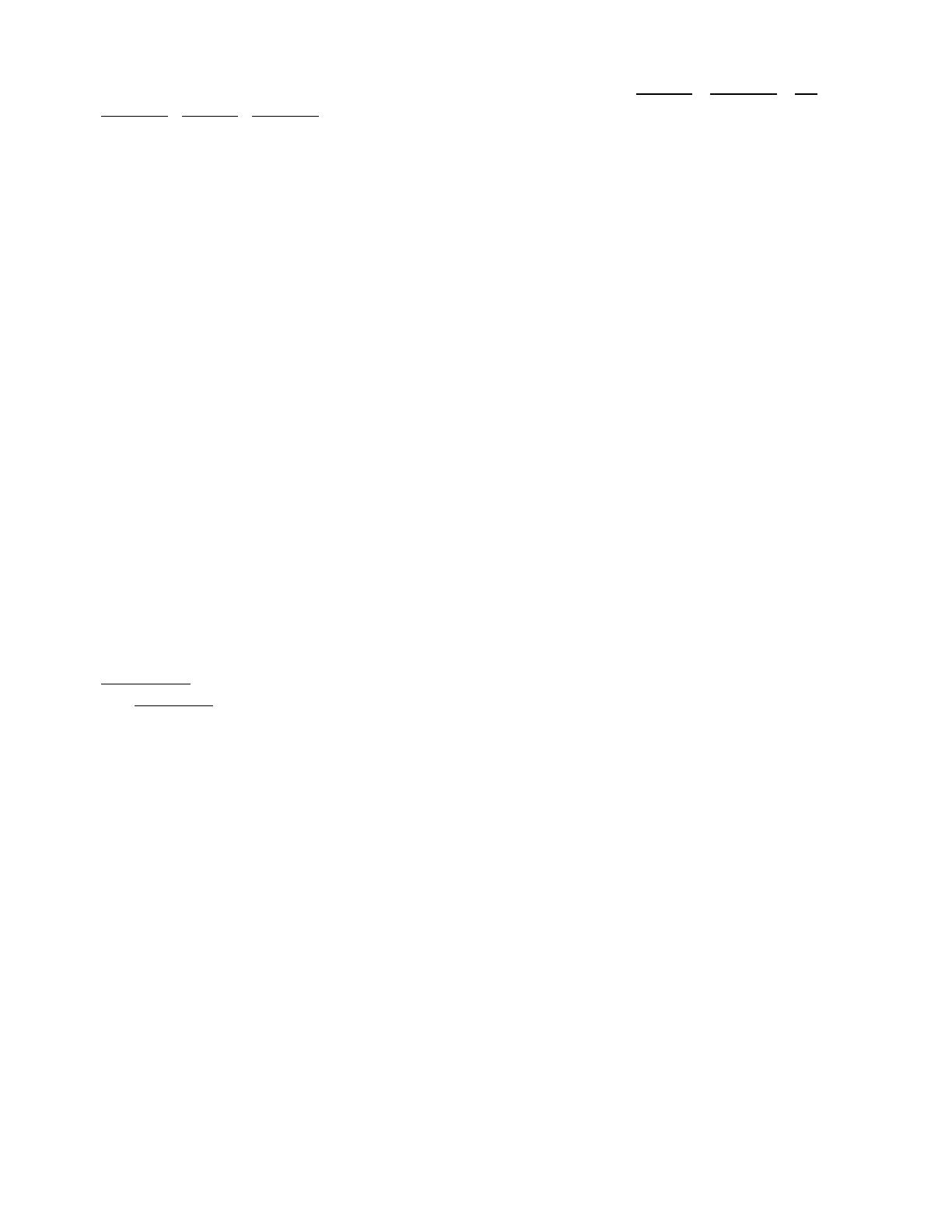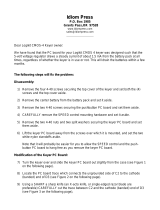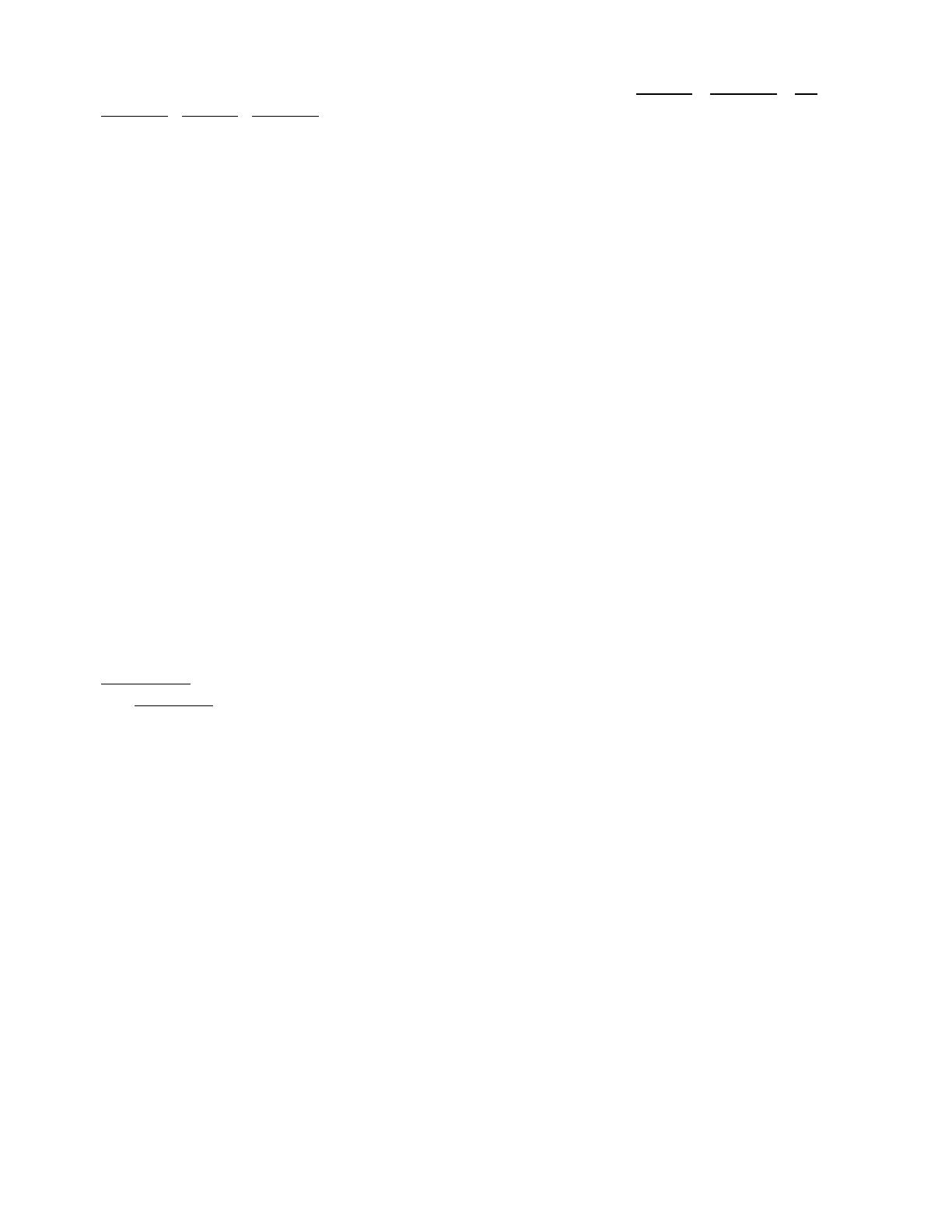
AMERITRON QSK-5PC Instruction
Manual
that can cause damage to the transceiver. NEVER REMOVE OR
DEFEAT THESE LAMPS. They will only fail if there is a timing
or component problem. If you remove the fuse lamps, the
transceiver may be damaged. If the lamps flash or fail, a simple
test can be made by sending a string of very slow dashes with a
keyer. Slowly raise the power on the transceiver until the
lamps begin to flash. If the lamps flash at the beginning or end
of each dash, the timing of the QSK line from the radio is at
fault. If the lamps light throughout the entire length of the
dash the QSK line should be unplugged and the RLY jack of the
amplifier should be grounded. If the lamps still light, then
the QSK switch has a circuit problem. If the lamps do not
light, the problem is in the radio or the connection to the
radio. Another indication of improper timing is the generation
of clicks or leading or trailing edge "chopping" of the signal.
This indicates hot switching is occurring. This is strictly a
timing problem.
Timing can be measured with a dual trace scope. The triggered
trace should be connected to the QSK output line of the trans-
ceiver(open collector lines will need a pull-up resistor con-
nected to 12 volts) and the RF output monitored with the other
trace. RF must not appear until one millisecond after the QSK
line is low. The QSK output line of the transceiver must not
go high before the RF envelope drops to zero.
RECEIVE:
In RECEIVE the QSK board functions as follows: When terminal
D is high, R10 and R16 bias Q5 into conduction. This holds the
collector of Q5 below three volts. IC1A and B are biased at 50%
of the supply voltage with the inputs arranged so that IC1B is
on in this mode. IC1B turns Q4 on and this pulls the base of Q3
low removing the high voltage from the receive diodes(D2, 3, 4
and 11) and grounding the junction at L6. This allows 12 volts
to flow through the diode string from L5 and L7 to the common
cathode point at L6. This turns the receive diodes on. R17 and
C19 control the time delay of the receive diode turn on to
insure the transmit diodes have time to turn off before the
receive diodes are turned on.
IC1A will be off when terminal D is high and Q2 will not
conduct. This allows Q1 to be forward biased by R5 and pull L2
up to 400 volts. This voltage cuts off D1 first and then D10, 9,
8 and 7. This disconnects the input of the amplifier before
disconnecting the output.