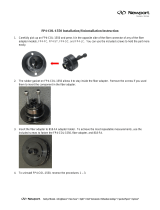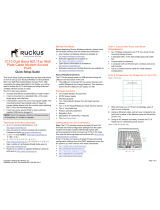P a g e | 4
3. Navigate to page “Access Point”.
4. Check all slave APs
5. Click “Upgrade” to trigger upgrade of all checked APs.
6. Navigate to System Settings → Maintenance → Upgrade.
7. Click on “Upgrade” to upgrade master.
8. After master AP finish upgrading, re-login its web. At this moment, you will be able to see all APs
are on 1.0.6.37 or 1.0.6.40 in “Access Points” page. Now, you can start to transfer your APs on
to GWN Cloud.
Transfer AP to GWN Cloud
Before starting transfer, please make sure all your APs are online.
Transfer steps:
1. Navigate to page “Access Points” on local master AP.
2. Click on “Transfer” button to transfer AP to cloud, or click on “Transfer Network Group” to transfer
the AP and its relevant configurations to cloud.
3. You will be redirected to GWN Cloud page, and login.
4. Choose the transfer destination Network in our GWN Cloud account and start transfer.
5. You should be notified with transfer success after process is done. You can also check if all your
APs shows under your GWN Cloud account’s access point list.
Downgrade to FP4 (1.0.5.x) Firmware
If you have any need of 1.0.5.x firmware, you still can downgrade your APs. Before you degrade
GWN7600LR, please change the firmware name to “gwn7600fw.bin”.
Steps are as follows:
1. Choose the Network that your AP belongs to.
2. Navigate to System → Upgrade → Device.
3. Click on “Frimware”.