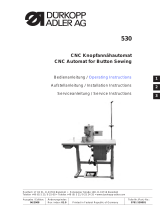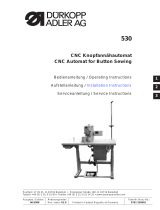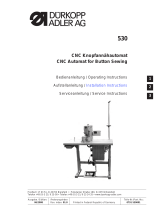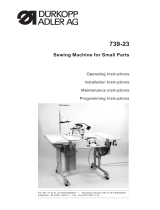Contents
Operating Manual 512/532 Version 02.0 - 01/20162
5.5.6 Recalculate the button hole clearance (class 532)
(from software version M2.10).............................................................39
5.5.7 Recalculate the bartack dimensions (class 512)
(software version up to M2.10)............................................................39
5.5.8 Recalculate the bartack dimensions (class 512)
(from software version M2.14).............................................................39
5.6 Setting the speed ................................................................................39
5.7 Checking the seam appearance..........................................................40
5.8 Changing the seam appearance .........................................................40
5.9 Bobbin winding....................................................................................41
5.10 Sewing.................................................................................................42
5.11 Counter................................................................................................42
5.12 Pausing sewing...................................................................................43
5.13 Disabling standard seam appearances...............................................43
5.14 Saving seam appearances..................................................................43
5.14.1 Assigning the memory buttons............................................................44
5.14.2 Sewing with the memory buttons ........................................................45
5.14.3 Deleting the memory button assignments...........................................45
5.15 Saving seam appearance sequences .................................................45
5.16 Sewing with a seam appearance sequence........................................46
5.17 Deleting a seam appearance sequence..............................................46
5.18 Finishing sewing..................................................................................47
5.19 Editing parameters in memory ............................................................47
5.19.1 Editing parameters at the M1 level......................................................47
5.19.2 Editing parameters at the M2 level......................................................48
5.20 Resetting parameters to factory defaults.............................................49
5.21 Externally editing seam appearances .................................................50
5.22 Working with a USB stick ....................................................................52
5.23 Error messages...................................................................................54
5.24 Loading software from a USB stick.....................................................57
5.24.1 Loading the main program ..................................................................58
5.24.2 Loading seam appearances................................................................58
5.24.3 Setting parameter U085 (Class 532)...................................................59
5.24.4 Checking the software version ............................................................59
6 Maintenance.......................................................................................61
6.1 Cleaning ..............................................................................................61
6.2 Lubrication...........................................................................................63
6.2.1 Checking the oil level ..........................................................................64
6.2.2 Lubricating with grease .......................................................................65
7 Seam appearances............................................................................69
7.1 Standard seam appearances for class 512.........................................69
7.2 Standard seam images for class 532..................................................73