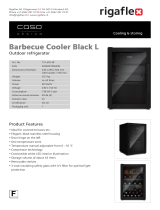Page is loading ...

CONVEYOR OVEN
CTX
TYPE: DZ33II, DZ55II
Accessories
STAND TL FOR ONE CTX DZ33II OVEN, WITH CASTORS
STAND SH FOR TWO CTX DZ33II OVENS, WITH CASTORS
STAND TL FOR ONE CTX DZ55II OVEN, WITH CASTORS
STAND SH FOR TWO CTX DZ55II OVENS, WITH CASTORS
Installation and Operation Manual
DZ55II
DZ33II
S/N: Rev.: 2.0


4.1.2002 Rev. 2.0
3
Dear Customer,
Congratulations on deciding to choose a Metos appliance for your kitchen activities. You
made an excellent choice. We will do our best to make you a satisfied Metos customer
like thousands of customers we have around the world.
Please read this manual carefully. You will learn correct, safe and efficient working meth-
ods in order to get the best possible benefit from the appliance. The instructions and hints
in this manual will give you a quick and easy start, and you will soon note how nice it is
to use the Metos equipment.
All rights are reserved for technical changes.
You will find the main technical data on the rating plate fixed to the equipment. When you
need service or technical help, please let us know the serial number shown on the rating
plate. This will make it easier to provide you with correct service.
For your convenience, space is provided below for you to record your local Metos service
contact information.
METOS TEAM
Metos service phone number:...............................................................................................
Contact person:....................................................................................................................

4.1.2002 Rev. 2.0
4

4.1.2002 Rev.
5
1. General .......................................................................................................... 7
1.1 Symbols used in the manual .......................................................................................... 7
1.2 Symbols used on the appliance ...................................................................................... 7
1.3 Checking the relation of the appliance and the manual ................................................. 7
2. Safety .............................................................................................................. 8
2.1 Safe use of the appliance ............................................................................................... 8
2.2 Other prohibitions (dangerous procedures) ................................................................... 8
3. Functional description .................................................................................. 9
3.1 General .......................................................................................................................... 9
3.2 Construction ................................................................................................................ 10
3.2.1 Component Location ............................................................................................ 10
3.2.2 Electric Panel Controls ........................................................................................ 11
3.2.3 Component Function ............................................................................................ 12
3.3 Operating principle ...................................................................................................... 13
3.3.1 Operating switches and indicator lights ............................................................... 13
4. Operation instructions ............................................................................... 16
4.1 Before using the appliance .......................................................................................... 16
4.1.1 Infrared Cooking Technology .............................................................................. 16
4.1.2 Heat Zoning ......................................................................................................... 16
4.1.3 Temperature Setting Variations ........................................................................... 17
4.1.4 Cooking Trials ..................................................................................................... 17
4.2 Operation procedures ................................................................................................... 18
4.2.1 Operation of the DZ33II and the DZ55II MenuSelect Control Ovens ................ 18
4.2.2 Cooking in a CTX Oven ...................................................................................... 20
4.2.3 Time and Temperature Guide .............................................................................. 21
4.2.4 Loading the Conveyor ......................................................................................... 25
4.2.5 Production Capacity Chart (Model 33II) ............................................................. 26
4.2.6 Production Capacity Chart (Model 55II) ............................................................. 26
4.3 After use ...................................................................................................................... 27
4.3.1 Cleaning .............................................................................................................. 27
5. Installation ................................................................................................... 29
5.1 Unpacking the oven ..................................................................................................... 29
5.2 Installation ................................................................................................................... 29
5.2.1 Base Section Assembly ........................................................................................ 29
5.2.2 Mounting Single Oven Onto Base Assembly ...................................................... 31
5.2.3 Stacking and Mounting Two Ovens .................................................................... 34

4.1.2002 Rev.
6
5.2.4 “Loose” Parts ....................................................................................................... 36
5.3 Positioning the appliance ............................................................................................. 39
5.4 Electrical connections .................................................................................................. 40
5.5 Programming the DZ33II and the DZ55II MenuSelect Control Ovens ...................... 41
5.5.1 Turn Oven Deck ON ............................................................................................ 41
5.5.2 Setting Preset MenuSelect Temperatures and Cook Time in all 4 zones ............ 42
5.5.3 Set the Timer ........................................................................................................ 43
5.5.4 Force Out of Automatic Timing .......................................................................... 44
5.5.5 Setting the Clock .................................................................................................. 44
5.5.6 Manual Override Operation ................................................................................. 45
5.5.7 Fahrenheit or Centigrade ..................................................................................... 45
6. Troubleshooting .......................................................................................... 46
8. Technical specifications .............................................................................. 71

4.1.2002 Rev. 2.0
General
7
1. General
Carefully read the instructions in this manual as they contain important information re-
garding proper, efficient and safe installation, use and maintenance of the appliance.
Keep this manual in a safe place for eventual use by other operators of the appliance.
The installation of this appliance must be carried out in accordance with the manufactur-
er’s instructions and following local regulations. The connection of the appliance to the
electric and water supply must be carried out by qualified persons only.
Persons using this appliance should be specifically trained in its operation.
Switch off the appliance in the case of failure or malfunction. The periodical function
checks requested in the manual must be carried out according to the instructions. Have the
appliance serviced by a technically qualified person authorized by the manufacturer and
using original spare parts.
Not complying with the above may put the safety of the appliance in danger.
1.1 Symbols used in the manual
This symbol informs about a situation where a safety risk might be at hand. Given instruc-
tions are mandatory in order to prevent injury.
This symbol informs about the right way to perform in order to prevent bad results, appli-
ance damages or hazardous situations.
This symbol informs about recommendations and hints that help to get the best perform-
ance out of the appliance.
1.2 Symbols used on the appliance
This symbol on a part informs about electrical terminals behind the part. The removal of
the part must be carried out by qualified persons only.
1.3 Checking the relation of the appliance and the manual
The rating plate of the appliance indicates the serial number of the appliance. If the man-
uals are missing, it is possible to order new ones from the manufacturer or the local rep-
resentative. When ordering new manuals it is essential to quote the serial number shown
on the rating plate.

4.1.2002 Rev. 2.0
Safety
8
2. Safety
2.1 Safe use of the appliance
For your safety. Do not store or use gasoline or other flammable vapors and liquids in the
vicinity of this or any other appliance.
2.2 Other prohibitions (dangerous procedures)
Using any parts other than genuine CTX factory manufactured parts relieves the manu-
facturer of all warranty and liability.
Improper installation, adjustment, alteration, service or maintenance can cause property
damage, injury or death. Read the installation, operation and maintenance instructions
thoroughly before installing or servicing this equipment.

4.1.2002 Rev. 2.0
Functional description
9
3. Functional description
3.1 General
CTX Gemini Series ovens are:
• Electrically powered
• Zone heated by infrared panels
• Conveyorized
• Electronically controlled
CTX Oven Models:
• DZ33II - Two 787mm long decks with a separate MenuSelect controller for each
deck.
• DZ55II - Two 1398mm long decks with a separate MenuSelect controller for each
deck.
“DZ” designation on stands for: “D” = Dual Conveyor, “Z” = Zone Temperature Control.

4.1.2002 Rev. 2.0
Functional description
10
3.2 Construction
3.2.1 Component Location
1. Top Infrared Heating Panels
2. Bottom Infrared Heating Panels
3. Control Compartment
4. Conveyor Motor
5. Electric Panel
6. Control Compartment Cooling Fan
7. Locking Casters (Front)
8. Oven Stand
9. Circuit Breakers
10. Non-Locking Casters (Rear)
11. Oven Data Plate
12. Lower Deck (Oven Chamber)
13. Conveyors
1
2
3
4
5
6
7
8
9
10
11
12
13
14
15
16
17
18

4.1.2002 Rev. 2.0
Functional description
11
14. Upper Deck (Oven Chamber)
15. Conveyor Belt
16. Crumb Tray
17. Draft Curtain
18. Control Panels
3.2.2 Electric Panel Controls
1. Junction Box Cover: located at the left end of the control panel, it provides access
to the junction box containing the power supply connections.
Do not remove junction box cover - shock hazard.
2. Oven Power Circuit Breaker(s): turns power ON and OFF to the oven. Break-
er(s) should be left ON unless service is required.
The cooling fan is controlled by a thermal switch that will turn the fan ON and OFF
even if the oven isn’t running. In order for the fan to run the power circuit break-
er(s) must be ON.
3. Fuseholders: contain SC15 (15 amp) fuses and provide overload protection for the
two transformers and the high limit temperature control.
4. Reset Buttons: small circuit breakers for the two conveyor drive motors. If an ob-
ject jams or stops a conveyor, the respective breaker will trip and a button will pop
out 6,4 mm. After clearing jam press button in to reset.
5. Cooling Fan, Grille and Filter: air is drawn through this grille and foam filter by
a cooling fan located immediately behind. The fan circulates air throughout the en-
tire electrical raceway to cool the components.
6. Belt Reversing Switches: control the direction of travel for the oven’s two con-
veyors; require special key to operate. Keyslot vertical, conveyor moves left to
right; keyslot horizontal, conveyor moves right to left. Oven ON/OFF switch
should be in the OFF position when changing conveyor direction.
1
2
3
4
5
6
1
2
3
4
5
6
3
DZ55II
DZ33II

4.1.2002 Rev. 2.0
Functional description
12
3.2.3 Component Function
1. Oven Decks (Chambers)
Each CTX Gemini Series oven features two oven decks (chambers), which makes
each individual unit a “double” oven. The two oven decks are referred to as the Up-
per Deck and the Lower Deck. Each deck has its own individual product conveyor
and its own controller.
2. Single and Stacked Ovens
The CTX Gemini Series ovens are available as either single ovens or two ovens
stacked. The single oven unit contains two oven decks and is mounted on a 826mm
high accessory stand with casters.
The stacked oven is made up of two complete oven units which are stacked on
oven atop the other. The two units contain a total of 4 oven decks. The stacked
oven is mounted on a 432mm high accessory stand with casters.
3. Oven Controllers
Each individual DZ33II and DZ55II oven deck is controlled with a separate con-
troller. The controllers control all functions of the oven. Cooking temperatures can
be set from 93°C to 482°C. Cooking times (conveyor speed) can be set from 1.0 to
240.0 minutes on the DZ33II and from 1.5 to 240.0 minutes on the DZ55II.
Controllers feature a self-cleaning mode, a programmable automatic ON/OFF tim-
ing mode, and an energy conserving stand-by mode. Also included is a service
mode designed to assist the service technician.
The MenuSelect control contains 6 menu keys which can be preset to control both
oven temperature and cook time. The operator must then press only the menu key
for the desired product being cooked.
4. Infrared Heating Panels
Patented heating panels are positioned above and below the conveyor belt of each
oven deck (chamber). When energized these panels emit infrared long waves.
These waves do not heat the air through which they pass. Instead the waves are ab-
sorbed by the outer surface of the product transported through the oven on the con-
veyor belt. Using this application food is placed on the conveyor and the unique
properties of the infrared waves cause it to cook from the outside to the center in
traditional fashion.
Single DZ55II
Enkel DZ55II
Yksi DZ55II
Stacked DZ55II
Staplad DZ55II
Pinottu DZ55II

4.1.2002 Rev. 2.0
Functional description
13
5. Heat Zones
All DZ Series oven decks (chambers) are divided into four separate heat zones.
The heat zones are shown in the figure below.
6. Conveyor
The conveyor is used to convey the product through the oven deck (chamber). The
conveyor is made up of a frame and a stainless steel wire belt which can travel in
either direction around the frame. The conveyor is controlled by the controller and
can travel at speeds from 1.0 to 240.0 minutes on the DZ33II and from 1.5 to 240.0
minutes on the DZ55II. The speed of the conveyor determines how long the prod-
uct will be in the cooking chamber which is the cooking time. Conveyor width for
all models is 457mm.
3.3 Operating principle
3.3.1 Operating switches and indicator lights
The oven operating controls are located to the left of the stainless steel front panel. They
all relate to the controller for programming and for operating the oven. The control panel
consist of an ON/OFF switch, a keypad with multi-function keys, a liquid crystal display,
Top left zone Övre vänster zon Ylempi vasen paistoalue
Top right zone Övre höger zon Ylempi oikea paistoalue
Bottom left zone Nedre vänster zon Alempi vasen paistoalue
Bottom right zone Nedre höger zon Alempi oikea paistoalue
Top left zone Övre vänster zon Ylempi vasen paistoalue
Top right zone Övre höger zon Ylempi oikea paistoalue
Bottom left zone Nedre vänster zon Alempi vasen paistoalue
Bottom right zone Nedre höger zon Alempi oikea paistoalue
Upper deck
Övre däck
Ylempi uunikammio
Lower deck
Nedre däck
Alempi uunikammio

4.1.2002 Rev. 2.0
Functional description
14
and a key-operated programming lockout switch. The numbers in the figure below coin-
cide with the following list which explains the keypad.
The following information provides a basic description of the oven controls, their location
and the function they perform.
1. POWER ON/OFF
• used to turn oven ON and OFF
The POWER circuit breakers should be left on at all times except in case of an
emergency or if service procedures are being performed. The cooling fan is con-
trolled by a temperature switch that will turn the fan ON and OFF even if the oven
isn’t running. In order for the fan to operate the POWER circuit breaker(s) must be
ON.
2. TOP TEMPERATURE
• used to display actual temperature of the top zones when used in conjunc-
tion with the SET/ACTUAL key.
• used to display set temperature of the top zone(s) during operation.
• used to change set temperature of the top zone(s) during programming.
3. BOTTOM TEMPERATURE
• used to display actual temperature of the 2 bottom zones when used in con-
junction with the SET/ACTUAL key.
• used to display set temperature of the bottom zone(s) during operation
1
2
3
4
5
6
7
8
9
10
11
12
13
14
15
16
17
18

4.1.2002 Rev. 2.0
Functional description
15
• used to change set temperature of the bottom zone(s) during programming.
4. COOK TIME
• used to display and/or change cook time setpoint of a preset menu.
5. SET/ACTUAL and UpArrow key
• used to display actual temperatures of either the top zones or bottom zones
when used in conjunction with the TOP or BOTTOM TEMP keys.
• used when programming to increase one number at a time 0 to 9 and then
roll over to 0.
6. Cursor key
• used to move the cursor to the next digit from left to right.
7. Preset Menu keys 1-6
• used to operate or program oven in one of six preset menu modes.
In the event of a power failure the oven will default back to the previously used
preset menu when power is restored. Always check that the oven is in the desired
mode when the power is restored.
8. MANUAL OVERRIDE
• used to override preset menu setting and operate oven at any desired tem-
perature and cook time.
9. CLEAN
• used to enter the self-cleaning mode of oven operation.
10. FEATURE
• used to initiate features. Pressed previous to entering a feature (TIMER,
FORCE, ZONE, CLOCK, STDBY/RESUME or SERVICE CODES).
11. TIMER
• used to set ON/OFF times for automatic timing.
12. FORCE
• used to take a deck out of timing (auto) mode or cleaning mode.
13. ZONE
• on current ovens this control is non-operative and is not used. The four
zones always function individually. If you have an early style MenuSelect
control and the “ZONE” control is operative then set the control to the pre-
ferred “MULTI-ZONE” mode.
14. CLOCK
• used to set the oven clock.
15. STDBY/RESUME
• used to enter and exit 25% reduced power stand-by mode.
16. SERVICE CODES
• used to access service modes.
17. Lockout Key Switch
• used to lockout the preset menu select programmability when the key is in
the horizontal position.
18. Display. Provides readout of data including:
• Set cook times
• Data being entered
• Error and service information
• Set and actual temperatures
• Oven status

4.1.2002 Rev. 2.0
Operation instructions
16
4. Operation instructions
4.1 Before using the appliance
Before you begin to cook with your new oven you must understand the differences be-
tween cooking in it and cooking in more conventional ovens. You will produce better re-
sults if you understand the technology and follow the “rules”.
4.1.1 Infrared Cooking Technology
The technology of infrared cooking used in the CTX Gemini series ovens was first intro-
duced by CTX in 1969. Each deck is fitted with patented infrared emitting heat panels
(heating elements). These elements form the top and bottom surfaces of each oven cham-
ber. DZ33II has two elements at the top and two at the bottom of each deck, a total of eight
elements per unit. DZ55II has four elements at top and bottom of each deck totaling six-
teen elements per unit.
These elements emit infrared “long waves” which are absorbed by almost all matter in
varying degrees. Absorption of these waves by an object causes molecular agitation which
causes friction which generates heat. In this instance the object is food and the heat gen-
erated is used to cook the food. Infrared waves penetrate the outer surfaces of the food
where they are absorbed by virtually all ingredients plus the container in which the food
is placed. As a result, food cooks from the outside toward the center in very traditional
fashion.
Infrared waves, unlike conventional heat sources, do not heat the air through which they
pass, nor do they create any air currents in the oven chamber to dry out the food product.
If there is no food product in the oven the infrared waves are absorbed by the heating el-
ements located opposite. These unique properties translate into less food waste, a more
moist product and excellent energy efficiency.
4.1.2 Heat Zoning
Each oven chamber (deck) is divided into 4 zones. The controller accurately controls zone
temperatures and cooking times for each chamber (deck).
Individually controlled heat zones, top and bottom directional heat intensity and accurate
cook times (conveyor speed) mean the food product can be cooked according to its spe-
cific cooking profile. Very moist product will usually take a higher entrance zone temper-
ature and a lower exit zone temperature. Conversely, drier surface foods or partially
cooked products usually require a lower entrance zone temperature and a higher exit zone
temperature.

4.1.2002 Rev. 2.0
Operation instructions
17
4.1.3 Temperature Setting Variations
With very few exceptions temperature variation between entrance and exit zones should
not exceed 38°C. Variation between top and bottom temperatures within a zone should
not exceed 24°C. Greater variations between top and bottom heat will result in the lower
temperature element being heated by the higher temperature element. This will result in
incorrect temperature sensing and may cause inconsistent cooking results.
4.1.4 Cooking Trials
The purpose of conducting cooking trials is to determine the exact temperature settings
and cooking time(s) needed to produce best results with your specific product(s). The fast-
est and easiest way to conduct these trials is to start with settings already established for
product(s) similar to yours. The following table provides average time and temperature
settings for a wide variety of products. We recommend they be used as beginning set
points for your tests. Please note that two sets of times and temperatures are given; one
set for model DZ33II Series ovens and one set for model DZ55II Series ovens. Be sure to
use the appropriate settings for your oven model.
Testing can be completed easier and faster and with less confusion if you keep accurate
records of each test. To assist you we have included a sample product test form that you
can copy.
Choose your first product for test and look it up in the table in Time and Temperature
Guide section. Now program the oven with the temperatures and cook times shown.
If you are starting the oven from “cold” please allow 45 minutes heat up time. The ele-
ments cycle after approximately 15 minutes, however, additional time is needed for the
oven chamber(s) to become stabilized and evenly saturated with heat.
Begin your first trial run. Examine the finished product and evaluate it based on the fol-
lowing guidelines.
24°C Max
24°C Max
24°C Max
24°C Max
38°C Max
38°C Max
Top elements, övre element, yläelementti Top elements, övre element, yläelementti
Bottom elements, nedre element, alaelementti
Bottom elements, nedre element, alaelementti
Top elements, övre element, yläelementti Top elements, övre element, yläelementti
Bottom elements, nedre element, alaelementti Bottom elements, nedre element, alaelementti
RESULTS SOLUTION
Outside too dark or burned Reduce Temperatures
Outside too light or not cooked Increase Temperatures
Inside Overdone or dried out Shorten Cooking Time
Inside Underdone or raw Lengthen Cooking Time

4.1.2002 Rev. 2.0
Operation instructions
18
Sometimes an increase in temperature may require a corresponding decrease in cooking
time. Conversely a decrease in temperature may require a corresponding increase in cook-
ing time.
After evaluating the results, make the indicated time/temperature setting adjustments and
allow about 15 minutes for the oven to stabilize at the new temperature settings. It may be
necessary to run several tests before you obtain the exact results you want. Be sure to doc-
ument each test in the “Product Test Record” below so you can ultimately produce a cook-
ing chart for your specific items.
Product Test Record
Product: _______________________________________________________________
Oven Model Number: ________________________________ Date: ________________
4.2 Operation procedures
4.2.1 Operation of the DZ33II and the DZ55II MenuSelect Control Ovens
1. Turn Oven Deck ON
Turn ON main disconnect switch at the wall box.
Turn ON oven deck power circuit breakers located at the front electric panel.
Turn keypad ON/OFF switch ON.
If oven is programmed for automatic timing, turn keypad ON/OFF switch to ON
and oven will automatically turn ON and OFF at the set times. Keypad ON/OFF
switch must remain ON for timed operation.
Data Test No1 2 3 4 5 6
Entrance Zone Temperatures
Top/Bottom
____/____ ____/____ ____/____ ____/____ ____/____ ____/____
Exit Zone Temperatures Top/
Bottom
____/____ ____/____ ____/____ ____/____ ____/____ ____/____
Cook Time
Product State (Frozen, raw,
refrigerated, etc.)
Product Weight (g)
Container Type
Container Size
Internal Temperature (Start)
Internal Temperature (Finish)
Comments

4.1.2002 Rev. 2.0
Operation instructions
19
2. Preset Menu Select Operation
• Display shows P--# (HEATING). The preset menu that was being used
when the oven was turned OFF. Press desired preset menu # thru
. Oven deck is ready for cooking when “READY” is displayed.
3. View Actual Temperatures when in all 4 zones
To view actual temperature key must be pressed while the P--# is displayed.
• Press key.
• Press key to view top left temperature. Display shows TOP LEFT
164°C and Top Temp 164°C (for Top-bot Mode).
• Press key to view top right temperature. Display shows TOP
RIGHT 177°C
• Wait 10 seconds or press any key: thru .
• Press key.
• Press key to view bottom left temperature. Display shows BOT
LEFT 149°C and Bot Temp 164°C (for Top-bot Mode).
• Press key to view bottom right temperature. Display shows BOT
RIGHT 192°C.
4. View Set Temperatures in all 4 zones
• Press key to view top left temperature. Display shows TOP LEFT
164°C and Top Temp 164°C (for Top-bot Mode).
• Press key to view top right temperature. Display shows TOP
RIGHT 177°C
• Press key to view bottom left temperature. Display shows BOT
LEFT 149°C and Bot Temp 164°C (for Top-bot Mode).
• Press key to view bottom right temperature. Display shows BOT
RIGHT 192°C.
5. Viewing COOKTIME
• Press key to view cooktime. Display shows Cooktime: 010.0 (Min-
utes 001.5 to 240.0).
6. Viewing CLOCK Feature
• Press key. Display shows SET FEATURE
• Press key. Display shows 10:00AM MON

4.1.2002 Rev. 2.0
Operation instructions
20
7. Viewing TIMER Feature
• Press key. Display shows SET FEATURE
• Press key to view timer setting. Display shows 11:00AM MON On.
Continue pressing key to view the On and Off times for each day of
the week.
8. Put Oven Deck in Stand-by Mode
This feature allows a deck to be put into an energy conserving stand-by mode
which reduces the temperature of the deck(s) by 25%.
• Press key. Display shows SET FEATURE
• Press key. Wait 10 seconds. Display shows P--# Standby
9. Resume Normal Operation From Stand-by
• Press key. P--# Standby disappears and display shows SET FEA-
TURE
• Press key. Display shows P--# (READY, HEATING or COOL-
ING)
10. Cleaning Operation
• Press and hold key until CLEANING appears on the display. Ma-
chine will remain in cleaning mode for 60 minutes.
11. Cancel Cleaning Operation
• Press key. Display shows SET FEATURE.
• Press key to cancel cleaning. Oven deck will return to preset menu
that was used previous to cleaning.
4.2.2 Cooking in a CTX Oven
Cooking in a CTX Gemini infrared conveyor oven is different than cooking in any other
type of oven including microwave ovens. Because of these differences there are some
“rules” that must be considered.
• Leavening Agents
Products with a biological leavening agent (yeast) can take a higher entrance zone
temperature while products with a chemical leavening agent (baking powder) re-
quire a lower entrance zone temperature.
• Continuous “Flow” Operation
CTX ovens perform best in a continuous type of operating environment. They are
not well suited to a batch type operation. Greatest efficiency is attained when as
many steps as possible in the operation are put into a continuous “flow” pattern.
• Pans
The type of vessel used to hold the food has a bearing on cooking time and con-
sistency of results.
/