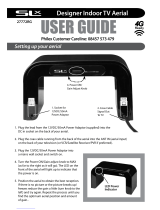Page is loading ...

Installation Instructions
Features include:
• 12dBi Gain
• F type connector for secure and easy connection
• Fast simple assembly
• Compact pack for easy transportation
Congratulations on the purchase of your LABGT12G aerial. The aerial is ideal for the
reception of all available signals in strong and medium strength areas. The aerial design has
been modified to minimise reception of signals above 790MHz from Lte800 4G mobile phone
transmitters which can cause interference with digital TV channels.
For optimum results install the aerial using double screened CAI benchmarked digital
coax cable and screened coax outlets. You will need to t the coax cable with the F type
connector supplied to connect to the downlead (not supplied)
to the F socket on the aerial.
1. Prepare the Coax Cable: Firstly fit the rubber weather boot
provided, to the aerial end of the cable. Strip the end of the
cable as shown in Fig. 1. Once you have stripped the cable,
twist the braid and pull it back on itself, make sure that no
braid is touching the copper core, this will cause a short on
the cable and you will not get any signal.
2. Fitting the F connector: Now, simply twist on
the ‘F’ connector supplied and trim the central conductor.
fold braid back
over sheath
8mm
inner
wire
cut or tear
away foil
6.5mm
Fig. 1
screw connector
body onto cable 2mm approx.
end of insulation
should be flush
with this face
Fig. 2
For best results the aerial should be mounted on an outdoor aerial mast and pointed in the direction of the nearest
transmitter* making sure it is in a position where the transmitter signal will not be obstructed by nearby trees and buildings.
If you are in any doubt about the direction in which the aerial should be pointing or the orientation of the aerial (horizontal for
main transmitter, vertical for relay transmitter) check your neighbours’ aerials.
12 Element Digital Wideband Aerial
The aerial requires some assembly.
If mounting on an existing mast check that the mast is in good condition and rmly xed.
LABGT12G
USER GUIDE
Fitting the reflectors
5. Slide the reectors into the
sockets mounted on the
central boom until they click
into place as shown in Fig. 3 & 4.
Making sure the convex sides of
the reector elements are
facing forward.
Fig. 3 Fig. 4
Lte
800
READY

6.
Connect the aerial downlead to the ‘F’ socket on the
underside of the balun (be careful not to over tighten
the
F connector) see Fig. 5.
7. Slide the weather boot over the ‘F’ connector
and socket to make a good seal - see Fig. 6.
8. Make sure that the downlead is routed as shown in Fig. 7.
Use insulating tape, to secure the the coax downlead to
the mast.
6.
Finally connect the aerial to your TV/set top box
and check the picture. Fine adjust the direction
of the aerial to obtain the optimum signal reception.
No picture:
Check all connections from aerial to TV.
Poor picture:
Check all connections from aerial to TV.
Check aerial is properly aligned to the correct transmitter.
If the aerial has been loft mounted try mounting outside.
Make sure new digital coax cable has been used
throughout the installation.
Check the transmitter signal is not obstructed by nearby
trees or buildings.
If in a very weak signal area or for long cable runs,
installing a masthead amplifier will improve the signal.
If in a strong signal area the signal strength may need to be
reduced by fitting an attenuator.
Caution
When mounting the assembled aerial, always observe safety
precautions and use the correct equipment.
Unless you are competent in the use of ladders and other
access equipment, do not work outdoors at roof height.
If in any doubt, refer to a qualied aerial installer.
Fig. 5
Fig. 6
Insulating Tape
Other Useful Websites for Digital Advice:
*To nd out what channels should be available locally and
to nd out where your nearest transmitter is (distance and
compass bearing) visit: Digital UK Website:
http://www.digitaluk.co.uk/coveragechecker/
F Connector
F Socket
Troubleshooting
© Philex Electronic Ltd. 2013. v1
For further information, please contact:
Customer careline: 08457 573479
(Local Rate - UK Only )
Technical Support: www.philex.com/support/
Weather Boot
Weather Boot
Fig. 7
/