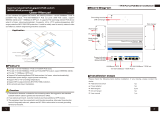OPTICAL SYSTEMS DESIGN
DOC ID: 10115804
OSD2153P OPERATOR MANUAL
PAGE 3
INDEX 1
1
TECHNICAL SUMMARY ........................................................................................................ 5
1.1
BRIEF
DESCRIPTION ............................................................................................................ 5
1.1.1
OVERVIEW ......................................................................................................................... 5
1.1.2
APPLICATIONS .................................................................................................................. 5
1.1.3
FEATURES AND BENEFITS ............................................................................................. 5
1.2
TYPICAL
CONFIGURATION ................................................................................................ 6
1.3
TECHNICAL
SPECIFICATIONS ........................................................................................... 7
1.4
OSD2153P
FRONT
AND
REAR
PANELS .............................................................................. 8
2
INSTALLATION AND OPERATION ..................................................................................... 9
2.1
INTRODUCTION .................................................................................................................... 9
2.2
INSTALLATION ..................................................................................................................... 9
2.2.1
WARNING AND PRECAUTIONS ..................................................................................... 9
2.2.2
OSD2153P DRAWINGS AND DIMENSIONS ................................................................ 10
2.2.3
POWER SUPPLY CONNECTIONS ................................................................................. 11
2.2.4
FIXED RJ45 COPPER PORT PIN ASSIGNMENTS ........................................................ 11
2.2.5
LED INDICATORS ........................................................................................................... 12
2.2.6
CONTROLS ....................................................................................................................... 13
2.2.7
FITTING SFP CONNECTORS.......................................................................................... 14
2.2.8
BASIC CONNECTIONS ................................................................................................... 14
2.3
OSD2153P
OPERATION ....................................................................................................... 15
2.3.1
SINGLE UNIT CONFIGURATION .................................................................................. 15
3
MAINTENANCE...................................................................................................................... 18
3.1
INTRODUCTION .................................................................................................................. 18
3.2
EXTERNAL
INSPECTION ................................................................................................... 18
3.3
ROUTINE
MAINTENANCE ................................................................................................. 18
4
WARRANTY ............................................................................................................................ 19
4.1
WARRANTY
PERIOD .......................................................................................................... 19
4.2
REPAIRS ................................................................................................................................ 19
4.2.1
WARRANTY REPAIRS .................................................................................................... 19
4.2.2
OUT-OF-WARRANTY REPAIRS .................................................................................... 19
4.2.3
SITE REPAIRS .................................................................................................................. 19
4.2.4
EXCLUSIONS ................................................................................................................... 19

OPTICAL SYSTEMS DESIGN
DOC ID: 10115804
OSD2153P OPERATOR MANUAL
PAGE 4
FIGURE 1: OSD2153P TYPICAL CONFIGURATIONS ....................................................................... 6
FIGURE 2: OSD2153P CONNECTORS ................................................................................................. 8
FIGURE 3: OSD2153P DIMENSIONS ................................................................................................. 10
FIGURE 4: OSD2153P MOUNTING DIMENSIONS .......................................................................... 10
FIGURE 5: MODULE POWER SUPPLY CONNECTIONS ................................................................ 11
FIGURE 6: FIXED RJ45 ETHERNET CONNECTORS ....................................................................... 11
FIGURE 7: LED INDICATORS ............................................................................................................ 12
FIGURE 8: OSD2153P 3-WAY DIP SWITCH ..................................................................................... 13
FIGURE 9: FITTING/REMOVING SFP CONNECTORS ................................................................... 14
FIGURE 10: BASIC CONNECTIONS .................................................................................................. 14
FIGURE 11: LINK LOSS FORWARDING FUNCTION ..................................................................... 15
FIGURE 12: SINGLE UNIT CONFIGURATION ................................................................................ 15
FIGURE 13: COPPER CONNECTION LOSS ...................................................................................... 17
FIGURE 14: FIBER CONNECTION LOSS .......................................................................................... 17
TABLE 1: TECHNICAL SPECIFICATIONS ......................................................................................... 7
TABLE 2: POWER CONNECTION ..................................................................................................... 11
TABLE 3: LED FUNCTION ................................................................................................................. 12
TABLE 4: OSD2153P 3-WAY DIP SWITCH SETTINGS ................................................................... 13
TABLE 5: CONFIGURATION WITH LLF ENABLED ...................................................................... 16
TABLE 6: CONFIGURATION WITH LLF DISABLED ..................................................................... 16

OPTICAL SYSTEMS DESIGN
DOC ID: 10115804
OSD2153P OPERATOR MANUAL
PAGE 5
1 TECHNICAL SUMMARY
1.1 BRIEF DESCRIPTION
1.1.1 OVERVIEW
The OSD2153P is designed to convert between 10/100/1000Base-T copper cabling and 100/1000Base-
X fiber cabling with the added feature of Link Loss Forwarding. It has one RJ45 copper PoE++ (up to
60W) port and one SFP port which can be specified by the user for one or two fiber configuration.
The OSD2153P incorporates Link Loss Forwarding (LLF) function providing fault detection and shut
down when a link fails.
The unit will operate on either singlemode or multimode fiber. Operation over at least 500m of
multimode fiber or 50km of singlemode fiber is possible by use of the appropriate optical device.
A major benefit of the OSD2153P is its reliable operation over the -20°C to +75°C temperature range
which allows it to be used in environments such as roadside cabinets, mine sites and factories.
The OSD2153P module is intended for isolated use and requires an external power source.
1.1.2 APPLICATIONS
Any network utilising a mix of copper
and fiber
Extremely space constrained
environments
Industrial IP communications
Gigabit Ethernet networks
1.1.3 FEATURES AND BENEFITS
Complies with
IEEE802.3i/802.3u/802.3ab
10/100/1000Base-T, IEEE802.3z
1000Base-Lx/Sx standards.
Supports network traffic of 100Mbps
or 1000Mbps.
Has one fixed 10/100/1000BaseT
copper port and one SFP port which
can be 10/100/1000Base-T, 100Base-
Fx or 1000BaseLx/Sx/Zx.
Auto MDI/MDIX.
Can be used with either singlemode or
multimode fiber over a variety of link
budgets
Supports 10KB jumbo frames
Complies with the IEEE802.3af and
IEE802.3at standards
Provides up to 60W from PSE.
Supports IEEE802.3af/at Alternate A
and B cable wiring
Available for operation over 1 or 2
fibers.
Powered by non-critical 50VDC
supplies
Operates over the temperature range
of -20 to +75°C
Advanced features like Link Loss
Forwarding to detect the link status of
link partners either on the fiber and/or
copper port.
Interoperates with the OSD2151 card
or module
SFP sold separately

OPTICAL SYSTEMS DESIGN
DOC ID: 10115804
OSD2153P OPERATOR MANUAL
PAGE 7
1.3 TECHNICAL SPECIFICATIONS
TABLE 1: TECHNICAL SPECIFICATIONS
SPECIFICATION PERFORMANCE
Electrical Data Interface IEEE802.3i/802.3u/802.3ab 10/100/1000Base-T Ethernet
Electrical Data Rate 10, 100, 1000Mbps with energy detect, auto negotiate, auto MDIX
Jumbo Frame Support 10KB
Optical Data Interface IEEE802.3z 1000Base-Lx/Sx or IEEE802.3u 100Base-Fx
Optical Data Rate 100Mbps or 1000Mbps
Operating Mode
Half or full duplex for 10/100
Full duplex for 1000
Flow control
Electrical Data Connector RJ45
Controls
1. 100 or 1000Mbps on fiber
2. Link Loss Forwarding: On or off
3. Fault Detection: fiber only or copper and fiber
PoE IEEE802.3af, IEEE802.3at and PoE++
Operating Mode Alternative A & B (Pins 1/2, 3/6, 4/5, and 7/8)
Optical Port Connector SFP (LC connectors for 2-fiber operation and SC for 1-fiber operation)
SFP Options Short haul, long haul, single fiber operation, etc
Please consult OSD datasheet #10210000XX or contact OSD
Operating Temperature -20°C to +75°C
Relative Humidity 0 to 95% non-condensing
Power Requirements
+46VDC to +57VDC @ 6W plus up to an extra 60W for PoE operation
(attached power device dependant)
>52VDC recommended for PoE+ or ≥55VDC for 60W PoE
Power Connector 2 Way 3.5mm Terminal Block on the module
Dimensions (mm) 90W x 58D x 49H
Weight 0.3kg
1022153P03

OPTICAL SYSTEMS DESIGN
DOC ID: 10115804
OSD2153P OPERATOR MANUAL
PAGE 8
1.4 OSD2153P FRONT AND REAR PANELS
There is one fixed copper port for 10/100/1000Base-T, one SFP port and a 2-way terminal block power
connector on the front panel. The SFP device is sold separately giving the user choice to use either one
or two fiber communications with various optical power outputs depending on the distance required.
On the rear panel is a 3-way DIP switch. Each section will be described further throughout this manual.
OSD2153P Front Panel
OSD2153P Rear Panel
FIGURE 2: OSD2153P CONNECTORS
Fixed RJ45 Copper Port
SFP port
Power Input
3-way DIP-
Switch

OPTICAL SYSTEMS DESIGN
DOC ID: 10115804
OSD2153P OPERATOR MANUAL
PAGE 9
2 INSTALLATION AND OPERATION
2.1 INTRODUCTION
This section outlines the methods required to install and operate the OSD2153P successfully. It should
be studied carefully if damage to the equipment or poor results are to be avoided.
This equipment has been fully tested prior to dispatch and is ready for immediate operation. However it
is advisable to check for external transportation damage before operation. If damage is evident, return
the unit with the packaging to your supplier immediately.
2.2 INSTALLATION
2.2.1 WARNING AND PRECAUTIONS
ELECTROMAGNETIC COMPATIBILITY
WARNING: This is a Class A product. In a domestic environment this product may cause radio
interference in which case the user may be required to take adequate measures.
OPTICAL OUTPUT OPERATION
WARNING: Laser Safety: Class 1 Laser Product per IEC/EN 60825-1:20011 standard.
Class 1
The OSD2153P is a Class 1 laser product.
PRECAUTIONS
All service personnel should be provided training as to the hazards of direct viewing of laser
radiation and of the precautionary measures during servicing of equipment
Areas where laser products are installed should be restricted in access to trained service
personnel only and appropriate warning signs posted in the work area.
All laser apertures should be covered by protective covers when not connected to optical
fibers. Never leave outputs uncovered.
Laser equipment should be positioned above or below eye level where possible. Apertures
should be positioned away from personnel.
Protective eyewear should be worn in the vicinity of laser equipment.

OPTICAL SYSTEMS DESIGN
DOC ID: 10115804
OSD2153P OPERATOR MANUAL
PAGE 10
2.2.2 OSD2153P DRAWINGS AND DIMENSIONS
The standard OSD2153P is designed to be mounted on an even surface and to be secured by means of
M4 or smaller screws. All dimensions are in mm. The unit also can be mounted on a standard DIN rail
with the OSD2153P DIN Rail bracket.
FIGURE 3: OSD2153P DIMENSIONS
FIGURE 4: OSD2153P MOUNTING DIMENSIONS
27.5
79.1
20.2
4.2
Ø8.5
89.6
58.0
49.0

OPTICAL SYSTEMS DESIGN
DOC ID: 10115804
OSD2153P OPERATOR MANUAL
PAGE 11
2.2.3 POWER SUPPLY CONNECTIONS
The OSD2153P requires external DC power. The voltage range of the OSD2153P is +46V
DC
to
+57V
DC
@ 6W. >52V
DC
is recommended for PoE+ (30W) and ≥55V
DC
for PoE++ (60W) operation.
Power is connected to the 2-way terminal block located on the front panel as indicated in Table 2.
TABLE 2: POWER CONNECTION
External Power Pin Specification
+ +46V
DC
to +57V
DC
@ 6W*
-
0V
* Plus up to an extra 60W for PoE operation (attached powered device dependent). >52V
DC
recommended for PoE+ (30W) and
≥55V
DC
for PoE++ (60W) operation.
FIGURE 5: MODULE POWER SUPPLY CONNECTIONS
2.2.4 FIXED RJ45 COPPER PORT PIN ASSIGNMENTS
The OSD2153P complies with IEEE802.3af, IEEE802.3at and PoE++, and is capable of supplying up
to 60W of PoE. The OSD2153P supports Mode A (i.e. transmitting power over pins 1, 2, 3, & 6) and
Mode B (i.e. transmitting power over pins 4, 5, 7, & 8). For PoE++ the OSD2153P transmits power
over all 8 pins. Bidirectional data as well as power terminate on all 8 pins.
Figure 6 shows the pin configuration for the fixed RJ45 copper port.
FIGURE 6: FIXED RJ45 ETHERNET CONNECTORS
1: Bidirectional Data A+, DC+
2: Bidirectional Data A-, DC+
3: Bidirectional Data B+, DC-
4: Bidirectional Data C+, DC+
5: Bidirectional Data C-, DC+
6: Bidirectional Data B-, DC-
7: Bidirectional Data D+, DC-
8: Bidirectional Data D-, DC-
LINK/ACT
SPD
8 7 6 5 4 3 2 1
Fixed Copper Port
-
+

OPTICAL SYSTEMS DESIGN
DOC ID: 10115804
OSD2153P OPERATOR MANUAL
PAGE 12
2.2.5 LED INDICATORS
FIGURE 7: LED INDICATORS
TABLE 3: LED FUNCTION
No
FUNCTION
Indicator On LED Colour Off Blinking
SPD
Copper Speed:
10/100Mbps
1Gbps
Yellow
Green
N/A -
LNK/ACT Copper Link Activity Amber No Copper Link Activity
(1)
PoE PoE Enable Green No PoE -
PWR Power On Green Power Off
LLF Link Loss Forwarding Enabled Green Link Loss Forwarding Disabled -
LNK SPD
Fiber Speed:
100Mbps: 3 Times/Sec
1Gbps: 6 Times/Sec
Green No Optical Link Activity
(1)
Note: (1) Activity indicates traffic for both copper and fiber port.

OPTICAL SYSTEMS DESIGN
DOC ID: 10115804
OSD2153P OPERATOR MANUAL
PAGE 13
2.2.6 CONTROLS
The OSD2153P has a 3-way DIP switch to control a number of functions. Figure 8 outlines the
function of each switch. For correct operation, set the required switch settings before powering the unit.
FIGURE 8: OSD2153P 3-WAY DIP SWITCH
TABLE 4: OSD2153P 3-WAY DIP SWITCH SETTINGS
SWITCH
NUMBER DESCRIPTION SWITCH
POSITION FUNCTION
1 Optical Port Speed
OFF 1000BASE-X
ON 100BASE-X
2 Link Loss Forwarding
OFF Disable
ON Enable
3 Fault Detection
OFF Detect LLF for copper and fiber loss
ON Detect LLF for fiber loss only
ON Position
OFF Position
1 2 3
Fiber Speed
Link Loss Forwarding
Fault Detection

OPTICAL SYSTEMS DESIGN
DOC ID: 10115804
OSD2153P OPERATOR MANUAL
PAGE 14
2.2.7 FITTING SFP CONNECTORS
Care should be taken when inserting/removing the SFP connectors from the SFP port as SFP modules
are Electrostatic (ES) sensitive and Electrostatic Discharge (ESD) precautions should be taken when
installing. Ensure that the SFP is fully engaged and latched into position.
Inserting SFP – Ensure that the SFP lever is in the locked position and insert into appropriate SFP
port. Gently push the SFP until it locks into place. Remove plastic/rubber dust cap and fit appropriate
fiber cable.
Removing SFP – Remove fiber connector. Pull the SFP lever down to unlock SFP from housing.
Using the lever, gently pull the SFP out.
Fiber SFP
FIGURE 9: FITTING/REMOVING SFP CONNECTORS
2.2.8 BASIC CONNECTIONS
Figure 10 shows basic user connections to the OSD2153P.
FIGURE 10: BASIC CONNECTIONS
Inserting
SFP
Removing
SFP
1
2
Ethernet cable
LC Fiber cable
Power
Chassis Ground

OPTICAL SYSTEMS DESIGN
DOC ID: 10115804
OSD2153P OPERATOR MANUAL
PAGE 15
2.3 OSD2153P OPERATION
This section outlines the OSD2153P connections and switch settings. Read this section carefully for
trouble free set up and operation.
There are two possible configurations for the OSD2153P namely Single Unit Configuration and Dual
Unit configuration.
Figure 11 is a flow chart of the OSD2153P Link Loss Forwarding (LLF) function and operation.
FIGURE 11: LINK LOSS FORWARDING FUNCTION
2.3.1 SINGLE UNIT CONFIGURATION
The single unit configuration enables the user to connect the OSD2153P to any 1000Base-X switch via
the fiber port. The fixed RJ45 copper port can be connected to a switch or PC using standard CAT5 or
higher cable.
FIGURE 12: SINGLE UNIT CONFIGURATION
1000Base
-
X Switch
PC
Fiber Copper
OSD
2
153P

OPTICAL SYSTEMS DESIGN
DOC ID: 10115804
OSD2153P OPERATOR MANUAL
PAGE 16
The following tables outline the recommended switch settings for the OSD2153P. Any changes in
switch settings require power up to take effect.
TABLE 5: CONFIGURATION WITH LLF ENABLED
Configurations Case1 Case2 Case3 Case4
Switch
Setting
Configurations
1. LLF detects fiber &
copper
2. LLF is enabled
3. Fiber port is
100BASE-X
1. LLF detects fiber &
copper
2. LLF is enabled
3. Fiber port is
1000BASE-X
1. LLF detects fiber
only
2. LLF is enabled
3. Fiber port is
100BASE-X
1. LLF detects fiber
only
2. LLF is enabled
3. Fiber port is
1000BASE-X
Fiber link
loss
Response
Action Disable Tx of copper port Disable Tx of copper port
Restore
Sequence
1. Fix fault and reconnect
2. Wait for link to be reestablished
1. Fix fault and reconnect
2. Wait for link to be reestablished
Copper
link loss
Response
Action Disable Tx of fiber port NULL
Restore
Sequence
1.Fix fault and reconnect
2.Wait for link to be reestablished NULL
TABLE 6: CONFIGURATION WITH LLF DISABLED
Configurations Case1 Case2
Switch
status
Configurations
of SIP switch
1. Invalid
2. LLF is disabled
3. Fiber port is
1000BASE-X
1. Invalid
2. LLF is disabled
3. Fiber port is
1000BASE-X
1. Invalid
2. LLF is disabled
3. Fiber port is
100BASE-X
1. Invalid
2. LLF is disabled
3. Fiber port is
100BASE-X
Fiber link
loss
Response
Action NULL NULL
Restore
Sequence NULL NULL
Copper
link loss
Response
Action NULL NULL
Restore
Sequence NULL NULL

OPTICAL SYSTEMS DESIGN
DOC ID: 10115804
OSD2153P OPERATOR MANUAL
PAGE 17
Examples
Figure 13 is an example of a copper connection loss. The OSD2153P will detect that there is no copper
connection received and then disable the transmission to the fiber port. The 1000Base-X switch will
thus be notified that there has been a copper link loss.
FIGURE 13: COPPER CONNECTION LOSS
Figure 14 is an example of a fiber connection loss. If the OSD2153P does not receive a valid optical
signal from the switch, transmission to copper port will be disabled.
FIGURE 14: FIBER CONNECTION LOSS
OSD2153P
1000Base-X
Switch
Switch or PC
Fiber Copper
Tx
Rx Tx
Tx
Tx
Rx Rx
Rx
OSD2153P
1000Base-X
Switch
Switch or PC
Fiber Copper
Tx
Rx Tx
Tx
Tx
Rx Rx
Rx

OPTICAL SYSTEMS DESIGN
DOC ID: 10115804
OSD2153P OPERATOR MANUAL
PAGE 18
3 MAINTENANCE
3.1 INTRODUCTION
The following section outlines the fault-finding procedure for the OSD2153P modems. Please take note
of the following:
Personnel without appropriate training should not attempt any maintenance except that outlined
below.
If further maintenance is attempted you are warned that every care should be taken to ensure that
internal measurements made while the equipment is operational are taken carefully as some
components within the unit are expensive and may be damaged by failure of any portion of their
support circuitry.
Some components within the unit are Electrostatic (ES) sensitive and Electrostatic Discharge
(ESD) precautions should be taken when performing maintenance upon the unit.
3.2 EXTERNAL INSPECTION
Visually check for the following:
Check that the correct power source is connected to the power socket.
Check that the Ethernet cables are connected to the modem correctly and that the distant
OSD2153P modem has been connected correctly to any external equipment.
Inspect the optical connectors (for fiber SFP option) for any contamination and clean using
isopropyl alcohol and a lint free tissue if any contamination is detected.
3.3 ROUTINE MAINTENANCE
There is no routine maintenance required with the OSD2153P.

OPTICAL SYSTEMS DESIGN
DOC ID: 10115804
OSD2153P OPERATOR MANUAL
PAGE 19
4 WARRANTY
Thank you for purchasing equipment designed, manufactured and serviced by Optical Systems Design
(OSD). OSD warrants that at the time of shipment, its products are free from defects in material and
workmanship and conforms to specifications. Our Warranty conditions are outlined below:
4.1 WARRANTY PERIOD
For warranty period, please call your local OSD distributor.
4.2 REPAIRS
Optical Systems Design reserves the right to repair or replace faulty modules/units. Please obtain a
“Return Material Authorisation” (RMA) form and number before returning goods.
Goods must be returned in adequate packing material to Optical Systems Design, Warriewood or its
nominated authorised representative, for all repairs.
4.2.1 WARRANTY REPAIRS
Return shipments to OSD shall be at customer's expense and freight back to the customer will be at
OSD expense.
4.2.2 OUT-OF-WARRANTY REPAIRS
OSD reserves the right to repair or replace any faulty goods. Freight costs and insurance for both
journeys are met by the user. All equipment repaired by OSD will have a 3-Month Warranty from the
date of dispatch.
4.2.3 SITE REPAIRS
By agreement site repairs may be undertaken for which out of pocket, hotel and travel expenses will be
charged.
4.2.4 EXCLUSIONS
This warranty does not apply to defects caused by unauthorized modifications, misuse, abuse or
transport damage to the equipment. All modifications to OSD’s standard product will need written
authorization and will be charged at normal repair rates. All modifications are to be carried out by OSD
Technicians. Warranty is void if unauthorized removal and/or tampering with serial number and/or
repair labels is evident.
/