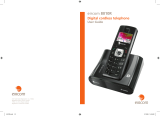D1110 - D1120 - D1130 -D1140
D1115 - D1125 - D1135 -D1145
www.grundig-dect.com
2
Customising the handset............................................................................ 15
Handset naming ....................................................................................................................15
Handset ringer level .............................................................................................................15
Handset ringer melody .........................................................................................................15
Key tone On/Off .....................................................................................................................15
Modifying the language.........................................................................................................15
Auto talk off...........................................................................................................................15
Key lock.................................................................................................................................15
Setting the date and time............................................................................ 16
Time and date .......................................................................................................................16
Hour format (12H/24H) .........................................................................................................16
Date format ...........................................................................................................................16
Alarm clock...........................................................................................................................16
Modifying alarm tone ............................................................................................................16
Advanced settings ...................................................................................... 17
Modifying Base master PIN code ..........................................................................................17
Association of handset with your base..................................................................................17
Deleting a handset ................................................................................................................17
Modifying the country (depending on version)......................................................................17
Restoring the Handset / Base Default Settings ....................................................................17
Prefix.....................................................................................................................................18
Flash timing ..........................................................................................................................18
Modifying the dialing mode...................................................................................................18
First ring ...............................................................................................................................18
Answering machine (Models D1115 - D1125 - D1135 - D1145 only) ........... 19
Enabling / disabling the answering machine........................................................................19
Modifying the answering machine mode ..............................................................................19
Modifying the outgoing message (OGM)................................................................................19
Playing outgoing message ....................................................................................................20
Erasing your personal outgoing message ............................................................................20
Listening to your messages ..................................................................................................20
Deleting all old messages.....................................................................................................20
Answering machine setup
(Models D1115 - D1125 - D1135 - D1145 only)............................................ 21
Number of rings....................................................................................................................21
Remote access to answering machine .................................................................................21
Batteries safety precautions ...................................................................... 22
General product care.................................................................................. 22
Changing the batteries..........................................................................................................22
Troubleshooting ......................................................................................... 23
Auto-diagnostics ...................................................................................................................23