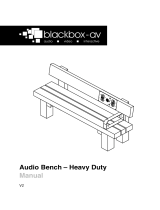Sensoray 4013 User manual
- Category
- Software manuals
- Type
- User manual
This manual is also suitable for
Sensoray 4013 is a compact digital video recorder targeted for embedded OEM applications. It records audio and video (A/V) to USB storage media and can capture JPEG images on-the-fly without interrupting the recording. It outputs live or recorded video, or JPEG snapshots to an external composite monitor. Date and time are maintained by a real-time clock with battery backup. The DVR encodes standard NTSC/PAL composite video using efficient H.264 compression. Audio is digitized and compressed using AAC encoding. The compressed A/V streams are multiplexed and recorded as MP4 or transport stream (.ts) files on a user-supplied USB storage device, with file names automatically generated by the real-time clock. Videos and snapshots are saved to the /DCIM directory on the storage device(s). Bit rates can be tailored to match application requirements and storage capacity.
Sensoray 4013 is a compact digital video recorder targeted for embedded OEM applications. It records audio and video (A/V) to USB storage media and can capture JPEG images on-the-fly without interrupting the recording. It outputs live or recorded video, or JPEG snapshots to an external composite monitor. Date and time are maintained by a real-time clock with battery backup. The DVR encodes standard NTSC/PAL composite video using efficient H.264 compression. Audio is digitized and compressed using AAC encoding. The compressed A/V streams are multiplexed and recorded as MP4 or transport stream (.ts) files on a user-supplied USB storage device, with file names automatically generated by the real-time clock. Videos and snapshots are saved to the /DCIM directory on the storage device(s). Bit rates can be tailored to match application requirements and storage capacity.




















-
 1
1
-
 2
2
-
 3
3
-
 4
4
-
 5
5
-
 6
6
-
 7
7
-
 8
8
-
 9
9
-
 10
10
-
 11
11
-
 12
12
-
 13
13
-
 14
14
-
 15
15
-
 16
16
-
 17
17
-
 18
18
-
 19
19
-
 20
20
-
 21
21
-
 22
22
-
 23
23
-
 24
24
-
 25
25
-
 26
26
-
 27
27
-
 28
28
-
 29
29
-
 30
30
-
 31
31
-
 32
32
-
 33
33
Sensoray 4013 User manual
- Category
- Software manuals
- Type
- User manual
- This manual is also suitable for
Sensoray 4013 is a compact digital video recorder targeted for embedded OEM applications. It records audio and video (A/V) to USB storage media and can capture JPEG images on-the-fly without interrupting the recording. It outputs live or recorded video, or JPEG snapshots to an external composite monitor. Date and time are maintained by a real-time clock with battery backup. The DVR encodes standard NTSC/PAL composite video using efficient H.264 compression. Audio is digitized and compressed using AAC encoding. The compressed A/V streams are multiplexed and recorded as MP4 or transport stream (.ts) files on a user-supplied USB storage device, with file names automatically generated by the real-time clock. Videos and snapshots are saved to the /DCIM directory on the storage device(s). Bit rates can be tailored to match application requirements and storage capacity.
Ask a question and I''ll find the answer in the document
Finding information in a document is now easier with AI
Related papers
Other documents
-
MyTana CBX17 User guide
-
MyTana ACB18 User guide
-
Johansson Optical Receiver 4011 - 4012 - 4013 User manual
-
 Centralized CIG1-AMP50-1A-01-00 Hardware User Manual
Centralized CIG1-AMP50-1A-01-00 Hardware User Manual
-
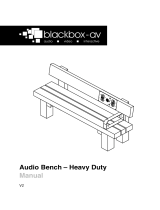 Blackbox-av Audio Bench – Heavy Duty Owner's manual
Blackbox-av Audio Bench – Heavy Duty Owner's manual
-
WinSystems PPM-C393-S User manual
-
WinSystems PXM-C388-S User manual
-
Dante DLA5800 Operating instructions
-
WinSystems PPC3-6.5-407 User manual
-
WinSystems PPM-C407 User manual