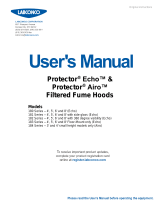Page is loading ...

Safer
Simpler
Captair Bio Smart
User manual
Mobile ductless filtering PCR workstations

Captair Bio Smart
Mobile ductless ltering PCR workstations
2
Contents
General ...........................................................................................................................................................................................................................................................3
Safety notices ........................................................................................................................................................................................................................................ 3
Product registration ........................................................................................................................................................................................................................3
Start-up ..........................................................................................................................................................................................................................................................4
Calibrating the electronic anemometer
Default settings
Description of the control module
Description of the alarms
eGuard App ..............................................................................................................................................................................................................................................7
Connectivity principle
Options of connection
Accessing the Administrator interface
Administrator interface description
Fan setpoints ...........................................................................................................................................................................................................................................15
Replacing the filters ........................................................................................................................................................................................................................16
Recommendations for storing and using filters ...........................................................................................................................................19
Replacement frequency for filtration breakthrough sensor (Molecode option) .....................................................19
Admissible weighs on working surfaces ...............................................................................................................................................................20
Cleaning and maintenance ....................................................................................................................................................................................................20

3
General
By choosing Captair Smart ductless ltering PCR workstations, you have chosen an efcient and responsible way to
ensure safety.
Erlab’s 50 years of expertise in the ltration systems for laboratories ensure the highest protection for handlings
requiring an ultra clean air environment, such as PCR
. The new Captair Bio Smart range uses an innovative and
straightforward mode of communication called Smart technology. This powerful interface uses light to intuitively and
effortlessly communicate with users and leave them free to focus all their attention on the main task:
their applica-
tion.
Captair Smart Ductless ltering PCR workstations are intended for the protection of biological samples against environmental
pollution and cross-contamination. Thanks to a high efciency ltration system, these devices provide a particle-free working
environment and are also equipped with UV lamp (s) to guarantee the decontamination of the work surface between manipu-
lations.
The system’s connectivity allows for real-time safety alerts and individual device usage reports to be sent via the e-Guard
App.
Safety notices
The effectiveness of your device is directly dependent upon it being used correctly and monitored by its users. Your
laboratory may also benet from ergonomic, economic and ecological advantages provided by the Captair Bio Smart
throughout its life cycle.
• The equipment provided is not intended to be used in an explosive atmosphere.
• The lters delivered with this device must be removed from their packaging and positioned correctly.
• Erlab recommends that the electronic anemometer is calibrated at least once a year.
New lters must be stored in their packaging, kept in a dry location (see recommendations for storing and using the lters).
Product registration
Take full advantage of the device’s connectivity to enhance your safety
Get up to 10 years warranty on your connected Erlab unit
Register your product online: the registration of the product will automatically give you one extra year of warranty (in addition
to the warranty mentioned in the Erlab’ general terms and conditions of sale).
Connect your unit: Once the device is connected to the Internet and congured to exchange usage data, the warranty is
extended for up to 10 years. Warranty will be successively renewed at each lters replacement and for the life time indicated
on the Valipass® and/or or at the end of lter usage time.
In order to benet from Erlab extension of warranty offer, the following conditions shall be respected:
Warranty applicability is subject to the respect of the Erlab’ general terms and conditions of sale and following requirements:
• The registration and/or the connection of the product shall be performed within the twelve months from the purchase date ;
• Filters replacement must be performed following Valiquest® service recommendations or at the end of lter usage time;
The lter’s serial number, used as an identication key, validates this condition, regardless of your device’s supplier (and/
or the replacement lter’s supplier for the following years);
• The device’s replacement lters must be manufactured by Erlab, as must all other spare parts.
Consumables such as lters and saturation sensors are not covered under warranty.

Captair Bio Smart
Mobile ductless ltering PCR workstations
4
Start up
Calibrating the electronic anemometer
Open the sash of the workstation to perform calibration.
1- Press and hold the mute button located on the front of the control panel while simultaneously switching on the main power
button located behind the control panel (Off = O, On=I)
2- Release the mute button. A beep indicates that the unit has started the calibration mode. The white bar above the front of
the control panel will pulse for 5 minutes and 30 seconds. Stick with just the instructions for the anemometer.
3- Once the pulsing light stops, the anemometer is calibrated and the unit is ready to be turned on.
4- To operate, push the power button located on the front control panel.
Good practices :
• Avoid any air turbulence in the area during calibration.
• Anemometer should be calibrated every year and every time a modication is done on the ltration column.
We also recommend verifying the operating parameters before each new use.
To modify settings, please access the administrator interface.
Having carefully followed the steps described in the installation guide, your Captair Bio Smart ductless ltering PCR
workstation is now ready to use.

5
Standard usage and decontamination of your Captair Bio Smart ductless
filtering PCR workstation
1- Make sure that the unit is on (general switch at the back of the control panel on 1 position (cf.
g 1) and that the fan is off (button on the front panel (cf. g 2)
2- Make sure that the front door is closed and turn on UV lamp(s) (UV button on the front panel
(cf. g3). UV lamp turns on during time set from the eGuard interface (20 min default time, can
be modied connecting on the unit).
A signal will be heard 1 minute before the end of the decontamination.
3- After decontamination cycle, turn on the button located on the front panel (cf. g4) in order to
turn on the fan and lighting, then open the door. You can now perform a new handling.
4- Once the handling is nished, stop the unit by pressing the button located on the front panel
and close the front door.
5- A new cycle of decontamination can be done when making sure that the front door is closed
and pressing the UV button.
Warning :
UV lamp only turns on when front door is closed AND the fan ventilation is off.
At the end of a decontamination cycle it is recommended to turn on the fan before opening the
front door.
UV lamp automatically switches off if the front door is opened during decontamination, is then
suspended and will continue when door is closed.
g1
g2
g3
g4
Description of the controller
2
3
4
5
1
1 - Switch on fan and lights in workstation
2 - Silence the alarm (Mute key)
3 - UV key
4 - Smart-Light that pulses when in alarm
5 - Keycode to indicate which alarm is active
5Smart Technology communicates simply about performances
and lter ef-ciency of your product via a LED band of light called
Smart- Light. This light signature casts a steady LED glow when
unit is operating properly. If normal operation is disrupted, the
LED signature simply pulses, drawing the atten-tion of the opera-
tor only when necessary.

Captair Bio Smart
Mobile ductless ltering PCR workstations
6
Description of the alarms
Note:
When using the Mute key to silence the alarm, please note the alarm can be triggered again if the problem has not
been xed. Resetting alarms via the Mute key will consequently modify usage settings.
Please access the administrator interface to verify user settings.
Alarm
type
Light
signal Problems Details Silence
the alarm Reset the alarm
Sash opened during UV decontamination
1 beep
5 seconds
apart
Pulses Sash opened + UV
turned on
The UV lamp is turned
on while the sash is
open
Press
Mute
key
Front door must be closed
to turn on UV lamp(s).
Air speed
2 beeps
5 seconds
apart Pulses Low air
speed
The air speed
value is
<0.3 m/s
Press
Mute
key
Check particulate lter.
If the lter is not clogged
up, perform a new calibra-
tion of the anemometer
(with door opened)
Fan
3 beeps
5 seconds
apart Pulses
Fan fault
The rotation speed
(RPM) is +/- 10% of
the fan setpoint. Press
Mute
key
Please contact Erlab or
your usual maintenance
contact.
Fan
Unserviceable
The rotation
speed (RPM)
is < 700 RPM
Filtration
4 beeps
5 seconds
apart
Pulses
Filter breakthrough
(Molecode S/A/F
option)
The Molecode de-
tection value is > the
sensitivity setting for a
period of 40s.
Press
Mute
key
Please contact Erlab or
your usual maintenance
contact.
Replace lter
The lter(s) has/ have
reached the end of their
service life/lives
Filter breakthrough sensor replacement (Molecode)
5 beeps
5 seconds
apart
Pulses
Filter breakthrough
sensor replacement
(Molecode S/A/F
option)
The sensor has
reached the end
of its service life.
Please contact Erlab or
your usual maintenance
contact.
Reset network settings
Forgot network settings? Follow these steps to reset the IP address :
• The main power switch is in the ON position (located on the left of the controller behend the panel)
• The workstation should not be running (no lights or fans are on),
• Hold in the mute button for «10» seconds
• Wait until you hear «click», «click»,
• Release the mute button
Reboot unit:
a. Turn the power switch to the “Off” position (located on the left side of the controller)
b. Turn the power switch to the “On” position (located on the left side of the controller)
• The Primary IP adress to use is 192.168.0.200
Note: In some cases, you may need to use the secondary IP address 192.169.0.200

7
eGuard App
Welcome to a safer connected world
The connectivity of Erlab Smart devices allows you to monitor all your safety settings remotely.
After registering your product on line, download eGuard App and:
• Stay in touch wherever you are
• Receive safety alerts
• Access your statistics usage
• Make the most of an exclusive warranty program
Connectivity principle
Ecosystem designed for simpler use and safer protection
Embedded
service
Embedded
service
Embedded
service
Embedded
service
Fume hood storage cabinet Air Filtration System Air quality sensor
Internet network and/or local area
network (LAN - for eGuard PC only)
Database
Monitoring
the product
Monitoring &
controlling
the product
eGuard App
Mobile
PC
Ethernet-TCP-IP
3 methods of
connection to
the Smart Portal
Embedded
service Mobile app PC app
Conditions
of use
Direct connection on PC
with data cable (RJ45)
Web connection
(via 3G/4G)
Web and/or local
connection
Hardware requirements 1 PC + 1 cable 1 Apple or Android
Smartphone
1 PC connected to
Internet or local network
Parameters Monitoring + Controlling Monitoring Monitoring + Controlling
Data access One unit Multiple units Multiple units
Historical data access
Historical data download
Alerts
Monitor multiple devices
Allow multiple user accounts
Automated status report
Download available on
www.erlab.com

Captair Bio Smart
Mobile ductless ltering PCR workstations
8
Options to connect
Embedded service
RJ45
Mobile or computer app
Flash the QR code to
access usage datas of
the device.
internet
network
and/or
Accessing the Administrator interface
To monitor the parameters and modify the settings of the unit
In order to connect:
• Use a computer equipped with an Ethernet port (to plug the RJ45 cable)
• WIFI of the computer must be switched off
• Web browser (Internet Explorer, Edge, Chrome, Mozilla Firefox, Safari, …) must be installed on the computer
Note: RJ45 cable used to plug the unit to the computer is provided.
1 Direct connection on computer.
• Check that main switch of the device is ON
• Take RJ45 cable (black) already connected to the
unit and placed behind the control panel

9
2 Open your web browser, type the following IP address 192.168.0.200 into the address bar and validate
OK
You are connected to the embedded software
You enter the « Status » page and you can have
access to the « Settings » using the following
credentials:
Login : erlab / Password : smart
Please go to page 12
Page is not accessible
Computer network parameters are not allowing
the access to the embedded software.
Apply the following procedure
Page is not accessible
3 Modify computer network parameters
Right click
Left click
Network
parameters

Captair Bio Smart
Mobile ductless ltering PCR workstations
10
4 Access to the Network and sharing center
Left click
5 Access to the network connection
Right click
Left click to access properties
Note : This conrms
your WIFI is
disconnected!

11
6 Enter compatible network parameters as indicated below
Left click
Left click
Write down your existing parameters before changing them in order to be able to set your initial parameters after the operation!
Enter the following
parameters:
Validate

Captair Bio Smart
Mobile ductless ltering PCR workstations
12
7 Open your web browser again, type again the following IP address 192.168.0.200 and validate
OK : You are connected to the embedded software
You enter the « Status » page and you can have ac-
cess to the « Settings » using the following creden-
tials:
Login : erlab / Password : smart
Administrator interface description
Enter the unit IP address into the address bar of your browser in order to access the embedded sotware.
1
6
7
2
34
5
89
10 11
Status page details
1 Choose active interface page
2Device ID: Model
3 Device ID: serial number, MAC address,
device status
4Unit location
5Molecode Option Gauge: indicates
the saturation level of the main carbon
lter(s)
6 Fan Gauge: indicates the fan status
7Device use time since fan was last
started and UV timer
8 Device alarm statuses (see alarm trigge-
ring conditions)
9 Volume setting
10 Embedded service version
11 Choose language

13
1
5
2
3
4
6
Access to the settings is protected by the following credentials:
Login : erlab
Mot de passe : smart
7
8

Captair Bio Smart
Mobile ductless ltering PCR workstations
14
Settings page details
1 Device time and date settings
2
Device network settings
Mode: Selected IP protocol
Hostname: Device name on network
IP: IP address of the device
MASK: network mask
GW: Network gateway
Modify network settings:
Default mode : DHCP
Each unit is identied with its hostname : ER-UNIT-S/N
Hostname example for a Captair 321 Smart, S/N: 25698
Hosname will be: ER-321-25698
This hostname is displayed on the IP Adress label located on the back of the control panel
If the unit is not connected to a DHCP servor, the unit will automatically switch to its defaut IP address:
192.168.0.200
3
Activate/Deactivate the exchange of information
This allows the transmission of information from the device to the eGuard server for:
- remote monitoring via eGuard App (mobile &PC)
- receiving usage reports
4Device fan setpoint settings
5
Alarm saturation lter (Molecode option)
Sensor type indication S: Solvants
Sensor sensitivity settings:
5 settings (sensor S): High sensitivity, Medium/High Sensitivity, Medium Sensitivity, Medium/Low Sensitivity,
Low Sensitivity
Sensor replacement
Enter replacement sensor date, display the next sensor replacement date
6
Filter replacement date:
Indicates the lter type (AS: organics vapors / HP: powders)
For units equipped with carbon and HEPA lters, please use the carbon lter indication
Counter showing the number of days the lter(s) can be used relative to its/their service life expiry date
7
UV timer
Decontamination cycle can be set from 5 to 30 minutes. A signal is heard 1 minute before the end of the
decontamination.
8 Conrm settings key (please validate each setting )

15
1
2
Log page details
1 Displays the device’s event log
2Used for downloading the log in .csv format
Fan setpoints per filtration column type
Unit / Type of ltration column 1P 1C1P
321 2200
RPM
2600
RPM
391

Captair Bio Smart
Mobile ductless ltering PCR workstations
16
Replacing the filters
Your device is equipped with FLEX™ lter technology that was congured to the user’s protection needs when the device
was purchased. The conguration of the lter column is dependent on the applications carried out in the enclosure. These
applications may change over time. Your FLEX™ lter technology can therefore be recongured if your workstation is used
for applications other than those anticipated when the device is rst set up. If so, please contact us so that we can verify that
the current conguration is safe or it needs to be recongured.
The table below summarises all possible Flex™ lter technology congurations for your device
Captair 321 - 391 - 481 Smart models
Molecular lter HEPA lter H14 / ULPA Pre-lter
Column
Congura-
tion
1C x1 x1
1C1P x1 x1 x1
UP
The table below summarises the different types of carbon lters that Erlab® offers along with their elds of application.
Type AS For organic vapors
HEPA H14 For particles
ULPA U16 For particles

17
Filter Replacement Procedure
For these operations, we strongly recommended that the user or maintenance
technician wear the necessary safety equipment,
including: safety glasses, lab coat and gloves
Switch off the workstation Remove the protective shields on either
side of the workstation
Diconnect the power supply to the fan
Air Flow
Models Captair Bio 321 - 391 Smart
Unstack the ltration column(s) above
the workstation.
After carrefuly removing the lters from
their packaging, assemble the column
per the conguration below.
If your column conguration changed,
Apply the correct fan setpoint for the
ltration column conguration
(see fan setpoints)
1C1P
1P

Captair Bio Smart
Mobile ductless ltering PCR workstations
18
When reassembling the filtration column, be sure that the fan module is positioned correctly to access your connections points.
Air Flow
Reconnect the power supply to the fan
Recommendations for storing and using the filters
New lter shelf life and storage conditions:
New activated carbon molecular lters must be stored at in their original packaging at a temperature of between +10°C / 50°
F and +50°C / 120° F and a humidity level < 85% RH.
HEPA H14 and/or ULPA lters must be stored upright and kept dry.
If these conditions are adhered to, the maximum time a lter can be stored before use depends on the type of carbon used:
AS type carbon molecular lter 1 year from the date of delivery
HEPA/ULPA Filter 2 years from the date of delivery
If the maximum shelf life is reached, we recommend to not install lters.
We recommend replacing the lter annually (if used 24/7).
• Prelters(s) should be replaced every year.
• HEPA/ULPA lters should be replaced every 3 years on average.
• Molecular lter should be replaced every 2 years on average.
Replacement frequency of filtration breakthrough sensor,
Molecode option
Molecular lters saturation detector – Molecode S (solvents) is installed as an option in your unit and use a semi-conductor that
must be changed every 5 years.
After this period, Erlab cannot guarantee performances stability nor detection sensitivity.
Equipment replacement requires the intervention of a qualied engineer, able to replace internal components and perform
system new conguration. The change requires less than one hour.
Erlab Maintenance department and accredited partners can provide this service. (service not available in all countries).
For further information, please get in touch with your contact person or Erlab dealer/distributor or visit our website.

19
Admissible weights on worksurfaces
The chart below reects loads that are evenly distributed across the work surface
Trespa® Top LabPLUS Stainless steel
work top
Captair Bio 320 Smart 35 kg 35 kg
Captair Bio 321 Smart 35 kg 35 kg
Captair Bio 391 Smart 50 kg 45 kg
Cleaning and maintenance
- Mechanical item checks
Hinges:
Hinges must be properly attached and must allow any items on the front side of the workstation to be instantly and easily lifted
upward.
Acrylic Parts:
Ensure the transparency of the panels is a part of regular maintenance for the enclosure.
- Cleaning the enclosure
The enclosure must be cleaned on a regular basis.
This may be accomplished in several ways:
- With soapy water followed by rinsing with clear water and drying with a soft, non-abrasive absorbent paper towel.
- Or with a commercial pH neutral neutralizing product followed by drying with a soft, non-abrasive, absorbent paper towel..
- or with a non-alcoholic disinfectant detergent.
Coated Metal Parts:
- These must be inspected and free from any traces of corrosion.
- Check that there is no stagnant water in the spill tray.
- Clean the spill tray if necessary.

Erlab above
This document is not contractual. Erlab reserves the right to modify the present document without prior notice. MAJ UM_Bio-Smart_2019-03-12_EN
Erlab’s state of the art Research & Development Laboratory relies exclusively on ltration
1 Erlab R&D Laboratory
The engineers and chemists in our state-of-the-art R&D laboratory understand molecular
ltration. We are committed to designing products that are safe and of the highest quality,
strive to improve our products, and continuously develop new products that provide
greater protection in the laboratory.
2 Strict Safety Standards
We hold ourselves to the highest standard and adhere to the strict AFNOR NF X 15-211:
2009 ltration safety standard as endorsed by ANSI Z9.5-2012.
3 A Published Chemical Listing
It all begins here. Without this listing, we are not compliant with AFNOR NF X 15-211. Our
in-house laboratory tests, as well as independent testing, to verify the retention capacity
of over 700 chemicals for our lters.
4 Independent Testing
Erlab lters have been independently tested multiple times at various concentrations
guaranteeing that our safety solutions all adhere to the strict performance criteria of the
AFNOR NF X 15-211:2009 standard assuring that the emission concentration at the lter
exhaust will always be lower than 1% of the TLV.
5 Application Questionnaire (Valiquest)
Our laboratory specialists will recommend the appropriate ltration fume hood, type of
lter, and personalized advice.
6 Certicate of Validation for the chemicals used in the hood
A certied PhD chemist issues a Certicate of Validation with a list of the chemicals
approved for use in the hood.
7 Our Safety Program
We back up our products 100%. This program includes your specialized chemical
evaluation, validation of your hood upon installation, and a ltration safety specialist at
your service to ensure that your hood is operating to its full potential during it’s entire
lifetime of use.
About Erlab
We provide safety, we protect your health
Erlab invented the ductless fume hood in 1968. With more than 50 years of experience in the
eld of chemical ltration and protection of laboratory personnel; we know the formula for
safety. With Erlab, you will never have to wonder or worry if our products are safe. We build
each one of the following 7 very important safety features into our products. Without all of
them, your health and safety will be compromised.
France
+33 (0) 2 32 09 55 80 │ [email protected]
United States
+1 800-964-4434 │ [email protected]
China
+86 (0) 512 5781 4085 │ [email protected]
Malaysia
(+603) 6419 4514 │ [email protected]
Germany
0800 330 47 31│ [email protected]
United Kingdom
+44 (0) 1722 341 940 │[email protected]
Italy
+39 (0) 2 89 00 771 │ [email protected]
Spain
+34 936 732 474
www.erlab.com
/