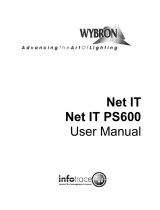Page is loading ...

CYGNUSTM
Variable White
LED Luminaires
200W Model 6520
100W Model 7520

2
Table of Contents
..........................................................................................Declaration of Conformity!5
.................................................................................................................Safety Notice!6
................................................................................................................Introduction!16
.................................................................................Quick Start (for DMX control)!17
.....................................................................................Quick Start (for Grip Mode)!18
......................................................................................................Cygnus Operation!19
.............................................................................Selecting Normal or Grip Mode!19
.....................................................................................Video (High Speed) Mode!19
..................................................................................................Color Temperature!19
...............................................................................................................Fan Speed!19
............................................................................................Normal (DMX) Mode!20
...................................................................................................Grip (local) Mode!20
...............................................................................................Fixture Physical Setup!21
............................................................................Mounting and Adjusting Fixture!21
............................................................................................Connecting AC Power!21
..............................................................................................Changing the Lenses!22
.............................................................................................................User Interface!24
..........................................................................................Controls and Indicators!24
....................................................................................Menu Tree (Normal Mode)!26
...................................................................................................Display Messages!27
..................................................................................DMX Channel Assignments!28
....................................................................................................RDM Functionality!28
...............................................................................................Flash Reprogramming!29
................................................................................................Cygnus Specifications!29

3
...................................................................Appendix A - Color Temperature Table!34
.......................................................................................Appendix B - Photometrics!35
...............................................................................................Warranty Information!37

4
Document Version
(V1.2) This document applies to Cygnus software V1.3 and higher.

5
Declaration of Conformity
Manufacturer Name: Wybron, Inc.
Manufacturer Address: 4830 List Drive, Colorado Springs, CO 80919
Equipment Name: Cygnus VNS100, VNS200, MFS200, VW100, VW200 LED
Luminaire !
Equipment Model: 6500, 6501, 7500, 6520, 7520
This product is in conformity with the following standards:
Referenced Safety Standards Referenced EMC Standards
EN60598 – 1 EN55022
EN60598 – 2 – 17 EN61000-6-3
following the provisions of the EU LV Directive 73/23/EEC and the EU EMC
Directive 89/336/EEC
I declare that the equipment specified above conforms to the above Directive(s)
and Standard(s).
Signature:
!
January 7, 2010
John Sondericker III
Vice President, Research and Development

6
Safety Notice
SAVE THESE INSTRUCTIONS
READ AND FOLLOW ALL INSTRUCTIONS
This manual gives step-by-step instructions for preparation, setup, and operation of
the Cygnus LED luminaire.
There is a potential risk of fire, electric shock or injury to persons if the product is
not used as instructed.
The Cygnus is to be used in an indoor environment only.
Product Modification Warning
Wybron, Inc. products are designed and manufactured to meet the requirements of United
States and International safety standards. Modifications to the products could affect safety
and render the product non-compliant to relevant safety standards.
Important Safety Instructions
Read this manual before powering or installing the fixture. Follow the safety
precautions and observe all warnings in this manual and on the fixture. If you have
questions about how to operate the fixture safely, please contact your Wybron dealer or
call Wybron directly at 1-800-624-0146, or go to www.wybron.com.
To protect yourself and others from electric shock:
WARNING – THIS EQUIPMENT MUST BE EARTHED.
⚡ Protection against electric shock is assured only if the mains connected cord set is connected to
a properly earthed grounding type receptacle.
⚡ Use a good source of AC power that complies with local building and electrical codes and has
both overload and ground fault protection.
⚠ IP20 rating. Suitable for dry locations only. Do not expose the fixture to rain or moisture.
⚠ Refer all service to a Wybron certified service technician.
To protect yourself and others from burns and fire:
⚠ Maximum ambient temperature, Ta=40º C (104º F)
⚠ Provide a minimum clearance of 10 cm (4 inches) around all air vents.
⚠ Do not modify the fixture or install any parts other than genuine Wybron replacement parts.

7
To protect yourself and others from injury due to falls:
⚠ When suspending the fixture above ground level, verify that the structure can hold at least 10
times the weight of all installed devices.
⚠ Verify that all external accessories and rigging hardware are securely fastened and use an
approved means of secondary attachment such as a safety cable.
⚠ Block access below the work area whenever installing or removing the fixture.

8
Safety Notice (French Translation)
CONSERVER CES INSTRUCTIONS
LIRE ET SUIVRE TOUTES LES INSTRUCTIONS
Ce manuel donne des instructions étape-par-étape pour la préparation, l'installation
et le fonctionnement du CygnusLED luminaire.
Il ya un risque potentiel d'incendie, d'électrocution ou de blessures si le produit n'est
pas utilisé selon les instructions.
Le Cygnus ™ doit être utilisé dans un environnement intérieur.
Attention modification du produit
WYBRON, Inc produits sont conçus et fabriqués pour répondre aux exigences des États-
Unis et les normes de sécurité internationale. Modifications aux produits pouvant affecter
la sécurité et rendre le produit non-conforme aux normes de sécurité applicables.
Consignes de sécurité importantes
Lisez ce manuel avant de mettre ou d'installer l'appareil. Suivez les consignes de sécurité
et respecter tous les avertissements dans ce manuel et sur le gabarit. Si vous avez des
questions sur comment faire fonctionner le dispositif en toute sécurité, s'il vous plaît
contacter votre revendeur ou appelez WYBRON WYBRON directement au
1-800-624-0146, ou visitez le www.wybron.com.
Pour vous protéger, vous et d'autres contre les chocs électriques:
AVERTISSEMENT - CET APPAREIL DOIT ETRE MIS A LA TERRE.
⚡ Protection contre les chocs électriques est assurée uniquement si le réseau connecté cordon est
branché à un terre mise à la terre prise de courant.
⚡ Utiliser une bonne source de courant alternatif qui est conforme aux codes de construction
locaux et électriques et a la fois protection de surcharge et de fuite de terre.
Note IP20
. Convient aux endroits secs seulement. Ne pas exposer l'appareil à la pluie ou l'humidité.
Voir tous les services d'un technicien de service certifié WYBRON.
Pour vous protéger et protéger les autres de brûlures et d'incendie:
maximum la température ambiante, Ta = 40 º C (104 º F)
Fournir un dégagement minimum de 10 cm (4 po) autour de toutes les bouches d'aération.
Ne pas modifier le dispositif ou d'installer des pièces autres que des pièces de rechange
WYBRON.

9
Pour vous protéger, vous et d'autres contre les blessures dues aux chutes:
Si on suspend le montage ci-dessus du niveau du sol, vérifier que la structure peut contenir au
moins 10 fois le poids de tous les périphériques installés. Vérifiez
que tous les accessoires externes et matériel de calage sont solidement attachées et utiliser un
approuvé des moyens de fixation secondaire, tel qu'un câble de sécurité.
Interdisez l'accès sous la zone de travail pendant l'installation ou le retrait du dispositif.

10
Safety Notice (Spanish Translation)
GUARDE ESTAS INSTRUCCIONES
LEA Y SIGA TODAS LAS INSTRUCCIONES
Este manual da instrucciones paso por paso para la preparación, instalación y
funcionamiento de la luminaria LED ™ Cygnus.
No es un riesgo potencial de incendio, choque eléctrico o lesiones a las personas si el
producto no se utiliza según las instrucciones.
El Cisne ™ se va a utilizar en un ambiente exclusivo en interiores.
Advertencia La modificación del producto
Wybron, Inc. Los productos están diseñados y fabricados para satisfacer las necesidades
de los Estados Unidos y las normas internacionales de seguridad. Modificaciones en los
productos podría afectar a la seguridad y hacer que el producto no conforme a las normas
de seguridad pertinentes.
Instrucciones de seguridad importantes
Lea este manual antes de encender o instalar el aparato. Siga las precauciones de
seguridad y observar todas las advertencias en este manual y en el aparato. Si usted tiene
preguntas acerca de cómo operar el equipo con seguridad, por favor, contacte con su
distribuidor o llame al Wybron Wybron directamente en 1-800-624-0146, o vaya a
www.wybron.com.
Para protegerse a sí mismo ya los demás de una descarga eléctrica:
ADVERTENCIA - ESTE EQUIPO DEBE SER CONECTADO A TIERRA.
⚡ Protección contra choques eléctricos está garantizada sólo si el conjunto de cables de red
conectados está conectado a un tomacorriente debidamente conectado a tierra tipo.
⚡ Utilice una buena fuente de alimentación de CA que cumpla con los códigos locales de
construcción y eléctricos y tiene protección contra sobrecarga y falla a tierra.
⚠ Clasificación IP20. Apto para lugares secos. No exponer el aparato a la lluvia o la humedad.
⚠ Consulte todos los servicios de un técnico de servicio Wybron certificado.
Para protegerse y proteger a otros de las quemaduras y fuego:
⚠ Máxima temperatura ambiente, Ta = 40 º C (104 º F)
⚠ Dejar una distancia mínima de 10 cm (4 pulgadas) alrededor de todas las rejillas de
ventilación.

11
⚠ No modificar el aparato o instalar las piezas que no sean las auténticas piezas de repuesto
Wybron.
Para protegerse a sí mismo ya otros contra lesiones por caídas:
⚠ Cuando se cuelga el aparato sobre el nivel del suelo, verificar que la estructura pueda soportar
al menos 10 veces el peso de todos los dispositivos instalados.
⚠ Compruebe que todos los accesorios externos y hardware de montaje estén bien fijadas y
utilizar un aprobado medios de fijación secundaria como un cable de seguridad.
⚠ Bloquear el acceso al área de trabajo cuando se esté instalando o quitando el aparato.

12
Safety Notice (German Translation)
Sicherheit und Datenschutz
SAVE DIESE ANLEITUNG
LESEN und befolgen Sie alle
Diese Anleitung Schritt-für-Schritt-Anleitungen für die Vorbereitung, Einrichtung
gibt, und der Betrieb des Cygnus ™LED-Leuchte.
Es besteht ein potentielles Risiko von Brand, Stromschlag oder Personenschäden,
wenn das Produkt nicht verwendet wird, wie angewiesen.
Die Cygnus ™ ist in Innenräumen verwendet werden.
Größe und Modifikation Warnung
Wybron, Inc. Produkte entwickelt und hergestellt, um den Anforderungen der Vereinigten
Staaten und internationale Sicherheitsstandards erfüllen. Änderungen an den Produkten
beeinträchtigen könnten Sicherheit und machen das Produkt nicht konform zu relevanten
Sicherheitsstandards.
Wichtige Sicherheitshinweise
Lesen Sie dieses Handbuch vor dem Einschalten oder die Installation der Leuchte.
Befolgen Sie die Vorsichtsmaßnahmen und beachten Sie alle Warnungen in diesem
Handbuch und auf den Verkauf. Wenn Sie Fragen haben, wie die Leuchte sicher zu
betreiben, kontaktieren Sie bitte Ihren Händler oder rufen Sie Wybron Wybron direkt an
719-548-9774 oder besuchen Sie www.wybron.com.
So schützen Sie sich und andere durch elektrischen Schlag:
WARNUNG - Dieses Gerät muss geerdet werden.
⚡ Schutz gegen elektrischen Schlag sichergestellt ist nur, wenn das Netzkabel angeschlossen
gesetzt ist verbunden mit einer ordnungsgemäß geerdet geerdeter Steckdose.
⚡ Verwenden Sie eine gute Quelle der Stromversorgung, die mit örtlichen Bau-und Elektro-Codes
entspricht und hat sowohl Überlast und Erdschluss.
⚠ Schutzart IP20. Geeignet für trockene Standorte nur. Setzen Sie das Gerät über regen oder
Feuchtigkeit aus.
⚠ Alle Wartungsarbeiten zu einer Wybron zertifizierten Service-Techniker.
So schützen Sie sich und andere vor Verbrennungen und Feuer:

13
Maximale Umgebungstemperatur Ta = 40 º C (104 º F)
Geben Sie einen Mindestabstand von 10 cm (4 inches) um alle Lüftungsöffnungen.
Verändern Sie nicht den Verkauf oder installieren Sie alle Teile außer echten Wybron
Ersatzteilen.
So schützen Sie sich und andere vor Verletzungen durch Stürze:
Wenn Aussetzung der Leuchte über dem Boden, zu überprüfen, dass die Struktur können
mindestens 10 mal das Gewicht aller installierten Geräte halten.
Überprüfen Sie, dass alle externen Zubehör und Montagematerial sind sicher befestigt und
verwenden Sie ein zugelassenen Mittel der zweiten Befestigung zB mit einem Sicherheitskabel.
Block Zugang unterhalb der Arbeitsfläche, wenn die Installation oder das Entfernen der
Leuchte.

14
Safety Notice (Swedish Translation)
SPARA DESSA ANVISNINGAR
LÄS OCH FÖLJ ALLA INSTRUKTIONER
Denna handbok ger steg-för-steg-instruktioner för beredning, installation och drift av
Cygnus ™ LED armatur.
Det finns en potentiell risk för brand, elektriska stötar eller personskador om
produkten inte används enligt anvisningarna.
Den Cygnus ™ skall användas i en inomhusmiljö bara.
Produkt Ändring Varning
Wybron, Inc. produkter konstrueras och tillverkas för att uppfylla kraven i USA och
internationella säkerhetsnormer. Ändringar av de produkter som kan påverka säkerheten
och gör produkten inte uppfyller de gällande säkerhetsnormerna.
Viktig säkerhetsinformation
Läs denna handbok innan du slår eller installera fixturen. Följ säkerhetsföreskrifterna och
iaktta alla varningar i denna manual och på armaturen. Om du har frågor om hur du
använder fixtur säkert, kontakta din Wybron återförsäljare eller ring Wybron direkt på
1-800-624-0146 eller gå till www.wybron.com.
För att skydda dig själv och andra från elektriska stötar:
VARNING - Denna utrustning måste JORDAS.
⚡ Skydd mot elolyckor endast kan uppnås om elnätet anslutna sladden är ansluten till en korrekt
jordad jordade uttag.
⚡ Använd en bra källa till växelström som överensstämmer med lokala byggnads och elektriska
koder och har både överbelastning och jordfelsskydd.
⚠ IP20 betyg. Lämplig för torra platser. Utsätt inte fixturen för regn eller fukt.
⚠ Se all service till en Wybron kvalificerade servicetekniker.
För att skydda dig själv och andra från brännskador och brand:
⚠ Maximal omgivningstemperatur, Ta = 40 º C (104 º F)
⚠ Ge en minsta avstånd på 10 cm (4 inches) runt alla luftventiler.
⚠ Modifiera inte fixtur eller installera andra delar än äkta Wybron reservdelar.

15
För att skydda dig själv och andra från skada till följd av fall:
⚠ När upphävande av armaturen över marken, kontrollera att strukturen kan hålla minst 10
gånger vikten av alla installerade enheter.
⚠ Kontrollera att alla externa tillbehör och monteringsdetaljer sitter ordentligt fast och använda
en.
⚠ Blockera åtkomst under arbetsområdet när du installerar eller tar bort armaturen.

16
Introduction
The Cygnus™ Variable White is a high performance variable white LED wash
luminaire in a small, easy to integrate package. These LED fixtures deliver
incredible brightness with variable color temperatures of 2800K-6000K. They use
a combination of cool and warm white LEDs which achieve beautiful illumination
for creating looks from natural daylight to warm hues. The LED’s have a rated life
span of 60,000 hours, minimizing maintenance concerns for many years.
The Cygnus Variable White uses a single DMX channel to control dimming and
an optional channel to control the white color temperature. Alternately, the color
temperature may be selected from a menu option.
Precision control allows for smooth subtle fades or instantaneous jumps to new
intensity levels. Cygnus also has an optional “High Speed” mode that eliminates
flicker on video cameras.
A grip mode menu function allows you to set the intensity and color temperature
at the unit without DMX input. Once you’ve set the first fixture, additional daisy
chained Cygnus Variable White units will automatically follow the same settings
(dimmer, color temp and fan speed mode settings). The slave units will always go
into Video (High Speed) mode. The units will return to grip mode with the last
settings when they are powered for the next use.
Model 7520 is a 100 watt unit
Model 6520 is a 200 watt unit

17
Quick Start (for DMX control)
1. Connect the Equipment
a. Connect the Cygnus to a mounting pipe with a C-clamp.
b. Connect the safety cable to the mounting pipe.
c. Connect the Cygnus to a DMX source with a 5-pin cable
d. Connect to AC power (100 – 240 VAC 50/60Hz)
2. Set DMX Address to 1
a. Press ‘Menu’ until the display reads ‘Adr’. If ‘GrP’ is displayed for 1
second then the unit is in grip mode. To exit grip mode, press and hold
the leftmost two buttons until ‘nor’ is displayed. Then repeat this step.
b. Press ‘Enter’
c. Press the ‘+’ or ‘-’ keys to select ‘001’
d. Press ‘Enter’ to save setting
3. Set Video Mode to Off
a. Press ‘Menu’ until the display reads ‘HSP’
b. Press ‘Enter’
c. Press the ‘+’ or ‘-’ keys to select ‘OFF’
d. Press ‘Enter’ to save setting
4. Set Fan Speed to low
a. Press ‘Menu’ until the display reads ‘FAn’
b. Press ‘Enter’
c. Press the ‘+’ or ‘-’ keys to select ‘Lo’
d. Press ‘Enter’ to save setting
5. Set The Color Temperature
a. Press ‘Menu’ until the display reads ‘CoL’
b. Press ‘Enter’
c. Press the ‘+’ or ‘-’ keys to select 28-60 for color temps from 2800 to
6000K. The option “InP” allows the color temp to be controlled from
DMX input on the 2nd channel.
d. Press ‘Enter’ to save setting

18
Quick Start (for Grip Mode)
1. Connect the Equipment
a. Connect the Cygnus to a mounting pipe with a C-clamp.
b. Connect the safety cable to the mounting pipe.
c. Connect to AC power (100 – 240 VAC 50/60Hz)
d. Connect other slave Cygnus’s by daisy chaining DMX cable starting
from the first units DMX output.
2. Enter Grip Mode
a. Press and hold the leftmost two buttons.
b. ‘GrP’ will be displayed for 1 second. If ‘nor’ is displayed then the unit
is in normal mode. If so, repeat this step.
c. The current dimmer value will be displayed as a value 0-100.
d. Daisy chained slave units will display ‘SLA’.
3. Set the Dimmer Value
a. Press the left set of ‘-’ or ‘+’ buttons to change the value.
4. Set the Color Temperature
a. Press the right set of ‘-’ or ‘+’ buttons to change the value. The range is
28-60 for color temps 2800-6000K. A ‘C’ is displayed before the
value, ex. ‘C35’ for 3500K.
5. Exit Grip Mode
a. Press and hold the leftmost two buttons.
b. ‘nor’ will be displayed for 1 second for normal mode.
c. The current DMX address will be displayed.

19
Cygnus Operation
Selecting Normal or Grip Mode
The unit can be switched between Normal (DMX) and Grip (local) mode by
holding the two leftmost buttons for 2 seconds. The display will show “nor” when
normal mode is entered and “GrP” when Grip mode is entered. The meanings of
the four buttons are different depending on what mode the unit is in. The Grip
mode button meanings are printed above the buttons and the Normal mode
meanings are printed below the buttons. Please see the User Interface picture on
page 21.
!Video (High Speed) Mode
The Cygnus can be used in applications where video cameras are used. In this
mode the light pulses (imperceptibly) at a much higher rate. In Normal (DMX)
mode, the Video (High Speed ) mode is selected from the menu option labeled
“HSP.” In Grip mode the unit is always in Video mode. In Video mode the fixture
is not able to dim as low due to constraints of the high speed pulse rate.
Color Temperature
The user can set the color temperature of the white light from 2800K to 6000K. In
Normal mode this is done through the “CoL” menu option. In Grip mode it is
done by using the rightmost two buttons. The values displayed are in hundreds of
degrees Kelvin and have the range 28-60. In Normal mode there is an additional
setting below 28 labeled “InP” for input. When set to this value, a second DMX
channel is created to control the white color temperature. DMX values in the
range 0-255 create color temperatures from 2800-6000K (see Appendix A). In
Grip mode a “C” is displayed in front of the two digit color temperature to
distinguish it from a dimmer value.
Fan Speed
Fan speed controls the maximum light level output of the unit, which indirectly
affects fan speed. Use the “Fan” menu option in Normal mode to set the speed to
‘Lo’ to achieve the quietest operation. Set it to ‘Hi’ for maximum light output. The
light level output in low speed is 80% of the light output in hi speed. The Fan
speed selected in Normal mode will also be used in Grip mode and automatically
by any slave devices connected.

20
Normal (DMX) Mode
In this mode the unit is controlled with DMX. Channel 1 is the dimmer and
channel 2 optionally controls the color temperature (see the section above on
Color Temperature).
Grip (local) Mode
Grip mode allows the user to set a light level from the fixture without DMX. In
Grip mode the light temporarily turns Video (High Speed) mode on.
Grip mode can be entered two ways. The first way is by holding down the
leftmost two buttons. The display will show “GrP” for one second followed by the
current dimmer value. The second way to enter Grip mode is by pressing Enter at
the GrP menu.
The 4 buttons in Grip mode directly control the dimmer level and the white color
temperature. When a color temperature is displayed it will have a “C” in front of
it with a range of 28-60. When a dimmer level is displayed it will show the value
0-100 (percent). If the unit is power cycled when in Grip mode it will re-start Grip
mode using the last settings. To exit Grip mode, press and hold the leftmost two
buttons. The unit will briefly display “nor” letting you know it has returned to
normal mode.
The Fan speed setting can only be changed while in Normal mode.
In Grip mode multiple units can be daisy chained together with DMX cable to
make many units become slaves of one unit. The slaves will follow the dimmer,
color temperature, and fan speed settings of the master unit. Slaves will also
temporarily go into video mode.
While a unit is a slave it will display “SLA” and not allow any button presses. If
the master unit is taken out of Grip mode then the slave units will all return to
Normal mode. If a unit is in slave mode and its DMX connection to the master is
lost it will exit slave mode in 5 seconds and return to its own settings. A unit
cannot be put into Grip mode (as master) if it is receiving DMX, to prevent a user
from accidentally making two units in a chain both masters. However, if a unit is
already in Grip mode (master) and DMX is connected to it (not coming from
another Cygnus master), it will temporarily leave Grip mode and follow DMX.
When the DMX is removed the unit will resume Grip mode. If a unit is set to Grip
master and then connected to another unit that was already in Grip master then
one of the two units will exit Grip mode and become a slave.
/