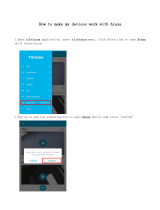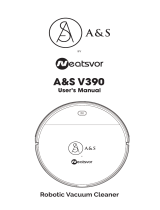Page is loading ...

1
Alexa Voice Control Guide
WeBack app
2019/01

2
Directory
Ⅰ. WeBack - add device......................................................................................................................3
a) Add device..........................................................................................................................................3
b) Modify device name.........................................................................................................................4
Ⅱ. Alexa - search skill......................................................................................................................... 4
Ⅲ. Alexa - ENABLE WeBack.............................................................................................................. 5
Ⅳ. Alexa - voice control...................................................................................................................... 5
a) Discover device.................................................................................................................................5
Two ways to discover devices........................................................................................................... 5
b) Controlling device............................................................................................................................6

3
Disclaimer: This description is only used as a basic guide. As the software is continuously updated,
the content of the text interface has changed. Please refer to the actual function of the APP.
Ⅰ. WeBack - add device
a) Add device
Click "Add device" → Scanning device QR code → Confirm 2.4G wifi information →
Follow the prompts to activate the device correctly → Establish connection →
Waiting for the device to go online

4
b) Modify device name
Long press the device card to enter the device settings page
→
Modify device name (The name must be a simple word that is easily recognized by the Echo)
for example: robot, light, socket...
Ⅱ
. Alexa - search skill
Start Amazon Alexa app (Confirm that Alexa Echo is connected to the app, please refer to the
instructions of alexa) → Click on "Skills" in the settings page → Search for "WeBack"

5
Ⅲ
. Alexa - ENABLE WeBack
Click ENABLE under "WeBack" skill
→
Choose the right country/region
→
Enter the login account for "WeBack" (Mailbox or mobile number, excluding area code)
→
Enter the correct login password for "WeBack"
→
Click to login
Ⅳ
. Alexa - voice control
a) Discover device
Two ways to discover devices
1. Voice control command: “Alexa, discover device.”
2. Click the "Discover Device" button on the Amazon Alexa app.

6
b) Controlling device
Voice control command:
1. “Alexa, turn on the robot.”
2. “Alexa, turn off the robot.”
/