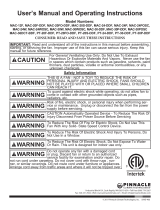Page is loading ...

Universal Circulation Fan
User's Manual
IMPORTANT: READ AND SAVE THESE INSTRUCTIONS
Read all instructions carefully before attempting to assemble, install, operate or service the product described.
Failure to comply with instructions could result in personal injury and/or property damage. Using this product
for any other purpose than it was intended, or not within the operating specifications in this manual will void the
warranty and may cause damage to the fan or serious injury to personnel.
WARNING - TO REDUCE THE RISK OF FIRE OR ELECTRIC SHOCK:
• Suitable for damp locations; GFCI is recommended.
• Do not use this fan with any speed control device unless otherwise noted.*
*Schaefer fans with motors CS102, CS103, CS110, CS8123-VFD can be used with an appropriate speed control device
INSTRUCTIONS FOR WIRING
Fans pre-wired with 120V 3-prong power cord:
• The power source must conform to the electrical requirements of the fan.
• The power cord has a 3-prong grounded plug that must be plugged into a GFCI (Ground Fault Circuit Interrupter)
protected circuit.
• Do not alter the plug to remove the grounding prong and never use a two prong adapter.
• Replace damaged or worn power cords immediately.
• Where possible, avoid using extension cords. If one must be used, the cord must be UL listed, be the proper size
(Amp rating), and have 3-prong grounded connections.
Fans not factory wired (customer supplied power cord or hard-wired installations):
• Wiring should only be done by a trained electrician to prevent injury or death.
• Configure internal wires to match supply voltage and wire according to motor nameplate.
Test to verify correct rotation.
• Many of the electric motors in our fans are reversible. Make sure the fan is rotating in the proper
direction. Follow instructions on the motor label to change rotation if necessary.
• Proper blade rotation: blade must spin clockwise when viewing the fan as shown (viewing the fan with
the blade in front and the motor in back).
• Schaefer recommends installing a lockable disconnect switch near each fan.
• Route wire to motor with drip loop and secure. Drip loop will drain accumulated moisture away from the motor.
• Only permit power to unit when motor cover plate and all guards are properly installed to prevent injury.
CAUTION:
ALL ELECTRICAL WORK SHOULD BE COMPLETED BY QUALIFIED
ELECTRICIAN AND MEET ALL NATIONAL, STATE AND LOCAL CODES.
Blade Rotation
Sauk Rapids, MN 56379 USA • Toll Free (800) 779-3267
www.schaeferventilation.com
© 2019 Pinnacle Climate Technologies, Inc.
SCVC-404
WARNING! CALIFORNIA PROPOSITION 65: This product can expose you to chemicals,
including lead, which are known to the State of California to cause cancer and birth defects or other
reproductive harm. For more information go to www.P65Warnings.ca.gov.

2
Universal Circulation Fan User's Manual ©2019 Pinnacle Climate Technologies
KEEP THIS MANUAL IN A CLEAN, DRY PLACE FOR FUTURE REFERENCE.
All information, illustrations and specifications in this manual are based on the latest product information available at the time of
printing. Product specifications subject to change. We reserve the right to make changes at any time without notice.
If you need replacement parts, please contact your dealer. Take special care when ordering replacement blades and
motors to ensure you get the proper configuration for your fan. If you do not have that information, please call
Pinnacle Climate Technologies at 800-779-3267 for assistance.
GENERAL SAFETY INFORMATION
- This fan is intended for general use only. Do not use near hazardous or explosive materials or vapors.
- Before operating this fan, check for worn, damaged, or missing parts and replace or repair as needed.
- To avoid risk of fire, electric shock or personal injury, disconnect from power source before servicing.
- Never insert fingers or any other objects through the guards when fan is in operation.
- Never operate fan without guards in place.
- Certain fans have guards that are not OSHA compliant. These units are designed to be intrinsically safe, however, never
allow children near fan when in operation. Schaefer recommends these fans be installed greater than 7 feet from the ground.
- Unplug the fan before moving from one location to another.
- Fan must be located in an area that allows for adequate air flow around the fan.
- Starving the fan of air may cause the motor to overheat and trigger the unit to shut off.
- Fan motor is thermally protected and will shut off if overheated. Turn unit off and allow motor to cool before restarting.
- Carefully read all safety messages in this manual and on your equipment safety labels.
- Warning labels must be kept in good condition and be replaced if necessary.
- Follow recommended precautions and safe operating practices.
UNPACKING YOUR FAN
• Visually inspect the unit for any damage that may have occurred during shipping.
• Contact your shipper immediately if any damage is found.
INSTALLING YOUR FAN
Many Schaefer circulation fans include a fan mount. Additionally, we offer a variety
of wall mounts and ceiling mounts for permanent installations as well as pedestals
and a fan cart for mobile / free-standing applications.
Wall and ceiling mounts must be installed on a support structure strong enough for
the added weight of the mount and fan assembly. The customer is responsible for
determining that their structure is adequate to support these loads.
MOUNTING HARDWARE
The hardware to attach the fan mount to the support structure is not supplied.
Hardware must be adequately sized and be the proper type for your installation
to safely support the fan. Always follow the fastener manufacturers installation
instructions.
ATTACHING THE FAN
TO THE MOUNT
Use the supplied hardware
that came with your fan
to attach it to the mount.
The 3/8” hardware installs
through the center hole of
the motor yoke bracket.
The 1/4” hardware fastens through the slot feature. Adjust the fan to the
desired angle and securely tighten all mounting hardware.
Fan mount designs may vary. Fan must always be attached to the mount
through center hole of the motor yoke bracket using 3/8” hardware.
Schaefer Ceiling Mounts
Fan Wall Mount
Installation and User Instructions
IMPORTANT: READ AND SAVE THESE INSTRUCTIONS
Read all instructions carefully before attempting to assemble, install, operate or service
the product described. Failure to comply with instructions could result in personal injury
and/or property damage.
Using this product for any other purpose than it was intended, or not within the operating
specifications in this manual will void the warranty and may cause the fan mount to fail,
resulting in damage to the fan or serious injury to personnel.
Attach the Fan:
THE HARDWARE TO ATTACH YOUR FAN TO THE FAN MOUNT BRACKET IS NOT SUPPLIED IN THIS KIT.
Note: Fasteners are supplied with all current Schaefer circulation fans.
Note: Stainless steel fasteners should be coated with a lubricant (WD-40) to prevent thread galling and
allow subsequent adjustment.
Install (1) 3/8” x 1-1/4” bolt, (2) washers and (1) Nylock nut through Swivel Tab hole
Install (1) 1/4” x 1” bolt, (2) washers and (1) Nylock nut through Swivel Tab slot
All information, illustrations and specifications provided here are based on the latest product information available at the time of printing.
Product specifications subject to change.
©2014 Schaefer Ventilation Equipment. All rights reserved. 4-2-2014
M-WMTA
Schaefer Limited Warranty Policy
Schaefer Ventilation Equipment, LLC (SVE) provides the following limited warranty from the date of invoice to the
initial purchaser of our products or to its customer with a dated proof of purchase:
Two-year coverage (unless otherwise indicated below) applies to all products, components and assemblies provided by SVE
that prove to be defective in material or workmanship. Any such defective product will be repaired or replaced at SVE’s
option, with the defective product or component returned-upon approval, to SVE, F.O.B Sauk Rapids, Minnesota. This war-
ranty does not cover: failure, damage or malfunction as a result of: Improper installation or installation not in accordance
with installation instructions. Operating conditions that vary from SVE’s operating instructions. Misuse, abuse, negligence,
alteration, or accident. Transporting the product. Improper operation or lack of appropriate or regular maintenance of the
product. Loss of time, inconvenience, loss of use of the product or other consequential or incidental damages. Parts that
need replacement due to normal wear and tear. Superficial or cosmetic rust or corrosion. Any product whose name plate
has been removed.
For full warranty statement may be printed or downloaded from www.schaeferfan.com
Large
Guard
Wires
Safety Cable: (
Safety Cable Kit sold separately.)
A SECONDARY SUPPORT CABLE SHOULD BE INSTALLED ANYTIME THE FAN IS
MOUNTED OVERHEAD FOR ADDITIONAL SAFETY.
Safety Cable must go around the Large Diameter Wires of the Front and Rear Guards.
The other end of Safety Cable must be securely fastened to a building joist, truss, or beam
near the fan. Take up all unnecessary slack in the cable.
Adjust the fan to desired angle
and securely tighten the hardware
Once fan is securely attached to the Swivel Tab, orient the
fan horizontally and tighten the Swivel Tab hardware to
prevent the fan from turning.
CAUTION: Fasteners will loosen over time. It is important to check and tighten fasteners frequently.
CAUTION: Inspect mounts and fasteners frequently for corrosion. Replace any corroded fasteners or
parts.
[email protected] • www.schaeferfan.com • 320.251.8696
Schaefer Wall Mount
3/8"
1/4"
CAUTION: Fasteners may loosen over time. It is important to check and tighten fasteners frequently.
CAUTION: Inspect fan components and fasteners frequently for corrosion. Replace any corroded fasteners or parts.

3
Universal Circulation Fan User's Manual ©2019 Pinnacle Climate Technologies
12" AND SMALLER CIRCULATION FANS
Do NOT mount fan at an angle greater than 45 degrees as shown.
The motor bearings in these units are not suitable for operation
beyond this angle.
Large
Guard
Wires
Safety Cable: (
Safety Cable Kit sold separately.)
A SECONDARY SUPPORT CABLE SHOULD BE INSTALLED ANYTIME THE FAN IS MOUNTED
OVERHEAD FOR ADDITIONAL SAFETY.
Safety Cable must go around the Large Diameter Wires of the Front and Rear Guards.
The other end of Safety Cable must be securely fastened to a building joist, truss, or beam near the
fan. Take up all unnecessary slack in the cable.
Ceiling mounted fan drain plug removal
REMOVE MOTOR DRAIN PLUGS
• After installing the fan, remove the motor drain plug located at the lowest point of the motor.
• Failure to remove the drain plug may allow condensation to build up inside the motor, reducing motor life and will void the warranty.
• Do not remove drain plugs on the top side of the motor.
• Drain plug locations and quantity may vary by motor design.
Do NOT mount ceiling brackets horizontally. The ceiling brackets were not
designed to be mounted this way. Mounting the bracket and fan this way
carries a risk of damage to fan and/or property, and a danger to people
and/or animals. Mounting the bracket this way will void the warranty.
Pedestal mounted fan drain plug removal
WARNING: INCORRECT MOUNTING CONFIGURATIONS
CORRECT
INCORRECT
INCORRECT

©2019 Pinnacle Climate Technologies. All rights reserved.
M-CIRCFAN-U
A BRAND OF PINNACLE CLIMATE TECHNOLOGIES
www.schaeferventilation.com • 1.800.779.3267
SYMPTOM POSSIBLE CAUSES CORRECTIVE ACTION
Fan does not operate
1. Fan not plugged in
2. Blown fuse or tripped circuit breaker
3. Defective on/off switch
4. Defective motor
5. Fan blade contacting housing
1. Check power cord connection
2. Replace fuse or reset circuit breaker
3. Repair or replace switch
4. Repair or replace motor
5. Realign fan blade in fan housing
Insufficient airflow
1. Guards excessively dirty
2. Blade and motor excessively dirty
1. Clean inlet and outlet guards
2. Clean blade and motor
Excessive noise
1. Fan blade contacting housing
2. Defective motor bearings
3. Loose guards
1. Realign fan blade in fan housing
2. Repair or replace motor
3. Tighten guard fasteners
Excessive vibration
1. Damaged fan blade
2. Motor shaft bent
3. Motor loose
1. Replace fan blade
2. Repair or replace motor
3. Realign if necessary and tighten fasteners
TROUBLESHOOTING
Pinnacle Climate Technologies Limited Warranty Policy
Pinnacle Climate Technologies (PCT) provides the following limited warranty from the date of invoice to the initial purchaser of our prod-
ucts or to its customer with a dated proof of purchase:
Two-year coverage (unless otherwise indicated below) applies to all products, components and assemblies provided by PCT that prove to be defec-
tive in material or workmanship. Any such defective product will be repaired or replaced at PCT’s option, with the defective product or component
returned upon approval to PCT, F.O.B Sauk Rapids, Minnesota.
This warranty does not cover: failure, damage or malfunction as a result of: Improper installation or installation not in accordance with installation
instructions. Operating conditions that vary from PCT’s operating instructions. Misuse, abuse, negligence, alteration, or accident. Transporting the
product. Improper operation or lack of appropriate or regular maintenance of the product. Loss of time, inconvenience, loss of use of the product or
other consequential or incidental damages. Parts that need replacement due to normal wear and tear. Superficial or cosmetic rust or corrosion. Any
product whose name plate has been removed.
A full warranty statement may be printed or downloaded from www.schaeferventilation.com.
WARRANTY
MAINTENANCE
The fan you have purchased is built with heavy duty components, designed to give you many years of worry-free performance.
Like anything else that is mechanical, your fan will require a small amount of periodic maintenance to assure maximum efficiency.
Disconnect power before cleaning or maintaining your fan in order to prevent serious injury or death.
!
• Some maintenance procedures may require removal of fan guarding.
• After servicing, guards and other safety devices must be reinstalled per their original condition.
• Excessive dust and debris may cause overheating and reduced fan performance.
• Keep guards, motor and blades clean by vacuuming or wiping with a damp cloth.
• Do not use harsh chemicals or cleaners to clean any part of the fan.
• Pressure washing the unit will void the warranty.
• Sealed motor bearings are pre-lubricated and do not require servicing.
/