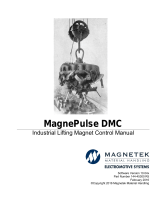Page is loading ...

Troubleshooting Guide
For Use with k. bench Height-Adjustable Tables
Before performing any troubleshooting steps, be sure the outlet is working and
the following connections are secure:
handset cable to control box cables to control box
lifting columns to cables power cord to control box
Note: Once you begin the troubleshooting process, do not make any undirected changes to cable positions.
Trouble Shooting Steps:
1 Is the handset equipped with an LED readout? Yes go to Step 2
No go to Step 10
2 Is the LED readout illuminated (after any button is pushed)? Yes
go to Step 3
No go to Result 1
3 Does the handset say "HO1” ? Yes
go to Result 1
No go to Step 4
4 Does the handset say "RST", "E01”, “E02”, “E07”, “E08”? Yes
go to Step 5
No go to Result 2
5 Perform a system reset. Is the desk working properly? Yes
you’re done!
No go to Step 6
6 Does the handset still show "RST"? Yes
go to Result 2
No go to Step 7
7 Choose one of the combinations below.
Error E01 or E07 and Lifting Column (w/o cable) plugged into M1 port
go to Result 4
Error E02 or E08 and Lifting Column (w/o cable) plugged into M2 port
go to Result 4
Error E01 or E07 and Lifting Column (w/o cable) plugged into M2 port
go to Step 8
Error E02 or E08 and Lifting Column (w/o cable) plugged into M1 port
go to Step 9
8 Move the cable to the other lifting column and plug into M2,
plug the other lifting column into M1.
Do a system reset
Did the error message change to E02 or E08? Yes
go to Result 3
No go to Result 4

9 Move the cable to the other lifting column and plug into M1, plug the other lifting column into
M2. Do a system reset.
Did the error message change to E01 or E07? Yes
go to Result 3
No go to Result 4
10 Do a system reset.
Is the problem resolved? Yes
you're done!
Is the whole desk immobile? Yes
go to Result 2
Is one leg immobile or lagging? Yes
go to step 11
11 Choose one of the combinations below.
Is the lagging Lifting Column (w/o cable) plugged into M1 port
go to Result 4
Is the lagging Lifting Column (w/o cable) plugged into M2 port
go to Result 4
Is the lagging Lifting Column (with cable) plugged into M1 port
go to Step 12
Is the lagging Lifting Column with cable plugged into M2 port
go to Step 13
12 Move the cable to the other lifting column and plug into M2, plug the other lifting column into
M1. Do a system reset.
Did the lagging lifting column change? Yes
go to Result 3
No go to Result 4
13 Move the cable to the other lifting column and plug into M1, plug the other lifting column
into M2. Do a system reset.
Did the lagging lifting column change? Yes
go to Result 3
No go to Result 4
Result 1 You have exceeded the 10% duty cycle and the desk is overheated. Wait 20 minutes
and the desk should resume normal operation.
Result 2 Replace the control box.
Result 3 Replace the cable.
Result 4 Replace the lifting column.
• If directed to this result from Step 7 with an E01 or E07 message replace
column connected to port M1
• If directed to this result from Step 7 with an E02 or E08 message replace
column connected to port M2
• If directed to this result from Step 8 replace column connected to port M1
• If directed to this result from Step 9 replace column connected to port M2
• If directed to this result from Step 11 replace lagging column connected
to port M1
• If directed to this result from Step 11 replace lagging column connected
to port M2
• If directed to this result from Step 12 replace lagging column connected
to port M1
• If directed to this result from Step 13 replace lagging column connected
to port M2
/