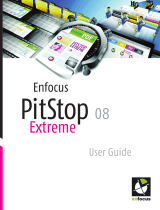Enfocus PitStop Pro 11 Level F, 1Y, Maintence Product information
- Category
- Desktop publishing software
- Type
- Product information

Contents
1. Copyrights..........................................................................................12
2. Introduction........................................................................................13
2.1 The PitStop Pro documentation set....................................................................13
To access the PitStop Pro Documentation....................................................13
2.2 Setting your Enfocus PitStop Pro Preferences...................................................13
PitStop Pro and StatusCheck preferences....................................................13
Sharing preferences......................................................................................13
To access the Enfocus preferences...............................................................13
Preferences > Enfocus PitStop Pro Preferences > General.........................14
Preferences > Enfocus PitStop Pro Preferences > Edit................................15
Preferences > Enfocus PitStop Pro Preferences > Colors............................18
Preferences > Enfocus PitStop Pro Preferences > Language......................19
Preferences > Enfocus PitStop Pro Preferences > Color Management
.......................................................................................................................21
Preferences > Enfocus PitStop Pro Preferences > Variable Sets.................22
Preferences > Enfocus PitStop Pro Preferences > Units & Guides..............23
Preferences > Enfocus PitStop Pro Preferences > Windows........................24
Preferences > Enfocus PitStop Pro Preferences > Warnings.......................24
Preferences > Enfocus PitStop Pro Preferences > Preset Databases.........24
Preferences > Enfocus PitStop Pro Preferences > Help...............................25
Preferences > Enfocus PitStop Pro Preferences > Licensing.......................25
Preferences > Enfocus PitStop Pro Preferences > Updates.........................25
Preferences > Enfocus StatusCheck Preferences > General.......................25
Preferences > Enfocus StatusCheck Preferences > Language....................26
Preferences > Enfocus StatusCheck Preferences > Personal Info..............26
Preferences > Enfocus StatusCheck Preferences > CertifiedPDF.net
.......................................................................................................................27
Preferences > Enfocus StatusCheck Preferences > Databases...................27
Preferences > Enfocus StatusCheck Preferences > Automation.................27
3. Looking at the PitStop Pro work area.................................................29
3.1 Looking at the PitStop Pro work area in Adobe Acrobat....................................29
Where to find the PitStop Pro menus............................................................29
Where to find the PitStop Pro toolbars..........................................................29
3.2 Specifying the language of the PitStop Pro interface.........................................30
To specify the language of the PitStop Pro user interface............................30
3.3 The PitStop Pro View settings.............................................................................31
Viewing a PDF document in wireframe view.................................................31
Showing or hiding annotations......................................................................32
Speeding up image display using alternate images......................................32
2
Enfocus PitStop Pro

3.4 The Enfocus Preset Manager..............................................................................33
Preset Databases...........................................................................................33
Managing Presets..........................................................................................35
3.5 Workspaces.........................................................................................................37
The Enfocus Workspace Panel......................................................................37
Using Workspaces..........................................................................................38
Workspace Settings.......................................................................................40
4. Working with PDF documents.............................................................46
4.1 Copying and pasting object attributes.................................................................46
About copying object attributes.....................................................................46
To copy and paste an object’s attributes.......................................................46
4.2 Undoing or redoing actions.................................................................................46
About undoing and redoing actions:..............................................................46
To undo or redo an action..............................................................................47
4.3 Measuring the distance between two points......................................................47
To replace an object.......................................................................................48
4.4 Viewing object attributes.....................................................................................48
Viewing object attributes using the Eyedropper tool.....................................48
Using the Enfocus Inspector..........................................................................49
4.5 Design Layouts....................................................................................................50
The Design Layout Toolbar............................................................................50
The Enfocus Design Layout Panel.................................................................52
Using Design Layouts.....................................................................................52
Page boxes.....................................................................................................56
Using guides...................................................................................................59
Zones..............................................................................................................60
4.6 Working with Layers............................................................................................62
About Layers..................................................................................................62
Change Layer settings in the Enfocus Inspector...........................................63
5. Preflighting and checking PDF documents.........................................64
5.1 What is preflighting?...........................................................................................64
Preflighting defined........................................................................................64
Preflight Profiles............................................................................................64
Preflighting mechanism.................................................................................65
5.2 Running a preflight check...................................................................................66
Managing Preflight Profiles...........................................................................66
To run a preflight check.................................................................................66
Difference between a Certified and a regular preflight check......................67
5.3 Properties of PDF documents.............................................................................68
Categories of properties................................................................................68
5.4 Problem reporting...............................................................................................74
Problem severity levels defined.....................................................................74
Problem severity levels: example..................................................................75
3
Contents

5.5 To edit or create a Preflight Profile....................................................................75
5.6 Adding Action Lists to Preflight Profiles.............................................................76
About adding Action Lists to Preflight Profiles.............................................76
To add Action Lists to a Preflight Profile.......................................................76
5.7 Locking a Preflight Profile..................................................................................77
About locking..................................................................................................77
To lock a Preflight Profile with a password...................................................77
5.8 Using the Enfocus Navigator...............................................................................78
Navigating through errors, warnings, fixes and failures..............................78
To use the Enfocus Navigator........................................................................78
5.9 Viewing and interpreting reports........................................................................80
Content of a report.........................................................................................80
To view and interpret a report.......................................................................81
5.10 Annotated Reports.............................................................................................81
About Annotated Reports...............................................................................81
Creating Annotated Reports..........................................................................81
To view and interpret an Annotated Report...................................................82
Remove the Report information.....................................................................82
5.11 Automating preflighting....................................................................................82
Enfocus PitStop Server..................................................................................82
Enfocus Switch...............................................................................................82
5.12 Smart Preflight..................................................................................................83
Types of Smart Preflight Variables ...............................................................84
Using Smart Preflight ...................................................................................84
Creating a Variable Set .................................................................................85
Creating a Smart Preflight Variable Set .......................................................85
"Variable Value" for Constant variables........................................................86
Rule Based Variable Definition .....................................................................86
Applying a Smart Preflight Variable .............................................................89
Test or verify variables in a Variable Set ......................................................89
Troubleshooting for Smart Preflight ............................................................90
6. Working with Certified PDF documents..............................................91
6.1 PDF workflow concept.........................................................................................91
About Certified PDF........................................................................................91
Guaranteed preflighting.................................................................................91
Document consistency...................................................................................92
Responsibility.................................................................................................92
6.2 The Certified PDF workflow explained................................................................93
A conventional PDF workflow........................................................................93
The Certified PDF workflow: incremental save.............................................93
Roll-back mechanism....................................................................................94
6.3 What is an Enfocus Certified PDF document?....................................................95
Acrobat metadata...........................................................................................95
4
Enfocus PitStop Pro

Enfocus metadata..........................................................................................95
6.4 Checking the Certified PDF status of a PDF document......................................95
To check the Certified PDF status of a PDF document.................................95
The aspects of the Certified PDF Status........................................................96
6.5 Setting the Certified PDF user identification......................................................96
Two types of user identification.....................................................................96
To set the personal identification..................................................................97
To view the system information.....................................................................97
6.6 Starting a Certified PDF workflow for a PDF document.....................................97
Stamping a PDF document............................................................................97
To start a Certified PDF workflow..................................................................98
6.7 Preflight and Verify..............................................................................................98
6.8 Certified PDF Preflight........................................................................................98
6.9 Verifying the original source document..............................................................99
To verify the original source document.........................................................99
6.10 Certified Preflight Profile Comparison...........................................................100
The Enfocus Preflight Compare Panel........................................................100
Setting a Preflight Profile Compare Configuration.....................................101
6.11 Providing a Certified PDF document with job information.............................102
About job information...................................................................................102
To provide a Certified PDF document with job information........................102
6.12 Adding a session comment.............................................................................102
To add a session comment..........................................................................102
6.13 Viewing the edit log file....................................................................................103
About the edit log file...................................................................................103
To view the Edit Log File..............................................................................103
6.14 Viewing the document history.........................................................................103
To view the document history......................................................................103
Saving snapshots..........................................................................................103
Comparing sessions.....................................................................................105
6.15 Saving an optimized Certified PDF document.................................................107
What is an “optimized” Certified PDF document?.......................................107
To save an optimized Certified PDF document............................................108
6.16 Checking for updated Specifications on CertifiedPDF.net .............................108
CertifiedPDF.net: An Online Resource for PDF Specifications...................108
CertifiedPDF.net Community.......................................................................109
Checking for updated Specifications...........................................................109
To set the updating preference options.......................................................110
To check the status of your CertifiedPDF.net account................................110
7. Editing objects..................................................................................111
7.1 About line art and pixel images.........................................................................111
Categories of computer graphics................................................................111
Line art.........................................................................................................111
5
Contents

Pixel images.................................................................................................112
7.2 About paths, anchor points and direction points..............................................113
Line-art elements........................................................................................113
Paths.............................................................................................................113
Anchor points...............................................................................................114
Direction points............................................................................................114
7.3 Selecting objects...............................................................................................115
Object selection tools...................................................................................115
Selecting one specific object........................................................................115
To select an object........................................................................................115
To select similar objects..............................................................................116
7.4 Hiding and showing selected objects................................................................117
Reasons for hiding objects...........................................................................117
To hide selected objects...............................................................................117
To make all hidden objects visible...............................................................117
7.5 Changing the stacking order of objects............................................................117
Stacked objects............................................................................................117
To change the stacking order of objects......................................................118
7.6 Replacing an object...........................................................................................118
About replacing objects................................................................................118
To replace an object.....................................................................................119
7.7 Changing or removing the OPI information of objects.....................................119
About OPI......................................................................................................119
To change or remove the OPI information of objects..................................119
7.8 Changing the transparency of objects..............................................................120
To change the transparency of objects........................................................120
To remove transparency..............................................................................120
7.9 Changing the color of text or line-art objects...................................................121
Change the color, and specify the fill and stroke attributes.......................121
Fill attributes................................................................................................121
Stroke attributes..........................................................................................121
To change the color of text or line-art objects............................................122
Converting color using the Enfocus Convert Color panel...........................123
7.10 Working with Color Database..........................................................................124
Using User Swatches...................................................................................124
To add a color to the Local color database..................................................124
To apply a color from the color database to text or objects........................125
Import and export in the Color database.....................................................125
7.11 Rotating an object............................................................................................126
Rotation point of origin.................................................................................126
To rotate an object by dragging...................................................................126
To rotate an object by specifying a rotation angle.......................................128
7.12 Scaling an object..............................................................................................128
6
Enfocus PitStop Pro

To scale an object by dragging.....................................................................128
7.13 Moving an object..............................................................................................129
To move an object or a copy of an object by dragging.................................130
7.14 Shearing an object...........................................................................................132
About shearing.............................................................................................132
To shear an object........................................................................................132
7.15 Transforming an object by specifying exact values........................................134
To transform an object by specifying exact values......................................134
7.16 Creating new shapes.......................................................................................135
Drawing ellipses and rectangles.................................................................135
To create a new shape.................................................................................135
7.17 Creating a new path.........................................................................................136
To create a new path....................................................................................136
7.18 Editing a path...................................................................................................137
To edit a path................................................................................................137
7.19 Adding or removing an anchor point...............................................................139
Reasons for adding or removing anchor points..........................................139
To add an anchor point.................................................................................139
To remove an anchor point..........................................................................139
7.20 Masking objects...............................................................................................140
To mask an object........................................................................................140
7.21 Viewing the properties of a pixel image..........................................................141
Pixel image properties.................................................................................141
To view the properties of a pixel image.......................................................141
7.22 Resampling pixel images................................................................................141
About resampling.........................................................................................141
Reasons for downsampling an image..........................................................141
Interpolation methods..................................................................................142
Average Resampling....................................................................................142
SubSampling................................................................................................142
Bicubic Resampling......................................................................................142
Bilinear Resampling.....................................................................................142
Bicubic B-Spline Resampling......................................................................142
To resample a single image.........................................................................142
To resample multiple images......................................................................143
7.23 Compressing pixel images..............................................................................143
About compression......................................................................................143
Compression methods.................................................................................143
ASCII filters...................................................................................................143
To compress a single image........................................................................144
7.24 Viewing statistics of selected objects..............................................................144
About statistics.............................................................................................144
To view statistics of selected objects...........................................................144
7
Contents

7.25 Viewing the halftone information of an object................................................145
About halftone information..........................................................................145
To view the halftone information of an object.............................................145
7.26 Enfocus Find And Replace Text ......................................................................145
To find and replace text:...............................................................................145
7.27 Selecting text...................................................................................................146
Text or text segments?.................................................................................146
To select a single text segment...................................................................146
To select multiple adjacent text segments..................................................147
To select multiple nonadjacent text segments...........................................147
To select text segments with similar properties.........................................148
To select text on a single text line...............................................................148
To select text on multiple lines in a paragraph...........................................149
7.28 Editing a single text line..................................................................................149
To create or edit a single text line...............................................................149
7.29 Editing a text paragraph..................................................................................150
Paragraphs as logical text entities..............................................................150
To edit a text paragraph...............................................................................150
7.30 Editing vertical text..........................................................................................151
About vertical text........................................................................................151
To edit a vertical text line.............................................................................151
7.31 Changing the font properties of text...............................................................152
What are font properties?............................................................................152
To change the font properties of text...........................................................152
7.32 Converting text to outlines..............................................................................153
About converting text to outlines.................................................................153
Reasons for converting text to outlines.......................................................153
Implications of converting text to outlines..................................................153
To convert text to outlines............................................................................154
7.33 Splitting text segments....................................................................................155
Splitting a text segment into words or characters......................................155
To split a text segment.................................................................................155
7.34 Types of fonts and their usage........................................................................155
Types of fonts...............................................................................................155
Standard 14 fonts.........................................................................................156
PostScript Type 1 fonts................................................................................156
PostScript Type 3 fonts................................................................................157
TrueType fonts..............................................................................................157
Multiple Master fonts...................................................................................158
OpenType fonts.............................................................................................159
Composite fonts...........................................................................................160
7.35 PDF font substitution.......................................................................................160
Font availability............................................................................................160
8
Enfocus PitStop Pro

To find a PostScript font name.....................................................................160
7.36 Embedding versus subsetting fonts................................................................161
Embedding fonts..........................................................................................161
Subsetting fonts...........................................................................................161
Finding exact font names.............................................................................161
7.37 Placing PDF documents in PDF documents...................................................161
About placing PDF documents in PDF documents......................................161
To place a PDF document in a PDF document:...........................................162
7.38 Editing forms...................................................................................................162
About forms..................................................................................................162
To edit forms................................................................................................163
To edit individual objects inside a form.......................................................163
To edit the form itself and/or the complete content of a form....................163
7.39 Editing PDF2Go documents.............................................................................164
Line-work (LW) and continuous-tone (CT) layers........................................164
To edit PDF2Go documents..........................................................................165
8. Global Changes.................................................................................167
8.1 Making Global Changes.....................................................................................167
Managing Global Changes...........................................................................167
To make a Global Change............................................................................167
8.2 Global Changes in practice................................................................................168
Examples of Global Changes.......................................................................168
8.3 Changing the size, position or orientation of the page content........................168
Manipulating page content...........................................................................168
Move the page content.................................................................................169
Scale the page content.................................................................................170
Scale the page content to fit........................................................................170
Scale the entire page...................................................................................171
Flip the page content....................................................................................171
Rotate the page content...............................................................................172
8.4 Removing text or objects inside or outside a selected area.............................173
About removing objects: example of usage.................................................173
To remove objects inside or outside a selected area..................................173
8.5 Adding text.........................................................................................................174
About adding text..........................................................................................174
Variables.......................................................................................................174
Structure of a variable.................................................................................175
9. Automating tasks with Action Lists or QuickRuns.............................176
9.1 About Action Lists..............................................................................................176
Automating repetitive tasks.........................................................................176
Example: changing the properties of line-art objects.................................176
9.2 Action types........................................................................................................178
About action types........................................................................................178
9
Contents

Selections.....................................................................................................178
Changes........................................................................................................178
Checks..........................................................................................................178
Informs.........................................................................................................178
9.3 Running an Action List.......................................................................................178
Managing Action Lists..................................................................................179
To run an Action List....................................................................................179
9.4 Creating or editing an Action List......................................................................179
Ways to create or edit an Action List...........................................................181
Guidelines for creating Action Lists.............................................................181
To create or edit an Action List....................................................................182
To create an Action List by recording..........................................................184
Grouping Actions and inserting Action Lists...............................................184
9.5 Locking an Action List.......................................................................................185
About locking................................................................................................185
To lock an Action List with a password........................................................185
9.6 Action Lists in practice......................................................................................185
Example of an Action List.............................................................................185
Example: Creating an Action List that changes the page layout................186
9.7 Using QuickRuns...............................................................................................188
About QuickRuns..........................................................................................188
When to use QuickRuns?..............................................................................188
To manage your QuickRuns.........................................................................188
To create a QuickRun...................................................................................189
To use a QuickRun........................................................................................190
9.8 Further automation...........................................................................................190
Enfocus PitStop Server................................................................................190
Enfocus Switch.............................................................................................190
10. Color management.........................................................................191
10.1 About color management................................................................................191
10.2 Color models....................................................................................................191
The RGB color model...................................................................................191
The CMYK color model.................................................................................191
The grayscale model....................................................................................192
10.3 Color gamuts and color spaces.......................................................................192
Color gamut: device-related subset of the color spectrum........................192
Device-dependent color...............................................................................193
Device-independent color............................................................................193
10.4 Rendering intents............................................................................................193
Rendering intents to remap colors..............................................................193
Perceptual remapping.................................................................................194
Saturation remapping..................................................................................194
Relative colorimetric remapping.................................................................195
10
Enfocus PitStop Pro

Absolute colorimetric remapping................................................................196
To change the rendering intent of an image................................................197
10.5 Using spot colors.............................................................................................197
Premixed inks...............................................................................................197
To create spot colors....................................................................................198
To apply a spot color....................................................................................199
To edit spot colors........................................................................................199
To remap spot colors...................................................................................199
To duplicate a spot color..............................................................................200
10.6 Using ICC profiles............................................................................................200
About ICC profiles........................................................................................200
Using ICC profiles in multiple instances.....................................................200
To tag or untag text or line art with an ICC profile......................................201
To tag or untag an image with an ICC profile..............................................201
10.7 Using the Output Intent Panel.........................................................................202
To apply an Output Intent.............................................................................202
10.8 Color conversion..............................................................................................203
Convert to Color Space................................................................................203
Remap Colors...............................................................................................204
Enfocus Inspector.........................................................................................205
11. Overprint.........................................................................................207
11.1 The simple overprint and knockout theory.....................................................207
The basic rule...............................................................................................207
A simple theoretical example......................................................................207
Different colors, common inks....................................................................208
11.2 The devil in the overprint and knockout detail................................................210
Determining factors.....................................................................................210
Color spaces.................................................................................................211
Overprint modes and object types...............................................................212
11.3 Common pitfalls of overprint behavior...........................................................213
Example1: CMYK object with standard overprint mode on spot color background.213
Example2: Duotone object with overprint on ICC-tagged CMYK background.214
Example3: CMYK text on a CMYK background............................................215
Example4: Gray object on a CMYK background...........................................217
Example5: the effect of color spaces...........................................................218
11.4 Changing the overprint settings of an object..................................................220
Making black text overprint.........................................................................220
Making white text knock out........................................................................221
To change the overprint settings of an object.............................................222
Forcing Overprint on all separations...........................................................222
11
Contents

1. Copyrights
©
2012 Enfocus BVBA all rights reserved. Enfocus is an Esko company.
Certified PDF is a registered trademark of Enfocus BVBA; patent pending.
Enfocus PitStop Pro, Enfocus PitStop Workgroup Manager, Enfocus PitStop Server, Enfocus
PitStop Connect, Enfocus Instant PDF, Enfocus StatusCheck, Enfocus CertifiedPDF.net, Enfocus
Instant Barcode, Enfocus PitStop Extreme, Enfocus PDF Workflow Suite, Enfocus Switch, Enfocus
LightSwitch, Enfocus FullSwitch, Enfocus PowerSwitch, Enfocus SwitchClient, Enfocus
SwitchScripter and Enfocus Browser are product names of Enfocus BVBA.
Acrobat, Distiller, InDesign, Illustrator, Photoshop, FrameMaker, PDFWriter, PageMaker, the
Adobe logo, the Acrobat logo and PostScript are trademarks of Adobe Systems Incorporated.
Apple, Mac, Mac OS, Macintosh, iPad and ColorSync are trademarks of Apple Computer, Inc.,
registered in the U.S. and other countries.
Windows, Windows 2000, Windows XP and Windows Vista are registered trademarks of Microsoft
Corporation.
PANTONE
®
Colors displayed herein may not match PANTONE-identified standards. Consult current
PANTONE Color Publications for accurate color.
PANTONE
®
, PantoneLIVE and other Pantone trademarks are the property of Pantone LLC. All
other trademarks or registered trademarks are the property of their respective owners. Pantone
is a wholly owned subsidiary of X-Rite, Incorporated.
©
Pantone LLC, 2012. All rights reserved.
OPI is a trademark of Aldus Corporation.
Quark, QuarkXPress, QuarkXTensions, XTensions and the XTensions logo among others, are
trademarks of Quark, Inc. and all applicable affiliated companies, Reg. U.S. Pat. & Tm. Off. and in
many other countries.
This product and use of this product is under license from Markzware under U.S.Patent No.
5,963,641.
Other brand and product names may be trademarks or registered trademarks of their respective
holders. All specifications, terms and descriptions of products and services are subject to change
without notice or recourse.
12
Enfocus PitStop Pro

2. Introduction
2.1 The PitStop Pro documentation set
The PitStop Pro Help Set consists of the following volumes:
• The PitStop Pro Help (HTML).
• The Online Documentation which gives a link to download the PitStop Pro Reference Guide,
which is meant as a reference book, to look up specific settings.
• Product Movies, available at the website. You can access these from the Enfocus Help menu.
To access the PitStop Pro Documentation
Navigate to Help > Plug-In Help > Enfocus PitStop Pro Help and select the appropriate
documentation.
2.2 Setting your Enfocus PitStop Pro Preferences
PitStop Pro and StatusCheck preferences
PitStop Pro comes with the Certified PDF plug-in. Certified PDF will be installed automatically
when you install PitStop Pro and you can set your preferences for both.
Sharing preferences
A number of preferences can be shared. This means that you will have to specify these preferences
once and then you can share them with other Enfocus products.
To access the Enfocus preferences
Proceed as follows to access the Enfocus PitStop Pro Preferences:
1. Choose Edit > Preferences (Windows OS) or Acrobat > Preferences (Mac OS) and select one
of the following:
• Enfocus PitStop Pro Preferences
• Enfocus StatusCheck Preferences
Note: You may wish to open a sample PDF document to test some preferences interactively:
select a preference and apply it to see its effect on your PDF document.
2. Click the categories of your choice and fill in the respective preferences:
•
Preferences > Enfocus PitStop Pro Preferences > General
on page 14
•
Preferences > Enfocus PitStop Pro Preferences > Language
on page 19
13
Enfocus PitStop Pro

•
Preferences > Enfocus PitStop Pro Preferences > Colors
on page 18
•
Preferences > Enfocus PitStop Pro Preferences > Windows
on page 24
•
Preferences > Enfocus PitStop Pro Preferences > Variable Sets
on page 22
•
Preferences > Enfocus PitStop Pro Preferences > Color Management
on page 21
•
Preferences > Enfocus PitStop Pro Preferences > Guides
•
Preferences > Enfocus PitStop Pro Preferences > Processing
•
Preferences > Enfocus StatusCheck Preferences > General
on page 25
•
Preferences > Enfocus StatusCheck Preferences > Personal Info
on page 26
•
Preferences > Enfocus StatusCheck Preferences > CertifiedPDF.net
on page 27
•
Preferences > Enfocus StatusCheck Preferences > Databases
on page 27
•
Preferences > Enfocus StatusCheck Preferences > Automation
on page 27
Preferences > Enfocus PitStop Pro Preferences > General
Processing
When you have run an Action List or Preflight Profile, you will probably want to see the result of
this action or preflight check. You can select how you wish to see this result:
• In the Enfocus Navigator
• In the preflight report
In the Report Style drop-down menu, you can select a layout style for the report when you view
the results in the preflight report.
You can use the Enfocus Navigator to browse through the checked, fixed or changed objects in
your PDF document, but it also allows you to select a report layout first and then click the Show
report button.
Save Document
There is a difference between the version number of the PDF standard used by the PDF document
and the version number of Adobe Acrobat with which the PDF document is compatible. The “version
of the PDF standard” is often referred to as the “PDF version” for short.
Is supported byPDF version
Adobe Acrobat 4.x and laterPDF 1.3
Adobe Acrobat 5.x and laterPDF 1.4
Adobe Acrobat 6.x and laterPDF 1.5
Adobe Acrobat 7.x and laterPDF 1.6
Adobe Acrobat 8.x and laterPDF 1.7
If you edit a PDF document of a different version than your version of Adobe Acrobat , you may be
changing the PDF version of the document without realizing it. For example, suppose you have a
PDF document which was last saved in Adobe Acrobat 5.x. The PDF version of this document is
1.4. You open this PDF document in Adobe Acrobat 7.x, change it and save it. Normally, you will
then change the PDF version of this document to 1.6. To prevent this, you can select the option
Prevent the automatic increase of the PDF version.
14
Enfocus PitStop Pro

Note: You can open PDF 1.7 (Acrobat 8) documents in Adobe Acrobat 7, but you will get a warning
saying that the document “may not open or display correctly”. You can edit and save these
documents in Adobe Acrobat 7 and still keep their PDF version 1.7.
Trim Box Margins
Enter values in the Horizontally and the Vertically textboxes. These values will be used to set
margins when defining the trim box via the Set Trim Box menu item available in Plug-ins > Enfocus
PitStop Pro menu and the Enfocus Set Trim Box menu item available in the Edit menu of the
Adobe Acrobat.
Preferences > Enfocus PitStop Pro Preferences > Edit
Number of Undos
Specify the number of undos you wish to have. Remember that a higher number of undos requires
more memory.
Text in Wireframe View
Text as outlines will show the actual outlines when you view the PDF document in wireframe view.
Black fill will fill these outlines in black, regardless of the original color. Text which is "greeked"
appears as gray bars on your screen when you view the PDF document in wireframe view. You do
not see the individual characters anymore.
15
Enfocus PitStop Pro

CB
A
Figure 1: Text in wireframe mode: Outline (A), Black Fill (B), and greeked
(C)
Show center selection handle
You can choose to show or hide the center point of your selection. Sometimes, it can be useful to
see the center point of your selection, for example to align the center of a number of objects. You
can use guides and position the center selection handle exactly on the guide.
Figure 2: Center selection handle (A) positioned on a guide (B)
Change mouse pointer over object
You can select to change the mouse pointer from to when you move it over an object. Thus you
will see when you can click an object to select it. For complex PDF documents which contain a
large number of objects, however, you may not wish to do this because of performance issues.
Move objects when dragging selection
If you select this option, you can select an object and immediately move it by dragging. If you don’t
select this option, you will have to hold down the CONTROL (CTRL) key (Windows) or Command (
) key (Macintosh) to move the selected object.
Hold down Alt key when dragging a selection area
You can choose what should happen when you hold down the Alt key and drag to select an object:
• Objects which overlap the bounding outline (the dotted rectangle also called marquee) of your
selection should be selected as well.
16
Enfocus PitStop Pro

• Only objects inside the bounding outline should be selected.
Bounding outline of your selection, the dotted rectangle also known as marquee
Object inside the bounding outline
Objects overlapping the bounding outline
Paste copied objects
Use this option when you want to copy an object and paste it with an offset. The objects will be
pasted with an offset of the coordinates you enter here in the Horizontal Offset and the Vertical
Offset textboxes.
For example: If you enter 5 pt in the Horizontal Offset and the Vertical Offset textboxes, when you
paste the copied object, it will be placed lower and to the right by 5 pt when compared to the original
object.
Horizontal offset (Right)
Vertical offset (Down)
17
Enfocus PitStop Pro

Default Styles for New Objects
This helps you to change the default setting configured for new text objects and new line-art objects
in the PitStop Pro.
The default setting for new text objects in PitStop Pro is Arial 12 pt. To change this, select a text
object which has font/ size of your choice and click the Grab Text Style button.
The default setting for new line-art objects in PitStop Pro is a stroked element. To change this,
select a line-art object which has attributes of your choice and click the Grab Line-art Style button.
Using default attributes of text and line art for new objects
If you create new objects using one of the PitStop Pro tools, you may want these objects to have
specific default attributes. For example, if you type new text in your PDF documentusing the Edit
Text Line or Edit Paragraph tool, you may want this text to use the font Helvetica, 10 pt.
Or, if you create a new rectangle or a new ellipse, you want these objects to have a specific fill and
stroke color by default.
Proceed as follows:
1. Open a PDF document which contains objects of which you want to use the attributes.
2. Using the Select Objects tool , select text or line art in your PDF document.
3. If necessary, choose Window > Show Enfocus Inspector or click the Show Inspector button
to see and change the attributes (font, color, etc.) of the selected object.
4. Choose Edit > Preferences > Enfocus PitStop Pro Preferences and select the Edit category.
5. Click the Grab Text Style button or the Grab Line-art Style button to use the selected object’s
attributes when you create new objects.
Note: You can leave the Enfocus PitStop Pro Preferences panel open, select text and line art
and set the respective preference.
Preferences > Enfocus PitStop Pro Preferences > Colors
To change a color
1. Double click a color patch.
2. Click anywhere in the color wheel.
3. If necessary, drag the sliders at the right of the color wheel to change the Hue, Saturation or
Brightness of the color.
4. Once you have defined the color you want, click OK.
You can define the colors for the following:
18
Enfocus PitStop Pro

Wireframe object
Page boxes
Selected object
Selected form object
Navigator dim color
Selected clipping mask
Paragraph editing
Preferences > Enfocus PitStop Pro Preferences > Language
Language of the PitStop Pro User Interface
1. If necessary, check the Share language with StatusCheck checkbox if you want all Enfocus
applications and plug-ins that are present on this machine and that are compatible with this
version of the software to share the same language preference.
2. Select the language in which you wish to see the user interface of PitStop Pro.
3. Click the Manage Languages... button to launch the Enfocus Pack Manager dialog box. This
dialog box provides access to new languages and an install/ remove mechanism for installing/
removing languages. Refer the next topic, Enfocus Pack Manager for more information.
19
Enfocus PitStop Pro

4. Click the OK button in the Enfocus PitStop Pro Preferences dialog box.
5. Restart Adobe Acrobat.
Enfocus Pack Manager
The PitStop Pro help system can be displayed in a language other than English by installing the
appropriate language pack and selecting the desired language in the Enfocus PitStop Pro
Preferences. Installing languages is done via the Enfocus Pack Manager dialog box.
Installed tab
This tab lists all the language packs which are already installed. You can,
1. Search for a pack using the search field.
2. Use the Actions button to install, uninstall, download and refresh the available language packs.
Apply various filter options using the Show menu.
3. Uninstall a pack using the Uninstall button.
4. View a list of configurators installed on the computer if Enfocus Switch is also installed on it.
Web tab
This tab lists all the language packs available for download from the Enfocus website. You can,
1. Search for a language pack using the search field.
2. Use the Actions button to install, uninstall, download and refresh the available language packs.
Apply various filter options using the Show menu.
3. Install a pack using the Install button.
4. Uninstall a pack using the Uninstall button.
5. View a list of configurators (both installed and not installed) if Enfocus Switch is also installed
on it.
20
Enfocus PitStop Pro
Page is loading ...
Page is loading ...
Page is loading ...
Page is loading ...
Page is loading ...
Page is loading ...
Page is loading ...
Page is loading ...
Page is loading ...
Page is loading ...
Page is loading ...
Page is loading ...
Page is loading ...
Page is loading ...
Page is loading ...
Page is loading ...
Page is loading ...
Page is loading ...
Page is loading ...
Page is loading ...
Page is loading ...
Page is loading ...
Page is loading ...
Page is loading ...
Page is loading ...
Page is loading ...
Page is loading ...
Page is loading ...
Page is loading ...
Page is loading ...
Page is loading ...
Page is loading ...
Page is loading ...
Page is loading ...
Page is loading ...
Page is loading ...
Page is loading ...
Page is loading ...
Page is loading ...
Page is loading ...
Page is loading ...
Page is loading ...
Page is loading ...
Page is loading ...
Page is loading ...
Page is loading ...
Page is loading ...
Page is loading ...
Page is loading ...
Page is loading ...
Page is loading ...
Page is loading ...
Page is loading ...
Page is loading ...
Page is loading ...
Page is loading ...
Page is loading ...
Page is loading ...
Page is loading ...
Page is loading ...
Page is loading ...
Page is loading ...
Page is loading ...
Page is loading ...
Page is loading ...
Page is loading ...
Page is loading ...
Page is loading ...
Page is loading ...
Page is loading ...
Page is loading ...
Page is loading ...
Page is loading ...
Page is loading ...
Page is loading ...
Page is loading ...
Page is loading ...
Page is loading ...
Page is loading ...
Page is loading ...
Page is loading ...
Page is loading ...
Page is loading ...
Page is loading ...
Page is loading ...
Page is loading ...
Page is loading ...
Page is loading ...
Page is loading ...
Page is loading ...
Page is loading ...
Page is loading ...
Page is loading ...
Page is loading ...
Page is loading ...
Page is loading ...
Page is loading ...
Page is loading ...
Page is loading ...
Page is loading ...
Page is loading ...
Page is loading ...
Page is loading ...
Page is loading ...
Page is loading ...
Page is loading ...
Page is loading ...
Page is loading ...
Page is loading ...
Page is loading ...
Page is loading ...
Page is loading ...
Page is loading ...
Page is loading ...
Page is loading ...
Page is loading ...
Page is loading ...
Page is loading ...
Page is loading ...
Page is loading ...
Page is loading ...
Page is loading ...
Page is loading ...
Page is loading ...
Page is loading ...
Page is loading ...
Page is loading ...
Page is loading ...
Page is loading ...
Page is loading ...
Page is loading ...
Page is loading ...
Page is loading ...
Page is loading ...
Page is loading ...
Page is loading ...
Page is loading ...
Page is loading ...
Page is loading ...
Page is loading ...
Page is loading ...
Page is loading ...
Page is loading ...
Page is loading ...
Page is loading ...
Page is loading ...
Page is loading ...
Page is loading ...
Page is loading ...
Page is loading ...
Page is loading ...
Page is loading ...
Page is loading ...
Page is loading ...
Page is loading ...
Page is loading ...
Page is loading ...
Page is loading ...
Page is loading ...
Page is loading ...
Page is loading ...
Page is loading ...
Page is loading ...
Page is loading ...
Page is loading ...
Page is loading ...
Page is loading ...
Page is loading ...
Page is loading ...
Page is loading ...
Page is loading ...
Page is loading ...
Page is loading ...
Page is loading ...
Page is loading ...
Page is loading ...
Page is loading ...
Page is loading ...
Page is loading ...
Page is loading ...
Page is loading ...
Page is loading ...
Page is loading ...
Page is loading ...
Page is loading ...
Page is loading ...
Page is loading ...
Page is loading ...
Page is loading ...
Page is loading ...
Page is loading ...
Page is loading ...
Page is loading ...
Page is loading ...
Page is loading ...
Page is loading ...
Page is loading ...
Page is loading ...
Page is loading ...
Page is loading ...
Page is loading ...
Page is loading ...
Page is loading ...
Page is loading ...
Page is loading ...
Page is loading ...
Page is loading ...
Page is loading ...
Page is loading ...
Page is loading ...
Page is loading ...
Page is loading ...
Page is loading ...
-
 1
1
-
 2
2
-
 3
3
-
 4
4
-
 5
5
-
 6
6
-
 7
7
-
 8
8
-
 9
9
-
 10
10
-
 11
11
-
 12
12
-
 13
13
-
 14
14
-
 15
15
-
 16
16
-
 17
17
-
 18
18
-
 19
19
-
 20
20
-
 21
21
-
 22
22
-
 23
23
-
 24
24
-
 25
25
-
 26
26
-
 27
27
-
 28
28
-
 29
29
-
 30
30
-
 31
31
-
 32
32
-
 33
33
-
 34
34
-
 35
35
-
 36
36
-
 37
37
-
 38
38
-
 39
39
-
 40
40
-
 41
41
-
 42
42
-
 43
43
-
 44
44
-
 45
45
-
 46
46
-
 47
47
-
 48
48
-
 49
49
-
 50
50
-
 51
51
-
 52
52
-
 53
53
-
 54
54
-
 55
55
-
 56
56
-
 57
57
-
 58
58
-
 59
59
-
 60
60
-
 61
61
-
 62
62
-
 63
63
-
 64
64
-
 65
65
-
 66
66
-
 67
67
-
 68
68
-
 69
69
-
 70
70
-
 71
71
-
 72
72
-
 73
73
-
 74
74
-
 75
75
-
 76
76
-
 77
77
-
 78
78
-
 79
79
-
 80
80
-
 81
81
-
 82
82
-
 83
83
-
 84
84
-
 85
85
-
 86
86
-
 87
87
-
 88
88
-
 89
89
-
 90
90
-
 91
91
-
 92
92
-
 93
93
-
 94
94
-
 95
95
-
 96
96
-
 97
97
-
 98
98
-
 99
99
-
 100
100
-
 101
101
-
 102
102
-
 103
103
-
 104
104
-
 105
105
-
 106
106
-
 107
107
-
 108
108
-
 109
109
-
 110
110
-
 111
111
-
 112
112
-
 113
113
-
 114
114
-
 115
115
-
 116
116
-
 117
117
-
 118
118
-
 119
119
-
 120
120
-
 121
121
-
 122
122
-
 123
123
-
 124
124
-
 125
125
-
 126
126
-
 127
127
-
 128
128
-
 129
129
-
 130
130
-
 131
131
-
 132
132
-
 133
133
-
 134
134
-
 135
135
-
 136
136
-
 137
137
-
 138
138
-
 139
139
-
 140
140
-
 141
141
-
 142
142
-
 143
143
-
 144
144
-
 145
145
-
 146
146
-
 147
147
-
 148
148
-
 149
149
-
 150
150
-
 151
151
-
 152
152
-
 153
153
-
 154
154
-
 155
155
-
 156
156
-
 157
157
-
 158
158
-
 159
159
-
 160
160
-
 161
161
-
 162
162
-
 163
163
-
 164
164
-
 165
165
-
 166
166
-
 167
167
-
 168
168
-
 169
169
-
 170
170
-
 171
171
-
 172
172
-
 173
173
-
 174
174
-
 175
175
-
 176
176
-
 177
177
-
 178
178
-
 179
179
-
 180
180
-
 181
181
-
 182
182
-
 183
183
-
 184
184
-
 185
185
-
 186
186
-
 187
187
-
 188
188
-
 189
189
-
 190
190
-
 191
191
-
 192
192
-
 193
193
-
 194
194
-
 195
195
-
 196
196
-
 197
197
-
 198
198
-
 199
199
-
 200
200
-
 201
201
-
 202
202
-
 203
203
-
 204
204
-
 205
205
-
 206
206
-
 207
207
-
 208
208
-
 209
209
-
 210
210
-
 211
211
-
 212
212
-
 213
213
-
 214
214
-
 215
215
-
 216
216
-
 217
217
-
 218
218
-
 219
219
-
 220
220
-
 221
221
-
 222
222
-
 223
223
-
 224
224
-
 225
225
-
 226
226
-
 227
227
-
 228
228
-
 229
229
-
 230
230
-
 231
231
-
 232
232
-
 233
233
Enfocus PitStop Pro 11 Level F, 1Y, Maintence Product information
- Category
- Desktop publishing software
- Type
- Product information
Ask a question and I''ll find the answer in the document
Finding information in a document is now easier with AI
Related papers
Other documents
-
Adobe Acrobat DC User guide
-
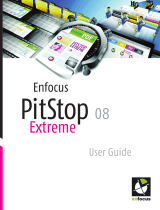 ENFOCUS SOFTWARE PITSTOP EXTREME 08 Owner's manual
ENFOCUS SOFTWARE PITSTOP EXTREME 08 Owner's manual
-
Adobe 09972554AD01A12 - Acrobat Pro - Mac Quick start guide
-
Adobe Acrobat X Standard User guide
-
Adobe 22020403 - Acrobat Professional - PC User manual
-
Tecnostyl PB001 Datasheet
-
Adobe Acrobat XI Pro User manual
-
Adobe Acrobat XI Pro User manual
-
Adobe Acrobat X Pro Owner's manual
-
Xerox DocuColor 5000 User guide