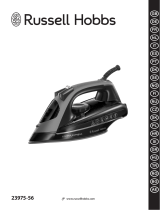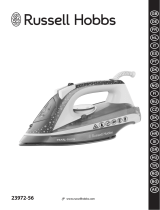Page is loading ...

CORDLESS/CORDED STEAM IRON
Model no. MI-120
Please read these instructions for use and have a good look at
the illustration before using the appliance.
www.moneual.eu

1
Instruction manual – English
SAFETY INSTRUCTIONS
General Information
1. Read these instructions carefully and keep them in a safe
place.
2. Only use the appliance as described in this manual.
3. This appliance can be used by children aged from 8 years
and above and persons with reduced physical, sensory or
mental capabilities or lack of experience and knowledge if
they have been given supervision or instruction concerning
use of the appliance in a safe way and understand the
hazards involved.
4. Children shall not play with the appliance.
5. Keep the iron and its cord out of reach of children less than
8 years of age when it is energized or cooling down.
6. Cleaning and user maintenance shall not be made by
children without supervision.
7. If the supply cord is damaged, it must be replaced by the
manufacturer, its service agent or similarly qualified
persons in order to avoid a hazard.
8. This appliance is intended to be used in household and
similar applications such as: staff kitchen areas in shop,
offices and other working environment; farm houses; by
clients in hotels, motels and other residential type
environments; bed and breakfast type environments.
9. The iron must not be left unattended while it is connected
to the supply mains.
10. The plug must be removed from the socket-outlet before
the water reservoir is filled with water.
11. The iron must only be used with the stand provided.
12. The iron must be used and rested on a stable surface.
13. When placing the iron on its stand, ensure that the surface
on which the stand is placed is stable.
14. The iron is not to be used if it has been dropped, if there
are visible signs of damage or if it is leaking.

2
15. In case of damage caused by failure of not living up to this
manual the warranty will decay immediately. The
manufacturer/importer accepts no liability for damages
caused by failure to not living up the manual, a negligent
use or use not in accordance with the requirements of this
manual.
16. Place this appliance out of reach of children.
17. Always remove the power cord and let it cool: before
moving the unit; before the unit is stored; before you go
mounting or dismantle parts; before cleaning or
maintenance work; after use.
18. Only have the appliance repaired by a qualified service
center*.
*Qualified service center: after-sales service of the
manufacturer/importer, which is qualified to carry out repair
to avoid any kind of danger. In case of problems please return
the appliance to this service.
Electricity and heat
1. Before use, check that the mains power supply voltage is
the same and the voltage is the same as the voltage
indicated on the appliance.
2. Always plug the appliance into an earthed plug socket.
3. Regularly check the power cord for damage.
4. Do not operate any appliance with a damaged cord or plug
or after the appliance malfunctions, or is dropped or
damaged in any manner. Return appliance to manufacturer
or the nearest authorized service agent for examination,
repair or electrical or mechanical adjustment.
5. To remove the plug from the plug socket, pull the plug. Do
not pull the power cord.
6. Make sure the power cord does not come into contact with
hot surfaces or steam.
7. Always remove the plug from the plug socket before you
move the appliance.

3
8. The machine should not be operated by means of an
external timer-switch or by means of a separate system
with remote control.
9. If an extension cord is absolutely necessary, a 10-ampere
cord should be used. Cords rated for less amperage may
overheat. Care should be taken to arrange the cord so that
it cannot be pulled or tripped over.
10. To avoid a circuit overload, do not operate another high
voltage appliance on the same circuit.
11. To protect against electric shock do not immerse cord,
plugs, or housing in water or other liquid.
12. Do not touch the appliance if it falls into water. Remove the
plug from its socket, turn off the appliance and do not use
it again.
13. Do not use the appliance close to hot objects such as a
stove or oven.
Using the appliance
1. The use of accessory attachment not recommended by the
appliance manufacturer may cause injuries.
2. Only use the appliance indoors, in dry areas away from
water.
3. Do not immerse the appliance or the mains plug in water
or other liquids. There is danger to life due to electric shock!
4. To reduce the risk of electric shock, do not use the
appliance outdoors or on wet surfaces.
5. Place the appliance on a stable, level surface from which it
cannot fall off.
6. Use the appliance on a flat, dry and heat resistance surface,
not on varnished furniture.
7. Place the appliance at least 5cm off the wall or flammable
objects (such as curtains, candles or towels).
8. Place the appliance on a stable, level surface and not close
to hot objects or open flames (e.g. hotplates).

4
9. Disconnect the mains plug: after each time operating; if
there is any interference with operation; before cleaning.
10. Ensure that the mains cable is not hung over sharp edges
and keep it away from hot objects and open flames.
11. Do not use the appliance if the mains cable or plug show
signs of damage, if the appliance has fallen on the floor or
has other parts been damage. In such cases take the
appliance to a specialist for checking and repair if necessary.
12. Children are unable to recognize the hazards associated
with incorrect handling of electrical appliances. Therefore,
children should never use electric household appliances
unsupervised.
13. Close supervision is necessary for any appliance being used
by or near children.
14. Never leave the appliance unattended during use.
15. WARNING!!
Please do not touch surface while in use. The
accessible surface may get hot when the
appliance is operating.

5
PARTS DESCRIPTION
1. Temperature regulator
2. Burst of steam button
3. Spray button
4. Spray nozzle
5. Water inlet
6. Indicator light
7. Steam control knob
8. Soleplate
9. Heating base
10. Water tank
11. Self-clean button
12. Power unit
13. 3-position switch
14. Stand
BEFORE INITIAL USE
Remove all packaging material.
Clean the iron base (see cleaning).
Open the cover of water filling opening and fill distilled water into the water filling opening up to max marking
of the water tank. For this, use the measuring cup. Do not use chemically decalcified water.
Insert the power plug into a designated outlet and set the temperature regulator on the highest temperature
setting. When the indicator light goes off, the required temperature is reached. The iron is ready for use, set the
steam selection switch to position and iron on an old piece of cloth to remove possible residue.
With first use, there can be slight odor or smoke. But this is harmless and only of short duration. Make sure
there is adequate ventilation.
USE
Before selecting the temperature, read the instruction manual for the iron or the care advice on the tag of the
clothing.
Note: If there is no care advice on the piece of clothing, then you should begin ironing with the lowest
temperature. With lower temperatures, there will be less steam.
Caution: Synthetic fabrics can melt.
OFF
.
Nylon, Silk
..
Wool
…MAX
Cotton, Linen, highest temperature
3-position switch on the stand:
- cordless mode: the iron can be used without the power unit.
- storage position: the iron, the power unit and the stand would be locked together.

6
- corded mode: the iron can be used with the power unit.
Note: If you wish to apply numerous shots of the steam, use the iron in the corded mode.
DRY IRONING
Connect the iron to a suitable mains supply outlet.
Ensure that the steam control knob is in position “ ”.
Select the setting on the temperature regulator.
When the indicator light goes off, the required temperature is reached. The iron is ready for use.
To turn off the iron, turn the temperature regulator counter-clockwise to position “MIN”, set the iron
upright, and pull out the power plug.
STEAM IRON
Fill the water tank as described before initial usage.
Steam ironing can be used in the temperature ranges ●, ●●, ●●● MAX. For the reliable functioning of the steam
ironing, the water tank must be at least ¼ filled.
Spraying function: Press the spray button to moisten a spot to be ironed. Water will came out of the spray nozzle.
Steam Function: Turn the steam control knob to the required position, steam starts coming out from the holes
in the soleplate.
Burst of steam: Turn the temperature regulator to the position “MAX”. The indicator light will go off when the
required temperature is reached, then press the burst of steam button. This function provides an extra amount
of steam to remove stubborn wrinkles.
The iron surface must always be kept in an upright position.
To turn off, turn the temperature regulator counter-clockwise to “MIN” and pull out the power plug.
Turn the appliance upside down and carefully pour the remaining water out of the water tank. Carefully shake
the appliance.
Press the spray button to allow possible remaining water to come out more easily.
Anti-drip: This iron is equipped with a drip stop function: the iron automatically stops steaming when the
temperature is too low to prevent water from dripping out of the soleplate.
DESCALING
The appliance cannot be descaled using vinegar or any other liquid descaling agent. The steam iron has a self-
clean function:
Self-clean function
You can use the self-clean function to remove scale and impurities.
Use the self-clean function once every two weeks if the water in your area is very hard. The self-clean function
should be used more frequently.
Set the 3-position switch to position (for corded iron). Make sure the appliance is unplugged.
Take the iron from the stand.
Set the steam control knob to position “ ”.
Fill the water tank to maximum level.
Select the maximum ironing temperature.
Put the plug in the wall socket.
Unplug the iron when the temperature indicator light goes off.
Hold the iron over the sink, press and hold the self-clean button and gently shake the iron to and fro. (Steam
and boiling water will come out of the soleplate. Impurities and flakes (if any) will be flushed out).
Release the self-clean button as soon as all water in the tank has been used up.

7
Repeat the self-clean process if the iron still contains a lot of impurities.
CLEANING
Before cleaning the iron ensure it is disconnected from the power supply and has completely cooled down.
Deposits on the soleplate may be removed with a rough cloth soaked in a vinegar water solution.
The casting may be wiped with a damp cloth and then polished with a dry one.
Do not use abrasives on the soleplate.
Keep the soleplate smooth. Avoid hard contact with metal objects.
TIPS
Which type of water to use?
Your appliance has been designed to function with untreated tap water. If your water is very hard, it’s possible
to mix untreated tap water with store-bought distilled or demineralized water in the following proportion: 50%
tap water / 50% distilled water.
Which type of water not to use?
The types of water listed below contain organic waste or mineral elements that can cause spitting, brown
staining, or leakage: water from dryers, scented or softened water, water from air conditioners.
IF PROBLEMS OCCUR?
Brown liquid leaks out of
the soleplate and stains
the ironing.
You have used chemical water
softeners.
Do not use water softeners.
There are fabric fibers in the
soleplate holes, which are
burning.
Let the iron cool down and clean the
soleplate with a non-abrasive sponge. Let
the soleplate dry and use a vacuum cleaner
to remove the fibers.
Your washing has not been rinsed
thoroughly or you have used
starch.
Check whether the washing has been rinsed
thoroughly.
The soleplate is dirty or
brown and stains the
ironing.
The temperature is set too high.
Let the iron cool down and clean the
soleplate. Set the temperature correctly.
You have used starch.
Let the iron cool down and clean the
soleplate. Spray the starch on the inside of
your washing.
The soleplate is scratched.
You have placed your iron on a
metal iron holder or have ironed
over zips or metal buttons.
Always rest your iron on its heel. Make sure
you do not iron over zips or metal buttons.
TECHNICAL DATA
Supply voltage: 220-240V ~ 50/60Hz
Power: 2000-2400W
ENVIRONMENT FRIENDLY DISPOSAL
You can help protect the environment!
Please remember to respect the local regulations: hand in the non-working electrical
equipments to an appropriate waste disposal center.

Product Warranty
The warranty service we provide to our consumers is based on the customer compensation regulation. If you request warranty service, MONEUAL will
provide the service. The company will notify the customer of whether he or she will be compensated and the details of the compensation within seven (7)
business days after the day of the customer’s request, and offer the compensation within fourteen (14) business days after the day of notification.
We do not offer any paid/free service for parallel imports.
Free Service
❖
If products for general users are used for commercial purpose, free service may not be offered.
Type of damages to customers
Compensation details
Within the warranty period After the warranty period
Malfunctions in
performance and
functions during
normal use within
the holding period
of parts.
Essential repair is required within ten (10) days after the purchase.
Replace the product with a new one or
refund the product at the purchased price.
Not applicable
Essential repair is required within one (1) month after the purchase.
Replace the product with a new one or
oer free service.
A replaced product is faulty, requiring essential repair within one (1)
month after replacement.
Refund the product at the purchased price.
No replacement is available.
Repair is
available.
Malfunctions occur three (3) times due to the same
defects.
Replace the product with a new one
or refund the product at the
purchased price.
Paid repair
Malfunctions occur ve (5) times due to dierent
defects.
Paid repair
The repair company has lost the product for which a repair was
requested by the customer.
Refund the product at the xed
depreciated price after adding 10% of the
xed depreciated amount.
Repair is NOT available as no parts for repair are in stock within the
period in which related parts should be stored.
Repair is NOT available although parts for repairing are stored.
Refund the product after the xed
depreciation.
Malfunctions
due to intention
or negligence of
customers.
Repair is NOT available.
Replace the product after the amount
corresponding to the expenses for paid
repair has been paid.
Replace the product by applying xed
depreciation, after the expenses for paid
repair has been paid.
Repairs are available. Paid repair Paid repair
ᔍᬊ⦹ʑᱥᨱၹऽᅙᔍᬊᖅᕽෝᯞᨕᵝŁᔍᬊᵲᨙᱽࠥᅝᙹᯩࠥಾᅕš⧕ᵝᖙ
ᱽ⣩༉ߙᨱᔍᬊᖅᕽԕᬊᯕ݅ෝᙹᯩᮝ໑ᩩŁᨧᯕᄡĞࢁᙹᯩܩ݅
ಽᅨℎᗭʑᔍᬊᖅᕽ
A/S [email protected] l www.moneual.eu
Product Name
Model Name
Purchased Date Month Date Year Serial No.
Dealer Price
The warranty
period for the
product is two (2)
years.
Paid Service
❖
If you ask for after-sales service and the product is not found to be faulty, you will be responsible for the service fee. Please read through the User Manual before contacting the
service center.
Malfunctions due to customer negligence
■
Malfunctions caused by incorrect power capacity.
■
Malfunctions caused from external shock or fall.
■
Malfunctions due to the use of consumables or optional devices not
specified by our company.
■
Malfunctions caused by repair person who is not from the partner
companies specified by our company.
■
Malfunctions caused by ignorance of the
“
Safety Information
”
described
in the User Manual.
Cases when the product is not faulty
■
Users asking for warranty service before fully understanding the User Manual.
■
Problems in external environment, including propagation of radio waves and wired signals.
■
Errors in initial installation for the supplied product.
■
Treatment of filtering and removal of foreign substances from accessories.
■
Malfunctions caused by other companies’ products (including software).
Other cases
■
Malfunctions caused by natural disasters (lightning, fire, salt damage and water damage).
■
The life of consumables has expired.

www.moneual.eu
Customer Service
sav@moneual.fr
Before you call for service, please be ready to
provide the following information:
• Model name
• A description of your problem
• Phone no. & address
/