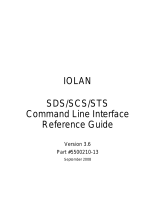config.tp File Syntax
20 TruePort SCO OpenServer 6 User Guide, Part #5500196-12
config.tp File Syntax
An entry in the config.tp configuration file used to control a terminal in server Full Mode via
Server-Initiated mode with some of the options enabled looks like this:
tpd -trueport -ssl -opmode low_latency -hup -tty /dev/tpm0 -port 10000
-server myjetstream -ka 30 -trace 4 -aux /dev/term/X0p -term vt100
An entry in the config.tp configuration file used to control a terminal/device server in Full Mode
via Client-Initiated mode with some of the options enabled looks like this:
tpd -trueport -ssl -opmode low_latency -hup -tty /dev/tpm0 -port 10001
-client myiolansds4 -ka 30 -trace 4 -aux /dev/term/X0p -term wy60
The config.tp port parameters are:
-trueport Enables TruePort Full Mode (not TruePort Lite) for full device control.
-ssl Enables SSL/TLS on the port reading the SSL/TLS configuration from the
sslcfg.tp file. See Configuring SSL/TLS on page 26 for more
information.
-pf Enables packet forwarding on the port, reading the packet forwarding
configuration from the
pktfwdcfg.tp file. For more information see
Configuring Packet Forwarding on page 23.
Specify either -pf or -opmode <mode>, as these options are mutually
exclusive.
-hup Causes the tty device to automatically close or hang-up when the TCP
connection is closed.
-tty <ttyname> <ttyname> is the tty name for the port. This must be the complete path
name. Use
/dev/ttyXn for Server Initiated Lite mode, where the nnnn is
the port number. Use
/dev/tpm/n in Full mode, where n is the port
number (this can be up to four digits long).
-port <port_number> For a Serve Initiated connection (terminal/device server), the TCP port
number the TruePort daemon will listen on for connection requests. For a
Client Initiated connection (TruePort host), the Device Server TCP port
number (
DS Port) that the TruePort daemon will attempt to connect to. We
recommend that you use the range 10000+.
-ap This option allows the TruePort daemon to autopush the ptem, ldterm,
and
ttcompat modules on to a Lite Mode device node. This is required
for the getty to properly display the login prompt.
-ka <seconds> <seconds> is the number of seconds to wait on an idle connection before
sending a keep-alive message.
-client <host> Specifies a client-initiated connection (meaning that the TruePort host will
initiate the connection). The host can be an IPv4 address or a resolvable
host name.
-retrytime <seconds> Specifies the number of seconds between TCP connection retries after a
client-initiated connection failure. Valid values are 1-255. The default is 30
seconds.
-retrynum
<retry_number>
Specifies the number of additional retry attempts for a client-initiated
connection, beyond the first attempt. Valid values are -1 to 255. If this
option is -1, TruePort will attempt to reconnect forever. If this option is set
to 0 (zero) and
-norestorenet is not specified, TruePort will try to
recover a TCP connection once. The default is -1, retry forever.
-nodisc Does not drop the TCP connection for a client-initiated connection when
the application closes the slave TTY port.