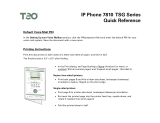Ericsson Dialog 1401 User manual
- Category
- IP phones
- Type
- User manual
This manual is also suitable for

Cover Page Graphic
Place the graphic directly on the page, do not care about
putting it in the text flow. Select Graphics > Properties
and make the following settings:
• Width: 15,4 cm (Important!)
• Height: 11,2 cm (May be smaller)
• Top: 5,3 cm (Important!)
• Left: -0,3 cm (Important!)
This text should then be hidden.
?
Dialog 1401, 1402, 1403, 1404
IP Phones for Enterprise Multimedia Server (EMS)
User Guide

EN/LZT 103 055 R1A
© Ericsson AB 2007

Dialog 140x VoIP Phones User Guide English
English
Table of Contents
Welcome ............................................................................................................... 1
Copyright .............................................................................................................. 1
Warranty ............................................................................................................... 1
Declaration of conformity ...................................................................................... 1
Important User Information .....................................................................................2
Safety instructions ................................................................................................ 3
Disposal of the product ......................................................................................... 3
Overview ...................................................................................................................4
(1) Display ............................................................................................................. 9
(2) Keypad and LEDs............................................................................................ 9
(2a) Navigation Keys ......................................................................................................... 9
(2b) Alphanumeric Keys .................................................................................................. 10
(2c) Audio Device Control Keys ...................................................................................... 11
(2d) Free Function Keys .................................................................................................. 12
(2e) Preprogrammed Function Keys ............................................................................... 13
(2f) Context- Sensitive Function Keys ............................................................................. 15
(2g) Message LED .......................................................................................................... 15
(2h) Call Indication LED .................................................................................................. 15
(3) Audio Devices ............................................................................................... 16
Documentation .................................................................................................... 16
Getting Started .......................................................................................................17
Installing the Phone ............................................................................................ 18
Phone Initialization .............................................................................................. 19
Registration ......................................................................................................... 20
Idle Screen ...................................................................................................................... 20
Successful Registration ................................................................................................... 21
Unsuccessful Registration ............................................................................................... 21
Phone Configuration .............................................................................................22
Settings Menu ..................................................................................................... 23
Access ...................................................................................................................... 23
Menu Structure ................................................................................................................ 24
Display Configuration Tasks ............................................................................... 25
Display Contrast .............................................................................................................. 25
Backlight Mode ................................................................................................................ 26
Audio Configuration Tasks .................................................................................. 27
Volume ...................................................................................................................... 27

Dialog 140x VoIP Phones User Guide English
English
Headset Use.................................................................................................................... 28
Ring Tone Configuration ................................................................................................. 29
Function Key Configuration ................................................................................. 32
Maintenance Tasks ............................................................................................. 33
System Information ......................................................................................................... 33
Reboot ...................................................................................................................... 34
Factory Reset .................................................................................................................. 35
Basic Call Functions..............................................................................................36
Outgoing Calls .................................................................................................... 37
Making a Call................................................................................................................... 37
Call Termination .............................................................................................................. 42
Redial ...................................................................................................................... 43
Call Back ...................................................................................................................... 44
Incoming Calls .................................................................................................... 45
Indication ...................................................................................................................... 45
Accepting Incoming Calls ................................................................................................ 46
Call Waiting ..................................................................................................................... 47
Denying Calls .................................................................................................................. 49
Call Forwarding ............................................................................................................... 50
Active Calls ......................................................................................................... 51
Audio Operation Modes .................................................................................................. 51
Mute / Unmute ................................................................................................................. 53
Multiple Speaker Mode ................................................................................................... 55
Call Statistic Information ................................................................................................. 56
Hold and Resume............................................................................................................ 57
Call Transfer .................................................................................................................... 59
Conference Calls ............................................................................................................. 61
Call Recording ................................................................................................................. 63
Advanced Phone Functions ..................................................................................64
Free Seating ....................................................................................................... 65
Logoff All Users ............................................................................................................... 65
Logon New User (Extension / SIP Identity) ..................................................................... 66
Directory Search ................................................................................................. 67
Call History ......................................................................................................... 68
Missed Call Indication ..................................................................................................... 68
Access Call History Lists ................................................................................................. 68
Presence ............................................................................................................. 70
Changing Your Presence State ....................................................................................... 70
Your Contacts’ Presence State ....................................................................................... 72

Dialog 140x VoIP Phones User Guide English
English
Voice Mailbox ..................................................................................................... 73
Indication of New Messages ........................................................................................... 73
Retrieval of New Messages ............................................................................................ 74
Call Monitoring and Pick Up ................................................................................ 75
Busy Lamp Field (BLF).................................................................................................... 75
Call Pick Up using BLF ................................................................................................... 75
Calls List 76
Call Pick Up from Calls List ............................................................................................. 77
Appendix ................................................................................................................78
Mapping of Context-Sensitive Function Keys ..................................................... 79
Idle Screen ...................................................................................................................... 79
Settings Menu Navigation ............................................................................................... 79
XML Menu Navigation ..................................................................................................... 80
“Edit” / “Enter number” screen ......................................................................................... 80
“Ringing”, “Calling”, “Connected”, “Holding”, “Transfer”, “Conference” screens ............. 81
Status Indicators ................................................................................................. 82
SIP Status Indicators ....................................................................................................... 82
Audio Device Status Indicators ....................................................................................... 82
Security Status Indicator ................................................................................................. 83
Presence Status Indicator ............................................................................................... 83
FCC Statement ................................................................................................... 84


Dialog 140x VoIP Phones User Guide English
© Ericsson AB 2007 • 1
English
Welcome
Welcome to the user guide for the Ericsson Dialog 140x VoIP phones.
This guide describes the available features of the phone when it is connected to
Enterprise Multimedia Server (EMS).
The functions and features available with this phone are designed for easy use in
many different phone handling situations. The user guide describes the functions
and features of the Ericsson Dialog 140x VoIP phones as they are programmed for
delivery from the factory. There may be some differences in the way your phone is
programmed. Please consult your system administrator if you need further informa-
tion.
The latest version of this user guide can be downloaded from:
http://www.ericsson.com/enterprise/library/manuals.shtml
L Note: The Ericsson Dialog 140x VoIP phones are IP phones that conform to the
SIP standard (RFC 3261), and they can only be used within a network that supports
this type of phone.
Copyright
All rights reserved. No parts of this publication may be reproduced, stored in re-
trieval systems, or transmitted in any form or by any means, electronic, mechanical,
photocopying, recording or otherwise, without prior written permission of the pub-
lisher except in accordance with the following terms.
When this publication is made available on Ericsson media, Ericsson gives its con-
sent to downloading and printing copies of the content provided in this file only for
private use and not for redistribution. No parts of this publication may be subject to
alteration, modification or commercial use. Ericsson will not be liable for any dam-
ages arising from use of an illegal modified or altered publication.
Warranty
ERICSSON MAKES NO WARRANTY OF ANY KIND WITH REGARD TO THIS
MATERIAL, INCLUDING, BUT NOT LIMITED TO, THE IMPLIED WARRANTIES
OF MERCHANTABILITY AND FITNESS FOR A PARTICULAR PURPOSE. Erics-
son shall not be liable for errors contained herein nor for incidental or consequential
damages in connection with the furnishing, performance or use of this material.
Declaration of conformity
Hereby, Ericsson AB, declares that this phone, is in conformity with the
essential requirements and other relevant pros of the European R&TTE
directive 1999/5/EC.
Details to be found at: http://www.ericsson.com/sdoc.

Dialog 140x VoIP Phones User Guide English
2 • Important User Information
English
Important User Information

Dialog 140x VoIP Phones User Guide English
© Ericsson AB 2007 • 3
English
Safety instructions
Save these instructions. Read these safety instructions before use!
L Note: When using your phone or connected equipment, the following basic
safety precautions should always be followed to reduce risk of fire, electrical shock,
and other personal injury.
• Follow instructions in the equipment's user guide or other documentation.
• Always install equipment in a location and environment for which it is designed.
• For mains-operated phones: Only operate with the mains power voltage indi-
cated. If you are uncertain of the type of power supplied to the building, consult
property management or your local power company.
• For mains powered phones: Avoid placing the phone's power cable where it
can be exposed to mechanical pressure as this may damage the cable. If the
power supply cord or plug is damaged, disconnect the product and contact
qualified service personnel.
• Headsets used with this equipment must comply with EN/IEC 60950-1 and for
Australia AS/NZS 60950.1-2003.
• Do not make any changes or modifications to equipment without seeking ap-
proval from the party responsible for compliance. Unauthorized changes or
modifications could void warranties and the user's authority to operate the
equipment.
• Do not use the phone to report a gas leak in the vicinity of the leak.
• Do not spill liquid of any kind on the product or use the equipment near water,
for example, near a bathtub, washbowl, and kitchen sink, in a wet basement or
near a swimming pool.
• Do not insert any object into equipment slots that is not part of the product or
auxiliary product.
• Do not disassemble the product. Contact a qualified service agency when ser-
vice or repair work is required.
• Do not use a phone (other than cordless type) during an electrical storm.
Disposal of the product
Your product should not be placed in municipal waste. Please check local
regulations for disposal of electronic products.

Dialog 140x VoIP Phones User Guide English
4 • Overview
English
Overview

Dialog 140x VoIP Phones User Guide English
© Ericsson AB 2007 • 5
English
The main hardware components of your Dialog1401 VoIP phone are:
n Display
See page 9
o Keypad with LEDs
See page 9
a) Navigation Keys
b) Alphanumeric Keys
c) Audio Device Control Keys
d) Free Function Keys
e) Preprogrammed Function Keys
g) Message LED
See page 9
See pa
ge 10
See pa
ge 11
See page 12
See page 13
See pa
ge 15
p Audio Devices
Audio Mode See page 16
a) Casing Speaker
b) Casing Microphone
Handsfree Mode See page 51
c) H
andset Speaker
d) Handset Microphone
e) Hook Switch
Handset Mode See page 51
Optional:
Headset Speaker
Headset Microphone
Headset Mode See page 28

Dialog 140x VoIP Phones User Guide English
6 • Overview
English
The main hardware components of your Dialog1402 VoIP phone are:
n Display
See page 9
o Keypad with LEDs
See page 9
a) Navigation Keys
b) Alphanumeric Keys
c) Audio Device Control Keys
d) Free Function Keys with LEDs
e) Preprogrammed Function Keys
f) Context-Sensitive Function Keys
g) Message LED
See page 9
See page 10
See page 11
See pa
ge 12
See page 13
See pa
ge 15
See page 15
p Audio Devices
Audio Mode See page 16
a) Casing Speaker
b) Casing Microphone
Handsfree Mode See page 51
c) H
andset Speaker
d) Handset Microphone
e) Hook Switch
Handset Mode See page 51
Optio
nal:
Headset Speaker
Headset Microphone
Headset Mode See page 28

Dialog 140x VoIP Phones User Guide English
© Ericsson AB 2007 • 7
English
The main hardware components of your Dialog1403 VoIP phone are:
n Display
See page 9
o Keypad with LEDs
See page 9
a) Navigation Keys
b) Alphanumeric Keys
c) Audio Device Control Keys
d) Free Function Keys with LEDs
e) Preprogrammed Function Keys
f) Context-Sensitive Function Keys
g) Message LED
See page 9
See page 10
See pa
ge 11
See page 12
See pa
ge 13
See pa
ge 15
See page 15
p Audio Devices
Audio Mode See page 16
a) Casing Speaker
b) Casing Microphone
Handsfree Mode See page 51
c) H
andset Speaker
d) Handset Microphone
e) Hook Switch
Handset Mode See page 51
Optio
nal:
Headset Speaker
Headset Microphone
Headset Mode See page 28

Dialog 140x VoIP Phones User Guide English
8 • Overview
English
The main hardware components of your Dialog1404 VoIP phone are:
n Display
See page 9
o Keypad with LEDs
See page 9
a) Navigation Keys
b) Alphanumeric Keys
c) Audio Device Control Keys
d) Free Function Keys with LEDs
e) Preprogrammed Function Keys
f) Context-Sensitive Function Keys
g) Message LED
h) Call Indication LED
See page 9
See pa
ge 10
See pa
ge 11
See page 12
See page 13
See pa
ge 15
See pa
ge 15
See page 15
p Audio Devices
Audio Mode See page 16
a) Casing Speaker
b) Casing Microphone
Handsfree Mode See page 51
c) H
andset Speaker
d) Handset Microphone
e) Hook Switch
Handset Mode See page 51
Optio
nal:
Headset Speaker
Headset Microphone
Headset Mode See page 28

Dialog 140x VoIP Phones User Guide English
© Ericsson AB 2007 • 9
English
(1) Display
Features Dialog1401 Dialog1402 Dialog1403 Dialog1404
Tiltable No Yes (0-45 degrees)
Backlight Yes No Yes Yes
Type
Two-line LCD
monochrome
Two-line LCD
monochrome
Graphical
LCD
monochrome
Graphical
LCD
grayscale
Characters /
pixels
16 characters
per line
24 characters
per line
128 x 64 pi-
xels
240 x 128
pixels
Note
Call Indication
LED
(2) Keypad and LEDs
(2a) Navigation Keys
Use the navigation keys to navigate in the display menus and confirm and cancel
actions.
Dialog 1401 - Dialog 1402 - Dialog 1403 - Dialog 1404
Cancel Navigation Key Confirmation
Up Right Down Left

Dialog 140x VoIP Phones User Guide English
10 • Overview
English
(2b) Alphanumeric Keys
Use the alphanumeric keys to enter numbers, letters and special characters on the
phone. Depending on the selected input mode (see page 37) you can enter digits,
lo
wer / upper case or special characters.
Input mode Dialog 1401 - Dialog 1402 - Dialog 1403 - Dialog 1404
Digits
1 2 3
Upper case
Special Characters
1
ABC2 DEF3
Lower case
abc2 def3
Digits
4 5 6
Upper case
GHI4 JKL5 MNO6
Lower case
ghi4 jkl5 mno6
Digits
7 8 9
Upper case
PQRS7$ TUV8 WXYZ9
Lower case
pqrs7$ tuv8 wxyz9
Digits
0
Upper case
„space“,”_”,”0”
Lower case
„space“,”_”,”0”
1
Special characters are: .@1,?!-/():;&%*#+<=>$[]

Dialog 140x VoIP Phones User Guide English
© Ericsson AB 2007 • 11
English
(2c) Audio Device Control Keys
Use the audio device control keys to perform the following actions depending on
your phone type:
Dialog 1401
Dialog 1402
Dialog 1403
Dialog 1404
Function Page
Adjusts the volume
see page
27
Enables and toggles
handsfree mode
see page
51
Enables and toggles
headset mode
see page
51
Mutes / unmutes the
microphone during
an active call
see page
51

Dialog 140x VoIP Phones User Guide English
12 • Overview
English
(2d) Free Function Keys
The free function keys are freely programmable keys which can be used for various
functionalities. If not otherwise stated the adjacent LED will light when the assigned
functionality is turned on.
Dialog1401 Dialog1402 - Dialog1403 - Dialog1404
LED1 Line 1
Label
LED7 P7
P1
P1
LED1
Label
LED2 Line 2
Label
LED8 P8
P2
P2
LED2
Label
Label
LED9 P9
P3 LED3
Label
Label
LED10 P10
P4 LED4
Label
Label
LED11 P11
P5 LED5
Label
Label
LED12 P12
P6 LED6
Label

Dialog 140x VoIP Phones User Guide English
© Ericsson AB 2007 • 13
English
(2e) Preprogrammed Function Keys
The preprogrammed function keys are preprogrammed as labeled.
L Note: Dialog 1401 only: The adjacent LED3 and LED4 will not light up when
the assigned functionality is turned on.
The following functions are mapped onto them:
Dialog 1401
Dialog 1402
Dialog 1403
Dialog 1404
Function Page
LED3
P3
Allows redialing a previously
dialed number
see page
43
LED4
P4
Allows searching and dialing
contacts in the directory
see page
67
LED5
P5
Transfers calls, for example
blind and attended transfers
see page
59
LED6
P6
Mutes / unmutes the
microphone during
an active call
see page
51

Dialog 140x VoIP Phones User Guide English
14 • Overview
English
Dialog 1402
Dialog 1403
Dialog 1404
Function Page
Allows logging on new users
to the phone (“Free Seating”)
see page
65
Establishes and disconnects a
three-party conference call
see page
61
Places a call on “Hold” or
resumes it
see page
57
Calls up the “Settings” menu
see page
23
Toggles call recording via the
Enterprise Multimedia Server
(EMS)
see page
62
Calls up information about the
phones: IP address, MAC
Address, and Firmware
Version
see page
68
Calls up the history lists of
missed, received and dialed
calls
see page
68
Allows changing your own
presence state
see page
70
Retrieves messages from the
voice mailbox of the
Enterprise Multimedia Server
(EMS)
see page
73
Page is loading ...
Page is loading ...
Page is loading ...
Page is loading ...
Page is loading ...
Page is loading ...
Page is loading ...
Page is loading ...
Page is loading ...
Page is loading ...
Page is loading ...
Page is loading ...
Page is loading ...
Page is loading ...
Page is loading ...
Page is loading ...
Page is loading ...
Page is loading ...
Page is loading ...
Page is loading ...
Page is loading ...
Page is loading ...
Page is loading ...
Page is loading ...
Page is loading ...
Page is loading ...
Page is loading ...
Page is loading ...
Page is loading ...
Page is loading ...
Page is loading ...
Page is loading ...
Page is loading ...
Page is loading ...
Page is loading ...
Page is loading ...
Page is loading ...
Page is loading ...
Page is loading ...
Page is loading ...
Page is loading ...
Page is loading ...
Page is loading ...
Page is loading ...
Page is loading ...
Page is loading ...
Page is loading ...
Page is loading ...
Page is loading ...
Page is loading ...
Page is loading ...
Page is loading ...
Page is loading ...
Page is loading ...
Page is loading ...
Page is loading ...
Page is loading ...
Page is loading ...
Page is loading ...
Page is loading ...
Page is loading ...
Page is loading ...
Page is loading ...
Page is loading ...
Page is loading ...
Page is loading ...
Page is loading ...
Page is loading ...
Page is loading ...
Page is loading ...
-
 1
1
-
 2
2
-
 3
3
-
 4
4
-
 5
5
-
 6
6
-
 7
7
-
 8
8
-
 9
9
-
 10
10
-
 11
11
-
 12
12
-
 13
13
-
 14
14
-
 15
15
-
 16
16
-
 17
17
-
 18
18
-
 19
19
-
 20
20
-
 21
21
-
 22
22
-
 23
23
-
 24
24
-
 25
25
-
 26
26
-
 27
27
-
 28
28
-
 29
29
-
 30
30
-
 31
31
-
 32
32
-
 33
33
-
 34
34
-
 35
35
-
 36
36
-
 37
37
-
 38
38
-
 39
39
-
 40
40
-
 41
41
-
 42
42
-
 43
43
-
 44
44
-
 45
45
-
 46
46
-
 47
47
-
 48
48
-
 49
49
-
 50
50
-
 51
51
-
 52
52
-
 53
53
-
 54
54
-
 55
55
-
 56
56
-
 57
57
-
 58
58
-
 59
59
-
 60
60
-
 61
61
-
 62
62
-
 63
63
-
 64
64
-
 65
65
-
 66
66
-
 67
67
-
 68
68
-
 69
69
-
 70
70
-
 71
71
-
 72
72
-
 73
73
-
 74
74
-
 75
75
-
 76
76
-
 77
77
-
 78
78
-
 79
79
-
 80
80
-
 81
81
-
 82
82
-
 83
83
-
 84
84
-
 85
85
-
 86
86
-
 87
87
-
 88
88
-
 89
89
-
 90
90
Ericsson Dialog 1401 User manual
- Category
- IP phones
- Type
- User manual
- This manual is also suitable for
Ask a question and I''ll find the answer in the document
Finding information in a document is now easier with AI
Related papers
-
Ericsson Dialog 4147 Medium User manual
-
Ericsson ISDN2 User manual
-
Ericsson Dialog 4422 User manual
-
Ericsson DIALOG 4223 PROFESSIONAL User manual
-
Ericsson 4187 Plus User manual
-
Ericsson DIALOG 4223 PROFESSIONAL User manual
-
Ericsson DIALOG 4220 LITE User manual
-
Ericsson DIALOG 4223 PROFESSIONAL User manual
-
Ericsson Dialog 4422 User manual
-
Ericsson DIALOG 4223 PROFESSIONAL User manual
Other documents
-
Avaya IP Phone 1210 Reference guide
-
Serene HD-70 User guide
-
MicroNet SP5220 User manual
-
Shenzhen B W Electronics Development BT022 Wireless Mini Numeric Keypad User manual
-
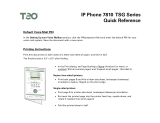 Teo 7810-TSG Reference guide
Teo 7810-TSG Reference guide
-
iPECS ACT-50 User manual
-
Silex SD-330AC-1402 Installation guide
-
 Radial Engineering EXTC-Stereo Owner's manual
Radial Engineering EXTC-Stereo Owner's manual
-
Tiptel 360 ip User manual
-
SWITEL DF1401 Owner's manual