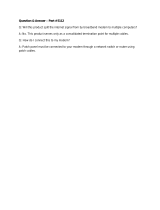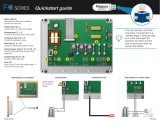Page is loading ...

Installation Manual
IM 781-2
Group: Controls
Part Number: IM 781-2
Date: November 2005
Supersedes: IM 781-1
MicroTech II
®
Chiller System Manager (CSM) Installation Manual
For
MicroTech II Chillers
Hardwired Chillers

Page 2 IM 781-2
Table of Contents
Figures ...................................................................................................................................................3
Tables ....................................................................................................................................................4
Notice ....................................................................................................................................................4
Reference Documents ............................................................................................................................4
Revision History ....................................................................................................................................5
Introduction............................................................................................................................6
Applying the CSM .................................................................................................................................8
Typical Chilled Water System ...........................................................................................................8
Chiller Evaporator Configuration ......................................................................................................8
Secondary Pump/Decoupler Line Configuration .............................................................................10
Loop Bypass Configuration .............................................................................................................11
General Description.............................................................................................................12
Panel Location and Mounting ............................................................................................13
Unpack the CSM Panel........................................................................................................................13
Physical Installation.............................................................................................................................13
Tools Required ................................................................................................................................13
Mounting..........................................................................................................................................13
Removing and Replacing the Cover.....................................................................................................16
Removing the cover of a CSM.........................................................................................................16
Replacing the cover of a CSM .........................................................................................................16
Sensor Installation................................................................................................................................16
Immersion Water Temperature Sensor ............................................................................................16
Outdoor Air Temperature and/or Relative Humidity Sensor ...........................................................18
Field Wiring ..........................................................................................................................19
Power Wiring.......................................................................................................................................19
About the CSM Transformer ...........................................................................................................19
Making the Power Connection to the CSM Transformer.................................................................19
Ethernet Communications to the User Interface and BACnet..............................................................20
L
ONWORKS Communications to Chillers and Remote I/O Modules ...................................................20
Free Topology Networks .................................................................................................................21
Free Topology Restrictions.......................................................................................................................... 22
Bus Topology Networks ..................................................................................................................22
Bus Topology Restrictions........................................................................................................................... 22
Network Cable Termination.............................................................................................................23
Qualified Cables ..............................................................................................................................23
AnaIog/Digital Inputs and Outputs Wiring..........................................................................................23
Onboard I/O Wiring.........................................................................................................................24
Temperature Inputs.................................................................................................................................. 25
0-10 VDC Inputs or 4-20 mA Inputs....................................................................................................... 26
Analog Input Cable Specifications.......................................................................................................... 28
Digital Inputs........................................................................................................................................... 28
Digital Outputs ........................................................................................................................................ 29
Remote I/O Wiring ..........................................................................................................................31
Analog Inputs .......................................................................................................................................... 31
Digital Inputs........................................................................................................................................... 32
Analog Outputs ....................................................................................................................................... 32
Digital Outputs ........................................................................................................................................ 33
Modems ................................................................................................................................39
Internal Modem ...................................................................................................................................39
External Modem ..................................................................................................................................39
Using the Admin Tool to Configure the CSM/Modem........................................................................40
About the Admin Tool .....................................................................................................................40
Configuring the CSM for Your Modem...........................................................................................40
Initial Checkout and Troubleshooting...............................................................................43
Checking the Heartbeat LED ...............................................................................................................43
About the Battery.................................................................................................................................43
Appendix A: Hardwired Chiller Control .............................................................................45

IM 781-2 Page 3
Hardwired Chiller Remote I/O Module Analog Inputs ........................................................................47
Chiller % RLA (AI 1) ......................................................................................................................47
Chillers With % RLA Output ...................................................................................................................... 47
Chillers Without % RLA Output................................................................................................................. 48
Chiller Leaving Evaporator and Leaving Condenser Water Temperatures (AI 3 and AI 4) ............49
Hardwired Chiller Remote I/O Module Digital Inputs.........................................................................50
Evaporator and Condenser Flow Proving (DI 1 and DI 2)...............................................................50
Hardwired Chiller Alarms (DI 3 and optionally DI 4) .....................................................................50
Hardwired Chiller Remote I/O Module Analog Outputs .....................................................................50
Hardwired Chiller Leaving Water Temperature Setpoint Reset (AO 1) ..........................................50
Hardwired Chiller Load Limiting (AO 2) ........................................................................................51
Hardwired Chiller Remote I/O Module Digital Outputs ......................................................................51
Evaporator and Condenser Pump Control (Relay 1)........................................................................51
Evaporator and Condenser Pump Control (Relay 2 and Relay 3)....................................................51
Transformer Usage...............................................................................................................................51
Maintenance.........................................................................................................................54
Cleaning ...............................................................................................................................................54
Required Battery Maintenance.............................................................................................................54
Replacing the Battery...........................................................................................................................54
Parts List ..............................................................................................................................................55
Warranty...............................................................................................................................56
Warranty Return Material Procedure...................................................................................................56
Replacement Parts................................................................................................................................56
Index.....................................................................................................................................57
Figures
Figure 1. System Architecture...............................................................................................................6
Figure 2. Typical Chilled Water System...............................................................................................8
Figure 3. Parallel Configurations ..........................................................................................................9
Figure 4. Series/Parallel Configurations ...............................................................................................9
Figure 5. Combination Configurations..................................................................................................9
Figure 6. Common Primary Pump with Separate Isolation Valves .....................................................10
Figure 7. Fixed-Speed Secondary Pump .............................................................................................10
Figure 8. Variable-Speed Secondary Pump ........................................................................................10
Figure 9. Lead/Standby Secondary Pumps..........................................................................................11
Figure 10. Sequenced Secondary Pumps ............................................................................................11
Figure 11. Pressure-Controlled Loop Bypass .....................................................................................11
Figure 12. Mounting Guide.................................................................................................................14
Figure 13. Mounting Detail.................................................................................................................15
Figure 14. Immersion Sensor ..............................................................................................................17
Figure 15. Brass Thermowell..............................................................................................................17
Figure 16. Outdoor Air and/or Relative Humidity Sensor ..................................................................18
Figure 17. Singly Terminated Free Topology.....................................................................................21
Figure 18. Combining Network Segments with a Repeater ................................................................22
Figure 19. Bus Network Topology......................................................................................................22
Figure 20. Thermistor wiring ..............................................................................................................25
Figure 21. Analog Input 0-10VDC Wiring .........................................................................................26
Figure 22. Analog Input 4 to 20 mA Wiring.......................................................................................27
Figure 23. Digital Input Wiring ..........................................................................................................29
Figure 24. CSM Field Wiring Schematic............................................................................................30
Figure 25. CSM Remote I/O Modules A and B Field Wiring Schematic ...........................................35
Figure 26. CSM Remote I/O Modules C and D Field Wiring Schematic ...........................................36
Figure 27. CSM Remote I/O Modules E and F Field Wiring Schematic ............................................37
Figure 28. CSM Remote I/O Modules G and H Field Wiring Schematic...........................................38
Figure 29. Main Board Layout............................................................................................................44

Page 4 IM 781-2
Figure 30. Typical Hardwired Chiller Field Wiring Diagram..............................................................46
Figure 31. Direct % RLA Signal from Chiller .....................................................................................47
Figure 32. Measuring Compressor Amps with a Current Output Current Transducer.........................48
Figure 33. Hardwired Chiller’s Possible Hardware Requirements .....................................................53
Tables
Table 1. 120 VAC models building power termination ......................................................................19
Table 2. International Models - 240 VAC models building power termination..................................20
Table 3. Examples of Possible Ethernet Hardware.............................................................................20
Table 4. Analog/Digital Inputs and Outputs .......................................................................................24
Table 5. External Modem Hardware...................................................................................................39
Table 6. External Modem Modular Adapter Assembly Pin Assignments...........................................40
Table 7. Modem Configuration Parameters (ras.properties)...............................................................41
Table 8. Signal Averaging Device Specification ................................................................................48
Table 9. Current Transducer Specification ..........................................................................................49
Table 10. Temperature Sensor Specification .......................................................................................49
Table 11. Voltage to Current Converter (0-10 VDC to 4-20 mA) Specification .................................51
Table 12. Hardwired Chiller’s Hardware Transformer Usage ............................................................52
Table 13. Standard Replacement Parts ...............................................................................................55
Notice
McQuay International reserves the right to change any information contained herein without prior notice. The user is
responsible for determining whether this product is appropriate for his or her application.
The following are trademarks or registered trademarks of their respective companies. Windows and Internet Explorer from
Microsoft Corporation; BACnet from ASHRAE; L
ONWORKS and LonTalk from Echelon Corporation; Niagara Framework
from Tridium, Inc; Modbus from Gould, Inc.; HyperTerminal from Hilgraeve Inc.; McQuay and MicroTech II from
McQuay International.
Reference Documents
Company Number Title Source
McQuay International OM-780 MicroTech II Chiller System Manager Operation Manual
www.mcquay.com
McQuay International IM783 MicroTech II Remote I/O Panel Installation Manual
www.mcquay.com
McQuay International IM735
MicroTech II Chiller Unit Controller
LONWORKS® Communication
Module
www.mcquay.com
McQuay International CD 112024501 MicroTech II Chiller System Manager Certified Drawing
www.mcquay.com
McQuay International CD 112028701 MicroTech II Remote I/O Panel Certified Drawing
www.mcquay.com
McQuay International CD 251740501 MicroTech II Chiller System Manager Remote I/O Module Certified
Drawing
www.mcquay.com
Tridium, Inc - Net Connect Guide
www.mcquay.com
Tridium, Inc - Using the Admin Tool
www.mcquay.com
Echelon 078-0156-01G
LONWORKS FTT-10A Transceiver User’s Guide www.echelon.com/support/documentatio
n/Manuals/078-0156-01G.pdf

IM 781-2 Page 5
Revision History
IM 781-0 February 3, 2004 First release.
IM 781-0 April 6, 2004 Minor changes prior to Chinese translation.
IM 781-0 June 2004 Remove common supply control.
IM 781-1 November 2004 Added hardwired chiller appendix.
IM 781-2 November 2005 Added text in Modems section to clarify that
internal (vs external) modem is recommended.
Updated AdminTool installation instructions.

Page 6 IM 781-2
Introduction
The MicroTech II
TM
Chiller System Manager (CSM) software consists of a web User Interface (WebUI – Web-like pages
accessible with Microsoft Internet Explorer) and multiple chiller control strategies programmed for common control of
multiple chiller unit controllers. The browser-based User Interface is used to edit control parameters required for multiple-
chiller control algorithms and to set certain parameters in the chiller controllers as necessary for multiple-unit control.
The multiple-unit control strategies provide automatic control for chillers connected to the CSM. The CSM software
executes and communicates information using a L
ONWORKS® communication network between the CSM and the
associated chiller unit controllers. The CSM is capable of communicating with a connected building automation system
(BAS) using BACnet® (IP or Ethernet protocol as standard) or Modbus® (RTU or ASCII available as an option). For
additional information, see the BACnet or Modbus Protocol Information documents, ED 15075 and ED 15077
respectively.
For additional information about the CSM’s features, sequence of operation, and programmable options, refer to OM 780-
MicroTech II Chiller System Manager Operations Manual. For specific information about the chiller unit controllers, refer
to the appropriate unit controller installation and/or operation manual.
Figure 1. System Architecture
!
WARNING
Electric shock hazard.
Can cause personal injury or equipment damage.
This equipment must be properly grounded to the MicroTech II control panel. Connections and service
must be performed by trained personnel with experience with the equipment being controlled.

IM 781-2 Page 7
NOTICE
The IP Address is provided is on the packing slip. An extra copy is provided in the envelope inside the shipping box. Keep
this information in a safe place and forward it to the future operator of the chiller system.
!
CAUTION
Static sensitive components.
Can cause equipment damage.
Discharge any static electrical charge by touching the bare metal inside the control panel before performing any
service work. Never unplug cables, circuit board terminal blocks, or power plugs while power is applied to the
panel.
!
CAUTION
This equipment has been tested and found to comply with the limits for a Class A digital device, pursuant to Part 15
of the FCC rules. This equipment can interfere with radio communications, especially in a residential area. Installer
and user must prevent or correct any interference at their own expense. McQuay International disclaims any
liability resulting from any interference or for the correction thereof.

Page 8 IM 781-2
Applying the CSM
The CSM has been designed to control several common chiller plant configurations. Figure 2 shows a typical chilled water
system configuration. The following pages describe typical plant configurations that can be controller by the CSM and the
guidelines for applying the CSM in them. The chillers in these configurations can be all centrifugal, all reciprocating, all
screw, or a combination of centrifugal, reciprocating, or screw.
The CSM may be suitable for applications other than those shown. If your application does not match one of the listed
configurations, contact your McQuay sales representative for assistance.
Typical Chilled Water System
The typical chilled water system configuration is shown in Figure 2. The characteristics of this system consist of the
following: (1) a set of chillers, usually piped in parallel, (2) each chiller has its own primary chilled water pump, (3) the
system may or may not have a bypass line and valve that is controlled by a differential pressure controller, (4) the system
may have secondary pump(s) to distribute water to the cooling loads.
Figure 2. Typical Chilled Water System
Cooling Loads
Chiller #3
centrifugal
C
Chiller #2
centrifugal
C
Chiller #1
centrifugal
C
Chiller evaporator configuration
Loop bypass configuration
Return chilled water temperature
Supply chilled water temperature
Secondary pump/decoupler line configuration
a0093
Variations to the typical chiller system configuration can be controlled. Refer to Figure 3 through Figure 11. The options
described by inserting these figures into the dotted areas shown in Figure 2 above can also be controlled by the CSM.
Chiller Evaporator Configuration
In these systems (Figure 3 through Figure 6), the temperature of the water entering the loads will always be very close to
each chiller’s leaving evaporator water temperature setpoint. In Figure 6, all chillers share a common primary pump but
each chiller has an isolation valve.

IM 781-2 Page 9
Figure 3. Parallel Configurations
Chiller #12
screw
Chiller #3
centrifugal
C
Chiller #2
centrifugal
C
Chiller #1
reciprocating
Figure 4. Series/Parallel Configurations
Chiller #7
centrifugal
Chiller #5
centrifugal
C
Chiller #3
centrifugal
C
Chiller #1
centrifugal
Chiller #2
centrifugal
Chiller #4
centrifugal
C
Chiller #6
centrifugal
C
Chiller #8
centrifugal
C C
C C
Figure 5. Combination Configurations
Chiller #11 & #12
dual centrifugal
C C
Chiller #5 & #6
dual centrifugal
C C
Chiller #1
reciprocating
Chiller #2
screw
Chiller #3
centrifugal
C
Chiller #4
centrifugal
C

Page 10 IM 781-2
Figure 6. Common Primary Pump with Separate Isolation Valves
Chiller(s)
Chiller(s)
Chiller(s)
!
CAUTION
Significant changes in the chilled water flow rate through the evaporators can result when chillers in Figure 6 are
turned on or off. Large flow rate changes can cause erratic chiller control.
Secondary Pump/Decoupler Line Configuration
Figure 7 through Figure 10 represent the four secondary pump control options available using the CSM.
Figure 7. Fixed-Speed Secondary Pump
Decoupler line temperature
FM
Uni-directional flow meter
(supply to return)
a0100
Figure 8. Variable-Speed Secondary Pump
Note:
A pressure-controlled loop bypass may not be used with a
variable-speed secondary pump.
DPT
Differential pressure transducer
Decoupler line temperature
VFD
FM
Uni-directional flow meter
(supply to return)
Variable frequency drive
a0101
Using the variable-speed secondary pump maintains a desired pressure across the chilled water loop.
Note: A pressure-controlled loop bypass (see Figure 11) may not be used with variable-speed secondary pump(s).

IM 781-2 Page 11
Figure 9. Lead/Standby Secondary Pumps
Decoupler line temperature
FM
Uni-directional flow meter
(supply to return)
a0102
Using the lead/standby secondary pumps enables the CSM or the user to select what pump is the lead pump and what pump
is the standby pump. If the lead pump fails, the standby starts automatically. The auto-lead feature automatically swaps the
lead and standby pumps based on run time.
Figure 10. Sequenced Secondary Pumps
Note:
If a pressure-controlled loop bypass is used with sequenced
secondary pumps, only one differential pressure transducer is required.
DPT
Differential pressure transducer
Decoupler line temperature
FM
Uni-directional flow meter
(supply to return)
a0103
Using sequenced secondary pumps enables the CSM to turn the pumps on and off to maintain a constant pressure
differential between the secondary supply and return lines.
Note: If a pressure-controlled loop bypass valve (Figure 11) is used in conjunction with sequenced secondary pumps, the
same differential pressure transducer signal can be used to control the pumps and the valve.
Loop Bypass Configuration
The CSM modulates the bypass valve to maintain an adjustable differential pressure. The bypass line and differential
pressure sensor is installed between the chilled water supply and return lines.
Figure 11. Pressure-Controlled Loop Bypass
DPT
Differential pressure transducer
a0104

Page 12 IM 781-2
General Description
The Chiller System Manager (CSM) provides start/stop capability, scheduling functions, sequencing, load limiting control,
system chilled water temperature control, secondary loop water flow control, cooling tower control, alarm processing, and
alarm generation for a chiller plant.
The CSM consists of a hardware platform and software, which is accessible with a Web User Interface (WebUI). The
hardware consists of a main processor, onboard I/O module and optional remote I/O module(s). The main processor and
onboard I/O module are assembled together within the CSM cabinet. The optional remote I/O consists of distributed
input/output modules, which are mounted independently of the CSM cabinet. The remote I/O modules communicate with
the main processor through a L
ONWORKS communications network. McQuay offers stand alone remote I/O modules for
mounting in a field enclosure or remote I/O panels with modules mounted inside. This document describes the wiring to
the remote I/O modules for application of the CSM. For information on mounting and power wiring for a remote I/O
panel, refer to IM 783-Remote I/O Panel Installation Manual. The CSM onboard I/O module may be sufficient for your
chiller system control.
The CSM software within the main processor will execute all control functions to manage the chillers and all I/O in the
CSM and remote I/O modules. The CSM software communicates with the chiller unit controllers using L
ONWORKS
communications. Multiple control strategies operate in the CSM software and are configurable using the WebUI.
The WebUI consists of web pages served from the CSM. These web pages are accessible from any computer running
Microsoft Internet Explorer and connected to the Ethernet port on the CSM. The WebUI is used to edit control system
input parameters required for multiple-chiller control algorithms and to set certain parameters in the chiller controllers as
necessary for multiple-chiller control. The multiple-chiller control strategies will provide automatic control of chillers
connected to the CSM.
The CSM is capable of communicating with a connected BAS using BACnet/IP, BACnet Ethernet, or Modbus (Modbus
RTU or ASCII over RS-485 or RS-232 ports) in accordance with the communications protocol used by that system. The
Modbus driver is optional and licensed only when ordered.

IM 781-2 Page 13
Panel Location and Mounting
Unpack the CSM Panel
Unpack the CSM and inspect the contents of the package for damaged or missing components. If damaged, notify the
appropriate carrier at once and contact your local McQuay representative for immediate repair or replacement.
Physical Installation
Tools Required
The following tools and supplies may be required for installation:
• 1/4-inch nut driver: used to remove the transformer shield
• Small flat-blade screwdriver: used for terminal connections
• Phillips screwdriver: used to secure the door
Mounting
• Mount the CSM controller in a location that allows clearance for wiring, servicing, and module removal. For mounting
details and a drill template, see Mounting Guide and Mounting Details, Figure 12 and Figure 13.
• This product is intended for indoor use only. Do not expose to ambient conditions outside of the range of 0° to 50° C
(32° to 122° F) and relative humidity outside the range 5% to 95%, non-condensing (pollution degree 1).
• If the controller is mounted inside an enclosure, design that enclosure to keep the unit within its required operating
range considering a 20-watt dissipation by the controller. This is especially important if the controller is mounted
inside an enclosure with other heat producing equipment.
• See the Mounting Details section for proper mounting clearances. Minimum clearance from the wall on which the unit
is mounted is 0.2 inches (provided by the dimpled mounting feet). It is important to provide adequate airflow behind
the unit.
• The unit is designed to be wall mounted with the battery situated towards the top left of the unit. For proper airflow at
temperature extremes, do not mount the unit oriented in any other way.
DO NOT mount the unit:
• In an area where excessive moisture, corrosive fumes, or explosive vapors can be present.
• Where vibration or shock is likely to occur.
• In a location subject to electrical noise. This includes the proximity of large electrical contactors, electrical
machinery, variable frequency drives, welding equipment, spark igniters, and other equipment of this nature.

Page 14 IM 781-2
Figure 12. Mounting Guide
CSM Mounting Guide
11.375"
(28.89cm)
Mount with this end up.
Lower mounting holes are 0.221" (0.56cm) dia.
Clearance for a #10 screw.
.438"
(1.11cm)
Ø.218"
(0.55cm)
Ø
.406"
(1.03cm)
DETAIL KEYHOLE
Upper Mounting
Note: Electronic and
printed versions of this
guide may not show the
mounting guide to scale.
Verify all measurements
before drilling.
9.50"
(24.13cm)

IM 781-2 Page 15
Figure 13. Mounting Detail
0.218
(5.5)
0.406
(10.3)
0.438
(11)
DETAIL
KEYHOLE
MTII-UC-1/MTII-UC-2
MOUNTING DETAIL
3/4" CONDUIT
KNOCKOUTS
NOTES:
1. ALLOW MINIMUM OF 1 " CLEARANCE AROUND ALL SIDES OF UNIT FOR COOLING.
2. ALLOW MINIMUM OF 24" IN FRONT OF UNIT FOR DOOR OPENING.
3. MOUNT ONLY WITH IN POSITION SHOWN (BATTERY AND TRANSFORMER AT TOP).
4. DO NOT BLOCK AIR FLOW BEHIND UNIT.
5. DIMENSIONS ARE IN INCHES (MM).
3/4" CONDUIT
KNOCKOUTS
(5 TOTAL THIS SIDE)
1/2" CONDUIT KNOCKOUT
FOR AC POWER ENTRY
1" CONDUIT
KNOCKOUTS
8.63 (219)
4.00
(102)
1.25
(31.8)
1.130
(29)
3.5 (89)
1.030
(26)
0.218
(5.5)
9.50
(241)
3.00
(76)
3.05
(77)
11.375
(289)
15.5 (394)
16.846
(428)
1" CONDUIT
KNOCKOUTS
3/4" CONDUIT
KNOCKOUTS
17.5
(444)
1.00
(25.4)
2.00
(51)
20.8
(528)
MINIMUM CLEARANCE AREA

Page 16 IM 781-2
Removing and Replacing the Cover
The CSM cover is removable and provides a security screw that secures the cover in place.
Note: The security screw that ships with the CSM is a standard #10-32 machine screw, pan head, ½-inch Phillips. You can
replace this screw with a tamper-proof screw to provide a more secure installation. In addition, you can secure the unit
with a padlock through the security tab that protrudes through the cover.
Removing the cover of a CSM
Step 1. Loosen the security screw and open the cover.
Step 2. On the inside of the door, loosen and remove the nut and locking washer that secures the green grounding strap to
the cover.
Step 3. Pull the grounding strap off the screw post.
Step 4. Replace the locking washer, then the nut on the screw post, and tighten.
Step 5. Close the door about half way.
Step 6. Slide the cover toward the top of the unit until the tops of the hinge tabs on the cover hit the top of the hinge slots
on the left wall of the metal enclosure.
Step 7. Slide the hinge tabs out of the slots.
Replacing the cover of a CSM
Step 1. Align the hinge tabs on the cover with the hinge slots on the left wall of the metal casing.
Step 2. Slide the hinge tabs into the slots and slide the door toward the bottom of the unit, until the bottom of the hinge tabs
hit the bottom of the slots.
Step 3. Loosen and remove the nut and locking washer on the grounding strap post on the door.
Step 4. Slide the ground strap onto the screw post and replace the locking washer, then the nut, and tighten.
Step 5. Close the door and tighten the security screw.
Sensor Installation
Immersion Water Temperature Sensor
McQuay offers the water temperature sensors for use with the CSM. McQuay Part # 049763202 is a single immersion
sensor. McQuay Part # 049763203 is a pair of immersion sensors matched to ±0.1°F (±0.056°C). Matched temperature
sensor pairs should be used if both supply and return chilled water temperature sensors will be installed to provide more
accurate temperature differential readings. Matched pairs should also be used if both entering and leaving condenser water
temperature sensors will be used.
Figure 14 shows the dimensions of the water temperature sensors and Figure 15 shows the dimensions of the brass
thermowell used with the CSM. All temperature sensors are negative temperature coefficient, 10,000 ohm, Type 3
thermistors.
The brass well screws into ½–inch NPT saddle fitting furnished by the installing contractor. The brass well will withstand a
maximum temperature of 250°F (121.1°C) and maximum static pressure of 250 psig (1724 kPa).

IM 781-2 Page 17
Figure 14. Immersion Sensor
4
.
8
7
"
±
.
1
5
"
.25 " ± .03" Dia
96.0 " ±16"
Zip Cord
Greeenfield Connector
a0046
Figure 15. Brass Thermowell

Page 18 IM 781-2
Outdoor Air Temperature and/or Relative Humidity Sensor
McQuay offers an outdoor air temperature (OAT) sensor for use with the CSM (McQuay Part # 049763302). McQuay also
offers a relative humidity sensor/OAT sensor combination (McQuay Part # 112024301). The only externally visible
difference is the appearance of the sensing element. The sensing elements are mounted inside a ventilated, treated white
PVC sun and wind shield to minimize the radiant energy and wind effects. All temperature sensors are negative temperature
coefficient, 10,000 ohm, Type 3 thermistors. The sun shield is mounted on a weatherproof outlet box for easy installation
on an outdoor surface using screws or toggle bolts (not provided).
The sensors should be mounted in the shade, away from all devices such as an exhaust fan that could disturb the normal
outdoor environment. A preferred location would be under the eaves of a north-facing wall. The sun shield fitting can be
rotated by hand at the time of installation to face either right or left, depending upon the specific requirements of each
situation. Do not mount sensors in vertical position with the sun shield pointing up.
Figure 16. Outdoor Air and/or Relative Humidity Sensor
2.00"
4.82"
2.87"
4.37" Long
1.33 " Dia
a0081

IM 781-2 Page 19
Field Wiring
Following are descriptions of the various field-wiring requirements. A typical CSM field-wiring diagram is shown in Figure
24. Wiring must comply with the National Electrical Code and all local codes and ordinances. Failures caused or
contributed to by wiring not in accordance with these instructions will not be covered by warranty.
Power Wiring
Building power is wired directly to the transformer supplied with the CSM. Wire the CSM to an external switch or breaker,
as there is no disconnect switch in the unit. Some local codes require the switch to be in sight of the unit. The switch must
be capable of 120VAC service (240VAC depending on model) to switch the transformer primary.
About the CSM Transformer
The CSM ships with a 120VAC (or 240VAC depending on model), 50/60 Hz transformer and 12V battery. The
transformer provides power to the controller in a 14-CT-14 configuration (28VAC center tapped). The power connector
has been disconnected for shipping.
The following should be noted about the CSM transformer:
!
WARNING
Shock and equipment damage hazard.
Connect wiring to the supplied transformer. All connections must be made in accordance with national and
local electrical codes. Use copper conductors only.
Do not power other devices from the transformer of the CSM. The transformer must be dedicated to running
the CSM.
Do not attempt to use any other power source or otherwise defeat the isolation provided by the integral
transformer. A two-wire power source, including a 24V transformer, can cause permanent damage or greatly
shorten the life of the unit.
Verify that neither side of the transformer's secondary winding is connected to earth ground or building
neutral.
Making the Power Connection to the CSM Transformer
With the 6-position power connector disconnected from the PCB, unscrew the nut and locking washer and remove the
metal enclosure of the transformer.
Note: Code typically requires high voltage “Class 1” wiring to be confined behind the transformer’s enclosure divider.
Replace this barrier after completing the wiring. Do not pinch wires underneath the barrier when re-installing the barrier.
On 120 VAC models, using the provided wire nuts, connect 120 VAC, 50/60 Hz power to the transformer and power
connector using the information in Table 1.
Table 1. 120 VAC models building power termination
Building Power Source Termination point
Type of Wire Typical Color of Wire
Ungrounded—Hot Black Either wire of the 120V transformer
Grounded—Neutral White Other wire of the 120V transformer

Page 20 IM 781-2
Grounding—Ground Green or bare copper Grounding stud
On 240 VAC models, connect 240 VAC, 50/60 Hz power to the terminals provided using the information in Table 2.
Table 2. International Models - 240 VAC models building power termination
Building Power Source Termination point
Type of Wire Typical Color of Wire
Ungrounded—Hot Brown Either empty terminus of the terminal block
Grounded—Neutral Blue Other empty terminus of the terminal block
Grounding—Ground Green or bare copper Grounding stud
Ethernet Communications to the User Interface and BACnet
A single female 10/100-Mbit Ethernet connection is provided on the controller. See the Main Board Layout (see Figure
29) for location of this connection. Connection is made using a standard male RJ-45 (8-wire) connector. This connection
can be used for multiple PC access to the CSM’s User Interface using a web browser and for connection to a BAS using
BACnet IP or BACnet Ethernet. Since the CSM supports access from multiple devices, the CSM’s Ethernet port is
normally connected to a hub to allow multiple devices connection to the CSM through an Ethernet network. This Ethernet
network is commonly referred to as a local area network (LAN).
Connect one end of a conventional (sometimes called a patch cable) Ethernet cable through the adjacent knockout to the
RJ-45 connector on the CSM. Connect the other end to an Ethernet hub. The maximum end-to-end distance from the
controller to the hub is 328 feet (100 meters). If this hub is connected to a building LAN, the BACnet BAS and the User
Interface may be accessed anywhere on the LAN. If this LAN is connected to the Internet through an IP router, the BAS
and the User Interface may be accessed anywhere in the world if security access through the firewall is granted (see your IT
department regarding access through the firewall from remote locations).
Access to the CSM’s User Interface using a web browser does not require a LAN. Direct connection between a PC and the
CSM by connecting the RJ-45 port on the CSM to the Ethernet port on the PC using a crossover Ethernet cable. Crossover
Ethernet cables are exactly like conventional patch cables (used when connecting through a hub) but if you look at both RJ-
45 connectors, the wire colors leading to the pin locations are “crossed”. If you look at the wire colors leading to the pins
of a conventional patch cable the same color wire goes to the same pin on both RJ-45 connectors.
Table 3. Examples of Possible Ethernet Hardware
Part Description Available at:
Ethernet Patch Cable– for
connection from a hub to the CSM
RJ45 CAT 5 patch cable (straight through, not
crossover). Other lengths may be substituted based on
job site requirements.
www.cdw.com - CDW # 073963 (7 feet) or CDW
# 074118 (25 feet) or CDW # 088310 (100 feet)
Ethernet Cross-over Cable – for
direct connection from a PC to the
CSM
RJ45 CAT 5 crossover cable (wires are crossed-over,
not straight through). Other lengths may be
substituted based on job site requirements.
www.cdw.com - CDW # 216593 (7 feet) or CDW
# 379326 (25 feet)
Ethernet Hub – only required if a
existing LAN hub is not available
10/100BASE-TX Fast Ethernet hub www.cdw.com - CDW # 138572 (5 ports)
LONWORKS Communications to Chillers and Remote I/O Modules
All communications between the CSM, chillers, and remote I/O modules is provided via LONWORKS communications
network. The CSM and all associated devices use the FTT-10A Free Topology Twisted Pair Transceiver, which allows for
simple, flexible network wiring.
A dedicated L
ONWORKS loop is required due to network management considerations. Since the CSM is a LONWORKS
network management device, connecting another LONWORKS network management device to any device in the CSM
network will undo the CSM’s commissioning of that device. If this happens, that device must be re-commissioned to the
CSM.
/