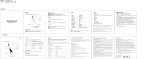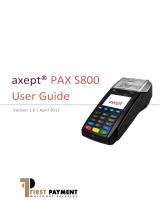Page is loading ...

© 2007 Sony Corporation 3-198-865-63(1)
Instruction Manual
Manual de instrucciones
DSC-S800
Digital Still Camera
Cámara fotografía digital
?
Operating Instructions
Before operating the unit, please read this manual thoroughly, and retain it for future reference.
Manual de instrucciones
Antes de utilizar la unidad, lea detenidamente este manual y consérvelo para consultarlo en el futuro.
For details on the advanced operations, please access
“Cyber-shot Handbook” and “Cyber-shot Step-
up Guide”
contained on the supplied CD-ROM via a
computer.
Para obtener más información acerca de las operaciones
avanzadas, consulte en un ordenador la
“Guía práctica
de Cyber-shot”
y la “Guía avanzada de Cyber-
shot”
que se incluyen en el CD-ROM suministrado.
GB
ES

2
Owner’s Record
The model and serial numbers are located on the
bottom. Record the serial number in the space
provided below. Refer to these numbers whenever
you call upon your Sony dealer regarding this
product.
Model No. DSC-S800
Serial No. ______________________________
To reduce fire or shock hazard, do
not expose the unit to rain or
moisture.
IMPORTANT
SAFEGUARDS
For your protection, please read these safety
instructions completely before operating
the appliance, and keep this manual for
future reference.
Carefully observe all warnings, precautions
and instructions on the appliance, or the one
described in the operating instructions and
adhere to them.
[ Power Sources
This set should be operated only from the type of
power source indicated on the marking label. If
you are not sure of the type of electrical power
supplied to your home, consult your dealer or
local power company. For those sets designed to
operate from battery power, or other sources, refer
to the operating instructions.
[ Polarization
This set may be equipped with a polarized ac
power cord plug (a plug having one blade wider
than the other).
This plug will fit into the power outlet only one
way. This is a safety feature. If you are unable to
insert the plug fully into the outlet, try reversing
the plug. If the plug should still fail to fit, contact
your electrician to have a suitable outlet installed.
Do not defeat the safety purpose of the polarized
plug by forcing it in.
[ Overloading
Do not overload wall outlets, extension cords or
convenience receptacles beyond their capacity,
since this can result in fire or electric shock.
[ Object and Liquid Entry
Never push objects of any kind into the set
through openings as they may touch dangerous
voltage points or short out parts that could result
in a fire or electric shock. Never spill liquid of any
kind on the set.
[ Attachments
Do not use attachments not recommended by the
manufacturer, as they may cause hazards.
English
WARNING
For Customers in the U.S.A.
This symbol is intended to
alert the user to the presence
of uninsulated “dangerous
voltage” within the
product's enclosure that may
be of sufficient magnitude
to constitute a risk of
electric shock to persons.
This symbol is intended to
alert the user to the presence
of important operating and
maintenance (servicing)
instructions in the literature
accompanying the
appliance.
Use

3
DSC-S800
3-198-865-61(1)
G:\#Sagyou\##CX60070##\GBES\3198865611\3198865611DSCS800CA2\01GB-
DSCS800\020REG.fm
master:Right
GB
[ Cleaning
Unplug the set from the wall outlet before
cleaning or polishing it. Do not use liquid cleaners
or aerosol cleaners. Use a cloth lightly dampened
with water for cleaning the exterior of the set.
[ Water and Moisture
Do not use power-line operated sets near water –
for example, near a bathtub, washbowl, kitchen
sink, or laundry tub, in a wet basement, or near a
swimming pool, etc.
[ Power-Cord Protection
Route the power cord so that it is not likely to be
walked on or pinched by items placed upon or
against them, paying particular attention to the
plugs, receptacles, and the point where the cord
exits from the appliance.
[ Accessories
Do not place the set on an unstable cart, stand,
tripod, bracket, or table. The set may fall, causing
serious injury to a child or an adult, and serious
damage to the set. Use only a cart, stand, tripod,
bracket, or table recommended by the
manufacturer.
[ Ventilation
The slots and openings in the cabinet are provided
for necessary ventilation. To ensure reliable
operation of the set, and to protect it from
overheating, these slots and openings must never
be blocked or covered.
–Never cover the slots and openings with a cloth
or other materials.
–Never block the slots and openings by placing
the set on a bed, sofa, rug, or other similar
surface.
–Never place the set in a confined space, such as a
bookcase, or built-in cabinet, unless proper
ventilation is provided.
–Do not place the set near or over a radiator or
heat register, or where it is exposed to direct
sunlight.
[ Lightning
For added protection for this set during a lightning
storm, or when it is left unattended and unused for
long periods of time, unplug it from the wall
outlet and disconnect the antenna or cable system.
This will prevent damage to the set due to
lightning and power-line surges.
[ Damage Requiring Service
Unplug the set from the wall outlet and refer
servicing to qualified service personnel under the
following conditions:
–When the power cord or plug is damaged or
frayed.
–If liquid has been spilled or objects have fallen
into the set.
–If the set has been exposed to rain or water.
–If the set has been subject to excessive shock by
being dropped, or the cabinet has been damaged.
–If the set does not operate normally when
following the operating instructions. Adjust only
those controls that are specified in the operating
instructions. Improper adjustment of other
controls may result in damage and will often
require extensive work by a qualified technician
to restore the set to normal operation.
–When the set exhibits a distinct change in
performance – this indicates a need for service.
[ Servicing
Do not attempt to service the set yourself as
opening or removing covers may expose you to
dangerous voltage or other hazards.
Refer all servicing to qualified service personnel.
[ Replacement parts
When replacement parts are required, be sure the
service technician has used replacement parts
specified by the manufacturer that have the same
characteristics as the original parts.
Unauthorized substitutions may result in fire,
electric shock, or other hazards.
[ Safety Check
Upon completion of any service or repairs to the
set, ask the service technician to perform routine
safety checks (as specified by the manufacturer)
to determine that the set is in safe operating
condition.
Installation
Service

4
DSC-S800
3-198-865-61(1)
G:\#Sagyou\##CX60070##\GBES\3198865611\3198865611DSCS800CA2\01GB-
DSCS800\020REG.fm
master:Left
Read this first
[ RECYCLING NICKEL METAL
HYDRIDE BATTERIES
Nickel Metal Hydride batteries
are recyclable.
You can help preserve our
environment by returning your
used rechargeable batteries to
the collection and recycling
location nearest you.
For more information regarding recycling of
rechargeable batteries, call toll free
1-800-822-8837, or visit http://www.rbrc.org/
Caution: Do not handle damaged or leaking
Nickel Metal Hydride batteries.
This device complies with Part 15 of the FCC
Rules. Operation is subject to the following two
conditions: (1) This device may not cause harmful
interference, and (2) this device must accept any
interference received, including interference that
may cause undesired operation.
[ CAUTION
You are cautioned that any changes or
modifications not expressly approved in this
manual could void your authority to operate this
equipment.
[ Note:
This equipment has been tested and found to
comply with the limits for a Class B digital
device, pursuant to Part 15 of the FCC Rules.
These limits are designed to provide reasonable
protection against harmful interference in a
residential installation. This equipment generates,
uses, and can radiate radio frequency energy and,
if not installed and used in accordance with the
instructions, may cause harmful interference to
radio communications. However, there is no
guarantee that interference will not occur in a
particular installation. If this equipment does
cause harmful interference to radio or television
reception, which can be determined by turning the
equipment off and on, the user is encouraged to
try to correct the interference by one or more of
the following measures:
– Reorient or relocate the receiving antenna.
– Increase the separation between the
equipment and receiver.
– Connect the equipment into an outlet on a
circuit different from that to which the
receiver is connected.
– Consult the dealer or an experienced radio/TV
technician for help.
The supplied interface cable must be used with the
equipment in order to comply with the limits for a
digital device pursuant to Subpart B of Part 15 of
FCC Rules.
Perchlorate Material - special handling may apply,
See www.dtsc.ca.gov/hazardouswaste/perchlorate
Perchlorate Material : Lithium battery contains
perchlorate
For Customers in the U.S.A. and
Canada
For Customers in the U.S.A.
For the State of California, USA
only

5
DSC-S800
3-198-865-61(1)
G:\#Sagyou\##CX60070##\GBES\3198865611\3198865611DSCS800CA2\01GB-
DSCS800\020REG.fm
master:Right
GB
This product has been tested and found compliant
with the limits set out in the EMC Directive for
using connection cables shorter than 3 meters (9.8
feet).
[ Attention
The electromagnetic fields at the specific
frequencies may influence the picture and sound
of this unit.
[ Notice
If static electricity or electromagnetism causes
data transfer to discontinue midway (fail), restart
the application or disconnect and connect the
communication cable (USB, etc.) again.
[ Disposal of Old Electrical &
Electronic Equipment (Applicable
in the European Union and other
European countries with separate
collection systems)
This symbol on the product or on its packaging
indicates that this product shall not be treated as
household waste. Instead it shall be handed over
to the applicable collection point for the recycling
of electrical and electronic equipment. By
ensuring this product is disposed of correctly, you
will help prevent potential negative consequences
for the environment and human health, which
could otherwise be caused by inappropriate waste
handling of this product. The recycling of
materials will help to conserve natural resources.
For more detailed information about recycling of
this product, please contact your local Civic
Office, your household waste disposal service or
the shop where you purchased the product.
A moulded plug complying with BS 1363 is fitted
to this equipment for your safety and convenience.
Should the fuse in the plug supplied need to be
replaced, a fuse of the same rating as the supplied
one and approved by ASTA or BSI to BS 1362,
(i.e., marked with an or mark) must be
used.
If the plug supplied with this equipment has a
detachable fuse cover, be sure to attach the fuse
cover after you change the fuse. Never use the
plug without the fuse cover. If you should lose the
fuse cover, please contact your nearest Sony
service station.
For Customers in Europe Notice for customers in the
United Kingdom

6
DSC-S800
3-198-865-61(1)
G:\#Sagyou\##CX60070##\GBES\3198865611\3198865611DSCS800CA2\01GB-
DSCS800\030NOT.fm
master:Left
Notes on using your camera
[ Internal memory and “Memory
Stick Duo” back up
Do not turn off the camera or remove the batteries
or “Memory Stick Duo” while the access lamp is
lighted, as the internal memory data or “Memory
Stick Duo” data may be destroyed. Always protect
your data by making a back up copy.
[ Notes on recording/playback
• This camera is neither dust-proof, nor splash-
proof, nor water-proof. Read “Precautions”
(page 30) before operating the camera.
• Before you record one-time events, make a trial
recording to make sure that the camera is
working correctly.
• Be careful not to get the camera wet. Water
entering the inside of the camera may cause
malfunctions which in some cases may not be
repairable.
• Do not aim the camera at the sun or other bright
light. It may cause the malfunction of your
camera.
• Do not use the camera near a location that
generates strong radio waves or emits radiation.
The camera may not be able to record or play
back properly.
• Using the camera in sandy or dusty locations
may cause malfunctions.
• If moisture condensation occurs, remove it
before using the camera (page 30).
• Do not shake or strike the camera. In addition to
malfunctions and an inability to record images,
this may render the recording medium unusable,
or cause image data breakdown, damage or loss.
• Clean the flash surface before use. The heat of
flash emission may cause dirt on the flash
surface to become discolored or to stick to the
flash surface, resulting in insufficient light
emission.
[ Notes on the LCD screen
• The LCD screen is manufactured using
extremely high-precision technology so over
99.99% of the pixels are operational for
effective use. However, there may be some tiny
black points and/or bright points (white, red,
blue or green in color) that constantly appear on
the LCD screen. These points are normal in the
manufacturing process and do not affect the
recording in any way.
[ On image data compatibility
• This camera conforms with DCF (Design rule
for Camera File system) universal standard
established by JEITA (Japan Electronics and
Information Technology Industries
Association).
• Playback of images recorded with your camera
on other equipment and playback of images
recorded or edited with other equipment on your
camera are not guaranteed.
[ Warning on copyright
Television programs, films, videotapes, and other
materials may be copyrighted. Unauthorized
recording of such materials may be contrary to the
provisions of the copyright laws.
[ No compensation for contents of
the recording
The contents of the recording cannot be
compensated for if recording or playback is not
possible due to a malfunction of your camera or
recording media, etc.

7
DSC-S800
3-198-865-61(1)
G:\#Sagyou\##CX60070##\GBES\3198865611\3198865611DSCS800CA2\01GB-
DSCS800\010COVTOC.fm
master:Right
GB
Table of contents
IMPORTANT SAFEGUARDS ..................................................................... 2
Read this first ............................................................................................ 4
Notes on using your camera .................................................................... 6
Getting started ................................................................................. 8
Checking the accessories supplied ......................................................... 8
1 Preparing the batteries .......................................................................... 9
2 Inserting the batteries/a “Memory Stick Duo” (not supplied) .............. 10
3 Turning the camera on/setting the clock ............................................. 12
Shooting images easily ................................................................. 13
Viewing/deleting images ............................................................... 16
Indicators on the screen ............................................................... 18
Changing the settings – Menu/Setup .......................................... 20
Menu items ............................................................................................. 21
Setup items ............................................................................................. 22
Enjoying your computer ............................................................... 23
Supported Operating Systems for USB connection and application
software (supplied) ................................................................................. 23
Viewing “Cyber-shot Handbook” and “Cyber-shot Step-up Guide” ...... 24
Battery life and memory capacity ................................................ 25
Battery life and number of images that can be recorded/viewed .......... 25
Number of still images and recording time of movies ............................ 26
Troubleshooting ............................................................................. 28
Batteries and power ............................................................................... 28
Shooting still images/movies .................................................................. 29
Viewing images ...................................................................................... 29
Precautions .................................................................................... 30
Specifications ................................................................................ 31

8
DSC-S800
3-198-865-61(1)
G:\#Sagyou\##CX60070##\GBES\3198865611\3198865611DSCS800CA2\01GB-
DSCS800\040PRE.fm
master:Left
Getting started
Checking the accessories supplied
• HR6 (size AA) Nickel-Metal Hydride batteries
(2)
• Ni-MH battery charger BC-CS2B/Power cord
(mains lead) (1)
• Dedicated USB cable (1)
• Dedicated A/V cable (1)
• Wrist strap (1)
• CD-ROM (Cyber-shot application software/
“Cyber-shot Handbook”/“Cyber-shot Step-up
Guide”) (1)
• Instruction Manual (this manual) (1)
Attach the strap to prevent the camera
from damage by being dropped, etc.
Hook

9
DSC-S800
3-198-865-61(1)
G:\#Sagyou\##CX60070##\GBES\3198865611\3198865611DSCS800CA2\01GB-
DSCS800\040PRE.fm
master:Right_PrepL2
GB
1 Preparing the batteries
1Match +/– and insert the Nickel-Metal Hydride batteries into the battery
charger.
2Connect the battery charger to the wall outlet (wall socket).
The CHARGE lamp lights on, and charging starts.
When the CHARGE lamp turns off, charging is finished (Practical charge).
If you continue charging the Nickel-Metal Hydride batteries for about one more hour (until it is fully
charged), the charge will last slightly longer.
[ Charging time
• Time required to charge fully depleted Nickel-Metal Hydride batteries at a temperature of 25°C (77°F).
Charging may take longer under certain circumstances or conditions.
• For details on the battery life and memory capacity, see page 25.
• Connect the battery charger to an easily accessible wall outlet (wall socket) close by.
• Even if the CHARGE lamp is not lit, the battery charger is not disconnected from the AC power source
(mains) as long as it is connected to the wall outlet (wall socket). If some trouble occurs while using the
battery charger, immediately shut off the power by disconnecting the plug from the wall outlet (wall
socket).
• When charging is finished, disconnect the power cord (mains lead) from the wall outlet (wall socket), and
remove the Nickel-Metal Hydride batteries from the battery charger.
• The CHARGE lamp may remain lit longer than 330 minutes, but this is not a malfunction.
• Use a commercially available AC plug adaptor [a], if necessary, depending on the design of the wall outlet
[b].
Full charge time Practical charge time
Approx. 330 min. Approx. 270 min.
ɟ
CHARGE lamp
Power cord (mains lead)
ɟ

10
DSC-S800
3-198-865-61(1)
G:\#Sagyou\##CX60070##\GBES\3198865611\3198865611DSCS800CA2\01GB-
DSCS800\040PRE.fm
master:Left_PrepL2
2 Inserting the batteries/a “Memory Stick Duo” (not supplied)
1Open the battery/“Memory Stick Duo” cover.
2Insert the “Memory Stick Duo” (not supplied) all the way in until it clicks.
3Match +/– and insert.
4Close the battery/“Memory Stick Duo” cover.
[ When there is no “Memory Stick Duo” inserted
The camera records/plays back images using the internal memory (approx. 54 MB).
[ Batteries you can and cannot use with your camera
*1
NH-AA-2DB twin pack, etc.
*2
Operating performance cannot be ensured if voltage drops or other problems are caused by the nature of
the battery.
2
1
Insert the “Memory
Stick Duo” with the
terminal side facing the
LCD screen.
Battery/“Memory Stick
Duo” cover
ɟ ɠ
Terminal side
Battery type supplied supported rechargeable
HR 15/51:HR6 (size AA) Nickel-Metal Hydride
batteries
*1
aaa
LR6 (size AA) alkaline batteries
*2
–––
ZR6 (size AA) Oxy Nickel Primary Battery
*2
–––
Manganese batteries
*2
–––
Lithium batteries
*2
–––
Ni-Cd batteries
*2
–––

11
DSC-S800
3-198-865-61(1)
G:\#Sagyou\##CX60070##\GBES\3198865611\3198865611DSCS800CA2\01GB-
DSCS800\040PRE.fm
master:Right
GB
[ To check the remaining battery time
Press POWER to turn on and check the time on the LCD screen.
• The displayed time remaining may not be correct under certain circumstances.
• When the AC Adaptor (not supplied) is used, the battery remaining indicator is not displayed.
[ To remove the batteries/“Memory Stick Duo”
Open the battery/“Memory Stick Duo” cover.
Battery
remaining
indicator
Battery
remaining
guidelines
Sufficient
power
remaining
Battery half
full
Battery low,
recording/
playback will
stop soon.
Replace the batteries with new
ones, or fully charged Nickel-
Metal Hydride batteries. (The
warning indicator flashes.)
• Be sure not to drop the batteries.
• Do not open the battery cover or turn
off the camera while the access lamp is
lit, otherwise the data may be
destroyed.
• Make sure that the access lamp is
not lit, then push the “Memory Stick
Duo” in once.
Batteries“Memory Stick Duo”
Access lamp Access lamp

12
DSC-S800
3-198-865-61(1)
G:\#Sagyou\##CX60070##\GBES\3198865611\3198865611DSCS800CA2\01GB-
DSCS800\040PRE.fm
master:Left_PrepL2
3 Turning the camera on/setting the clock
1Select with the mode dial, then press the POWER button.
2Set the clock with the control button.
1 Select the date display format with v/V, then press z.
2 Select each item with b/B and set the numeric value with v/V, then press z.
3 Select [OK] with B, then press z.
[ To change the date and time
Select [Clock Set] in the (Setup) screen (page 20).
[ When you turn on the power
• Unless you set the clock, the Clock Set screen appears each time the camera is turned on.
• If the camera is running on battery power and you do not operate the camera for about three
minutes, the camera turns off automatically to prevent wearing down the battery (Auto
power-off function).
POWER button
Control button
ɟ
Mode dial
1
23

13
DSC-S800
3-198-865-61(1)
G:\#Sagyou\##CX60070##\GBES\3198865611\3198865611DSCS800CA2\01GB-
DSCS800\040PRE.fm
master:Right
GB
Shooting images easily
1Select a mode with the mode dial.
Still image (auto adjustment mode):
Select .
Movie: Select .
2Hold the camera steady, keeping your arms at your side.
3Shoot with the shutter button.
Movie:
Press the shutter button fully down.
To stop recording, press the shutter button fully down again.
Mode dial
Control button
DISP button
(Image Size)
button
Shutter button
ɠ
Zoom (W/T) button
Tripod receptacle
(bottom)
Position the subject
in the center of the
focus frame.
Still image:
1 Press and hold the shutter button
halfway down to focus.
The z (AE/AF lock) indicator (green)
flashes, a beep sounds, the indicator stops
flashing and remains lit.
2 Press the shutter button fully down.
The shutter sounds.
AE/AF
l
oc
k
i
n
di
cator

14
DSC-S800
3-198-865-61(1)
G:\#Sagyou\##CX60070##\GBES\3198865611\3198865611DSCS800CA2\01GB-
DSCS800\040PRE.fm
master:Left
[ Selecting the still image mode
Set the mode dial to the desired function.
[ Using the zoom
Press the zoom button.
• When the zoom scale exceeds 6×, the camera
uses the Digital Zoom function.
• You cannot change the zoom scale while
shooting a movie.
[ Flash (Selecting a flash mode
for still images)
Press v ( ) on the control button repeatedly
until the desired mode is selected.
(No indicator): Flash Auto
Strobes when there is insufficient light
(default setting).
: Flash forced on
: Slow synchro (Flash forced on)
The shutter speed is slow in a dark place to
clearly shoot the background that is out of
flash light.
: Flash forced off
[ Macro (Shooting close-up)
Press B ( ) on the control button.
To cancel, press
B again.
(No indicator): Macro Off
: Macro On (W side: Approx. 2 cm or farther
(3/4 inches or farther), T side: Approx. 70 cm or
farther (27 5/8 inches or farther))
Auto
Adjustment
mode
Allows easy shooting
with the settings
adjusted
automatically.
Program auto
shooting
mode
Allows you to shoot
with the exposure
adjusted automatically
(both the shutter speed
and the aperture
value). Also you can
select various settings
using the menu.
High
Sensitivity
Shoot images without
a flash even in low
lighting.
Soft Snap
Shoot a person’s skin
with a warmer look.
Twilight
Portrait
Shoot sharp images of
people in a dark place
without losing the
nighttime atmosphere.
Twilight
Shoot night scenes
without losing the
nighttime atmosphere.
Landscape
Shoot with the focus
on a distant subject.
Beach
Shoot seaside or
lakeside scenes with
the blueness of the
water captured more
vividly.
Snow
Shoot snow scenes in
white more clearly.

15
DSC-S800
3-198-865-61(1)
G:\#Sagyou\##CX60070##\GBES\3198865611\3198865611DSCS800CA2\01GB-
DSCS800\040PRE.fm
master:Right
GB
[ Using the self-timer
Press V ( ) on the control button
repeatedly until the desired mode is
selected.
(No indicator): Not using the self-timer
: Setting the 10-second delay self-timer
: Setting the 2-second delay self-timer
Press the shutter button, the self-timer lamp
flashes, and a beep sounds until the shutter
operates.
[ EV (Adjusting the exposure)
Press b ( ) on the control button, then
press v/V to adjust the exposure.
Toward +: Brightens an image.
Toward –: Darkens an image.
To turn off the EV adjustment bar, press the
b button again.
[ To change the still image
size
Press the (Image Size) button, then
press v/V to select the size.
To turn off the Image Size menu, press the
button again.
[ On the recordable number of still
images and recordable time of
movies
Recordable number of still images vary
depending on the selected image size.
Still images
Movies
• The number of recordable images and time can
differ according to shooting conditions.
Image size Guidelines
: 8M
Up to A3/11×17" print
: 3:2 Match 3:2 Aspect Ratio
: 5M Up to A4/8×10" print
: 3M Up to 13×18cm /5×7" print
: 2M Up to 10×15cm /4×6" print
: VGA For E-mail
: 16:9 Display On 16:9 HDTV
3:2
5M
3M
2M
VGA
16:9
Maximum number of recordable images
Maximum recordable time

16
DSC-S800
3-198-865-61(1)
G:\#Sagyou\##CX60070##\GBES\3198865611\3198865611DSCS800CA2\01GB-
DSCS800\040PRE.fm
master:Left
Viewing/deleting images
1Press (Playback).
If you press (Playback) button when the camera is powered off, the camera is turned on in the
playback mode. If you press again, switches to recording mode.
2Select an image with b/B on the control button.
Movie:
Press z to play back a movie. (Press z again to stop playback.)
Press B to fast forward, press b to rewind. (Press z to return to normal playback.)
Press
v/V to adjust the volume.
[ To delete images
1 Display the image you want to delete and press (Delete).
2 Select [Delete] with v, then press z.
[ To view an enlarged image (playback zoom)
Press while displaying a still image.
To undo the zoom, press .
Adjust the portion: v/V/b/B
Cancel playback zoom: z
[ Viewing an index screen
Press (Index) and select an image with v/V/b/B. To display the next (previous) index
screen, press b/B.
To return to the single-image screen, press z.
(Delete) button
Control button
ɟ
(playback zoom)
button
(Index)/ (playback
zoom) button
(Playback)
button
(USB) · A/V OUT
terminal (side)

17
DSC-S800
3-198-865-61(1)
G:\#Sagyou\##CX60070##\GBES\3198865611\3198865611DSCS800CA2\01GB-
DSCS800\040PRE.fm
master:Right
GB
[ To delete images in index mode
1 While an index screen is displayed, press (Delete) and select [Select] with v/V on
the control button, then press z.
2 Select the image you want to delete with v/V/b/B, then press z to display the (Delete)
indicator on the selected image.
3 Press (Delete).
4 Select [OK] with B, then press z.
[ To view images on TV screen
Connect the camera to the TV with the dedicated A/V cable (supplied).
To the (USB) ·
A/V OUT terminal
To audio/video
input jacks
Dedicated A/V cable

18
DSC-S800
3-198-865-61(1)
G:\#Sagyou\##CX60070##\GBES\3198865611\3198865611DSCS800CA2\01GB-
DSCS800\040PRE.fm
master:Left
Indicators on the screen
Every time you press the DISP button, the display data and indicator is turned on and off.
[ When shooting still images
[ When shooting movies
[ When playing back
A
Battery remaining
z AE/AF lock
Recording mode
White balance
STBY
REC
Standby/Recording a movie
Mode dial (Scene
Selection)
Mode dial (Program Auto)
Camera mode
Playback mode
Flash mode
Flash charging
Zoom scaling
Red-eye reduction
Sharpness
AF illuminator
Metering mode
RICH
NATURAL
SEPIA B&W
Color mode
- Protect
Print order (DPOF) mark
Zoom scaling
N Playback
Vo l u m e
1.3
ON

19
DSC-S800
3-198-865-61(1)
G:\#Sagyou\##CX60070##\GBES\3198865611\3198865611DSCS800CA2\01GB-
DSCS800\040PRE.fm
master:Right
GB
B
C
D
E
Macro
EV adjustment bar
V Darker
v Brighter
Adjusting EV
101-0012 Folder-file number
Playback bar
PictBridge connecting
Image size
FINE STD Image quality
Recording folder
Change folder
Playback folder
Remaining internal
memory capacity
Remaining “Memory
Stick” capacity
00:00:00
[00:28:25]
Recording time [maximum
recordable time]
400 Remaining number of
recordable images
Self-timer
ISO number
12/12 Image number/Number of
images recorded in selected
folder
00:00:12 Counter
3:2
5M
3M
2M VGA
16:9
101
Vibration warning
E Low battery warning
PictBridge connecting
+2.0EV Exposure Value
ISO number
Metering mode
Flash
White balance
+ Spot metering cross hair
AF range finder frame
500 Shutter speed
F2.8 Aperture value
125 Shutter speed
F2.8
Aperture value
+2.0EV Exposure Value
2007 1 1
9:30 AM
Recorded date/time of the
playback image
BACK/
NEXT
Select images
VOLUME Adjust volume
Menu

20
DSC-S800
3-198-865-61(1)
G:\#Sagyou\##CX60070##\GBES\3198865611\3198865611DSCS800CA2\01GB-
DSCS800\050MEN.fm
master:Left
Changing the settings – Menu/Setup
1Recording: Turn on the camera, then set the mode dial.
Playback: Press (Playback) button.
Different items are available depending on the position of the mode dial and Recording/Playback mode.
2Press MENU to display the menu.
3Select the desired menu item with b/B on the control button.
• If the desired item is invisible, keep pressing b/B until the item appears on the screen.
•Press z after selecting an item in the Playback mode.
4Select a setting with v/V.
The setting you select is zoomed and set.
5Press MENU to turn off the menu.
Control button
ɠ
MENU button
ɟ
Mode dial
(Playback) button
[ To select a Setup item
Press and hold MENU, or select
(Setup) in step 3 and then press B.
Select the item to set with v/V/b/B, then
press z.
/