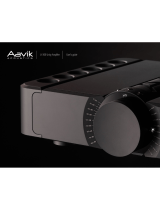Emotiva BasX TA-100 User manual
- Category
- Headphone amplifiers
- Type
- User manual



Important Safety Precautions and Explanation of Symbols
!
The exclamation point within an equilateral triangle is intended to alert the user to the presence of
important installation, operation, and service instructions in this manual.
The lightning ash with arrowhead symbol within an equilateral triangle is intended to alert the user to the
presence of uninsulated dangerous voltages within the enclosure that may be of sucient magnitude to
constitute a risk of electrical shock to the user.
Please read this manual thoroughly before attempting to install, congure, or operate the BASX TA-100
Stereo Integrated Amp / DAC / Tuner. After successful installation and conguration of the TA-100, be sure
to retain this manual in a safe place for future reference.
Safety is a key component to a long lasting and trouble free installation. Please read and follow all
instructions and heed all warnings on the TA-100 and in this manual. The vast majority of the subsequent
safety precautions are common sense. If you are not comfortable with the installation of audio/video
entertainment equipment, you should seek the services of a qualied installation professional or call us for
help.
WARNING: TO REDUCE THE RISK OF FIRE OR ELECTRIC SHOCK, DO NOT USE THE TA100 NEAR WATER
OR IN WET LOCATIONS, DO NOT EXPOSE IT TO RAIN OR MOISTURE, DO NOT EXPOSE IT TO DRIPPING
OR SPLASHING FROM OTHER SOURCES, AND ENSURE THAT NO OBJECTS FILLED WITH LIQUIDS SUCH
AS VASES ARE PLACED ON IT. DOING SO MAY RESULT IN DAMAGE TO THE UNIT AND THE RISK OF
ELECTRIC SHOCK, WHICH MAY RESULT IN BODILY INJURY OR DEATH.
WARNING: TO REDUCE THE RISK OF ELECTRIC SHOCK, DO NOT REMOVE THE COVER FROM THE
TA100. THERE ARE NO USERSERVICEABLE PARTS INSIDE THE UNIT. REFER ALL SERVICE TO
QUALIFIED SERVICE PERSONNEL.
Do not install the TA-100 near or above any heat sources such as radiators, heating vents, or other
apparatus’ that produce heat. Do not block any ventilation openings or heat sinks. Avoid installing the
unit directly above other heat-producing equipment unless sucient ventilation or forced-air cooling is
provided.
Do not install the TA-100 in locations without proper ventilation. The TA-100 should not be operated on
a bed, sofa, rug, or similar surface that may block vents. The unit should not be installed in an enclosed
location such as a bookcase, cabinet, or closed equipment rack unless sucient forced-air ventilation is
provided.
Always install your TA-100 according to the manufacturer’s instructions and only use attachments or
accessories specied by the manufacturer.
Do not install the TA-100 on any stand, shelf, or other piece of furniture that is unable to support its weight.
If a cart is used to move the unit, use caution to avoid injury from tip-over.
Connect the TA-100 only to power sources of the correct voltage (as shown in this manual and on the
TA-100 unit).
Protect power supply cables from being pinched, walked on, or otherwise damaged. Be especially careful
where the power cable enters the power outlet and the unit.
Only connect the TA-100 to an electrical outlet or extension cord of appropriate type and rating.
DO NOT defeat the safety purpose of a grounding or polarized plug by removing ground pins or using
unsafe adapters. A polarized plug has two blades - one wider than the other. A grounding plug has a
third ground prong in addition to the two main conductors. The wide blade or third groundling prong is
provided for your safety. If the provided plug does not t your outlet, consult an electrician to replace your
obsolete outlet. If you replace the power cord, only use one of similar type and equal or greater current
rating.
!

The power cable for the TA-100 should be unplugged from the outlet during severe electrical storms, or when
unused for a long period of time.
Only replace the fuse(s) in the TA-100 with fuse(s) of proper value and voltage rating.
The TA-100 should only be cleaned as directed in the manual. Avoid spraying liquids directly onto the unit and
NEVER spray liquids into the vents. Care should be taken so that small objects do not fall into the inside of the
unit.
You should seek service for your TA-100 by qualied service personnel if any of the following occur:
1. The power-supply cord or the plug has been damaged.
2. Objects or liquid have fallen or spilled into the vents.
3. The unit has been exposed to rain.
4. The unit exhibits a marked change in performance.
5. The unit has been dropped, or its enclosure or chassis is damaged.
NOTE: TO COMPLETELY DISCONNECT THE TA-100 FROM THE AC POWER MAINS, DISCONNECT THE AC POWER
CORD FROM THE AC RECEPTACLE.
NOTE: THE POWER CORD ON THE TA-100 MUST REMAIN READILY ACCESSIBLE AT ALL TIMES.
!
CAUTION
CAUTION: TO REDUCE THE RISK
OF ELECTRICAL SHOCK, DO
NOT REMOVE COVER. NO USER
SERVICEABLE PARTS INSIDE.
REFER SERVICING TO QUALIFIED
SERVICE PERSONNEL.
!
Antenna lead-in wire
Grounding conductors
(NEC section 810-20)
Antenna discharge unit
(NEC section 810-20)
Power service grounding
electrode system
(NEC art 250, part H)
Ground clamps
Ground clamp
Electric service
equipment
NEC - National Electrical Code

Page 1
BasX TA-100 Stereo Integrated Amp / DAC / Tuner
Contents
Important Safety Precautions and Explanation of Symbols
BasX TA-100 Stereo Integrated Amp / DAC / Tuner .............................................1
Introduction ......................................................................................................................3
About This Manual .......................................................................................................... 4
Features ..............................................................................................................................5
Unpacking ..........................................................................................................................7
BasX TA-100 Front Panel ...............................................................................................8
BasX TA-100 Rear Panel .................................................................................................9
BasX TA-100 Remote Control ................................................................................... 12
BasX TA-100 VFD Display And Menu System ...................................................... 13
Quick Start ...................................................................................................................... 18
Connections ................................................................................................................... 19
Care and Maintenance ............................................................................................... 20
Specications ................................................................................................................. 21
Emotiva Audio Corporation Three-Year Limited Warranty ............................ 23
Accessories ..................................................................................................................... 26
Notes ................................................................................................................................. 27
BasX TA-100 Stereo Integrated Amp / DAC / Tuner

Page 2
BasX TA-100 Stereo Integrated Amp / DAC / Tuner

Page 3
BasX TA-100 Stereo Integrated Amp / DAC / Tuner
Introduction
Thank you for purchasing our new BasX TA-100 Stereo Integrated Amp / DAC / Tuner.
Our BasX product line is dedicated to the philosophy that high-quality products that deliver true
audiophile sound quality don’t need to be expensive to buy or complicated to congure and enjoy.
Every model in the BasX line oers all the essential features you need to maximize your listening
enjoyment.
The BasX TA-100 is a high-performance stereo integrated amplier that includes an internal stereo
FM tuner, inputs for two line level analog sources, a built-in DAC with plenty of digital inputs for all
your digital audio sources, including a high-resolution asynchronous USB input, a phono preamp
that supports both moving magnet and moving coil cartridges, an input for an optional AptX
Bluetooth module, and an audiophile quality stereo amplier, all in one convenient package . The
TA-100 can be operated via the simple front panel controls, or by the included infrared remote
control. The intuitive menu system makes the TA-100 simple to congure and operate, and the large
bright blue VFD display on the front panel shows you exactly what’s going on at all times.
Of course, like every product in the BasX series, the TA-100 includes one critical feature that you
won’t nd in most other components in its price range: really great sound. The BasX TA-100 is a true
audiophile component, designed and built by audiophiles to deliver the kind of really great sound
quality that both audiophiles and ordinary folks expect in a high-end audio system.
Happy listening!
The Emotiva Team

Page 4
BasX TA-100 Stereo Integrated Amp / DAC / Tuner
About This Manual
This manual will provide you with the information you need to get started enjoying your
BasX TA-100 Stereo Integrated Amp / DAC / Tuner.
We suggest that you read through the entire manual; we kept things as short and direct as
possible. Even if you’re an expert user, you will probably nd some interesting information and
useful suggestions.
If you’re really in a hurry to get started, please read the Quick Start section (on page 18); you may
then read the remainder of the manual at your leisure.
You may wish to keep a copy of this manual with your records, and record serial numbers or other
purchase information on the Notes page at the back.

Page 5
BasX TA-100 Stereo Integrated Amp / DAC / Tuner
Features
The BasX TA-100 includes an internal stereo FM tuner, inputs for two line level analog sources,
a built-in DAC with plenty of digital inputs for all your digital audio sources, a phono preamp
that supports both moving magnet and moving coil cartridges, an input for an optional AptX
Bluetooth module, and a high quality stereo amplier.
Features of the new BasX TA-100:
• Highly optimized circuit layout – ensures the best possible sound quality, with low
distortion, wide bandwidth, and a virtually silent noise oor.
• Sensitive FM tuner – features 50 station presets and a Mono mode to help make even weak
stations listenable.
• A full complement of analog inputs – including two line level inputs, and a high quality
phono input that supports both moving coil and moving magnet cartridges.
• A full complement of digital inputs – including one 24/96k asynchronous USB input, 24/192
coax and optical S/PDIF inputs, and an optional Bluetooth receiver.
• Audiophile quality, fully complementary, all discrete Class A/B amplier – with plenty of
power to drive a pair of high quality stereo speakers to satisfying listening levels.
• Precision digital conversion – All digital inputs are routed through the legendary Analog
Devices AD1955 24/192 DAC.
• Bass and Treble controls – provide a familiar way to adjust your system to sound just the way
you like it.
• VFD display – large, easy to read, blue VFD display with user-congurable brightness.
• Balance control – our unique balance control simultaneously adjusts the levels of both
channels so the overall sound level in your room remains constant.
• Mute control – allows you to mute the audio output on your system, and then return
precisely to your previous listening level.
• Intelligent headphone level control – independently remembers the level you set for your
headphones and your main outputs.
• Full function remote control – lets you operate all the controls on the TA-100 without
getting out of your favorite listening seat.
• Headphone output – independent, high current, direct coupled headphone amplier
provides a high quality signal to drive your favorite headphones for personal listening.

Page 6
BasX TA-100 Stereo Integrated Amp / DAC / Tuner
• Subwoofer outputs – besides the main stereo outputs, a separate pair of summed outputs
are provided for connecting your favorite subwoofer.
• Flexible menu system – makes the BasX TA-100 easy to congure and simple to operate.
• Top quality parts and construction - promise years of reliable service.
• Double sided FR4 circuit boards with plated-through holes – SMD construction enables us
to use short, optimized signal paths and minimizes the need for point-to-point wiring.
• Heavy steel 2RU chassis with milled aluminum face plate - provide strength and rugged
good looks.
• Universal AC line voltage operation - the BasX TA-100 is designed to operate on either
115 VAC or 230 VAC at 50/60 Hz, and automatically detect and congure itself to operate with
your local line voltage.
• Full three year warranty - ensures that you’ll be able to enjoy your BasX tuner/amplier for
years to come.
You can nd more information about the entire BasX line of products on our website at
www.emotiva.com.

Page 7
BasX TA-100 Stereo Integrated Amp / DAC / Tuner
Unpacking
Your BasX Integrated Amp / DAC / Tuner was carefully packed and should reach you in perfect
condition. If you notice any shipping damage or other issues when you unpack it, please contact
Emotiva immediately.
Gently remove your TA-100 from the packing carton and remove all wrappings and shipping
material.
It is important to save the box and all packing materials in case your TA-100 ever needs to be
moved or shipped back to the factory for service.
We truly value customer feedback and would like to hear from you.

Page 8
BasX TA-100 Stereo Integrated Amp / DAC / Tuner
BasX TA-100 Front Panel
1. Headphone Jack
Use this jack to connect a pair of high-quality headphones.
Note: The Main Outputs are muted when headphones are inserted.
Note: The intelligent level control on the TA-100 independently stores and remembers the
levels for your Main Outputs and your Headphones. When you unplug your headphones, your
speakers will return to their previous level.
2. Input Buttons
In normal operation, these buttons are used to select which Input to listen to. (They perform
dierent functions when you’re in the Setup Menu; see the Setup Menu section for details.)
3. Front Panel VFD Display
The large, bright, easy to read VFD display keeps you continually informed about the status of
your TA-100. The brightness of the front panel display can be congured in the Setup Menu.
4. Power / Standby Button
This button is used to toggle the TA-100 between Standby and On modes. The halo ring around
the button will be illuminated amber when the TA-100 is in Standby mode, and blue when the
TA-100 is On.
Note: The TA-100 will only operate when the AC Power Switch on the rear panel is On. When
the AC Power Switch is turned On, the halo will illuminate amber; at which point pressing the
Standby button will turn the TA-100 On.
5. Volume Knob
In normal operation, this knob is used to control the Volume on the TA-100. (It performs slightly
dierent functions when you’re in the Setup Menu; see the Setup Menu section for details.)
4 51 32
INPUTS
TA-100

Page 9
BasX TA-100 Stereo Integrated Amp / DAC / Tuner
BasX TA-100 Rear Panel
1. Phono Input Ground Lug
Connect the ground lead from your turntable to this lug to avoid or eliminate hum problems.
Note: Some turntables may not provide a separate ground lead. You may also nd that, even
on some turntables that provide a ground lead, you get less hum when it is disconnected.
2. Phono Input Gain Selector
Use this switch to set the gain of the TA-100 phono input to match the output of your cartridge.
Normally this switch should be set to MM for a moving magnet cartridge, and to MC for a moving
coil cartridge.
Note: The manufacturers of some phono cartridges may instruct you to set the gain switch to
MM for a “high output moving coil cartridge”; always follow manufacturer’s recommendations.
3. Phono Input
Use this input to connect the output from your turntable.
Note: This input is intended to accept the low-level output from a moving magnet or moving
coil phono cartridge, and includes RIAA phono equalization. DO NOT connect a line level source
to this input or the sound will be distorted and you may damage your TA-100. If your turntable
has a built-in phono preamp, and provides a line level output, then you should connect it to one
of the line level inputs on the TA-100 (CD or Aux).
4. Line Level Unbalanced Stereo Inputs
The CD and Aux inputs are unbalanced line level inputs, and may be used to connect a stereo line
level signal from any analog stereo audio source. The CD and Aux inputs are similar, and either
may be used to connect any component that delivers a standard line level audio signal.
DIGITAL INPUTS
TRIG
OUT
ANTENNA COAX OPT USB BT
POWER
FM
ANALOG INPUTS ANALOG OUTPUTS
TA-100
PHONO
GROUND
PHONO CD AUX SUMMED MAIN
MC MM
L
R
L
R
MONO
115V 230V
POWER
AC INPUT
SPEAKER OUTPUTS
LR
11
4 65 71 32 8 10 129 13

Page 10
BasX TA-100 Stereo Integrated Amp / DAC / Tuner
5. Subwoofer Outputs
These outputs are provided to allow you to connect one or two powered subwoofers to your BasX
TA-100. Both of these outputs deliver the same line level signal, which is the sum of the two audio
channels on the TA-100 (monaural summed signal). This signal is full range, and is intended to be
used with one or two subwoofers which include their own low pass lters and level controls. This
signal could also be used to feed a separate center-channel speaker.
Note: The TA-100 doesn’t include internal bass management lters. The signal coming from the
Subwoofer Outputs is a summed, monaural, full range signal. You are expected to use the level
and lter controls on your subwoofer(s) to match the levels of your sub(s) to the levels of your
main speakers, and to apply low-pass ltering to prevent the range of frequencies produced
by your subwoofers from overlapping those produced by your main speakers. Most modern
subwoofers include these controls; refer to your subwoofer’s instructions for more details.
6. Main (line level) Outputs
These outputs are the main stereo line level outputs on your TA-100. You may not use these since
the TA-100 has its own ampliers built-in. However, you can connect these outputs to an external
power amplier, a headphone amplier, or an extra power amplier to run speakers in a second
zone. The Volume on these outputs is controlled by the main Volume control and they are active
whenever the speaker outputs are active (and they go o when you plug a set of headphones into
the front panel. These outputs provide a standard level signal which is compatible with virtually
all audio power ampliers (or a line level input on a preamp or integrated amplier).
7. FM Antenna Input
Connect an FM Antenna to this input to allow the FM tuner to receive FM radio stations. The
included FM antenna will provide reasonable reception in strong signal areas.
Note: Connecting an external FM antenna to your TA-100 will usually allow you to receive more
FM stations, and improve the signal strength on weak stations. You will also nd that changing
the position and orientation of the antenna will often have signicant eect on how many
distant stations you receive, and on the strength and signal quality of even local stations.
8. Digital Audio Inputs
The TA-100 provides several dierent digital audio inputs to accommodate a variety of digital
audio sources.
• The Coax input accepts PCM electrical S/PDIF digital audio signals up to 24/192k. This input is
often used to connect the digital audio output from a CD player or Blu-Ray disc player.
• The Optical input accepts PCM optical S/PDIF digital audio signals - often referred to as Toslink
- up to 24/192k. This input is used to connect the Toslink output from a TV, disc player, or
media player.
• The asynchronous USB input accepts digital audio from a computer or other digital audio
source that supports USB. It supports standard PCM digital audio up to 24/96k.

Page 11
BasX TA-100 Stereo Integrated Amp / DAC / Tuner
Note: When the USB input on the TA-100 is connected to a computer or other equivalent device,
it will be seen as “an external USB sound card”. Both Apple computers and computers running
Microsoft Windows support USB audio internally; so both should allow you to play USB audio
up to 24/96k WITHOUT installing any extra drivers. Some other devices, including most Linux
computers, some media players, and some smart phones, may also support USB audio, but
you’ll have to check with the manufacturer of each individual device to nd out for sure, and to
get details about how to hook up and congure it.
(The USB input on the TA-100 supports “USB Audio Class 1”.)
Note: The digital inputs on the BasX TA-100 accept STEREO digital audio signals. They do not
accept digitally encoded surround sound like DTS or Dolby Digital. Some digital sources may
need to be specically congured to output a STEREO signal.
9. Trigger Output
A 12 VDC signal is sent from the Trigger Output of the TA-100 to turn on other devices when the
TA-100 is turned on. This signal can be used to turn on other trigger-enabled audio equipment -
such as a power amplier.
10. Speaker Outputs
The speaker outputs on the TA-100 use heavy duty audiophile grade ve-way binding posts. They
accept speaker cables terminated with banana plugs, spade lugs, or bare wire.
Note: The BasX TA-100 works well with either 4 Ohm or 8 Ohm speakers.
Note: A separate power amplier can be connected to the main line level outputs on the
TA-100. Since both outputs are active at the same time, you may connect one pair of speakers
directly to your TA-100, and a second pair - perhaps in a second zone - to an external amplier
connected to the line level outputs.
11. AC Power Voltage LEDs
The TA-100 is designed to operate on either 115 VAC or 230 VAC, and automatically detects and
congures itself to operate with your local line voltage. These LEDs tell you which line voltage the
TA-100 has detected.
12. Power Cord Receptacle
Use this receptacle to attach the included power cable for the TA-100.
13. AC Power Switch
Switches the main AC power to the TA-100 On and O. When this switch is O, no controls operate
(the TA-100 power amp cannot be turned On from the front panel or remote control).

Page 12
BasX TA-100 Stereo Integrated Amp / DAC / Tuner
BasX TA-100 Remote Control
ST/M
4
5
1
3
2
1. Power Button
This button is used to toggle the TA-100 between Standby and On modes.
Note: The Remote Control will only operate when the AC Power Switch on the rear panel of the
TA-100 is On.
2. Navigation Ring / Buttons
In normal operation, pressing the Left and Right arrows will switch Inputs on the TA-100, and
the Up and Down arrows will raise and lower the Volume. When the Setup Menu is engaged, the
arrows are used for menu navigation.
3. Menu Button
This button toggles the Setup Menu on and o.
4. Mute Button
Press this button to mute the audio output on the TA-100; press it again to return the audio to its
previous level.
4. Stereo / Mono Button
Pressing this button when you’re using the Tuner on the TA-100 switches between FM Stereo and
FM Mono. (Stations that are noisy or weak in Stereo often sound better when listened to in Mono.)
Note: The Stereo/Mono button ONLY aects the FM Tuner; it will NOT convert stereo audio
signals from other inputs to monaural.

Page 13
BasX TA-100 Stereo Integrated Amp / DAC / Tuner
BasX TA-100 VFD Display And Menu System
The BasX TA-100 has a large, bright, easy to read VFD (vacuum uorescent display) which keeps
you informed of the current status at all times.
In normal operation, this display shows the currently selected Input.
When you change the Volume setting on the TA-100, the display switches to display the Volume
setting for several seconds, then returns to showing the currently selected Input. The display
also sometimes momentarily displays other useful information - like the sample rate of the signal
coming into a digital input when you select it.
When the TA-100 is turned on, it always returns to same Input and Volume setting as when it was
turned o. If you turn the TA-100 o while it’s in the Setup Menu, when you turn it on it will start
up in normal operating mode.
When you turn the TA-100 on, the display will show a welcome message, then the name of the
Input that’s selected, and then the Volume setting that was current when the unit was turned o.
The Volume setting will then return to zero and ramp up to the previous Volume setting. You can
interrupt the Volume ramp-up at the current setting by turning the Volume knob or pressing the
Up or Down Button on the remote control.
The BasX TA-100 also has a Setup Menu. The Setup Menu is used to congure various system
options, like the brightness of the display, to congure and access the Tuner Presets, and to adjust
the Trims (Bass, Treble, and balance). The Setup Menu is accessed by pressing the Volume knob on
the TA-100’s front panel, or by pressing the Menu Button on the remote control.
When the Setup Menu is engaged, the Volume knob and Input Buttons are used to navigate the
various menu functions. The TA-100 will automatically exit the Setup Menu after several seconds
of inactivity. You can also exit the Setup Menu by pressing the Volume knob or the Menu button
again, or by pressing the Left Input Button several times.
Note: The remote control used by the TA-100 is compatible with the remote control used by the
BasX PT-100, and by our agship XMC-1 preamp / processor. Both the TA-100 and the
PT-100 have the same control options. The TA-100 remote will only access some of the features
on the XMC-1, and buttons on the XMC-1 remote that have no corresponding feature on the
TA-100 will be ignored.

Page 14
BasX TA-100 Stereo Integrated Amp / DAC / Tuner
The Main Menu
Pressing the Volume knob or the Menu Button on the remote control will bring you to the Main
Menu screen.
The Main Menu screen oers three options:
Tuner
Trims
Setup
• Pressing the Left Button, or pressing the Menu Button or Volume knob will exit the
Main Menu and return you to normal operation.
• Rotating the Volume knob will allow you to switch between available menu items.
• Pressing the Right Button will select the current menu choice.
Note: You will have slightly dierent menu choices depending on which Input was selected
when you entered the menu. If the Tuner Input was selected, your options will be Tuner, Trims,
and Setup (and Tuner will be the default); if ANY OTHER input was selected, only the Trims and
Setup options will be oered (and Trims will be the default). If you want to congure your Tuner
options, you MUST enter the menu while the Tuner Input is selected.
The Trims Menu
Note: Any changes you make to the settings of the Trims are automatically saved when you exit
the Trims Sub-menu.
The Trims Sub-menu gives you access to the following controls:
Bass
Treble
Balance
• Pressing the Left Button will exit the Trims Sub-menu and return you to the Main Menu.
• Rotating the Volume knob will allow you to switch between available menu items.
• Pressing the Right Button will select the current menu choice.
• Pressing the Menu Button or Volume knob will return you to normal operation.
After you have selected an item, the current setting for that item will be displayed.
• Rotating the Volume knob will change the value for the selected item.
• Pressing the Left Button will exit the individual item screen and return you to the
Trims Sub-menu.

Page 15
BasX TA-100 Stereo Integrated Amp / DAC / Tuner
Example
To turn up the Bass to +2 dB:
Press the Menu button to enter the menu.
Rotate the Volume knob until Trims is displayed.
Press the Right Button to enter the Trims Sub-menu.
Rotate the Volume knob until Bass is displayed.
Press the Right Button to enter the Bass Trim Sub-menu.
Rotate the Volume knob until Bass +02 is displayed.
Press the Menu Button, or the Volume knob, or press the Left Button three times, to exit the Menu.
The Setup Menu
Note: Some of the options in the Setup Menu may operate dierently than you expect, so we
suggest you read the instructions for each before using it.
The Setup Sub-menu gives you access to the following controls:
Dim
Version
Reset
Autotune
Tunezone
Rotate the Volume knob to switch between menu items.
Dim - Allows you to congure the brightness of the front panel VFD display.
Press the Right Button to see the current setting; use the Volume knob to change the setting; and
use the Left Button to exit when you’re done. The setting will automatically be saved.
Version - Displays the current rmware version of your TA-100.
Press the Left Button to exit when done; there are no other options.
Reset - Resets all settings and Tuner Presets on the TA-100 to their factory default settings.
After pressing the Right Button to select this option, you will be prompted to conrm your choice.
Press the Right Button again to conrm your choice and clear all settings; press the Left Button to
abort the process.
Autotune - Instructs the TA-100 to scan the FM radio band for stations, and load any stations it
nds into the FM tuner station presets.
After pressing the Right Button to start the Autotune process, it will proceed and complete
automatically.
Note: Using Autotune will ERASE your current FM Station Presets and replace them with the
stations found by the signal scan.

Page 16
BasX TA-100 Stereo Integrated Amp / DAC / Tuner
Tunezone - Congures the FM de-emphasis in the TA-100 for the USA or European standard.
Pre-emphasis and de-emphasis are applied to the FM audio signal to reduce noise. There are two
standards, and you will get the most accurate sound reproduction if you pick the correct one for
your area. For the USA and Canada, select USA; the Europe setting is correct for most other areas...
or just select the one that sounds the best to you.
The Tuner Menu
Note: The Tuner Menu can only be accessed by selecting the Setup Menu when the Tuner Input
is selected on the TA-100.
The Tuner Sub-menu gives you access to the following commands:
Preset
Seek
Frequency
Mono/St
Save
Rotate the Volume knob to switch between menu items.
Preset - Allows you to choose which Tuner Preset station to listen to.
Press the Right Button to see the currently selected Preset; use the Volume knob to change the
setting; and use the Left Button to exit when you’re done. The setting will automatically be saved.
Seek - Instructs the TA-100 to scan the FM band looking for the next strong station.
Press the Right Button to select the Seek function; then rotate the Volume knob to the left or right
to tell the TA-100 whether to seek up or down from the current station. The Tuner will stop at the
next strong station it detects.
Frequency - Allows you to manually tune your favorite FM station.
The Volume knob becomes your tuning knob while this function is engaged.
Mono/St - Instructs the TA-100 to play a weak FM station in monaural.
Because of the way FM broadcasts are encoded, stereo FM broadcasts often exhibit an
unacceptably high amount of background noise if the signal is too weak. If this occurs, switching
the decoder to monaural mode will often improve the signal quality signicantly. This may enable
you to receive more stations in “listenable quality”.
Note: The Mono/St setting ONLY aects stereo FM broadcasts. It does NOT convert other types
of stereo audio inputs on the TA-100 to monaural.
Save - Instructs the TA-100 to save an FM station preset.
See the following section for details about how to congure your FM station presets.
Page is loading ...
Page is loading ...
Page is loading ...
Page is loading ...
Page is loading ...
Page is loading ...
Page is loading ...
Page is loading ...
Page is loading ...
Page is loading ...
Page is loading ...
Page is loading ...
-
 1
1
-
 2
2
-
 3
3
-
 4
4
-
 5
5
-
 6
6
-
 7
7
-
 8
8
-
 9
9
-
 10
10
-
 11
11
-
 12
12
-
 13
13
-
 14
14
-
 15
15
-
 16
16
-
 17
17
-
 18
18
-
 19
19
-
 20
20
-
 21
21
-
 22
22
-
 23
23
-
 24
24
-
 25
25
-
 26
26
-
 27
27
-
 28
28
-
 29
29
-
 30
30
-
 31
31
-
 32
32
Emotiva BasX TA-100 User manual
- Category
- Headphone amplifiers
- Type
- User manual
Ask a question and I''ll find the answer in the document
Finding information in a document is now easier with AI
Related papers
Other documents
-
Victrola VM-130 Owner's manual
-
Tangent MCS600ZILVER Datasheet
-
M-Audio AP-012403 User manual
-
 Definity Audio α-1 User manual
Definity Audio α-1 User manual
-
 AAVIK U-150 User manual
AAVIK U-150 User manual
-
Element ESB204 User manual
-
Peachtree Audio decco2 Owner's manual
-
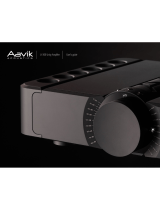 AAVIK U-300 User manual
AAVIK U-300 User manual
-
MSB Technology DAC II User manual
-
Hobart AM16X Dishwashers User manual