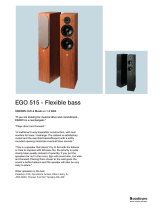Page is loading ...



Important Safety Precautions and Explanation of Symbols
!
The exclamation point within an equilateral triangle is intended to alert the user to the presence of
important installation, operation, and service instructions in this manual.
The lightning ash with arrowhead symbol within an equilateral triangle is intended to alert the user to the
presence of uninsulated dangerous voltages within the enclosure that may be of sucient magnitude to
constitute a risk of electrical shock to the user.
Please read this manual thoroughly before attempting to install, congure, or operate the BasX CD-100.
After successful installation and conguration of the BasX CD-100, be sure to retain this manual in a safe
place for future reference.
Safety is a key component to a long lasting and trouble free installation. Please read and follow all
instructions and heed all warnings on the BasX CD-100 and in this manual. The vast majority of the
subsequent safety precautions are common sense. If you are not comfortable with the installation of audio/
video entertainment equipment, you should seek the services of a qualied installation professional or call
us for help.
WARNING: TO REDUCE THE RISK OF FIRE OR ELECTRIC SHOCK, DO NOT USE THE BASX CD100 NEAR
WATER OR IN WET LOCATIONS, DO NOT EXPOSE IT TO RAIN OR MOISTURE, DO NOT EXPOSE IT TO
DRIPPING OR SPLASHING FROM OTHER SOURCES, AND ENSURE THAT NO OBJECTS FILLED WITH
LIQUIDS SUCH AS VASES ARE PLACED ON IT. DOING SO MAY RESULT IN DAMAGE TO THE UNIT AND
THE RISK OF ELECTRIC SHOCK, WHICH MAY RESULT IN BODILY INJURY OR DEATH.
WARNING: TO REDUCE THE RISK OF ELECTRIC SHOCK, DO NOT REMOVE THE COVER FROM THE
BASX CD100. THERE ARE NO USERSERVICEABLE PARTS INSIDE THE UNIT. REFER ALL SERVICE TO
QUALIFIED SERVICE PERSONNEL.
Do not install the BasX CD-100 near or above any heat sources such as radiators, heating vents, or other
apparatus that produce heat. Do not block any ventilation openings or heat sinks. Avoid installing the
unit directly above other heat-producing equipment unless sucient ventilation or forced-air cooling is
provided.
Do not install the BasX CD-100 in locations without proper ventilation. The BasX CD-100 should not be
operated on a bed, sofa, rug, or similar surface that may block vents. The unit should not be installed in
an enclosed location such as a bookcase, cabinet, or closed equipment rack unless sucient forced-air
ventilation is provided.
Always install your BasX CD-100 according to the manufacturer’s instructions and only use attachments or
accessories specied by the manufacturer.
Do not install the BasX CD-100 on any stand, shelf, or other piece of furniture that is unable to support its
weight. If a cart is used to move the unit, use caution to avoid injury from tip-over.
Connect the BasX CD-100 only to power sources of the correct voltage (as shown in this manual and on the
BasX CD-100 unit).
Protect power supply cables from being pinched, walked on, or otherwise damaged. Be especially careful
where the power cable enters the power outlet and the unit.
Only connect the BasX CD-100 to an electrical outlet or extension cord of appropriate type and rating.
DO NOT defeat the safety purpose of a grounding or polarized plug by removing ground pins or using
unsafe adapters. A polarized plug has two blades - one wider than the other. A grounding plug has a
third ground prong in addition to the two main conductors. The wide blade or third groundling prong is
provided for your safety. If the provided plug does not t your outlet, consult an electrician to replace your
obsolete outlet. If you replace the power cord, only use one of similar type and equal or greater current
rating.
!

The power cable for the BasX CD-100 should be unplugged from the outlet during severe electrical storms, or
when unused for a long period of time.
Only replace the fuse(s) in the BasX CD-100 with fuse(s) of proper value and voltage rating.
The BASX CD-100 should only be cleaned as directed in the manual. Avoid spraying liquids directly onto the unit
and NEVER spray liquids into the vents. Care should be taken so that small objects do not fall into the inside of the
unit.
You should seek service for your BASX CD-100 by qualied service personnel if any of the following occur:
1. The power-supply cord or the plug has been damaged.
2. Objects or liquid have fallen or spilled into the vents.
3. The unit has been exposed to rain.
4. The unit exhibits a marked change in performance.
5. The unit has been dropped, or its enclosure or chassis is damaged.
NOTE: TO COMPLETELY DISCONNECT THE BASX CD-100 FROM THE AC POWER MAINS, DISCONNECT THE AC
POWER CORD FROM THE AC RECEPTACLE.
NOTE: THE POWER CORD ON THE BASX CD-100 MUST REMAIN READILY ACCESSIBLE AT ALL TIMES.
!
CAUTION
CAUTION: TO REDUCE THE RISK
OF ELECTRICAL SHOCK, DO
NOT REMOVE COVER. NO USER
SERVICEABLE PARTS INSIDE.
REFER SERVICING TO QUALIFIED
SERVICE PERSONNEL.
!

Page 1
BASX CD-100 Precision CD Transport
Contents
Important Safety Precautions and Explanation of Symbols
BasX CD-100 Precision CD Transport .......................................................................1
Introduction ......................................................................................................................3
About This Manual .......................................................................................................... 4
Features ..............................................................................................................................5
Unpacking ..........................................................................................................................6
Supported Formats .........................................................................................................7
Connections ......................................................................................................................8
BasX CD-100 Front Panel ..............................................................................................9
BasX CD-100 Rear Panel ............................................................................................. 11
BasX CD-100 Remote Control .................................................................................. 13
Care and Maintenance ............................................................................................... 16
Specications ................................................................................................................. 17
Emotiva Audio Corporation Three-Year Limited Warranty ............................ 18
Accessories ..................................................................................................................... 21
Notes ................................................................................................................................. 22
BasX CD-100 Precision CD Transport

Page 2
BASX CD-100 Precision CD Transport

Page 3
BASX CD-100 Precision CD Transport
Introduction
Thank you for purchasing our new Emotiva BasX CD-100 Precision CD Player and Transport.
The BasX CD-100 combines a precision digital CD transport and a superb quality DAC
(digital-to-analog converter) in one convenient and attractive package. The advanced
engineering, quality construction, and powerful laser engine in the CD-100 ensure true
audiophile performance; whether you use the CD-100 as a transport or as a complete audio
source component.
On the outside, the solid aluminum face plate and steel chassis on the CD-100 combine elegant
good looks and rugged reliability. The precision tray-loading disc mechanism handles your discs
gently and carefully, and the CD-100 can be operated by either the full function remote control or
the front panel transport buttons.
Inside, careful layout and extra shielding provide even more protection against interference,
vibration, and jitter. A well ltered multi-stage supply powers the digital circuitry and analog
circuitry and the new upgraded DAC, allowing the CD-100 to deliver truly phenomenal audio
quality.
Whether you use the BasX CD-100 as a precision bit-perfect digital CD transport, or connect the
analog output of its advanced DAC to your preamp, we’re certain the CD-100 will elevate your CD
listening experience to the next level.
The Emotiva Team.

Page 4
BASX CD-100 Precision CD Transport
About This Manual
This manual will provide you with the information you need to get started enjoying your
BasX CD-100 Precision CD Player and Transport.
We suggest that you read through the entire manual; we kept things as short and direct as
possible. Even if you’re an expert user, you will probably nd some interesting information and
useful suggestions.
You may wish to keep a copy of this manual with your records, and record serial numbers or other
purchase information on the Notes page at the back.

Page 5
BASX CD-100 Precision CD Transport
Features
The Emotiva BasX CD-100 Precision CD Player and Transport is a two-channel audio CD player
that combines rugged reliability, bit-perfect digital performance, and superb sound quality in a
single attractive and convenient source component. The precision CD transport in the CD-100,
with its standard built-in error correction, delivers bit-perfect digital data to the superb quality
internal DAC, which decodes it into a true audiophile quality analog signal. The same digital signal
is available at the electrical S/PDIF (Coax) and optical S/PDIF (Toslink) outputs if you prefer to use
your CD-100 as a precision digital transport for your external DAC or surround sound processor.
Features of the BasX CD-100 Precision CD Player & Transport
Here are just some of the features oered by the CD-100:
• Excellent technical performance and true audiophile sound quality.
• A dedicated CD player that plays all standard Red Book stereo audio CDs
(the CD-100 can also play MP3 CDs and the Red Book audio CD layer of Hybrid SACDs).
• Supports HDCD encoded discs.
• Cirrus Logic CS4398 Advanced Multi-Bit Delta-Sigma DAC.
• Multiple isolated and well ltered linear power supplies for analog and digital circuitry.
• Toslink optical S/PDIF and Coax electrical S/PDIF digital outputs.
• Reinforced steel chassis for rugged reliability and isolation from vibration.
• High-reliability tray loading mechanism handles discs consistently and reliably.
• Powerful laser mechanism reads even damaged discs that frustrate other players.
• High visibility blue alphanumeric VFD status display.
• Front panel transport controls with blue halo illumination.
• Full function remote control.
• Motorized CD loading tray.
• Universal line voltage operation.
• Trigger output.
You can nd more information about the BasX CD-100 on our website at www.emotiva.com.

Page 6
BASX CD-100 Precision CD Transport
Unpacking
Your BasX CD-100 Precision CD PLayer and Transportrt and Player and Transport was carefully
packed and should reach you in perfect condition. If you notice any shipping damage or other
issues when you unpack it, please contact Emotiva immediately.
Gently remove your BasX CD-100 from the packing carton and remove all wrappings and shipping
material.
It is important to save the box and all packing materials in case your power amp ever needs to be
moved or shipped back to the factory for service.
We truly value customer feedback and would like to hear from you.
Box Contents
• BasX CD-100 unit
• Remote control
• Power cable
• Trigger cable

Page 7
BASX CD-100 Precision CD Transport
Supported Formats
The BasX CD-100 can be used to play all standard (Red Book) audio CDs, including:
• Pre-recorded commercial audio CDs (standard; Red Book).
• Audio CDs recorded on a computer or CD recorder (CD-Rs).
• Audio CDs recorded in the HDCD audio format.
• The Red Book CD layer on Hybrid SACDs.
The BasX CD-100 can also play MP3 les recorded on pre-recorded CDs or CD-Rs.
The CD-100 CANNOT play:
• DVD-Audio discs, DVDs, or Blu-Ray discs.
• Surround sound content recorded on any type of disc.
• Audio les on pre-recorded or computer recorded discs other than the ones listed above.
• Non-hybrid SACDs (SACDs with only a DSD/SACD layer).
• Audio les on computer-recorded DVD-R or Blu-Ray discs.

Page 8
BASX CD-100 Precision CD Transport
Connections
The BasX CD-100 may be connected as a stand-alone audiophile CD player, or as a digital audio
CD transport. Both connection types may be used simultaneously, and there is no special
conguration required for either. (All analog and digital outputs remain active at all times,
and may be used at the same time.)
Connecting the CD-100 as an audiophile CD player
The CD-100 has unbalanced (RCA) stereo analog audio outputs. These outputs should be
connected to a line level analog input on your stereo preamp or surround sound processor.
Note: The analog outputs on the CD-100 are xed level, and are designed to be connected
to the inputs of a preamp or processor that includes a volume control. DO NOT connect the
outputs of the CD-100 directly to the inputs of a power amplier that does not include a volume
control; damage to your amplier or speakers may result.
Note: On most preamps and processors, all of the line level analog inputs are similar; you can
connect the CD-100 to any input labelled CD, Aux, Line In, or Analog In. (Do NOT connect the
CD-100 to the Phono input on a preamp.)
Connecting the CD-100 as a digital audio CD transport
The CD-100 has both Toslink (optical) and coax (electrical) S/PDIF digital audio outputs. Many
audiophiles prefer to use the coaxial connection, although the signals on both are the same, and
the optical output provides superior electrical isolation.
Note: Even though the coaxial output uses a standard RCA type audio connector, we
recommend that you use a cable intended for DIGITAL audio to connect it to your DAC or
surround sound processor.
Note: Both the Coax and Optical S/PDIF outputs remain active at the same time, so you may
connect the BasX CD-100 to two dierent devices at the same time (perhaps your DAC and your
surround sound processor). You may also use both the digital and analog outputs at the same
time for maximum exibility.
Connecting the Trigger Output
The Trigger Output allows the CD-100 to remotely switch other trigger enabled equipment On.
The Trigger Output sends out a standard 12 VDC trigger signal when the CD-100 is On.

Page 9
BASX CD-100 Precision CD Transport
BasX CD-100 Front Panel
1. VFD Display
Bright, clear, easy to read VFD status display.
2. Motorized CD Loading Tray
Precision, motorized CD loading tray handles discs gently yet rmly.
Note: The CD Loading Tray opens and closes when you press the Eject button on the front panel
or the remote control. Pressing the Loading Tray in by hand when it is open WILL NOT cause it to
close automatically, and may damage the automatic mechanism.
Note: If you press the Eject button while the CD Loading Tray is blocked, it will try to open for
several seconds; if the tray remains blocked, the motor will time out and shut o. While not
recommended, this will NOT cause permanent damage. After the motor times out, simply press
the Eject button again and it will close normally (at which point you can open it by pressing the
Eject button a second time).
CD-100
4 5
1
3
2
PRECISION TRANSPORT

Page 10
BASX CD-100 Precision CD Transport
3. Transport Control Buttons
Previous Button - press once to return to the beginning of the current track; press it
a second time (quickly) to return to the beginning of the previous song. Pressing this
button repeatedly will move “back” one song each time you press it.
Stop Button - press to stop the CD from playing. When you use the Stop button, the
CD index will return to the beginning of the rst track (when you press Play, it will
start playing from the beginning of the rst track).
Play/Pause Button - when a CD is playing, press this button to temporarily stop
playback. When you use the Play / Pause button, the CD location index will remain at
its current playback location. When a CD is paused, press Play / Pause again to resume
playback from the current location.
Next Button - press the Next button once to move to the beginning of the next track.
Pressing this button repeatedly will move forward one song each time you press it.
4. Standby (Power) Button
Press the Standby button to toggle the CD-100 between Standby and On. The halo ring around
the Standby Button will illuminate amber in Standby mode and blue when the CD-100 is On.
(The rear panel Power switch must be On to operate the CD-100.)
5. Eject (Open / Close) Button
Press the Eject button once to open the CD Loading Tray when it is closed; press the Eject button
once to close the CD Loading Tray when it is open.

Page 11
BASX CD-100 Precision CD Transport
BasX CD-100 Rear Panel
CD-100
4
POWER
AC INPUT
DIGITAL OUTPUTS
COAX OPT
ANALOG OUTPUTS
R L
TRIG
OUT
12V
52 31
1. Analog Audio Outputs
Use the analog audio outputs to connect your BasX CD-100 to the analog line level unbalanced
audio inputs on your preamp or processor. The analog outputs on the CD-100 are xed-level, and
must be connected to a device which provides a volume control.
Note: The CD-100 includes a very high quality internal DAC (digital to analog converter).
Note: On most preamps and processors, all of the line level analog inputs are similar; you can
usually use an input labelled Aux or Line if your preamp doesn’t have an input labelled CD,
or if that input is already in use.
2. Trigger Output
Whenever the BasX CD-100 is On, a 12 VDC signal is sent from the Trigger Output to control other
devices.
3. Digital Audio Outputs
Use the electrical (Coax) S/PDIF digital output or optical (Toslink) S/PDIF digital output to connect
the BasX CD-100 to the appropriate PCM digital audio input on an external DAC, or to a digital
input on your preamp or processor. For best results, use a high quality Toslink optical cable or a
Coax cable intended for digital audio signals, and keep cable lengths as short as possible.
Note: The Red Book CD standard species 16/44k as the bit depth and sample rate for audio
CDs. The digital audio outputs on the BasX CD-100 always deliver 16/44k digital PCM audio.

Page 12
BASX CD-100 Precision CD Transport
4. Power Cord Receptacle
The BasX CD-100 can be powered by any receptacle that provides between 100 VAC and 240 VAC
at 50 or 60 Hz, and will automatically detect and adjust itself to the correct voltage for your area.
5. AC Power Switch
Switches the main AC power to the BasX CD-100. When this switch is O, no controls operate, and
the BasX CD-100 cannot be turned On using the remote control.

Page 13
BASX CD-100 Precision CD Transport
1. Standby (Power) Button
Press the Standby button to toggle the CD-100
between Standby and On. The halo ring around the
Standby Button will illuminate amber in Standby
mode and blue when the CD-100 On. (The rear
panel Power switch must be On to operate the
CD-100.)
2. Navigation Ring
BasX CD-100 Remote Control
1
2
4
5
3
6
7
Play/Pause Button - when a CD is
playing, press this button to temporarily
stop playback. When you use the
Play / Pause button, the CD location
index will remain at its current playback
location. When a CD is paused, press
Play / Pause again to resume playback
from the current location.
Previous Button - press once to return
to the beginning of the current track;
press it a second time (quickly) to return
to the beginning of the previous song.
Pressing this button repeatedly will
move “back” one song each time you
press it.
Next Button - press the Next button
once to move to the beginning of
the next track. Pressing this button
repeatedly will move forward one song
each time you press it.
Stop Button - press to stop the CD
from playing. When you use the Stop
button, the CD index will return to the
beginning of the rst track (when you
press Play, it will start playing from the
beginning of the rst track).

Page 14
BASX CD-100 Precision CD Transport
3. Rewind Button and Fast Forward Button
Rewind Button - is used to search backwards. Press the Rewind button once to skip
backwards slowly, press it a second time for medium speed, and press it a third time
for the highest speed. Pressing Play (or pressing Rewind a fourth time when already
at the highest speed) will resume normal playback.
Fast Forward Button - is used to search forward. Press the Fast Forward button
once to skip forward slowly, press it a second time for medium speed, and press it
a third time for the highest speed. Pressing Play (or pressing Fast Forward a fourth
time when already at the highest speed) will resume normal playback.
When either button is pressed, you will hear momentary samples of the audio at the
current location to help you determine when you have reached the desired location.
4. Dim Button and Display Button
Dim Button - change the brightness of the VFD display. There are ve brightness
levels; each time you press the Dim button the display brightness will increase by
one step; after reaching maximum brightness, pressing the Dim button again will
return the display to minimum brightness.
Display Button - controls how the BasX CD-100 displays elapsed time.
By default, the VFD display shows the time elapsed on the current track. Press the
Display button once to change the display to the time remaining on the current
track. Press the Display button again to change the display to the total time elapsed
on the disc. Press the Display button again to change the display to the total time
remaining on disc. Press the Display button again to return to the default display
(the time elapsed on the current track).
5. Eject Button
Eject Button - opens the CD loading tray on the BasX CD-100. Press the Eject button
once to open the CD Loading Tray when it is closed; press the Eject button once to
close the CD Loading Tray when it is open.
DIM
DISP.

Page 15
BASX CD-100 Precision CD Transport
6. Repeat A-B Button and Single Button
Repeat A-B Button - (while a CD is playing) instructs the BasX CD-100 to play an
audio selection repeatedly. Press the Repeat A-B button once to mark the beginning
of your selection (REP A- appears in the top right hand corner of the display). Press
the button again to mark the end of the selection and start playing it repeatedly
(REP A-B now appears in the display). Press the button a third time to clear the
Repeat function.
Single Button - (while a CD is playing) instructs the BasX CD-100 to play the current
song to the end and then stop. Press the Single button once to turn Single mode on
(the letter S will appear to the left of the time display); press the button again to turn
Single mode o.
7. Repeat Button and Time Button
Repeat Button - (while a CD is playing) instructs the BasX CD-100 to play either
the current song or the entire disc continuously until instructed to stop. Press the
Repeat button once to set Repeat One mode (REPT now appears in the display).
Press the button a second time to set REPEAT ALL mode (REPT ALL) now appears in
the display. Press the button a third time to cancel the Repeat function and return to
normal operation.
Time Button - controls how the BasX CD-100 displays elapsed time
(see Display Button).
A-B
TIME
SINGLE

Page 16
BASX CD-100 Precision CD Transport
Care and Maintenance
Periodic Maintenance
Your BasX CD-100 requires no periodic maintenance or calibration.
Cleaning your BasX CD-100
• If necessary, the BasX CD-100 should be cleaned gently with a soft rag.
• If something sticky gets on the front panel or case of the BasX CD-100, it should be cleaned
with a mild cleaning solution applied to a soft rag, followed by wiping with a clean rag
dampened with plain water and drying with a soft dry rag or cloth.
Note: DO NOT spray water or cleaning solution directly onto the BasX CD-100 or into
the vents or CD drawer.
/