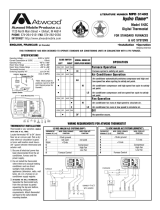Page is loading ...

INSTALLATION, OPERATION
& APPLICATION GUIDE
HEAT/COOL
9430*354*
9430*355*
COOL ONLY
9430*357*
9430*358*
05-03-18
Caution
This thermostat should be installed by trained technicians only. Adhere to all
local and national codes and ordinances. Disconnect all power to the system
before installing, removing, or cleaning.
The thermostat wiring is factory installed by the OEM (Original Equipment
Manufacturer). RV Products suggests the thermostat wiring be a minimum of
18 gauge. The thermostat is intended for use with a 12 VDC control circuit that
does not exceed 1 amp. The thermostat is equipped with a replaceable 2 amp
fuse located on the base of the thermostat. The fuse is designed to “open” if
the circuit is mis-wired or if there is a short in the system. Before replacing the
fuse, the cause of the failure must be located and corrected.
Application
Operation
The display indicates the mode and the room temperature. When the mode
button is pressed once, the thermostat will wake. If your thermostat is equipped
with a backlight, the backlight will illuminate. When the mode button
is pressed again, the mode will change. Press the or button to wake the
thermostat; the set temperature will display and the mode will flash. Press the
or button again to change the set temperature. The thermostat will return
to sleep mode after 5 seconds if no button is pressed.
There is a three minute anti-short cycle for cooling. After the cooling system
has been de-energized, the system will not energize again for three minutes,
to protect your compressor. To bypass the anti-short cycle, change the mode
to OFF.
Note: Operating your cooling system when the outdoor temperature is
below 50°F can cause damage to your cooling equipment.
Temperature
Mode
Range
°F °C
Cooling (set)
33°F to 99°F 1°C to 37°C
Heating (set)
33°F to 99°F 1°C to 37°C
1. Download the RV Climate app from either
the Google Play store or Apple App store.
2. Open the app and select “ADD NEW
THERMOSTAT”.
3. On the thermostat, hold the Up and Down
buttons simultaneously to enter pair mode.
4. On the App select “PAIR NEW
THERMOSTAT”.
5. When prompted, enter the 6 digit ID from
the thermostat and select “PAIR”.
6. Once connected the thermostat will revert
to the main screen.
7. Slide screen to the left (2nd screen).
8. Press .
9. Select “ZONE NAME”.
10. Assign a name or description to the thermostat (7 characters max).
11. Select “SET” to save the assigned name or description.
Note: Each thermostat may be connected to a maximum of 4 individual
phones. Any subsequent connections will result in the oldest/first
connections being automatically deleted in order.
Pairing the Thermostat
A. THERMOSTAT LOCATION
This thermostat is a sensitive instrument. For accurate temperature control and
comfort, the following considerations should be taken into account:
1. Locate the thermostat on an inside wall about five feet
above the floor. Pick a dry area where air circulation is good.
2. Do not install thermostat where there are unusual heating
conditions, such as direct sunlight, near heat producing
appliances (televisions, radio, wall lamp, etc.), or a furnace
or air conditioner supply register.
B. INSTALLING THE THERMOSTAT
1. Place mounting screw template against the wall where
thermostat will be mounted.
2. Using supplied screws, mount the template to the wall.
3. Remove plastic from between mounting screws.
4. Connect thermostat wiring to motorcoach wiring.
5. Place thermostat on mounting screws and gently push the thermostat down
to lock the thermostat onto mounting screws.
6. Turn on power to the thermostat.
Installation
ELECTRICAL SHOCK HAZARD – Turn off power at the main service
panel by removing the fuse or switching the appropriate circuit
breaker to the Off position before removing the existing thermostat.
Wiring Diagrams
Green
Gray
2
3
1
4
Fan Hi
Fan Lo
M
Plug Housing
Amp P/N: 1-480702-0
Pin Terminal x2
Amp P/N: 350218-1
F
Cap Housing
Amp P/N: 1-480703-0
Socket Terminal x4
Amp P/N: 350536-1
Y
R
B
W
White
Red
Blue
Yellow
2
3
1
4
Furnace
+12 VDC
-12 VDC
Compressor
GH
GL
From Heat and Cool Thermostat
Heat and Cool – 9430*354*, 9430*355*
Note: When used to replace a thermostat which previously did not use plugs,
please remove the plugs and use wire nuts as needed.
Green
Gray
2
3
1
4
Fan Hi
Fan Lo
M
Plug Housing
Amp P/N: 1-480702-0
Pin Terminal x2
Amp P/N: 350218-1
F
Cap Housing
Amp P/N: 1-480703-0
Socket Terminal x4
Amp P/N: 350536-1
Y
R
B
Red
Blue
Yellow
2
3
1
4
+12 VDC
-12 VDC
Compressor
GH
GL
From Cool Only Thermostat
Cool Only – 9430*357*, 9430*358*

Mode Call Operation
1 Fan Low No GL-Fan Low (Gray) energized
2 Fan Hi No GH-Fan High (Green) energized
3
Cool On
High
No GH-Fan High (Green) energized
4
Cool On
High
Yes
GH-Fan High (Green) energized,
Y-Compressor (Yellow) energized
5 Cool On Low No GL-Fan Low (Gray) energized
6 Cool On Low Yes
GL-Fan Low (Gray), Y-Compressor (Yellow)
energized
7
Cool Auto
Low
No No function occurs
8
Cool Auto
Low
Yes
GL-Fan Low (Gray) energized,
Y-Compressor (Yellow) energized
9
Cool Auto
High
No No function occurs
8
Cool Auto
High
Yes
GH-Fan High (Green), Y-Compressor (Yel-
low) energized
9 Heat Gas No No function occurs
10 Heat Gas Yes W-Furnace (White) energized
Operation Chart
The chart below shows the system functions with both COOL ONLY and
HEAT/COOL RVP thermostats. After the entire air conditioning and heating
system is installed, check each position’s function. The Cool Only thermostat
will not have heat functions.
Pairing additional thermostats
1. Using the RV Climate app.
2. Slide screen to the left (last screen).
3. Select “PAIR NEW THERMOSTAT”.
4. On the thermostat, Hold the Up and Down buttons simultaneously to enter
pair mode.
5. When prompted, enter the 6 digit ID from the thermostat and select “PAIR”.
6. Once connected the thermostat will revert to the main screen.
7. Slide screen to the left (2nd screen).
8. Press .
9. Select “ZONE NAME”.
10. Assign a name or description to the thermostat (max. of 7 characters).
11. Select “SET” to save the assigned name or description.
Note: A maximum of 3 units may be added to an individual phone.
Pairing a previously paired thermostat
1. Using the RV Climate app select “PAIR NEW THERMOSTAT”.
2. On the thermostat, Hold the Up and Down buttons simultaneously to enter
pair mode.
3. Thermostat will automatically pair.
Note: If thermostat doesn’t pair automatically, when prompted enter the 6
digit ID from the thermostat and select “PAIR”.
4. Once pairing is complete, press the thermostat’s mode button to return to
the main screen.
ZONE NAME: Assigns a name or
description to the
thermostat (maximum of 7
characters).
THERMOSTAT ID: Displays thermostat’s
6 digit ID
FUNCTIONS: Displays available modes.
SET: Saves assigned zone name/
description.
CANCEL: Reverts to main screen.
REMOVE THERMOSTAT: Removes
thermostat from the RV Climate app.
Controlling the
thermostat via RV
Climate app
1. Slide screen to the left (2nd screen).
2. Tap the icon displaying the current
settings [Kitchen 75 FAN HIGH].
3. Select the desired temperature/mode.
4. Press “SET”.
Removing a previously paired thermostat
1. Using the RV Climate app, slide screen to the left (2nd screen).
2. Press .
3. On the following page select “REMOVE THERMOSTAT” and press “OK”.
Details (2nd Screen)
Button Functions
Note: Hold mode button down for 5 seconds. The thermostat will change
from fahrenheit to celsius or celsius to fahrenheit. The backlight will
turn off after five seconds.
UP – Wake thermostat and increase temperature
DOWN – Wake thermostat and decrease temperature
MODE – Wake thermostat, change mode
RV Products
A Division of Airxcel, Inc.
P.O. Box 4020, Wichita, KS 67204
www.Airxcel.com
LIAF252
This device complies with part 15 of the FCC Rules.
Operation is subject to the following two conditions: (1) This
device may not cause harmful interference, and (2) this
device must accept any interference received, including
interference that may cause undesired operation.
NOTE: This equipment has been tested and found to comply with
the limits for a Class A digital device, pursuant to part 15 of the FCC
Rules. These limits are designed to provide reasonable protection
against harmful interference when the equipment is operated in
a commercial environment. This equipment generates, uses, and
can radiate radio frequency energy and, if not installed and used
in accordance with the instruction manual, may cause harmful
interference to radio communications. Operation of this equipment
in a residential area is likely to cause harmful interference in which
case the user will be required to correct the interference at his own
expense.
Contains FCC ID: WAP4110
/