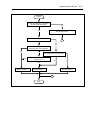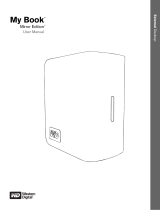NEC Express5800 120Bb-6 User manual
- Category
- Server/workstation motherboards
- Type
- User manual
This manual is also suitable for

NEC Express5800/BladeServer Series
N8400-053AF/057AF/058AF/059AF/
060AF/062AF
NEC Express5800/120Bb-6
User's Guide
1st Edition
4-2008
ONL-540_001_01-120Bb-6-100-99-0803
456-01779-000
PN# 456-01779-000

PROPRIETARY NOTICE AND LIABILITY DISCLAIMER
The information disclosed in this document, including all designs and related materials, is the
valuable property of NEC Corporation (NEC) and /or its licensors. NEC and/or its licensors, as
appropriate, reserve all patent, copyright and other proprietary rights to this document, including all
design, manufacturing, reproduction, use, and sales rights thereto, except to the extent said rights are
expressly granted to others.
The NEC product(s) discussed in this document are warranted in accordance with the terms of the
Warranty Statement accompanying each product. However, actual performance of each such
product is dependent upon factors such as system configuration, customer data, and operator control.
Since implementation by customers of each product may vary, the suitability of specific product
configurations and applications must be determined by the customer and is not warranted by NEC.
To allow for design and specification improvements, the information in this document is subject to
change at any time, without notice. Reproduction of this document or portions thereof without prior
written approval of NEC is prohibited.
First Printing, April 2008
Copyright 2008
NEC Corporation
7-1 Shiba 5-Chome, Minato-Ku
Tokyo 108-8001, Japan
All Rights Reserved
Printed in Japan

Keep this User's Guide handy for quick reference when necessary.
SAFETY INDICATIONS
Follow the instructions in this User's Guide for your safety to use the server.
The server contains components that may pose possible danger, hazards that may be caused by
ignoring warnings, and preventive actions against such hazards.
Server components that may pose possible danger are indicated with a warning label placed on or
around them as well as described in this User's Guide.
In the User's Guide or warning labels, "WARNING" or "CAUTION" is used to indicate a degree of
danger. These terms are defined as follows:
WARNING
Indicates the presence of a hazard that may result in death or serious
personal injury if the instruction is ignored.
CAUTION
Indicates the presence of a hazard that may cause minor personal injury,
including burns, or property damage if the instruction is ignored.
Precautions and notices against hazards are presented with one of the following three symbols. The
individual symbols are defined as follows:
This symbol indicates the presence of a hazard if the instruction is ignored.
An image in the symbol illustrates the hazard type. (Attention)
This symbol indicates prohibited actions. An image in the symbol illustrates a
particular prohibited action. (Prohibited Action)
This symbol indicates mandatory actions. An image in the symbol illustrates a
mandatory action to avoid a particular hazard. (Mandatory Action)
(Example)
(Example)
Symbol to draw attention
Description of a danger Term indicating a degree of danger
CAUTION
Plug in to a proper power source.
Use a proper wall outlet. Use of an improper power source may cause a fire or a
power leak.

Symbols used in this User's Guide and warning labels are listed below:
Attentions
Indicates that improper use may cause an electric shock.
Indicates that improper use may cause fumes or fire.
Indicates that improper use may cause fingers to be caught.
Indicates that improper use may cause personal injury by the moving fan blades.
Indicates that improper use may cause personal injury.
Indicates that improper use may cause explosion.
Indicates a general notice or warning that cannot be specifically identified.
Prohibited Actions
Do not disassemble, repair, or modify the server. Otherwise, an electric shock or fire
may be caused.
Do not touch any component other than specified. Otherwise, an electric shock or
personal injury such as burns may be caused.
Keep away from flame. Otherwise, a fire may be caused.
Keep away from water or liquid. Otherwise, an electric shock or fire may be caused.
Indicates a general prohibited action that cannot be specifically identified.
Mandatory Action
Unplug the power cord of the server. Otherwise, an electric shock or fire may be
caused.
Indicates a mandatory action that cannot be specifically identified. Make sure to follow
the instruction.

NOTE: This equipment has been tested and found to comply with the limits for a Class A digital
device, pursuant to Part 15 of the FCC Rules. These limits are designed to provide reasonable
protection against harmful interference when the equipment is operated in a commercial
environment. This equipment generates, uses, and can radiate radio frequency energy and, if not
installed and used in accordance with the instruction manual, may cause harmful interference to
radio communications. Operation of this equipment in a residential area is likely to cause harmful
interference in which case the user will be required to correct the interference at his own expense.
BSMI Statement
CCC Statement

Trademarks
NEC ESMPRO and NEC EXPRESSBUILDER are trademarks of NEC Corporation.
Microsoft, Windows, Windows Server, Windows NT, and MS-DOS are registered trademarks or trademarks of
Microsoft Corporation in the United States and other countries.
Intel and Pentium are registered trademarks of Intel Corporation.
Datalight is a registered trademark of Datalight, Inc.
ROM-DOS is a trademark of Datalight, Inc.
AT is a registered trademark of International Business Machines Corporation in the United States and other countries.
LSI, the LSI logo design, iBBU, MegaRAID, MegaRAID Storage Manager and WebBIOS are trademarks or
registered trademarks of LSI Corporation of United States.
Adaptec and its logo is a registered trademark of Adaptec, Inc. of United States.
SCSISelect is a trademark of Adaptec, Inc. of the United States.
Adobe, Adobe logo, and Acrobat are trademarks of Adobe Systems Incorporated.
All other product, brand, or trade names used in this publication are the trademarks or registered trademarks of their
respective trademark owners.
Windows Server 2003 x64 Editions stands for Microsoft
®
Windows
®
Server 2003 R2, Standard x64 Edition
Operating system and Microsoft
®
Windows
®
Server 2003 R2, Enterprise x64 Edition operating system, or
Microsoft
®
Windows
®
Server 2003, Standard x64 Edition operating system and Microsoft
®
Windows
®
Server 2003,
Enterprise x64 Edition operating system. Windows Server 2003 stands for Microsoft
®
Windows
®
Server 2003 R2,
Standard Edition operating system and Microsoft
®
Windows
®
Server 2003 R2, Enterprise Edition operating system,
or Microsoft
®
Windows
®
Server 2003, Standard Edition operating system and Microsoft
®
Windows
®
Server 2003,
Enterprise Edition operating system. Windows XP x64 Edition stands for Microsoft
®
Windows
®
XP Professional
x64 Edition operating system. Windows XP stands for Microsoft
®
Windows
®
XP Home Edition operating system
and Microsoft
®
Windows
®
XP Professional operating system. Windows 2000 stands for Microsoft
®
Windows
®
2000 Server operating system and Microsoft
®
Windows
®
2000 Advanced Server operating system, and Microsoft
®
Windows
®
2000 Professional operating system. Windows NT stands for Microsoft
®
Windows NT
®
Server network
operating system version 3.51/4.0 and Microsoft
®
Windows NT
®
Workstation operating system version 3.51/4.0.
Windows Me stands for Microsoft
®
Windows
®
Millennium Edition operating system. Windows 98 stands for
Microsoft
®
Windows
®
98 operating system. Windows 95 stands for Microsoft
®
Windows
®
95 operating system.
WinPE stands for Microsoft® Windows® Preinstallation Environment.
Momentary voltage drop prevention:
This product may be affected by a momentary voltage drop caused by lightning. To prevent a
momentary voltage drop, an AC uninterruptible power supply (UPS) unit should be used.
Notes:
(1) No part of this manual may be reproduced in any form without the prior written permission of
NEC Corporation.
(2) The contents of this User's Guide may be revised without prior notice.
(3) The contents of this User's Guide shall not be copied or altered without the prior written
permission of NEC Corporation.
(4) All efforts have been made to ensure the accuracy of all information in this User's Guide. If
you notice any part unclear, incorrect, or omitted in this User's Guide, contact the service
representative where you purchased this product.
(5) NEC assumes no liability arising from the use of this product, nor any liability for incidental or
consequential damages arising from the use of this User's Guide regardless of Item (4).

i
PREFACE
Welcome to the NEC Express5800/BladeServer series server.
The NEC Express5800/BladeServer is the next generation of server technology that provides
unparalleled performance. The server may be used as a workstation PC that configures a
client-server system and provides high-speed processing and superior reliability.
Read this User's Guide thoroughly to fully understand handling of the server and to utilize its
functions to the maximum extent.

ii
ABOUT THIS USER'S GUIDE
This User's Guide describes how to properly set up and use the server.
This User's Guide also covers useful procedures for dealing with problems that may arise during
setup or operation of the server.
Keep this manual for future use.
How to Use This User's Guide
This User's Guide contains the following information:
Chapter 1 Notes on Using Your Server
Provides information necessary to use the CPU blade. Make sure to read this chapter
before setting up and using the CPU blade. It also includes requirements and advisory
information for transfer and disposal of the CPU blade.
Chapter 2 General Description
Provides information necessary to use the CPU blade, such as the names and functions of
its components.
Chapter 3
Setting Up Your Server
Describes how to select a site, unpack the system, connect cables, and power on your
system.
Chapter 4 Configuring Your Server
Describes how to configure the system and provides instructions for running the BIOS
Setup Utility and the LSI Software RAID Configuration Utility, which is used to configure a
RAID array in your system.
Chapter 5 Installing the Operating System
Describes how to install the operating system.
Chapter 6 Installing and Using Utilities
Describes how to install the utilities for the server. It also describes using the attached NEC
EXPRESSBUILDER DVD-ROM.
Chapter 7 Maintenance
Provides information necessary to maintain successful operation of the CPU blade.
Chapter 8 Troubleshooting
Provides helpful information for solving problems that might occur with your system.
Chapter 9 Upgrading Your Server
Describes how to upgrade your system with an additional processor, optional memory,
optional mezzanine cards, and hard disk drives.
Appendix A Specifica
tion
Provides specifications for your CPU blade.
Appendix B
Installing the Operating System
Describes how to install Microsoft Windows Server 2003 x64 Editions and Windows Server
2003 without using Express Setup.

iii
Text Conventions
The following conventions are used throughout this User's Guide. For safety symbols, see
"SAFETY INDICATIONS" provided earlier.
IMPORTANT:
Items that are mandatory or require attention when using the server
NOTE:
Helpful and convenient piece of information
IN THE PACKAGE
The package contains various accessories, as well as the server itself. Check the packing list to
make sure that everything is included and that individual components are not damaged. If you find
any component is missing or damaged, contact your service representative.
Store the accessories in a safe place. You will need them to install an optional device or
troubleshoot the server, as well as to set it up.
Make backup copies of any included floppy disks. Store the original disks in a safe place
and use the copies when necessary.
Improper use of a provided floppy disk or CD-ROM may alter your system environment.
If you encounter an error, contact your service representative.

iv
CONTENTS
Preface .............................................................................................................................................. i
About This User's Guide .................................................................................................................. ii
In the Package ................................................................................................................................ iii
Chapter 1 ........................................................................................................................... 1-1
Notes on Using Your Server ............................................................................................ 1-1
Safety Notes ................................................................................................................................. 1-2
For Proper Operation ................................................................................................................... 1-6
Transfer to Third Party ................................................................................................................. 1-8
Disposal and Consumables .......................................................................................................... 1-9
User Support .............................................................................................................................. 1-10
Chapter 2 ........................................................................................................................... 2-1
General Description .......................................................................................................... 2-1
Overview ...................................................................................................................................... 2-2
Standard Features ......................................................................................................................... 2-3
Part Names and Controls ............................................................................................................. 2-4
CPU Blade ............................................................................................................................... 2-4
Hard Disk Drive ...................................................................................................................... 2-8
Lamp Indications ..................................................................................................................... 2-9
Using Your Server ...................................................................................................................... 2-15
Power-on of Blade Server ...................................................................................................... 2-15
Power-off of Blade Server ..................................................................................................... 2-17
POST ..................................................................................................................................... 2-17
Device Identification ............................................................................................................. 2-20
Chapter 3 ........................................................................................................................... 3-1
Setting Up Your Server ..................................................................................................... 3-1
Before Installing CPU Blade ....................................................................................................... 3-2
Check MAC Address ............................................................................................................... 3-2
Installing DIMM ...................................................................................................................... 3-2
Installing the CPU Blade ............................................................................................................. 3-3
Installing the Hard Disk Drive ..................................................................................................... 3-3
Making Connections .................................................................................................................... 3-4
Network ................................................................................................................................... 3-6

v
Chapter 4 ........................................................................................................................... 4-1
Configuring Your Server .................................................................................................. 4-1
System BIOS ~ SETUP ~ ............................................................................................................. 4-1
Starting SETUP Utility ............................................................................................................. 4-2
Description of On-Screen Items and Key Usage ...................................................................... 4-3
Configuration Examples ........................................................................................................... 4-4
Menu and Parameter Descriptions ........................................................................................... 4-7
RAID Configuration ................................................................................................................... 4-28
Selecting RAID Level ............................................................................................................ 4-28
Installing the Hard Disk Drives .............................................................................................. 4-29
Enabling RAID Feature .......................................................................................................... 4-29
LSI Software RAID Configuration Utility ............................................................................. 4-29
Menu Tree .............................................................................................................................. 4-31
Operating Procedures for Setup Utility .................................................................................. 4-32
Chapter 5 ........................................................................................................................... 5-1
Installing the Operating System with Express Setup ................................................... 5-1
About Express Setup .................................................................................................................... 5-2
Microsoft Windows Server 2003 .................................................................................................. 5-3
Notes on Windows Installation ................................................................................................. 5-3
Flow of Setup................................................................................................................................ 5-8
Installing Windows Server 2003 ................................................................................................... 5-9
Installing and Setting Device Drivers ......................................................................................... 5-18
PROSet ................................................................................................................................... 5-18
Network Driver ...................................................................................................................... 5-19
Optional Network Board Driver ............................................................................................. 5-21
Adapter Fault Tolerance (AFT)/Adaptive Load Balancing (ALB) ......................................... 5-22
Graphics Accelerator Driver ................................................................................................... 5-24
Installing N8403-018 FibreChannel Controller ...................................................................... 5-24
Available switch options for Windows Server 2003 Boot.ini file .......................................... 5-25
Setting for Solving Problems ...................................................................................................... 5-26
Memory Dump (Debug Information) ..................................................................................... 5-26
Windows Dr. Watson .............................................................................................................. 5-29
Network Monitor .................................................................................................................... 5-30
Installing Maintenance Utilities .................................................................................................. 5-31
Updating the System ................................................................................................................... 5-31
Making Backup Copies of System Information .......................................................................... 5-32
Installing with the OEM-FD for Mass Storage Device .......................................................... 5-33

vi
Chapter 6 ........................................................................................................................... 6-1
Installing and Using Utilities ............................................................................................ 6-1
NEC EXPRESSBUILDER .......................................................................................................... 6-2
Autorun Menu ......................................................................................................................... 6-6
Parameter File Creator ................................................................................................................. 6-7
Parameters File ........................................................................................................................ 6-8
NEC ESMPRO .......................................................................................................................... 6-18
MegaRAID Storage Manager .................................................................................................... 6-19
Setup with Express Setup ...................................................................................................... 6-19
Manual Setup ......................................................................................................................... 6-19
NEC DianaScope ....................................................................................................................... 6-20
Chapter 7 ........................................................................................................................... 7-1
Maintenance ...................................................................................................................... 7-1
Making Backup Copies ................................................................................................................ 7-1
System Diagnostics ...................................................................................................................... 7-2
Test Items ................................................................................................................................ 7-2
Startup and Exit of System Diagnostics .................................................................................. 7-3
Chapter 8 ........................................................................................................................... 8-1
Troubleshooting ................................................................................................................ 8-1
System Viewers ............................................................................................................................ 8-2
Error Messages ............................................................................................................................ 8-3
POST Error Messages ............................................................................................................. 8-3
Lamps .......................................................................................................................................... 8-6
Solving Problems ......................................................................................................................... 8-7
CPU Blade ............................................................................................................................... 8-7
Problems with Windows ........................................................................................................ 8-13
Problems with NEC EXPRESSBUILDER ............................................................................ 8-16
Problems with Express Setup ................................................................................................ 8-17
Problems with Parameter File Creator ................................................................................... 8-18
Problem with Disk Array Configuration ................................................................................ 8-18
Collecting Event Log ................................................................................................................. 8-19
Collecting Configuration Information ....................................................................................... 8-20
Collecting Dr. Watson Diagnostic Information .......................................................................... 8-20
Memory Dump ........................................................................................................................... 8-21
Recovery for Windows System .................................................................................................. 8-22
Maintenance Tools ..................................................................................................................... 8-23
Starting Maintenance Tools ................................................................................................... 8-23
Function of Maintenance Tools ............................................................................................. 8-25
Maintenance Tools with Remote Console ............................................................................. 8-27
Resetting the CPU blade ............................................................................................................ 8-29
Forced Shutdown ....................................................................................................................... 8-30

vii
Chapter 9 ........................................................................................................................... 9-1
Upgrading Your Server .................................................................................................... 9-1
Safety Notes .................................................................................................................................. 9-2
Anti-static Measures ..................................................................................................................... 9-3
Preparation for Installation ........................................................................................................... 9-4
Installation/Removal Procedure .................................................................................................... 9-5
Processor (CPU) ....................................................................................................................... 9-5
DIMM .................................................................................................................................... 9-12
Mezzanine Card...................................................................................................................... 9-18
Hard Disk Drive ..................................................................................................................... 9-23
Appendix A ........................................................................................................................ A-1
Specifications ................................................................................................................... A-1
Appendix B ........................................................................................................................ B-1
Installing the Operating System ...................................................................................... B-1
Setup and Re-setup of CPU Blade of Diskless Model ................................................................. B-1
Local Installation ..................................................................................................................... B-1
Remote Desktop for Management ............................................................................................. B-13
Setup of Device Driver (Normally Installed in Server) ............................................................. B-14
Network Driver ..................................................................................................................... B-14
PROSet .................................................................................................................................. B-16
Graphics Accelerator ............................................................................................................. B-18
Fibre Channel Controller Driver ........................................................................................... B-18
Optional Network Board Driver ............................................................................................ B-19
Setup of Adapter Fault Tolerance (AFT)/Adaptive Load Balancing (ALB) .............................. B-20
Re-installation of the Network Driver ....................................................................................... B-23
Setting for Solving Problems ..................................................................................................... B-25
Memory Dump (Debug Information) - Windows Server 2003 - ........................................... B-25
Dr. Watson ............................................................................................................................. B-28
Network Monitor ................................................................................................................... B-29
Re-installing the Operation System if Multiple Logical Drives Exist ................................... B-30
Updating the System .................................................................................................................. B-32
Update from TS Client (Windows Server 2003 x64 Editions) .............................................. B-32
Update from TS Client (Windows Server 2003) ................................................................... B-33
Local Update ......................................................................................................................... B-34

viii
(This page is intentionally left blank.)

Chapter 1
Notes on Using Your Server
This chapter includes information necessary for proper and safe operation of the server.

1-2 Notes on Using Your Server
SAFETY NOTES
This section provides notes on using the server safely. Read this section carefully to ensure proper
and safe use of the server. For symbols, see "SAFETY INDICATIONS" provided earlier.
WARNING
Do not use the server for services where critical high availability may directly
affect human lives.
The server is not intended to be used with or control facilities or devices
concerning human lives, including medical devices, nuclear facilities and
devices, aeronautics and space devices, transportation facilities and devices;
and facilities and devices requiring high reliability. NEC assumes no liability
for any accident resulting in personal injury, death, or property damage if the
server has been used in the above conditions.
Do not disassemble, repair, or alter the server.
Never attempt to disassemble, repair, or alter the server on any occasion
other than described in this User's Guide. Failure to follow this instruction
may cause an electric shock or fire as well as malfunctions of the server.
Do not remove the lithium battery.
The server contains a lithium battery. Do not remove the battery. Placing the
battery near flame or in water may cause an explosion.
When the server does not operate properly due to a dead lithium battery,
contact your service representative. Do not disassemble the server to
replace or recharge the battery yourself.
Do not use the server if any smoke, odor, or noise is present.
If smoke, odor, or noise is present, immediately turn off the system and
disconnect the power plug from the outlet, then contact your service
representative. Using the server in such conditions may cause a fire.
Keep needles or metal objects away from the server.
Do not insert needles or metal objects into ventilation holes in the server.
Doing so may cause an electric shock.
Use the devices only in the specified areas.
CPU blades and hard disk drives should be installed in a dedicated Blade
Enclosure. Do not install CPU blades and hard disk drives in a chassis other
than a Blade Enclosure. Failure to do so may result in fire and/or electric
shock.

Notes on Using Your Server 1-3
WARNING
Do not handle the CPU blade if it is installed in the Blade Enclosure.
To install or remove an option from the CPU blade, first turn off the power of
the CPU blade and remove the CPU blade from the Blade Enclosure. If you
touch parts on the CPU blade with it is connected to the Blade Enclosure,
you may receive an electric shock.
Do not install or remove more than one CPU blade at a time.
Install or remove CPU blades one by one. If you install or remove more than
one CPU blade at a time or a CPU blade with the cover of another slot
removed, you may receive an electric shock.
Do not use the equipment in a place where corrosive gases exist.
Make sure not to locate or use the server in a place where corrosive gases
(sulfur dioxide, hydrogen sulfide, nitrogen dioxide, chlorine, ammonia, ozone,
etc) exist.
Also, do not locate it in an environment where the air (or dust) includes
components accelerating corrosion (ex. sulfur, sodium chloride) or
conductive metals. There is a risk of a fire due to corrosion and shorts of the
internal printed circuit board.
CAUTION
Keep water or foreign matter away from the CPU blade.
Do not let any form of liquid (water etc.) or foreign matter (e.g., pins or paper
clips) enter the server. Failure to follow this warning may cause an electric
shock, a fire, or a failure of the server. When such things accidentally enter
the server, immediately turn off the power and disconnect the power plug
from the outlet. Do not disassemble the server. Contact your service
representative.
Make sure to complete device installation.
Always install a CPU blade, hard disk drive, and option board firmly. An
incompletely installed device may cause a contact failure, resulting in smoke
or fire.
Do not use any unauthorized interface cable.
Use only interface cables provided by NEC and locate a proper device and
connector before connecting a cable. Using an unauthorized cable or
connecting a cable to an improper destination may cause a short circuit,
resulting in a fire.
Also, observe the following notes on using and connecting an interface
cable.
Do not use a damaged cable connector.
Do not step on the cable.
Do not place any object on the cable.
Do not use the Blade Enclosure with loose cable connections.

1-4 Notes on Using Your Server

Notes on Using Your Server 1-5
CAUTION
Avoid installation in extreme temperature conditions.
Immediately after the server is powered off, its internal components such as
hard disk drives are very hot. Leave the server until its internal components
fully cool down before installing/removing any component.
Avoid contact with the server during thunderstorms.
Disconnect the power plug from the outlet when a thunderstorm is
approaching. If it starts thundering before you disconnect the power plug, do
not touch any part of the server including the cables. Failure to follow this
warning may cause a fire or an electric shock.
Keep animals away from the server.
Animal waste or hair may enter the CPU blade and cause a fire or electric
shock.

1-6 Notes on Using Your Server
FOR PROPER OPERATION
Observe the following notes for proper operation of the server. Failure to observe these notes may
cause a malfunction of the server.
CPU blade
– N8400-053AF/057AF/058AF/059AF/060AF/062AF CPU blade assembly can be
installed in the Blade Enclosure (SIGMABLADE).
– Install or remove CPU blades one at a time.
– Hold the portions covered with metal plates when a CPU blade is installed or removed.
To carry a CPU blade, put it into the case in which it was packaged during shipping.
– The CPU blade is extremely sensitive to static electricity. Make sure to touch the metal
frame of the server to discharge static electricity from your body before handling the
CPU blade. Do not touch the CPU blade terminals or on-board parts with your bare
hands or place the CPU blade directly on a desk.
– Check and adjust the system clock after:
Transporting the server
Storing the server
The server halts due to environmetal operating conditions being exceeded
(temperature: 10°C - 35°C, humidity: 20% - 80%)
Check the system clock once a month. It is recommended to synchronize the system
clock using a time server (NTP server) when a high degree of time accuracy is required.
If the system clock fails to maintain sychronization despite being adjusted, contact
your sales agent.
– Store the unit under storage conditions (temperature: -10°C - 55°C, humidity: 20% -
80%, without condensation) to ensure it functions correctly when it is used again.
– Before turning off the power of a CPU blade, shut it down correctly.
– Turn on the power of the CPU blade by using the POWER switch or the remote
power-on function after waiting 30 seconds or longer after supplying AC power to the
power unit (the POWER lamp of the CPU blade lights amber). The CPU blade may not
turn on if you do not wait at least 30 seconds after supplying AC power.
– After turning off the power of a CPU blade, wait at least 30 seconds before turning it
on again.
– Remove a CPU blade after turning off its power.
Page is loading ...
Page is loading ...
Page is loading ...
Page is loading ...
Page is loading ...
Page is loading ...
Page is loading ...
Page is loading ...
Page is loading ...
Page is loading ...
Page is loading ...
Page is loading ...
Page is loading ...
Page is loading ...
Page is loading ...
Page is loading ...
Page is loading ...
Page is loading ...
Page is loading ...
Page is loading ...
Page is loading ...
Page is loading ...
Page is loading ...
Page is loading ...
Page is loading ...
Page is loading ...
Page is loading ...
Page is loading ...
Page is loading ...
Page is loading ...
Page is loading ...
Page is loading ...
Page is loading ...
Page is loading ...
Page is loading ...
Page is loading ...
Page is loading ...
Page is loading ...
Page is loading ...
Page is loading ...
Page is loading ...
Page is loading ...
Page is loading ...
Page is loading ...
Page is loading ...
Page is loading ...
Page is loading ...
Page is loading ...
Page is loading ...
Page is loading ...
Page is loading ...
Page is loading ...
Page is loading ...
Page is loading ...
Page is loading ...
Page is loading ...
Page is loading ...
Page is loading ...
Page is loading ...
Page is loading ...
Page is loading ...
Page is loading ...
Page is loading ...
Page is loading ...
Page is loading ...
Page is loading ...
Page is loading ...
Page is loading ...
Page is loading ...
Page is loading ...
Page is loading ...
Page is loading ...
Page is loading ...
Page is loading ...
Page is loading ...
Page is loading ...
Page is loading ...
Page is loading ...
Page is loading ...
Page is loading ...
Page is loading ...
Page is loading ...
Page is loading ...
Page is loading ...
Page is loading ...
Page is loading ...
Page is loading ...
Page is loading ...
Page is loading ...
Page is loading ...
Page is loading ...
Page is loading ...
Page is loading ...
Page is loading ...
Page is loading ...
Page is loading ...
Page is loading ...
Page is loading ...
Page is loading ...
Page is loading ...
Page is loading ...
Page is loading ...
Page is loading ...
Page is loading ...
Page is loading ...
Page is loading ...
Page is loading ...
Page is loading ...
Page is loading ...
Page is loading ...
Page is loading ...
Page is loading ...
Page is loading ...
Page is loading ...
Page is loading ...
Page is loading ...
Page is loading ...
Page is loading ...
Page is loading ...
Page is loading ...
Page is loading ...
Page is loading ...
Page is loading ...
Page is loading ...
Page is loading ...
Page is loading ...
Page is loading ...
Page is loading ...
Page is loading ...
Page is loading ...
Page is loading ...
Page is loading ...
Page is loading ...
Page is loading ...
Page is loading ...
Page is loading ...
Page is loading ...
Page is loading ...
Page is loading ...
Page is loading ...
Page is loading ...
Page is loading ...
Page is loading ...
Page is loading ...
Page is loading ...
Page is loading ...
Page is loading ...
Page is loading ...
Page is loading ...
Page is loading ...
Page is loading ...
Page is loading ...
Page is loading ...
Page is loading ...
Page is loading ...
Page is loading ...
Page is loading ...
Page is loading ...
Page is loading ...
Page is loading ...
Page is loading ...
Page is loading ...
Page is loading ...
Page is loading ...
Page is loading ...
Page is loading ...
Page is loading ...
Page is loading ...
Page is loading ...
Page is loading ...
Page is loading ...
Page is loading ...
Page is loading ...
Page is loading ...
Page is loading ...
Page is loading ...
Page is loading ...
Page is loading ...
Page is loading ...
Page is loading ...
Page is loading ...
Page is loading ...
Page is loading ...
Page is loading ...
Page is loading ...
Page is loading ...
Page is loading ...
Page is loading ...
Page is loading ...
Page is loading ...
Page is loading ...
Page is loading ...
Page is loading ...
Page is loading ...
Page is loading ...
Page is loading ...
Page is loading ...
Page is loading ...
Page is loading ...
Page is loading ...
Page is loading ...
Page is loading ...
Page is loading ...
Page is loading ...
Page is loading ...
Page is loading ...
Page is loading ...
Page is loading ...
Page is loading ...
Page is loading ...
Page is loading ...
Page is loading ...
Page is loading ...
Page is loading ...
Page is loading ...
Page is loading ...
Page is loading ...
Page is loading ...
Page is loading ...
Page is loading ...
Page is loading ...
Page is loading ...
Page is loading ...
Page is loading ...
-
 1
1
-
 2
2
-
 3
3
-
 4
4
-
 5
5
-
 6
6
-
 7
7
-
 8
8
-
 9
9
-
 10
10
-
 11
11
-
 12
12
-
 13
13
-
 14
14
-
 15
15
-
 16
16
-
 17
17
-
 18
18
-
 19
19
-
 20
20
-
 21
21
-
 22
22
-
 23
23
-
 24
24
-
 25
25
-
 26
26
-
 27
27
-
 28
28
-
 29
29
-
 30
30
-
 31
31
-
 32
32
-
 33
33
-
 34
34
-
 35
35
-
 36
36
-
 37
37
-
 38
38
-
 39
39
-
 40
40
-
 41
41
-
 42
42
-
 43
43
-
 44
44
-
 45
45
-
 46
46
-
 47
47
-
 48
48
-
 49
49
-
 50
50
-
 51
51
-
 52
52
-
 53
53
-
 54
54
-
 55
55
-
 56
56
-
 57
57
-
 58
58
-
 59
59
-
 60
60
-
 61
61
-
 62
62
-
 63
63
-
 64
64
-
 65
65
-
 66
66
-
 67
67
-
 68
68
-
 69
69
-
 70
70
-
 71
71
-
 72
72
-
 73
73
-
 74
74
-
 75
75
-
 76
76
-
 77
77
-
 78
78
-
 79
79
-
 80
80
-
 81
81
-
 82
82
-
 83
83
-
 84
84
-
 85
85
-
 86
86
-
 87
87
-
 88
88
-
 89
89
-
 90
90
-
 91
91
-
 92
92
-
 93
93
-
 94
94
-
 95
95
-
 96
96
-
 97
97
-
 98
98
-
 99
99
-
 100
100
-
 101
101
-
 102
102
-
 103
103
-
 104
104
-
 105
105
-
 106
106
-
 107
107
-
 108
108
-
 109
109
-
 110
110
-
 111
111
-
 112
112
-
 113
113
-
 114
114
-
 115
115
-
 116
116
-
 117
117
-
 118
118
-
 119
119
-
 120
120
-
 121
121
-
 122
122
-
 123
123
-
 124
124
-
 125
125
-
 126
126
-
 127
127
-
 128
128
-
 129
129
-
 130
130
-
 131
131
-
 132
132
-
 133
133
-
 134
134
-
 135
135
-
 136
136
-
 137
137
-
 138
138
-
 139
139
-
 140
140
-
 141
141
-
 142
142
-
 143
143
-
 144
144
-
 145
145
-
 146
146
-
 147
147
-
 148
148
-
 149
149
-
 150
150
-
 151
151
-
 152
152
-
 153
153
-
 154
154
-
 155
155
-
 156
156
-
 157
157
-
 158
158
-
 159
159
-
 160
160
-
 161
161
-
 162
162
-
 163
163
-
 164
164
-
 165
165
-
 166
166
-
 167
167
-
 168
168
-
 169
169
-
 170
170
-
 171
171
-
 172
172
-
 173
173
-
 174
174
-
 175
175
-
 176
176
-
 177
177
-
 178
178
-
 179
179
-
 180
180
-
 181
181
-
 182
182
-
 183
183
-
 184
184
-
 185
185
-
 186
186
-
 187
187
-
 188
188
-
 189
189
-
 190
190
-
 191
191
-
 192
192
-
 193
193
-
 194
194
-
 195
195
-
 196
196
-
 197
197
-
 198
198
-
 199
199
-
 200
200
-
 201
201
-
 202
202
-
 203
203
-
 204
204
-
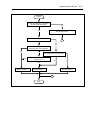 205
205
-
 206
206
-
 207
207
-
 208
208
-
 209
209
-
 210
210
-
 211
211
-
 212
212
-
 213
213
-
 214
214
-
 215
215
-
 216
216
-
 217
217
-
 218
218
-
 219
219
-
 220
220
-
 221
221
-
 222
222
-
 223
223
-
 224
224
-
 225
225
-
 226
226
-
 227
227
-
 228
228
-
 229
229
-
 230
230
-
 231
231
-
 232
232
-
 233
233
-
 234
234
-
 235
235
-
 236
236
-
 237
237
-
 238
238
-
 239
239
-
 240
240
-
 241
241
-
 242
242
-
 243
243
-
 244
244
NEC Express5800 120Bb-6 User manual
- Category
- Server/workstation motherboards
- Type
- User manual
- This manual is also suitable for
Ask a question and I''ll find the answer in the document
Finding information in a document is now easier with AI
Related papers
-
NEC Express5800/120Bb-m6 User guide
-
NEC G8 Hard reset manual
-
NEC Express5800/120Bb-d6 User guide
-
NEC SigmaBlade B120a User guide
-
NEC SigmaBlade B140a-T User guide
-
NEC SigmaBlade AD106a User guide
-
NEC Express5800/340Hb-R N8800-047F User manual
-
NEC Express5800/320Lb Linux User guide
-
NEC Express5800/120Li User guide
-
NEC Express5800/120Ri-2 User manual
Other documents
-
Bull NovaScale R630 E1 User guide
-
Bull NovaScale R630 E1 Installation guide
-
Bull NovaScale R440 E2 User guide
-
Bull NovaScale T860E1 User guide
-
Bull NovaScale R460 E2 User guide
-
Bull NovaScale R440 E1 User guide
-
Compaq BL10e - HP ProLiant - 512 MB RAM User manual
-
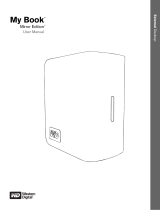 Western Digital MIRROR EDITION User manual
Western Digital MIRROR EDITION User manual
-
Hitachi HF-W2000 35 Setup Manual
-
Gigabyte H270-T70 User guide