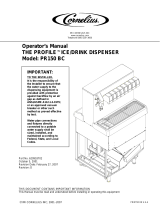Page is loading ...

FOR QUALIFIED INSTALLER ONLY. This basic Installation Sheet is an initial release. If a complete Operations
Manual (for the unit being installed) is required or needed, please refer to the Lancer Corp website (lancercorp.
com) or for your convenience, scan this QR code with a mobile device (app required) for immediate access to other
Technical Documents and alternative translations (if available) pertaining to this unit. Contact Lancer Customer
Service for any assistance.
ABOUT THIS MANUAL
This booklet is an integral and essential part of the product and
should be handed over to the operator after the installation and
preserved for any further consultation that may be necessary.
Please read carefully the guidelines and warnings contained
herein as they are intended to provide the user with essential
information for the continued safe use and maintenance of the
product. In addition, it provides GUIDANCE ONLY to the user on
the correct services and site location of the unit.
BEFORE GETTING STARTED
Each unit is tested under operating conditions and is thoroughly
inspected before shipment. At the time of shipment, the carrier
accepts responsibility for the unit. Upon receiving the unit,
carefully inspect the carton for visible damage. If damage exists,
have the carrier note the damage on the freight bill and le a
claim with carrier. Responsibility for damage to the dispenser lies
with the carrier.
IMPORTANT SAFETY INSTRUCTIONS
The installation and relocation, if necessary, of this product must be carried out by qualied personnel with
up-to-date safety and hygiene knowledge and practical experience, in accordance with current regulations.
310
LANCER PN: 28-0827/04
The dispenser is for indoor use only. This appliance is to be installed in a location where its use can be overseen by trained
personnel. This unit is not a toy. Children should be supervised not to play with appliance. It should not be used by children or
inrm persons without supervision. This appliance is not intended for use by persons (including children) with reduced physical,
sensory or mental capabilities, or lack of experience and knowledge, unless they have been given supervision or instruction
concerning use of the appliance by a person responsible for their safety. Cleaning and user maintenance shall not be performed by
children without supervision. The min/max ambient operating temperature for the dispenser is 4°C to 41°C (40°F to 105°F). Do not
operate unit below minimum ambient operation conditions. Should freezing occur, cease operation of the unit and contact
authorized service technician. Service, cleaning and sanitizing should be accomplished only by trained personnel. Applicable safety
precautions must be observed. Instruction warnings on the product being used must be followed.
! Intended Use
UNICORN TOWER
LANCER INSTALLATION GUIDE

2
• WARNING: Carbon Dioxide (CO
2
) is a colorless, noncombustible gas with a light pungent odor. High percentages of CO
2
may
displace oxygen in the blood.
• WARNING: Prolonged exposure to CO
2
can be harmful. Personnel exposed to high concentrations of CO
2
gas will experience
tremors which are followed by a loss of consciousness and suffocation.
• WARNING: If a CO
2
gas leak is suspected, immediately ventilate the contaminated area before attempting to repair the leak.
• WARNING: Strict attention must be observed in the prevention of CO
2
gas leaks in the entire CO
2
and soft drink system.
5 Carbon Dioxide (CO
2
)
Appliance is not suitable for installation where a water jet could be used. Provide an adequate potable water supply. Water pipe
connections and xtures directly connected to a potable water supply must be sized, installed, and maintained according to
federal, state, and local laws. The water supply line must be at least a 3/8 inches (9.525 mm) pipe with a minimum of 20 PSI (0.137
MPA) line pressure, but not exceeding a maximum of 50 PSI (0.345 MPA). Water pressure exceeding 50 PSI (0.345 MPA) must
be reduced to 50 PSI (0.345 MPA) with the provided pressure regulator. Use a lter in the water line to avoid equipment damage
and beverage off-taste. Check the water lter periodically, as required by local conditions. The water supply must be protected
by means of an air gap, a backow prevention device or another approved method to comply with NSF standards. A leaking inlet
water check valve will allow carbonated water to ow back through the pump when it is shut off and contaminate the water supply.
Ensure the backow prevention device complies with ASSE and local standards. It is the responsibility of the installer to ensure
compliance.
! Water Notice
SYRUP SUPPLY
Min Pressure: 20 PSI (0.137 MPA)
Max Pressure: 70 PSIG (0.482 MPA)
DIET SYRUP SUPPLY
Min Pressure: 10 PSIG (0.068 MPA)
Max Pressure: 70 PSIG (0.482 MPA)
FITTINGS
Plain Water/Soda Inlet: 1/4 inch barb
Brand Syrup Inlets: 1/4 inch barb
DIMENSIONS
Width: 4.95 inches (126 mm)
Depth: 11.1 inches (282 mm)
Height: 25.4 inches (645 mm)
WEIGHT
Shipping: 35 lbs (15.9 kg)
Counter Weight: 40 lbs (18.1 kg)
SPECIFICATIONS
NORTH AMERICAN ELECTRICAL REQ.
120 VAC / 50/60 Hz
INTERNATIONAL ELECTRICAL REQ.
Rated 50 VA or higher, primary voltage as
required, and a Secondary Voltage 24 VAC.
Overcurrent and surge protection is
recommended.
PLAIN WATER SUPPLY
Min Flowing Pressure: 40 PSIG (0.276 MPA)
Max Static Pressure: 110 PSI (0.756 MPA)
Multi-brand & Single Brand Tower Specications
This unit emits a sound pressure level below 70 dB
Appliance must be supplied by 24 VDC. Check dispenser name plate label, located inside tower panels, for the correct electrical
requirements of unit. Do not plug into a wall electrical outlet unless the current shown on the name plate label agrees with local cur-
rent available. Follow all local electrical codes when making connections. Each dispenser must have a separate electrical circuit.
Do not use extension cords with this unit. Do not ‘gang’ together with other electrical devices on the same outlet. The keyswitch
does not disable the line voltage to the transformer primary. Always disconnect electrical power to the unit to prevent personal
injury before attempting any internal maintenance. The resettable breaker switch should not be used as a substitute for unplugging
the dispenser from the power source to service the unit. Only qualied personnel should service internal components of electrical
control housing. Make sure that all water lines are tight and units are dry before making any electrical connections!
F Electrical Warning

3
READ THIS MANUAL
This manual was developed by the Lancer Corporation as a reference for the owner/operator and installer of this dispenser. Please
read this guide before installation and operation of this dispenser. If service is required please call your Lancer Service Agent or Lancer
Customer Service. Always have your model and serial number available when you call.
Your Service Agent:
Service Agent Telephone Number:
Serial Number:
Model Number:
INSTALLATION
Unpack the Dispenser
1. Cut package banding straps and remove.
2. Open the box and remove the dispenser from the corrugated
shipping carton
3. Remove accessory kit and loose parts.
Inspect unit for concealed damage. If evident, notify
deliveringcarrierandleaclaimagainstthesame.
NOTE
Selecting/Preparing Counter Location
1. Select a location that is in close proximity to a properly
grounded electrical outlet, within ve (5) feet (1.5 m) of
a drain, and a water supply that meets the requirements
shown in the Specications section found on page 3.
Inspect the counter location where the unit is to be
installed. Verify the selected counter is strong enough to
safely support the weight of the installed unit, after the
cutout for the unit is made. The ideal counter for
installation should measure at least 25 mm (1 inch)
thick.
! ATTENTION
2. Select a location that utilizes the clearances/space required
for installation.
3. Select a location for the remote chiller system or carbonator
(if nessesary), syrup pumps, CO
2
tank, syrup containers,
and water lter (recommended).
4. Using Counter Cutout Template provided, (or on last page of
this manual) cut out required openings for the Drip Tray and
Tower in the designated location.
To assure that beverage service is accessible to all
customers, Lancer recommends that counter height
and equipment selection be planned carefully. The
2010 ADA Standards for Accessible Design states that
themaximumreachheightfromtheoorshouldbeno
more than 48” if touch point is less than 10” from the
front of the counter, or a maximum of 46” if the touch
point is more than 10” and less than 27” from the front
of the counter. For more information about the custom-
er’s legal requirements for the accessibility of installed
equipment, refer to 2010 ADA Standards for Accessible
Design - http://www.ada.gov.
NOTE
Tower Installation - Multi-brand Tower
If Unicorn Tower being installed is a Single Brand
Tower with an ADA Panel, skip to next section.
NOTE
1. Place the drip tray into the counter cutout.
2. Route ribbon cable, harness, and syrup/water lines of the
tower through the opening in the drip tray assembly.
3. Guide the tower through the opening in the drip tray and
position the tower facing forward, with the nozzle above the
drip tray.
A
B
C
A. Tower
B. Ribbon Cable, Harness,
Syrup/Water Lines
C. Drip Tray

4
Tower Installation - Single Brand Tower
1. Plug ADA harness (PN 52-3734) into ADA panel in front of
drip tray.
2. Route all harnesses and syrup/water lines of the tower
through the opening in the drip tray assembly and through
opening in tower collar (PN 05-3491).
3. Place drip tray with collar into counter cutout.
4. Guide the tower through the opening in the drip tray and
position the tower facing forward, with the nozzle above the
drip tray.
Junction Box Installation
4. Route ribbon cable, harness, and syrup/water lines through
the the tower connection nut provided, then thread the nut
onto the tower and tighten to secure to counter.
5. Connect drain line to drain tting at drip train and route to
open type drain.
A
B
D
C
A. Tower
B. Connection Lines
C. Counter
D. Connection Nut
5. Route tower harnesses and syrup/water lines through the the
tower connection nut provided, then thread the nut onto the
tower and tighten to secure to counter.
6. Connect drain line to drain tting at drip tray and route to
open type drain.
A
B
C
D
A. Tower
B. Harnesses & Syrup/
Water Lines
C. Drip Tray
D. ADA Panel
A
B
E
D
C
A. Tower
B. Connection Lines
C. Counter
D. Connection Nut
E. Tower Collar
(Under Drip Tray)
Tower harnesses and syrup/water lines are all 36
inches in length. Placement of the Junction Box must
be under the counter and within 2 feet (24 inches) of
the Tower assembly.
NOTE
DO NOT install or set junction box on the ground, this
is a shock hazard.
F WARNING
1. Position the Mounting Bracket of the Junction Box so that
there is adequate slack for connection lines to accommodate
sliding the Junction Box forward for service.
2. Secure the Mounting Bracket to bottom of the counter with
four screws provided.
Do not over tighten, this can cause damage to the
ceramic lever.
! ATTENTION
Do not over tighten, this can cause damage to the
ceramic lever.
! ATTENTION
3. Align the Junction Box with the Mounting Bracket, then slide
box through bracket to secure to counter.
4. If applicable, connect the ADA harness (PN 52-3734), routed
from ADA panel in drip tray, to extra connecting wire in Tower
harness (PN 52-3732).
5. Connect the power harness (PN 52-3348) to its appropriate
connections on the main board in the junction box.
See image below or Wiring Diagram located in
Junction Box or on pages 27 and 28 of this manual for
reference.
NOTE
A
B
C
A. Mounting Bracket
B. Screws (4)
C. Bottom of Counter

5
6. For LFCV Models, connect the valve harness (PN 52-3344)
and Tower Harness (52-3732) to appropriate connections in
Junction Box.
7. For Volumetric Valve Models, Connect the VV KIP Sole-
noid Harness (PN 52-3359), the VV Solenoid Harness (PN
52-3360), VV Water Harness (PN 52-3361), and VV Ribbon
Cable (PN 52-3346) to their appropriate connections on Main
Board in Junction Box.
A
B
D
E
C
A. VV Ribbon Cable (52-3346)
B. Power Harness (52-3348)
C. LFCV Valve Harness (52-3344)
- VV KIP Solenoid Harness (52- 3359)
D. VV Solenoid Harness Conn. (52-3360)
E. Tower Harness (52-3732)
- VV Water Harness Conn. (52-3361)
Unit is designed to be supported by a remote chiller
system or remote ice cooled system. Please see the
manufacturer’sspecicationsandinstructionsfor
installation. The following are the instructions for
plumbing the tower, using the remote chiller system.
NOTE
Plumbing Line Connections
1. Route appropriate tubing from the water source to the water
inlet at the remote chiller and only connect tubing to the
water source. (Refer to Water Notice on page 3)
2. Turn on the water and ush the water line thoroughly.
3. Turn off the water and connect water line to the plain water
inlet at the remote chiller.
4. Install lter to water line to avoid equipment damage.
5. Route all syrup and water lines from the tower through the
rear of the junction box and connect tubing to appropriate
valve outlets.
6. Route appropriate tubing from the syrup outlet at the remote
chiller system to the syrup inlet at junction box. Repeat for all
syrup connections.
7. Route appropriate tubing from the water outlet at remote
chiller to the water inlet at junction box. Repeat for return
line.
Usealterofatleast100mesh[100strandsper25mm
(one inch)] screen and installed immediately upstream
ofallcheckvalvetypebackowpreventersusedfor
water supply protection. The screen shall be accessible
and removable for cleaning or replacement.
NOTE
Checkthewaterlterperiodically,asrequiredbylocal
conditions. It is the responsibility of the installer to
ensure compliance.
! ATTENTION
S4 S4 S4
S3 S3 S3
S2 S2 S2 S1 S1 S1
- Multi-brand Tower Junction Box
8. Insulate all syrup and water lines accordingly.
9. Once all syrup and water lines are connected and insulated,
plug power line into appropriate grounded electrical outlet.
(Refer to Power Warnings on page 3)
The dispenser must be properly electrically grounded
to avoid serious injury or fatal electrical shock. The
power cord has a three-prong grounded plug. If a
three-hole grounded electrical outlet is not available,
use an approved method to ground the unit. Follow all
local electrical codes when making connections. Each
dispenser must have a separate electrical circuit. Do
not use extension cords. Do not connect multiple
electrical devices on the same outlet.
F WARNING
S1 S1 S1
Water /
Return
- Single Brand Tower Junction Box
Adjust Water Flow Rate & Syrup/Water Ratio - LFCV
1. Remove nozzle by twisting counterclockwise and pulling
down.
2. Install Lancer syrup separator (PN 05-2919) in place of
nozzle.
3. Close syrup shut-off at mounting block for syrup brands

6
Volumetric Valve Adjustment
5. Re-open syrup shut-off at mounting block.
6. Using a Lancer ratio cup, activate the valve and capture a
sample. Verify that the syrup level is even with the water
level. Use a screwdriver to adjust if needed.
7. Repeat process for each syrup brand.
8. Remove syrup separator and re-install nozzle.
A
B
C
D
Increase Decrease
A. Flow Control
B. Valve Retainer
C. Solenoid
D. Valve Body
A
B
C
A. Syrup Separator
B. Ratio Cup
C. Verify Soda/
Water Level
1. Selector Board.
2. Unplug the unit’s Ribbon Cable (52-3346) from the unit’s
main board, and plug the Selector Board cable in its’ place.
(See image on previous page or wiring diagram on page 12
for reference)
Adjustment of volumetric valves for the Unicorn Tower
requires the use of the Volumetric Handheld Program-
mer and Selector Board (PN 64-5050). The programmer
is sold separately for VV programming only.
NOTE
A
B
C
A. Connect to Main Board
B. Connect Volumetric
Programmer
C. Toggle
3. Select the valve to program by adjusting the toggle on the
Selector Board.
4. Press [red mem] to read the valve ratio setting in memory.
5. Press [carb toggle] button to choose between carbonated
(C) or non-carbonated drink (n).
6. Press [+] or [-] to raise or lower desired ratio.
7. Press ‘enter’ button to save the setting into the valve
memory.
8. Repeat Steps 3-7 for the remaining 3 valves, then plug the
unit’s ribbon cable (52-3346) back into the Main Board.
Valve Conguration
1. On the main board in the junction box, there is a SW1 switch
that determines how the valves on the tower work. Any
changes to the SW1 switch will cause the dispenser to reset.
2. Leave Toggle 1 in the OFF position for the valves to be in
LFCV mode.
3. Switch Toggle 1 to the ON position for the valves to be in
Volumetric mode.
4. Switch Toggle 2 to the ON position to enable product to be
dispensed by pressing and holding the brand buttons.
5. Leave Toggle 2 in the OFF position to require the use of the
handle to dispense product.
4. Using a Lancer ratio cup verify water ow rate (14 oz. in 8
sec.). Use a screwdriver to adjust if needed.

7
CLEANING AND SANITIZING
General Information
• Lancer equipment (new or reconditioned) is shipped from
the factory cleaned and sanitized in accordance with NSF
guidelines. The operator of the equipment must provide
continuous maintenance as required by this manual and/or
state and local health department guidelines to ensure prop-
er operation and sanitation requirements are maintained.
The cleaning procedures provided herein pertain to the
Lancerequipmentidentiedbythismanual.Ifother
equipment is being cleaned, follow the guidelines
established by the manufacturer for that equipment.
• Cleaning should be accomplished only by trained personnel.
Sanitary gloves are to be used during cleaning operations.
Applicable safety precautions must be observed. Instruction
warnings on the product being used must be followed.
NOTE
• Use sanitary gloves when cleaning the unit and
observe all applicable safety precautions.
• DO NOT use a water jet to clean or sanitize the
unit.
• DO NOT disconnect water lines when cleaning
and sanitizing syrup lines, to avoid contamination.
• DO NOT use strong bleaches or detergents; These
can discolor and corrode various materials.
• DO NOT use metal scrapers, sharp objects, steel
wool, scouring pads, abrasives, or solvents on the
dispenser.
• DO NOT use hot water above 140° F (60° C). This
can damage the dispenser.
• DO NOT spill sanitizing solution on any circuit
boards. Insure all sanitizing solution is removed
from the system.
! ATTENTION
Cleaning Solution
Mix a mild, non-abrasive detergent (e.g. Sodium Laureth
Sulfate, dish soap) with clean, potable water at a temperature
of 90°F to 110°F (32°C to 43°C). The mixture ratio is one ounce
of cleaner to two gallons of water. Prepare a minimum of ve
gallons of cleaning solution. Do not use abrasive cleaners or
solvents because they can cause permanent damage to the unit.
Ensure rinsing is thorough, using clean, potable water at a
temperature of 90°F to 110°F. Extended lengths of product lines
may require additional cleaning solution.
Sanitizing Solution
Prepare the sanitizing solution in accordance with the manu-
facturer’s written recommendations and safety guidelines. The
type and concentration of sanitizing agent recommended in
the instructions by the manufacturer shall comply with 40 CFR
§180.940. The solution must provide 100 parts per million (PPM)
chlorine (e.g. Sodium Hypochlorite or bleach) and a minimum of
ve gallons of sanitizing solution should be prepared.
Daily Cleaning
Unplug the dispenser during servicing, cleaning, and
sanitizing.
F WARNING
1. Disconnect power to the unit.
2. Mix an appropriate amount of cleaning solution in a clean
container, then pour a small portion of the cleaning solution
in separate clean container (at least 3 inches deep).
3. Remove nozzle by twisting counterclockwise and pulling
down.
4. Submerge the nozzle in the container with the smaller
portion of solution.
5. Use a clean cloth soaked in the cleaning solution to
clean the tower and all exterior stainless steel surfaces.
6. Use the soaked cloth to wipe clean all splash areas.
7. Rinse nozzle in warm water then re-install on tower.
A
B
C
D
A. Ceramic Lever
B. Handle
C. Nozzle
D. Chrome Disk
Weekly Cleaning and Sanitizing
1. Disconnect power to the unit.
2. Mix appropriate amount of cleaning and sanitizing solution
in a clean container.
3. Remove nozzle by twisting counterclockwise and pulling
down, then submerge the nozzle in the cleaning solution and
wipe clean.
4. Submerge the nozzle in the nozzle in the seperate sanitizing
solution and set aside to air dry

8
6. Remove the handle by slowly pulling the Handle up and
away from the dispensing tower.
7. Use the brush provided (PN 22-0017) to gently clean and
sanitize the side of the dispenser head. (Refer to image)
A
B
C
A. Notch
B. Handle
C. Chrome Disk
When facing unit, the Left Disk will rotate towards the
back (away from front) and the Right Disk will rotate
forward.
NOTE
8. Using the cleaning solution, gently clean the handle and
ceramic lever.
9. Re-install the handle by aligning the set pins with the notch-
es on both sides of the dispensing tower.
10. Gently push the handle into place then rotate the chrome
disks to lock the handle to the tower.
Verify square notches are not visible to prevent
accidental handle removal.
NOTE
A
B
B
A. Cleaning Brush
B. Clean & Sanitize
Following sanitation, rinse with end-use product
until there is no aftertaste. Do not use a fresh water
rinse. This is a NSF requirement. Residual sanitizing
solution left in the system creates a health hazard.
! CAUTION
Cleaning and Sanitizing Product Lines
1. Disconnect product lines from BIB’s or other product supply.
2. Place product lines, with BIB connectors, in a bucket of
warm water.
3. Activate each valve to ll the lines with warm water and ush
out product remaining in the lines.
4. Prepare Cleaning Solution described above.
5. Place product lines, with BIB connectors, into cleaning
solution.
6. Activate each valve until lines are lled with cleaning
solution then let stand for ten (10) minutes.
7. Flush out cleaning solution from the syrup lines using clean,
warm water.
8. Prepare Sanitizing Solution described above.
9. Place product lines into sanitizing solution and activate each
valve to ll lines with sanitizer. Let sit for ten (10) minutes.
10. Reconnect product lines to BIB’s and draw drinks to ush
solution from the dispenser.
11. Taste the drink to verify that there is no off-taste. If off-taste
is found, ush product system again.
Following sanitation, rinse with end-use product
until there is no aftertaste. Do not use a fresh water
rinse. This is a NSF requirement. Residual sanitizing
solution left in the system creates a health hazard.
! CAUTION
11. Remove the cup rest then wipe clean using the cleaning
solution.
12. Wipe clean the drip tray using the cleaning solution then
replace the cup rest and nozzle
13. Connect power.
14. Taste the drink to verify that there is no off-taste. If off-taste
is found, ush syrup system again.
5. Grasp the Chrome Disks located on the right and left side
of the dispenser head and rotate, slowly, in a counter-
clockwise movement until a square notch is visible on both
the left and right sides.

9
WIRING DIAGRAM - LFCV

10
WIRING DIAGRAM - VV

11
COUNTER CUTOUT - NOT TO SCALE
/