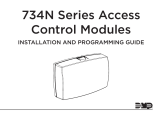OMNITM Heavy-Duty Slot Reader Wiegand Interface Addendum
Page | 7
3. Configuration
For users who need to read or output data in a custom format, ID TECH supplies an optional RS-232
configuration cable with three alligator clips and a 5V DC power adaptor.
Configure the unit using the optional cable and the following steps:
1. Plug the configuration cable’s DB9S female connector into a serial port (such as COM1) on
your PC.
2. Connect the following alligator clips to the following reader wires:
a. programming cable red alligator clip to the reader’s red wire
b. programming cable black alligator clip to the reader’s black wire
c. programming cable yellow alligator clip to the reader’s brown wire
3. Make sure the sets of wires and clips DO NOT TOUCH.
4. Plug the 5V DC power adapter into an AC outlet, then plug the output from the 5V DC power
adaptor to the power jack on the DB9S connector. When power is applied, the unit should
beep.
5. Run a serial communication program, such as HyperTerminal (HyperTerminal comes with
Windows 95 or later versions) or Pro-Comm. Set the communication parameters to 9600
baud rate, 8 data bits, None parity, and 1 stop bit.
3.1. Wiegand Output Rules
The Omni reader may be configured to suit your application. Configuration settings enable the reader
to work with the host system. For instance, preambles and postambles can be added to scanned data
prior to output. Refer to the Omni User’s Manual (key-board/USB version) for full details on setting
the Omni’s configuration settings and data editing functions.
The Wiegand output format consists of a 3-digit “site code” and a 5-digit “user code.” The unit will
take the first eight numeric characters of the output data and ignore any character that is not a
numeric character. The first three digits will be sent as the site code and the next five digits will be
sent as the user code.
The site code can only be from 0 to 255. If the first three digits are greater then 255, then the
modular 256 result will be used as the site code. For example, 356 will be changed to 100.
The user code can only be from 0 to 65535. If the next five digits are greater then 65535, then the
modular 65536 result will be used as the user code. For example, 75536 will be changed to 10000.
If there are fewer than eight numeric characters in the output data, additional 0s (zeros) will be added
to the beginning.