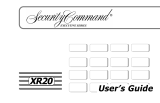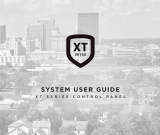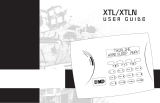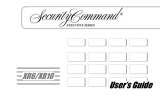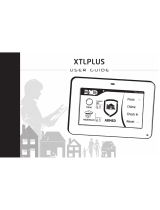Page is loading ...

XTL SERIES AND XT30/XT50
Quick Reference
Keypad Key Representative Letter Arming System Operation
Press Key 1 A Arm All or Away for Home/Sleep/Away systems
Press Key 2 F Sensor (Fire) Reset on all systems
Press Key 3 H Arm Home for Home/Sleep/Away systems
Press Key 4 K Check-in Report on all systems
Press Key 5 M Monitor (Chime) on all systems
Press Key 6 P Arm Perimeter for All/Perimeter systems
Press Key 7 S Arm Sleep for Home/Sleep/Away systems
Press Key 8 X Easy Exit for Home/Sleep/Away systems
32-Character Display
Armed LED
Power LED
Data Entry Digit keys
COMMAND Key
Back Arrow Key
Select Keys
JONES RESIDENCE
FRI 12:51 PM
Backlit Logo and
Proximity Antenna
1 2 3
9 0
5 6 7
A
C
B
D
F
E
G
I
H
S
U
T
P
R
Q
M
O
N
Y
Z
4
8
J
L
K
V
X
W
ALL RESET HOME
CHIME PERIM SLEEP
Police Emergency Fire
Top Row Select Keys
Note: Dotted lines do not appear on keypad.

Designed, engineered, and
manufactured in Springfield, Missouri
using U.S. and global components.
© 2020 Digital Monitoring Products, Inc.
LT-1023 20101
INTRUSION • FIRE • ACCESS • NETWORKS
2500 North Partnership Boulevard
Springfield, Missouri 65803-8877
800.641.4282 | DMP.com
HOW TO ARM DIFFERENT AREAS
Checking Zone status before
ARMING
If one or more zones are not in a normal condition, the keypad displays
SYSTEM NOT READY. Pressing any Select Key during this display shows the zone
names that are NOT READY.
ARM System
1. Enter your user code. The keypad displays ALL PERIM or HOME SLEEP AWAY
2. Select HOME or PERIM to arm the Perimeter only
3. Select SLEEP to arm the Perimeter and Interior (except bedroom areas).
4. Select ALL or AWAY to arm the Perimeter, Interior, and Bedroom.
5. If a problem exists on any zones, the zone name and problem display followed
by: OKAY BYPASS STOP.
a. Select OKAY to force arm the zone(s) before arming.
b. Select BYPASS to bypass the zone(s) before arming.
c. Select STOP to stop the system from arming. Correct and return to step 1.
6. The keypad next displays EXIT: ## INSTNT and begins to count down the
number of seconds remaining for you to exit.
7. You can select INSTNT while EXIT: ## INSTNT displays to immediately arm all
zones and remove entry/exit delay.
DISARM All Areas Enter your user code to disarm the system.
DISARM All Areas
(while in alarm)
1. Enter your user code
2. Keypad displays CANCEL VERIFY
3. If alarm is false, press Select key under CANCEL to cancel alarm.
4. If the alarm is valid or you are unsure of the cause of alarm, press the Select key
under VERIFY to alert the Monitoring Center that you verify the alarm they just
received.
Quick Arm HOME or PERIM Press Key 3 for 2 seconds to arm the perimeter.
Quick Arm AWAY or ALL Press Key 1 for 2 seconds.
Quick Arm SLEEP Press Key 7 for 2 seconds to arm the perimeter and interior areas and leave the
bedroom area o.
Turn Chime (Monitor) on/o Press Key 5 Chime (Monitor)
Sensor Reset
Press Key 2 for 2 seconds, then enter your user code if required to reset the system.
Police Emergency Fire
Top Row Select Keys
Your keypad may be configured to manually send a
Panic, Emergency, or Fire alarm to the central station:
Police Alarm
Press and hold the two Select keys
adjacent to the Police button for
2 seconds, until a beep from the
keypad is heard.
Emergency Alarm
Press and hold the two Select keys
adjacent to the Emergency button
for 2 seconds, until a beep from
the keypad is heard.
Fire Alarm
Press and hold the two Select keys
adjacent to the Fire button for
2 seconds, until a beep from the
keypad is heard.
/