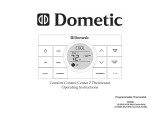Page is loading ...

ACTH12 DIGITAL LCD THERMOSTAT MANUAL
More information https://www.caravansplus.com.au

FEATURES
•DIGITAL COMMUNICATION
•LIQUID CRYSTAL DISPLAY WITH ROOM & SET TEMPERATURE
•BLUE LED ILLUMINATION
•INDIVIDUAL LED’s FOR EACH MODE
•AUTO / ON FAN
•FAHRENHEIT & CELSIUS DISPLAY
•ROOF TOP FAN CAN BE USED TO PROVIDE ADDITIONAL AIR CIRCULATION DURING
FURNACE OPERATION
•UNIVERSAL DESIGN IS COMPATIBLE WITH COOLING, HEAT PUMPS, HEAT STRIPS, &
FURNACES (Heat Strips cannot be used on Heat Pump models)
OPERATION
1) Press & Hold for 3 seconds to turn ON/OFF the system.
2) Press the to select the desired mode. Each button press with cycle through the available modes.
3) Press the to select the desired room temperature. Each button press will change the Set
Temperature display by one digit.
4) Press the to select the desired fan setting & speed.
5) After the last button is pressed the Blue Illumination will remain for 15 seconds and then turn off and
enter the sleep mode. The LCD will still display temperatures & fan settings.
6) To wake up the Thermostat, press any button for one second and release. You can now make changes to
the settings.
TEMPERATURE FORMAT
1) Press & hold buttons together for 3 seconds to change from °F to °C. Press and hold these
buttons again for 3 seconds to change back to °F. The Room Temperature range is 32°F to 99°F. The
Set Temperature range is 60°F to 86°F.
FAN OPERATION
1) Press the to cycle through the available fan settings and speeds. Each press will change from Auto,
On High (3 Fan Icons), On Medium (2 Fan Icons), & On Low (1 Fan Icon).
2) In the Auto setting, the Fan will cycle On/Off with the compressor or furnace. The speed of the Fan will
be determined by the temperature difference between Room & Set. If the temperature is greater than 4
degrees, the speed is High. If the difference is 3 - 4 degrees, the speed is Medium. If the difference is 2
degrees the speed is Low.
3) In the On setting, the Fan will run continuously at the selected speed regardless of compressor or furnace
state.
COOLING OPERATION
In this mode, the compressor will cycle On/Off based on the Room/Set temperature. The Fan will run first and
then the compressor will turn on in approximately 3 minutes. If the Fan is set to Auto, the Fan will stop 30
seconds after the compressor stops.
More information https://www.caravansplus.com.au

HEAT PUMP OPERATION
In this mode, the compressor will cycle On/Off based on the Room/Set temperature. The Fan will run first and
then the compressor will turn on in approximately 3 minutes. If the Fan is set to Auto, the Fan will stop 30
seconds after the compressor stops. If the outdoor temperature is below 38°F, the heat pump will not work. If
the system contains a furnace, the Thermostat will activate the furnace when the temperature is below 38°F and
use the furnace as the main source for heat. The Fan will continue to run as set. Once the outdoor temperature
rises above 45°F, the Thermostat will switch back to the Heat Pump, and no longer use the furnace. If the heat
pump runs for more than 20 minutes continuously and the Room temperature is below 64°F, the Thermostat will
activate the Furnace and run both heat sources to quickly heat the RV.
HEAT STRIP OPERATION
In this mode, the Heat Strip will cycle On/Off based on the Room/Set temperature. The Fan has a 20 second
delay to allow heat buildup. Once the Room temperature reaches the Set temperature, the Heat Strip will shut
off and the Fan will run for additional 30 seconds in the Auto setting to blow the residual heat from the ducts. If
the Fan is set to On, it will continue to run at the set speed.
FURNACE OPERATION
In this mode, the Thermostat provides a 12VDC trigger to activate the RV Furnace. The Fan may or may not
run based on the Fan settings. You can select Auto, On High/Medium/Low, or Off in the Furnace Mode. If
Auto is selected the Fan will run for 30 seconds after the Room temperature reaches the Set temperature. If On
is selected the Fan will run at the set speed regardless of Room temperature.
THERMOSTAT ERROR CODE TABLE
FACTORY RESET
Start with Thermostat in Off mode. Press and hold both at the same time in the Off mode. Continue to
press both buttons and press the and then release all 3 buttons. LCD will flash On/Off while pressing all 3
buttons. One the buttons are released the LCD will turn off and the system has been reset to factory settings.
More information https://www.caravansplus.com.au

MAINTENANCE
.
1) THERMOSTAT: Use a moist, soft cloth to clean the thermostat. DO NOT spray water or solvents
on the thermostat.
2) FROST FORMATION ON INDOOR COIL:
Under certain conditions, frost may form on the indoor coil. If this should occur, inspect the filter and
clean if dirty. Make sure air louvers are not obstructed. Air conditioners / heat pumps have a greater
tendency to frost when the outside temperature is relatively low. This may be prevented by adjusting
the thermostat control to a warmer setting.
SERVICE
If the unit does not operate:
1. If RV is connected to a generator, check to be sure generator is running and producing the proper
power.
2. If RV is connected to shore power, check to be sure supply breaker is sized properly to run air
conditioner / heat pump load and it is plugged into power supply.
3. Check your fuse or circuit breaker to see if it is off.
4. After the above checks, call your local service center for further help. This unit must be serviced by
qualified service personnel only.
IMPORTANT WARRANTY INFORMATION
DO NOT RETURN DEFECTIVE PRODUCT
TO YOUR PLACE OF PURCHASE
More information https://www.caravansplus.com.au

More information https://www.caravansplus.com.au
/