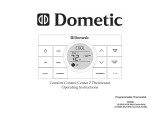Page is loading ...

OPERATING
INSTRUCTIONS
Read these instructions carefully. These
instructions MUST stay with this product.
USA
SERVICE OFFICE
Dometic Corporation
1120 North Main Street
Elkhart, IN 46514
CANADA
Dometic Corporation
46 Zatonski, Unit 3
Brantford, ON N3T 5L8
CANADA
Service Center &
Dealer Locations
Please Visit:
www.eDometic.com
BLUETOOTH
®
CAPACITIVE TOUCH
THERMOSTAT
MODEL
COOL/FURNACE
3316420.XXX COOL/FURNACE/HEAT STRIP
COOL/FURNACE/HEAT PUMP
REVISION B
Form No. 3316468.000 10/16
(French 3316469.000_B)
©2016 Dometic Corporation
LaGrange, IN 46761

2
TABLE OF CONTENTS
INTRODUCTION ........................................................................................................................................... 2
DOCUMENT SYMBOLS ...............................................................................................................................3
FCC AND IC REGULATIONS ........................................................................................................................3
FAMILIARIZATION ........................................................................................................................................3
A. Features ....................................................................................................................................3
B. System Initialization ................................................................................................................... 4
C. Factory Preset Settings .............................................................................................................4
D. Quick Reference ........................................................................................................................ 4
CT THERMOSTAT PROGRAMMING AND OPERATION ............................................................................. 5
A. Turning The CT Thermostat On And Off .................................................................................... 5
B. Switching Between ºF and ºC ....................................................................................................5
C. Displaying The Inside Temperature ........................................................................................... 5
D. Setting The Fan Speed (Fan Mode) ..........................................................................................6
E. Setting The Temperature ...........................................................................................................6
BLUETOOTH
®
PROGRAMMING AND OPERATION ....................................................................................7
A. Pairing A Mobile Device With A CT Thermostat ......................................................................... 7
B. Changing The CT Thermostat Name ....................................................................................... 11
C. Setting/Unsetting The Default Device ......................................................................................15
D. Connecting To A Different CT Thermostat ...............................................................................18
E. Switching From Fahrenheit to Celsius .................................................................................... 20
F. Removing A Paired CT Thermostat From The App ................................................................21
G. A Note On CT Thermostat Factory Reset And Lost Pairs........................................................ 21
MODE DESCRIPTION ................................................................................................................................22
A. Cool Mode ...............................................................................................................................22
B. Furnace Mode .........................................................................................................................22
C. Heat Pump Mode (Select Models) ...........................................................................................22
D. Heat Strip Mode (Select Models) .............................................................................................23
SPECIAL FEATURES..................................................................................................................................23
A. Capacitive Touch Interface ...................................................................................................... 23
B. Compressor Time Delay .......................................................................................................... 23
C. Defrost Cycle ........................................................................................................................... 23
D. Low Ambient Heat Pump Lock Out .......................................................................................... 23
E. Power Interruption ...................................................................................................................24
F. LCD Error Code ....................................................................................................................... 24
GENERAL INFORMATION ..........................................................................................................................24
A. Frost Formation .......................................................................................................................24
B. Reduce Heat Gain ................................................................................................................... 25
C. Disclaimer ................................................................................................................................ 25
MAINTENANCE ..........................................................................................................................................25
A. Thermostat ..............................................................................................................................25
B. Air Filter ...................................................................................................................................25
C. Return Air Housing ..................................................................................................................26
D. Fan Motor ................................................................................................................................26
SERVICE-UNIT DOES NOT OPERATE ......................................................................................................26
INTRODUCTION
This Bluetooth
®
Capacitive Touch thermostat (hereinafter referred to as “CT thermostat” or “product”) is de-
signed and intended for use in a Recreational Vehicle (hereinafter referred to as "RV"). Use these instructions
to ensure correct installation, function, and operation of product.
Dometic Corporation reserves the right to modify appearances and specications without notice.

33
FCC AND IC REGULATIONS
This device complies with Part 15 of the FCC Rules. Operation is subject to the following two conditions: (1)
this device may not cause harmful interference, and (2) this device must accept any interference received,
including interference that may cause undesired operation of the device.
This equipment has been tested and found to comply with the limits for a Class B digital device, pursuant
to part 15 of the FCC Rules. These limits are designed to provide reasonable protection against harmful
interference in a residential installation. This equipment generates, uses and can radiate radio frequency
energy, and if not installed and used in accordance with the instructions, may cause harmful interference
to radio communications. However, there is no guarantee that interference will not occur in a particular
installation. If this equipment does cause harmful interference to radio or television reception, which can be
determined by turning the equipment off and on, the user is encouraged to try to correct the interference by
one or more of the following measures:
● Reorient or relocate the receiving antenna
● Increase the separation between the equipment and receiver.
● Connect the equipment into an outlet on a circuit different from that to which the receiver is
connected.
● Consult the dealer or an experienced radio/TV technician for help.
This device complies with Industry Canada license-exempt RSS standard(s). Operation is subject to the
following two conditions: (1) this device may not cause interference, and (2) this device must accept any
interference, including interference that may cause undesired operation of the device.
Under Industry Canada regulations, this radio transmitter may only operate using an antenna of a type and
maximum (or lesser) gain approved for the transmitter by Industry Canada. To reduce potential radio inter-
ference to other users, the antenna type and its gain should be so chosen that the equivalent isotropically
radiated power (e.i.r.p.) is not more than that necessary for successful communication.
FAMILIARIZATION
To familiarize yourself with the operation of your new CT thermostat, review the following diagrams and ac-
companying text explaining functional characteristics of this system.
A. Features
● Capacitive Touch Interface
● Bluetooth
®
Connection
● Blue LED Backlight
● Liquid Crystal Display (LCD)
● Auto Fan
● Indoor Temperature Display
● Air Conditioner - Provides additional indoor air circulation during furnace operation
DOCUMENT SYMBOLS
Indicates additional information that is NOT
related to physical injury.

4
B. System Initialization
An installer needs to perform a system initialization.
1. Ensure the CT thermostat is Off.
2. Simultaneously press and hold the Up ( ) button and the / Mode button for three seconds.
LCD will show “- -”.
This completes system initialization.
3. Set the furnace On/Off temperature differential. See "B. Furnace Mode" on page 22.
C. Factory Preset Settings
The CT thermostat is pre-programmed to these settings:
Heating 68ºF / 20ºC
Cooling 72ºF / 22ºC
Fan Speed Auto
Mode Off
Furnace Differential 2ºF
D. Quick Reference
See FIG. 1 for control button quick reference.
FIG. 1
Up Button:
Press To
Increase
Temperature
Set-Point
Down Button:
Press To
Decrease
Temperature
Set-Point
Mode Button:
Press To
Power On, Off,
And Toggle
Between
Modes of
Operation
FAMILIARIZATION

5
CT THERMOSTAT PROGRAMMING AND OPERATION
A. Turning The CT Thermostat On And Off
1. Press the / Mode button to turn the CT thermostat on. See FIG. 1.
2. To turn the CT thermostat off, continue pressing the / Mode button until “Off” appears on
the LCD. After 15 seconds of illumination, the LCD turns off.
Dependent upon the systems installed, the Mode options you will scroll through are Off,
Fan, Cool, Furnace, Heat Pump, and Heat Strip.
B. Switching Between ºF and ºC
1. Simultaneously press the Up ( ) and Down ( ) buttons to toggle the LCD between °F and
°C. See FIG. 2.
FIG. 2
C. Displaying The Inside Temperature
1. Ensure the CT thermostat is in Off mode. If it is not, press the / Mode button until you
reach Off mode.
2. Press either the Up ( ) or Down ( ) button to display the temperature. See FIG. 3
FIG. 3
Inside
Temperature

6
CT THERMOSTAT PROGRAMMING AND OPERATION
D. Setting The Fan Speed (Fan Mode)
Fan mode provides three speed settings:
● Low – Fan operates continuously at a low speed.
● High – Fan operates continuously at a high speed.
● Auto – Fan and compressor cycle on and off and the speed varies based on room tempera-
ture and temperature setting on the CT thermostat. When the temperature difference between
the room and the CT thermostat is:
● >5 °F (-15 °C), the fan operates at a high speed
● <4 °F (-15.5 °C), the fan operates at low speed.
1. Press the / Mode button until the Fan icon appears.
2. Press the Up ( ) or Down ( ) button until the desired fan speed appears on the LCD.
See FIG. 4.
FIG. 4
Fan Speed Fan Icon
E. Setting The Temperature
The possible modes for setting the temperature are Cool, Furnace, Heat Pump, and Heat Strip.
See "Mode Description" on page 22 for more information on these mode settings.
1. Press the / Mode button until you see your desired mode on the LCD.
2. Press the Up ( ) and Down ( ) buttons until you reach your desired temperature setting.
The maximum temperature setting is 90 °F (32 °C). The minimum for heating is 40 °F (4.4 °C)
and 55 °F (13 °C) for cooling. See FIG. 5.
FIG. 5
Temperature
Set-Point

7
BLUETOOTH
®
PROGRAMMING AND OPERATION
A. Pairing A Mobile Device With A CT Thermostat
Before you begin, ensure you are standing within 3’ (1 m) of the CT thermostat you wish to pair
your mobile device with. Do not touch the CT thermostat for 15 seconds to ensure the backlight is
off. Conrm the Bluetooth
®
icon is blinking slowly (ashes at 2 second intervals).
If the Bluetooth
®
icon is illuminated, this device is already connected to an app. Discon-
nect the other mobile device in order to connect to this CT thermostat.
If the Bluetooth
®
icon is not visible the Bluetooth
®
radio may have gone to sleep to conserve power
(after 5 days of system inactivity). Press any button to wake the Bluetooth
®
system and ensure
the icon is blinking slowly.
1. Open the Dometic Climate Control App on your mobile device and go to the pair management
screen. If no CT thermostats are paired with the mobile device this will be indicated with a
pop-up. Press OK the clear the pop-up and display the Pair Management screen.
a. If you already have CT thermostats paired with the mobile device the app will attempt to
connect to the last used thermostat or the default thermostat (see "C. Setting/Unsetting
The Default Device" on page 15). Press Cancel while connecting is in progress to
show the Pair Management screen
b. If a paired thermostat is connected, the main screen displays. Select the Settings menu
and then press Disconnect to show the Pair Management screen.
2. Press Add New Connection. See FIG. 6.
FIG. 6

8
BLUETOOTH
®
PROGRAMMING AND OPERATION
3. Select one of the available CT thermostat devices on the list that displays on the screen. The
app will attempt to connect to the CT thermostat and turn the display backlight on to conrm
the app is communicating with the correct CT thermostat. When the CT thermostat backlight
is lit, it is communicating with the mobile device. To start pairing with the selected CT thermo-
stat, press Pair With Selected Thermostat. See FIG. 7.
If the backlight on the CT thermostat you wish to pair with does NOT come on within
10 seconds, select a different CT thermostat from the list.
FIG. 7
4. Press the / Mode button on the CT thermostat until OFF mode is selected. A 2-digit PIN
displays. FIG. 8 shows a 2-digit pin of “21” as an example:
FIG. 8

9
BLUETOOTH
®
PROGRAMMING AND OPERATION
Steps 5-6 MUST be completed within 15 seconds. Otherwise, the pairing process
MUST be repeated from step 2.
5. Enter this 2-digit code twice in the app and press Enter. FIG. 9 shows "2121".
FIG. 9

10
BLUETOOTH
®
PROGRAMMING AND OPERATION
6. Upon successful connection, the app displays an interface similar to your CT thermostat.
See FIG. 10.
FIG. 10
7. It is recommended to re-name the CT thermostat at this point. See "B. Changing The CT
Thermostat Name" on page 11 for more information.

11
B. Changing The CT Thermostat Name
You can either change the name of the CT thermostat while connected (from the Main screen) or
while disconnected (from the Pair Management screen).
Renaming a device from the Main screen:
1. Select the Settings menu (upper left) and press Change Name. See FIG. 11.
2. Enter any name which makes it easy for you to identify the system controlled by the CT ther-
mostat. For example “Bed Room” or “Living Room”. See FIG. 12.
3. Press Update to change and save the new name. See FIG. 12.
FIG. 11
FIG. 12
BLUETOOTH
®
PROGRAMMING AND OPERATION

12
Renaming a device from the Pair Management screen:
1. Touch the line for the CT thermostat you wish to re-name.
2. Press Change Name. See FIG. 13.
FIG. 13
BLUETOOTH
®
PROGRAMMING AND OPERATION

13
BLUETOOTH
®
PROGRAMMING AND OPERATION
3. Enter any name which makes it easy for you to identify the system controlled by the CT
thermostat. For example “Bed Room” or “Living Room”. Press Update to save the new name.
See FIG. 14.
FIG. 14

14
BLUETOOTH
®
PROGRAMMING AND OPERATION
4. The new name appears on the screen. See FIG. 15.
FIG. 15

15
BLUETOOTH
®
PROGRAMMING AND OPERATION
C. Setting/Unsetting The Default Device
Assuming at least one paired device exists, the app normally reconnects to the last connected
CT thermostat when the app launches. If you wish to override this behavior you can set a default
device. The default device is the only CT thermostat that the app will try to connect to automati-
cally regardless of the last connected CT thermostat. Only one default CT thermostat can be set
per mobile device.
To set the default device:
1. Disconnect from the CT thermostat to display the Pair Management screen.
2. Choose the paired CT thermostat you want to make the default device.
3. From the pop-up menu select Set as Default. See FIG. 16.
FIG. 16

16
4. A snowake icon will appear beside the name of the CT thermostat in the Paired Management
screen to show that it is now selected as the default. See FIG. 17.
FIG. 17
BLUETOOTH
®
PROGRAMMING AND OPERATION

17
To unset a default device:
1. Disconnect from the CT thermostat to display the Pair Management screen.
2. Choose the CT thermostat with the snowake icon.
3. From the pop-up menu press Unset as Default. See FIG. 18.
FIG. 18
4. The snowake icon disappears from the CT thermostat.
BLUETOOTH
®
PROGRAMMING AND OPERATION

18
D. Connecting To A Different CT Thermostat
1. To connect to a different CT thermostat (up to four maximum), select the top-left corner of the
app to access the Settings menu. See FIG. 19.
2. Press Disconnect to disconnect from the currently-connected CT thermostat. See FIG. 19.
FIG. 19
BLUETOOTH
®
PROGRAMMING AND OPERATION

19
3. Either press Connect to choose an already congured CT thermostat (See FIG. 20) or follow
the steps in "A. Pairing A Mobile Device With A CT Thermostat" on page 7 to add a new
connection.
FIG. 20
BLUETOOTH
®
PROGRAMMING AND OPERATION

20
E. Switching From Fahrenheit to Celsius
Display units can only be changed while a CT thermostat is connected.
The displayed temperature units will only be changed on the mobile device, and NOT on
the CT thermostat device itself. To change the CT thermostat device display see instruc-
tions for changing the display units on the CT thermostat.
1. Select the top-left corner of the app to access the Settings menu. See FIG. 21.
2. Choose Change to Celsius/Fahrenheit.
FIG. 21
BLUETOOTH
®
PROGRAMMING AND OPERATION
/