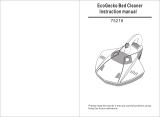Page is loading ...

Series 3
soulution
nature of sound
311 Stereo amplifier
User manual


Stereo amplifier 311
User manual
Page 1
Dear client
We are proud that you decided yourself for a soulution product. You have acquired a
stereo amplifier with outstanding sonic performance which you will enjoy for many
years.
We understand your eagerness to get started but even though please study this
manual step by step before you integrate the 311 stereo amplifier in your High Fi-
delity system. This manual contains also useful tips for the optimisation of your
overall HiFi-system.
If there are any questions regarding the start-up or operation of your 311 stereo
amplifier please do not hesitate to contact your dealer.
Have fun!
Your soulution team

soulution
nature of sound
Page 2
CE-Declaration of Conformity
Spemot AG declares that this product is in conformance with the following direc-
tives and standards:
Low Voltage Directive 2006/95/EG (EN/IEC 60065:2002)
Electromagnetic Compatibility 2004/108/EG (EN 55013:2001, EN 55020:2002,
EN 61000-3-2:2006, EN61000-3-3:1995)
FCC-Notice
Note: This equipment has been tested and found to comply with the limits for a
Class B digital device, pursuant to Part 15 of the FCC Rules. These limits are de-
signed to provide reasonable protection against harmful interference in a residential
installation. This equipment generates, uses and can radiate radio frequency energy
and, if not installed and used in accordance with the instructions, may cause harm-
ful interference to radio communications. However there is no guarantee that inter-
ference will not occur in a particular installation.
If this equipment does cause harmful interference to radio or television reception,
which can be determined by turning the equipment off and on, the user is encour-
aged to try to correct the interference by one or more of the following measures:
-
adjust or relocate the receiving antenna
-
increase the separation between the equipment and the receiver
-
connect the equipment into a mains outlet on a circuit different from that to
which the receiver is connected
-
consult the dealer or an experienced radio/TV technician for help
-
Disposal
According to the Directive 2002/96/EG of the European Parliament used
consumer-electro technical appliances have to be disposed separately
and have to be indicated with the following symbol.
In the case of disposal of this component please do so in conformity with legal and
environmental regulations.

Stereo amplifier 311
User manual
Page 3
Table of contents
1
Highlights ....................................................................................... 4
2
Safety advice: .............................................................................. 5
3
Scope of delivery .............................................................................. 6
4
Rear side ........................................................................................ 6
5
Front side........................................................................................ 7
6
Remote control ................................................................................ 8
7
Program-Mode ................................................................................. 9
8
Trouble shooting ............................................................................ 11
9
Service ......................................................................................... 11
10
Safety functions ............................................................................. 12
11
Warranty ....................................................................................... 12
12
Specification ................................................................................. 13
13
Dimensions ................................................................................... 14
Quick start
Unpacking
ð
Unpack the 311
stereo
amplifier
ð
Keep the packing for future transportations
Treat the top class surface with care
Positioning
ð
Position the 3
11 stereo
amplifier on a stable base.
Cooling air must be able to escape unrestrictedly.
Cabling
ð
Disconnect all components of your system from the
mains
ð
Connect the 311 with your loudspeakers
ð
Connect the 311 with your preamplifier
ð
Reconnect all components of your system with the mains
While changing cables the 311
must remain disconnect
from the mains.
Programming
ð
Default values for all functio
ns are programmed.
ð
No additional programming is required for the start-up.
Switch-on
ð
Switch
-
on your preamplifier
ð
Select a moderate volume level
ð
Switch-on your source components
ð
Switch-on your 311 stereo amplifier
Check the cabling before switch-on

soulution
nature of sound
Page 4
1 Highlights
Power amplifier
At its core is an innovative voltage amplification stage that consists of linearized
amplifiers operating up to a cut-off frequency of 80MHz. Current amplification is
done in three stages, each with a narrow, almost linear operating range.
Power supply
Four switched mode power modules with multi stage filter networks provide the re-
quired power for the amplifier. Induction of noise is omitted by physical separation
from the amplifier boards and effective shielding. Switched mode power supplies
provide supply voltages that are more stable and lower in noise than other power
supply technologies.

Stereo amplifier 311
User manual
Page 5
2 Safety advice:
User manual
ð
Follow the safety advices
ð
Keep this user manual.
Mains supply
Exclusively use 3 phase power cords with gr
ound conductor.
Unplug the 311 from the mains in the following cases:
ð
before you manipulate with cables
ð
before cleaning
ð
during thunder storms
ð
before you leave for longer periods
Cabling
While manipulating with cables the 3
11
stereo amplifier must be
disconnected from the mains. Wrong cabling may cause damages
to your 311 and loudspeakers. Excessive volumes due to inappro-
priate handling may cause hearing damages.
Transport
Use only with the cart, stand, tripod, bracket or table specified by
the manuf
acturer or sold with the apparatus. When a cart is used,
use caution when moving cart/apparatus combination to avoid in-
jury or tip over.
Packing
In order to omit condensation of water inside your
311 stereo
amplifier, let it warm up within the packing.
Please keep the original packing for future transports.
Operation
Never run your 3
11
stereo
amplifier
ð
with opened housing
ð
with closed cooling-slots
ð
with high ambient temperatures (>40°C)
ð
close to heat sources like radiators, etc.
ð
with extremely high humidity for example in humid cellars
ð
close to water (Sink, bathtub, or similar equipment)
Cleaning
Use a soft and dry towel. We suggest using a non
-
abrasive micro
fibre towel. Please do not use any solvents or liquidities
Service
Service by a qua
lified person required if
ð
the mains-cable or the mains connectors are damaged
ð
foreign substances or liquidity have entered the 311
ð
the 311 has seen rain
ð
the 311 seems to malfunction
ð
the 311 has fallen to the floor or the housing is damaged

soulution
nature of sound
Page 6
3 Scope of delivery
ð
311 stereo amplifier
ð
IR-remote control
ð
Power cord
ð
Link-Com cable
ð
User manual
4 Rear side
Mains (A)
Depending on the PWR-MODE settings the 311 will change to operating condition
OFF (consumption < 0.5W), wait for the Link-Com signal (operating. condition OFF)
or switch-on automatically when connected with the mains.
Ensure the 311 is OFF
condition
b
efore disconnecting
it
from the mains
.
Input (B)
Use high grade balanced cables for the connection to your preamplifier. In case of
hum-noise due to ground loops you may activate the ground-lift.
Speaker (C)
Due to its exceptional load stability and peak current capacities the 311 stereo am-
plifier can easily drive any loudspeaker.

Stereo amplifier 311
User manual
Page 7
Link-Com (D)
The Link Com can remote control the power-up/down sequence of connected soulu-
tion series3 components.
Firmware (E)
The firmware can be updated through the USB interface.
ð
Disconnect the unit from the mains
ð
Copy the new firmware file on a USB stick, no other files on the stick
ð
Plug the USB stick in the “Firmware” interface
ð
Connect the unit with the mains
ð
Follow the instructions in the display
5 Front side
Power (F)
The power buttons toggles between ON and OFF (red LEDs in display). We suggest
switching the 311 to OFF whenever you do not listen to music.
Display / IR-receiver (G)
The display shows all relevant information.

soulution
nature of sound
Page 8
6 Remote control
Button
Pre
-
Mode
CD
-
Mode
(1) IR-transmitter Operation until 5m distance and angel of ±45°.
(2,3) p q Volume +/-
(4) DIM /4; Volume-Dim Play/Pause
(5/6) t u Select +/- Next / Previous track
(7) 8 Enter Function for Program-Mode
(8) P (De)activates Program-Mode
(9) Mute -
(10) ON / OFF
(11) - Open/Close
(12) PRE - Activates PRE-Mode
(13) CD Activates CD-Mode -
Change of Remote Ctrl ID:
Press the respective buttons for approx. 5 seconds.
ð
Pre 1: t (6), u (5),
(10)
ð
Pre 2: t (6), u (5), (9)
ð
Phono t (6), u (5), 8 (7)
ð
DAC t (6), u (5), P (8)
Exchange of batteries (2 x AAA):
ð
Open the battery tray on the rear side.
ð
Insert the batteries into the tray as indicated.
ð
Ensure correct polarity of the batteries.
ð
Close the tray with corresponding screw.
ð
Dispose the exhausted batteries

Stereo amplifier 311
User manual
Page 9
7 Program-Mode
7.1 Overview
The 311 stereo amplifier as well as the IR remote control are set to the remote-ID
„Pre 2“. If you deactivate the reception of IR signals for the 311 with the function
REMOTE, the program function remain accessible through the IR remote control
(Remote ID: „Pre 2“).
Press the P button (Prog) for switching 311 stereo am-
plifier to program-mode.
The t u buttons allow selecting the desired program-
function
Press the 8 button (Enter) to activate the value domain
of the selected program-function (red LEDs in display).
The t u buttons allow for adjusting the value of the
selected program-function.
Press the 8 button to approve the selected value.

soulution
nature of sound
Page 10
7.2 Program-Functions
Fun
c
tion
Values Remarks
Power-up with power-button,
default value
Power
-
Mode:
Defines start-up behaviour
311 waits for external LINK Signal
Switches on
automatically as soon as
mains voltage is active.
Low
Brightness:
Defines the brightness of
the display
Mid
High, Default value
Default value
Remote
-
ID:
Defines the Remote-ID for
the 311.
The ID of the remote control has to
be changed accordingly (see chapter
6)
No action
Default
-
Values
Activates the default val-
ues for all functions.
Loads the default values.
Firmware version

Stereo amplifier 311
User manual
Page 11
8 Trouble shooting
Error
Action
No display
Check the cabling to the
mains supply.
Eventually replace the fuse.
No music
Check
-
the cabling to your preamplifier
-
the cabling to your loudspeakers
-
if the proper input has been selected on the preamplifier
-
if the preamplifier is powered-up or in MUTE
-
if the source component is powered-up or in MUTE
PROTECT
Protect function is activated in the following situations:
-
output current to the loudspeakers >30 A
-
DC-offset in the input signal
-
HF oscillation in the power-amplifiers
-
Too high temperature on the output transistor rail
POWER FAIL
T
he
3
11
switches
-
off automatically
if one of the power su
p-
plies fails. The display shows which power supply failed.
Please note the reported error code.
If you cannot identify the error please disconnect the 311 stereo amplifier from the
mains supply and contact your soulution dealer.
9 Service
If your soulution product needs service please contact your soulution dealer. For fur-
ther information see www.soulution-audio.com

soulution
nature of sound
Page 12
10 Safety functions
Overcurrent
The 3
11
will switch
-
off automatically i
f the output current to
the loudspeakers exceeds > 30A
Power supplies
:
T
he
3
11
switches
-
off automatically
if one of the 3
11
’s po
w
er
supplies fails. The display shows which power supply failed.
Please note the reported error code
Audio
s
ignal
The a
udio gets monitored for HF oscillation and DC offsets. If
the tolerated thresholds are surpassed the 311 switches-off
automatically.
Temperatur
e
In case of over
-
temperature the 3
11
gets switched
-
off aut
o-
matically.
Fuse
:
Model
100
-
240
V
10
A/T 250V m
icro fuse 5x20mm
Model 220V/60Hz 10A/T 250V micro fuse 5x20mm
11 Warranty
All soulution products are guaranteed against defects in material and workmanship
for five years from date of purchase.
The guarantee is void if the product has been subject to misuse or negligence or has
been modified, repaired or opened by a non-authorised person without written au-
thorisation of Spemot AG.
For the return transport to our premises please use exclusively the original packag-
ing. Transport damages are not subject to this guarantee, repairs will be charged.
We recommend effecting a transport insurance.
If you do not possess the original packaging no more please contact your soulution
dealer.
Basic repairs may be completed by your soulution dealer. Please clarify whether he
is able to do the work before you send the product back to us.

Stereo amplifier 311
User manual
Page 13
12 Specification
General
Nominal voltage
Model
100
-
240
V
100
-
240
V, 50
-
60
Hz
Model
220V/60Hz
220
V, 60Hz
Nominal consumption
1200
W
Consumption
Standby
<
0.
5
W
Input
Impedance
2
k
W
Sensitivity
1.55
Vrms
Main-Out
Audio
power
@ 8
W
120
W
@ 4
W
240
W
@ 2
W
(dynamic)
480
W
Peak output current
30
A max.
Gain
+2
6
dB
Frequency response
DC
-
800
kHz
THD+N
<0.001
%
Damping factor
>5’000
Signal
-
to
-
Noise Rat
i
o (SNR)
>120
dB
Crosstalk
<
-
110
dB
Dimensions
Dimension
s
430 x 490 x 142
mm
Weight
ca. 30
kg
Technical specifications are subject to change without prior notification.

soulution
nature of sound
Page 14
13 Dimensions


Spemot AG
Industriestrasse 70
CH-4657 Dulliken
www.soulution-audio.com
info@soulution-audio.com
soulution
nature of sound
part.no. 92214
/