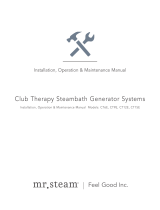Page is loading ...

mr
.steam
®
Feel Good Inc.
AudioWizard®
Installation, Operation & Maintenance Manual

__________________________________________________________________
These servicing instructions are for
use by qualified service personnel only. To reduce the
risk of electric shock, do not perform any servicing
other than that contained in the operating instructions.
__________________________________________________________________
2
As you follow these instructions, you will notice
warning and caution symbols. This blocked informa-
tion is important for the safe and efficient installa-
tion and operation of this AudioWizard control.
These are types of potential hazards that may occur
during installation and operation:
states a hazard may cause serious
injury or death if precautions are not followed.
signals a situation where minor injury
or product damage may occur if you do not follow
instructions.
IMPORTANT NOTE:
This highlights information that is especially
relevant to a problem-free installation.
Table of Contents:
INSTALLATION –––––––––––––––––––––––––––––
Safety Instructions . . . . . . . . . . . . . . . . . . . . . . .2
Installation Template . . . . . . . . . . . . . . . . . . . . .2
BoxContents ...........................3
Wiring & Speaker Connections . . . . . . . . . . . . .3
Dimensional Information . . . . . . . . . . . . . . . . . .3
ControlOptions .........................4
Locating the AudioWizard . . . . . . . . . . . . . . . . .4
Mounting Instructions . . . . . . . . . . . . . . . . . . . .4
Installation Control Cable . . . . . . . . . . . . . . . . .5
AudioWizard Control Cable Installation . . . . . .5
Installation of the AudioWizard Control . . . . . . .5
OPERATION –––––––––––––––––––––––––––––––
Connecting the Control to AudioWizard . . . . . .6
Pairing with a Bluetooth Device . . . . . . . . . . . . .6
iSteamInterface .........................7
AudioWizard Control Interface . . . . . . . . . . . . .7
Specifications ...........................8
Warranty...............................8
WARNING
!
CAUTION
!
CAUTION
!
2.78”
1.35”
Cut Along
Dotted Line
Stand Alone AudioWizard
Control Cut-out Template
IMPORTANT NOTE:
This cut-out is not required
when using the iSteam®to control AudioWizard.
All drawings are for illustrative purposes only.
IMPORTANT SAFETY INSTRUCTIONS
• Read these instructions
•Keep these instructions
• Heed all warnings
• Follow all instructions
• Do not use this apparatus near water
• Clean only with a dry cloth
• Do not block any ventilation openings. Install in
accordance with the manufacturer’s instructions.
• Do not install near any heat sources such as radia-
tors, heat registers, stoves or other apparatus
(including amplifiers) that produce heat.
• Do not defeat the safety purpose of the polarized
or grounding type plug. A polarized plug has two
blades with one wider than the other. A ground-
ing type plug has two blades and a third ground-
ing prong. The wide blade or the third prong are
provided for your safety. If the provided plug
does not fit into your outlet, consult and electri-
cian for replacement of the obsolete outlet.
• Protect the power cord from being walked on or
pinched, particularly at plugs, convenience recep-
tacles and the point where they exit from the ap-
paratus.
• Only use attachments/accessories specified by
the manufacturer
• Unplug this apparatus during lightning storms
or when unused for long periods of time.
• Refer all servicing to qualified service personnel.
Servicing is required when the apparatus has
been damaged in any way, such as power-supply
cord or plug is damaged, liquid has been spilled
or objects have fallen into the apparatus, the
apparatus has been exposed to rain or moisture,
does not operate normally or has been dropped.

BOX CONTENTS:
A:
AudioWiz-iS
(use with iSteam®control)
• AudioWizard
OR
B:
AudioWiz-Wh or AudioWiz-BK
(use with eTempo & iTempo controls)
• AudioWizard
• AudioWizard Control (white or black)
AudioWizard™
The AudioWizard sound system provides the perfect way to bring
music into your steam room or shower. The AudioWizard is easy to
install and is compatible with many audio sources such as portable
music players and smart phones equipped with Bluetooth®capability.
The AudioWizard can be controlled with the iSteam steambath control
or with the AudioWizard stand-alone control.
The AudioWizard is equipped with a Bluetooth®transceiver and an
amplifier to host your speakers.
Just pair your Bluetooth®device and start playing your favorite music.
Digital files or internet radio from your audio device will be sent wire-
lessly to the AudioWizard device located behind the wall, above the
ceiling, or within a vanity closet.
3
mr
.
steam
®
AudioWizard
™
__________________________________________________________________
All drawings are for illustrative purposes only.
101⁄2”
99⁄16”
111⁄8
19⁄16”
83
⁄8”
31⁄16”
”
Auxilliary
Input
Key Hole
Mounting
Slots
Control
Cable
Speaker
Terminals
Power Supply
Cable Port
Wiring Connections and Dimensional Information
NOTE: This unit is designed to connect
4 speakers. If the installation requires only 2 speakers,
use the top row of terminals (Channel 1 Left and Right)
to connect the speakers.
DO NOT connect speaker ground wires together.
DO NOT connect front and rear speaker wires together.
DO NOT bridge channels
WARNING
!
Speaker Connections
Channel 1
Left Speaker –
Channel 1
Left Speaker +
Channel 1
Right Speaker –
Channel 1
Right Speaker +
Channel 2
Left Speaker +
Channel 2
Left Speaker –
Channel 2
Right Speaker +
Channel 2
Right Speaker –

mr
.
steam
®
AudioWizard
™
__________________________________________________________________
4
All drawings are for illustrative purposes only.
Locating the AudioWizard
The AudioWizard control cable is 30ft and the power cord is 6ft,
ensure the control and AudioWizard are located accordingly.
Locate in a dry location where the wireless signal will not be inter-
rupted. Test Bluetooth®signal before mounting AudioWizard.
ELECTRIC SHOCK HAZARD!
To reduce the risk of fire or electric shock, do not expose this
apparatus to rain or moisture. DO NOT install AudioWizard in
the steam room or any location where it may become wet.
Mounting Instructions
The AudioWizard should be installed on a vertical surface.
ONLY install AudioWizard in the upright position as
illustrated.
To prevent injury, AudioWizard must be securely attached
to the wall in accordance with the installation instructions.
AudioWizard shall be connected to a main socket with a
protective earthing connection. The socket shall remain readily accessible.
CAUTION
!
WARNING
!
WARNING
!
WARNING
!
30ft.Max.toControl
6 ft. Power
Cord
AudioWizard
Mr.Steam
Speakers
(Round or Square)
iSteam
Control
S T E A M R O O M
Grounded
Wall Outlet
Steam
Generator
AudioWizard AW
Control iTempo
Control
S T E A M R O O M
o r S H O W E R
Grounded
Wall Outlet
Mr.Steam
Speakers
(Round or Square)
Diagram A
Diagram B
Control Options for the AudioWizard
A.
Operating the AudioWizard with the
iSteam control when used as part
of a steambath installation.
B.
Operating the AudioWizard with the
AudioWizard stand-alone control when NOT
used as part of a steambath installation.

AudioWizard®Control Cable Installation
Do not force or twist cable ends together.
Forcing or twisting cable ends may damage the connectors.
Do not route the AudioWizard control cable inside conduit together with power
wires, close to hot water or steam piping. Do not strain, staple, pinch or otherwise damage the
AudioWizard control cable. Doing so may result in an inoperative installation.
Route the AudioWizard control cable from the AudioWizard to the desired control location.
If using an iSteam control see the iSteam Control IOM (PUR 100477) for complete details
on locating and installing the iSteam control.
Installation of the AudioWizard®Control
(The AudioWizard control is not required when
used with an iSteam Control.)
To install the AudioWizard control, select the most
appropriate location for the control and use the
cut-out template on page 2 to prepare the surface.
Clean the surface, peel the backing paper from
the adhesive on the control and insert the control
into the hole (see illustration).
mr
.
steam
®
AudioWizard
™
__________________________________________________________________
5
Pull off
adhesive gasket
1.35”
2.78”
All drawings are for illustrative purposes only.
CAUTION
!
CAUTION
!

Pairing with a Bluetooth Device
The AudioWizard system is ready to pair when it is not
already connected to another device. To pair your device
with the AudioWizard, first make sure you are in range of
the AudioWizard system, and that it is turned on.
1. Open the Bluetooth settings on your device. Refer to
your device manufacturer for specific instruction on
how to reach these settings.
2. In these settings, turn Bluetooth on (if it is not already on)
3. Choose “Gecko in.stream” from the list of available
devices.
4. When prompted, enter 5555 as the password.
Your mobile device should now be paired with the
AudioWizard system and ready to use.
The AudioWizard will keep up to 8 devices in its memory.
If one of these devices is in range and has its Bluetooth
turned on it will automatically pair with the AudioWizard.
All drawings are for illustrative purposes only.
If the number of devices used with AudioWizard
exceeds 8 the first device in its memory will be automati-
cally erased. The device can easily be added by follow-
ing the steps for pairing. It is possible to erase all pairing
information from the memory by holding down the AUX
button for 10 seconds and then releasing.
If more than one device tries to connect to the Au-
dioWizard system, the priority goes to the first device
that is available during searching.
Bluetooth Connection
Once the Bluetooth pairing is complete and connection
has been established between the devices, the Au-
dioWizard will be ready to start playing audio.
If the mobile device moves out of range and loses con-
nection it should reconnect automatically as soon as it
moves back into range.
6
mr
.
steam
®
AudioWizard
™
__________________________________________________________________
Aux
Input
AW Control
AudioWizard Keypad
Adapter Cable
Control Cable
Control
Cable Red Cap Audio Pigtail
(7-1/4”)
Command
Audio Stream
Speaker
Input
Terminals
Smart Phone
or
Mobile Device
iSteam
Control
or
A
B
Connecting the Control to AudioWizard®
The AudioWizard must be connected to either the
iSteam Control®or the AW Control as shown.
AudioWizard is supplied with a 30 ft. cable that has
6-pin mini-din male connectors on each end.
Do not force or twist
cable ends together. Forcing or twisting
cable ends may damage the connectors.
iSteam
iSteam's audio pigtail is the shorter
of the two pigtails, it is covered with
a red cap. remove the red cap and
plug in the cable.
AW Control
The AudioWizard control requires
the use of an adapter cable supplied
with the AudioWizard. The adapter
cable must be plugged in between
the AudioWizard 30 ft.control cable
and the AudioWizard control as
shown. All Audio wiring shall be
installed in accordance with National
Electric Code and local electrical codes.
CAUTION
!
CAUTION
!

AUX
(Unpair)
Bluetooth
®
(Disconnect)
Play/Pause
(Power)
Last Track
(Mute)
Next Track
(Fade)
Volume
Up
Volume
Down
To Erase all Bluetooth Pairing Stored
in AudioWizard
iSteam Control: Press the ERASE Bluetooth pairing
button.
AudioWizard Keypad: Press and hold the AUX key
for 10 seconds
To Select another Bluetooth®Device
Paired to the AudioWizard System
iSteam Control: Press the NEXT Bluetooth source
button.
AudioWizard Keypad: Press and hold the BLUETOOTH
key for 10 seconds. Press and hold the BLUETOOTH key
for 10 seconds to disconnect the current Bluetooth
device from the AudioWizard system. Note that this will
not erase the pairing from the system’s memory.
Auxiliary Input
Press the AUX button to select the wired Auxiliary input
as the music source.
7
mr
.
steam
®
AudioWizard
™
__________________________________________________________________
B.
AudioWizard
™
Control Interface
Turning Power On/Off
iSteam Control: Press the power button.
AudioWizard Keypad: Press and hold the
PLAY/PAUSE button to turn the unit off. With the unit off,
press any button to turn it back on.When the AudioWizard
turns OFF a beep will sound through the speakers.
Selecting the Source
Press the BLUETOOTH button to select a Bluetooth
device. Press the AUX button to use a device connected
to the auxiliary cable.
Play/Pause Audio
Press the PLAY/PAUSE button to start or pause the audio.
Adjusting the Volume
Press the VOLUME UP or the VOLUME DOWN buttons
to increase or decrease the volume.
Mute
iSteam Control: Press the MUTE button to mute
and again to unmute.
AudioWizard Keypad: Press and hold down the
LAST TRACK button to mute, and again to unmute.
Changing Tracks
Press the LAST TRACK or the NEXT TRACK buttons to
change tracks.
All drawings are for illustrative purposes only.
A. iSteam®Interface
Press the MUSIC button to access the AudioWizard screen
Turn AudioWizard
ON/OFF
Previous Track
(Bluetooth®only
)
Play/Pause
(
Bluetooth only
)
Next Track
(Bluetooth only
)
Increase Volume
Decrease Volume
>>
AUX
STOP
8:19 AM
MUSIC
>>
AUX
Return to
Previous Screen
Select the next
Bluetooth source
Unpair all Bluetooth
pairings
Select Bluetooth
music source
Select wired auxiliary
music source
Mute
If you are using a Bluetooth audio source, it must
be connected for functions to work. Please refer to
the Bluetooth®pairing instructions in this manual.
Please note that the Play/Pause and Change Track
functions apply to Bluetooth only, and will not work
when AUX is selected as the source.
iSteam Control AudioWizard Interface

mr
.
steam
®
I
Feel Good Inc.
I
www.mrsteam.com
mr.steam®
Sussman-Automatic Corporation®I [email protected] I www.mrsteam.com
43-20 34th Street, Long Island City, NY 11101 I 9410 S. La Cienega Blvd. Inglewood CA 90301
1 800 76 STEAM
FAX
: 718 472 3256 I 1 800 72 STEAM
FAX
: 310 216 2944
2013 © Sussman-Automatic Corporation I Mr.Steam and des., AromaFlo, AutoFlush, AutoSteam, Butler Package, ChromaSteam, Clean Steam...Every Time, Club Ther-
apy, Digital 1, Express Steam, From Bathroom to Spa, iSizing, iSteam, iSteam/Plus, Making Wellness a Way of Life, MusicTherapy, Spa Package, Steam Genie, Steam on
Demand, Steam@Home, iTempo, iTempo/Plus, SteamTherapy, Sussman, Valet Package, Virtual Spa System, Voice Genie and Voice Wizard are registered trademarks of
Sussman-Automatic Corporation. AudioWizard, A Lifetime of Pleasure, Home Wizard, iButler, iGenie, iSteamTV, iTempo, iTempo/Plus, MySteam, Smart Sizing, Steam in a
Box, SteamStart, SteamStop, The Intelligent Steambath are trademarks of Sussman-Automatic Corporation.
PUR
100478
REV
3.13
Products, information and specifications are subject to change without notice. For more information call
Sales & Support at 1.800.76.STEAM (East Coast) or 1.800.72.STEAM (West Coast) for more information.
Specifications
Part Number
MS AudioWizard
Environmental
Operating Temperature: -4°F (-20°C) to 140°F (60°C)
Storage Temperature: -22°F (-30°F) to 185°F (85°C)
Mechanical
Weight: 8 pounds
Dimensions (WxHxD): 111
⁄8”x 101
⁄2”x31
⁄16”
Electrical
Input Voltage: ~120VAC 50-60Hz
Max input current: Up to 2A (install current
limiting device as required)
Speaker Impedance: 8 Ohm
Audio
Audio source supported: Bluetooth streaming
and Auxiliary input
Maximum power output: 40W x 4 ch (160W total)
Auxiliary Input
Stereo: Yes
Connection type: 2 x RCA L + R
Compatibility
Portable devices
with Bluetooth: V 2.0 A, AVDTP
Applicable Standards
FCC
8
mr
.
steam
®
AudioWizard
™
______________________________________________________________
Warranty
To view or download the Mr. Steam®Accessary Warranty
and register your product go to
:
blog.mrsteam.com/wr
/