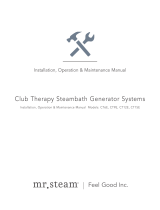Page is loading ...

Probe
(inside the
Steam Room)
AudioWizard
Cable (optional)
iMSTS
6-PIN Mini-Din
Steam Generator
30’ Control
Cable
ID Tag
8-PIN Mini-Din
iSteam
The Remote Temperature Probe is required
when the iSteam Control is installed outside
the steam room.
The Remote Temperature
Probe (PN iMSTS) is for use with iSteam
controls only. Do not use with any other
controls. Do not use any other temperature
probe with the iSteam control. Noncompati-
ble products may result in an inoperative con-
trol and a hazardous condition.
Install the iSteam Control
according to the installation and operation
instructions supplied with the Control. Failure
to do so may result in an inoperative control
and a hazardous condition.
1. The Probe must be installed:
a. On a vertical surface
b. 4-5 feet above the floor
Locate the Probe in a location representa-
tive of the desired steambathing tempera-
tures. Do not locate the probe above or
near the steam head or direct steam emis-
sions. The probe has an integral 20 ft.
cable. Ensure that the probe and iSteam
control are located accordingly.
2. Remove the red cap from the audio pigtail
on the back of the iSteam control as shown
in Diagram 1.
3. Plug the iMSTS into the audio pigtail on
the back of the iSteam control (6 pin mini-
DIN). If an AudioWizard is installed, the
AudioWizard will plug into the iMSTS.
(Diagram 2)
4. Drill a 1/4 inch hole in the wall. Do not
oversize or undersize the hole. Clean area
thoroughly.
CAUTION
!
CAUTION
!
CAUTION
!
Control
Pigtail (8”)
ID Tag
Red Cap
Audio Pigtail
(71⁄4”)
Diagram 1
Diagram 2
Typical iSteam Wiring
Do not force or twist cable ends together.
Forcing or twisting cable ends may damage the connectors.
All drawings for illustrattive purpose only
mr.steam®
Installation Instructions
Remote Temperature Probe for iSteam®Control
PN iMSTS

5. Route the end of the temperature probe cable
with the temperature probe through the wall
into the steam room as shown in Diagram 3.
IMPORTANT NOTE: Do not strain, staple, pinch
or otherwise damage the probe cable.
6. With a minimal length of the cable exposed
apply silicone (provided) to the hole in the wall
as required to create a moisture seal as shown
in Diagram 3.
7. Push the iMSTS cable and probe into
hole as required to leave between 1/4"-
1/2" of the probe. Exposed as shown
in Diagram 5.
Insure a minimum of 1/4" of the
probe is exposed to the air. Failure to do so may
result in an inoperative control and a hazardous
condition.
The exposed area of the probe must be free of
silicone or any materials that prevent direct expo-
sure to the steam room air. Failure to do so may
interfere with the ability to sense temperature and
may result in excessive steam room temperatures.
PUR 100481 REV 7.13
mr
.steam®
Sussman-Automatic Corp®
[email protected] www.mrsteam.com
43-20 34th Street, Long Island City, NY 11101 tel: 1 800 76 STEAM fax: 718 472 3256
9410 S. La Cienega Blvd. Inglewood CA 90301 tel: 1 800 72 STEAM fax: 310 216 2944
1⁄4"Minimum
1⁄2"Maximum
Silicone Sealant
Cable
Probe
Finish Wall
INSTALLED REMOTE
TEMPERATURE PROBE
SECTIONAL VIEW
Steam Room Interior
Diagram 3
Diagram 4
Diagram 5
WARNING
!
All drawings for illustrative purposes only
/